当前位置:网站首页>After changing the GCC version, make[1] appears in the compilation: cc: command not found
After changing the GCC version, make[1] appears in the compilation: cc: command not found
2022-07-06 02:21:00 【EXEC_ CHRONICLE_ KEY】
Replaced the lower version GCC after , compile mbedtls The library will report this error
If you don't want to switch back to the default GCC edition , Can be in makefile Add the following two sentences
export CC := gcc
export CXX := g++
If you are prompted bignum.c:1994: error: ‘for’ loop initial declarations are only allowed in C99 mode
bignum.c:1994: note: use option -std=c99 or -std=gnu99 to compile your code
You can change to
export CC := gcc -std=c99 -std=gnu99
export CXX := g++
边栏推荐
- The ECU of 21 Audi q5l 45tfsi brushes is upgraded to master special adjustment, and the horsepower is safely and stably increased to 305 horsepower
- 729. My schedule I / offer II 106 Bipartite graph
- PHP campus movie website system for computer graduation design
- 数据工程系列精讲(第四讲): Data-centric AI 之样本工程
- Gbase 8C database upgrade error
- Competition question 2022-6-26
- RDD conversion operator of spark
- Overview of spark RDD
- [robot hand eye calibration] eye in hand
- Shutter doctor: Xcode installation is incomplete
猜你喜欢
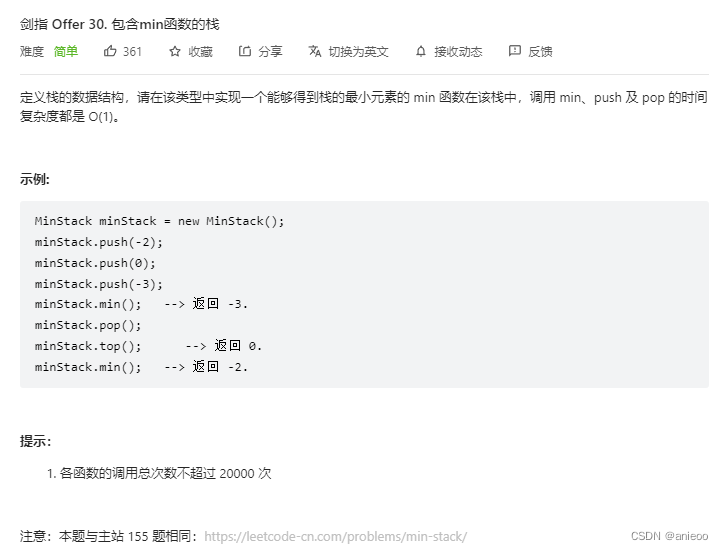
剑指 Offer 30. 包含min函数的栈
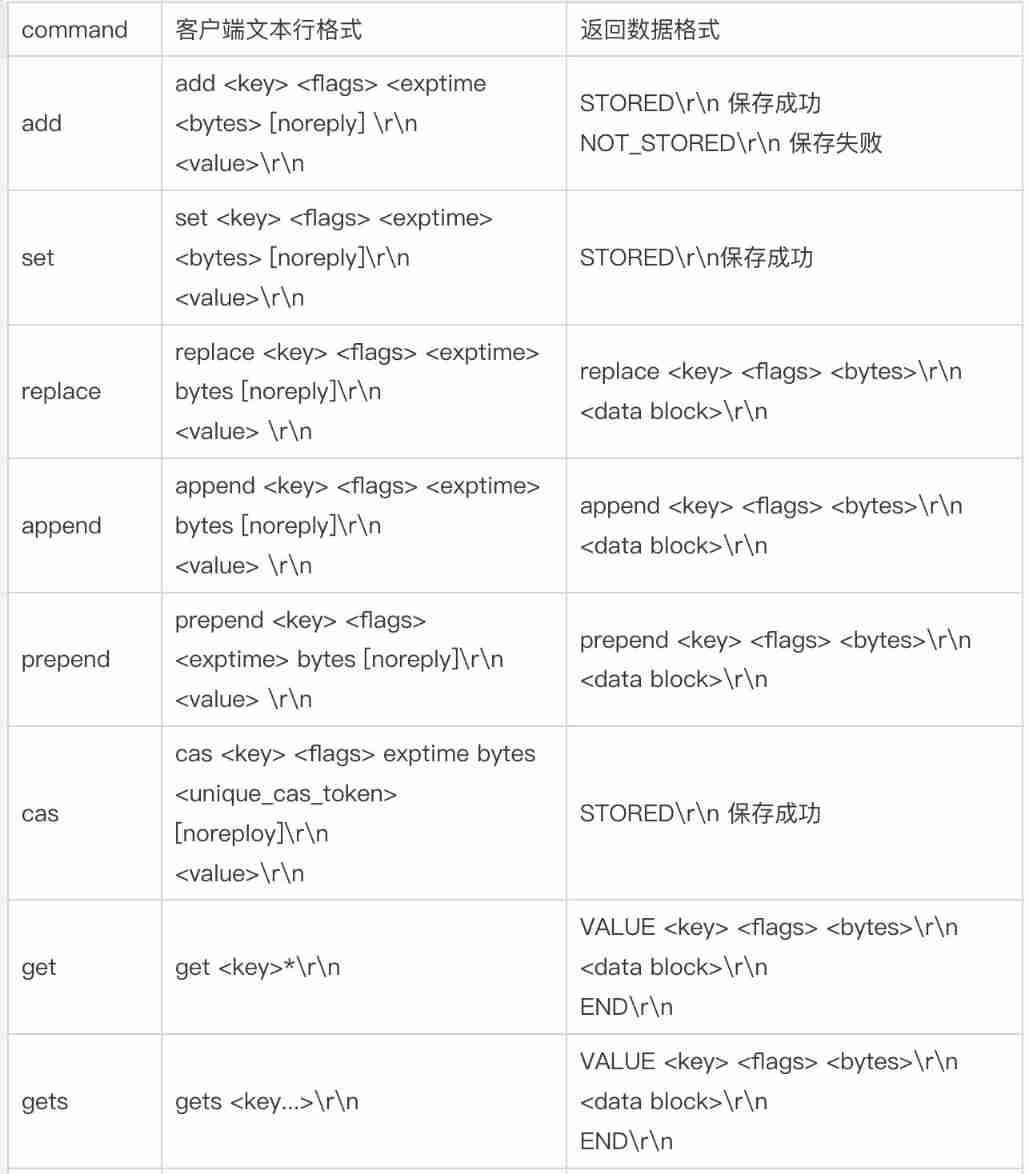
500 lines of code to understand the principle of mecached cache client driver

02. Go language development environment configuration
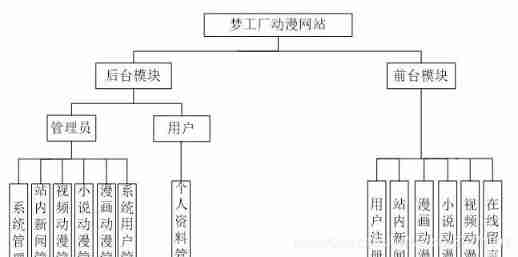
Computer graduation design PHP animation information website
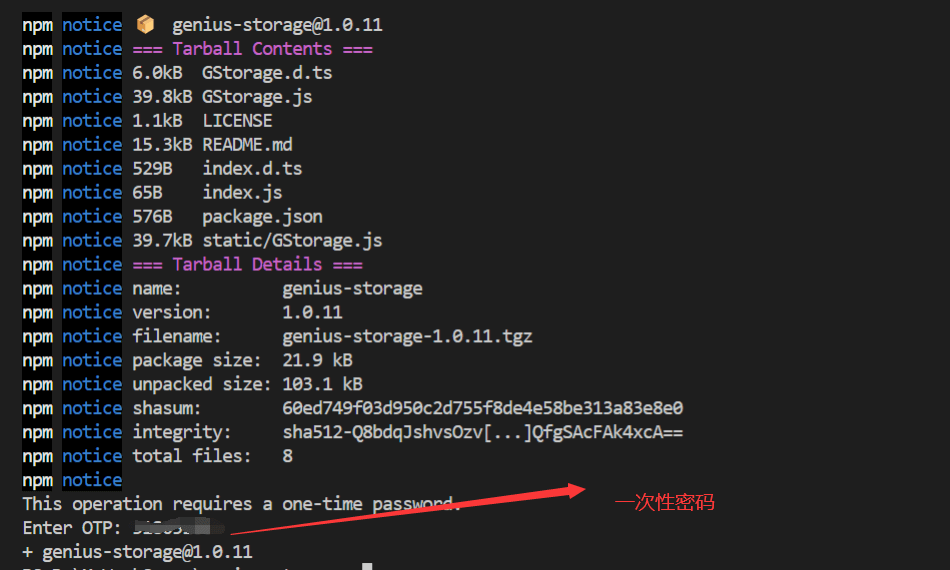
使用npm发布自己开发的工具包笔记

Minecraft 1.16.5 biochemical 8 module version 2.0 storybook + more guns
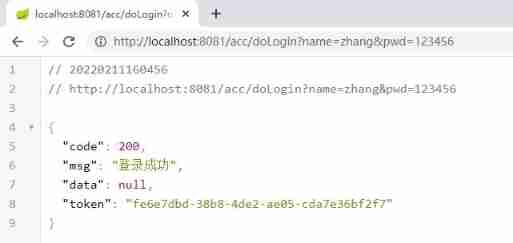
Using SA token to solve websocket handshake authentication
![[Wu Enda machine learning] week5 programming assignment EX4 - neural network learning](/img/37/83953c24ec141667b304f9dac440f1.jpg)
[Wu Enda machine learning] week5 programming assignment EX4 - neural network learning
![[depth first search] Ji Suan Ke: Betsy's trip](/img/b5/f24eb28cf5fa4dcfe9af14e7187a88.jpg)
[depth first search] Ji Suan Ke: Betsy's trip
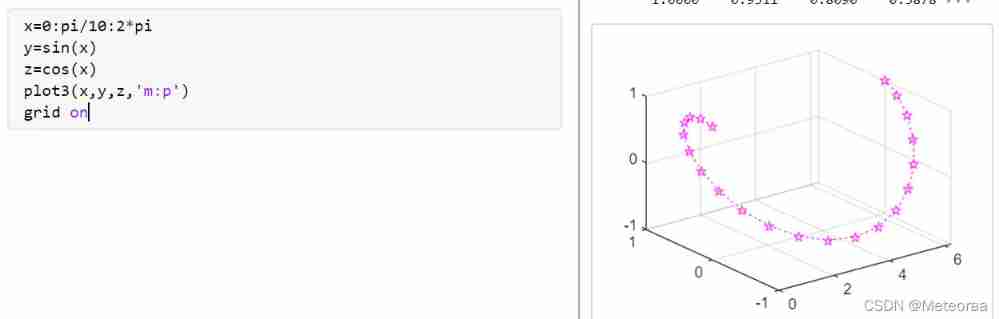
3D drawing ()
随机推荐
怎么检查GBase 8c数据库中的锁信息?
Black high-end responsive website dream weaving template (adaptive mobile terminal)
【机器人库】 awesome-robotics-libraries
02. Go language development environment configuration
Apicloud openframe realizes the transfer and return of parameters to the previous page - basic improvement
有没有sqlcdc监控多张表 再关联后 sink到另外一张表的案例啊?全部在 mysql中操作
HttpRunnerManager安装(三)-Linux下配置myql数据库&初始化数据
Global and Chinese markets for single beam side scan sonar 2022-2028: Research Report on technology, participants, trends, market size and share
Campus second-hand transaction based on wechat applet
Number conclusion LC skimming review - 1
Gbase 8C database upgrade error
Redis string type
【coppeliasim】高效传送带
在线怎么生成富文本
MySQL lethal serial question 1 -- are you familiar with MySQL transactions?
Leetcode3, implémenter strstr ()
Have a look at this generation
RDD conversion operator of spark
大厂镜像库
Computer graduation design PHP college classroom application management system