当前位置:网站首页>Using spacedesk to realize any device in the LAN as a computer expansion screen
Using spacedesk to realize any device in the LAN as a computer expansion screen
2022-07-06 13:40:00 【zhugby】
Whether you are doing academic research or working hard , When reading papers or multiple documents, you will feel very comfortable with multiple displays . But if there is such a demand only occasionally , It's obviously not economical to buy another monitor , In the hands of almost three sets ( mobile phone 、 Flat 、 The computer ) The situation of , How to directly use the existing equipment as the expansion screen of the computer is obviously more suitable . Here is a brief record of how I use the software SpaceDesk The implementation will ipad As the expansion screen of computer .
by the way, I have tried other software before , But the delay is higher , And it is not as easy to use as this operation . So I recommend ,
Step one : download SpaceDesk;
1) Enter official website https://www.spacedesk.net/
choice download, Main equipment / Download on computer for windows primary PC(server) Software under , Choose the corresponding software according to the system version of your computer .Spacedesk Temporarily no Mac System client .
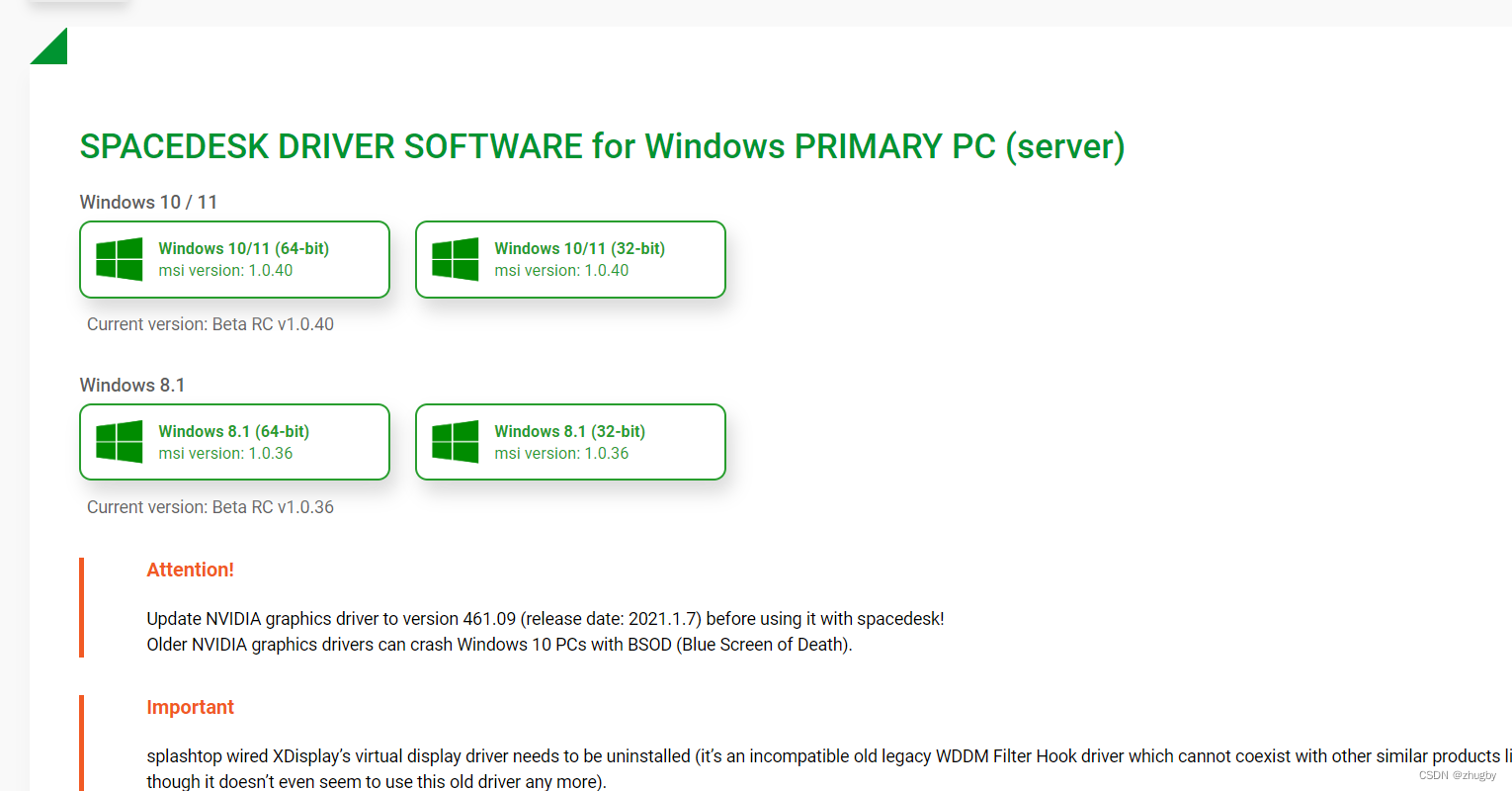
2) Other device downloads for secondary machine. But in fact , stay ipad Search directly in the app store spacedesk download Just fine .
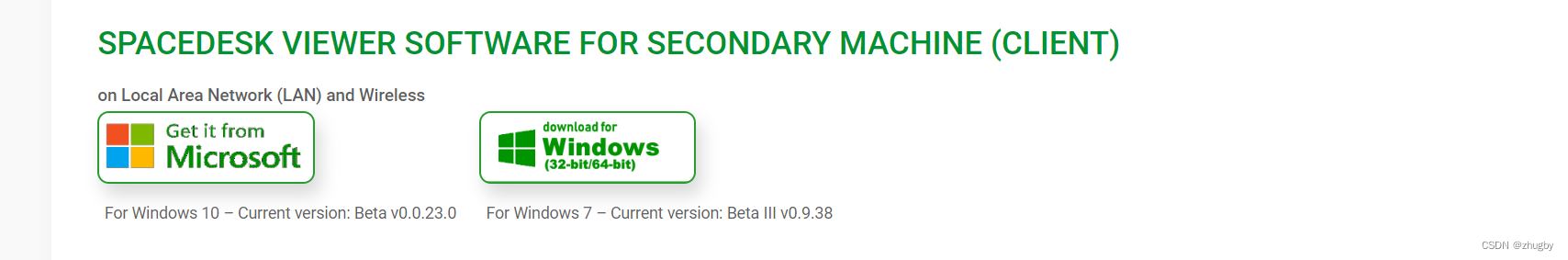
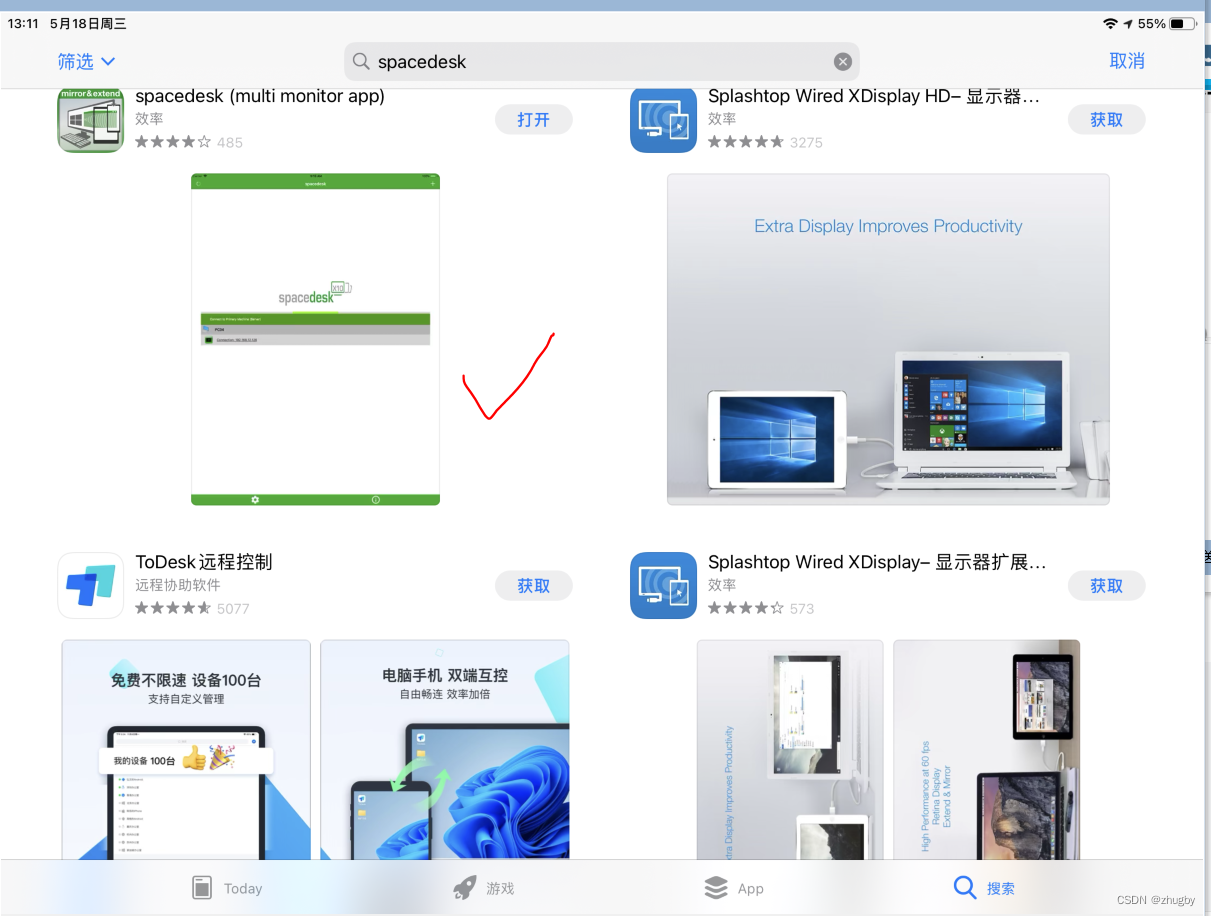
Step two : After downloading on the computer , A small icon will appear in the lower right corner , Double click to open and you can see spacedesk Some of the settings for . Display the network interface and connected devices .
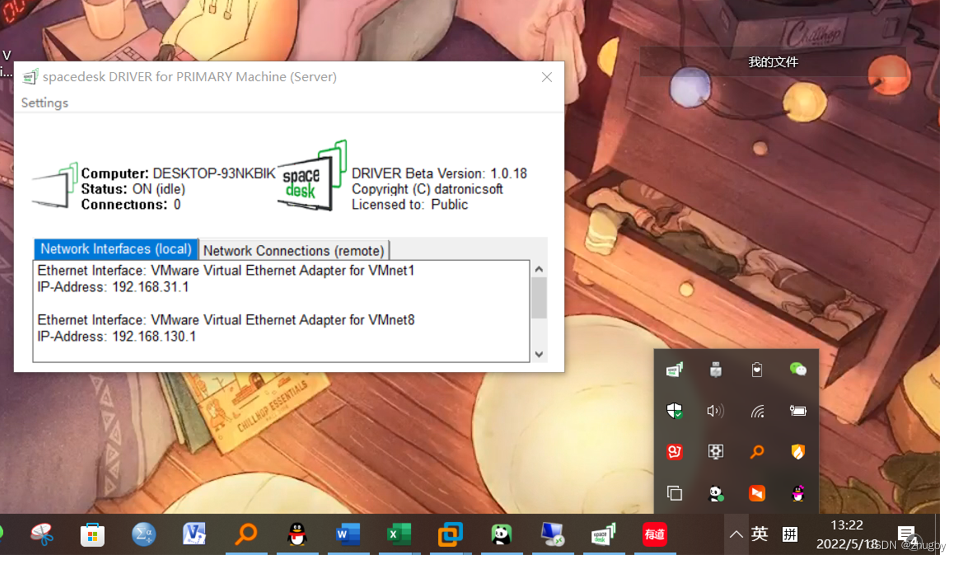
Right click the icon , There will be some options , Here you can choose to open / Close your spacedesk service , When Device not connected Computer time , You can try whether it is accidentally set to OFF, Just open it .
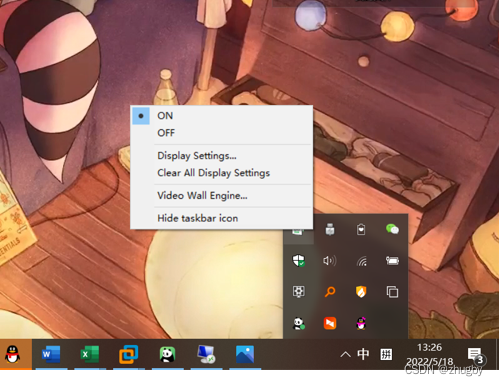
Step three : The premise is to ensure that the computer and other devices are connected in the same LAN !!!
Turn on the second device (ipad) Software installed on , You can see your main device , Click on Connection That line , Auto connect , This is the time ipad Your computer screen will be displayed on the .
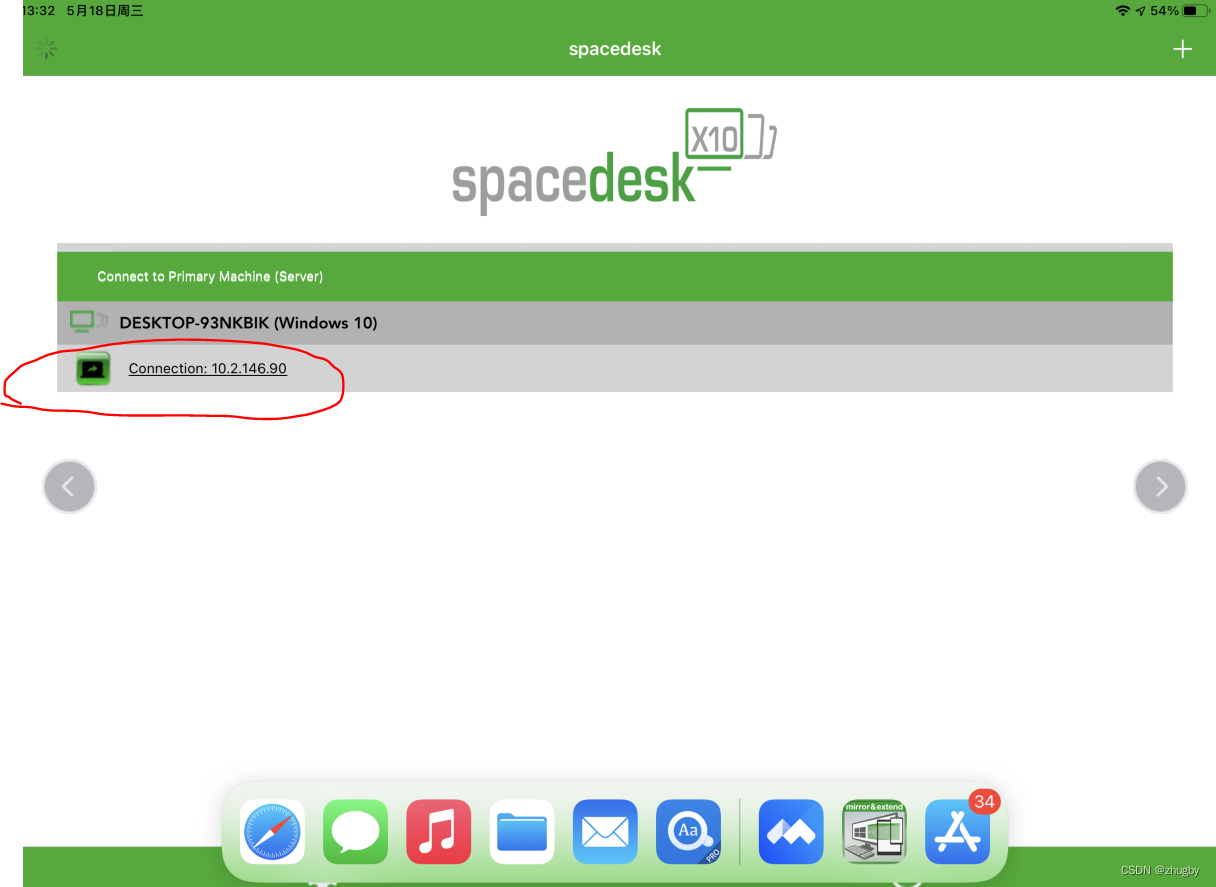
Step four : The next operation is the same as the projection operation ,windows+P Pop up projection settings , Choose the function you need , Copy It is to make multiple displays display the same content , Extended mode Is more practical than , Virtualize your two devices into a large screen display with large resolution , To achieve a wider desktop space . Come here ipad It will become the expansion screen of your computer ! The same procedure is used for mobile phones , I won't repeat .
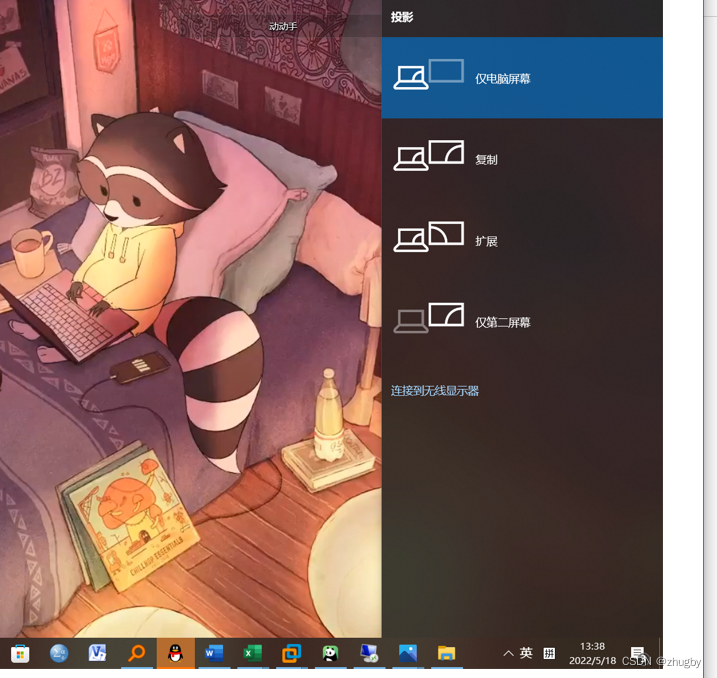
attach : Possible problems
1. In the same LAN ,ipad open spacedesk I can't find my computer host ?
If this problem occurs, you can Manually add the host ip Address , Top right click + No. will appear for you to enter ip Address interface , What you want to enter here is ip The address is on the computer spacedesk Interface Wireless The one at the beginning ip Address , For example, my place is 10.2.146.90. It appears after input Step 3 interface words To connect successfully !
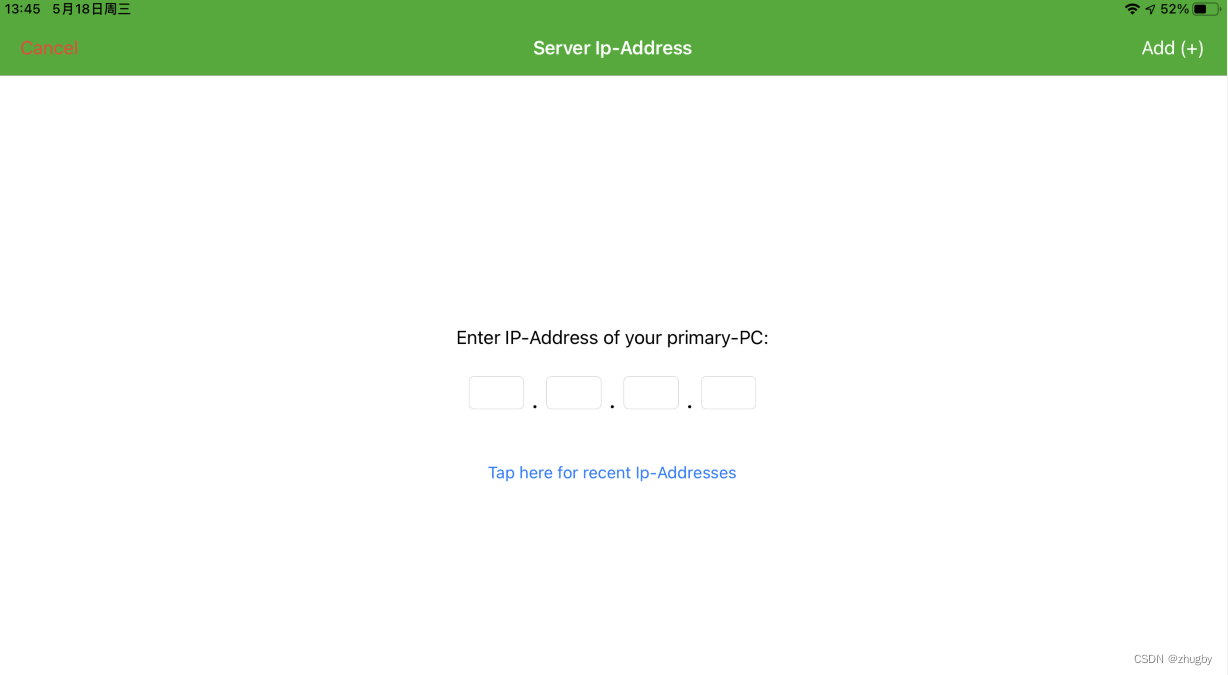
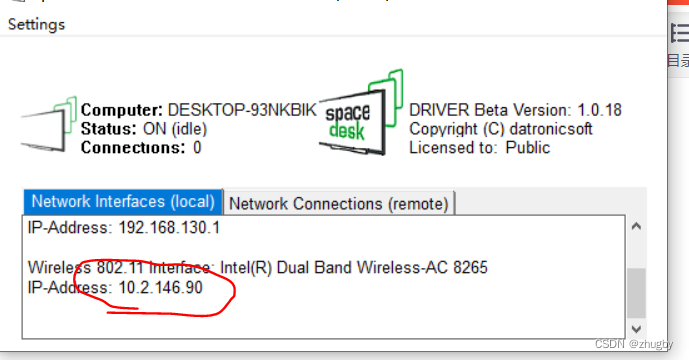
If you have other questions, please leave a message !
边栏推荐
- 5.函数递归练习
- 甲、乙机之间采用方式 1 双向串行通信,具体要求如下: (1)甲机的 k1 按键可通过串行口控制乙机的 LEDI 点亮、LED2 灭,甲机的 k2 按键控制 乙机的 LED1
- View UI plus released version 1.3.0, adding space and $imagepreview components
- 最新坦克大战2022-全程开发笔记-1
- 【九阳神功】2022复旦大学应用统计真题+解析
- 为什么要使用Redis
- [the Nine Yang Manual] 2019 Fudan University Applied Statistics real problem + analysis
- A comprehensive summary of MySQL transactions and implementation principles, and no longer have to worry about interviews
- FAQs and answers to the imitation Niuke technology blog project (II)
- 西安电子科技大学22学年上学期《射频电路基础》试题及答案
猜你喜欢
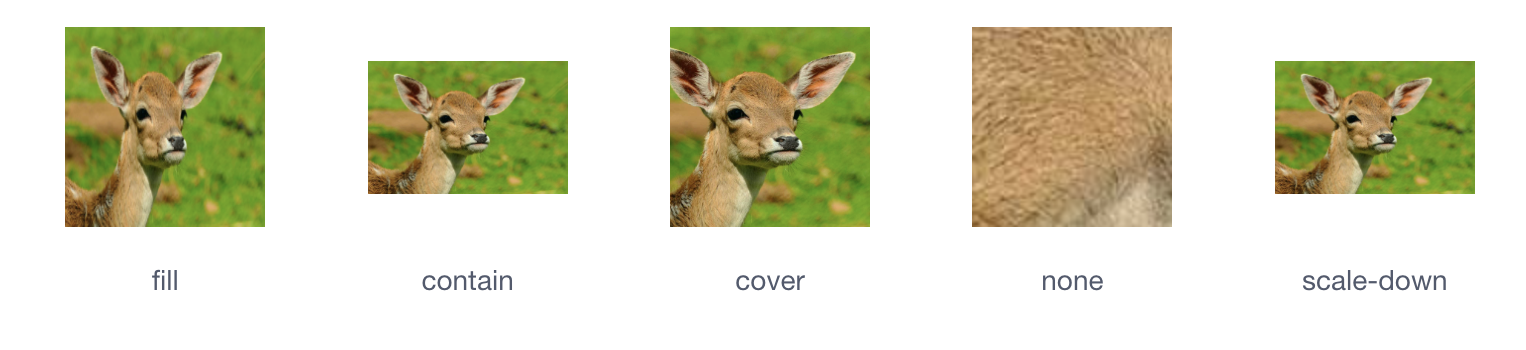
View UI plus released version 1.2.0 and added image, skeleton and typography components
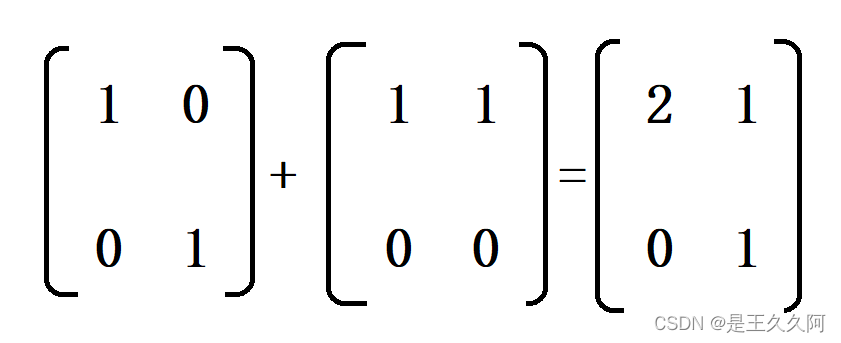
1.C语言矩阵加减法
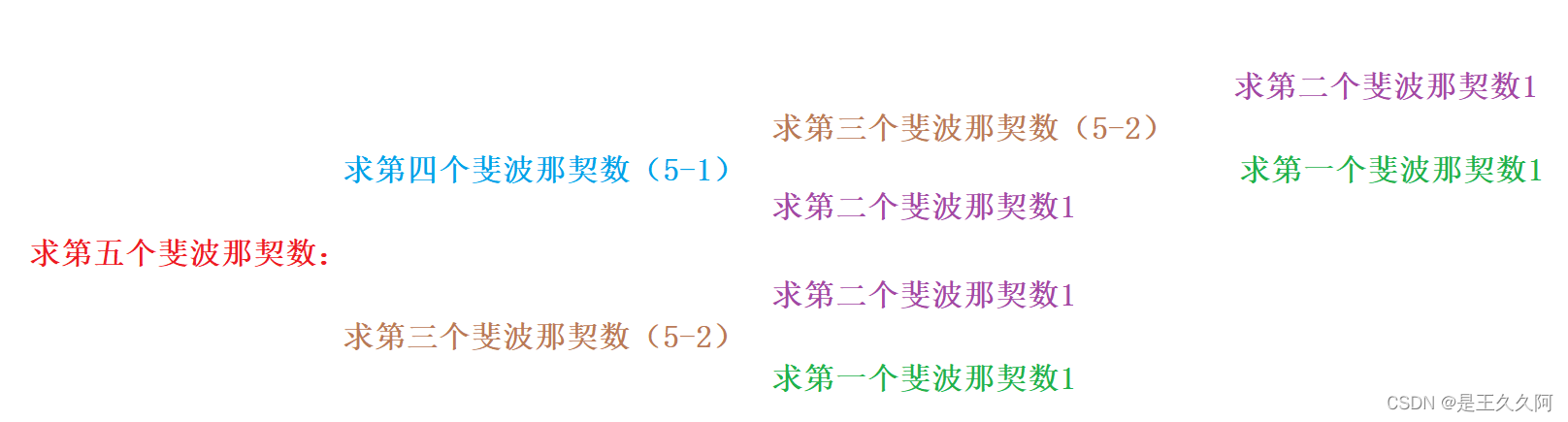
6. Function recursion
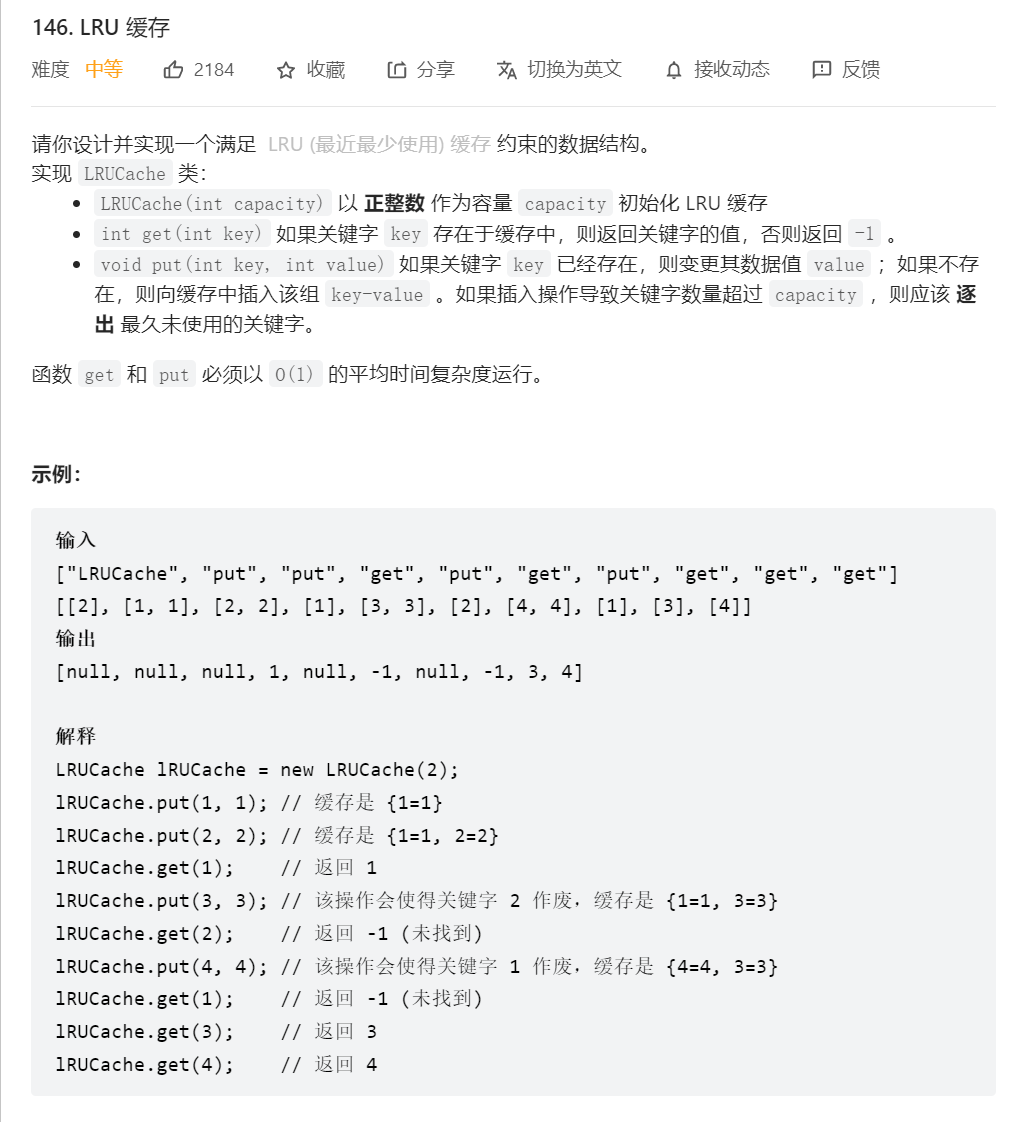
Thoroughly understand LRU algorithm - explain 146 questions in detail and eliminate LRU cache in redis
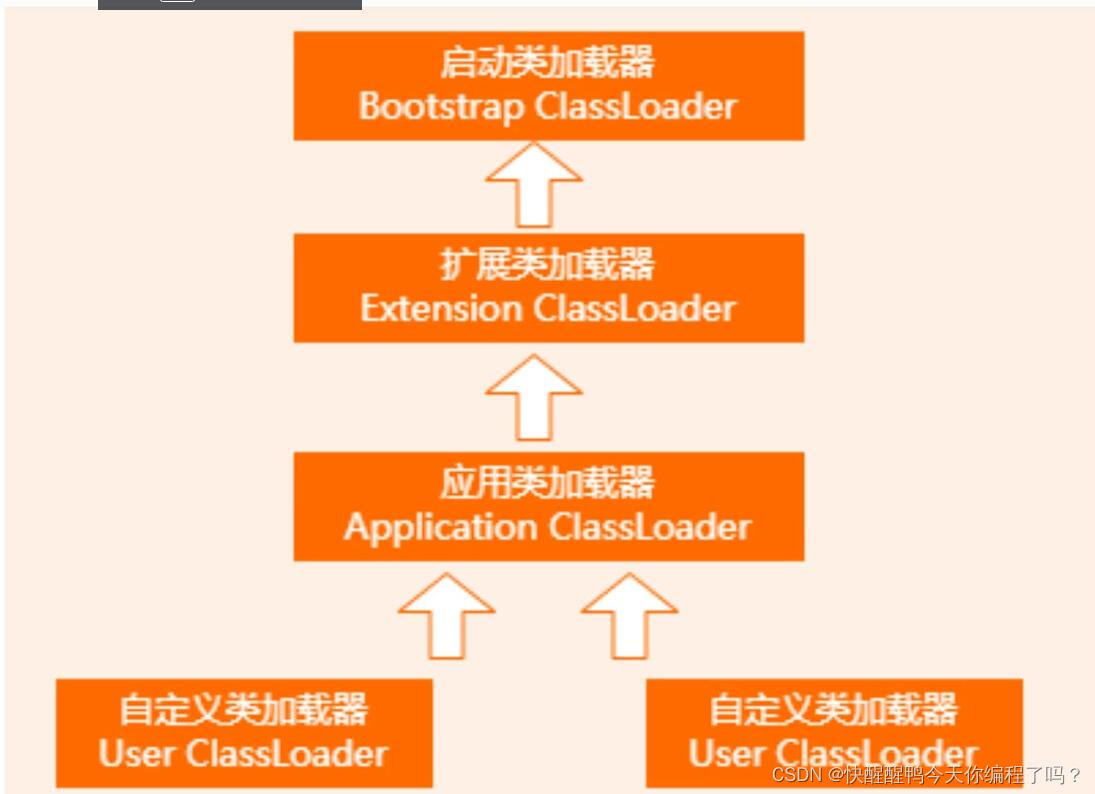
About the parental delegation mechanism and the process of class loading
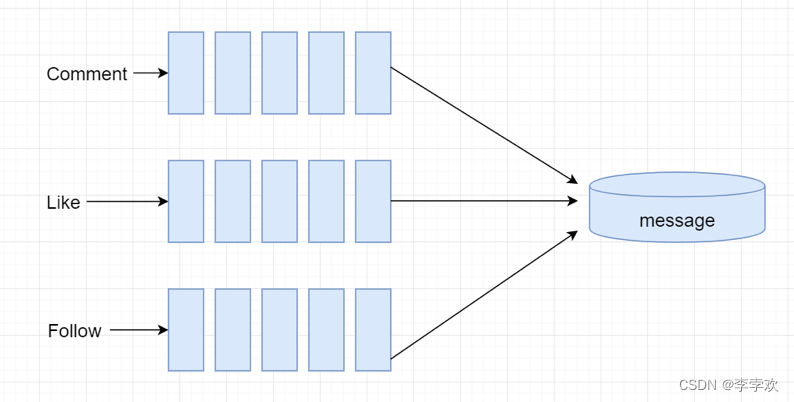
仿牛客技术博客项目常见问题及解答(三)
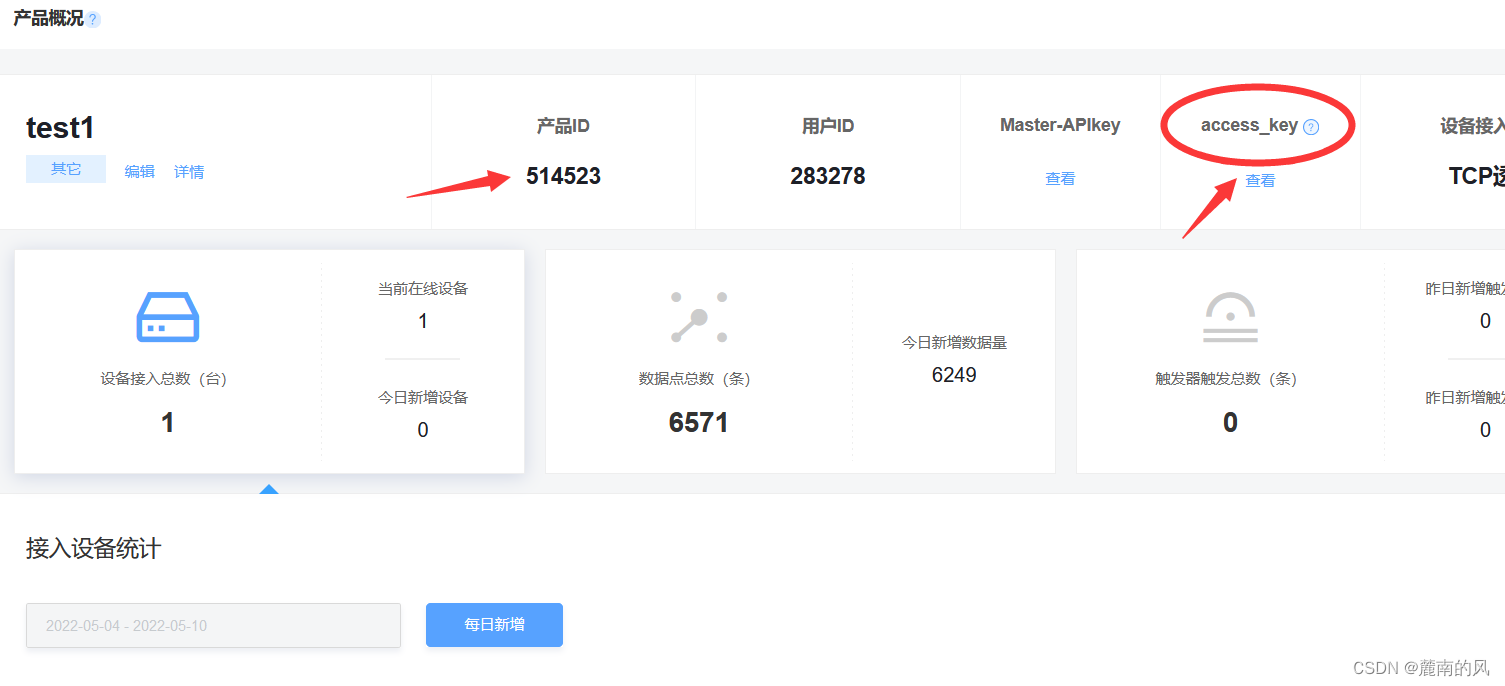
(超详细二)onenet数据可视化详解,如何用截取数据流绘图

C language Getting Started Guide
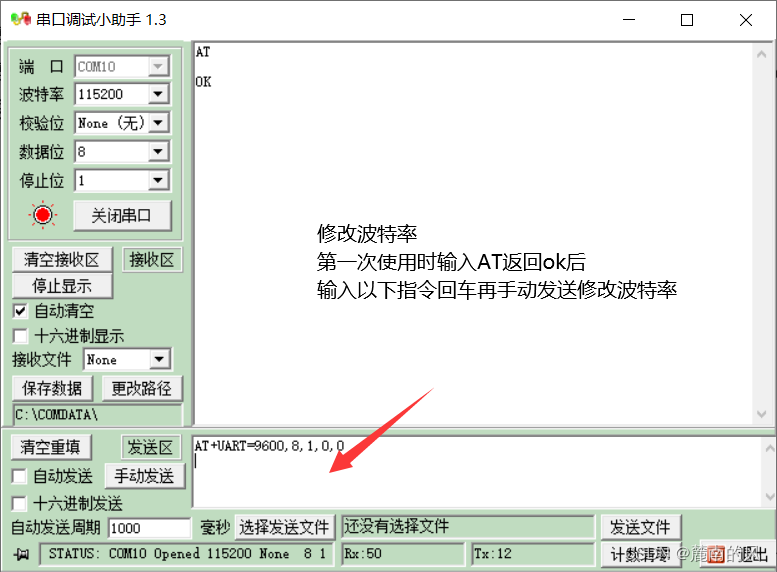
(超详细onenet TCP协议接入)arduino+esp8266-01s接入物联网平台,上传实时采集数据/TCP透传(以及lua脚本如何获取和编写)
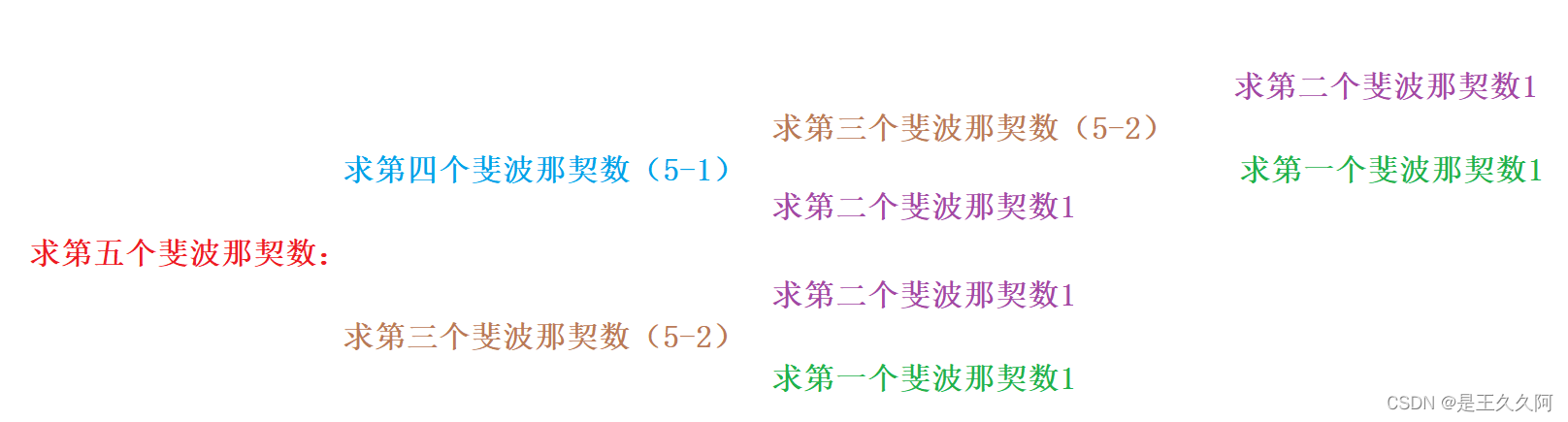
6.函数的递归
随机推荐
强化学习系列(一):基本原理和概念
Miscellaneous talk on May 14
Redis cache obsolescence strategy
[the Nine Yang Manual] 2017 Fudan University Applied Statistics real problem + analysis
西安电子科技大学22学年上学期《信号与系统》试题及答案
[面試時]——我如何講清楚TCP實現可靠傳輸的機制
透彻理解LRU算法——详解力扣146题及Redis中LRU缓存淘汰
Differences among fianl, finally, and finalize
List set map queue deque stack
受检异常和非受检异常的区别和理解
凡人修仙学指针-2
ABA问题遇到过吗,详细说以下,如何避免ABA问题
6. Function recursion
9.指针(上)
1.C语言初阶练习题(1)
Caching mechanism of leveldb
The difference between overloading and rewriting
【九阳神功】2022复旦大学应用统计真题+解析
编写程序,模拟现实生活中的交通信号灯。
仿牛客技术博客项目常见问题及解答(三)