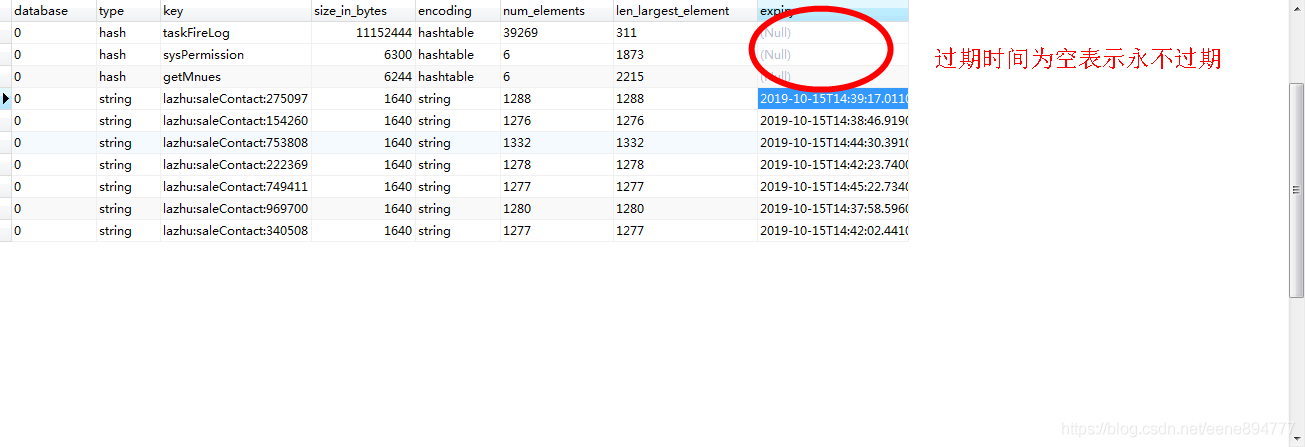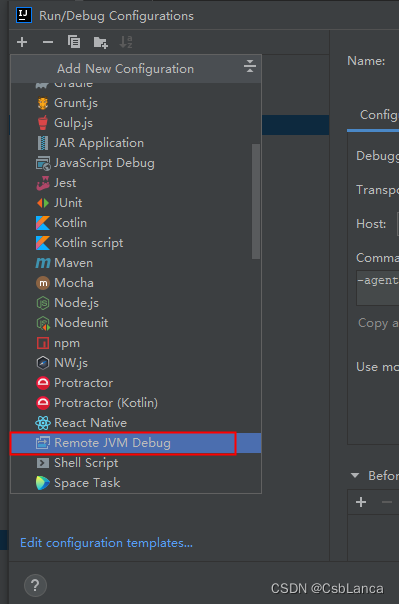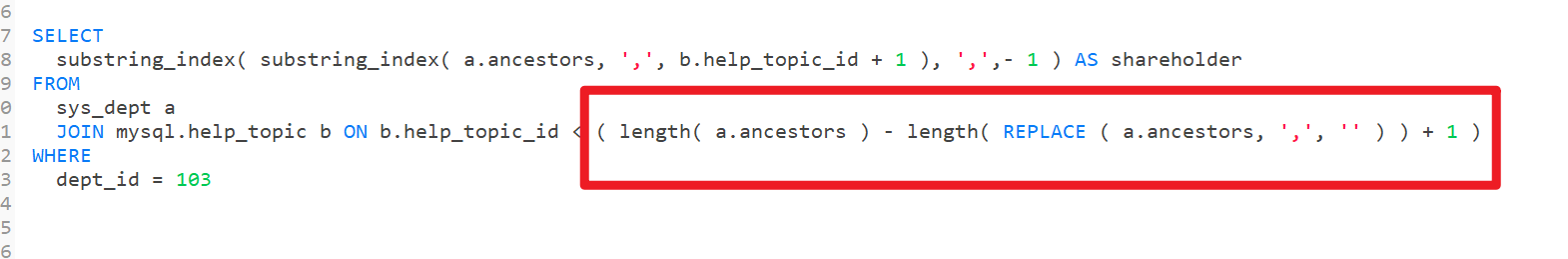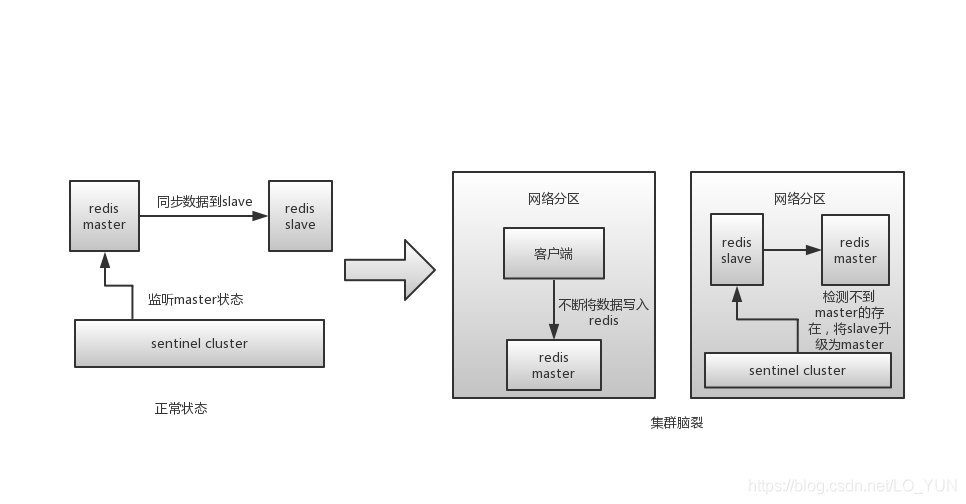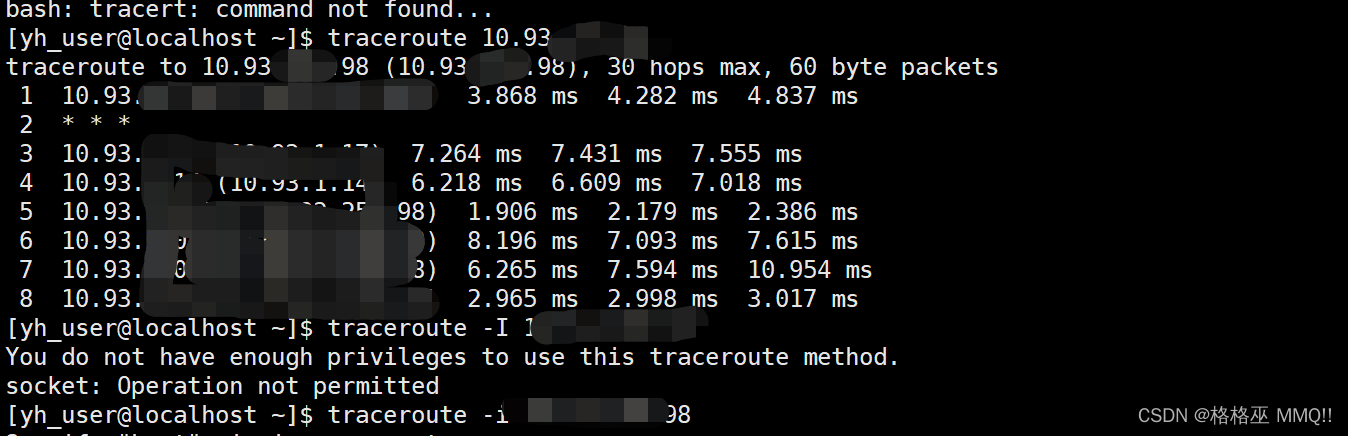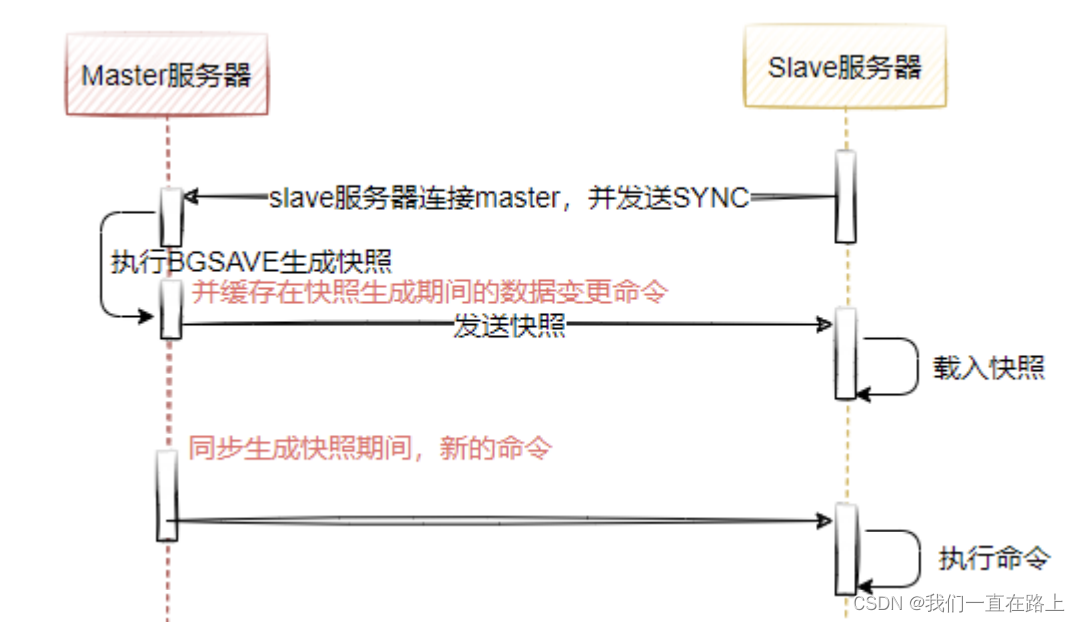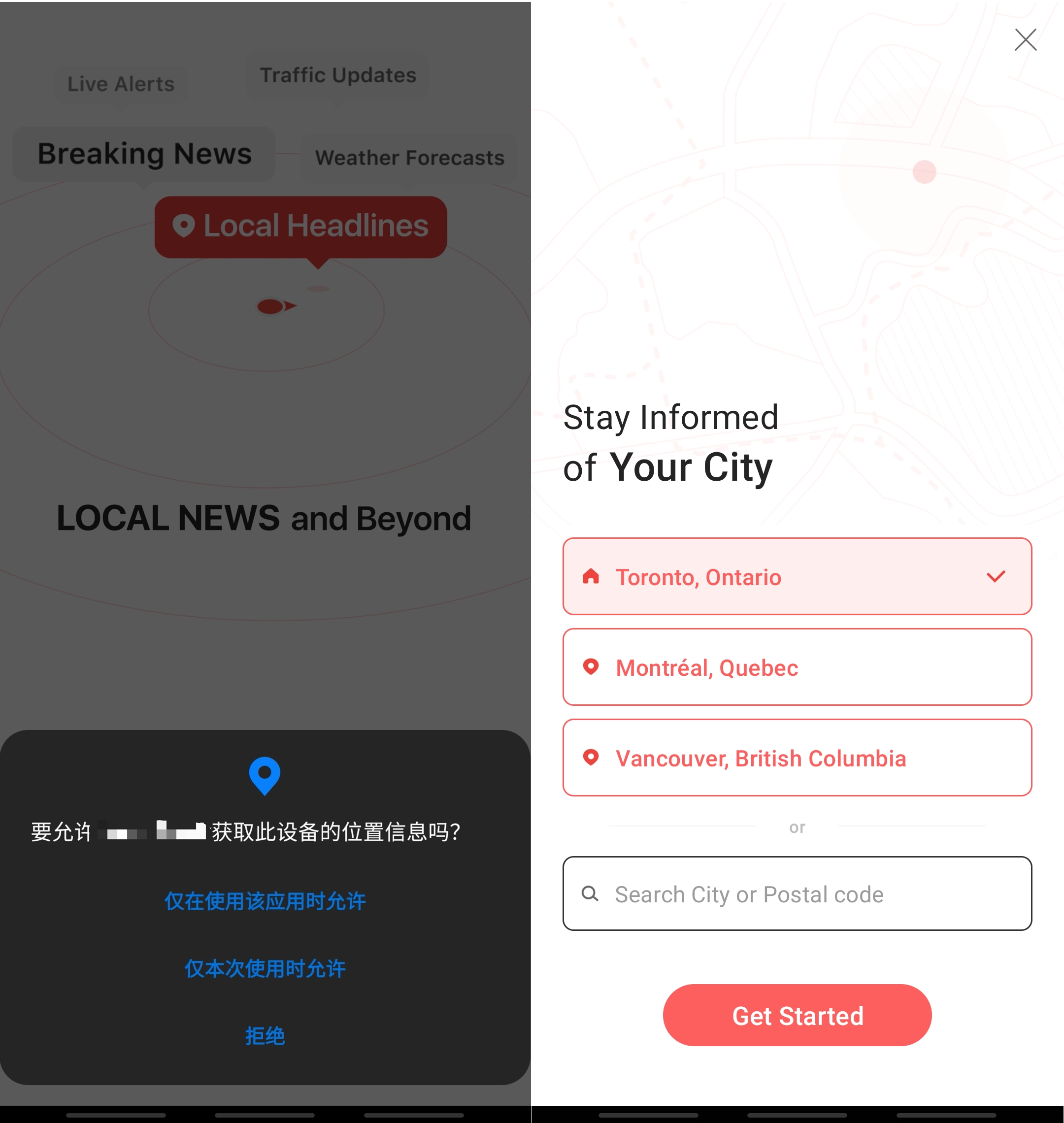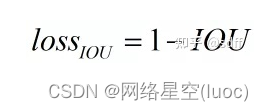当前位置:网站首页>MySQL basic operation -dql
MySQL basic operation -dql
2022-07-05 12:12:00 【ziyi813】
MySQL Basic operation -DQL
Concept
- An important function of database management system is data query , Data query should not simply return the data stored in the database , You should also filter the data as needed and determine what format the data is displayed in .
- MySQL Provides powerful functions 、 Flexible statements to implement these operations .
- keyword :select
Grammar format
-- Basic grammar
select
[all|distinct]
< The expression of the target column 1> [ Alias ],
< The expression of the target column 2> [ Alias ]...
from < Table or view name > [ Alias ], < Table or view name > [ Alias ]...
[where< Conditional expression >]
[group by < Name >]
[having < Conditional expression >]
[order by < Name > [asc|desc]]
[limit < Number or list >];
-- Concise grammar
select *| Name from Table name where Conditional expression
-- Example
select * from student; -- Query all fields and columns of the whole table
select * from student where id = 1; -- accord with ID=1
select id,name from student ; -- Query all the data , Display only id and name Column
The data sample :
create database if not EXISTS mydb2;
use mydb2;
create table product(
pid int(6) PRIMARY KEY auto_increment,
pname VARCHAR(20) not null,
price double,
category_id varchar(20)
);
INSERT INTO product values(null, ' shirt ', 300, 'c002');
INSERT INTO product values(null, ' Trousers for ', 800, 'c002');
INSERT INTO product values(null, ' Playboy jacket ', 100, 'c002');
INSERT INTO product values(null, ' fleece ', 200, 'c002');
INSERT INTO product values(null, ' Motion pants ', 100, 'c002');
INSERT INTO product values(null, ' Adie shoes ', 900, 'c002');
INSERT INTO product values(null, ' Face cream ', 800, 'c003');
INSERT INTO product values(null, ' Essence water ', 100, 'c003');
INSERT INTO product values(null, ' Chanel ', 200, 'c003');
INSERT INTO product values(null, 'SK-II GHb ', 100, 'c003');
INSERT INTO product values(null, ' Foundation make-up ', 900, 'c003');
INSERT INTO product values(null, ' instant noodles ', 10, 'c004');
INSERT INTO product values(null, ' kelp ', 20, 'c004');
INSERT INTO product values(null, ' The three little squirrels ', 80, 'c004');
Inquire about SELECT
1、 Simple query
-- Query all
select * from product;
-- Query commodity name and commodity classification pname,category_id
select panme,category_id from product;
-- Column alias
select pname, price from product;
-- Remove the repetition value distinct key word
select distinct price from product;
-- The query result is an expression ( Arithmetic query ), Put the price of all the goods +10 No operation
select pname, price+10 from product;
2、 Operator
brief introduction
After the table structure in the database is determined , The meaning of the data in the table has been determined . adopt MySQL Operator to operate , You can get another kind of data besides the table structure .
MySQL Support 4 Operator
- Arithmetic operator :+ - * / perhaps DIV % perhaps MOD
- Comparison operator
- Logical operators
- An operator
Arithmetic operator
| Arithmetic operator | explain |
|---|---|
| + | Addition operation |
| - | Subtraction |
| * | Multiplication |
| / perhaps DW | Division operations , Returnee |
| % perhaps MOD | The remainder , Returns the remainder |
Comparison operator
| Comparison operator | explain |
|---|---|
| = | be equal to |
| < and <= | Less than and less than equal to |
| > and >= | Greater than and greater than or equal to |
| <=> | Safe is equal to , Both opcodes are NULL when , The resulting value by 1; And when an opcode is NULL when , The resulting value by 0 |
| <> perhaps != | It's not equal to |
| IS NULL perhaps ISNULL | Judge a value Is it NULL |
| IS NOT NULL | Judge a value If not for NULL |
| LEAST | When there are two or more parameters , Return minimum |
| GREATEST | When there are two or more parameters , Return maximum |
| BETWEEN AND | Judge whether a value falls between two values Between |
| IN | Judge a value yes IN Any value in the list |
| NOT IN | Judge a value No IN Any value in the list |
| LIKE | Wildcard match |
| REGEXP | Regular Expression Matching |
Logical operators
| Logical operators | explain |
|---|---|
| NOT perhaps ! | Logic is not |
| AND perhaps && | Logic and |
| OR perhaps || | Logic or |
| XOR | Logical XOR |
An operator
Bitwise operators are operators that evaluate on binary , Will first convert the operand to binary , Do bit operations . Then convert the calculation result from binary to decimal . Rarely use .
| An operator | explain |
|---|---|
| ! | Press bit or |
| & | Bitwise AND |
| ^ | Bitwise XOR |
| << | Move left according to position |
| >> | Right shift to position |
| ~ | According to the not , Invert all bits |
3、 Sort query
key word :order by
- asc Represents ascending order ,desc In descending order , If you don't write, the default is ascending
- order by Used in clauses that can support a single field , Multiple fields , expression , function , Alias
- order by Clause , Put it at the end of the query statement .limit Except clause
Example :
-- Use price sorting
select * from product order by price desc;
-- On the basis of price ranking , Sort by category
select * from product order by price desc, category_id asc;
-- Show the price of the goods ( To repeat ), And sort
select distinct price from product order by price desc;
4、 Aggregate query
The queries described above are horizontal queries , They are judged line by line according to the conditions , Using aggregate query is vertical query , It is the value of a column Calculate , And then return a single value ; In addition, aggregate queries ignore null values .
| Aggregate functions | effect |
|---|---|
| count() | The specified column of statistics is not NULL The number of record lines |
| sum() | Calculates the value of the specified column and , If the specified column type is not a numeric type , So the result is 0 |
| max() | Calculate the maximum value of the specified column , If the specified column is of string type , So use string sort operation |
| min() | Calculate the minimum value of the specified column , If the specified column is of string type , So use string sort operation |
| avg() | Calculate the average value of the specified column , If the specified column type is not a numeric type , So the result is 0 |
Aggregate function pairs NULL value To deal with
- count Function pair null Value handling , If count The argument of the function is asterisk (*), Then count the number of all records . If the parameter is a field , Excluding statistics null value Number of records .
- sum and avg Function pair null value To deal with , These two functions ignore null value The existence of , It's like this record doesn't exist .
- max and min The function also ignores null Existence of value .
5、 Group query group by
Group query refers to the use of group by Group subqueries with words .
Format :
select Field 1, Field 2 ... from Table name group by Grouping field having Grouping conditions ;
Example :
-- Count the number of commodities in each category
select category_id, count(*) from product group by category_id;
After grouping , be select After Clause , Only grouped fields and aggregate statistical functions can appear , Other fields cannot appear .
Condition filtering after grouping having
- If the statistical results are filtered after grouping, you must use having, Out of commission where
- where Clause is used to filter FROM The row produced by the operation specified in clause
- group by Clause is used to group WHERE The output of the clause
- having Clause is used to filter rows from the grouping results
Format :
select Field 1, Field 2... from Table name group by Grouping field having Grouping conditions ;
operation :
-- Count the number of commodities in each category , And only show the number greater than 1 Information about
select category_id, count(*) from product group by category_id having count(*) > 1;
-- Count the number of commodity categories , Total number of articles , Total sum , And add having Filter multiple criteria , The sum of total classified amounts is greater than 30
select category_id, count(*), sum(price) from product group by category_id having count(*) >1 and sum(price) > 30;
[ Failed to transfer the external chain picture , The origin station may have anti-theft chain mechanism , It is suggested to save the pictures and upload them directly (img-XqCaWYNJ-1644551252846)(C:\Users\Administrator\AppData\Roaming\Typora\typora-user-images\image-20220109182824134.png)]
6、 Paging query limit
Format
-- The way 1, Before display n strip
select Field 1, Field 2 ... from Table name limit n
-- The way 2 Pagination display
select Field 1, Field 2 ... from Table name limit m,n
m: Integers , Indicates which index to start from , Calculation method ( The current page -1) * Number of bars per page
n: Integers , Indicates how many pieces of data to query
Example :
-- Before query 5 Bar record
select * from product limit 5;
-- From 5 Bar start , Show 5 strip
select * from product limit 5,5;
7、INSERT INTO SELECT sentence
Import data from one table into another table , The target table must exist
Format :
insert into table2(field1, field2, ...) select value1, value2, ... from table1;
perhaps
insert into table2 select * from table1;
Example :
-- Create a product2 surface , Will table 1 Insert the product name and price into product2 surface
CREATE TABLE PRODUCT2(
pname varchar(20),
price double
);
insert into product2 (pname, price) select pname, price from product;
Example 2:
-- Create a product3 surface , Statistics of commodity classification and quantity
CREATE table product3(
category_id varchar(20),
product_count int
);
insert into product3 select category_id, count(*) from product group by category_id;
边栏推荐
猜你喜欢
随机推荐
Simply solve the problem that the node in the redis cluster cannot read data (error) moved
Halcon 模板匹配实战代码(一)
Matlab imoverlay function (burn binary mask into two-dimensional image)
Design of music box based on assembly language
嵌入式软件架构设计-消息交互
【主流Nivida显卡深度学习/强化学习/AI算力汇总】
调查显示传统数据安全工具在60%情况下无法抵御勒索软件攻击
网络五连鞭
图像超分实验:SRCNN/FSRCNN
redis主从模式
跨平台(32bit和64bit)的 printf 格式符 %lld 输出64位的解决方式
abap查表程序
Embedded software architecture design - message interaction
Which domestic cloud management platform manufacturer is good in 2022? Why?
【云原生 | Kubernetes篇】Ingress案例实战(十三)
Troubleshooting of high memory usage of redis in a production environment
pytorch-线性回归
MVVM framework part I lifecycle
redis主从中的Master自动选举之Sentinel哨兵机制
[untitled]