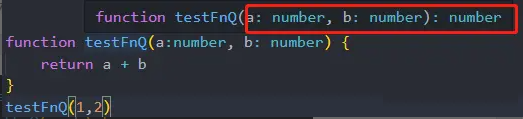当前位置:网站首页>Installation and use of VMware Tools and open VM tools: solve the problems of incomplete screen and unable to transfer files of virtual machines
Installation and use of VMware Tools and open VM tools: solve the problems of incomplete screen and unable to transfer files of virtual machines
2022-07-06 16:20:00 【Cute Chu】
Image download 、 Domain name resolution 、 Time synchronization please click Alibaba cloud open source image station
stay VMware Workstation A new virtual machine has been created on the , Installed Ubuntu 10.04 Version of iso, Two problems were found after the creation :
(1) The virtual machine interface can't fill the whole screen , It's very anti human .
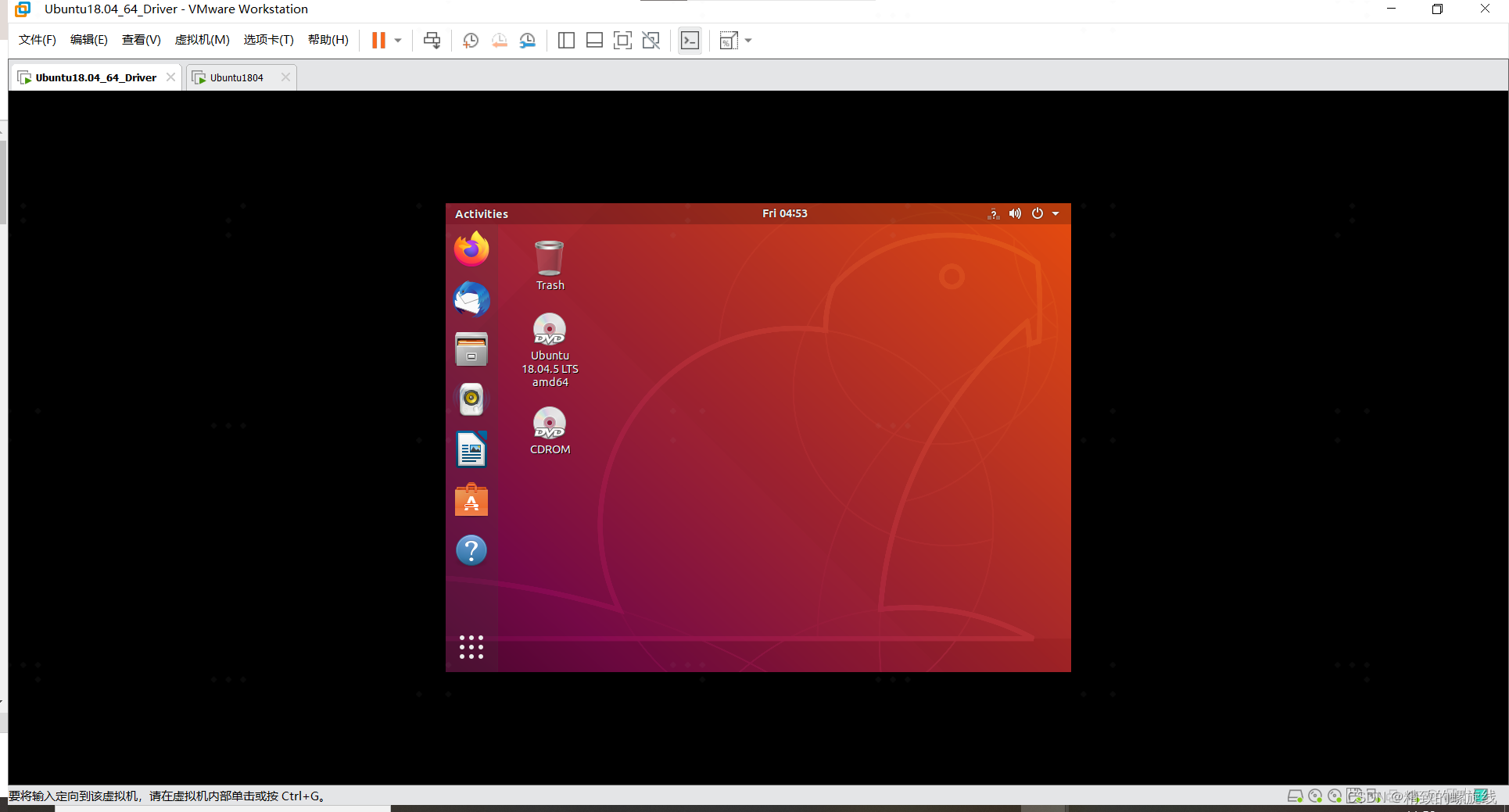
(2) The host and virtual machine cannot copy and paste each other at will , Whether it's a file or clipboard .
One 、 install VMware Tools
First, let's install the official tools VMware Tools, But in the software VMware Tools The installation icon is gray . This is because VMware It will automatically detect CD In the image file VMware Tools Installation package , If it is not detected, it will appear gray and cannot be installed .
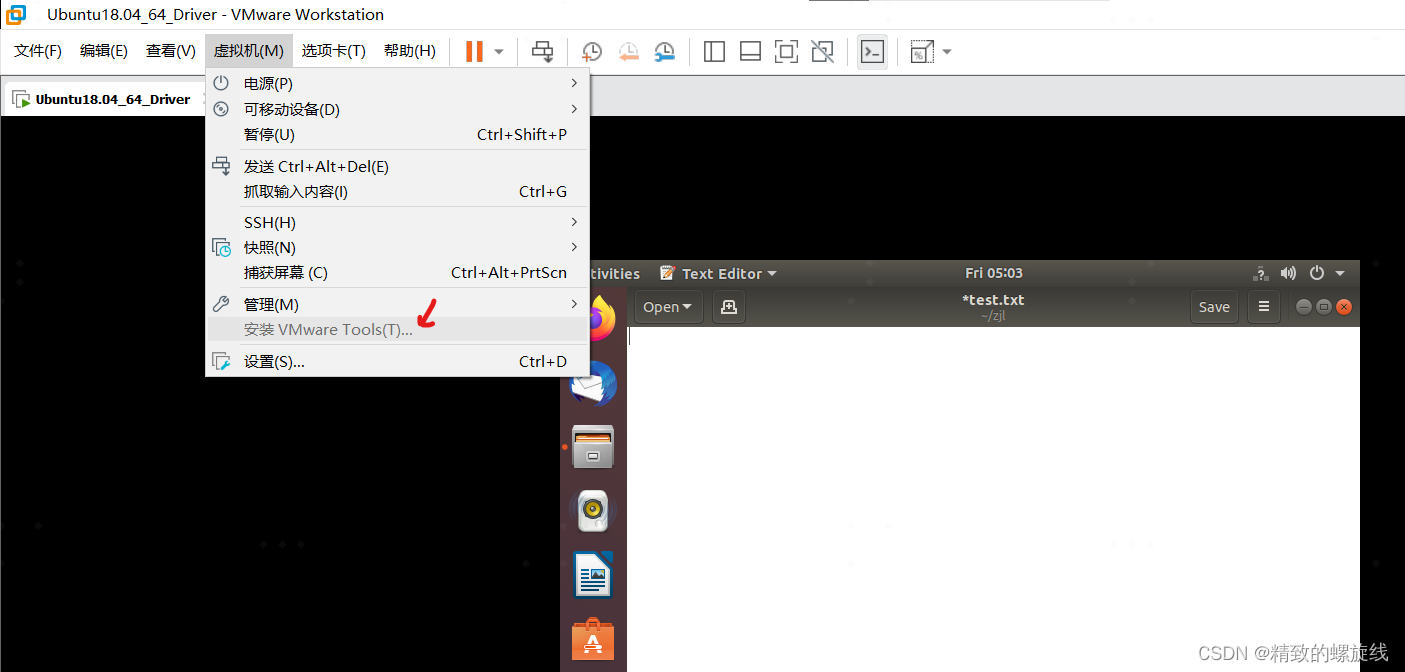
Shut down the virtual machine , Turn on virtual machine settings .
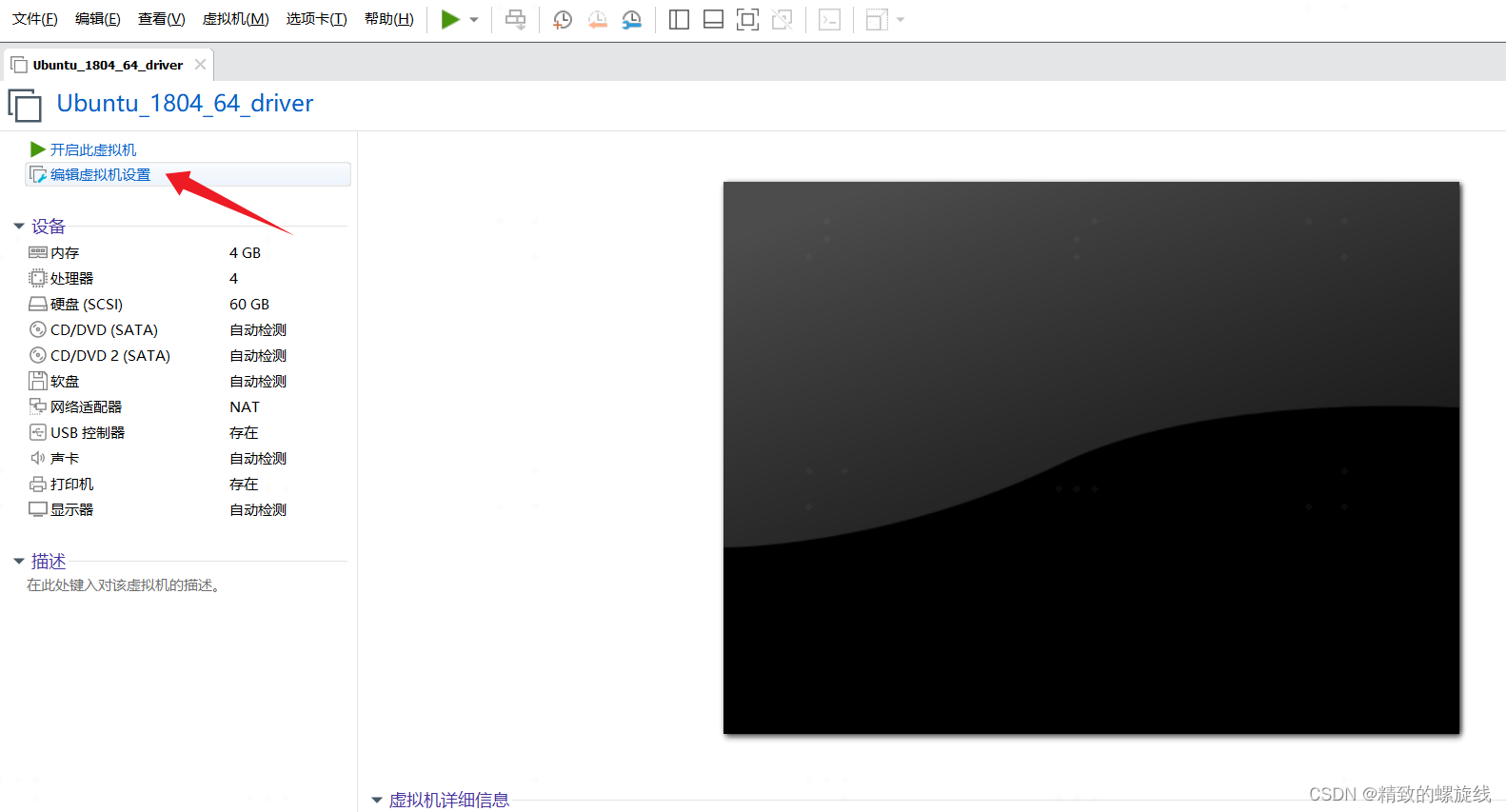
Set the virtual machine to CD/DVD、CD/DVD2 And floppy disk are set to automatic detection .
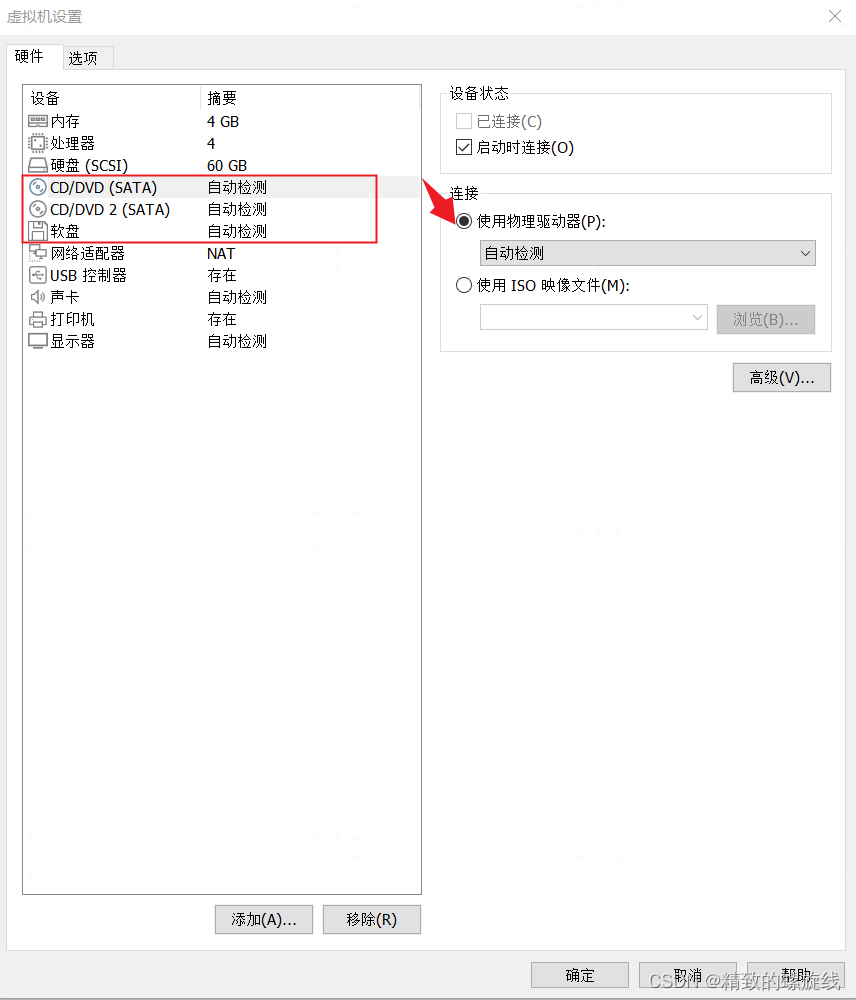
Restart the virtual machine , The gray words are lit .
If that doesn't work , Then refer to this article for configuration .
Click on the install VMware Tools.
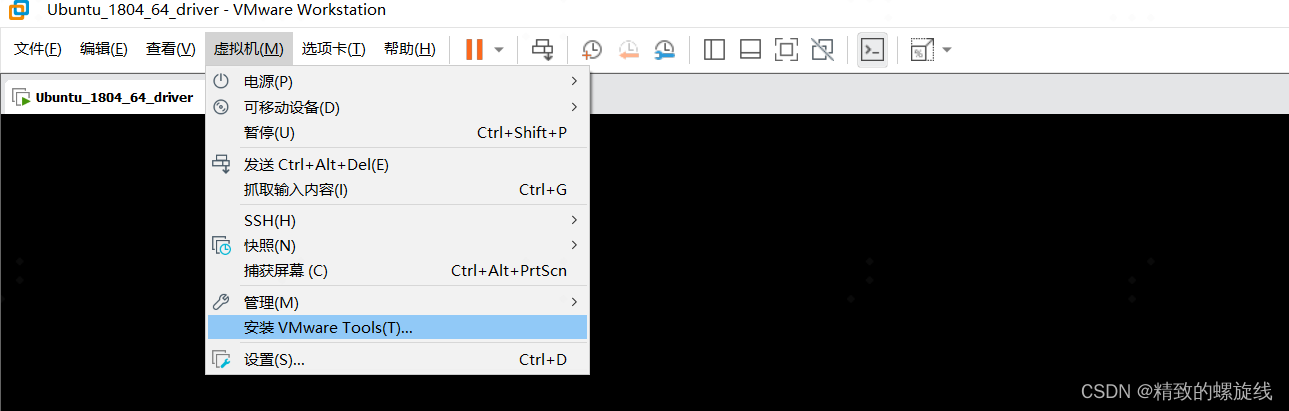
VMware Will automatically virtual a CD out , Inside is Vmware tools Software for . At the same time, a prompt will pop up at the bottom , Tell the user VMware Tools How to install . Seeing this prompt indicates that the CD has been loaded successfully .
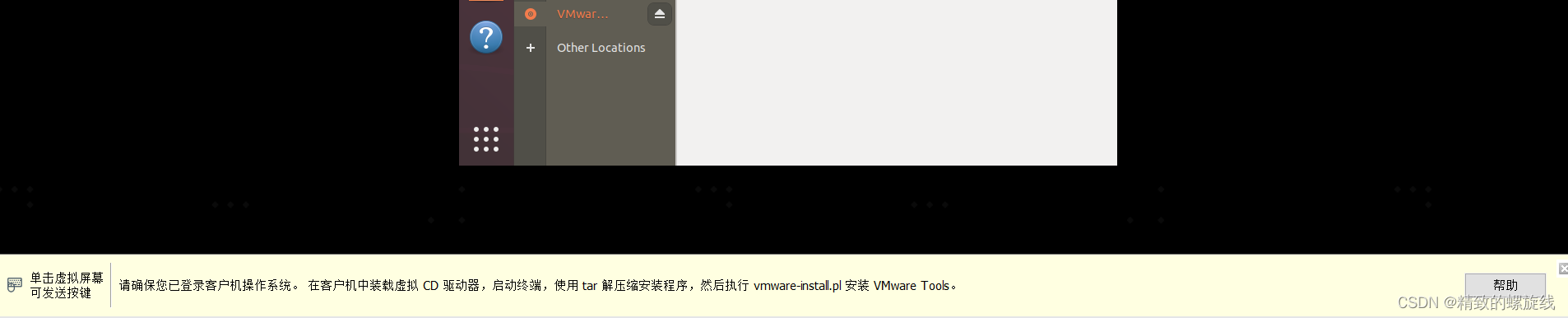
open VMware Tools The path of , Copy the contents to another directory .
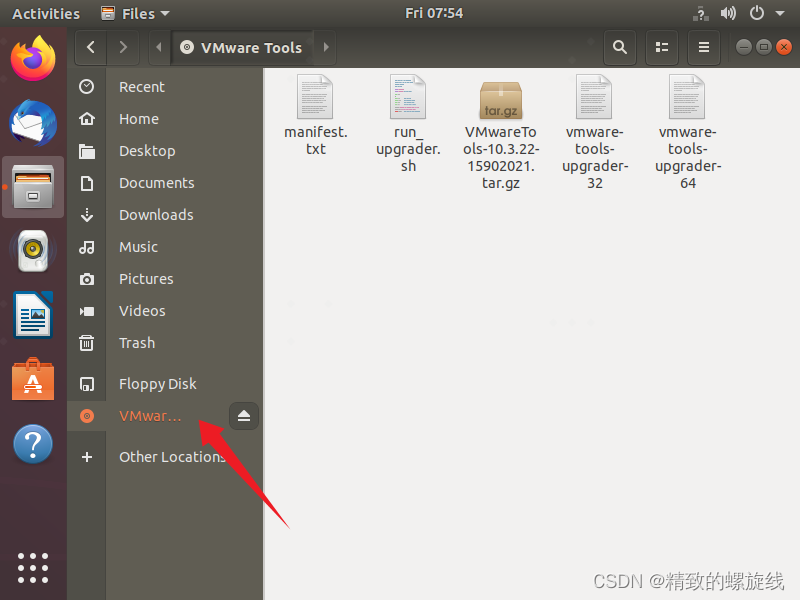
take tar Packet decompression , Use the following instructions to install vmware-install.pl.
sudo perl vmware-install.plYou can customize the configuration according to the prompts during installation , I go straight back here default 了 .
After successful installation , First, you can see the full screen display of the virtual machine !
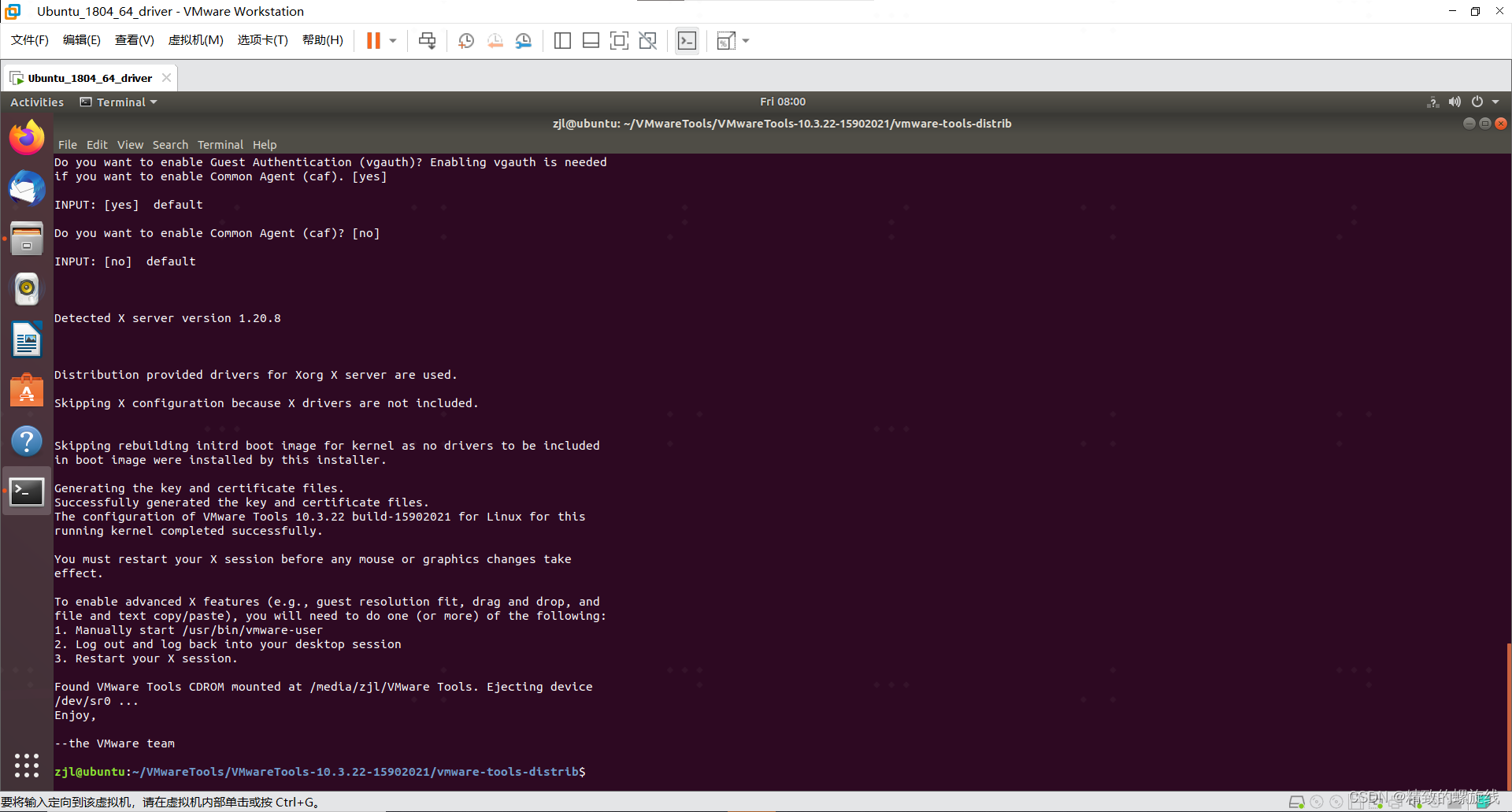
Two 、 Solve the problem of data transmission between host and virtual machine
I thought it was installed VMware Tools Then you can drag and drop files and transfer them to each other at will , It still doesn't work . Then open the virtual machine settings .
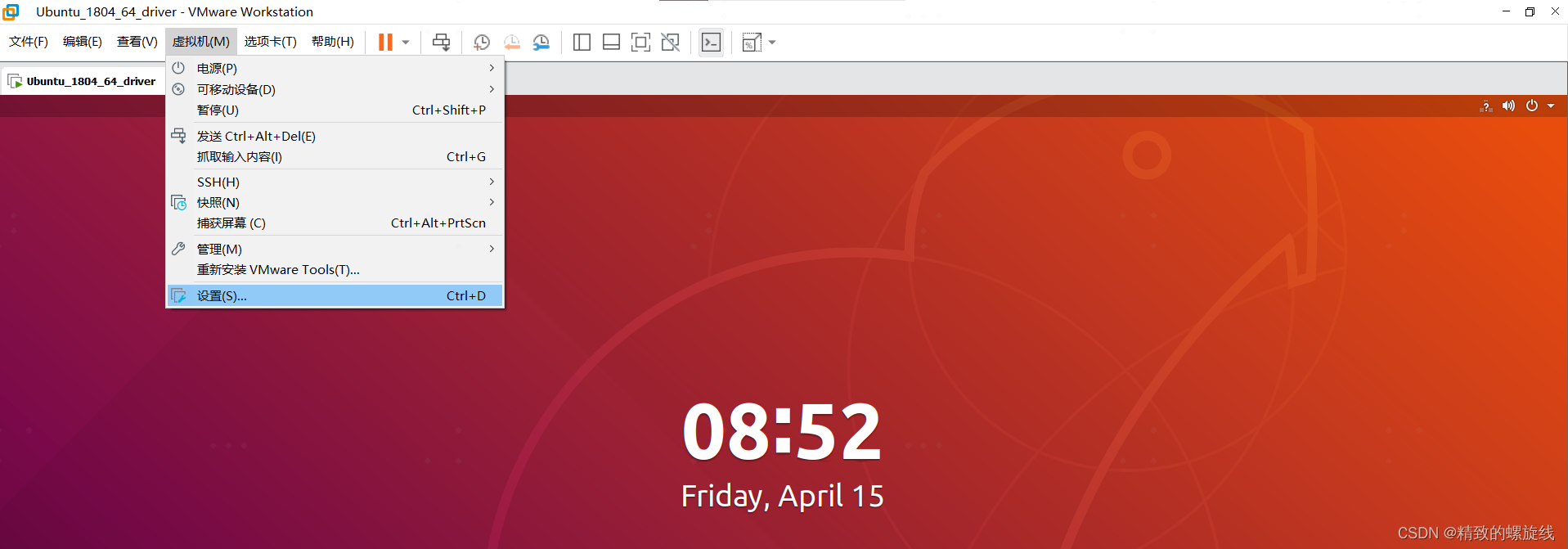
stay “ Options ” Tab , find “ Client isolation ” Options , Make sure both hooks are on .
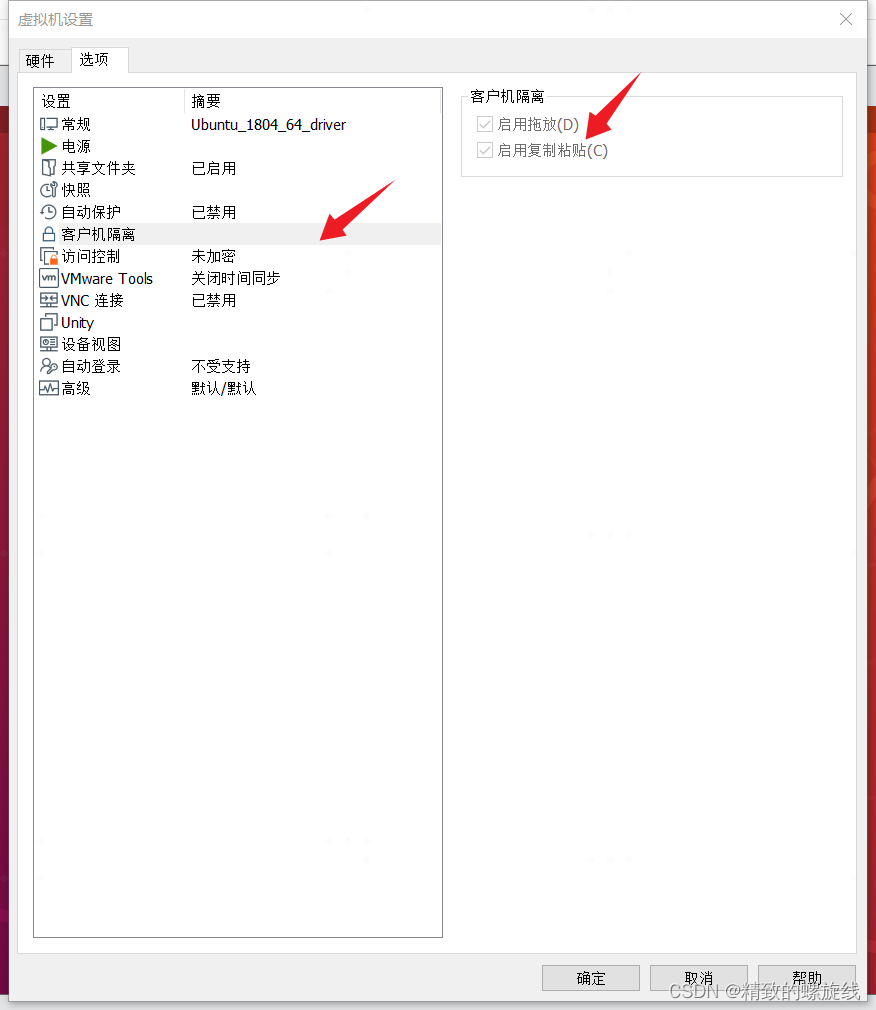
If it still doesn't work , No need VMware Tools, change to the use of sth. open-vm-tools Tools . In some versions of Linux in ( for example Kali),VMware Tools Sometimes you can't successfully complete the relevant functions .
open-vm-tools Simply put, it's open source VMware Tools, Has been officially recognized . Official website of open source code .
If you want to install open-vm-tools, Be sure to delete VMware Tools, Otherwise the two will conflict . The uninstaller is tar After decompressing the package /bin In the catalog vmware-uninstall-tools.pl.
sudo vmware-uninstall-tools.plInstall the new open-vm-tools-desktop. Note here , With a graphical interface ubuntu loading open-vm-tools-desktop, There's no graphical interface ubuntu loading open-vm-tools.
sudo apt-get open-vm-tools-desktopIf this happens error.
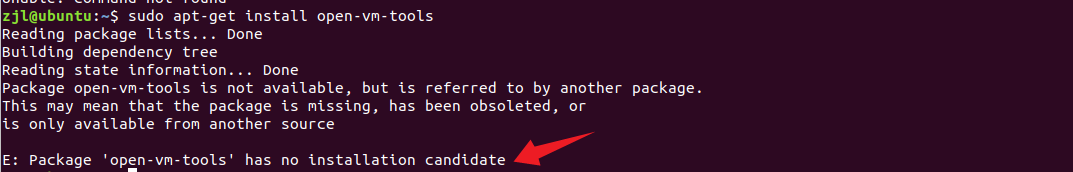
Solve it like this . First change the source , open ubuntu An application of software & Updates, If you can't find this application, you can search it in the system, and you can find .
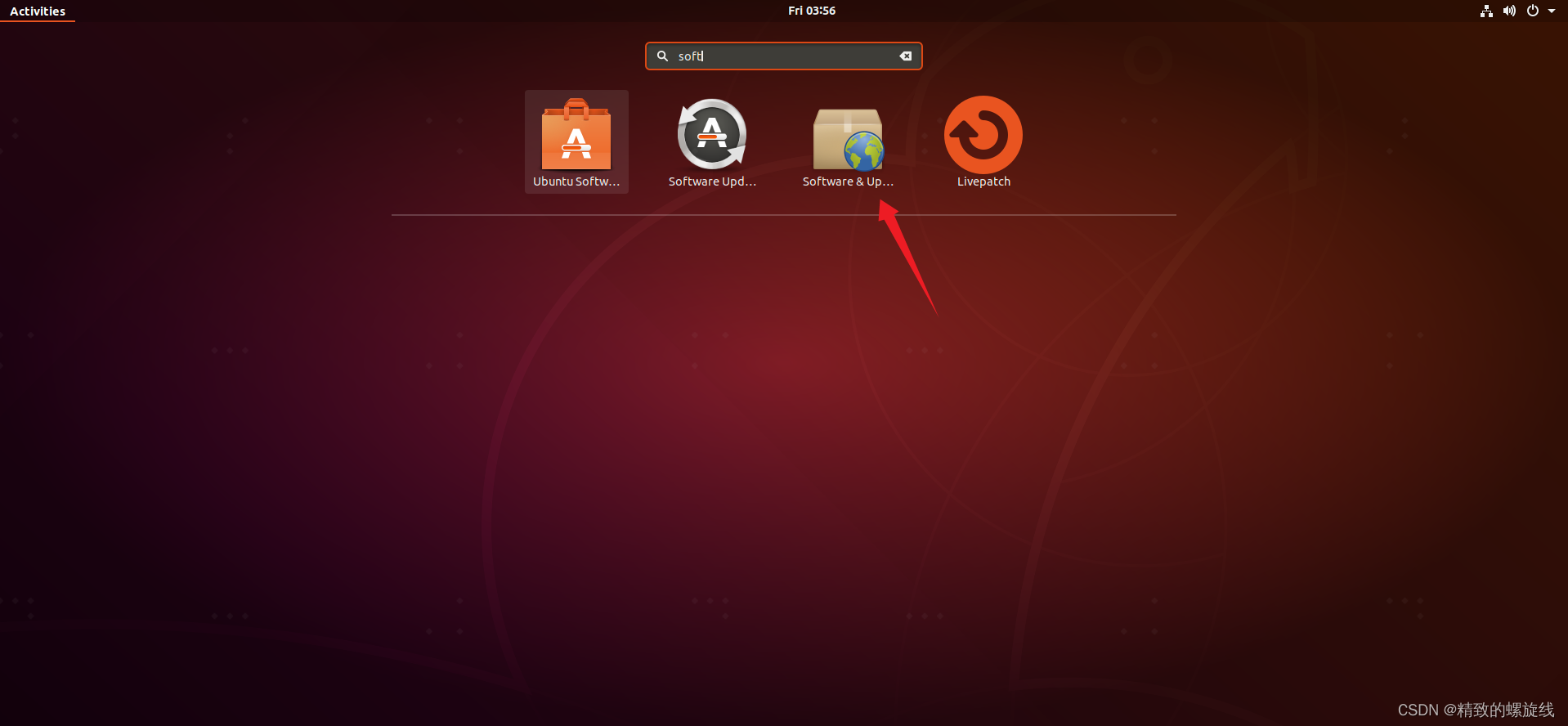
choose Ubuntu Software tab , stay Download from Choose from others.
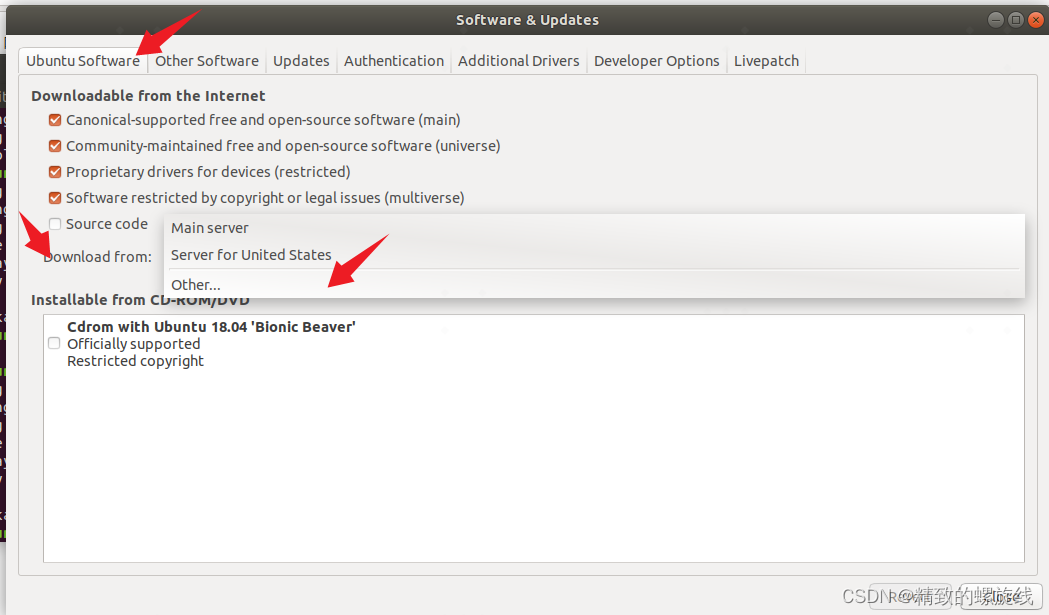
find China, Select one of the sources , Here I chose Alibaba cloud , spot Choose Server.
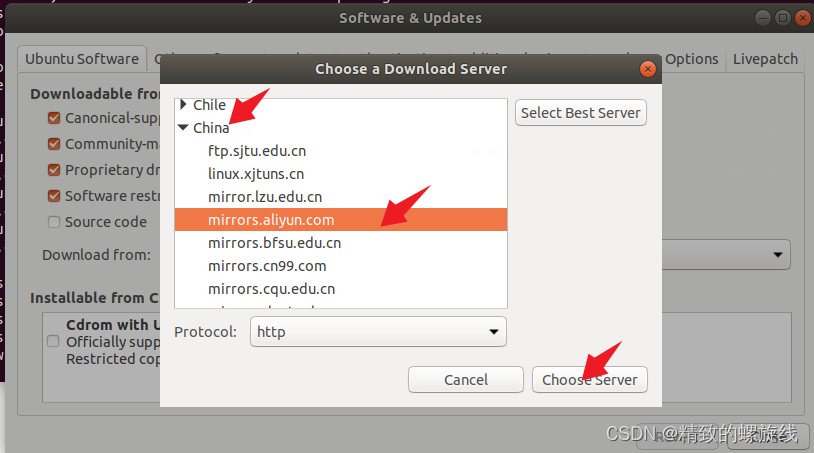
Update source address .
sudo apt-get update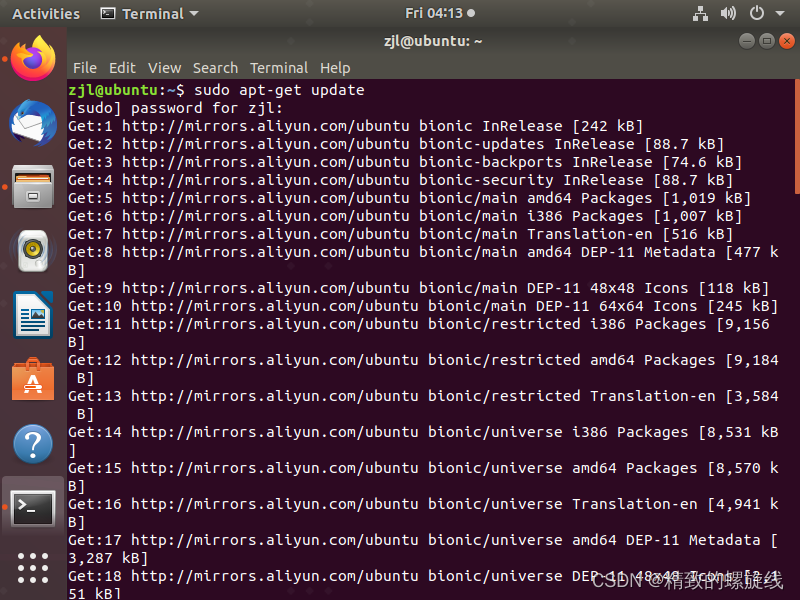
After the update is complete , Install again open-vm-tools Tools .
sudo ap-get install open-vm-tools-desktopreboot
It's a success !!!
Link to the original text :https://blog.csdn.net/baidu_38797690/article/details/124191747
边栏推荐
猜你喜欢
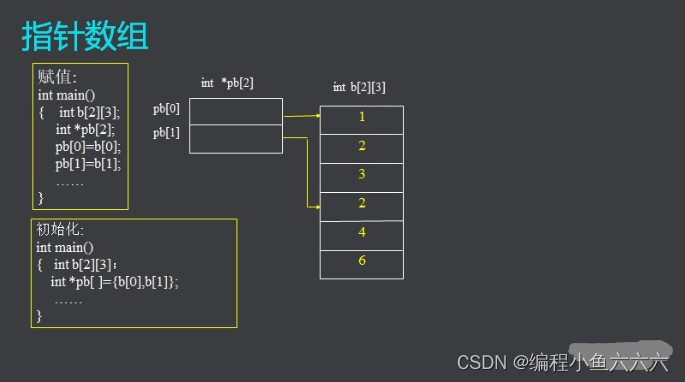
C language learning notes
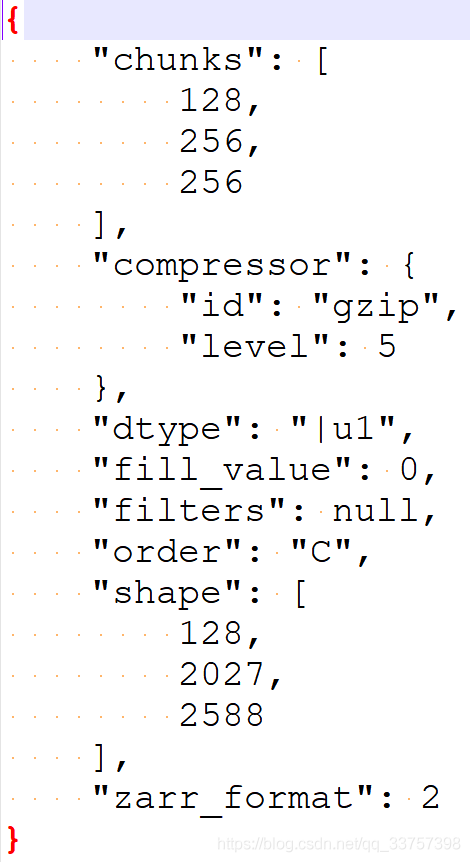
读取和保存zarr文件
快速转 TypeScript 指南
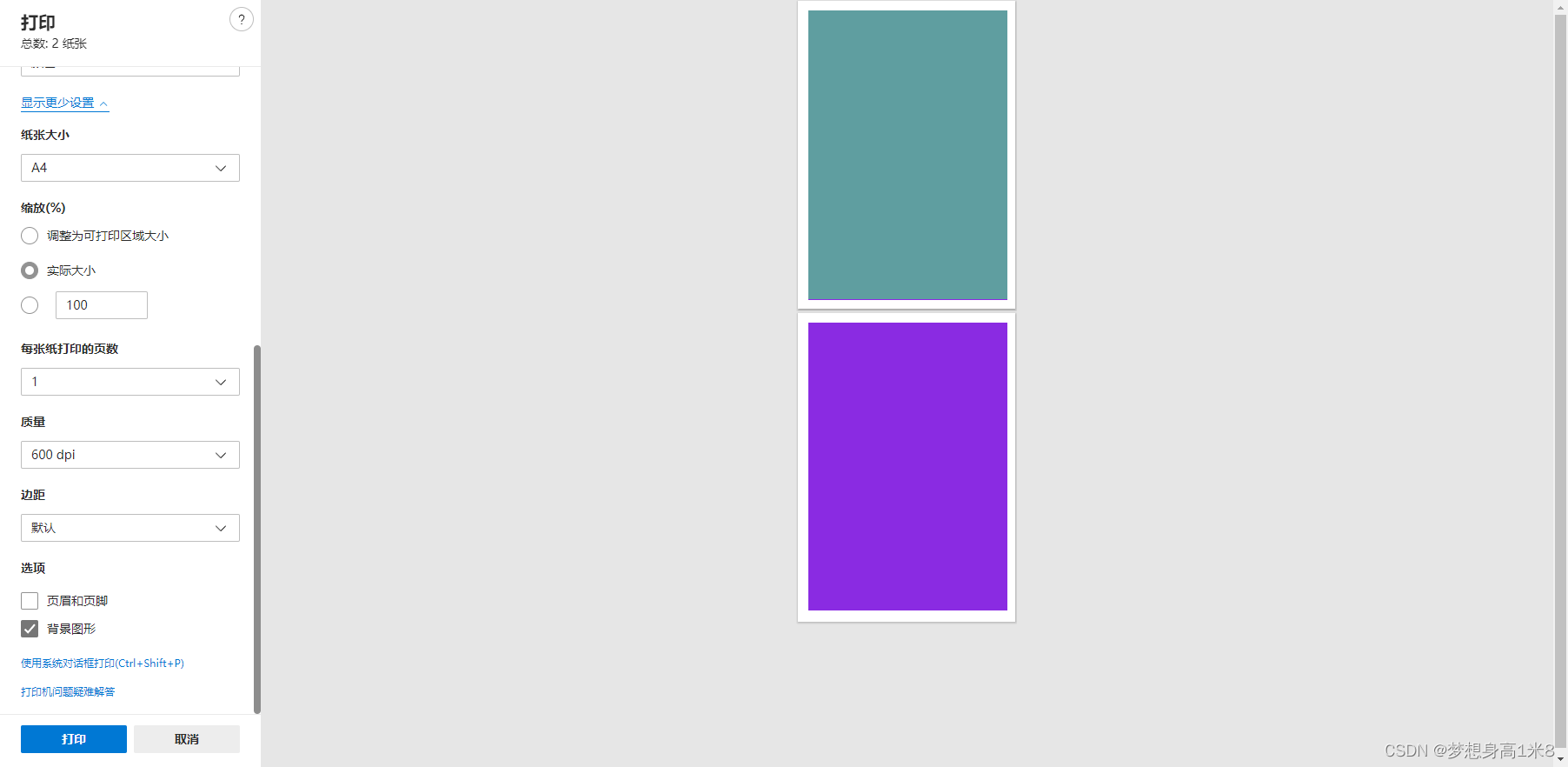
Browser print margin, default / borderless, full 1 page A4
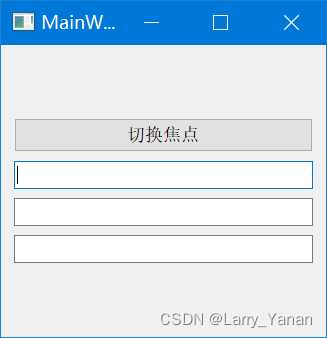
QT按钮点击切换QLineEdit焦点(含代码)
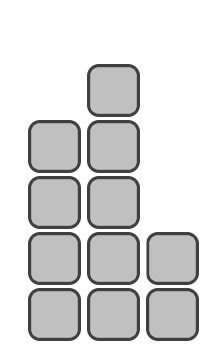
Codeforces Round #797 (Div. 3)无F
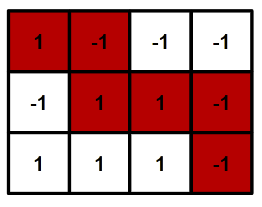
Codeforces Round #801 (Div. 2)A~C
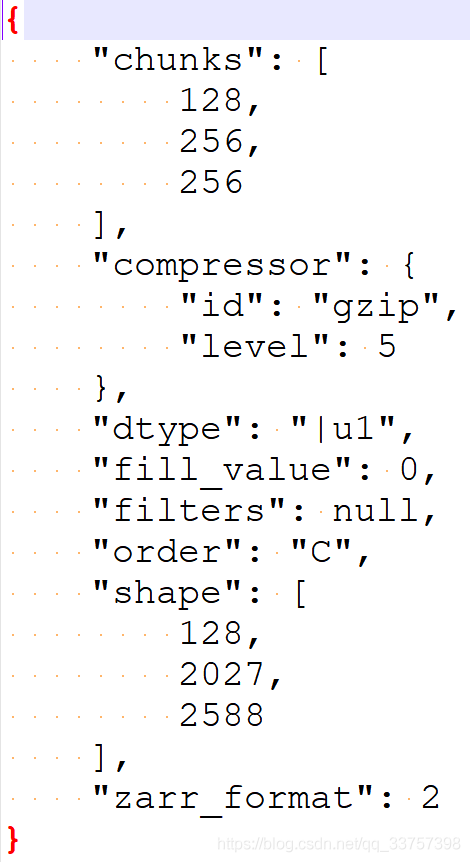
Read and save zarr files
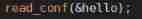
Openwrt build Hello ipk

Some problems encountered in installing pytorch in windows11 CONDA
随机推荐
Data storage in memory & loading into memory to make the program run
969. Pancake sorting
Share an example of running dash application in raspberry pie.
Common configuration files of SSM framework
Auto. Getting started with JS
[teacher Gao UML software modeling foundation] collection of exercises and answers for level 20 cloud class
1005. Maximized array sum after K negations
图图的学习笔记-进程
875. 爱吃香蕉的珂珂 - 力扣(LeetCode)
去掉input聚焦时的边框
QT implementation fillet window
Specify the format time, and fill in zero before the month and days
Generate random password / verification code
VMware Tools和open-vm-tools的安装与使用:解决虚拟机不全屏和无法传输文件的问题
Interesting drink
QT按钮点击切换QLineEdit焦点(含代码)
Read and save zarr files
Li Kou: the 81st biweekly match
Suffix expression (greed + thinking)
807. Maintain the urban skyline