当前位置:网站首页>Some problems encountered in installing pytorch in windows11 CONDA
Some problems encountered in installing pytorch in windows11 CONDA
2022-07-06 16:10:00 【Rath mile_ LeslieWu】
Catalog
Project scenario :
I did it again today anaconda, Put on miniconda(anaconda It's too big , Many useless bags occupy space , also pycharm Often index pkg The file of ).
Problem description 1
reinstall conda after , Then match Tsinghua source , Just want to put pytorch packed , according to pytorch Official website order , Copy and download , However, installation was not found torch The speed is still relatively slow .
conda install pytorch torchvision torchaudio cudatoolkit=11.3 -c pytorch
Cause analysis :
At the end of the command -c pytorch Need to get rid of it. , Otherwise, the command defaults to go pytorch Source , Still unable to use the speed of domestic sources .
Solution :
Just delete the ending .
conda install pytorch torchvision torchaudio cudatoolkit=11.3
Problem description 2
After configuration as required , Follow the command to download pytorch, Later, I encountered a problem ,PackagesNotFoundError: The following packages are not available from current channels:
Collecting package metadata (current_repodata.json): done
Solving environment: failed with initial frozen solve. Retrying with flexible solve.
Collecting package metadata (repodata.json): done
Solving environment: failed with initial frozen solve. Retrying with flexible solve.
PackagesNotFoundError: The following packages are not available from current channels:
- torchvision
- torchaudio
Current channels:
- https://mirrors.tuna.tsinghua.edu.cn/anaconda/pkgs/main/win-64
- https://mirrors.tuna.tsinghua.edu.cn/anaconda/pkgs/main/noarch
- https://mirrors.tuna.tsinghua.edu.cn/anaconda/pkgs/r/win-64
- https://mirrors.tuna.tsinghua.edu.cn/anaconda/pkgs/r/noarch
- https://mirrors.tuna.tsinghua.edu.cn/anaconda/pkgs/msys2/win-64
- https://mirrors.tuna.tsinghua.edu.cn/anaconda/pkgs/msys2/noarch
To search for alternate channels that may provide the conda package you're
looking for, navigate to
https://anaconda.org
and use the search bar at the top of the page.
Cause analysis :
pytorh Some dependent packages are not available in the current channel .
Solution :
stay .condarc Modify the file , hold pytorch Raise the priority
channels:
- http://mirrors.tuna.tsinghua.edu.cn/anaconda/cloud/pytorch/win-64/# hold pytorch Lift it up haha
- defaults
show_channel_urls: true
default_channels:
- https://mirrors.tuna.tsinghua.edu.cn/anaconda/pkgs/main
- https://mirrors.tuna.tsinghua.edu.cn/anaconda/pkgs/r
- https://mirrors.tuna.tsinghua.edu.cn/anaconda/pkgs/msys2
custom_channels:
conda-forge: https://mirrors.tuna.tsinghua.edu.cn/anaconda/cloud
msys2: https://mirrors.tuna.tsinghua.edu.cn/anaconda/cloud
bioconda: https://mirrors.tuna.tsinghua.edu.cn/anaconda/cloud
menpo: https://mirrors.tuna.tsinghua.edu.cn/anaconda/cloud
pytorch: https://mirrors.tuna.tsinghua.edu.cn/anaconda/cloud
pytorch-lts: https://mirrors.tuna.tsinghua.edu.cn/anaconda/cloud
simpleitk: https://mirrors.tuna.tsinghua.edu.cn/anaconda/cloud
Don't ctrl+c interrupt
In the installation to pytorch When this bag , And then install it to 99 When , It seems to have stopped and failed , It's not , After downloading the package , The compressed package must be decompressed , Then it has to be transmitted to the corresponding env Inside , So it takes more time , I looked as if it had failed twice before , Then interrupt , Lead to conda There is also a cache left , need conda clean --all Clean up and download again , Wasted a lot of time .
边栏推荐
- mysql导入数据库报错 [Err] 1273 – Unknown collation: ‘utf8mb4_0900_ai_ci’
- 渗透测试 ( 1 ) --- 必备 工具、导航
- C basic grammar
- 807. Maintain the urban skyline
- MySQL授予用户指定内容的操作权限
- Borg maze (bfs+ minimum spanning tree) (problem solving report)
- 7-1 understand everything (20 points)
- 双向链表—全部操作
- Essai de pénétration (1) - - outils nécessaires, navigation
- 860. Lemonade change
猜你喜欢
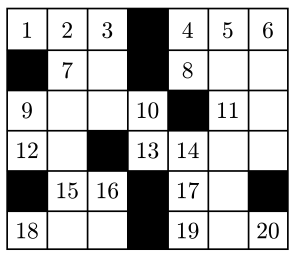
【练习-7】Crossword Answers
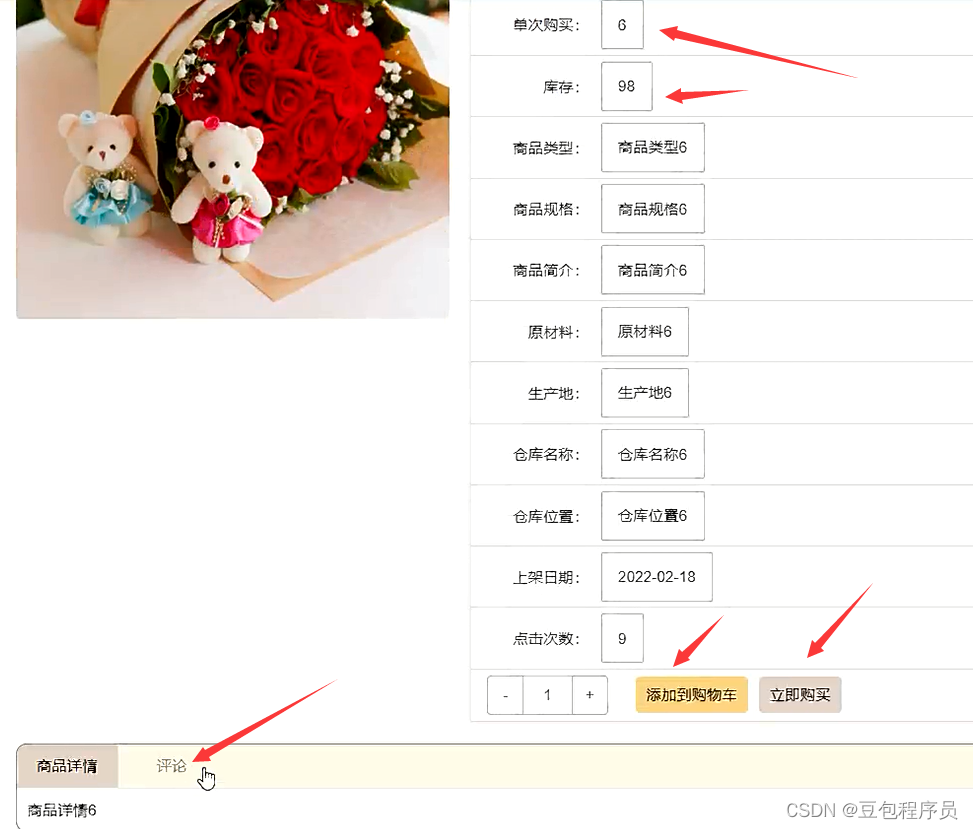
Nodejs+vue网上鲜花店销售信息系统express+mysql
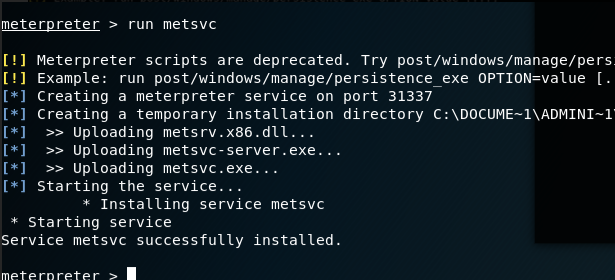
Penetration test (3) -- Metasploit framework (MSF)
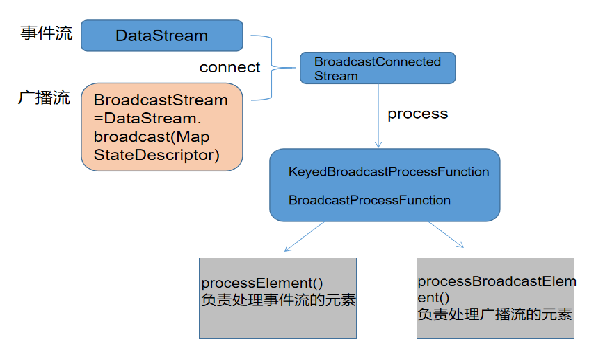
信息安全-威胁检测-flink广播流BroadcastState双流合并应用在过滤安全日志

1855. Maximum distance of subscript alignment
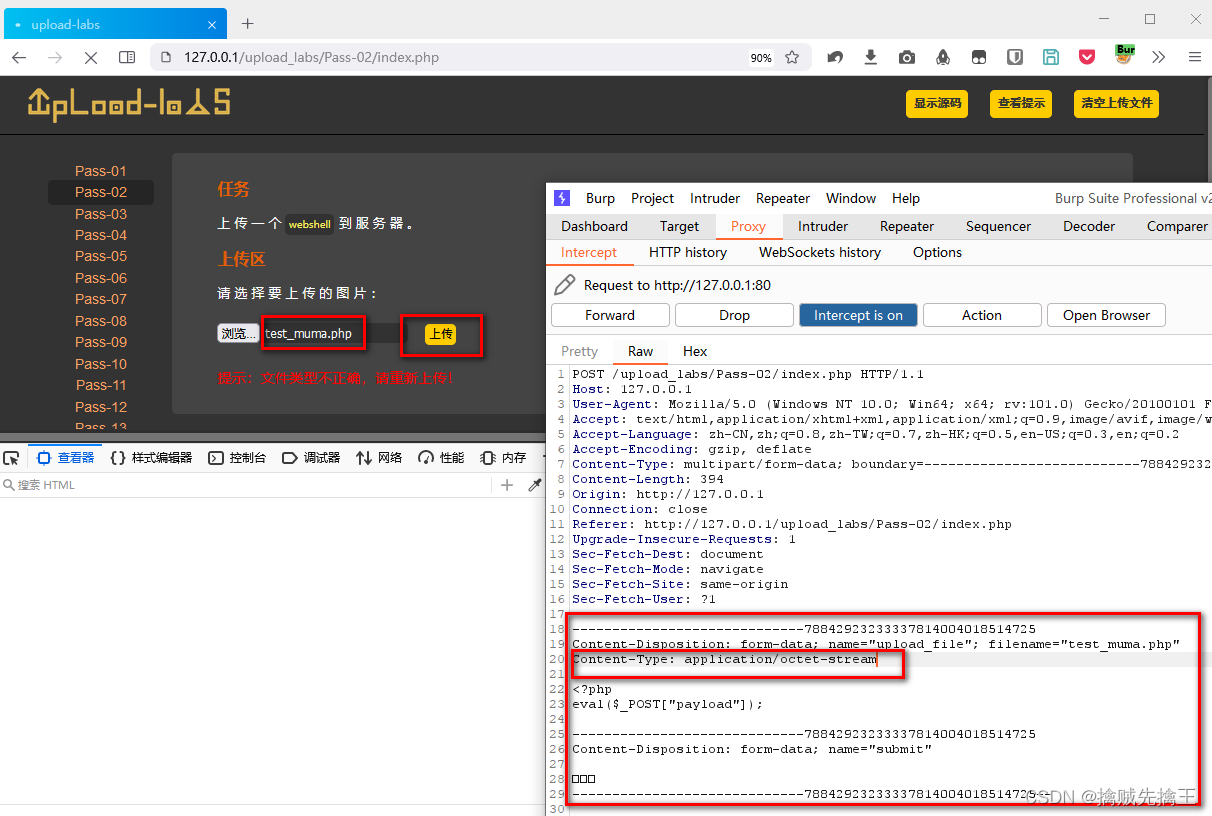
Penetration test 2 --- XSS, CSRF, file upload, file inclusion, deserialization vulnerability
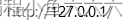
Write web games in C language
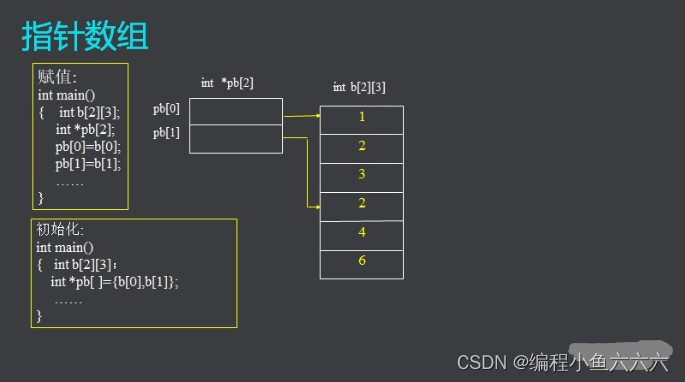
C language learning notes
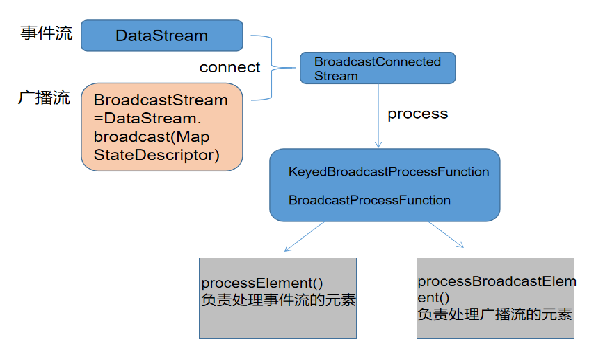
Information security - threat detection - Flink broadcast stream broadcaststate dual stream merging application in filtering security logs
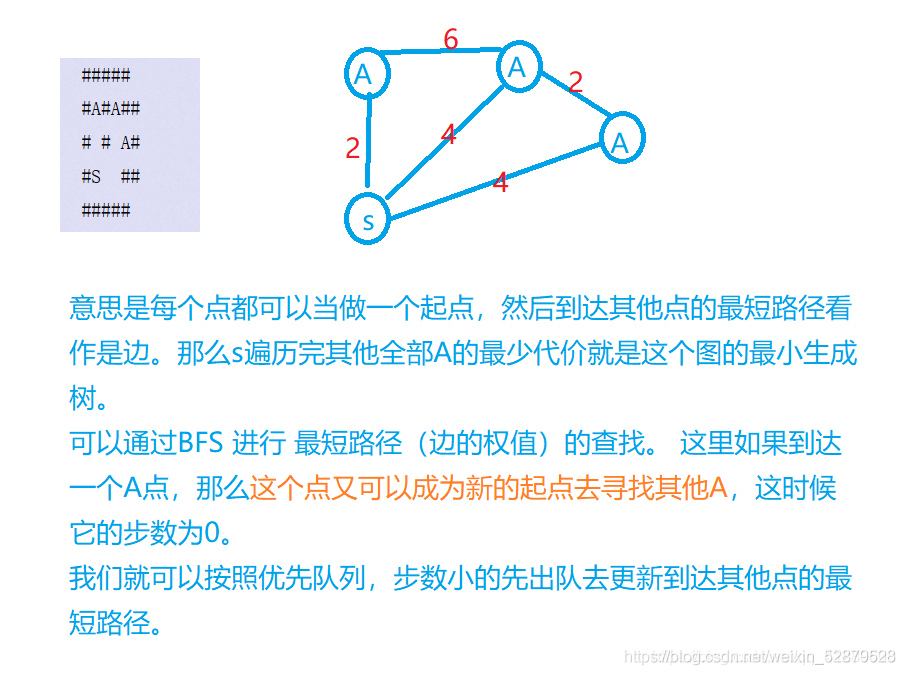
Borg maze (bfs+ minimum spanning tree) (problem solving report)
随机推荐
2027. Minimum number of operations to convert strings
Auto.js入门
Flask框架配置loguru日志库
[exercise -10] unread messages
Gartner: five suggestions on best practices for zero trust network access
Borg maze (bfs+ minimum spanning tree) (problem solving report)
409. Longest palindrome
渗透测试 ( 5 ) --- 扫描之王 nmap、渗透测试工具实战技巧合集
[exercise-5] (UVA 839) not so mobile (balance)
信息安全-史诗级漏洞Log4j的漏洞机理和防范措施
1855. Maximum distance of subscript alignment
信息安全-威胁检测引擎-常见规则引擎底座性能比较
807. Maintain the urban skyline
Information security - threat detection engine - common rule engine base performance comparison
JS call camera
【高老师UML软件建模基础】20级云班课习题答案合集
Sword finger offer II 019 Delete at most one character to get a palindrome
Web based photo digital printing website
China exterior wall cladding (EWC) market trend report, technical dynamic innovation and market forecast
读取和保存zarr文件