当前位置:网站首页>[QT] Qt development environment installation (QT version 5.14.2 | QT download | QT installation)
[QT] Qt development environment installation (QT version 5.14.2 | QT download | QT installation)
2022-07-02 11:58:00 【Programmer community】
One 、Qt download
Qt Development environment download address : https://download.qt.io/archive/qt/
This interface can be downloaded Qt Various versions of the development environment ;
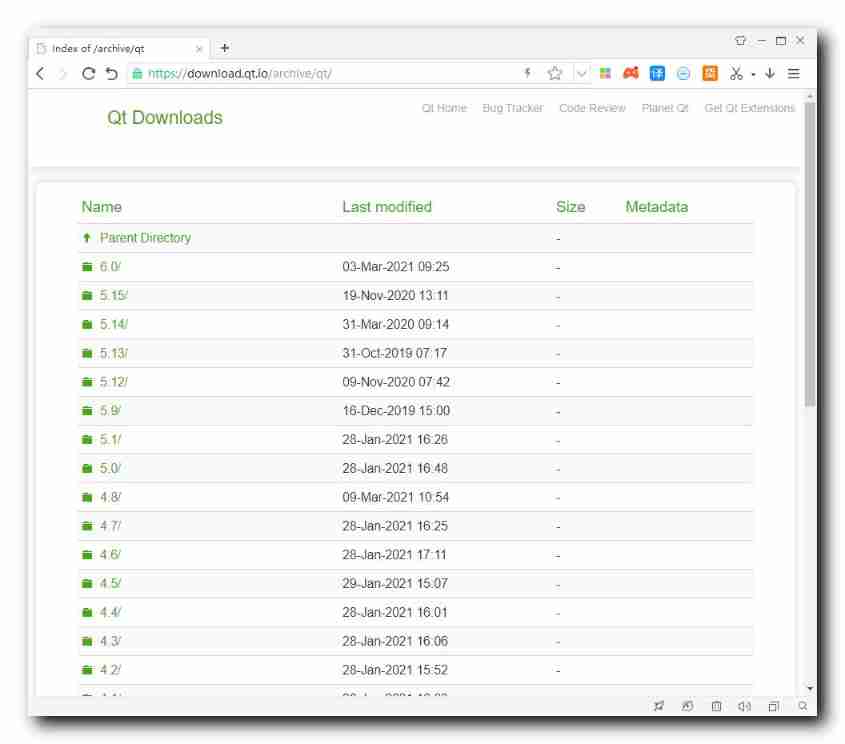
Qt Version selection , Qt All major versions of are being updated synchronously , Such as 5.1 , 5.9 , 5.14 , 6.0 etc. , Each version has different performance and functions , A small version of the secondary directory after each version enters , Try to choose the latest version ;
Enter 5.14 After the directory , choice 5.14.2 The latest version , This version must be Qt 5.14 In the version , BUG least , The best version ;

Another point to point out is Qt from 5.15 Version start , Offline installation packages are no longer available , You need to download the source code, compile and install it yourself , So choose to install Qt 5.14.2 edition ;
Get into https://download.qt.io/archive/qt/5.14/5.14.2/ After the interface , In the root directory are windows , mac , linux Three platforms Qt Installation package , Select the corresponding platform ;
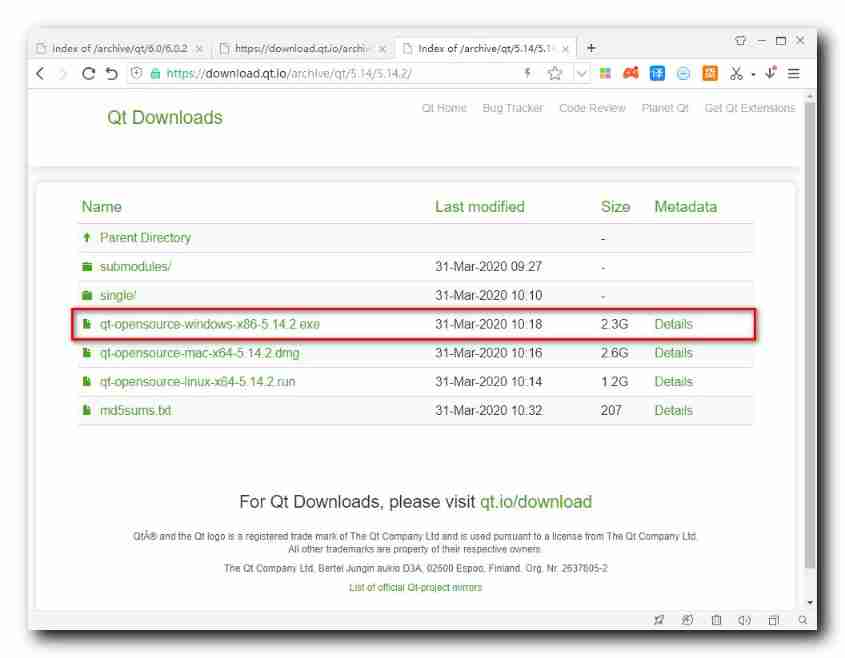
download Windows Corresponding installation package qt-opensource-windows-x86-5.14.2.exe ( Click on the link to download ) ;

Two 、Qt install
Double click Install Software , Click on " Next " ,
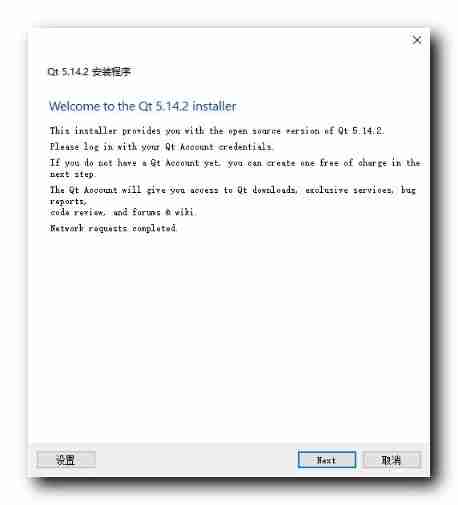
No, Qt account number , Enter the account name email , password , Confirm the password , Agree to the agreement , And then click " Next " ,
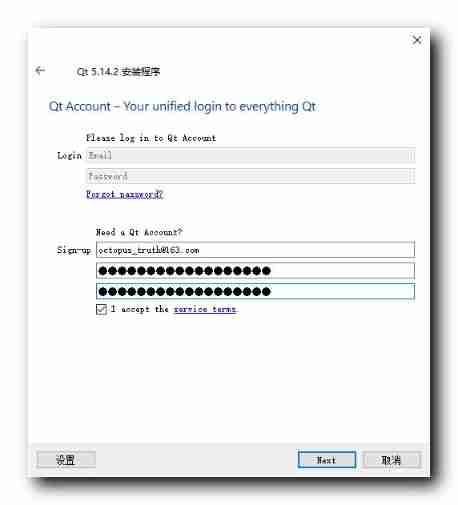
Click on " Next " Button , The message to go to the mailbox for verification will pop up , Here, go to the email to verify ,
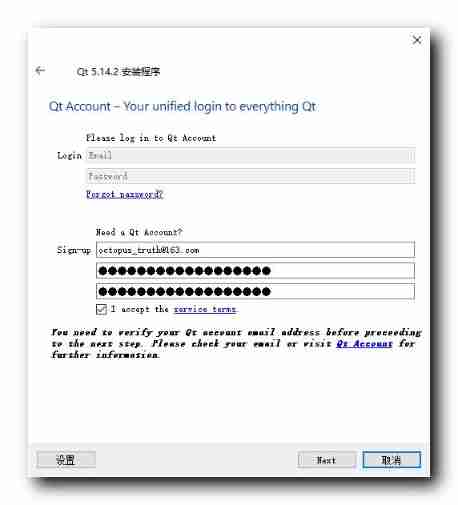
Receive in email Qt Official email ,
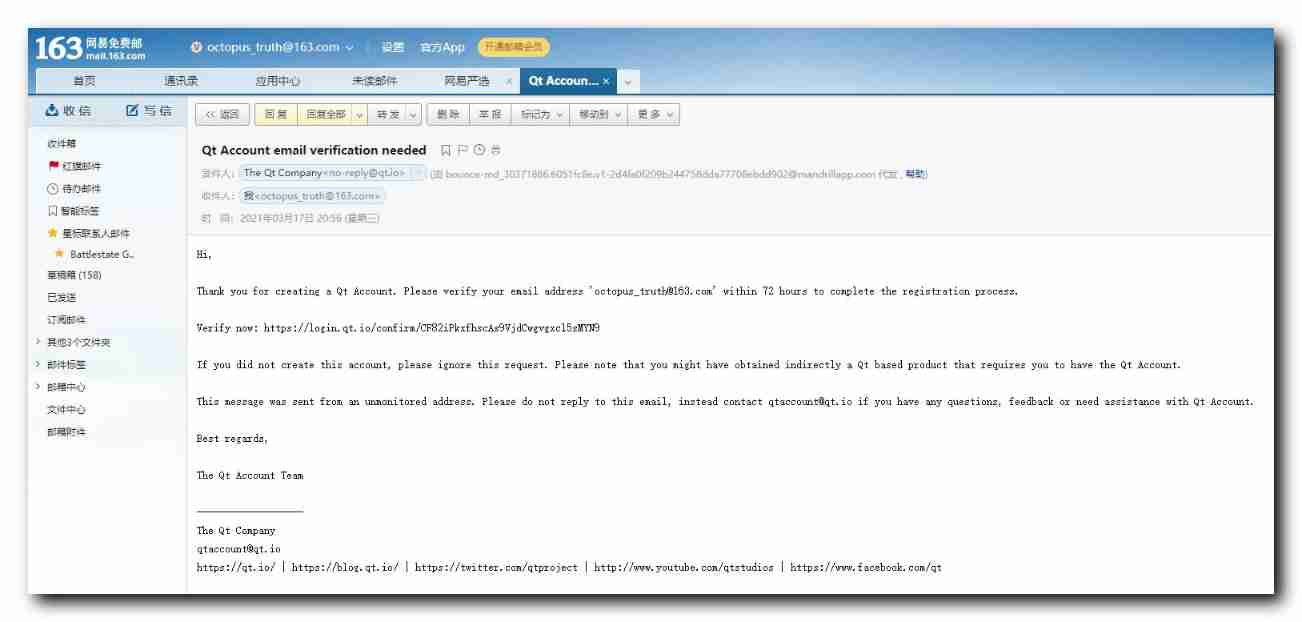
Go to the given website and fill in the account information , this Qt The official is really coquettish , Also take the collection of personal information ;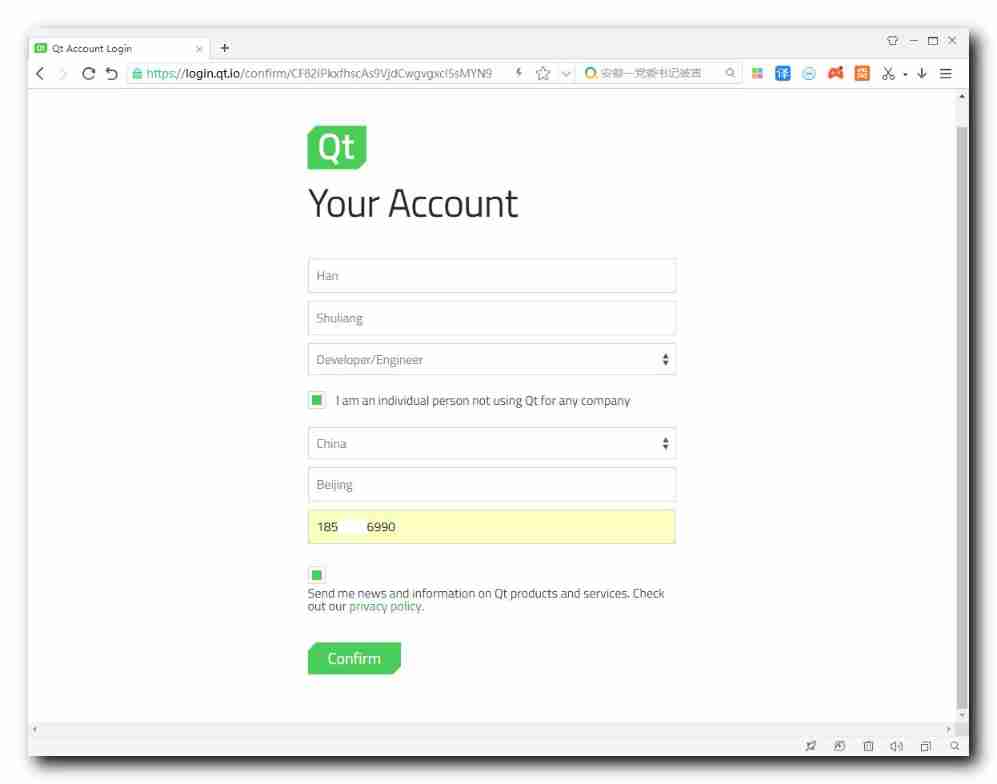
Click on " Confirm " After button , Enter the user name and password in the new interface to log in Qt account number ,

Login successful , Show the following ,

Then return to the installation interface , Check OK , And then click next ,

continue , Click next ,
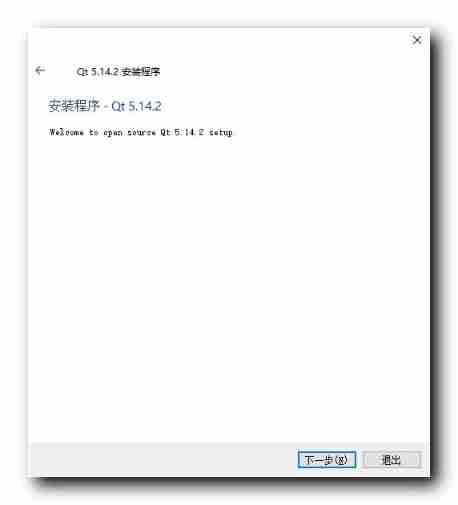
choice Qt The installation directory , Click next ,
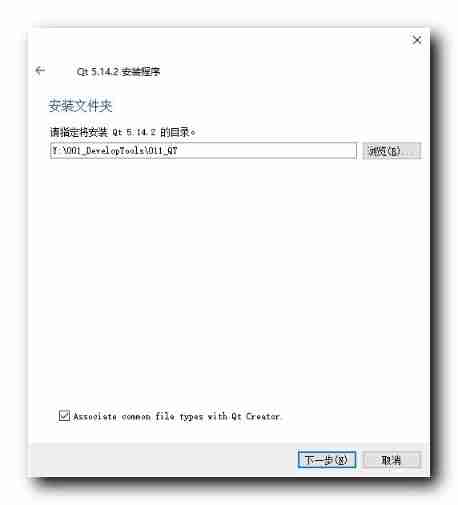
Gave a warning , Click on Yes , It's in the catalog Qt The installation files , No impact , Keep going down ,
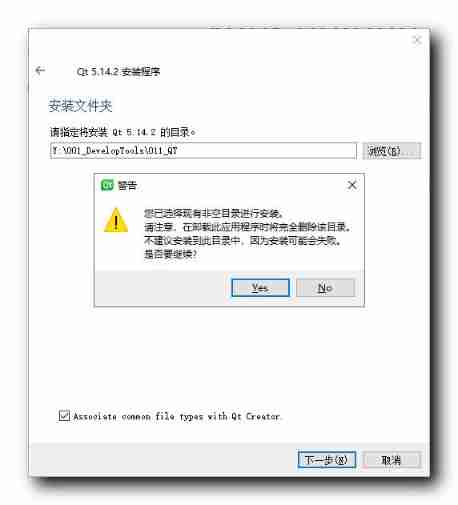
Qt When installing , It is recommended to install all components , Reduce some unnecessary troubles ;
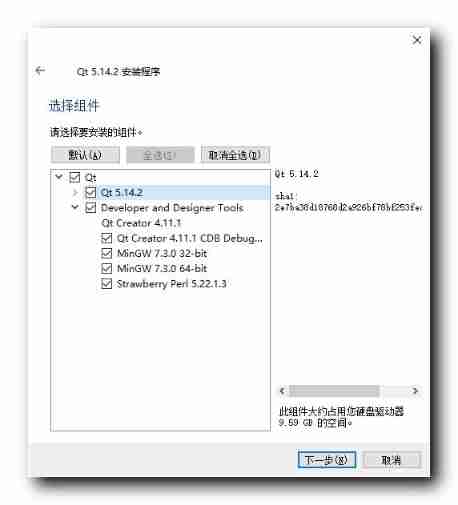
Android The system architecture is for Android Qt Developed ;
UWP Microsoft desktop framework , You can use C / C++ / C# / VB Wait for language development ;
MSVC It's aimed at MicroSoft Visual Studio Integrated use of ;
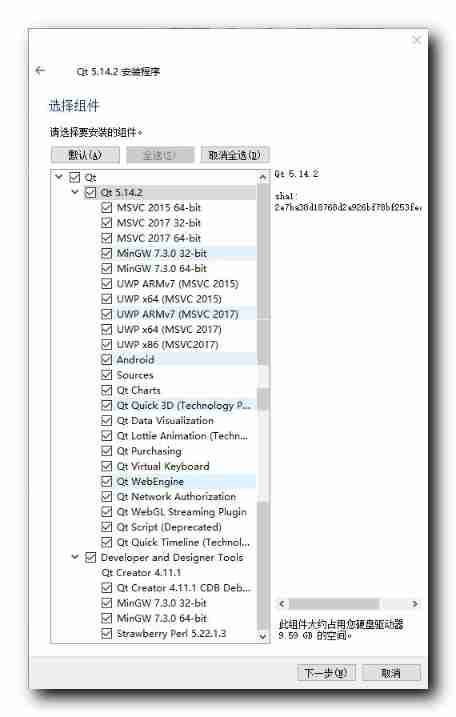
Agree to the license agreement ,

Set up shortcuts ,

Click on the install , Start installation ,
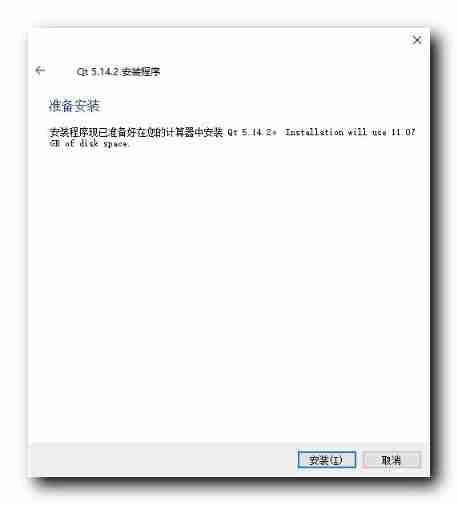
Wait for the installation to complete , about 10 minute ~ 2 Hours ,
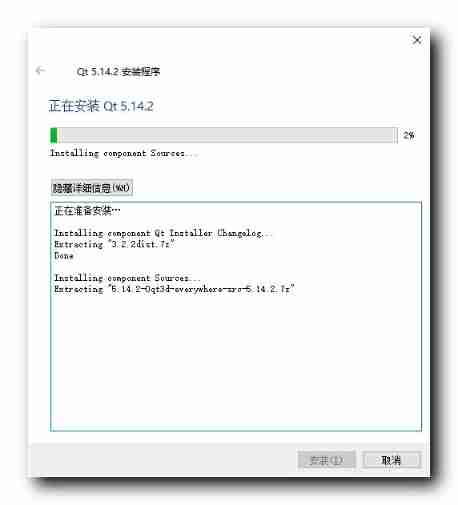
installation is complete , Click on " next step " ,
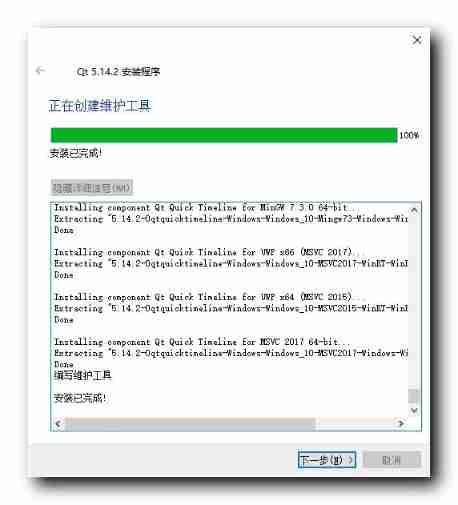
Select start Qt Creator development tool , Click on complete ;
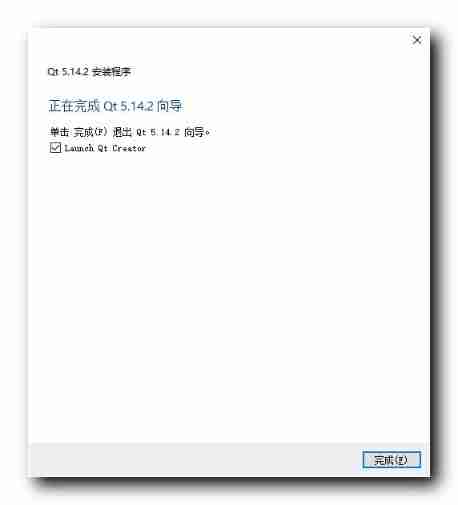
At last, the installation is finished ;

3、 ... and 、 Component selection
The simplest component selection :

边栏推荐
- FLESH-DECT(MedIA 2021)——一个material decomposition的观点
- HOW TO EASILY CREATE BARPLOTS WITH ERROR BARS IN R
- 进入前六!博云在中国云管理软件市场销量排行持续上升
- Precautions for scalable contract solution based on openzeppelin
- 基于Hardhat和Openzeppelin开发可升级合约(二)
- Cluster Analysis in R Simplified and Enhanced
- HOW TO CREATE AN INTERACTIVE CORRELATION MATRIX HEATMAP IN R
- Visualization of chip SEQ data by deeptools
- ESP32音频框架 ESP-ADF 添加按键外设流程代码跟踪
- GGHIGHLIGHT: EASY WAY TO HIGHLIGHT A GGPLOT IN R
猜你喜欢
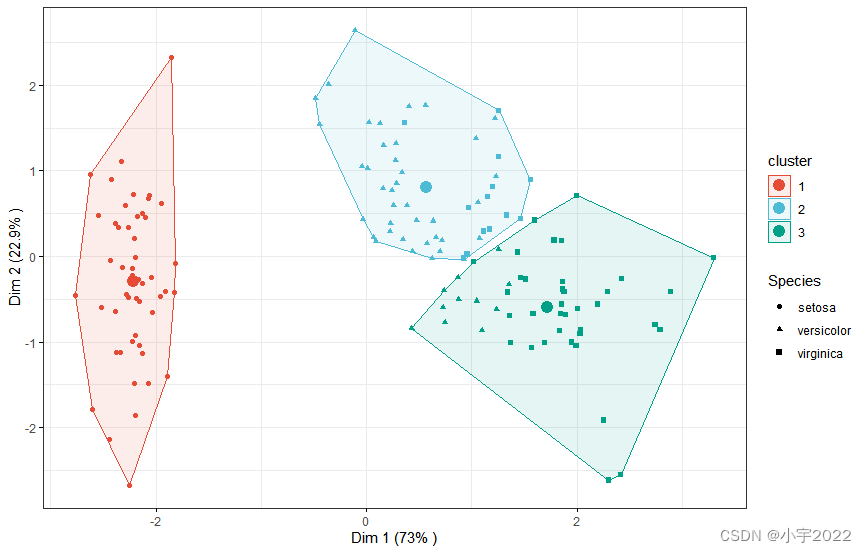
K-Means Clustering Visualization in R: Step By Step Guide
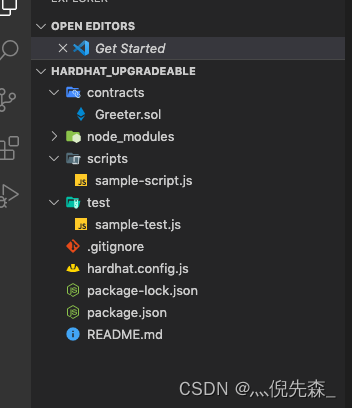
Develop scalable contracts based on hardhat and openzeppelin (I)

HOW TO CREATE A BEAUTIFUL INTERACTIVE HEATMAP IN R
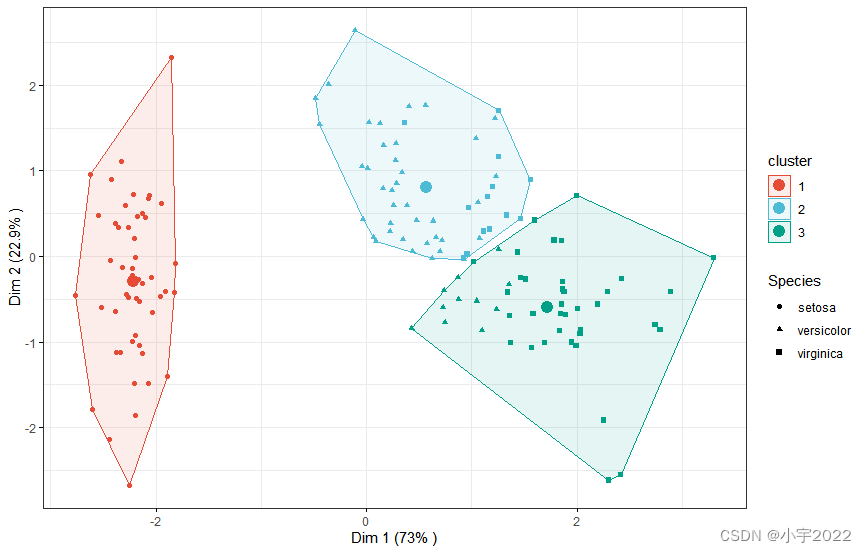
K-Means Clustering Visualization in R: Step By Step Guide

File operation (detailed!)
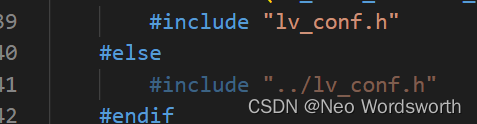
ESP32 Arduino 引入LVGL 碰到的一些问题
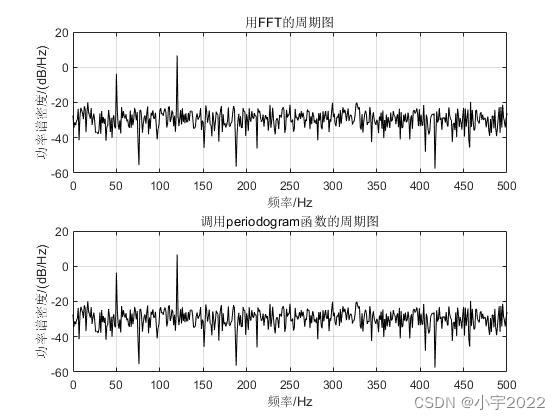
Power Spectral Density Estimates Using FFT---MATLAB

GGPLOT: HOW TO DISPLAY THE LAST VALUE OF EACH LINE AS LABEL

机械臂速成小指南(七):机械臂位姿的描述方法

MySQL comparison operator in problem solving
随机推荐
How to Add P-Values onto Horizontal GGPLOTS
b格高且好看的代码片段分享图片生成
可昇級合約的原理-DelegateCall
YYGH-BUG-04
【多线程】主线程等待子线程执行完毕在执行并获取执行结果的方式记录(有注解代码无坑)
Visualization of chip SEQ data by deeptools
行業的分析
Develop scalable contracts based on hardhat and openzeppelin (II)
自然语言处理系列(三)——LSTM
B high and beautiful code snippet sharing image generation
Mish-撼动深度学习ReLU激活函数的新继任者
Cluster Analysis in R Simplified and Enhanced
SVO2系列之深度濾波DepthFilter
Fabric. JS 3 APIs to set canvas width and height
Some problems encountered in introducing lvgl into esp32 Arduino
Mish shake the new successor of the deep learning relu activation function
ORB-SLAM2不同线程间的数据共享与传递
Esp32 audio frame esp-adf add key peripheral process code tracking
Power Spectral Density Estimates Using FFT---MATLAB
通讯录的实现(文件版本)