当前位置:网站首页>notepad++正则表达式替换字符串
notepad++正则表达式替换字符串
2022-07-06 00:11:00 【1390811049】
注意:Notepad++正则表达式字符串最长不能超过69个字符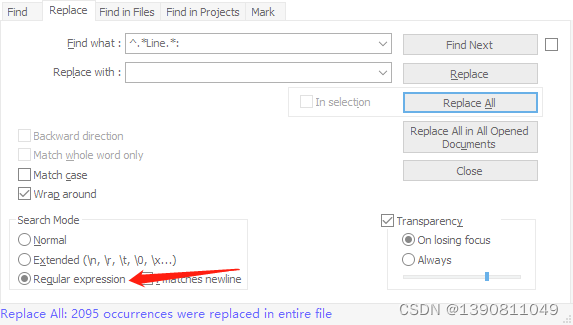
表达式 说明
/t 制表符.
/n 新行.
. 匹配任意字符.
| 匹配表达式左边和右边的字符. 例如, "ab|bc" 匹配 "ab" 或者 "bc".
[] 匹配列表之中的任何单个字符. 例如, "[ab]" 匹配 "a" 或者 "b". "[0-9]" 匹配任意数字.
[^] 匹配列表之外的任何单个字符. 例如, "[^ab]" 匹配 "a" 和 "b" 以外的字符. "[^0-9]" 匹配任意非数字字符.
* 其左边的字符被匹配任意次(0次,或者多次). 例如 "be*" 匹配 "b", "be" 或者 "bee".
+ 其左边的字符被匹配至少一次(1次,或者多次). 例如 "be+" 匹配 "be" 或者 "bee" 但是不匹配 "b".
? 其左边的字符被匹配0次或者1次. 例如 "be?" 匹配 "b" 或者 "be" 但是不匹配 "bee".
^ 其右边的表达式被匹配在一行的开始. 例如 "^A" 仅仅匹配以 "A" 开头的行.
$ 其左边的表达式被匹配在一行的结尾. 例如 "e$" 仅仅匹配以 "e" 结尾的行.
() 影响表达式匹配的顺序,并且用作表达式的分组标记.
/ 转义字符. 如果你要使用 "/" 本身, 则应该使用 "//".
包含“hello word”的行
^.hello word.$
以“hello word”开始的行
^hello word.*$
以“hello word”结尾的行
.*hello word$
搜索结果处理
Line 8: </item><item> <word>social media</word>
Line 15: </item><item> <word>constant</word>
Line 24: </item><item> <word>row</word>
Line 33: </item><item> <word>approach</word>
Line 41: </item><item> <word>exam</word>
Line 48: </item><item> <word>alarm</word>
Line 56: </item><item> <word>obviously</word>
Line 63: </item><item> <word>urgently</word>
去除前面的 Line
^.*Line.*:
边栏推荐
猜你喜欢

What are Yunna's fixed asset management systems?
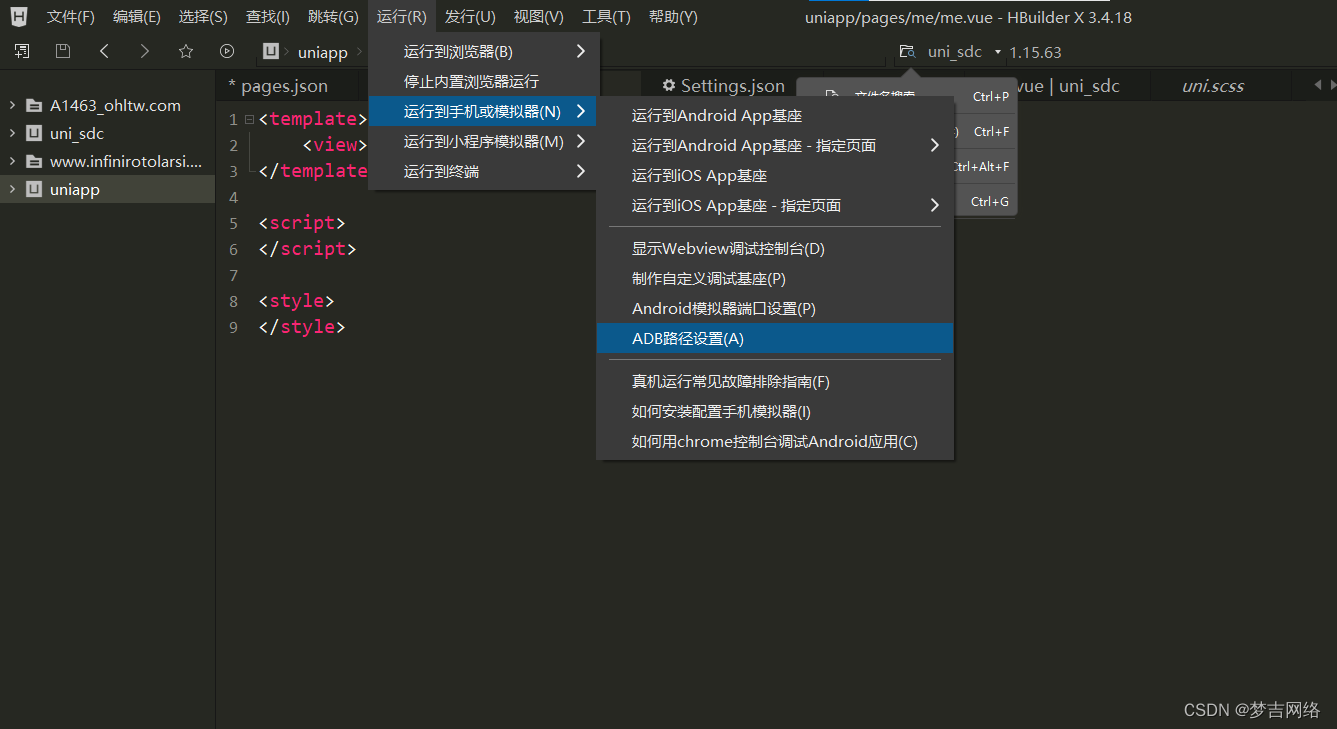
教你在HbuilderX上使用模拟器运行uni-app,良心教学!!!
![[noi simulation] Anaid's tree (Mobius inversion, exponential generating function, Ehrlich sieve, virtual tree)](/img/d6/c3128e26d7e629b7f128c551cd03a7.png)
[noi simulation] Anaid's tree (Mobius inversion, exponential generating function, Ehrlich sieve, virtual tree)

wx.getLocation(Object object)申请方法,最新版
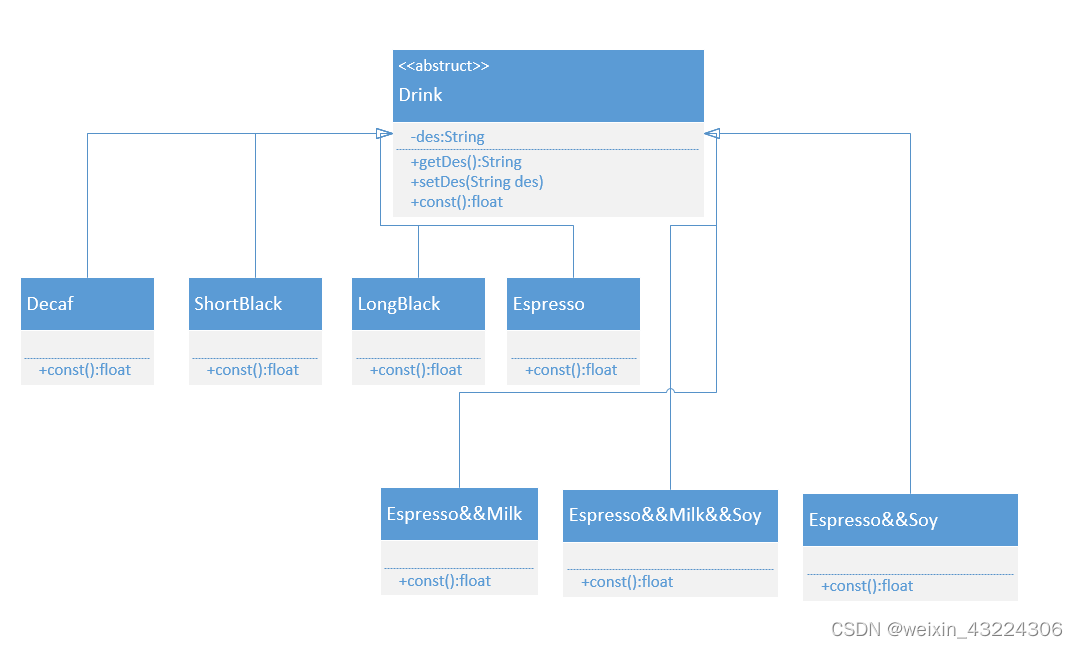
【DesignMode】装饰者模式(Decorator pattern)
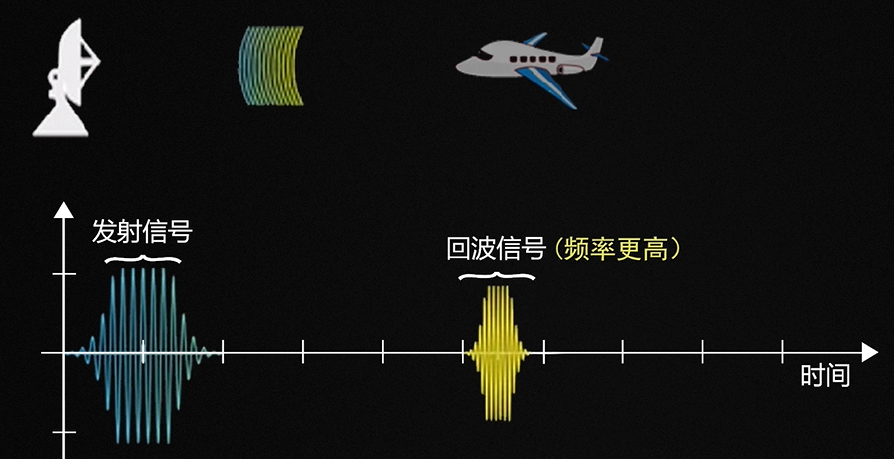
Doppler effect (Doppler shift)
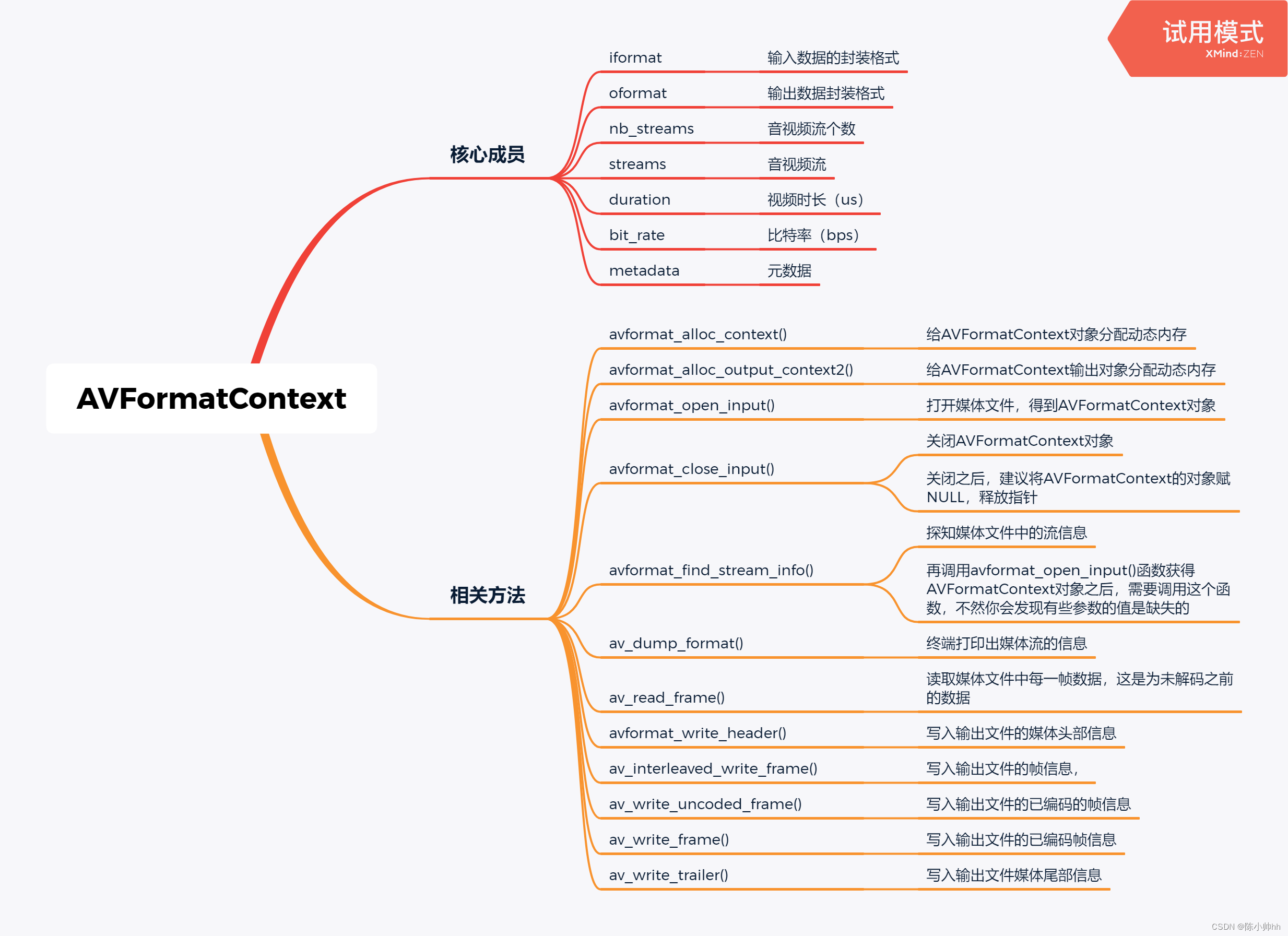
Key structure of ffmpeg - avformatcontext
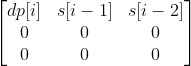
AtCoder Beginner Contest 258【比赛记录】
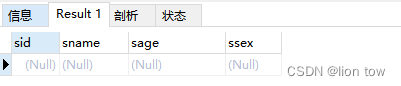
MySQL functions
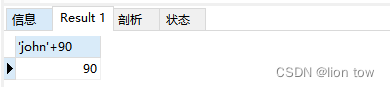
Mysql - CRUD
随机推荐
Hudi of data Lake (2): Hudi compilation
Tools to improve work efficiency: the idea of SQL batch generation tools
Learn PWN from CTF wiki - ret2libc1
什么叫做信息安全?包含哪些内容?与网络安全有什么区别?
【DesignMode】装饰者模式(Decorator pattern)
Miaochai Weekly - 8
Gd32f4xx UIP protocol stack migration record
[Luogu cf487e] tours (square tree) (tree chain dissection) (line segment tree)
Which side projects can be achieved? Is it difficult for we media to earn more than 10000 a month?
LeetCode 1189. Maximum number of "balloons"
跟着CTF-wiki学pwn——ret2libc1
QT a simple word document editor
【QT】Qt使用QJson生成json文件并保存
QT -- thread
微信小程序---WXML 模板语法(附带笔记文档)
NSSA area where OSPF is configured for Huawei equipment
选择致敬持续奋斗背后的精神——对话威尔价值观【第四期】
Knowledge about the memory size occupied by the structure
[QT] QT uses qjson to generate JSON files and save them
MySql——CRUD