当前位置:网站首页>> Could not create task ‘:app:MyTest.main()‘. > SourceSet with name ‘main‘ not found.问题修复
> Could not create task ‘:app:MyTest.main()‘. > SourceSet with name ‘main‘ not found.问题修复
2022-07-05 09:41:00 【沙漠一只雕得儿得儿】
Android studio 无法执行Java类的main方法问题及解决方法
FAILURE: Build failed with an exception.
* Where:
Initialization script 'C:\Users\eerdunsang\AppData\Local\Temp\MyTest_main__.gradle' line: 21
* What went wrong:
A problem occurred configuring project ':app'.
> Could not create task ':app:MyTest.main()'.
> SourceSet with name 'main' not found.
* Try:
Run with --stacktrace option to get the stack trace. Run with --info or --debug option to get more log output. Run with --scan to get full insights.
* Get more help at https://help.gradle.org
BUILD FAILED in 9s
9:10:31: Task execution finished 'MyTest.main()'.解决方法:
在.idea文件夹下的gradle.xml文件中 <GradleProjectSettings>标签下添加<option name="delegatedBuild" value="false" />,然后重新运行就可以了
<option name="delegatedBuild" value="false" />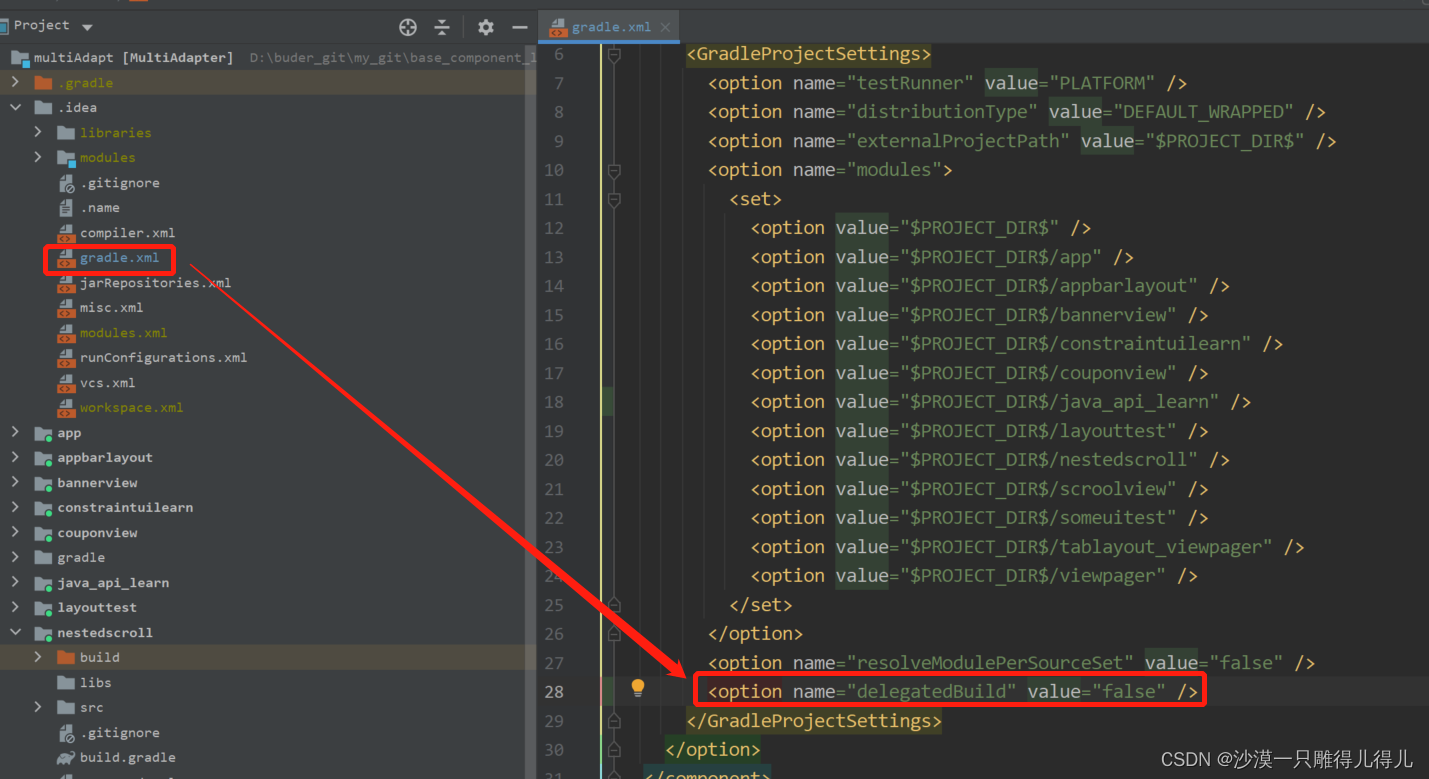
边栏推荐
- ArcGIS Pro creating features
- oracle 多行数据合并成一行数据
- 【 conseils 】 obtenir les valeurs des axes X et y de la fonction cdfplot dans MATLAB
- 写入速度提升数十倍,TDengine 在拓斯达智能工厂解决方案上的应用
- Cerebral cortex: directed brain connection recognition widespread functional network abnormalities in Parkinson's disease
- 善用兵者,藏于无形,90 分钟深度讲解最佳推广价值作品
- From "chemist" to developer, from Oracle to tdengine, two important choices in my life
- Meitu lost 300 million yuan in currency speculation for half a year. Huawei was exposed to expand its enrollment in Russia. Alphago's peers have made another breakthrough in chess. Today, more big new
- Why don't you recommend using products like mongodb to replace time series databases?
- [NTIRE 2022]Residual Local Feature Network for Efficient Super-Resolution
猜你喜欢
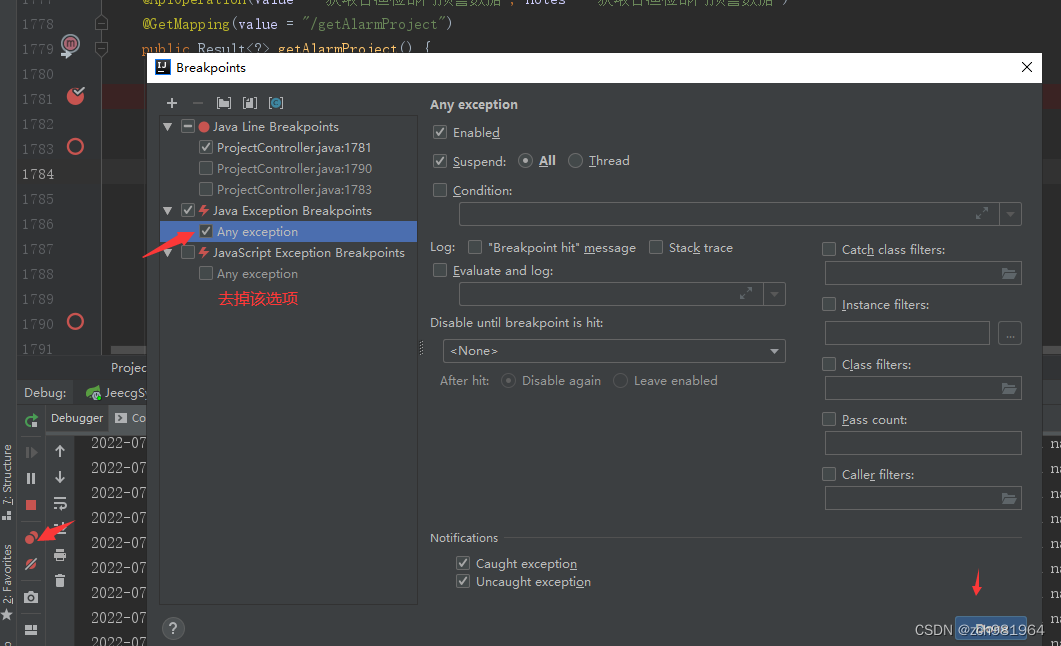
idea用debug调试出现com.intellij.rt.debugger.agent.CaptureAgent,导致无法进行调试

盗版DALL·E成梗图之王?日产5万张图像,挤爆抱抱脸服务器,OpenAI勒令改名
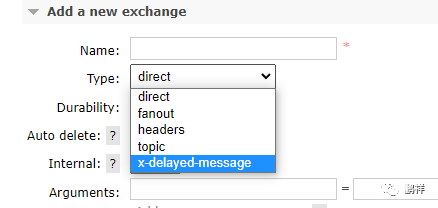
.Net之延迟队列
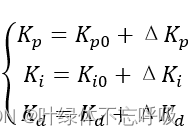
双容水箱液位模糊PID控制系统设计与仿真(Matlab/Simulink)
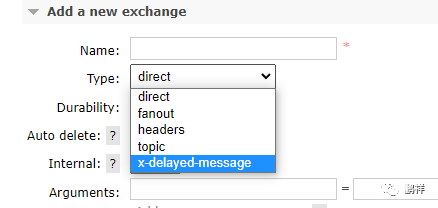
. Net delay queue
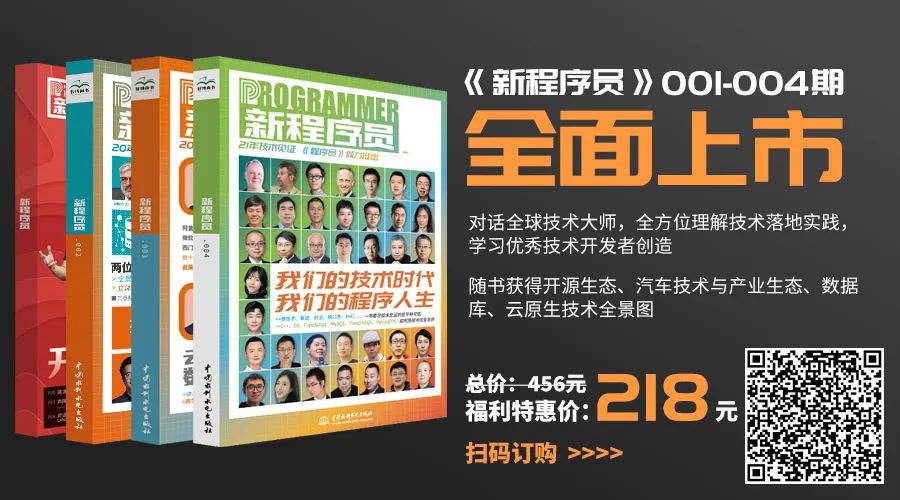
程序员如何活成自己喜欢的模样?
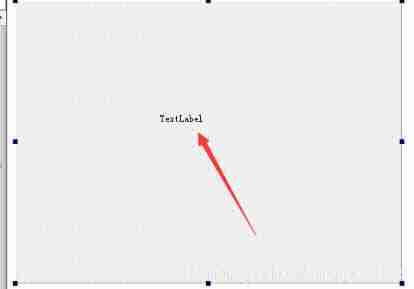
QT realizes signal transmission and reception between two windows
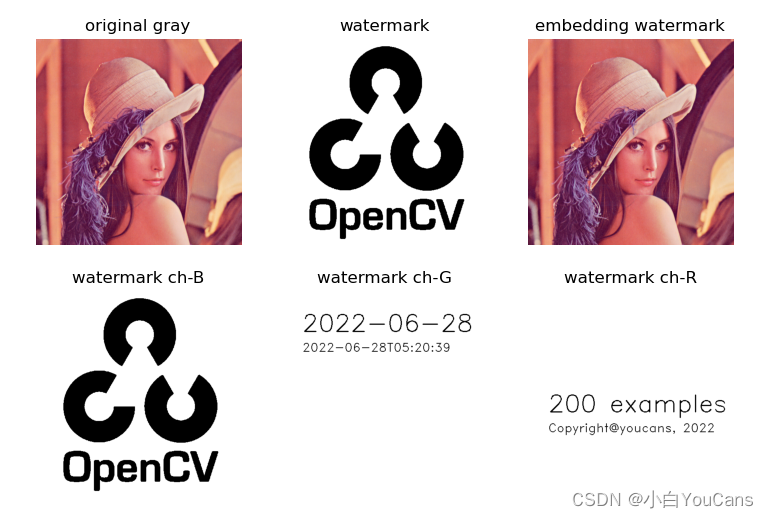
【OpenCV 例程200篇】219. 添加数字水印(盲水印)
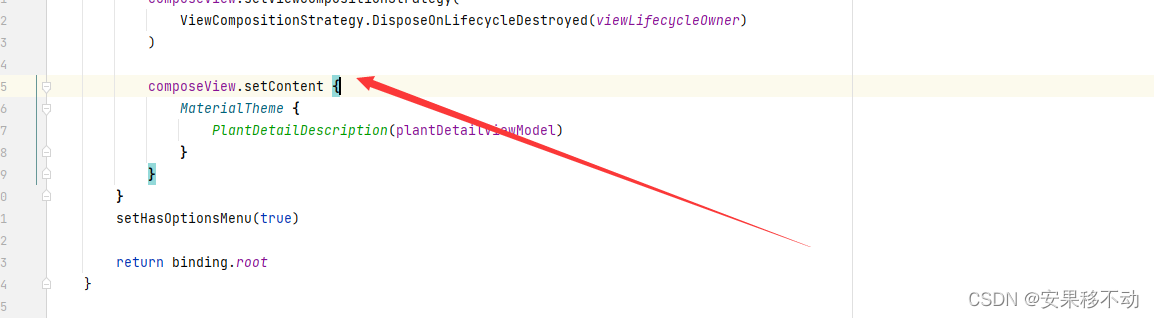
Kotlin compose and native nesting
![[technical live broadcast] how to rewrite tdengine code from 0 to 1 with vscode](/img/d8/a367c26b51d9dbaf53bf4fe2a13917.png)
[technical live broadcast] how to rewrite tdengine code from 0 to 1 with vscode
随机推荐
【 conseils 】 obtenir les valeurs des axes X et y de la fonction cdfplot dans MATLAB
The king of pirated Dall · e? 50000 images per day, crowded hugging face server, and openai ordered to change its name
Using directive in angualr2 to realize that the picture size changes with the window size
写入速度提升数十倍,TDengine 在拓斯达智能工厂解决方案上的应用
字节跳动面试官:一张图片占据的内存大小是如何计算
驱动制造业产业升级新思路的领域知识网络,什么来头?
如何獲取GC(垃圾回收器)的STW(暫停)時間?
Cross process communication Aidl
How Windows bat script automatically executes sqlcipher command
卷起來,突破35歲焦慮,動畫演示CPU記錄函數調用過程
【小技巧】獲取matlab中cdfplot函數的x軸,y軸的數值
TDengine 离线升级流程
Why don't you recommend using products like mongodb to replace time series databases?
善用兵者,藏于无形,90 分钟深度讲解最佳推广价值作品
卷起来,突破35岁焦虑,动画演示CPU记录函数调用过程
Fluent development: setting method of left and right alignment of child controls in row
Cut off 20% of Imagenet data volume, and the performance of the model will not decline! Meta Stanford et al. Proposed a new method, using knowledge distillation to slim down the data set
Design and exploration of Baidu comment Center
Unity particle special effects series - the poison spray preform is ready, and the unitypackage package is directly used - on
Six simple cases of QT