当前位置:网站首页>linux系统rpm方式安装的mysql启动失败
linux系统rpm方式安装的mysql启动失败
2022-07-07 02:44:00 【CSDN问答】
linux系统rpm方式安装的mysql启动失败
安装过程
[[email protected] mysql]# rpm -ivh mysql-community-common-5.7.26-1.el7.x86_64.rpm warning: mysql-community-common-5.7.26-1.el7.x86_64.rpm: Header V3 DSA/SHA1 Signature, key ID 5072e1f5: NOKEYPreparing... ################################# [100%] package mysql-community-common-5.7.26-1.el7.x86_64 is already installed[[email protected] mysql]# [[email protected] mysql]# rpm -ivh mysql-community-libs-5.7.26-1.el7.x86_64.rpm warning: mysql-community-libs-5.7.26-1.el7.x86_64.rpm: Header V3 DSA/SHA1 Signature, key ID 5072e1f5: NOKEYPreparing... ################################# [100%] package mysql-community-libs-5.7.26-1.el7.x86_64 is already installed[[email protected] mysql]# [[email protected] mysql]# rpm -ivh mysql-community-client-5.7.26-1.el7.x86_64.rpm warning: mysql-community-client-5.7.26-1.el7.x86_64.rpm: Header V3 DSA/SHA1 Signature, key ID 5072e1f5: NOKEYPreparing... ################################# [100%] package mysql-community-client-5.7.26-1.el7.x86_64 is already installed[[email protected] mysql]# [[email protected] mysql]# rpm -ivh mysql-community-server-5.7.26-1.el7.x86_64.rpm warning: mysql-community-server-5.7.26-1.el7.x86_64.rpm: Header V3 DSA/SHA1 Signature, key ID 5072e1f5: NOKEYerror: Failed dependencies: libaio.so.1()(64bit) is needed by mysql-community-server-5.7.26-1.el7.x86_64 libaio.so.1(LIBAIO_0.1)(64bit) is needed by mysql-community-server-5.7.26-1.el7.x86_64 libaio.so.1(LIBAIO_0.4)(64bit) is needed by mysql-community-server-5.7.26-1.el7.x86_64[[email protected] mysql]# rpm -ivh mysql-community-server-5.7.26-1.el7.x86_64.rpm --force --nodepswarning: mysql-community-server-5.7.26-1.el7.x86_64.rpm: Header V3 DSA/SHA1 Signature, key ID 5072e1f5: NOKEYPreparing... ################################# [100%]Updating / installing... 1:mysql-community-server-5.7.26-1.e################################# [100%][[email protected] mysql]# systemctl start mysqldJob for mysqld.service failed because the control process exited with error code. See "systemctl status mysqld.service" and "journalctl -xe" for details.状态信息
● mysqld.service - MySQL Server Loaded: loaded (/usr/lib/systemd/system/mysqld.service; enabled; vendor preset: disabled) Active: failed (Result: start-limit) since Thu 2022-06-30 10:23:20 CST; 2min 16s ago Docs: man:mysqld(8) http://dev.mysql.com/doc/refman/en/using-systemd.html Process: 2491 ExecStart=/usr/sbin/mysqld --daemonize --pid-file=/var/run/mysqld/mysqld.pid $MYSQLD_OPTS (code=exited, status=127) Process: 2468 ExecStartPre=/usr/bin/mysqld_pre_systemd (code=exited, status=0/SUCCESS)Jun 30 10:23:19 iZuf60qvqthaf6xcz6b4h2Z systemd[1]: mysqld.service: control process exited, code=exited status=127Jun 30 10:23:19 iZuf60qvqthaf6xcz6b4h2Z systemd[1]: Failed to start MySQL Server.Jun 30 10:23:19 iZuf60qvqthaf6xcz6b4h2Z systemd[1]: Unit mysqld.service entered failed state.Jun 30 10:23:19 iZuf60qvqthaf6xcz6b4h2Z systemd[1]: mysqld.service failed.Jun 30 10:23:20 iZuf60qvqthaf6xcz6b4h2Z systemd[1]: mysqld.service holdoff time over, scheduling restart.Jun 30 10:23:20 iZuf60qvqthaf6xcz6b4h2Z systemd[1]: Stopped MySQL Server.Jun 30 10:23:20 iZuf60qvqthaf6xcz6b4h2Z systemd[1]: start request repeated too quickly for mysqld.serviceJun 30 10:23:20 iZuf60qvqthaf6xcz6b4h2Z systemd[1]: Failed to start MySQL Server.Jun 30 10:23:20 iZuf60qvqthaf6xcz6b4h2Z systemd[1]: Unit mysqld.service entered failed state.Jun 30 10:23:20 iZuf60qvqthaf6xcz6b4h2Z systemd[1]: mysqld.service failed.版本信息
mysql --versionmysql Ver 14.14 Distrib 5.7.26, for Linux (x86_64) using EditLine wrapper边栏推荐
- JWT certification
- C language interview to write a function to find the first public string in two strings
- Learning notes | data Xiaobai uses dataease to make a large data screen
- JESD204B时钟网络
- Kotlin之 Databinding 异常
- Apache ab 压力测试
- Jetpack Compose 远不止是一个UI框架这么简单~
- 带你刷(牛客网)C语言百题(第一天)
- 场馆怎么做体育培训?
- Programmers' daily | daily anecdotes
猜你喜欢

Ha Qu projection dark horse posture, only half a year to break through the 1000 yuan projector market!
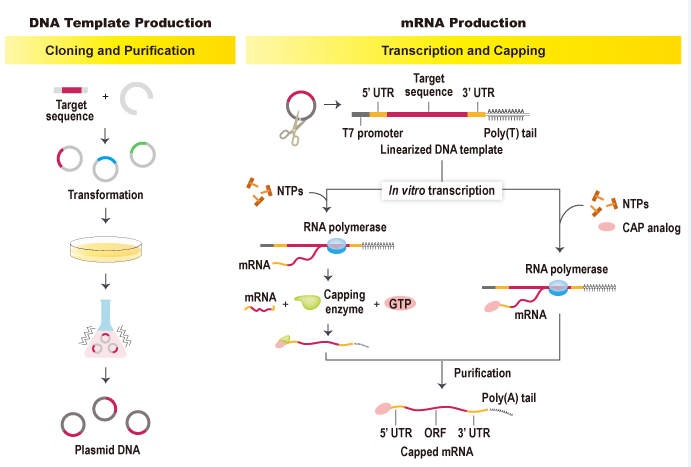
Abnova 体外转录 mRNA工作流程和加帽方法介绍
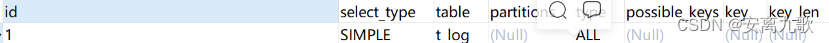
MYSQL----导入导出&视图&索引&执行计划
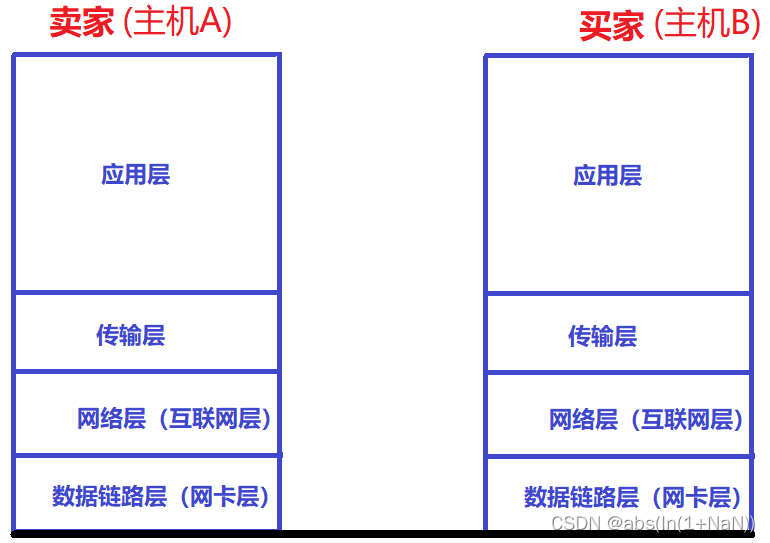
使用TCP/IP四层模型进行网络传输的基本流程
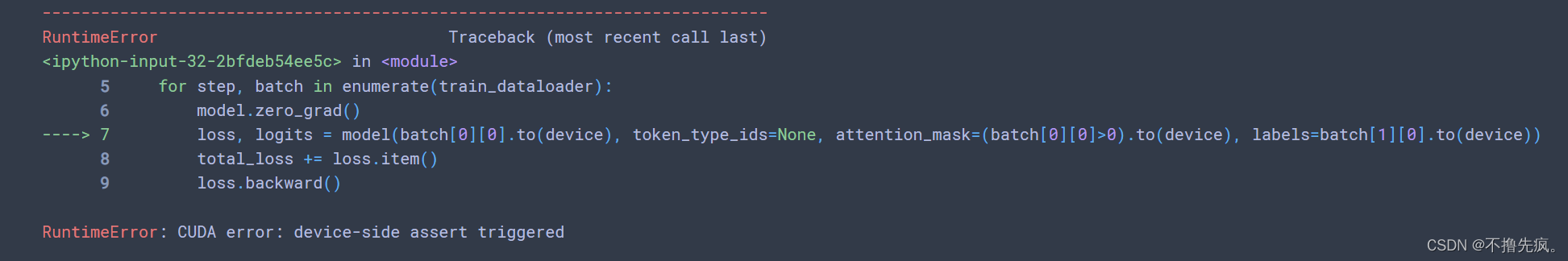
RuntimeError: CUDA error: CUBLAS_STATUS_ALLOC_FAILED when calling `cublasCreate(handle)`问题解决
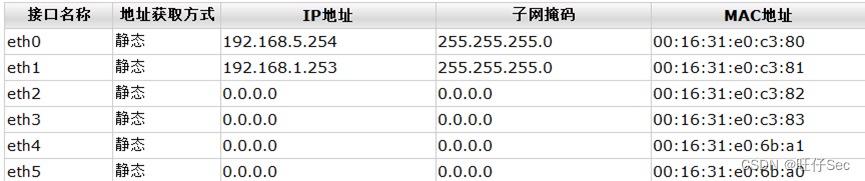
2018年江苏省职业院校技能大赛高职组“信息安全管理与评估”赛项任务书第一阶段答案
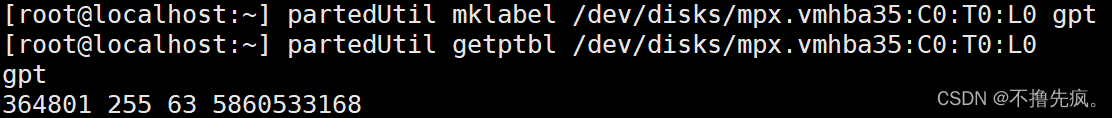
ESXI挂载移动(机械)硬盘详细教程
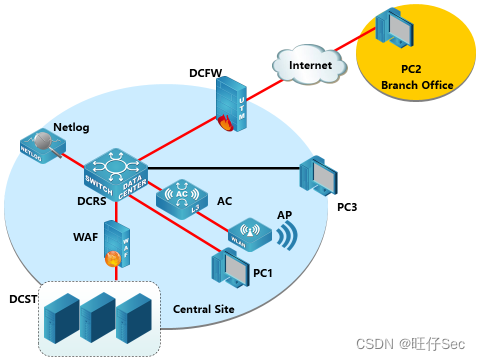
2018年江苏省职业院校技能大赛高职组“信息安全管理与评估”赛项任务书
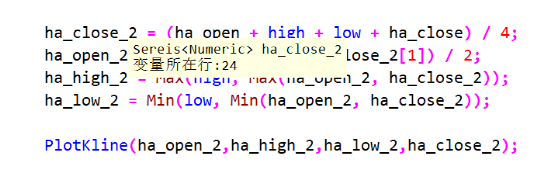
LM11丨重构K线构建择时交易策略
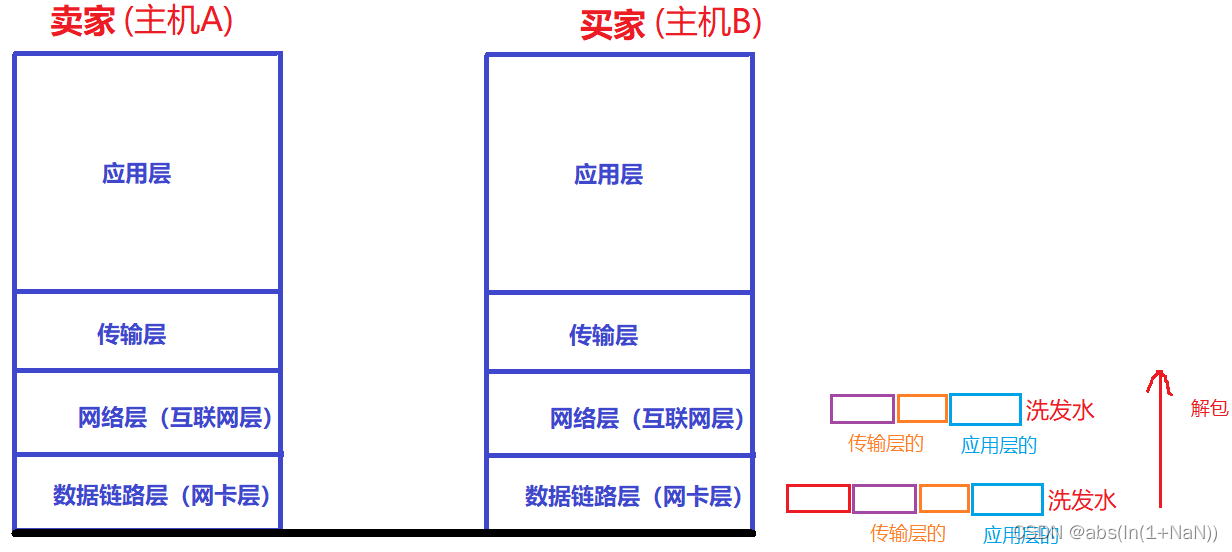
网络基础 —— 报头、封装和解包
随机推荐
【mysqld】Can't create/write to file
ceres-solver和g2o性能比较
Postgresql中procedure支持事务语法(实例&分析)
场馆怎么做体育培训?
C language (structure) defines a user structure with the following fields:
LM11丨重构K线构建择时交易策略
C interview encryption program: input plaintext by keyboard, convert it into ciphertext through encryption program and output it to the screen.
二十岁的我4面拿到字节跳动offer,至今不敢相信
「运维有小邓」符合GDPR的合规要求
The difference between string constants and string objects when allocating memory
POI导出Excel:设置字体、颜色、行高自适应、列宽自适应、锁住单元格、合并单元格...
使用TCP/IP四层模型进行网络传输的基本流程
Comment les entreprises gèrent - elles les données? Partager les leçons tirées des quatre aspects de la gouvernance des données
常用函数detect_image/predict
2022年全国所有A级景区数据(13604条)
Jmeter 5.5版本发布说明
C interview 24 (pointer) define a double array with 20 elements a
BindingException 异常(报错)处理
Install mongodb database
dolphinscheduler3.x本地启动