当前位置:网站首页>ESP at installation esp8266 and esp32 versions
ESP at installation esp8266 and esp32 versions
2022-07-07 23:32:00 【Little river god is tangled】
One 、esp-at obtain
Use in an available directory git Tools clone the official website of Lexin esp-at project
git clone https://github.com/espressif/esp-at.git
If it's too slow, you can clone this website :
git clone -b release/v3.4 https://github.com.cnpmjs.org/espressif/esp-at.git
Two 、 Depending on the environment to install
sudo apt-get install git wget flex bison gperf python3 python3-pip python3-setuptools cmake ninja-build ccache libffi-dev libssl-dev dfu-util libusb-1.0-0
python -m pip install pyyaml xlrd
3、 ... and 、 Install the submodules
If you use esp-at In the document “build.py” Automatically clone esp-idf Sub module , But it will be a long time , and ESP8266 and ESP32 The sub modules of are all different , Not for public use , When using, you should download them separately . Downloading by yourself will be faster , Because we don't use : Official of Lexin GitHub.
1.ESP8266 Sub module installation of
Clone well esp-at after , stay esp-at Run under file :
cd esp-at
git clone -b release/v3.4 https://github.com.cnpmjs.org/espressif/ESP8266_RTOS_SDK.git esp-idf
Then enter esp-idf File to install and configure environment variables ,
cd esp-idf
./install.sh
Under normal circumstances, some files will be downloaded , After installation, you will be prompted to run export.sh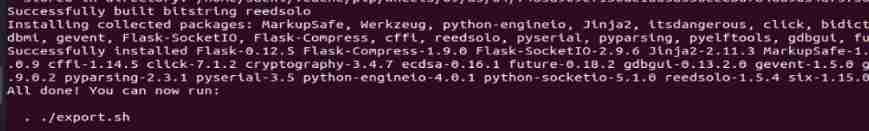
If there is such a problem :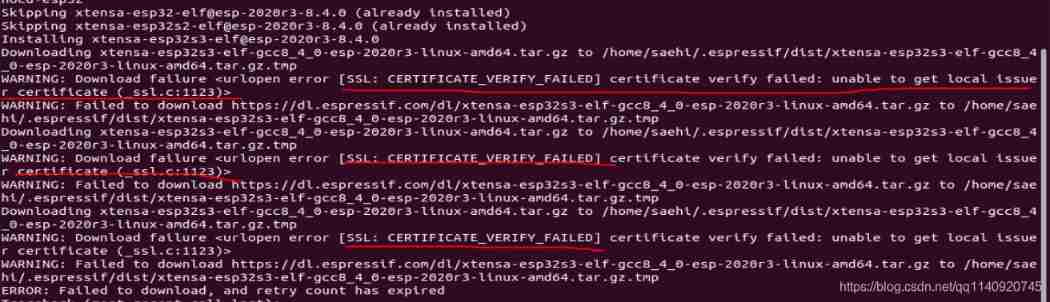
That's because since python 2.7 Verification is added after version , Lead to URL Connection error .
resolvent :
Just disable verification , stay /usr/lib/python3.8/urllib/request.py Insert :
import ssl
ssl._create_default_https_context = ssl._create_unverified_context

If not again , Please clone a lower version ; Blogger is installing esp-idf v4.3 Not in version , however v4.2 Version can . It may be used in the new version python Caused by different versions .
Pull ESP8266 Supported sub modules
stay esp-idf Under the table of contents , open .gitmodules file
cd esp-idf
vi .gitmodules
hold url Such as :https://gitee.com/chencong_cc . This is the personal warehouse of Anson engineers , You can use .

Save after exit , perform :
git submodule init
git submodule update
After success, it's like this :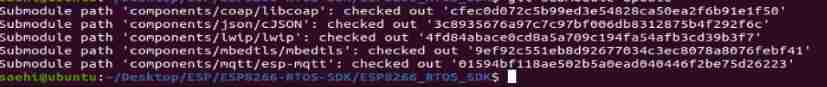
After pulling the supported sub modules , Please run “export.sh” Configure environment variables , You can go back to esp-at Directory operation build.py, The following error is very likely to occur for the first time , Tip no flash_project_args file :
cd esp-at
./build.sh
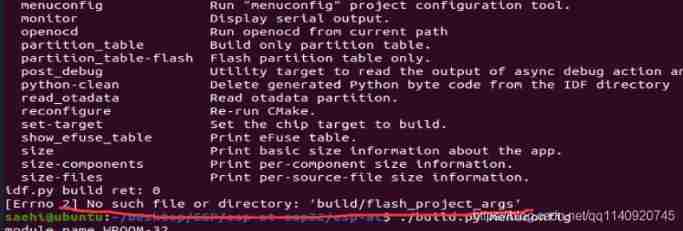
This is because stay build.py It needs to be configured before , To generate flash_project_args file , Use the following instructions to configure
./build.sh menuconfig
You will see this configuration interface appear , If this interface cannot appear , Please go back esp-idf The directory continues to run install.sh And re run export.sh: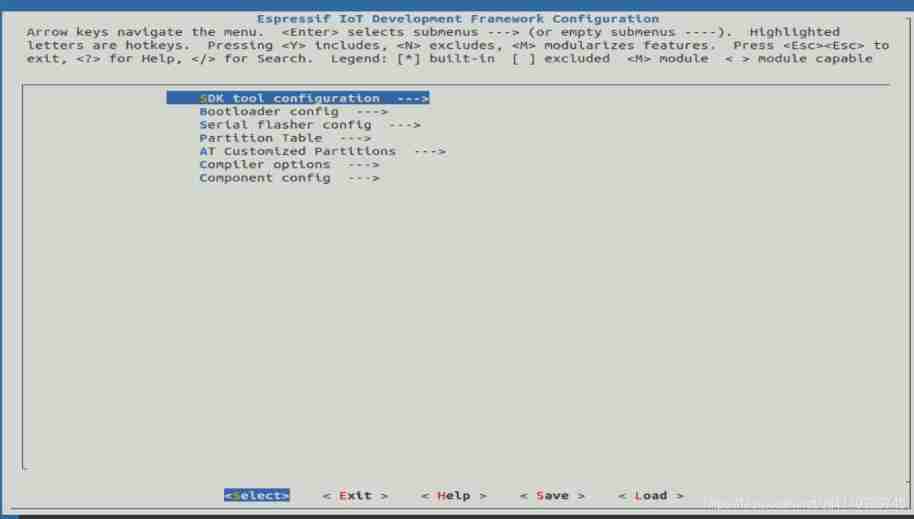
Right click the direction key and select “Save” preservation , Left click to select “Exit” sign out , Then execute again build.py; Here are some build.py Instructions :
all // Compile all projects
app // Compile only app
app-flash // Burn only app The program
bootloader // Compile only bootloader
bootloader-flash // Burn only bootloader
clean // eliminate build Nie Rong in the document
confserver // function JSON Configure the service
efuse_common_table Genereate C-source for IDF's eFuse fields.
efuse_custom_table Genereate C-source for user's eFuse fields.
encrypted-app-flash Flash the encrypted app only.
encrypted-flash Flash the encrypted project.
erase_flash // erase flash.
erase_otadata // erase OTA data
flash // Burn the program
fullclean // eliminate build Configuration of
menuconfig // Run the configuration tool
monitor // Display serial port debugging
partition_table Build only partition table.
partition_table-flash Flash partition table only.
read_otadata Read otadata partition.
reconfigure Re-run CMake.
show_efuse_table Print eFuse table.
size Print basic size information about the app.
size-components Print per-component size information.
size-files Print per-source-file size information.
When running the compile command (./build.py build) This error may also occur :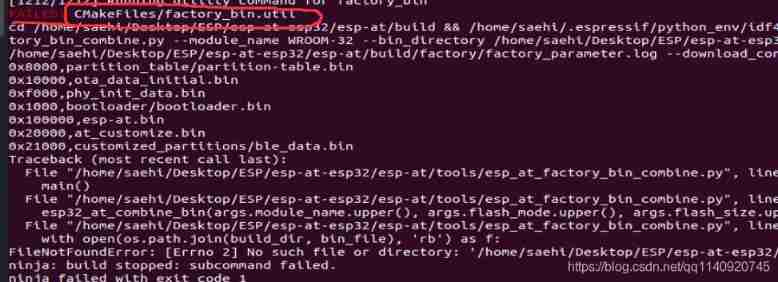
solve : This is due to the lack of a dependency , Just install the following :
python -m pip install pyyaml xlrd
2.esp32 Sub module
esp-at I have pulled it before esp-idf, Three files or folders need to be deleted :
1、build Folder
2、sdkconfig file
3、esp-idf Folder 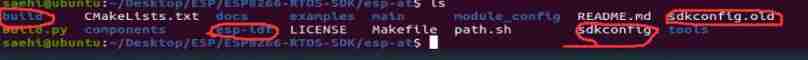
Run again after deletion ./build.py, Or clone yourself esp-idf;
cd esp-at
git clone -b release/v4.2 https://github.com.cnpmjs.org/espressif/esp-idf.git
alike , After cloning, you also need to run ./install.sh, The subsequent process is the same as installation ESP8266 The process is the same .
This document is still being updated , Pay attention to collection !
边栏推荐
- Lm12 rolling heikin Ashi double K-line filter
- PHP uses Alibaba cloud storage
- System design overview
- ROS2专题(03):ROS1和ROS2的区别【01】
- Three questions TDM
- SRM supplier cloud collaborative management platform solution for building materials industry to realize business application scalability and configuration
- Markdown
- UE4_ Use of ue5 blueprint command node (turn on / off screen response log publish full screen display)
- Explain
- ROS2专题(03):ROS1和ROS2的区别【02】
猜你喜欢
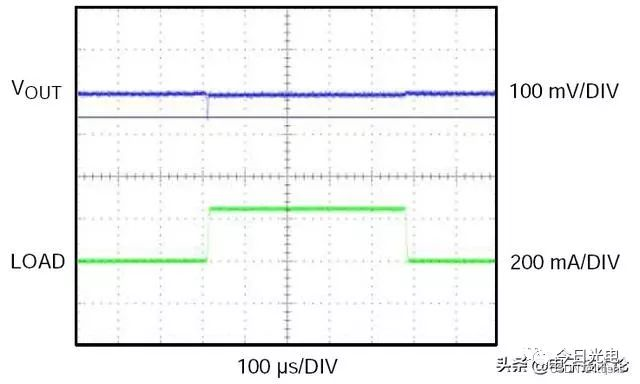
LDO voltage stabilizing chip - internal block diagram and selection parameters
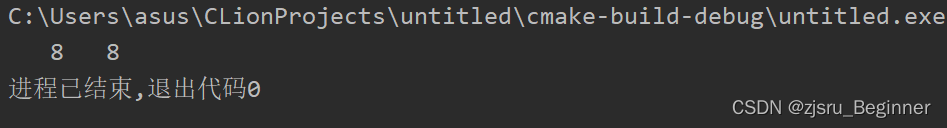
One week learning summary of STL Standard Template Library
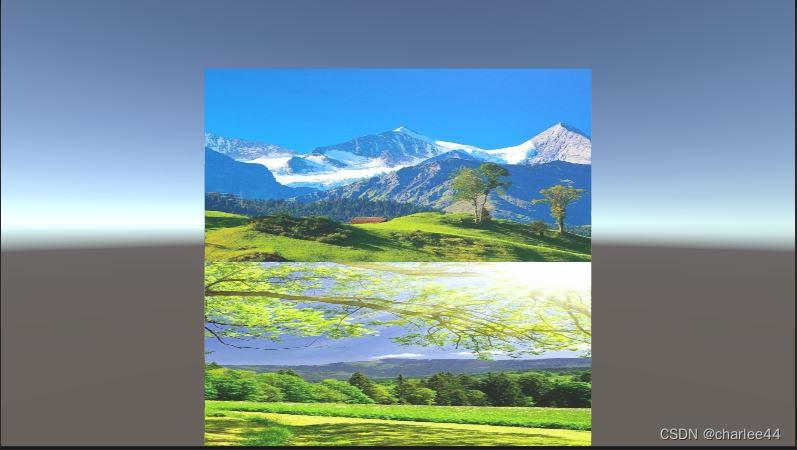
Unity3D学习笔记5——创建子Mesh
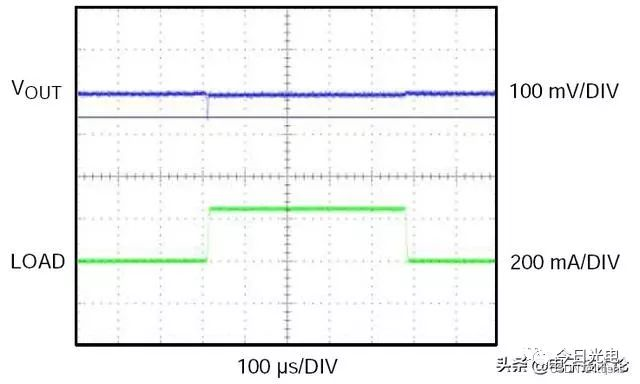
LDO穩壓芯片-內部框圖及選型參數
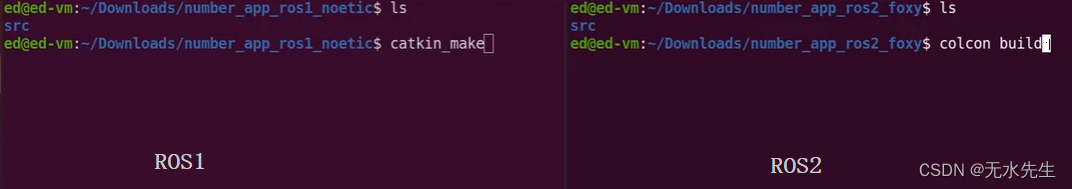
ROS2专题(03):ROS1和ROS2的区别【02】

Cloud native is devouring everything. How should developers deal with it?
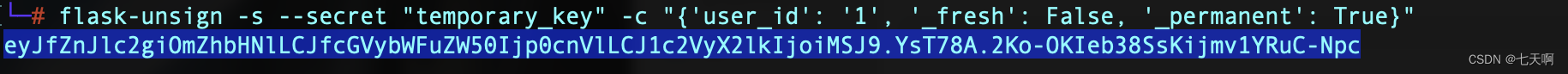
Vulnerability recurrence ----- 49. Apache airflow authentication bypass (cve-2020-17526)
![[compilation principle] lexical analysis design and Implementation](/img/8c/a3a50e6b029c49caf0d791f7d4513a.png)
[compilation principle] lexical analysis design and Implementation

包装行业智能供应链S2B2B商城解决方案:开辟电商消费新生态
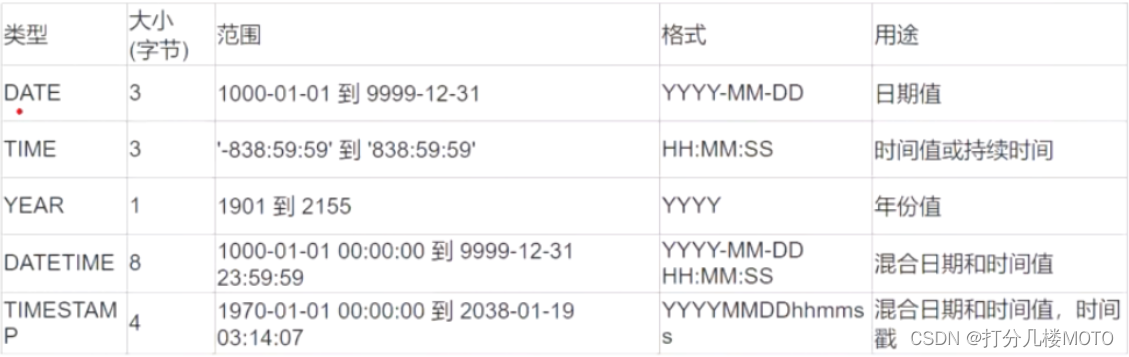
MySQL Index Optimization Practice II
随机推荐
Mobile heterogeneous computing technology - GPU OpenCL programming (basic)
leetcode-520. Detect capital letters -js
Home appliance industry channel business collaboration system solution: help home appliance enterprises quickly realize the Internet of channels
List. How to achieve ascending and descending sort() 2020.8.6
Oracle-数据库的备份与恢复
Summary of common methods of object class (September 14, 2020)
Map operation execution process
Unity3d Learning Notes 6 - GPU instantiation (1)
USB (XIV) 2022-04-12
Coreseek: the second step is index building and testing
Mysql索引优化实战二
UE4_ Use of ue5 blueprint command node (turn on / off screen response log publish full screen display)
First week of July
Given an array, such as [7864, 284, 347, 7732, 8498], now you need to splice the numbers in the array to return the "largest possible number."
Install Fedora under RedHat
As a new force, chenglian premium products was initially injected, and the shares of relevant listed companies rose 150% in response
【7.5】15. 三数之和
SRM supplier cloud collaborative management platform solution for building materials industry to realize business application scalability and configuration
家用电器行业渠道商协同系统解决方案:助力家电企业快速实现渠道互联网化
One week learning summary of STL Standard Template Library