当前位置:网站首页>Install Jupiter notebook under Anaconda
Install Jupiter notebook under Anaconda
2022-07-06 16:20:00 【Cute Chu】
Image download 、 Domain name resolution 、 Time synchronization please click Alibaba cloud open source image station
One 、 Download and install Anaconda
1. Double-click on the run anaconda Installation package , Click next
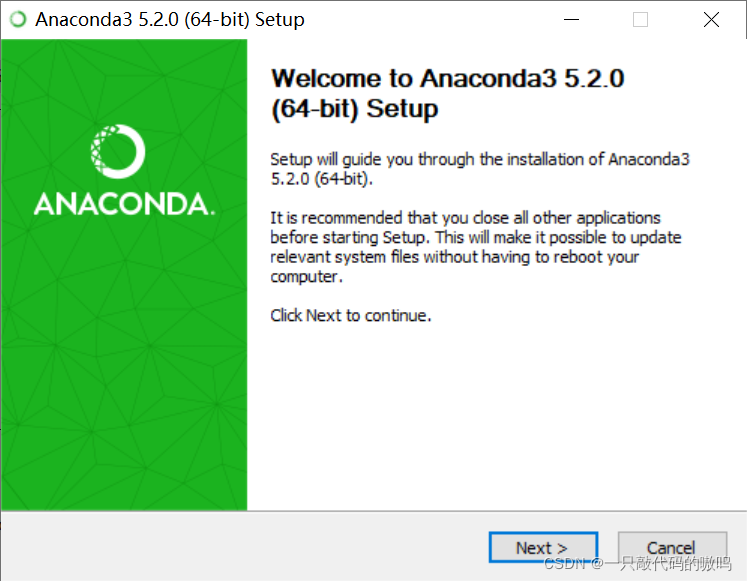
2. Agree to the agreement
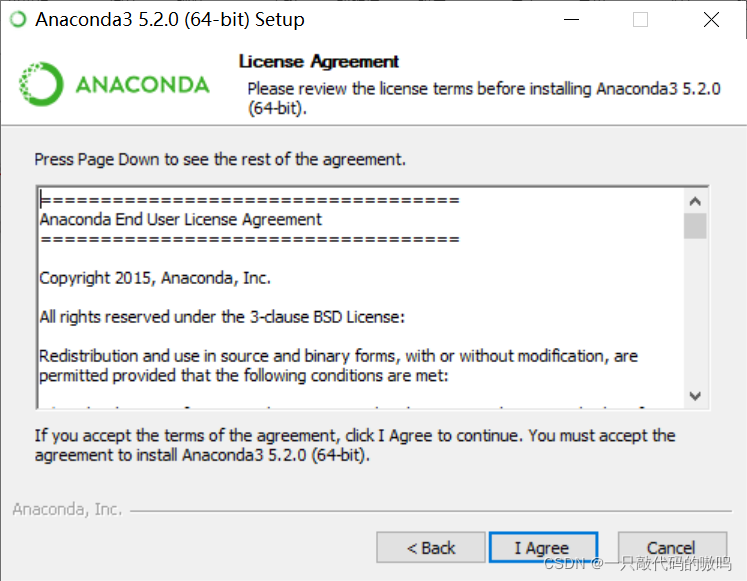
3. Here are two options , If you have several in your computer Users, You can choose All Users, But generally speaking, there is only one in our computer User, So... Is checked by default Just Me
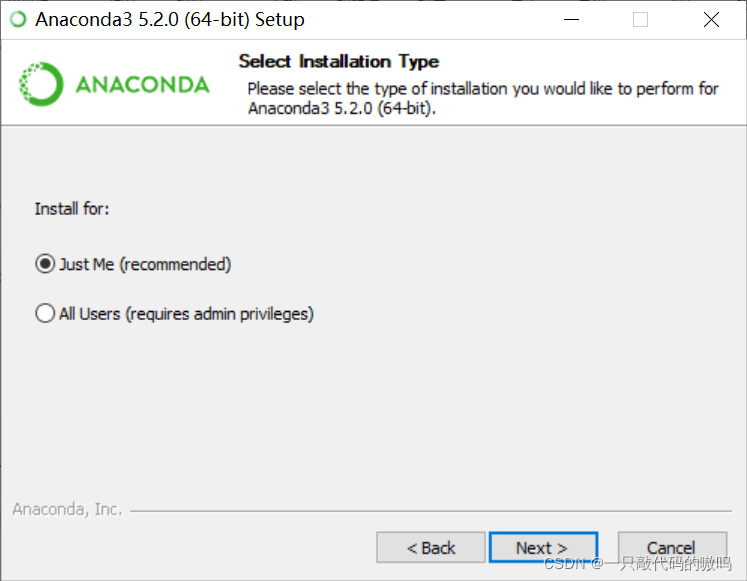
4. Select installation path , However, it is not recommended to install it into the system disk , Here I install to E disc
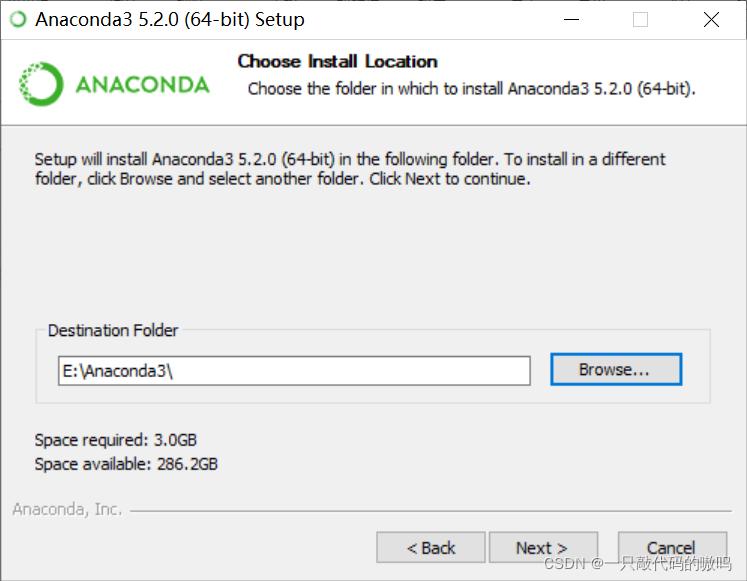
5. There are two check boxes , The first check box is to add environment variables , Officials do not recommend that Anaconda Add to PATH In the environment variables , Afraid of interfering with other software , You can do this by opening Anaconda Navigator perhaps Anaconda Prompt To use ; The second check box is to anaconda Register as my default Python 3.6, I choose not to check , Because I plan to install and run multiple versions of Python
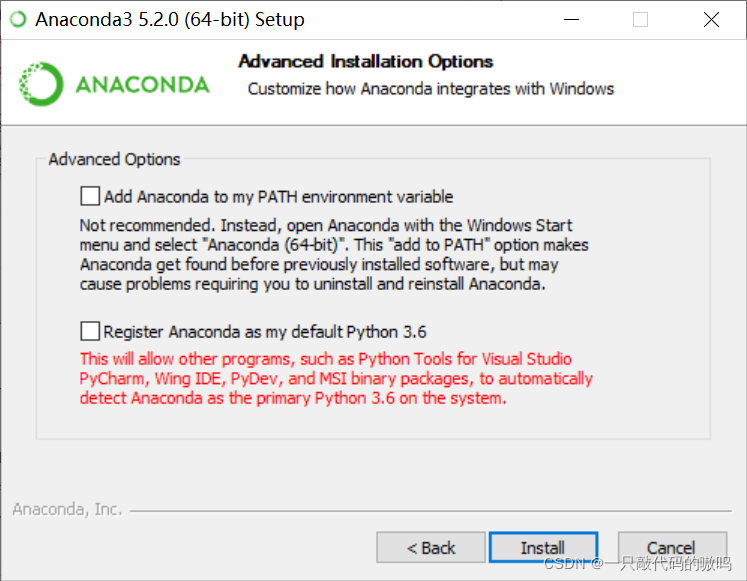
6. Click Install and wait patiently , Click next after installation , Click skip again
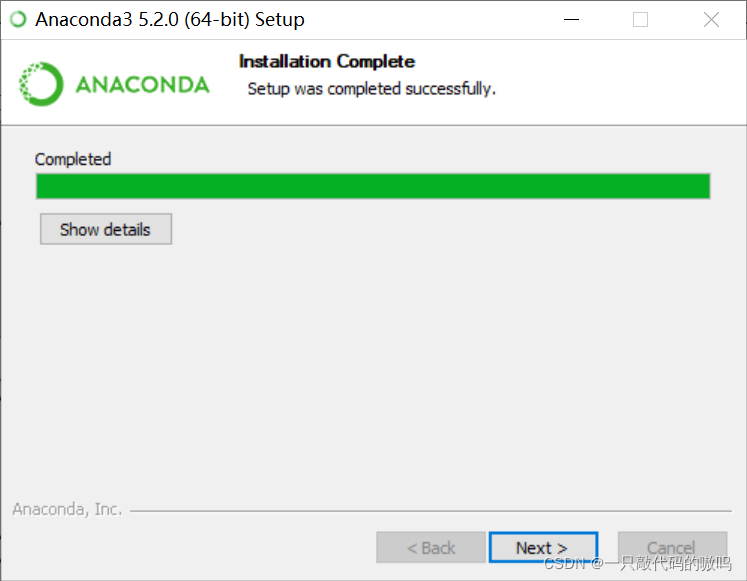
7. Uncheck both check boxes , Click finish
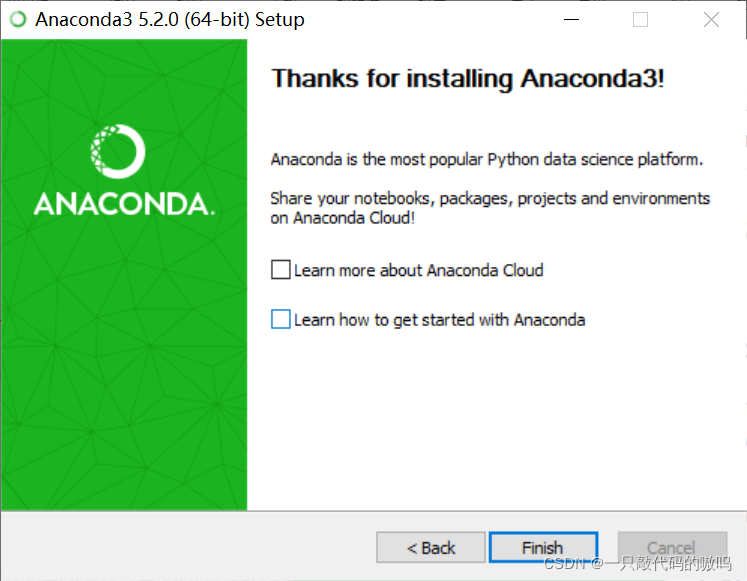
Two 、Juputer notebook Installation and configuration
1. Generally speaking , install Anaconda It has been automatically installed Jupyter notebook, Search in the search box , And open the file location
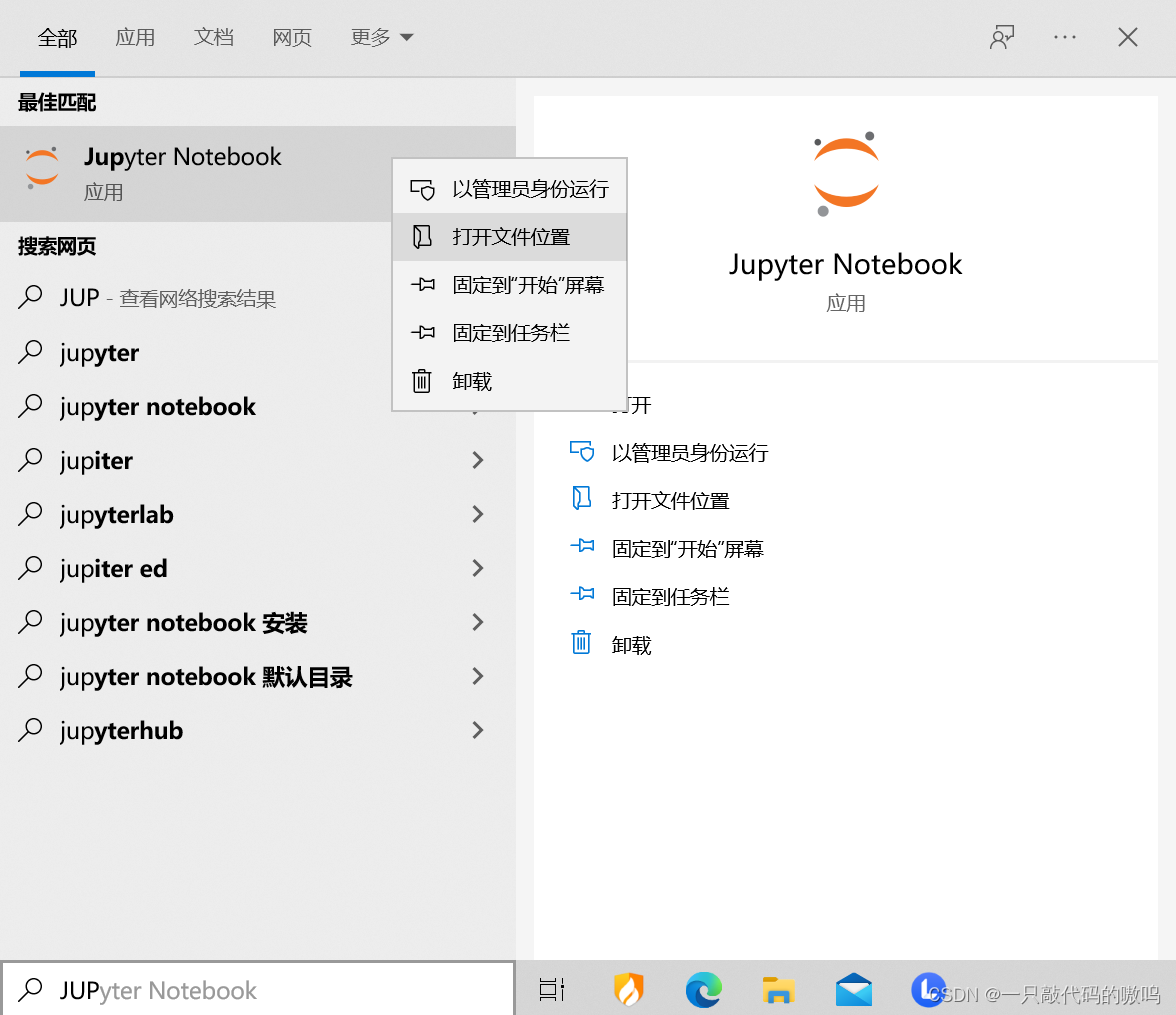
2. Double-click on the run Jupyter notebook
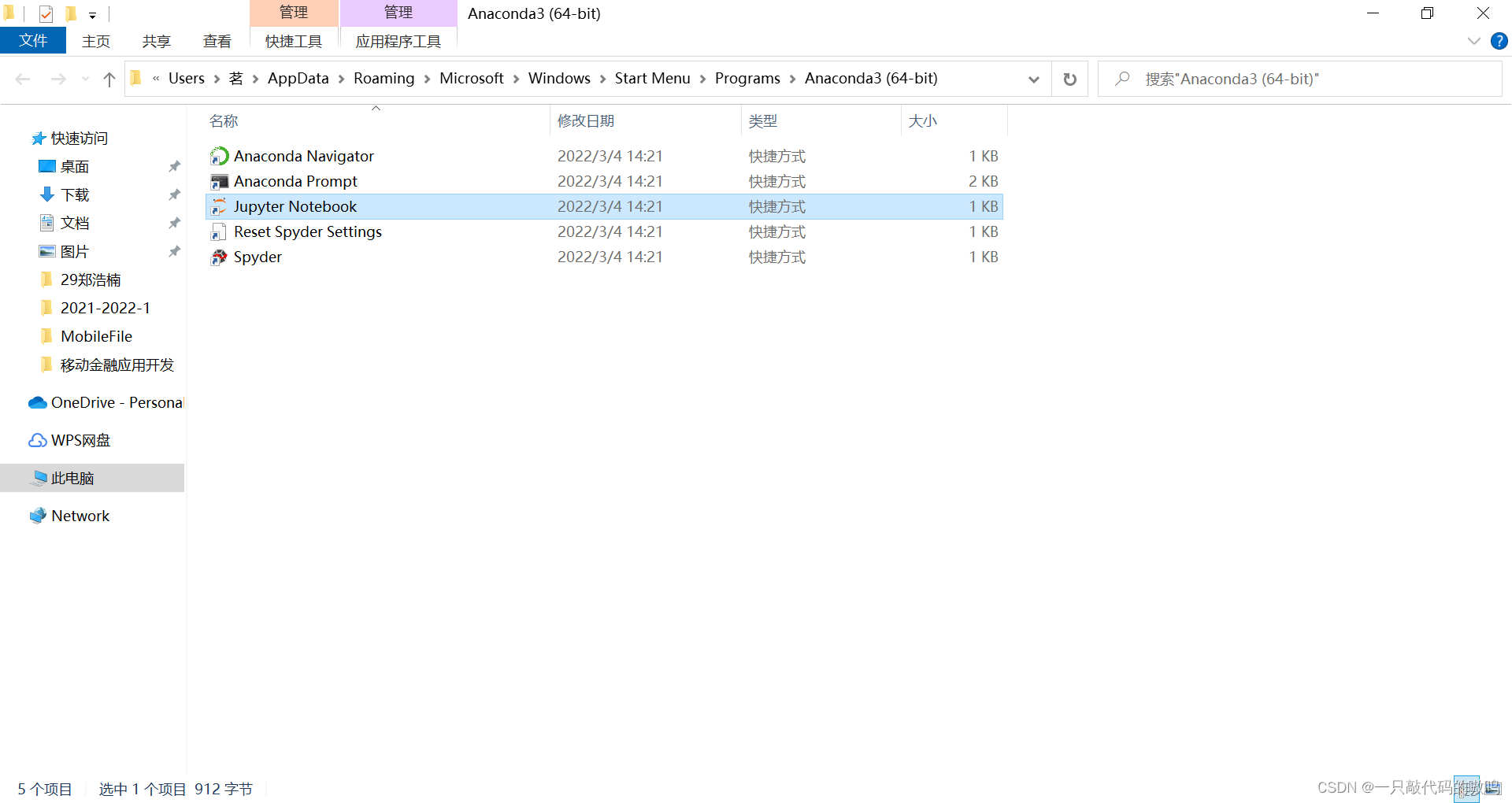
3. Waiting for a period of time will automatically pop up , You can start using
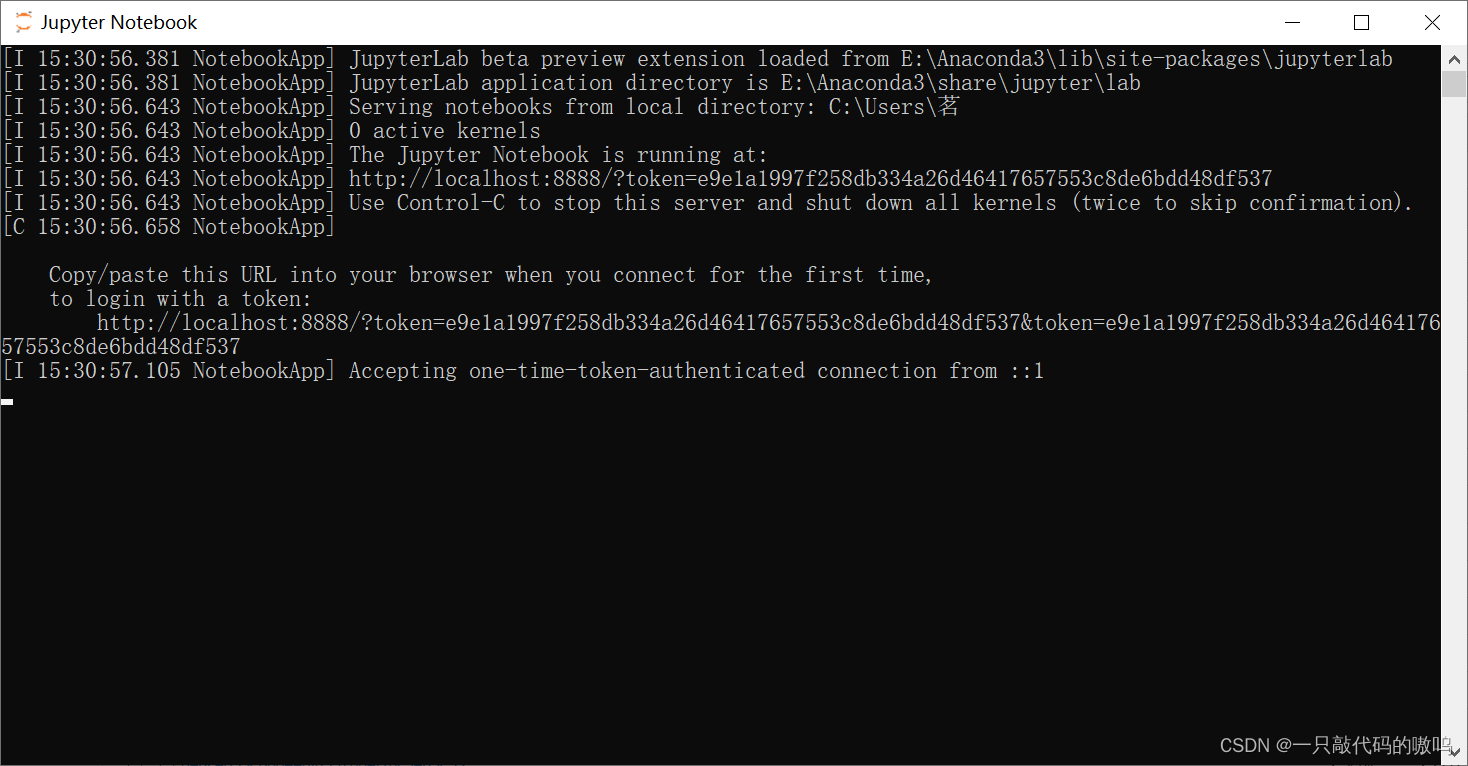
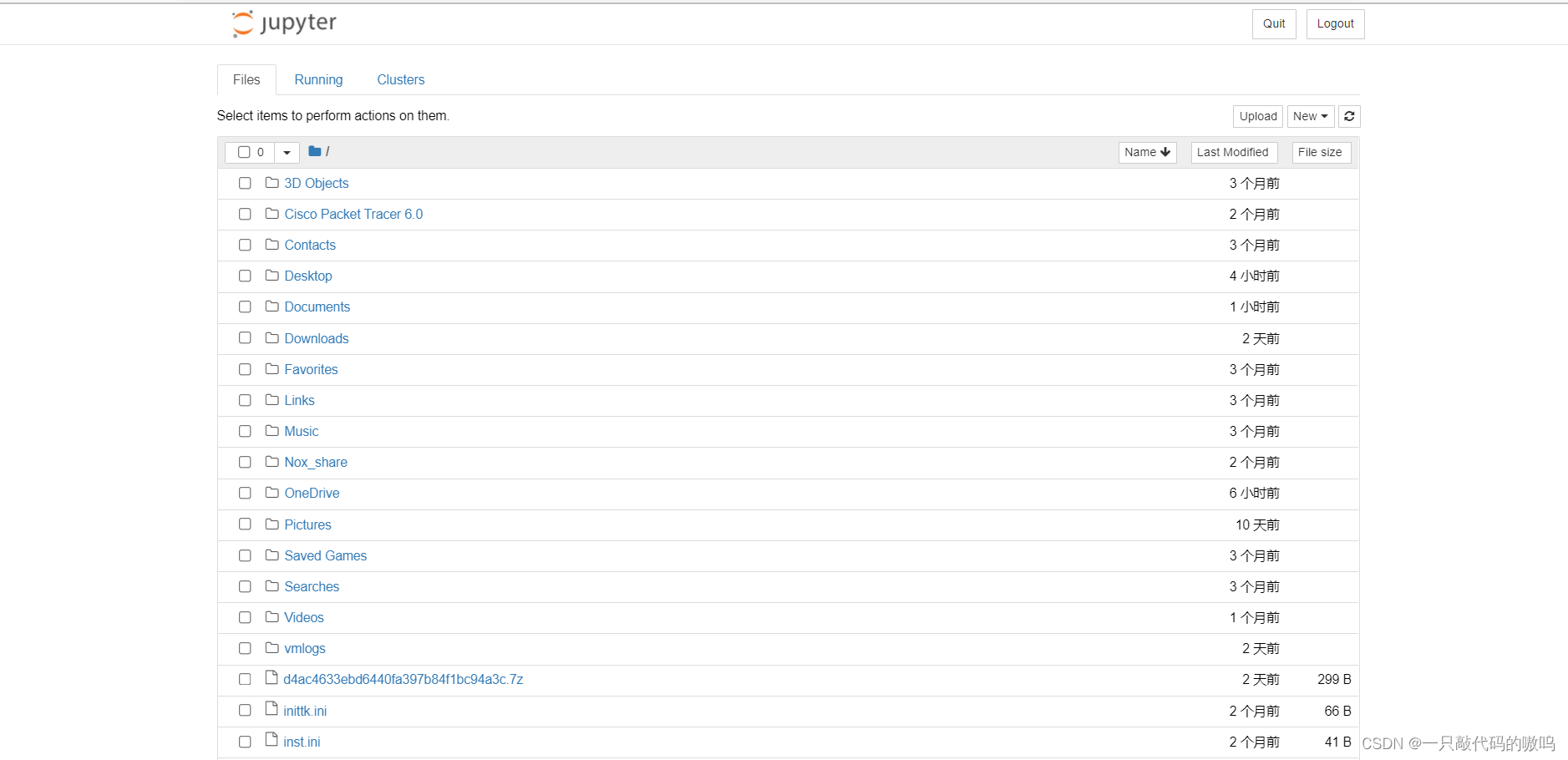
4.Jupyter notebook After installation and startup , The default workspace is the current user directory , To facilitate document management , It is recommended to set up your own workspace . First, create a folder on disk to save , And copy its path
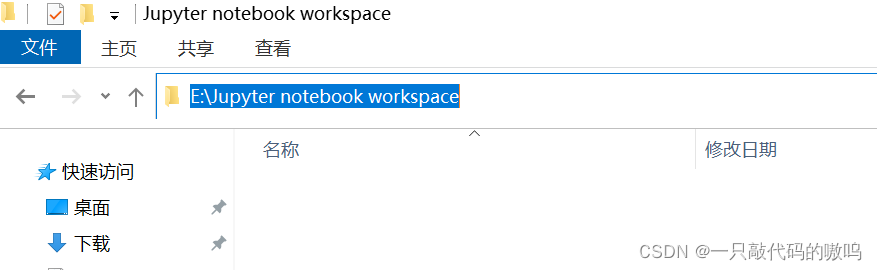
5. Double-click on the run Jupyter notebook Under the same level directory Anaconda Prompt, Enter the following code
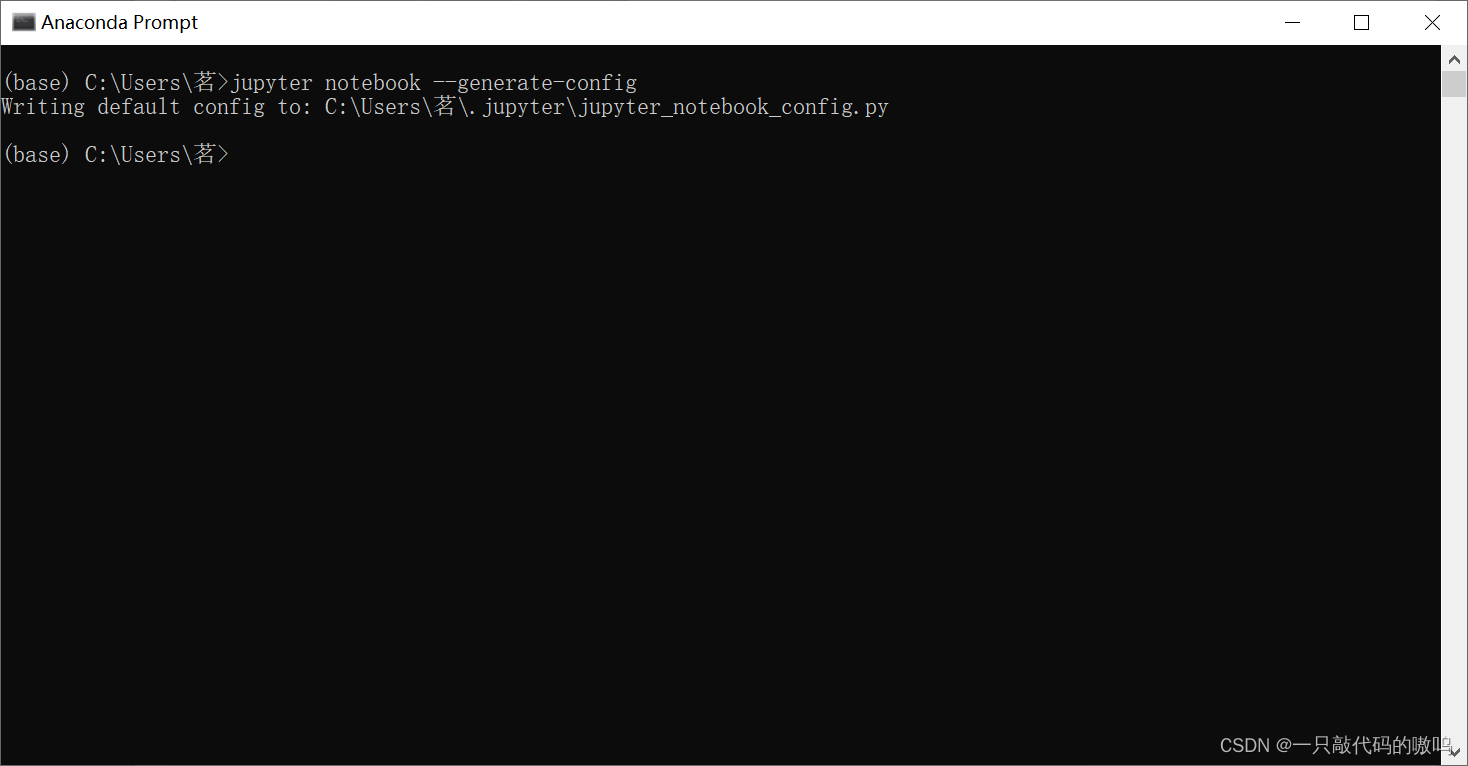
6. Find... According to the corresponding path jupyter_notebook_config, Open in Notepad , Use ctrl+F Find function find code ## The directory to use for notebooks and kernels. #c.NotebookApp.notebook_dir = '' Change to the path just copied , Remember to remove the comments , And save
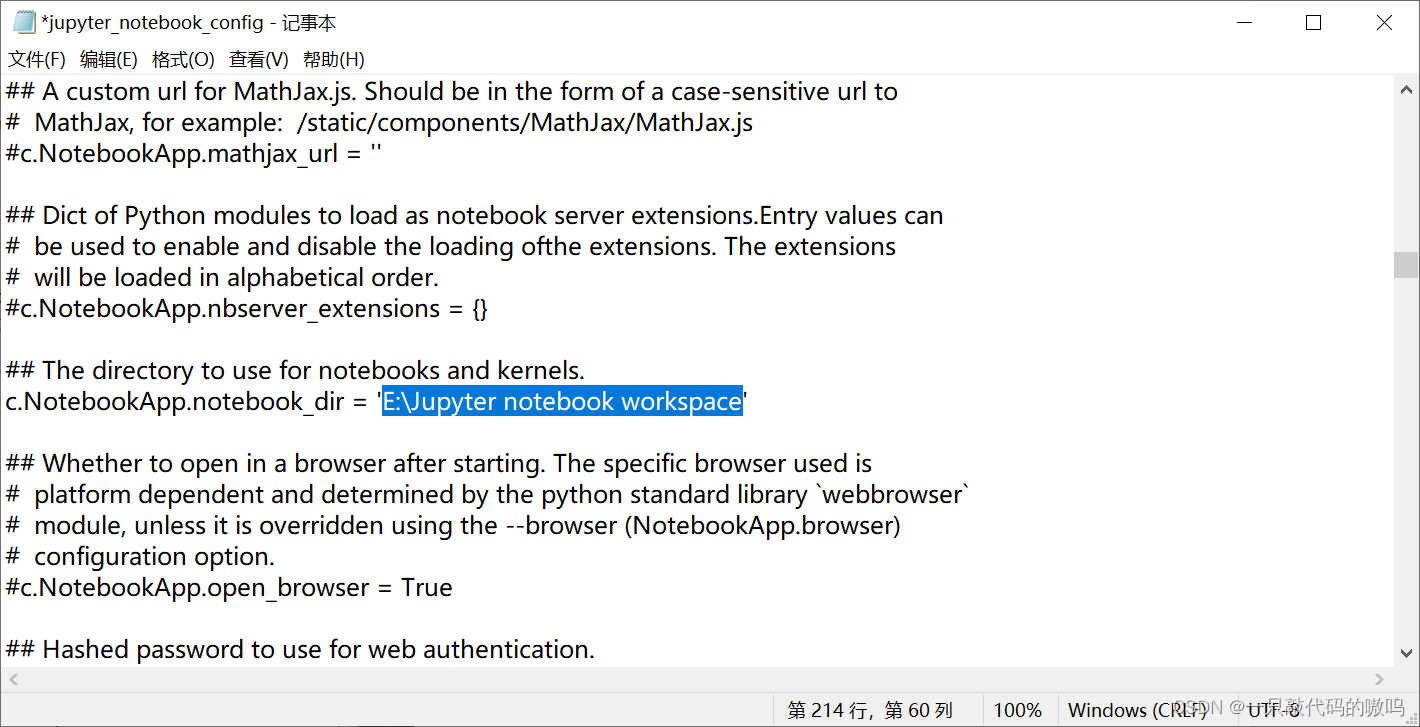
7. Enter in the search box Anaconda Prompt, Where to open the file
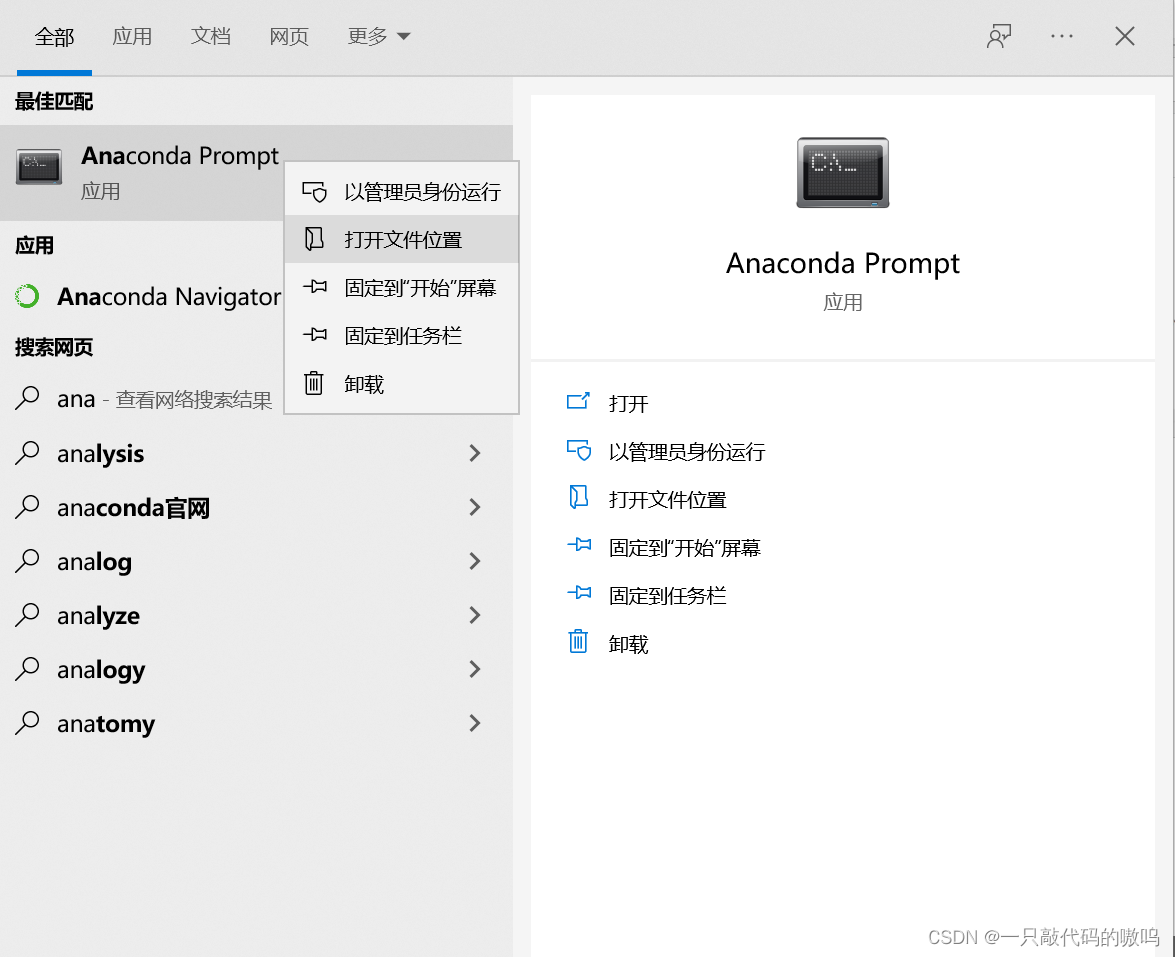
8. Double-click on the run Anaconda Prompt, Input jupyter notebook, enter Be careful : Please do not double-click after opening the location of the file Jupyter Notebook, That is still the workspace directory of the current user , Not self configured
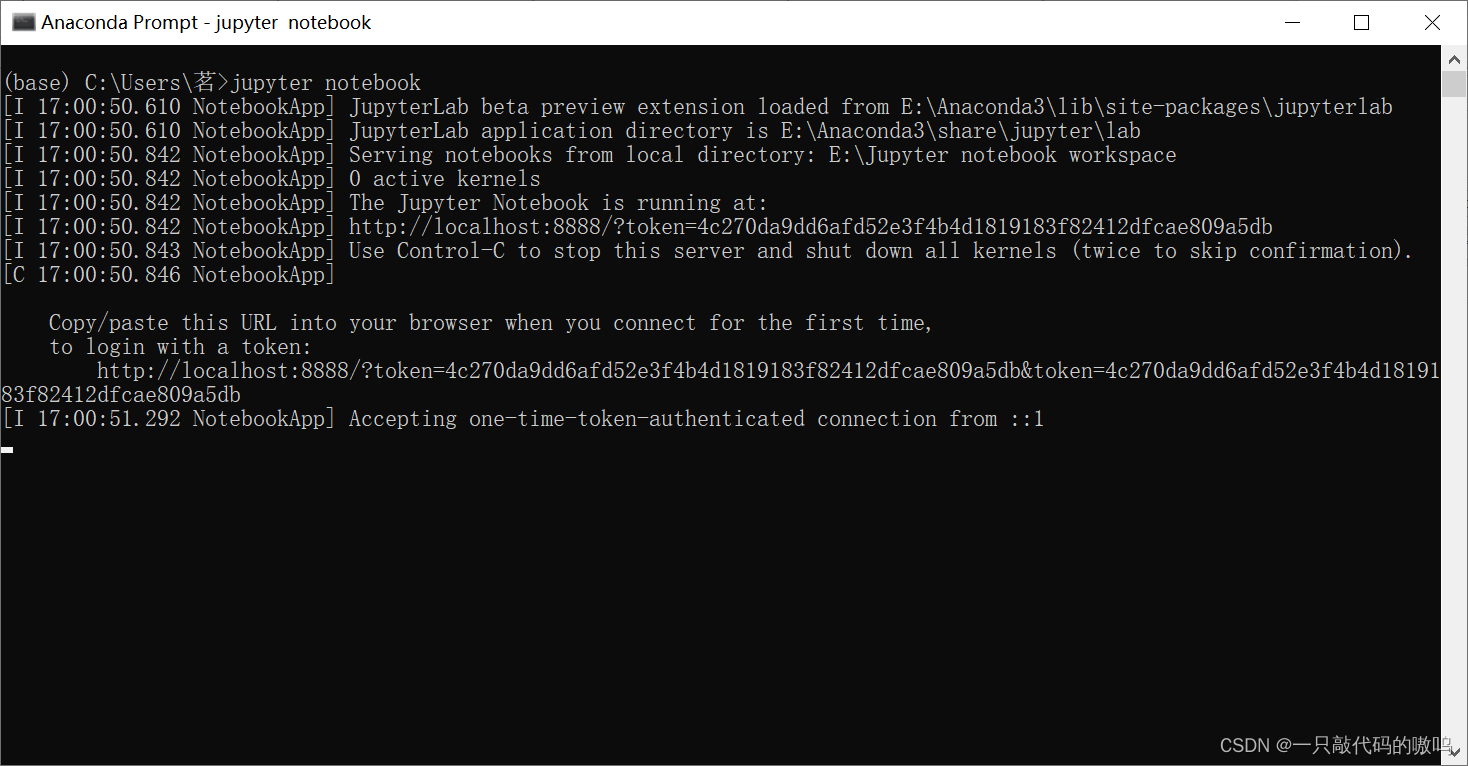
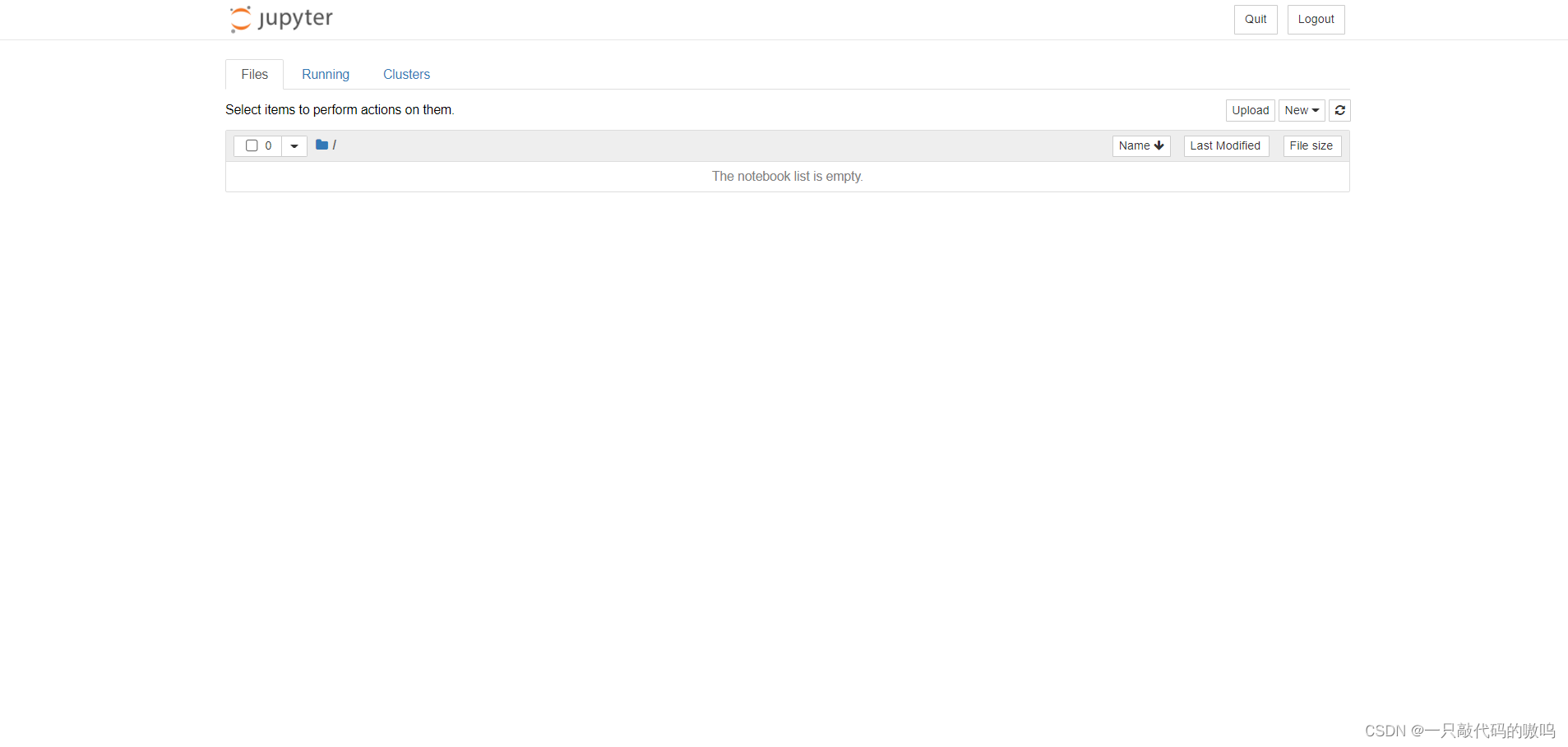
9. establish python The file is ready to use
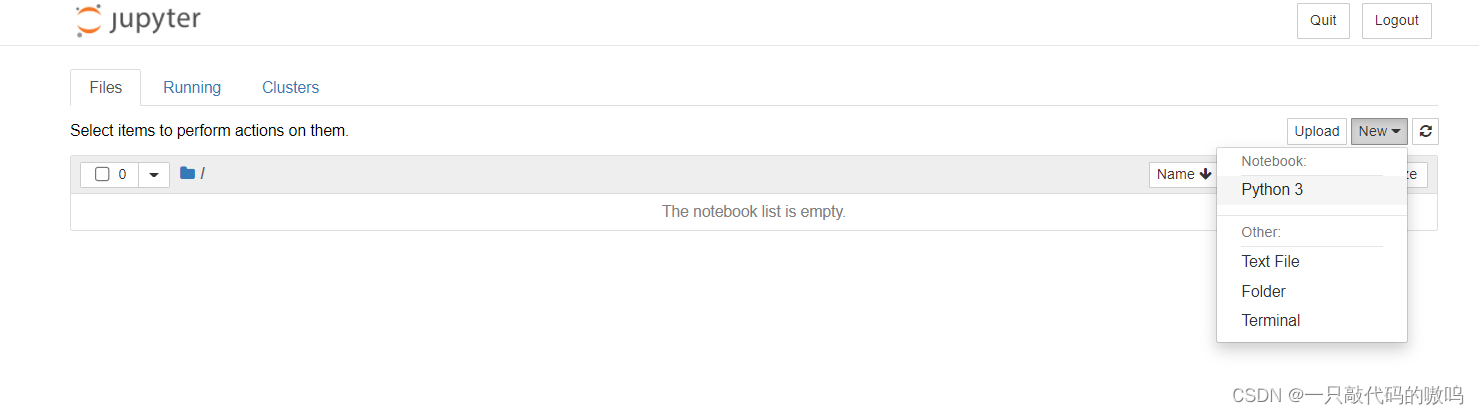
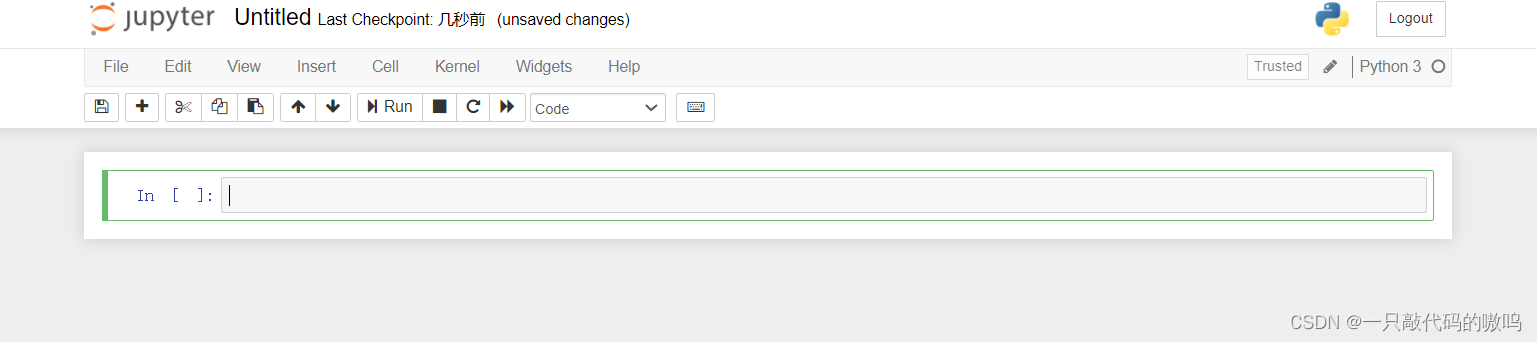
Link to the original text :https://blog.csdn.net/m0_66309026/article/details/123274869
边栏推荐
- Date plus 1 day
- AcWing:第58场周赛
- The concept of C language array
- New to redis
- (POJ - 3258) River hopper (two points)
- Write web games in C language
- Understand what is a programming language in a popular way
- Acwing - game 55 of the week
- 力扣:第81场双周赛
- Raspberry pie csi/usb camera uses mjpg to realize web camera monitoring
猜你喜欢
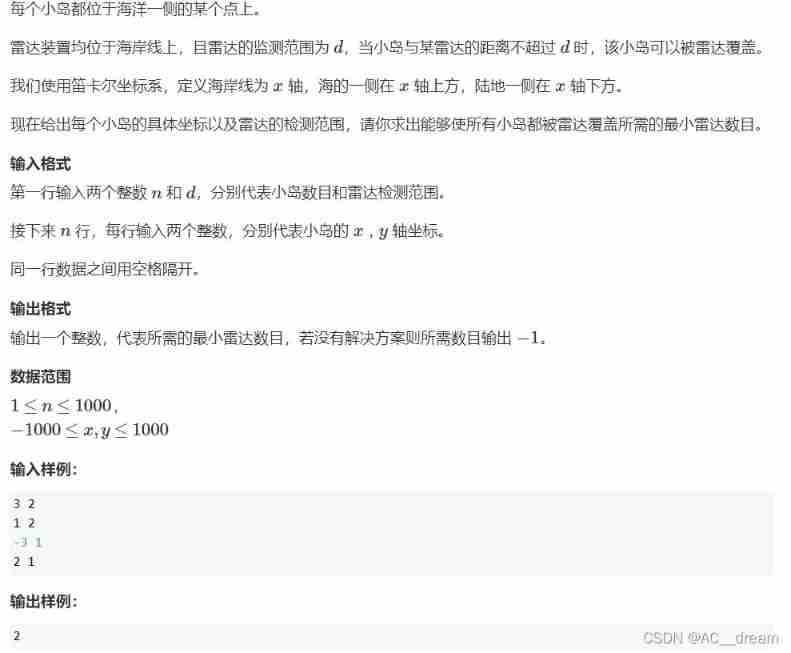
Radar equipment (greedy)
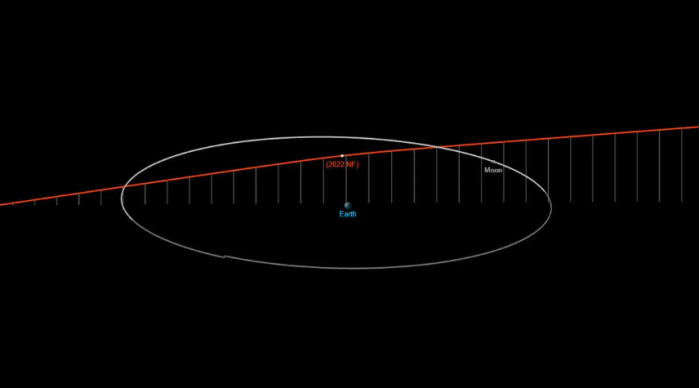
“鬼鬼祟祟的”新小行星将在本周安全掠过地球:如何观看

Programmers, what are your skills in code writing?

1005. Maximized array sum after K negations
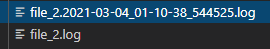
Flask框架配置loguru日志庫

2078. Two houses with different colors and the farthest distance

The concept of C language array

921. Minimum additions to make parentheses valid
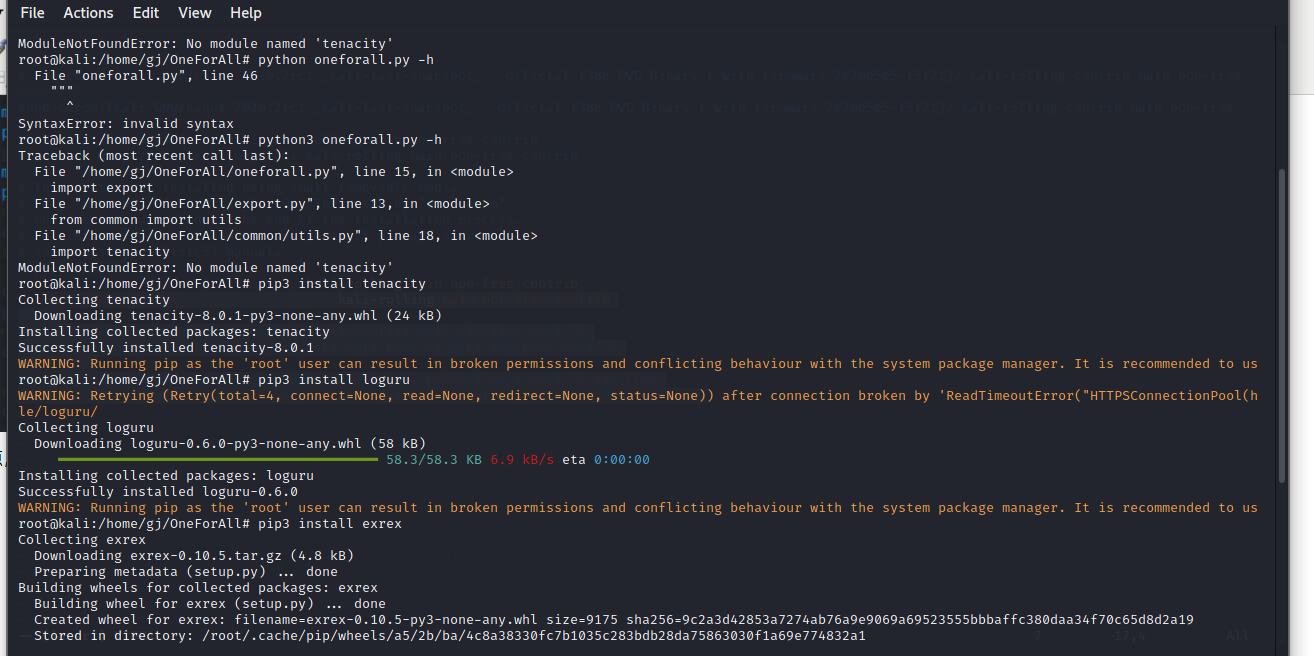
OneForAll安装使用
![[teacher Gao UML software modeling foundation] collection of exercises and answers for level 20 cloud class](/img/57/bc6eda91f7263acda38b9ee8732318.png)
[teacher Gao UML software modeling foundation] collection of exercises and answers for level 20 cloud class
随机推荐
QT模拟鼠标事件,实现点击双击移动拖拽等
Write web games in C language
TCP's three handshakes and four waves
Acwing: Game 58 of the week
300th weekly match - leetcode
New to redis
栈的经典应用—括号匹配问题
Basic Q & A of introductory C language
Opencv learning log 29 -- gamma correction
1855. Maximum distance of subscript alignment
AcWing:第58场周赛
Raspberry pie csi/usb camera uses mjpg to realize web camera monitoring
Codeforces Round #801 (Div. 2)A~C
QWidget代码设置样式表探讨
Determine the Photo Position
[exercise 4-1] cake distribution
pytorch提取骨架(可微)
Data storage in memory & loading into memory to make the program run
QT实现窗口置顶、置顶状态切换、多窗口置顶优先关系
window11 conda安装pytorch过程中遇到的一些问题