当前位置:网站首页>How does Matplotlib generate multiple pictures in turn & only save these pictures without displaying them in the compiler
How does Matplotlib generate multiple pictures in turn & only save these pictures without displaying them in the compiler
2022-07-08 01:26:00 【Bosong】
Catalog
1. Introduction to import library
2. Image generation code introduction
1. Introduction to import library
import os
import inspect
import pandas as pd
import numpy as np
from datetime import datetime
# stay jupyter notebook Display image in
import matplotlib.pyplot as plt
%matplotlib inline
# Show Chinese in the picture 、 Minus sign, etc
plt.rcParams['font.sans-serif']=['SimHei']
plt.rcParams['axes.unicode_minus']=False
import matplotlib
# stay Python The generated image is not displayed in
matplotlib.use('Agg')Before the first part 5 Libraries involve data processing , The second part jupyter notebook Specific settings , The third part is about Chinese drawing names 、 Display of legend and minus sign , The fourth part focuses on the generated multiple pictures 、 Not displayed in the compiler .
2. Image generation code introduction
# Variable initialization settings
emer_sort = pd.DataFrame(columns = ['STARTTIME','WEEK','TIME','MINUTE','BELONGEDLINE','STATIONNAMES'])
# Classify according to a column of data
emer_stagroup = emer.groupby('STATIONNAMES')
# Count effective data days k, Prepare for drawing multiple subgraphs
k = 0
for sta_name, sta_group in emer_stagroup:
# according to STARTTIME Column sorting
emer1 = sta_group.sort_values(by = 'STARTTIME')
emer_timegroup = emer1.groupby('TIME')
for time_name, time_group in emer_timegroup:
# Select a date with sufficient sample size TIME - 5min Spaced samples ,192 yes 16 Hours
if time_group.shape[0] < 192:
continue
else:
# Add all sample points for a day
emer_sort = emer_sort.append(time_group)
k = k + 1
# longitudinal 、 Horizontal axis data
time_group_flow = time_group['FLOW']
time_group_minute = time_group['MINUTE'].to_list()
fig, ax = plt.subplots(figsize = (10, 7))
# Axis scale font settings
plt.tick_params(labelsize=13)
ax.plot(time_group_flow.values)
# Axis title settings
ax.set_xlabel('Date-time', fontsize=14)
ax.set_ylabel('Flow', fontsize=14)
# Title Setting
ax.set_title(time_group['STATIONNAMES'].values[0], fontsize=14)
# Abscissa scale setting - How to display the date
dates = pd.to_datetime(time_group['MINUTE'])
dates = dates.apply(lambda d: d.strftime('%H:%M'))
ax.set_xticks(np.arange(len(dates))[12::24])
# Abscissa scale from 12 The number begins 、 every other 24 The number shows , tilt 45°
_ = ax.set_xticklabels(dates[12::24], rotation=45)
# Storage
plt.savefig('./fig/fig_lots/flow_%s.png'%k, dpi=200)
# Reset dataframe The line of label , and drop The previous label
emer_sort_set = emer_sort.reset_index(drop = True)If the program reports an error “Out of bounds Datetime: Out of bounds nanosecond timestamp: ...”, And point to this line of code dates = pd.to_datetime(time_group['MINUTE']), The current solution is to Comment out this line and the following line .( The question is Another article Some discussion , But there is no conclusion >_<)
Welcome to exchange and discuss ~
边栏推荐
- Understanding of sidelobe cancellation
- Leetcode notes No.7
- Recommend a document management tool mendely Reference Manager
- Gnuradio operation error: error thread [thread per block [12]: < block OFDM_ cyclic_ prefixer(8)>]: Buffer too small
- Chapter VIII integrated learning
- 2021-03-14 - play with generics
- Understanding of prior probability, posterior probability and Bayesian formula
- 2022 safety officer-b certificate examination question bank and safety officer-b certificate simulation test questions
- Basic realization of line chart (II)
- Probability distribution
猜你喜欢
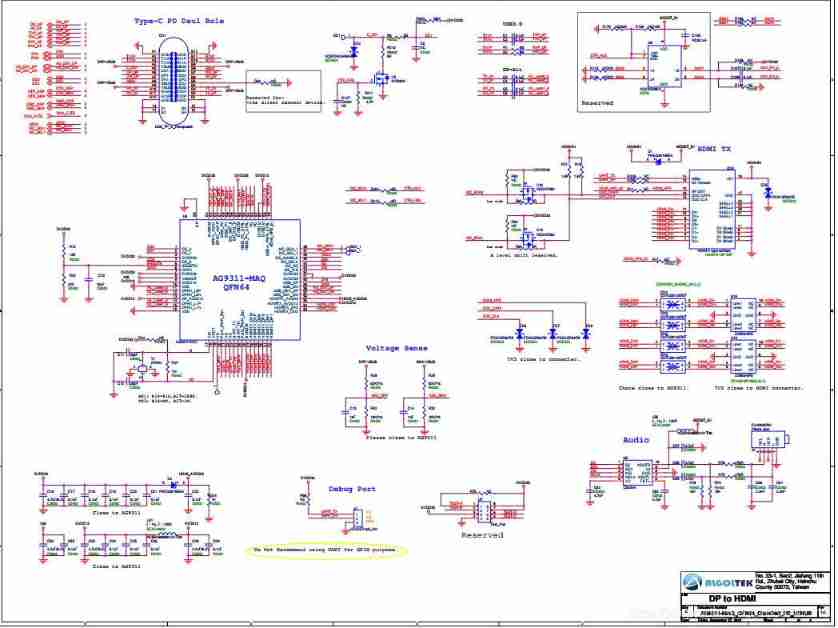
Design method and application of ag9311maq and ag9311mcq in USB type-C docking station or converter
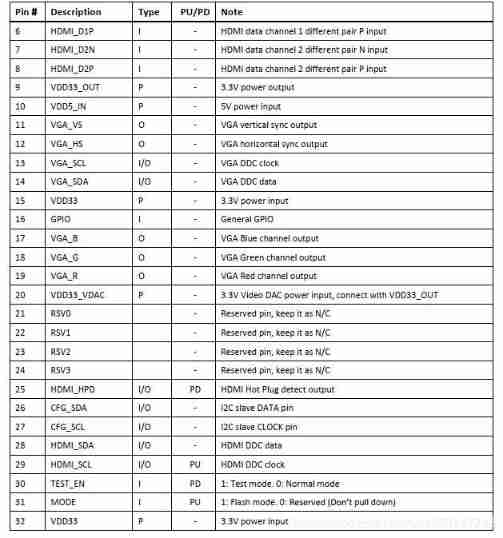
Capstone/cs5210 chip | cs5210 design scheme | cs5210 design data

Smart grid overview
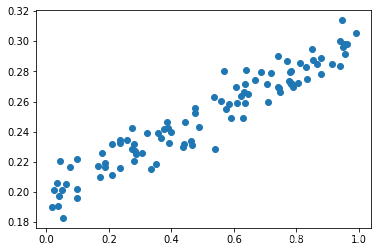
1. Linear regression
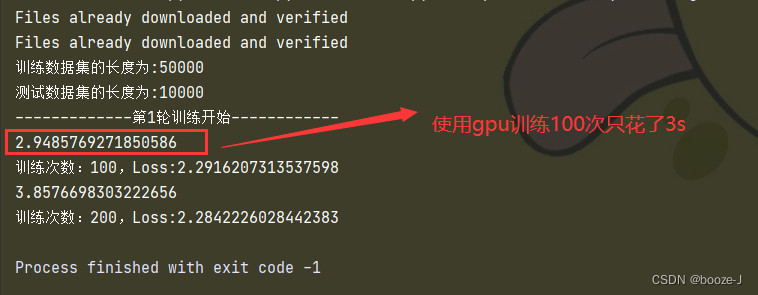
Using GPU to train network model
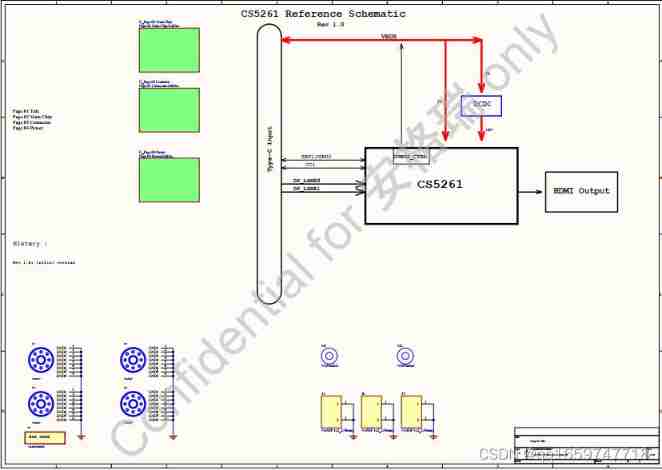
Ag9310 same function alternative | cs5261 replaces ag9310type-c to HDMI single switch screen alternative | low BOM replaces ag9310 design
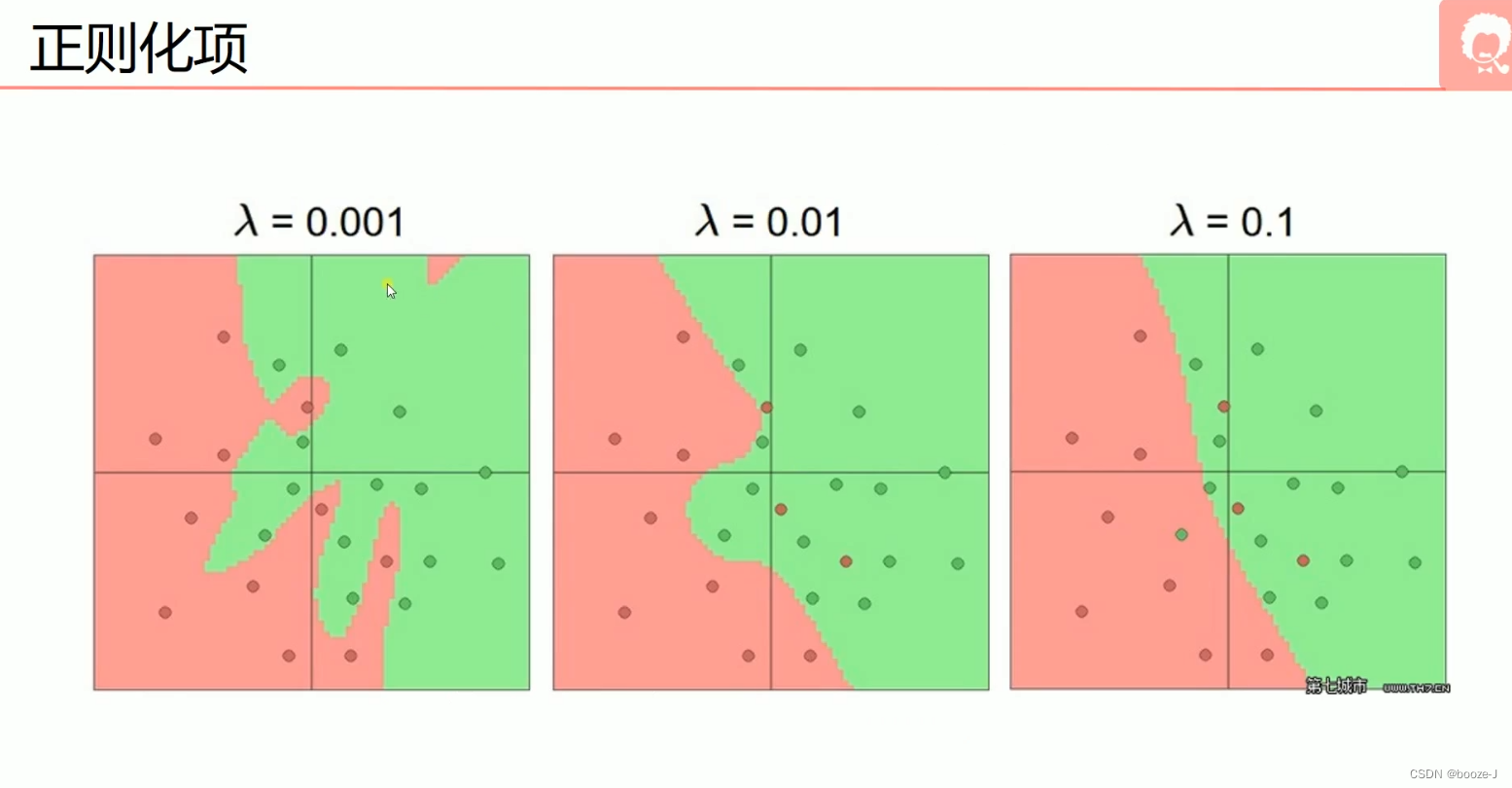
5. Over fitting, dropout, regularization
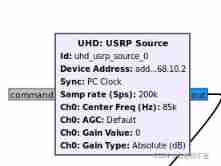
Running OFDM in gnuradio_ RX error: gr:: Log: info: packet_ headerparser_ b0 - Detected an invalid packet at item ××
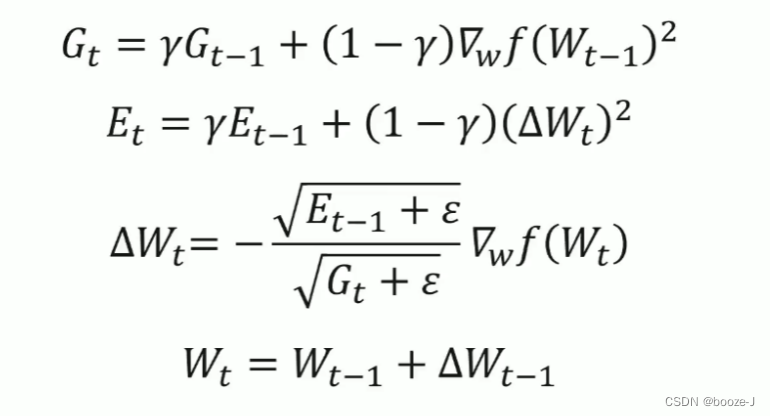
8. Optimizer
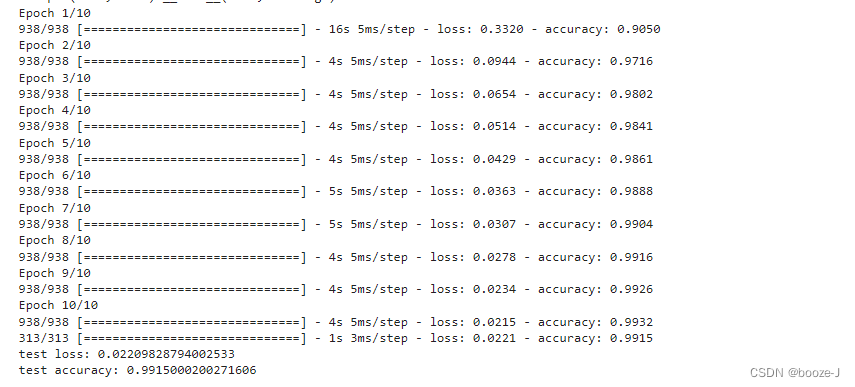
10. CNN applied to handwritten digit recognition
随机推荐
common commands
Taiwan Xinchuang sss1700 latest Chinese specification | sss1700 latest Chinese specification | sss1700datasheet Chinese explanation
10. CNN applied to handwritten digit recognition
A speed Limited large file transmission tool for every major network disk
2022 safety officer-b certificate examination question bank and safety officer-b certificate simulation test questions
Smart agricultural technology framework
2022 safety officer-c certificate examination summary and safety officer-c certificate reexamination examination
Blue Bridge Cup embedded (F103) -1 STM32 clock operation and led operation method
The difference between distribution function and probability density function of random variables
Recommend a document management tool mendely Reference Manager
USB type-C mobile phone projection scheme | USB type-C docking station scheme | TV / projector type-C converter scheme | ag9300ag9310ag9320
Application of state mode in JSF source code
Guojingxin center "friendship and righteousness" - the meta universe based on friendship and friendship, and the parallel of "honguniverse"
Generic configuration legend
4. Cross entropy
High quality USB sound card / audio chip sss1700 | sss1700 design 96 kHz 24 bit sampling rate USB headset microphone scheme | sss1700 Chinese design scheme explanation
2022 R1 fast opening pressure vessel operation test question bank and R1 fast opening pressure vessel operation free test questions
Chapter improvement of clock -- multi-purpose signal modulation generation system based on ambient optical signal detection and custom signal rules
Y59. Chapter III kubernetes from entry to proficiency - continuous integration and deployment (III, II)
5. Contrôle discret et contrôle continu