当前位置:网站首页>Problems encountered in installing mysql8 for Ubuntu and the detailed installation process
Problems encountered in installing mysql8 for Ubuntu and the detailed installation process
2022-07-07 21:06:00 【No Bug】
I found a blog on the Internet and installed it , But there are still many problems , If you follow the above blog to install mysql8 If there is a problem, you can see the following error summary .
One 、 Initializing mysql Wrong time [ERROR] [MY-013455] [Server] The newly created data directory /usr/local/mysql/mysql-8.0/data/ by --initialize is unusable. You can remove it.
2022-07-05T13:49:12.012670Z 0 [ERROR] [MY-010119] [Server] Aborting
2022-07-05T13:49:12.012828Z 0 [System] [MY-010910] [Server] /usr/local/mysql/mysql-8.0/bin/mysqld: Shutdown complete (mysqld 8.0.20) MySQL Community Server - GPL.
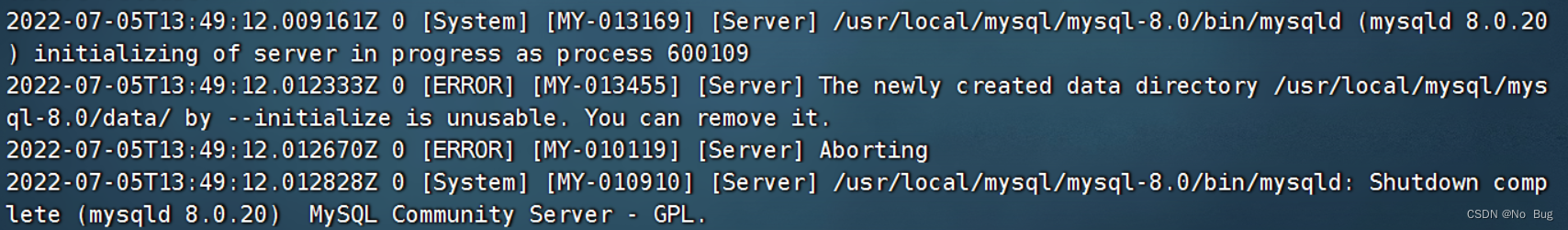
./mysqld --user=mysql --basedir=/usr/local/mysql/mysql-8.0 --datadir=/usr/local/mysql/data/ --initialize
Before initialization , Bloggers will create one data File storage mysql file , But if I create it in advance and then initialize it, I will report an error , It is recommended to create in advance , Give Way mysql Automatically create .
Two 、 Initialization encountered Could not use /var/log/mysql/mysql.log for logging (error 13 - Permission denied). Turning logging off for the server process. To turn it on again: fix the cause, then either restart the query logging by using "SET GLOBAL GENERAL_LOG=ON" or restart the MySQL server.
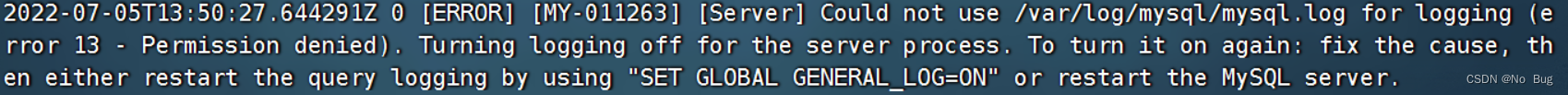
could not use A high probability is that the file permissions are insufficient .
First, check whether the file path exists , If it doesn't exist, create it manually .
exist chown mysql mysql.log Modify file permissions
3、 ... and 、 Cannot start mysql Job for mysqld.service failed because the control process exited with error code.See "systemctl status mysqld.service" and "journalctl -xe" for details.
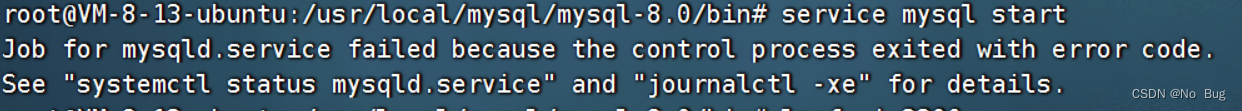
vim /etc/my.cnf Add the following content
[client]
port=3306
socket=/var/lib/mysql/mysql.socksocket=/var/lib/mysql/mysql.sock( With this socket The path is the same )
边栏推荐
- AADL Inspector 故障树安全分析模块
- C language helps you understand pointers from multiple perspectives (1. Character pointers 2. Array pointers and pointer arrays, array parameter passing and pointer parameter passing 3. Function point
- Can Huatai Securities achieve Commission in case of any accident? Is it safe to open an account
- Écrivez une liste de sauts
- 智能软件分析平台Embold
- Codeforces 474 F. Ant colony
- Numerical method for solving optimal control problem (0) -- Definition
- FatMouse' Trade(杭电1009)
- Helix QAC 2020.2新版静态测试工具,最大限度扩展了标准合规性的覆盖范围
- 私募基金在中国合法吗?安全吗?
猜你喜欢
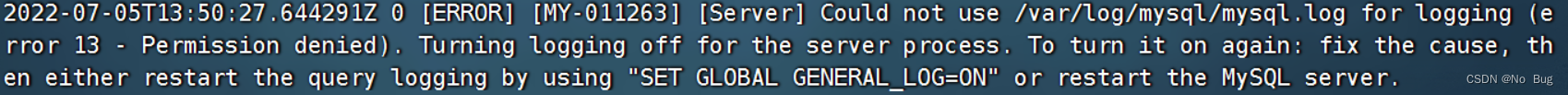
Ubuntu安装mysql8遇到的问题以及详细安装过程

智能软件分析平台Embold
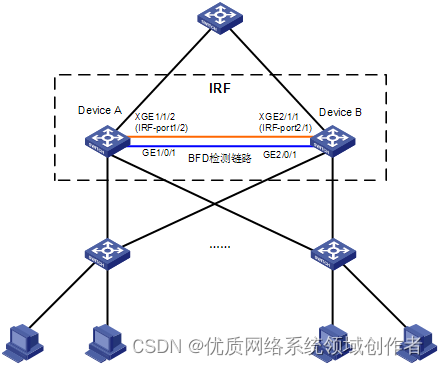
H3C s7000/s7500e/10500 series post stack BFD detection configuration method

Helix QAC 2020.2 new static test tool maximizes the coverage of standard compliance
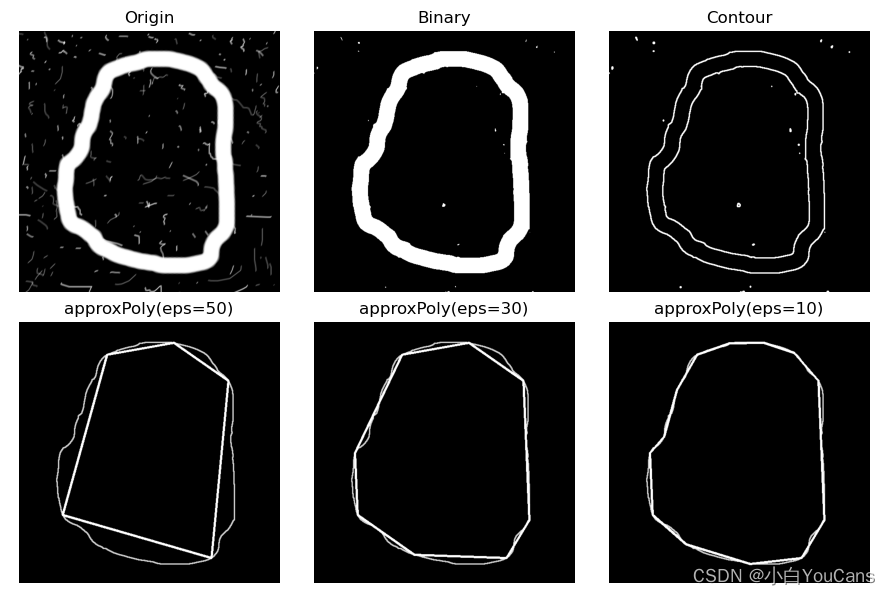
【OpenCV 例程200篇】223. 特征提取之多边形拟合(cv.approxPolyDP)
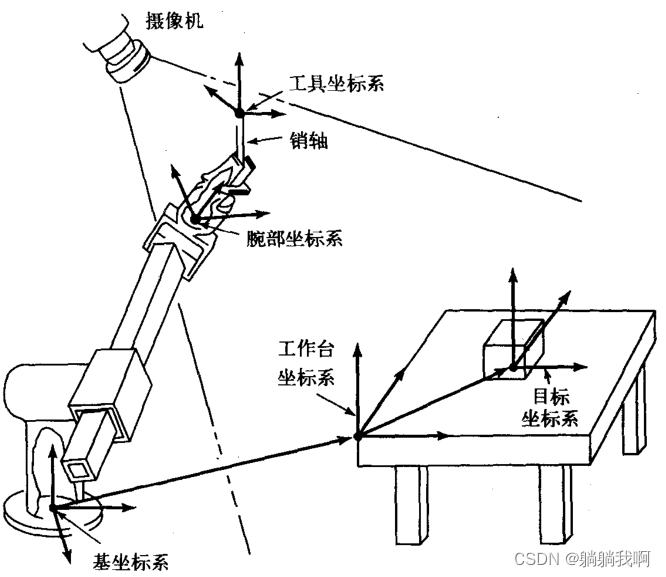
Small guide for rapid formation of manipulator (11): standard nomenclature of coordinate system
![嵌入式系统真正安全了吗?[ OneSpin如何为开发团队全面解决IC完整性问题 ]](/img/af/61b384b1b6ba46aa1a6011f8a30085.png)
嵌入式系统真正安全了吗?[ OneSpin如何为开发团队全面解决IC完整性问题 ]

Onespin | solve the problems of hardware Trojan horse and security trust in IC Design

使用枚举实现英文转盲文
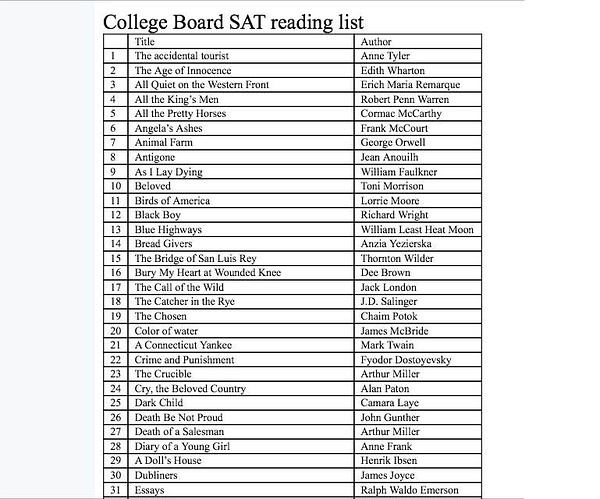
恶魔奶爸 B3 少量泛读,完成两万词汇量+
随机推荐
Referrer和Referrer-Policy简介
现在网上开户安全么?想知道我现在在南宁,到哪里开户比较好?
C language helps you understand pointers from multiple perspectives (1. Character pointers 2. Array pointers and pointer arrays, array parameter passing and pointer parameter passing 3. Function point
MinGW MinGW-w64 TDM-GCC等工具链之间的差别与联系「建议收藏」
恶魔奶爸 B1 听力最后壁垒,一鼓作气突破
智能软件分析平台Embold
C语言 整型 和 浮点型 数据在内存中存储详解(内含原码反码补码,大小端存储等详解)
Postgresql数据库character varying和character的区别说明
HOJ 2245 浮游三角胞(数学啊 )
Tensorflow2. How to run under x 1 Code of X
I have to use my ID card to open an account. Is the bank card safe? I don't understand it
Spark judges that DF is empty
阿里云有奖体验:如何通过ECS挂载NAS文件系统
How to meet the dual needs of security and confidentiality of medical devices?
I wrote a markdown command line gadget, hoping to improve the efficiency of sending documents by garden friends!
刚开户的能买什么股票呢?炒股账户安全吗
寫一下跳錶
如何满足医疗设备对安全性和保密性的双重需求?
Feature generation
开户必须往账户里面赚钱吗,资金安全吗?
 https://blog.csdn.net/qq_35124072/article/details/122867295?ops_request_misc=%257B%2522request%255Fid%2522%253A%2522165702417916781667814164%2522%252C%2522scm%2522%253A%252220140713.130102334..%2522%257D&request_id=165702417916781667814164&biz_id=0&utm_medium=distribute.pc_search_result.none-task-blog-2~all~baidu_landing_v2~default-4-122867295-null-null.142^v31^control,185^v2^tag_show&utm_term=linux+%E5%AE%89%E8%A3%85mysql8.0&spm=1018.2226.3001.4187
https://blog.csdn.net/qq_35124072/article/details/122867295?ops_request_misc=%257B%2522request%255Fid%2522%253A%2522165702417916781667814164%2522%252C%2522scm%2522%253A%252220140713.130102334..%2522%257D&request_id=165702417916781667814164&biz_id=0&utm_medium=distribute.pc_search_result.none-task-blog-2~all~baidu_landing_v2~default-4-122867295-null-null.142^v31^control,185^v2^tag_show&utm_term=linux+%E5%AE%89%E8%A3%85mysql8.0&spm=1018.2226.3001.4187