当前位置:网站首页>First experience of JSON learning - the third-party jar package realizes bean, list and map to create JSON format
First experience of JSON learning - the third-party jar package realizes bean, list and map to create JSON format
2022-07-07 01:42:00 【Full stack programmer webmaster】
Hello everyone , I meet you again , I'm the king of the whole stack
1、 The need for jar The parcel json-lib.jar
Download link :
http://sourceforge.net/projects/json-lib/files/json-lib/
This package also requires the following dependent packages ,
commons-lang.jar
commons-beanutils .jar
commons-collections.jar
commons-logging.jar
ezmorph.jar
2、 establish javabean file , Take the following as an example :
<span style="font-size:18px;">package com.gdhdcy.whp;
public class person_bean {
public int id;
public int getId() {
return id;
}
public void setId(int id) {
this.id = id;
}
public String getName() {
return name;
}
public void setName(String name) {
this.name = name;
}
public String getSex() {
return sex;
}
public void setSex(String sex) {
this.sex = sex;
}
public String getMoblie() {
return moblie;
}
public void setMoblie(String moblie) {
this.moblie = moblie;
}
public String name;
public String sex;
public String moblie;
}
</span>3、bean/LIst/map Generate json Code for :
<span style="font-size:18px;">package com.gdhdcy.whp;
import java.util.ArrayList;
import java.util.HashMap;
import java.util.List;
import net.sf.json.JSONArray;
import net.sf.json.JSONObject;
public class json_create {
public static void main(String args[]){
//javabean Generate json
person_bean pb=new person_bean();
pb.setId(1);
pb.setName("wang");
pb.setSex(" male ");
pb.setMoblie("1341234568");
JSONObject jsonobject=JSONObject.fromObject(pb);
System.out.println(jsonobject.toString());
// result
//{"id":1,"moblie":"1341234568","name":"wang","sex":" male "}
//List Generate json
person_bean pb1=new person_bean();
pb1.setId(2);
pb1.setName("wang1");
pb1.setSex(" Woman ");
pb1.setMoblie("13123323");
person_bean pb2=new person_bean();
pb2.setId(3);
pb2.setName("wang3");
pb2.setSex(" Woman ");
pb2.setMoblie("13232343673");
List<Object> list=new ArrayList<Object>();
list.add(pb1);
list.add(pb2);
JSONArray jsonarray=JSONArray.fromObject(list);
System.out.println(jsonarray.toString());
/**
* The results are as follows
*/
//[{"id":2,"moblie":"13123323","name":"wang1","sex":" Woman "},{"id":3,"moblie":"13232343673","name":"wang3","sex":" Woman "}]
//map convert to json
HashMap<String, String> map=new HashMap<String, String>();
map.put("1", "hai");
map.put("2", "tian");
map.put("3", "zhi");
JSONObject jsonobject1=JSONObject.fromObject(map);
System.out.println(jsonobject1.toString());
// result :
//{"3":"zhi","2":"tian","1":"hai"}
}
}
</span>4、 Results of execution :
{“id”:1,”moblie”:”1341234568″,”name”:”wang”,”sex”:” male ”} [{“id”:2,”moblie”:”13123323″,”name”:”wang1″,”sex”:” Woman ”},{“id”:3,”moblie”:”13232343673″,”name”:”wang3″,”sex”:” Woman ”}] {“3″:”zhi”,”2″:”tian”,”1″:”hai”}
Copyright notice : This article is the original article of the blogger , Blog , Do not reprint without permission .
Publisher : Full stack programmer stack length , Reprint please indicate the source :https://javaforall.cn/116896.html Link to the original text :https://javaforall.cn
边栏推荐
- What does front-end processor mean? What is the main function? What is the difference with fortress machine?
- C语言实例_2
- JS reverse -- ob confusion and accelerated music that poked the [hornet's nest]
- Today's question -2022/7/4 modify string reference type variables in lambda body
- AcWing 904. 虫洞 题解(spfa求负环)
- Using the entry level of DVA in taro3.*
- 7.6 simulation summary
- Send template message via wechat official account
- AcWing 361. 观光奶牛 题解(spfa求正环)
- Transplant DAC chip mcp4725 to nuc980
猜你喜欢
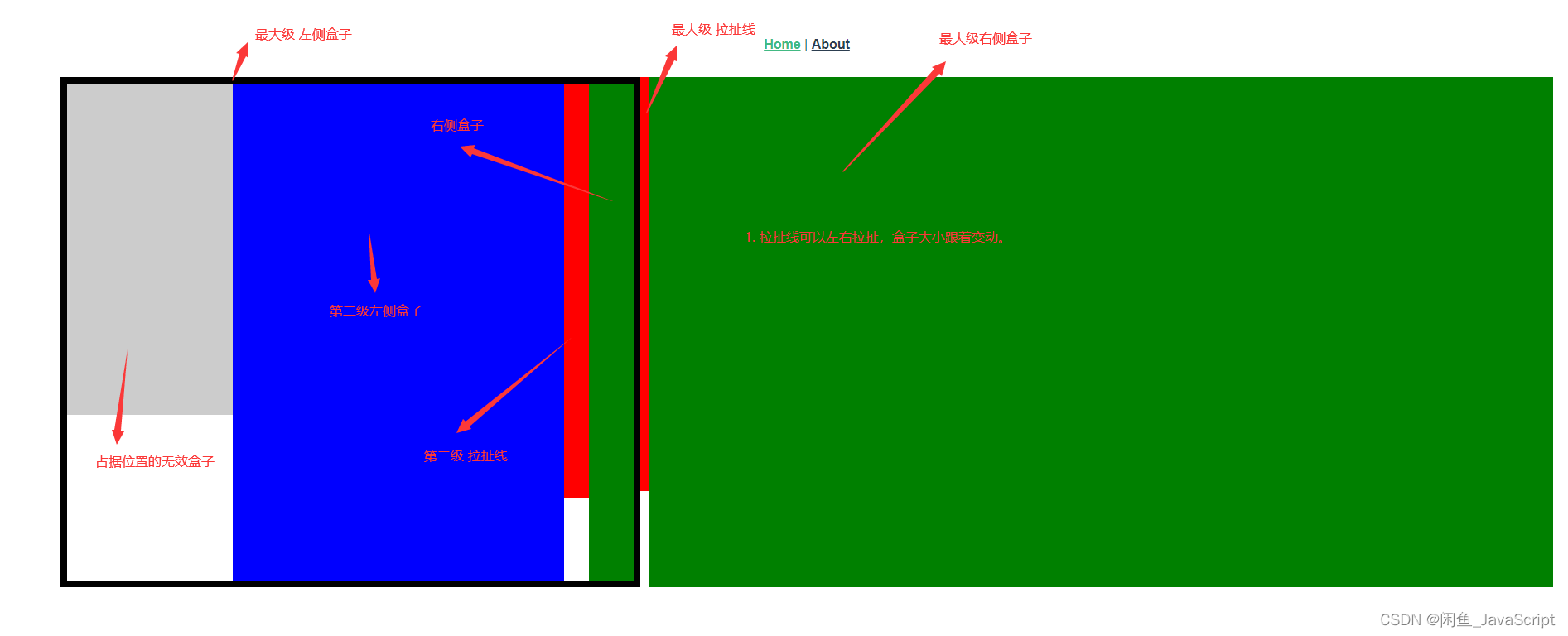
盒子拉伸拉扯(左右模式)
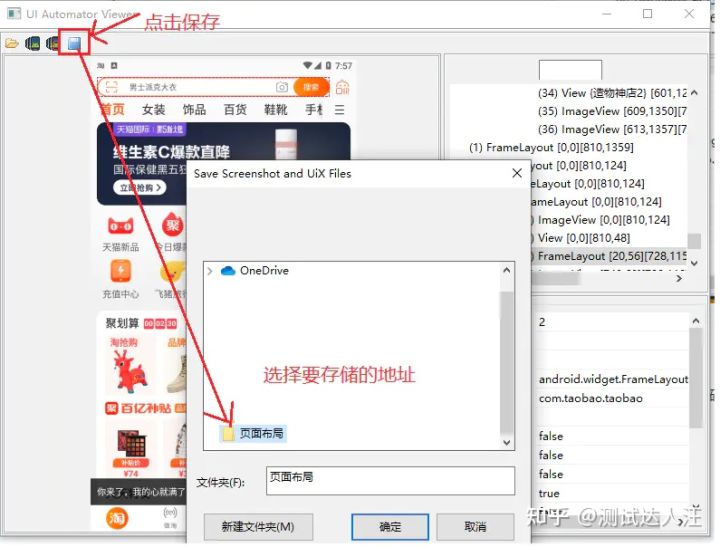
Appium自动化测试基础 — uiautomatorviewer定位工具
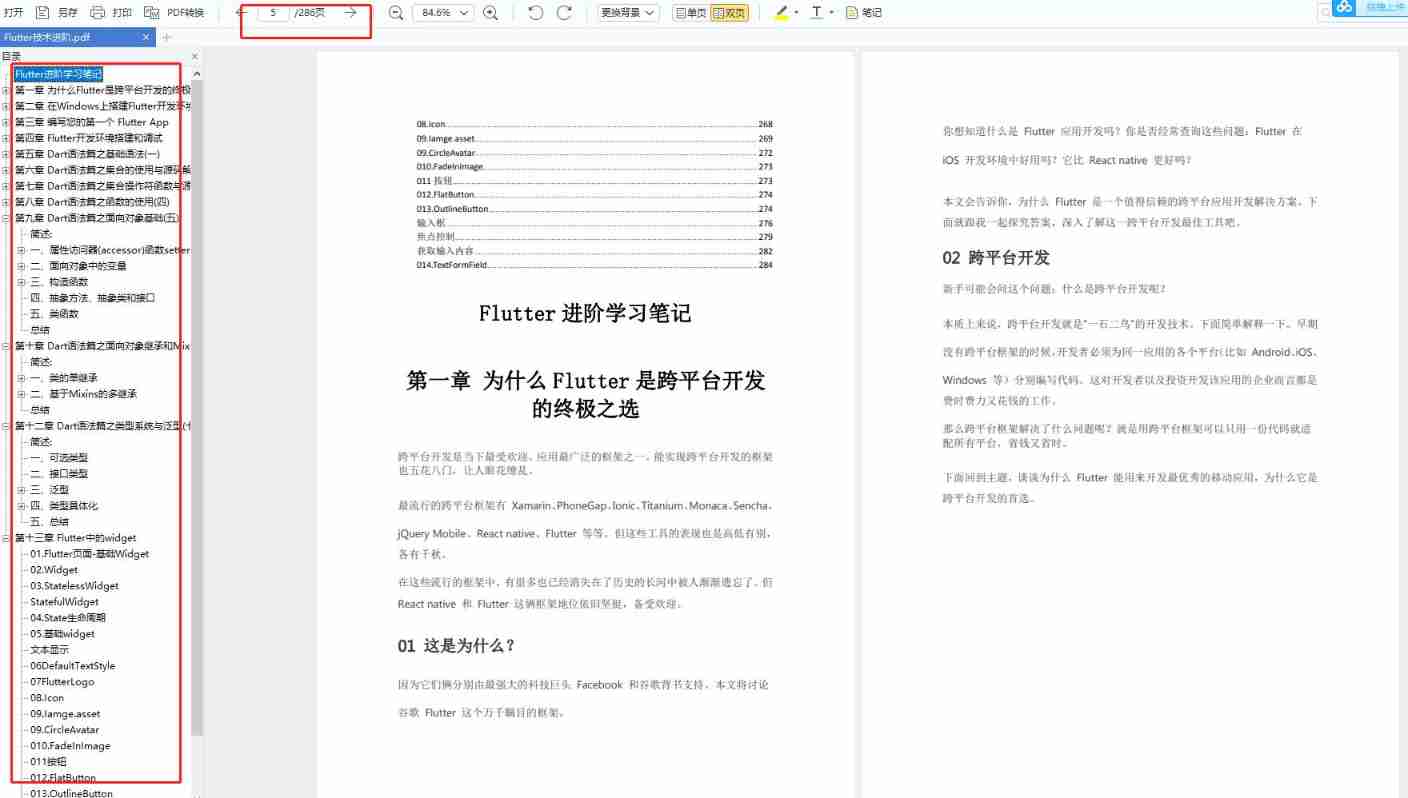
According to the analysis of the Internet industry in 2022, how to choose a suitable position?
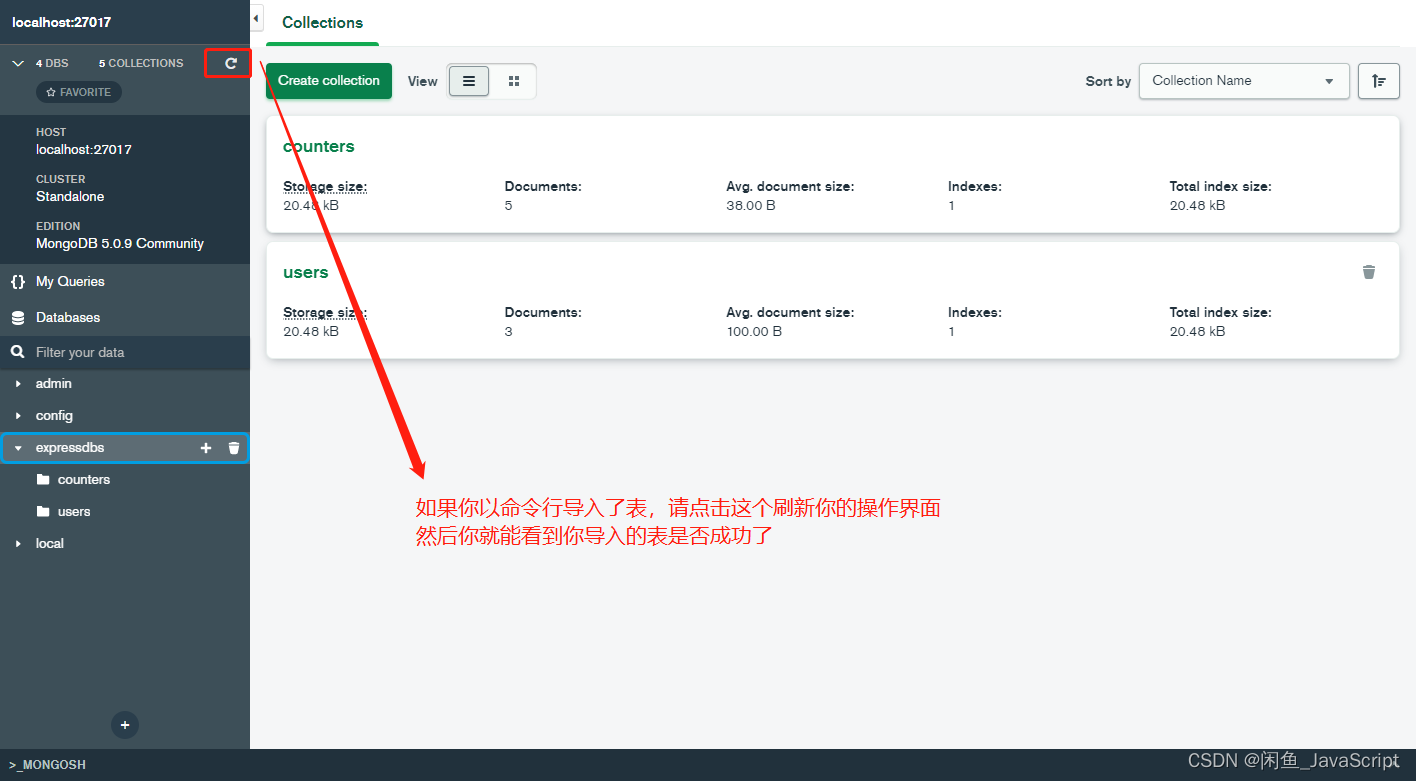
mongodb查看表是否导入成功

Comparison of picture beds of free white whoring
![[advanced C language] 8 written questions of pointer](/img/d4/c9bb2c8c9fd8f54a36e463e3eb2fe0.png)
[advanced C language] 8 written questions of pointer

LeetCode:1175. Prime permutation
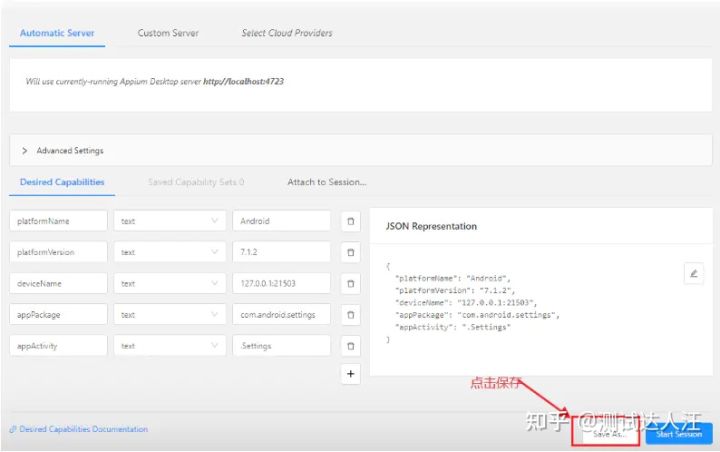
Appium foundation - appium inspector positioning tool (I)
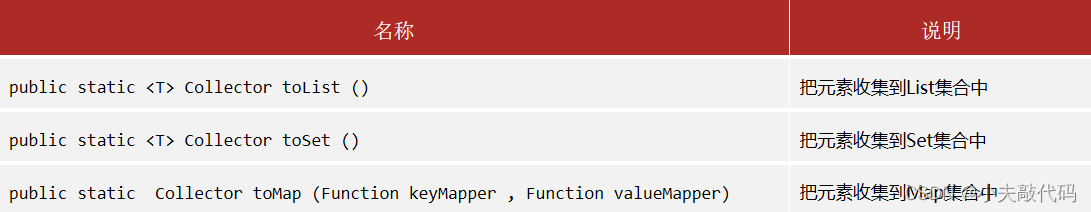
黑马笔记---创建不可变集合与Stream流
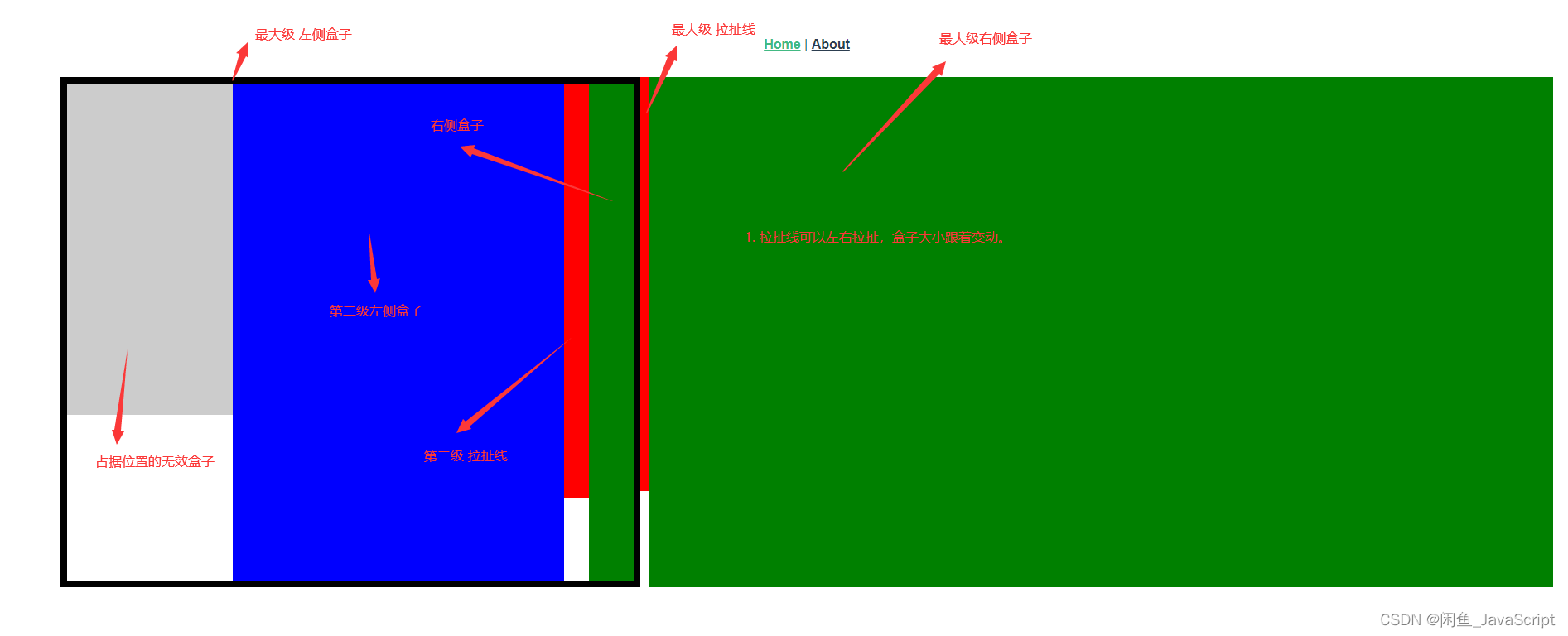
Box stretch and pull (left-right mode)
随机推荐
POJ 3177 Redundant Paths POJ 3352 Road Construction(双连接)
移植DAC芯片MCP4725驱动到NUC980
Instructions for using the domain analysis tool bloodhound
JS ES5也可以创建常量?
ZOJ Problem Set – 2563 Long Dominoes 【如压力dp】
Let's see how to realize BP neural network in Matlab toolbox
Share a general compilation method of so dynamic library
使用nodejs完成判断哪些项目打包+发版
Appium自动化测试基础 — uiautomatorviewer定位工具
Spark TPCDS Data Gen
405 method not allowed appears when the third party jumps to the website
【芯片方案设计】脉搏血氧仪
AcWing 1141. LAN problem solving (kruskalkruskal finding the minimum spanning tree)
Dark horse notes - create immutable sets and streams
What does front-end processor mean? What is the main function? What is the difference with fortress machine?
swiper组件中使用video导致全屏错位
Appium automation test foundation uiautomatorviewer positioning tool
C language instance_ five
JS Es5 can also create constants?
736. LISP syntax parsing: DFS simulation questions