当前位置:网站首页>Mysqlbackup restores specific tables
Mysqlbackup restores specific tables
2022-07-07 01:38:00 【Full stack programmer webmaster】
Hello everyone , I meet you again , I'm the king of the whole stack
mysqlbackup Use TTS Restore the specified table .
*************************************************************
4. Recover specific tables
*************************************************************
--4.1 New test environment
CREATE DATABASE `wind` DEFAULT CHARACTER SET gbk ;
use wind;
create table t1
(
sid int not null ,
sname varchar(100) not null
)engine=innodb charset=gbk ;
DELIMITER //
create PROCEDURE proc1()
BEGIN
DECLARE i int DEFAULT 0;
set i=1 ;
set autocommit=0;
WHILE i<=1000000 DO
INSERT INTO t1 values(i,'mysql Testing ');
set i=i+1;
END WHILE;
commit;
set autocommit=1;
END
//
DELIMITER ;
call proc1;
create table t2
as
select * from t1;
--4.2. be completely ready
# rm -rf /backup && mkdir /backup
#mysqlbackup --defaults-file=/usr/local/mysql/my.cnf \
--host=127.0.0.1 --port=3306 --protocol=tcp \
--user=root --password=123 --use-tts --include-tables='wind.t2' \
--with-timestamp --backup-dir=/backup \
--log-bin-index=/usr/local/mysql/mysql_logs/binary_log/mysql-bin.index \
backup-and-apply-log
# cat /backup/2015-04-02_12-41-45/meta/backup_variables.txt | grep 'end'
end_lsn=138866623
--4.3 Incremental backup
mysql> select count(*) from t1;
+----------+
| count(*) |
+----------+
| 1000000 |
+----------+
1 row in set (0.75 sec)
mysql> select count(*) from t2;
+----------+
| count(*) |
+----------+
| 1000000 |
+----------+
1 row in set (0.68 sec)
mysql> delete from t2 limit 10;
Query OK, 10 rows affected (0.00 sec)
mysql> commit;
Query OK, 0 rows affected (0.00 sec)
mysql> select count(*) from t2;
+----------+
| count(*) |
+----------+
| 999990 |
+----------+
1 row in set (0.80 sec)
# rm -rf /backupinc && mkdir /backupinc
-- First incremental backup
#mysqlbackup --defaults-file=/usr/local/mysql/my.cnf \
--host=127.0.0.1 --port=3306 --protocol=tcp \
--user=root --password=123 --use-tts --include-tables='wind.t2' \
--with-timestamp --log-bin-index=/usr/local/mysql/mysql_logs/binary_log/mysql-bin.index \
--incremental --start-lsn=138866623 \
--incremental-backup-dir=/backupinc backup
# cat /backupinc/2015-04-02_12-44-02/meta/backup_variables.txt | grep 'end'
end_lsn=138868639
-- Second incremental backup
mysql> select count(*) from wind.t2;
+----------+
| count(*) |
+----------+
| 999990 |
+----------+
1 row in set (0.83 sec)
mysql> desc t2
-> ;
+-------+--------------+------+-----+---------+-------+
| Field | Type | Null | Key | Default | Extra |
+-------+--------------+------+-----+---------+-------+
| sid | int(11) | NO | | NULL | |
| sname | varchar(100) | NO | | NULL | |
+-------+--------------+------+-----+---------+-------+
2 rows in set (0.00 sec)
mysql> update t2 set sname='ocpyang mysql test!' limit 5000;
Query OK, 5000 rows affected (0.24 sec)
Rows matched: 5000 Changed: 5000 Warnings: 0
mysql> commit;
Query OK, 0 rows affected (0.00 sec)
mysql> select count(*) from wind.t2 where sname='ocpyang mysql test!';
+----------+
| count(*) |
+----------+
| 5000 |
+----------+
1 row in set (0.86 sec)
#mysqlbackup --defaults-file=/usr/local/mysql/my.cnf \
--host=127.0.0.1 --port=3306 --protocol=tcp \
--user=root --password=123 --use-tts --include-tables="wind.t2" \
--with-timestamp --log-bin-index=/usr/local/mysql/mysql_logs/binary_log/mysql-bin.index \
--incremental --start-lsn=138868639 \
--incremental-backup-dir=/backupinc backup
# cat /backupinc/2015-04-02_12-46-48/meta/backup_variables.txt | grep end
end_lsn=139571560
--4.4 Merge incremental backup to full backup
ls /backupinc/
2015-04-02_12-44-02 2015-04-02_12-46-48
ls /backup
2015-04-02_12-41-45
mysqlbackup --backup-dir=/backup/2015-04-02_12-41-45/ \
--incremental-backup-dir=/backupinc/2015-04-02_12-44-02 \
--log-bin-index=/usr/local/mysql/mysql_logs/binary_log/mysql-bin.index \
apply-incremental-backup
mysqlbackup --backup-dir=/backup/2015-04-02_12-41-45 \
--incremental-backup-dir=/backupinc/2015-04-02_12-46-48 \
--log-bin-index=/usr/local/mysql/mysql_logs/binary_log/mysql-bin.index \
apply-incremental-backup
--4.5 Simulate deleting the specified table
#cat /usr/local/mysql/my.cnf |grep datadir
datadir=/usr/local/mysql/data
mysql> select count(*) from t2;
+----------+
| count(*) |
+----------+
| 999990 |
+----------+
1 row in set (0.80 sec)
mysql> select count(*) from wind.t2 where sname='ocpyang mysql test!';
+----------+
| count(*) |
+----------+
| 5000 |
+----------+
1 row in set (0.86 sec)
mysql> drop table t2;
--4.6 Restore specified table ( Use mysql user )
chown -R mysql /backup
chgrp -R mysql /backup
chown -R mysql /usr/local/mysql
chgrp -R mysql /usr/local/mysql
[[email protected] ~]$ whoami # Avoid permission issues
mysql
/***********************NOTE: Error caused by permission problem
150402 13:29:26 mysqlbackup: INFO: Importing table: wind.t2.
mysqlbackup: ERROR: mysql query: 'ALTER TABLE wind.t2 IMPORT TABLESPACE':
Internal error: Cannot reset LSNs in table '"wind"."t2"' : Tablespace not found
mysqlbackup: ERROR: Failed to import tablespace wind.t2.
mysqlbackup failed with errors!
*************************************************/
mysqlbackup --host=127.0.0.1 --port=3306 --protocol=tcp \
--user=root --password=123 \
--datadir=/usr/local/mysql/data/ \
--log-bin-index=/usr/local/mysql/mysql_logs/binary_log/mysql-bin.index \
--backup-dir=/backup/2015-04-02_12-41-45/ \
--include-tables='wind\.t2$' \
copy-back
[[email protected] ~]$ mysqlbackup --host=127.0.0.1 --port=3306 --protocol=tcp \
> --user=root --password=123 \
> --datadir=/usr/local/mysql/data/ \
> --log-bin-index=/usr/local/mysql/mysql_logs/binary_log/mysql-bin.index \
> --backup-dir=/backup/2015-04-02_12-41-45/ \
> --include-tables='wind\.t2$' \
> copy-back
MySQL Enterprise Backup version 3.12.0 Linux-2.6.18-194.el5-x86_64 [2015/03/10]
Copyright (c) 2003, 2015, Oracle and/or its affiliates. All Rights Reserved.
mysqlbackup: INFO: Starting with following command line ...
mysqlbackup --host=127.0.0.1 --port=3306 --protocol=tcp --user=root
--password=xxx --datadir=/usr/local/mysql/data/
--log-bin-index=/usr/local/mysql/mysql_logs/binary_log/mysql-bin.index
--backup-dir=/backup/2015-04-02_12-41-45/ --include-tables=wind\.t2$
copy-back
mysqlbackup: INFO:
IMPORTANT: Please check that mysqlbackup run completes successfully.
At the end of a successful 'copy-back' run mysqlbackup
prints "mysqlbackup completed OK!".
150402 13:38:25 mysqlbackup: INFO: MEB logfile created at /backup/2015-04-02_12-41-45/meta/MEB_2015-04-02.13-38-25_copy_back.log
mysqlbackup: INFO: MySQL server version is '5.6.23-enterprise-commercial-advanced-log'.
mysqlbackup: INFO: Got some server configuration information from running server.
--------------------------------------------------------------------
Server Repository Options:
--------------------------------------------------------------------
datadir = /usr/local/mysql/data/
innodb_data_home_dir = /usr/local/mysql/innodb_data
innodb_data_file_path = ibdata1:800M;ibdata2:800M:autoextend
innodb_log_group_home_dir = /usr/local/mysql/mysql_logs/innodb_log/
innodb_log_files_in_group = 3
innodb_log_file_size = 2147483648
innodb_page_size = 16384
innodb_checksum_algorithm = innodb
innodb_undo_directory = .
innodb_undo_tablespaces = 0
innodb_undo_logs = 128
--------------------------------------------------------------------
Backup Config Options:
--------------------------------------------------------------------
datadir = /backup/2015-04-02_12-41-45/datadir
innodb_data_home_dir = /backup/2015-04-02_12-41-45/datadir
innodb_data_file_path = ibdata1:800M;ibdata2:800M:autoextend
innodb_log_group_home_dir = /backup/2015-04-02_12-41-45/datadir
innodb_log_files_in_group = 3
innodb_log_file_size = 2147483648
innodb_page_size = 16384
innodb_checksum_algorithm = innodb
mysqlbackup: INFO: Creating 14 buffers each of size 16777216.
150402 13:38:25 mysqlbackup: INFO: Copy-back operation starts with following threads
1 read-threads 1 write-threads
mysqlbackup: INFO: Could not find binlog index file. binlogs will not be copied for this backup.
Point-In-Time-Recovery will not be possible.
If this is online backup then server may not have started with --log-bin.
You may specify its location with --log-bin-index option.
150402 13:38:25 mysqlbackup: INFO: Creating table: wind.t2.
150402 13:38:25 mysqlbackup: INFO: Copying /backup/2015-04-02_12-41-45/datadir/wind/t2.ibd.
150402 13:38:26 mysqlbackup: INFO: Completing the copy of all non-innodb files.
150402 13:38:27 mysqlbackup: INFO: Importing table: wind.t2.
150402 13:38:28 mysqlbackup: INFO: Analyzing table: wind.t2.
150402 13:38:29 mysqlbackup: INFO: Copy-back operation completed successfully.
150402 13:38:29 mysqlbackup: INFO: Finished copying backup files to '/usr/local/mysql/data'
mysqlbackup completed OK!
# ls -ll /usr/local/mysql/data/wind/
total 57360
-rw-rw----. 1 mysql mysql 61 Apr 2 13:26 db.opt
-rw-rw----. 1 mysql mysql 8590 Apr 2 13:38 t2.frm
-rw-rw-r--. 1 mysql mysql 58720256 Apr 2 13:38 t2.ibd
/*******
ALTER TABLE t2 discard TABLESPACE;
ALTER TABLE t2 IMPORT TABLESPACE;
*********/
--4.7 Verify table recovery
mysql> use wind;
Database changed
mysql> show tables;
+----------------+
| Tables_in_wind |
+----------------+
| t2 |
+----------------+
1 row in set (0.00 sec)
mysql> select count(*) from t2;
+----------+
| count(*) |
+----------+
| 999990 |
+----------+
1 row in set (1.34 sec)
mysql> select count(*) from wind.t2 where sname='ocpyang mysql test!';
+----------+
| count(*) |
+----------+
| 5000 |
+----------+
1 row in set (0.78 sec)Copyright notice : This article is the original article of the blogger , Blog , Do not reprint without permission .
Publisher : Full stack programmer stack length , Reprint please indicate the source :https://javaforall.cn/116907.html Link to the original text :https://javaforall.cn
边栏推荐
猜你喜欢
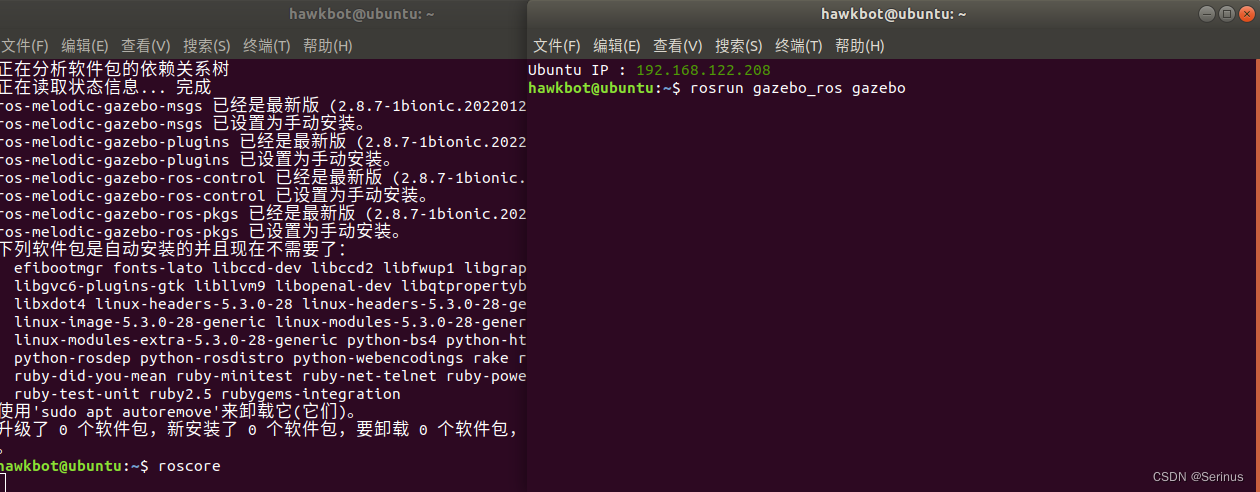
Gazebo的安装&与ROS的连接
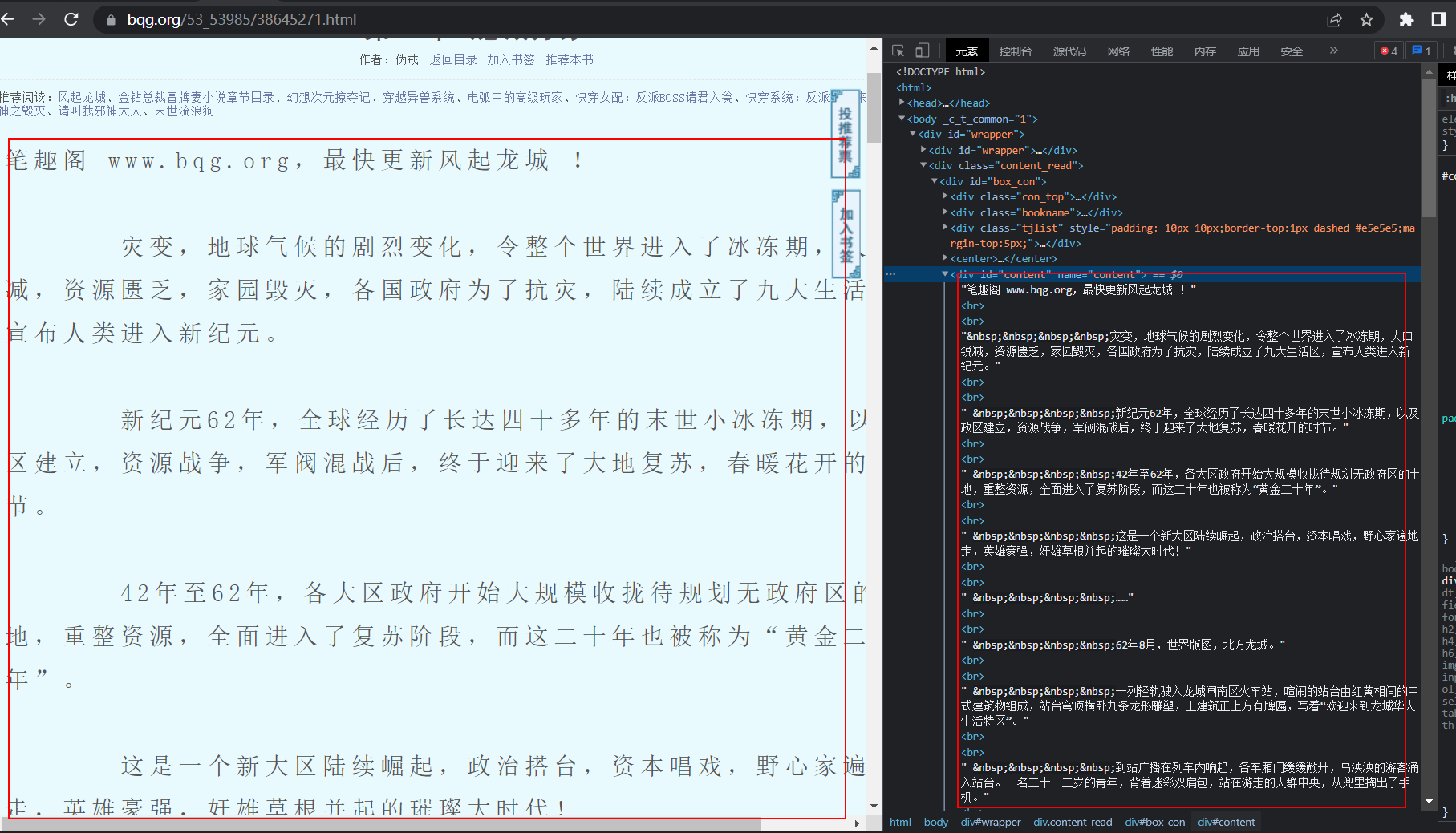
爬虫实战(六):爬笔趣阁小说
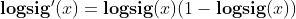
tansig和logsig的差异,为什么BP喜欢用tansig

对C语言数组的再认识

新工作感悟~辞旧迎新~
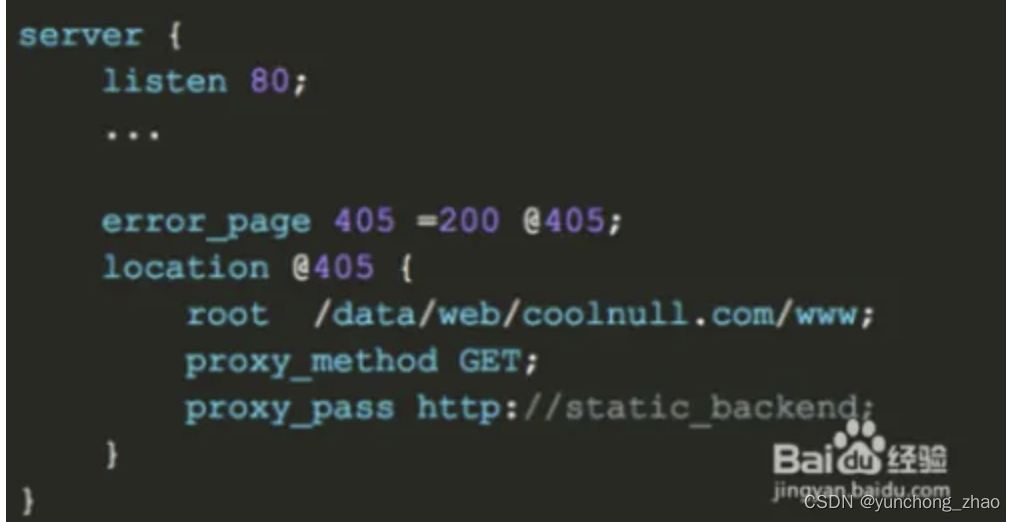
405 method not allowed appears when the third party jumps to the website
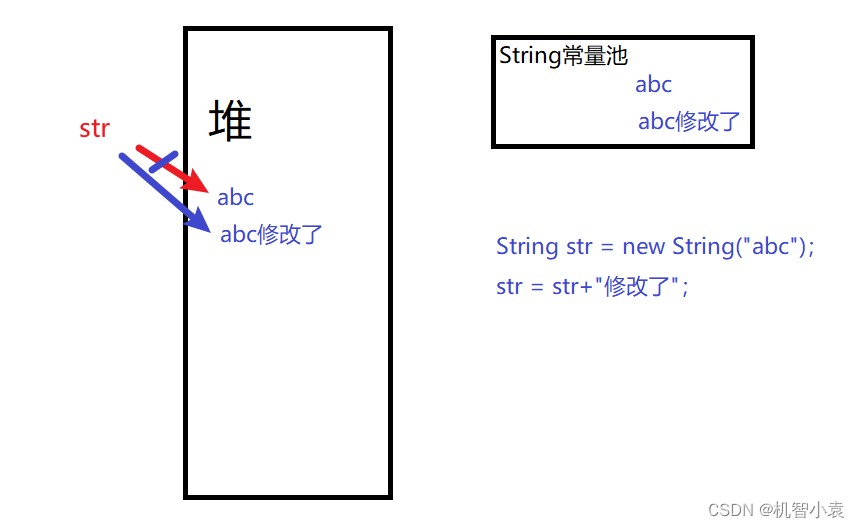
Today's question -2022/7/4 modify string reference type variables in lambda body
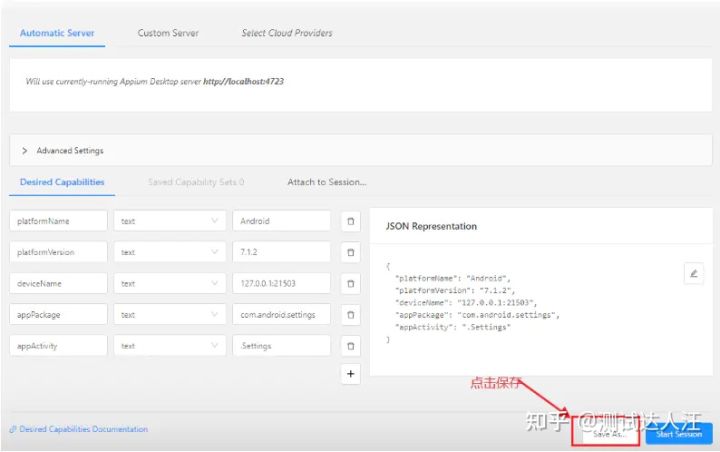
Appium foundation - appium inspector positioning tool (I)

百度飞将BMN时序动作定位框架 | 数据准备与训练指南 (上)

Yunna | work order management measures, how to carry out work order management
随机推荐
2022 Google CTF segfault Labyrinth WP
安利一波C2工具
设置Wordpress伪静态连接(无宝塔)
AcWing 1142. 繁忙的都市 题解(最小生成树)
The difference between Tansig and logsig. Why does BP like to use Tansig
Google发布安全更新,修复Chrome中已被利用的0 day
Long press the button to execute the function
对C语言数组的再认识
Use nodejs to determine which projects are packaged + released
Your cache folder contains root-owned files, due to a bug in npm ERR! previous versions of npm which
Your cache folder contains root-owned files, due to a bug in npm ERR! previous versions of npm which
table表格设置圆角
How to manage distributed teams?
Yunna | work order management measures, how to carry out work order management
【信号与系统】
Dark horse notes - create immutable sets and streams
Docker method to install MySQL
Appium automation test foundation uiautomatorviewer positioning tool
Drag to change order
黑马笔记---异常处理