当前位置:网站首页>人脸识别 face_recognition
人脸识别 face_recognition
2022-07-06 09:14:00 【imxlw00】
Github开源人脸识别项目face_recognition,face_recognition是一个强大、简单、易上手的人脸识别开源项目
安装
pip install face_recognition
导入face_recognition模块
import face_recognition
load_image_file 加载图像
调用face_recognition.load_image_file()读入图像。输出图像是rgb格式(opencv中是bgr格式)
import face_recognition
image = face_recognition.load_image_file("../datas/obama.jpg")
face_locations 人脸检测
能定位所有图像中识别出的人脸位置信息,返回值是列表形式,列表中每一行是一张人脸的位置信息,包括[top, right, bottom, left]
import face_recognition
import cv2
#加载图像文件
image = face_recognition.load_image_file("../datas/hz.png")
image2 = cv2.cvtColor(image,cv2.COLOR_BGR2RGB)
cv2.imshow("src",image2)
face_locations = face_recognition.face_locations(image)
# 循环找到的所有人脸
for face_location in face_locations:
# 打印每张脸的位置信息
top, right, bottom, left = face_location
print("A face is located at pixel location Top: {}, Left: {}, Bottom: {}, Right: {}".format(top, left, bottom, right))
# 指定人脸的位置信息,然后显示人脸图片
# face_image = image2[top:bottom, left:right]
# cv2.imshow("src2", face_image)
# 矩形框
cv2.rectangle(image2, (left, top), (right, bottom), (0, 0, 255), 2)
cv2.imshow("dest",image2)
cv2.waitKey(0)
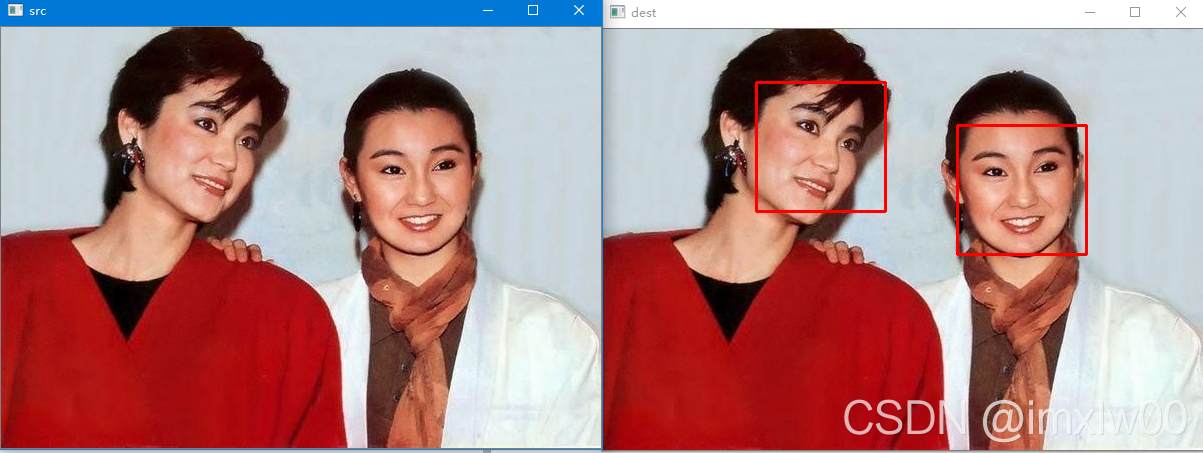
face_landmarks() 识别人脸关键点
调用face_recognition.face_landmarks(image)可识别出人脸关键点信息,包括眼睛、鼻子、嘴巴和下巴等
返回值是包含面部特征字典的列表,列表中每一项对应一张人脸,包括nose_bridge、right_eyebrow、right_eye、chine、left_eyebrow、bottom_lip、nose_tip、top_lip、left_eye几个部分,每个部分包含若干个特征点(x,y),总共有68个特征点。
import cv2
import face_recognition
#加载图像文件
image = face_recognition.load_image_file("images/ldh2.jpg")
image2 = cv2.cvtColor(image,cv2.COLOR_BGR2RGB)
face_landmarks_list = face_recognition.face_landmarks(image)
facial_features = [
'chin',
'left_eyebrow',
'right_eyebrow',
'nose_bridge',
'nose_tip',
'left_eye',
'right_eye',
'top_lip',
'bottom_lip'
]
thickness = 2
point_size = 1
point_color = (0, 255, 0) # BGR
for face_landmarks in face_landmarks_list:
for facial_feature in face_landmarks:
points_list = face_landmarks[facial_feature]
print("The {} in this face has the following points: {}".format(facial_feature, points_list))
# 在图像中画出每个人脸特征!
for point in points_list:
cv2.circle(image2, point, point_size, point_color, thickness)
cv2.imshow("dest",image2)
cv2.waitKey(0)
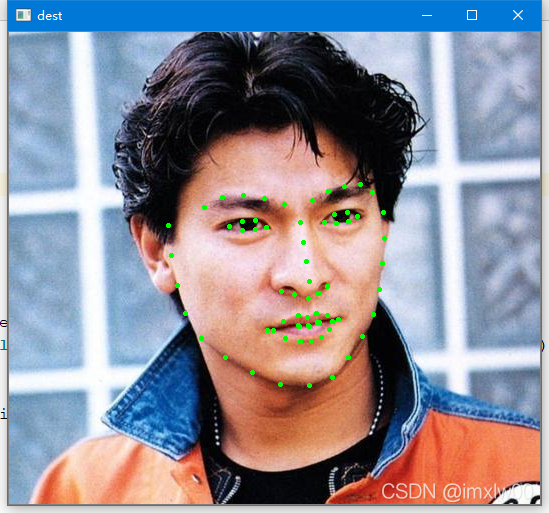
face_encodings() 面部编码
获取每个图像文件中每个面部的面部编码,每张人脸是一个128维的向量
import face_recognition
#加载图像文件
image = face_recognition.load_image_file("images/ldh2.jpg")
face_encodings = face_recognition.face_encodings(image)
for face_encoding in face_encodings:
print("face_encoding len = {} \nencoding:{}\n\n".format(len(face_encoding),face_encoding))
face_encoding len = 128
encoding:[-0.12857245 0.2251953 -0.05680346 -0.009356 -0.07961649 -0.01976449
-0.03006363 -0.2188953 0.18227896 -0.06380306 0.23052536 -0.00517259
-0.24484953 -0.1024491 -0.07127093 0.10542907 -0.15712184 -0.24606238
-0.04181587 0.01180026 0.09390671 0.01014723 0.03316356 0.08216273
-0.08543567 -0.27527595 -0.10761252 -0.08561324 0.09562894 -0.06388975
-0.07860459 -0.01040951 -0.21186014 -0.10162984 0.09300554 0.08929634
-0.01133628 -0.02549033 0.25640246 -0.03459882 -0.22288607 0.06690408
0.05515105 0.31292963 0.14994277 0.06461242 0.00211182 -0.18974975
0.11956067 -0.07477805 0.09382927 0.21616243 0.18040094 0.02733615
0.03574533 -0.20213988 -0.00134893 0.08189995 -0.1417242 -0.00179647
0.10290838 -0.06461908 -0.01702856 -0.11400557 0.20824584 0.04568703
-0.07567319 -0.24240926 0.12750657 -0.16503944 -0.10546687 0.14743967
-0.13195604 -0.13922986 -0.26378733 -0.00479815 0.42761648 0.13261758
-0.17136547 0.09223576 -0.04313177 -0.03386433 0.07099032 0.1085121
-0.10494502 0.06504983 -0.15515642 -0.00395807 0.2313281 -0.01442198
-0.08458654 0.14688034 -0.00217457 0.07351732 0.06130501 0.01452726
-0.10001963 0.01601498 -0.12459313 -0.06574792 0.00460516 -0.01154638
-0.00899489 0.13434561 -0.14506203 0.06423949 -0.01264461 0.03912276
-0.06142928 0.01014899 -0.07765882 -0.04298633 0.10122736 -0.29780281
0.25160897 0.09939459 0.02078611 0.08443137 0.10742732 0.06015015
-0.00302691 -0.00466454 -0.20120506 -0.10478879 0.12094288 -0.0389271
0.19183818 -0.00275789]
compare_faces() 人脸匹配
compare_faces()方法可匹配两个面部特征编码,利用两个向量的内积来衡量相似度,根据阈值确认是否是同一人脸
第一个参数给出一个面部编码列表(很多张脸)
第二个参数给出单个面部编码(一张脸)
默认参数:tolerance=0.6,可根据自己需求更改,tolerance越小匹配越严格
匹配成功的脸返回True,匹配失败的返回False,顺序与第一个参数中脸的顺序一致
matches ==face_recognition.compare_faces(known_face_encodings,face_encoding,tolerance=0.39)
import face_recognition
# 加载已知面孔的图片
known_image = face_recognition.load_image_file("images/yz1.jpg")
# 加载未知面孔的图片
unknown_image = face_recognition.load_image_file("images/yz2.jpg")
# 加载2张已知面孔的图片
ldh_encoding = face_recognition.face_encodings(known_image)[0]
unknown_encoding = face_recognition.face_encodings(unknown_image)[0]
# 计算未知图片与已知图片的距离
results = face_recognition.compare_faces([ldh_encoding], unknown_encoding,tolerance=0.39)[0]
print(results)
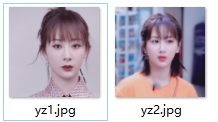
参考链接:https://blog.csdn.net/weixin_42213622/article/details/108193123
边栏推荐
- In the era of DFI dividends, can TGP become a new benchmark for future DFI?
- QT creator specifies dependencies
- Solution: log4j:warn please initialize the log4j system properly
- The virtual machine Ping is connected to the host, and the host Ping is not connected to the virtual machine
- MySQL master-slave replication, read-write separation
- Ansible实战系列一 _ 入门
- 【博主推荐】C# Winform定时发送邮箱(附源码)
- [recommended by bloggers] C # generate a good-looking QR code (with source code)
- 机器学习笔记-Week02-卷积神经网络
- Request object and response object analysis
猜你喜欢
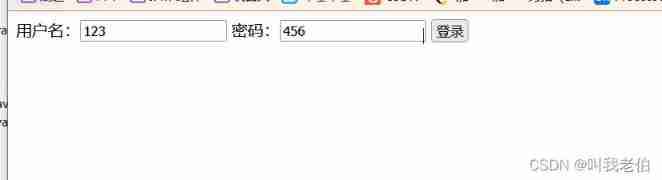
Cookie setting three-day secret free login (run tutorial)
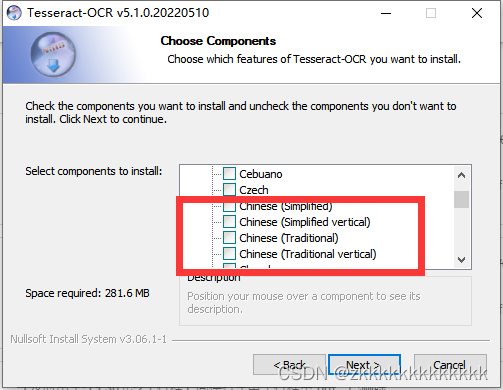
Image recognition - pyteseract TesseractNotFoundError: tesseract is not installed or it‘s not in your path
![[free setup] asp Net online course selection system design and Implementation (source code +lunwen)](/img/ac/b518796a92d00615cd374c0c835f38.jpg)
[free setup] asp Net online course selection system design and Implementation (source code +lunwen)

打开浏览器的同时会在主页外同时打开芒果TV,抖音等网站

When you open the browser, you will also open mango TV, Tiktok and other websites outside the home page
![[download app for free]ineukernel OCR image data recognition and acquisition principle and product application](/img/1b/ed39a8b9181660809a081798eb8a24.jpg)
[download app for free]ineukernel OCR image data recognition and acquisition principle and product application
![[蓝桥杯2017初赛]方格分割](/img/e9/e49556d0867840148a60ff4906f78e.png)
[蓝桥杯2017初赛]方格分割

QT creator custom build process

QT creator support platform
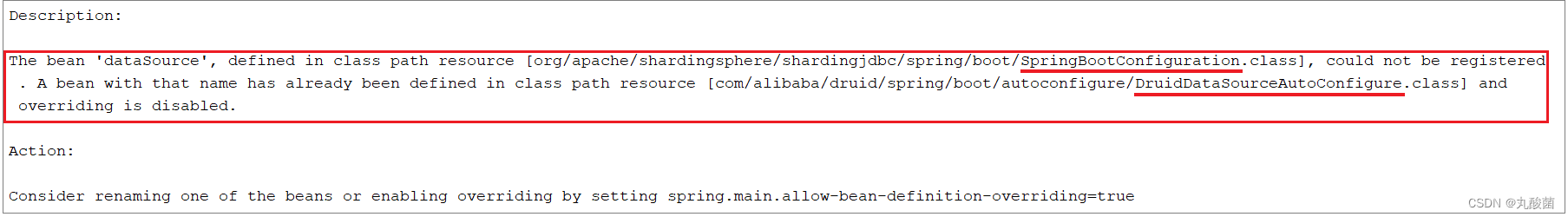
MySQL主从复制、读写分离
随机推荐
[recommended by bloggers] C MVC list realizes the function of adding, deleting, modifying, checking, importing and exporting curves (with source code)
Introduction and use of automatic machine learning framework (flaml, H2O)
[recommended by bloggers] asp Net WebService background data API JSON (with source code)
MySQL主從複制、讀寫分離
Did you forget to register or load this tag
Windows下安装MongDB教程、Redis教程
Install mongdb tutorial and redis tutorial under Windows
Solve the problem of installing failed building wheel for pilot
csdn-Markdown编辑器
安全测试涉及的测试对象
Classes in C #
连接MySQL数据库出现错误:2059 - authentication plugin ‘caching_sha2_password‘的解决方法
Learning question 1:127.0.0.1 refused our visit
PyCharm中无法调用numpy,报错ModuleNotFoundError: No module named ‘numpy‘
Heating data in data lake?
Punctual atom stm32f103zet6 download serial port pin
Data dictionary in C #
Project practice - background employee information management (add, delete, modify, check, login and exit)
Install mysql5.5 and mysql8.0 under windows at the same time
數據庫高級學習筆記--SQL語句