当前位置:网站首页>Project practice - background employee information management (add, delete, modify, check, login and exit)
Project practice - background employee information management (add, delete, modify, check, login and exit)
2022-07-06 11:08:00 【As。】
Code below ~https://gitee.com/hedyyi/myobject.git
Here are the notes ~
Project structures, :
1. Create project :django-admin startproject myobject
2. Create an :python manage.py startapp myadmin/web/mobile
3. Create template directory :templates( The template corresponds to each application directory myadmin/web/mobile)
4. Create a static resource directory :static( The directory corresponds to each application directory myadmin/web/mobile, And place the picture file uploads)
5. Create view packages under each application directory views And delete the original views.py (init.py and index.py)
5. Put the project myobject Routing file in url.py Copy one copy to each application directory
6. Project framework configuration ; project myobject Under the table of contents setting.py file
1. Configure the host name information that is allowed to be accessed ALLOWED_HOSTS = ['*']
2. take myadmin,web,mobile Add the application of to the project framework INSTALLED_APPS
3. Configure template directory os.path.join(BASE_DIR,'templates') TEMPLATES
4. Configure the database connection information of the project ;DATABASES
5. Set time zone and language LANGUAGE_CODE = 'zh-hans' TIME_ZONE = 'Asia/Shanghai'
6. Configure the static resource directory of the website STATIC_URL = '/static/' STATICFILES_DIRS = [os.path.join(BASE_DIR, 'static'),]
7. project myobject Routing under the directory urls.py To configure
Introduction package
from django.urls import include
urlpatterns = [
#path('admin/', admin.site.urls),
path('', include("web.urls")), # Default front desk lobby ordering end
path('myadmin/', include("myadmin.urls")), # Background management end
path('mobile/', include("mobile.urls")), # Mobile member end
]
8. Route under each application directory urls.py To configure
from django.urls import path
from myadmin.views import index
urlpatterns = [
# The background page
path('', index.index, name="myadmin_index"),
]
9. View under each application directory views/index.py To configure
from django.shortcuts import render
from django.http import HttpResponse
# The background page
def index(request):
return HttpResponse(' Welcome to the order system website background management !')
10. Run the test ; Start the service under the project root directory ;python manage.py runserver
11. Put the background homepage ( Involving front-end content ) from github Download a simple background template :https://github.com/ColorlibHQ/AdminLTE
12. Put the inside of the template bower_components、dist、local、package.json Copy to the background static resource directory of the project static/myadmin/ in
13. stay templates/myadmin establish index Catalog , It creates index.html file , take github downloaded html Copy the contents of the page , Fill the path inside {% static 'myadmin/... '%}
14. stay templates/myadmin establish base.html file , In order to inherit and use , take index.html Cut all the contents inside , Cut and occupy places that do not need inheritance {% block main_body %} {% endblock %}
15. go back to index.html File ;{% extends 'myadmin/base.html' %}; Represents inheritance myadmin Below base.html file
{% block main_body %}
Copy what you cut in the previous step
{% endblock %}
Project practice - Background employee information management -
16. Create... In the database user surface ( Employee account number id, Employee account number , nickname , password , Password interference value , state , Creation time , Modification time )
17. Definition Model class (myadmin/models.py); Field information in the scheduled list
18. New view file (myadmin/views/user.py), It mainly defines the methods of adding, deleting, modifying and querying ;
18. To configure urls Routing information ;(myadmin/urls.py), Put the defined method of adding, deleting, modifying and querying into the route
19. Edit background template , establish templates/myadmin/user/index.html, Inherit base.html Content And will AdminLTE Copy part of the contents in, modify and copy to index.html that will do ( Mainly change the field information displayed in the list and make a cycle and various judgments )
20. edit base.html Content , Reverse parse the home page and the address managed by the employee , home page {% url ‘myadmin_index’ %}; Employee management {% url ‘myadmin_user_index’ %}
21. List paging operation ; stay myadmin/views/user.py Add paging operation in browsing method ;
22.templates/myadmin/user/index.html Circular list data in the file , And add the judgment of selecting the current page and the previous page and the next page
23. List search ; Copy the search criteria to index.html (
<div class="input-group-btn">
<button type="submit" class="btn btn-default"><i class="fa fa-search"></i></button>
</div>
</div>
</form>
24. stay myadmin/views/user.py Continue to package and improve methods ;
“”“ obtain , Judge and encapsulate keyword Key search ”“”
mywhere = []
kw = request.GET.get(“keyword”,None)
if kw:
#ulist = ulist.filter(username__contains=kw) # Single search
ulist = ulist.filter(Q(username__contains=kw) | Q(nickname__contains=kw)) #Q Is the relationship expressed as and
mywhere.append(“keyword=”+kw)
25. stay index.html Perfect can also be selected when turning pages according to search conditions
<li><a href="{% url 'myadmin_user_index' pIndex|add:-1 %}?{
{ mywhere|join:'&' }}">«</a></li>
{
% for p in plist %}
{
# According to the judgment condition data, the current page list #}
<li {
% if p == pIndex %} class="active"{
% endif %}><a href="{% url 'myadmin_user_index' p %}?{
{ mywhere|join:'&' }}">{
{
p }}</a></li>
{
% endfor %}
{
# The next page #}
<li><a href="{% url 'myadmin_user_index' pIndex|add:1 %}?{
{ mywhere|join:'&' }}">»</a></li>
26. Add operation ;myadmin/views/user.py
add; Only load pages return render(request, "myadmin/user/add.html")
insert Execution add ;return render(request, "myadmin/info.html", context); The content encapsulation required for the addition operation
27. establish myadmin/user/add.html; stay AdminLTE Find add.html dependent , Just copy the part ; Remember to inherit
{% extends “myadmin/base.html” %}
{% block main_body %}
Put the added content here
{% endblock %}
28. establish myadmin/info.html; It is mainly to add the prompt after success .
{
% extends "myadmin/base.html" %}
{
% block main_body %}
<!-- Content Header (Page header) -->
<section class="content-header">
<h4>
message :
</h4>
</section>
<div class="pad margin no-print">
<div class="callout callout-info" style="margin-bottom: 0!important;padding-left: 50px">
<h3><i class="fa fa-exclamation-triangle"></i> {
{
info }}</h3>
</div>
</div>
{
% endblock %}
29. stay myadmin/user/indexl.html; change add.html This part ;
<a role="button" href="{% url 'myadmin_user_add' %}" class="btn btn-primary">
30. You can successfully add the operation on the page
31. Delete operation ;myadmin/views/user.py; Continue to package and improve
def delete(request,uid=0):
''' Execution add '''
try:
ob = User.objects.get(id=uid)
ob.status = 9
ob.update_at = datetime.now().strftime("%Y-%m-%d %H:%M:%S")
ob.save()
context = {
"info": " Delete successful !"}
except Exception as err:
print(err)
context = {
"info": " Delete failed "}
return render(request, "myadmin/info.html", context)
32. stay myadmin/user/index.html, In the operation of delete button , hold url Render in
<button type="button" onclick="doDel('{% url 'myadmin_user_delete' vo.id %}')" class="btn btn-danger btn-xs">
<span class="glyphicon glyphicon-trash" aria-hidden="true"></span> Delete </button>
33. stay templates/myadmin/base.html Add the prompt message after the deletion is successful
<script type="text/javascript">
function doDel(url){
Modal.confirm({
msg: " Are you sure you want to delete ?",
title: ' message ',
btnok: ' determine ',
btncl:' Cancel '
}).on(function (e){
if(e){
window.location.href=url;
}
});
}
34. You can delete the successful operation on the page
35. Edit and modify ; encapsulation edit and update Method ;
def edit(request,uid=0):
''' Execution add '''
try:
ob = User.objects.get(id=uid)
context = {
"user": ob}
return render(request, "myadmin/user/edit.html", context)
except Exception as err:
print(err)
context = {
"info": " No information found to modify "}
return render(request, "myadmin/info.html", context)
def update(request,uid):
''' Execution add '''
try:
ob = User.objects.get(id=uid)
ob.status = request.POST['status']
ob.nickname = request.POST['nickname']
ob.update_at = datetime.now().strftime("%Y-%m-%d %H:%M:%S")
ob.save()
context = {
"info": " Modification successful !"}
except Exception as err:
print(err)
context = {
"info": " Modification failed !"}
return render(request, "myadmin/info.html", context)
36. newly added templates/user/edit.html page ( Copy add.html You can modify it again )
37. modify index.html Jump link edited in
<a type="button" href="{% url 'myadmin_user_edit' vo.id %}" class="btn btn-success btn-xs">
<span class="glyphicon glyphicon-edit" aria-hidden="true"></span> edit </a>
38. Add, delete, modify and check to complete the operation
39. After the actual combat of the project, the console administrator logs in and exits , Will use Django In the framework session, and session The information is stored in the database , So first use the data migration command in MySQL In the database, there are some Django Default built-in table . python manage.py migrate
40. Add Middleware , This middleware judges whether to log in to the background website access , Just visit URL The address is “/admin” The first one will perform login judgment verification
41. stay myadmin Create Middleware in the application , create a file :myobject/myadmin/shopmiddleware.py
# Custom middleware class
from django.shortcuts import redirect
from django.urls import reverse
import re
class ShopMiddleware(object):
def __init__(self, get_response):
self.get_response = get_response
# One-time configuration and initialization.
print("ShopMiddleware")
def __call__(self, request):
# Gets the current request path
path = request.path
#print("mycall..."+path)
# Background request routing judgment
# Define the route that can be accessed without login in the background of the website url
urllist = ['/myadmin/login','/myadmin/dologin','/myadmin/logout','/myadmin/verify']
# Determine whether the current request is to visit the website background , also path be not in urllist in
if re.match(r"^/myadmin",path) and (path not in urllist):
# Judge whether the current user is not logged in
if "adminuser" not in request.session:
# Execute login interface jump
return redirect(reverse('myadmin_login'))
# Request to continue
response = self.get_response(request)
# Code to be executed for each request/response after
# the view is called.
return response
42. Register the customized middleware into the project , edit myobject/settings.py The configuration file , Add code
MIDDLEWARE = [
'django.middleware.security.SecurityMiddleware',
'django.contrib.sessions.middleware.SessionMiddleware',
'django.middleware.common.CommonMiddleware',
'django.middleware.csrf.CsrfViewMiddleware',
'django.contrib.auth.middleware.AuthenticationMiddleware',
'django.contrib.messages.middleware.MessageMiddleware',
'django.middleware.clickjacking.XFrameOptionsMiddleware',
'myadmin.shopmiddleware.ShopMiddleware', # Register middleware
]
43. Configure the routing 、 Template and test middleware ; Configure the routing myobject/myadmin/urls.py Add the following code
# Background administrator routing
path('login', index.login, name="myadmin_login"),
path('dologin', index.dologin, name="myadmin_dologin"),
path('logout', index.logout, name="myadmin_logout"),
44. Authoring views myobject/myadmin/views/index.py file And add the following code
# ============== Background administrator operation ====================
# Member login form
def login(request):
return render(request,'myadmin/index/login.html')
# Members execute login
def dologin(request):
pass
# Members withdraw
def logout(request):
pass
45. Create login template file : templates/myadmin/index/login.html The code is as follows
{
% load static from static%}
<!DOCTYPE html>
<html>
<head>
<meta charset="utf-8">
<meta http-equiv="X-UA-Compatible" content="IE=edge">
<title> Background management login interface </title>
<!-- Support responsive layout -->
<meta content="width=device-width, initial-scale=1, maximum-scale=1, user-scalable=no" name="viewport">
<link rel="stylesheet" href="{% static 'myadmin/bower_components/bootstrap/dist/css/bootstrap.min.css' %}">
<!-- Hieroglyphs -->
<link rel="stylesheet" href="{% static 'myadmin/bower_components/font-awesome/css/font-awesome.min.css' %}">
<!-- Icon -->
<link rel="stylesheet" href="{% static 'myadmin/bower_components/Ionicons/css/ionicons.min.css' %}">
<!-- Theme style -->
<link rel="stylesheet" href="{% static 'myadmin/dist/css/AdminLTE.min.css' %}">
<!-- AdminLTE The skin . The choice here is skin-blue style , We can also have other skin options . -->
<link rel="stylesheet" href="{% static 'myadmin/dist/css/skins/skin-blue.min.css' %}">
<!-- compatible IE9 The following browsers -->
<!--[if lt IE 9]>
<script src="{% static 'myadmin/local/js/html5shiv.min.js' %}"></script>
<script src="{% static 'myadmin/local/js/respond.min.js' %}"></script>
<![endif]-->
<!-- Google Font -->
<link rel="stylesheet" href="{% static 'myadmin/local/css/google_fonts.css' %}">
</head>
<body class="hold-transition login-page">
<div class="login-box">
<div class="login-logo">
<a href="index2.html"><b> Background management of catering system </b></a>
</div>
<!-- /.login-logo -->
<div class="login-box-body">
<p class="login-box-msg" style="color:red"> Login account or password error !</p>
<form action="index2.html" method="post">
<div class="form-group has-feedback">
<input type="text" class="form-control" placeholder=" account number ">
<span class="glyphicon glyphicon-user form-control-feedback"></span>
</div>
<div class="form-group has-feedback">
<input type="password" class="form-control" placeholder=" password ">
<span class="glyphicon glyphicon-lock form-control-feedback"></span>
</div>
<div class="form-group has-feedback">
<input type="text" class="form-control" style="width:150px" placeholder=" Verification Code ">
<span class="form-control-feedback" style="width:150px">
<img src="{% static 'myadmin/dist/img/verify.png' %}"/>
</span>
</div>
<div class="row">
<div class="col-xs-12">
<button type="submit" class="btn btn-primary btn-block btn-flat"> Sign in </button>
</div>
<!-- /.col -->
</div>
</form>
</div>
<!-- /.login-box-body -->
</div>
<!-- /.login-box -->
<!-- jQuery 3 -->
<script src="{% static 'myadmin/bower_components/jquery/dist/jquery.min.js' %}"></script>
<!-- Bootstrap 3.3.7 -->
<script src="{% static 'myadmin/bower_components/bootstrap/dist/js/bootstrap.min.js' %}"></script>
</body>
</html>
46. Start service test , The backstage of the website can't get in , Unified call jump login page
47. Login and logout ; Configure the routing myobject/myadmin/urls.py Add the following code ( step 43 Already added , Can be fooled )
# Background administrator routing
path('login', index.login, name="myadmin_login"),
path('dologin', index.dologin, name="myadmin_dologin"),
path('logout', index.logout, name="myadmin_logout"),
48. Write a view file , Authoring views myobject/myadmin/views/index.py file And add the following code
from django.shortcuts import render
from django.http import HttpResponse
from django.shortcuts import redirect
from django.urls import reverse
from myadmin.models import User
# ============== Background administrator operation ====================
def login(request):
''' Load the login page '''
return render(request,"myadmin/index/login.html")
def dologin(request):
''' Perform a login '''
try:
# Get user information according to the login account
user = User.objects.get(username=request.POST['username'])
# Verify whether the current user status is administrator
if user.status == 6:
# Get the password and md5
import hashlib
md5 = hashlib.md5()
n = user.password_salt
s = request.POST['pass']+str(n)
md5.update(s.encode('utf-8'))
# Verify that the password is correct
if user.password_hash == md5.hexdigest():
# Set the current login successful user information as adminuser This key Put in session in
request.session['adminuser']=user.toDict()
return redirect(reverse('myadmin_index'))
else:
context={
"info":" Login password error !"}
else:
context={
"info":" This user is not a background management account !"}
except Exception as err:
print(err)
context={
"info":" Login account does not exist !"}
return render(request,"myadmin/index/login.html",context)
def logout(request):
''' Execute exit '''
del request.session['adminuser']
return redirect(reverse('myadmin_login'))
49. Create login template file : templates/myadmin/index/login.html The code is as follows
{
% load static from static %}
<!DOCTYPE html>
<html>
<head>
<meta charset="utf-8">
<meta http-equiv="X-UA-Compatible" content="IE=edge">
<title> Background management login interface </title>
<!-- Support responsive layout -->
<meta content="width=device-width, initial-scale=1, maximum-scale=1, user-scalable=no" name="viewport">
<link rel="stylesheet" href="{% static 'myadmin/bower_components/bootstrap/dist/css/bootstrap.min.css' %}">
<!-- Hieroglyphs -->
<link rel="stylesheet" href="{% static 'myadmin/bower_components/font-awesome/css/font-awesome.min.css' %}">
<!-- Icon -->
<link rel="stylesheet" href="{% static 'myadmin/bower_components/Ionicons/css/ionicons.min.css' %}">
<!-- Theme style -->
<link rel="stylesheet" href="{% static 'myadmin/dist/css/AdminLTE.min.css' %}">
<!-- AdminLTE The skin . The choice here is skin-blue style , We can also have other skin options . -->
<link rel="stylesheet" href="{% static 'myadmin/dist/css/skins/skin-blue.min.css' %}">
<!-- compatible IE9 The following browsers -->
<!--[if lt IE 9]>
<script src="{% static 'myadmin/local/js/html5shiv.min.js' %}"></script>
<script src="{% static 'myadmin/local/js/respond.min.js' %}"></script>
<![endif]-->
<!-- Google Font -->
<link rel="stylesheet" href="{% static 'myadmin/local/css/google_fonts.css' %}">
</head>
<body class="hold-transition login-page">
<div class="login-box">
<div class="login-logo">
<a href="index2.html"><b> Background management of catering system </b></a>
</div>
<!-- /.login-logo -->
<div class="login-box-body">
<p class="login-box-msg" style="color:red">{
{
info }}</p>
<form action="{% url 'myadmin_dologin' %}" method="post">
{
% csrf_token %}
<div class="form-group has-feedback">
<input type="text" name="username" class="form-control" placeholder=" account number ">
<span class="glyphicon glyphicon-user form-control-feedback"></span>
</div>
<div class="form-group has-feedback">
<input type="password" name="pass" class="form-control" placeholder=" password ">
<span class="glyphicon glyphicon-lock form-control-feedback"></span>
</div>
<div class="form-group has-feedback">
<input type="text" name="code" style="display:inline;width:170px;" class="form-control" placeholder=" Verification Code ">
<img src="{% static 'myadmin/dist/img/verify.png' %}"/>
</div>
<div class="row">
<div class="col-xs-12">
<button type="submit" class="btn btn-primary btn-block btn-flat"> Sign in </button>
</div>
<!-- /.col -->
</div>
</form>
</div>
<!-- /.login-box-body -->
</div>
<!-- /.login-box -->
<!-- jQuery 3 -->
<script src="{% static 'myadmin/bower_components/jquery/dist/jquery.min.js' %}"></script>
<!-- Bootstrap 3.3.7 -->
<script src="{% static 'myadmin/bower_components/bootstrap/dist/js/bootstrap.min.js' %}"></script>
</body>
</html>
50. Modify template file :templates/myadmin/base.html The code is as follows , The code is in the header ,155 Row or so
<ul class="dropdown-menu">
<!-- The user image in the menu -->
<li class="user-header">
<img src="{% static 'myadmin/dist/img/user2-160x160.jpg'%}" class="img-circle" alt="User Image">
<p>
{
{
request.session.adminuser.nickname}} - Administrators
<small>{
{
request.session.adminuser.create_at }} Join in </small>
</p>
</li>
<!-- Menu Footer-->
<li class="user-footer">
<div class="pull-left">
<a href="#" class="btn btn-default btn-flat"> Personal information </a>
</div>
<div class="pull-right">
<a href="{% url 'myadmin_logout' %}" class="btn btn-default btn-flat"> refund Out </a>
</div>
</li>
</ul>
51. Start service test , You can test whether the website background can be used . Note that only administrators can log in
52. Add the verification code at the background login , Configure the routing myobject/myadmin/urls.py Add the following code
# Background administrator routing
path('login', index.login, name="myadmin_login"),
path('dologin', index.dologin, name="myadmin_dologin"),
path('logout', index.logout, name="myadmin_logout"),
path('verify', index.verify, name="myadmin_verify"), # Verification Code
53. Authoring views myobject/myadmin/views/index.py file And add the following code , Add the output verification code method in the background administrator operation verify(), Set font file STXIHEI.TTF Copied to the static/ Under the table of contents
# ============== Background administrator operation ====================
# Member login form
def verify(request):
# Introduce random function module
import random
from PIL import Image, ImageDraw, ImageFont
# Defining variables , The background color used in the picture 、 wide 、 high
#bgcolor = (random.randrange(20, 100), random.randrange(
# 20, 100),100)
bgcolor = (242,164,247)
width = 100
height = 25
# Create a picture object
im = Image.new('RGB', (width, height), bgcolor)
# Create a brush object
draw = ImageDraw.Draw(im)
# Call the paintbrush point() Function to draw noise
for i in range(0, 100):
xy = (random.randrange(0, width), random.randrange(0, height))
fill = (random.randrange(0, 255), 255, random.randrange(0, 255))
draw.point(xy, fill=fill)
# Define alternatives to the verification code
#str1 = 'ABCD123EFGHIJK456LMNOPQRS789TUVWXYZ0'
str1 = '0123456789'
# Random selection 4 Value as verification code
rand_str = ''
for i in range(0, 4):
rand_str += str1[random.randrange(0, len(str1))]
# Construct font objects ,ubuntu The font path of is “/usr/share/fonts/truetype/freefont”
font = ImageFont.truetype('static/arial.ttf', 21)
#font = ImageFont.load_default().font
# Construct font color
fontcolor = (255, random.randrange(0, 255), random.randrange(0, 255))
# draw 4 A word
draw.text((5, -3), rand_str[0], font=font, fill=fontcolor)
draw.text((25, -3), rand_str[1], font=font, fill=fontcolor)
draw.text((50, -3), rand_str[2], font=font, fill=fontcolor)
draw.text((75, -3), rand_str[3], font=font, fill=fontcolor)
# Release the paintbrush
del draw
# Deposit in session, For further verification
request.session['verifycode'] = rand_str
""" python2 For the # Memory file operation import cStringIO buf = cStringIO.StringIO() """
# Memory file operation --> This method is python3 Of
import io
buf = io.BytesIO()
# Save pictures in memory , The file type is png
im.save(buf, 'png')
# Return the image data in memory to the client ,MIME The type is picture png
return HttpResponse(buf.getvalue(), 'image/png')
54. Set release in middleware , To write :myobject/common/shopmiddleware.py file , stay call() Methodical urllist Add... To the variable :/myadmin/verify
# Define the route that can be accessed without login in the background of the website url
urllist = ['/myadmin/login','/myadmin/dologin','/myadmin/logout','/myadmin/verify']
55. Use the verification code in the login template , Login template file : templates/myadmin/index/login.html Add the code as follows
<p class="login-box-msg" style="color:red">{
{
info }}</p>
<form action="{% url 'myadmin_dologin' %}" method="post">
{
% csrf_token %}
<div class="form-group has-feedback">
<input type="text" name="username" class="form-control" placeholder=" account number ">
<span class="glyphicon glyphicon-user form-control-feedback"></span>
</div>
<div class="form-group has-feedback">
<input type="password" name="pass" class="form-control" placeholder=" password ">
<span class="glyphicon glyphicon-lock form-control-feedback"></span>
</div>
<div class="form-group has-feedback">
<input type="text" name="code" style="display:inline;width:170px;" class="form-control" placeholder=" Verification Code ">
<img src="{% url 'myadmin_verify'%}" onclick="this.src='{% url 'myadmin_verify' %}?sn='+Math.random()" style="float:right;margin:5px 20px;" />
</div>
<div class="row">
<div class="col-xs-12">
<button type="submit" class="btn btn-primary btn-block btn-flat"> Sign in </button>
</div>
<!-- /.col -->
</div>
</form>
56. Verification code verification , Edit view file :myobject/myadmin/views/index.py file , Execute login method for members in the view file dologin() Add validation code
# Members execute login
def dologin(request):
''' Perform a login '''
# Verification judgment
verifycode = request.session['verifycode']
code = request.POST['code']
if verifycode != code:
context = {
'info':' Verification code error !'}
return render(request,"myadmin/index/login.html",context)
try:
# Get user information according to the login account
user = User.objects.get(username=request.POST['username'])
# Verify whether the current user status is administrator
if user.status == 6:
# Get the password and md5
import hashlib
md5 = hashlib.md5()
n = user.password_salt
s = request.POST['pass']+str(n)
md5.update(s.encode('utf-8'))
# Verify that the password is correct
if user.password_hash == md5.hexdigest():
# Set the current login successful user information as adminuser This key Put in session in
request.session['adminuser']=user.toDict()
return redirect(reverse('myadmin_index'))
else:
context={
"info":" Login password error !"}
else:
context={
"info":" This user is not a background management account !"}
except Exception as err:
print(err)
context={
"info":" Login account does not exist !"}
return render(request,"myadmin/index/login.html",context)
57. Start service test , You can test whether the website background can be used . Note that only administrators can log in
58. Backstage store information management ; In the database osdb Created in shop surface
CREATE TABLE `category` (
`id` int(10) unsigned NOT NULL AUTO_INCREMENT COMMENT ' Classification of dishes id',
`shop_id` int(11) DEFAULT NULL COMMENT ' The store id',
`name` varchar(50) DEFAULT NULL COMMENT ' Category name ',
`status` tinyint(4) NOT NULL DEFAULT '1' COMMENT ' state :1 normal 9 Delete ',
`create_at` datetime DEFAULT NULL COMMENT ' Add the time ',
`update_at` datetime DEFAULT NULL COMMENT ' Modification time ',
PRIMARY KEY (`id`)
) ENGINE=InnoDB AUTO_INCREMENT=1 DEFAULT CHARSET=utf8;
59. Defining models Model class ; Get into myadmin Edit in the application directory :myobject/myadmin/models.py Model file
# Store information model
class Shop(models.Model):
name = models.CharField(max_length=255) # Shop name
cover_pic = models.CharField(max_length=255)# Cover picture
banner_pic = models.CharField(max_length=255)# Icon Logo
address = models.CharField(max_length=255) # Shop address
phone = models.CharField(max_length=255) # contact number
status = models.IntegerField(default=1) # state :1 normal /2 Pause /9 Delete
create_at = models.DateTimeField(default=datetime.now) # Creation time
update_at = models.DateTimeField(default=datetime.now) # Modification time
def toDict(self):
shopname = self.name.split("-")
return {
'id':self.id,'name':shopname[0],'shop':shopname[1],'cover_pic':self.cover_pic,'banner_pic':self.banner_pic,'address':self.address,'phone':self.phone,'status':self.status,'create_at':self.create_at.strftime('%Y-%m-%d %H:%M:%S'),'update_at':self.update_at.strftime('%Y-%m-%d %H:%M:%S')}
class Meta:
db_table = "shop" # Change table name
60. project urls Routing information configuration ; Open the root route file :myobject/myadmin/urls.py Routing file , Edit routing configuration information
from django.urls import path
from myadmin.views import index
from myadmin.views import user
from myadmin.views import shop
urlpatterns = [
...
# Store routing
path('shop/<int:pIndex>', shop.index, name="myadmin_shop_index"),
path('shop/add', shop.add, name="myadmin_shop_add"),
path('shop/insert', shop.insert, name="myadmin_shop_insert"),
path('shop/del/<int:sid>', shop.delete, name="myadmin_shop_del"),
path('shop/edit/<int:sid>', shop.edit, name="myadmin_shop_edit"),
path('shop/update/<int:sid>', shop.update, name="myadmin_shop_update"),
...
]
61. Edit view file ; Create a new view file :myobject/myadmin/views/shop.py view file , And edit it
62. Write template file ; Open the parent class template :/templates/myadmin/base.html , Edit the navigation bar code
<!-- Navigation list , You can change the icon yourself -->
<li class="active"><a href="{% url 'myadmin_index' %}"><i class="fa fa-home"></i> <span> home page </span></a></li>
<li><a href="{% url 'myadmin_user_index' 1 %}"><i class="fa fa-users"></i> <span> Employee management </span></a></li>
<li><a href="{% url 'myadmin_shop_index' 1 %}"><i class="fa fa-sitemap"></i> <span> Shop management </span></a></li>
63. Backstage store information browsing page template :/templates/myadmin/shop/index.html
{
% extends "myadmin/base.html" %}
{
% block main_body %}
<!-- Content Header (Page header) -->
<section class="content-header">
<h1>
Dish category management
<small> Ordering system background management </small>
</h1>
<ol class="breadcrumb">
<li><a href="#"><i class="fa fa-dashboard"></i> home page </a></li>
<li class="active"> Dish classification information management </li>
</ol>
</section>
<!-- Main content -->
<section class="content container-fluid">
<div class="row">
<div class="col-xs-12">
<div class="box">
<div class="box-header">
<h3 class="box-title"><i class="fa fa-calendar"></i> Food classification information table </h3>
<div class="box-tools">
<div class="input-group input-group-sm" style="width: 150px;">
<input type="text" name="table_search" class="form-control pull-right" placeholder="Search">
<div class="input-group-btn">
<button type="submit" class="btn btn-default"><i class="fa fa-search"></i></button>
</div>
</div>
</div>
</div>
<!-- /.box-header -->
<div class="box-body table-responsive no-padding">
<table class="table table-hover">
<tr>
<th>ID</th>
<th> Shop name </th>
<th> Category name </th>
<th> current state </th>
<th> Add the time </th>
<th> Modification time </th>
<th> operation </th>
</tr>
{
% for vo in categorylist %}
<tr>
<td>{
{
vo.id }}</td>
<td>{
{
vo.shopname }}</td>
<td>{
{
vo.name }}</td>
<td>
{
% if vo.status == 1 %}
<span style="color:green"> normal </span>
{
% elif vo.status == 9 %}
<span style="color:red"> deleted </span>
{
% else %}
<span style="color:red"> Unknown status </span>
{
% endif %}
</td>
<td width="12%">{
{
vo.create_at|date:'Y-m-d' }}</td>
<td width="12%">{
{
vo.update_at|date:'Y-m-d' }}</td>
<td width="25%">
<a href="{% url 'myadmin_category_edit' vo.id %}" class="btn btn-success btn-xs">
<span class="glyphicon glyphicon-edit" aria-hidden="true"></span> edit </a>
<button type="button" onclick="doDelete('{% url 'myadmin_category_del' vo.id %}')" class="btn btn-danger btn-xs">
<span class="glyphicon glyphicon-trash" aria-hidden="true"></span> Delete </button>
<a href="#" class="btn btn-warning btn-xs">
<span class="glyphicon glyphicon-search" aria-hidden="true"></span> View dishes </a>
</td>
</tr>
{
% endfor %}
</table>
</div>
<!-- /.box-body -->
<div class="box-footer clearfix">
<a role="button" href="{% url 'myadmin_category_add' %}" class="btn btn-primary">
<span class="glyphicon glyphicon-plus" aria-hidden="true"></span> Add dish classification </a>
<ul class="pagination pagination-sm no-margin pull-right">
<li><a href="{% url 'myadmin_category_index' pIndex|add:-1 %}?{
{mywhere|join:'&'}}">«</a></li>
{
% for p in plist %}
<li {
% if p == pIndex %}class="active"{
% endif %}><a href="{% url 'myadmin_category_index' p %}?{
{mywhere|join:'&'}}">{
{
p}}</a></li>
{
% endfor %}
<li><a href="{% url 'myadmin_category_index' pIndex|add:1 %}?{
{mywhere|join:'&'}}">»</a></li>
</ul>
</div>
</div>
<!-- /.box -->
</div>
</div>
</section>
<!-- /.content -->
{
% endblock %}
64. Add a form page template to the backstage store information :/templates/myadmin/shop/add.html
{
% extends "myadmin/base.html" %}
{
% block main_body %}
<!-- Content Header (Page header) -->
<section class="content-header">
<h1>
Dish classification management
<small> Ordering system background management </small>
</h1>
<ol class="breadcrumb">
<li><a href="#"><i class="fa fa-dashboard"></i> home page </a></li>
<li class="active"> Dish classification information management </li>
</ol>
</section>
<!-- Main content -->
<section class="content container-fluid">
<div class="row">
<div class="col-xs-12">
<div class="box">
<div class="box-header">
<h2 class="box-title"><span class="glyphicon glyphicon-calendar" aria-hidden="true"> Add dish classification information </h2>
</div>
<!-- /.box-header -->
<!-- form start -->
<form class="form-horizontal" action="{% url 'myadmin_category_insert' %}" method="post">
{
% csrf_token %}
<div class="box-body">
<div class="form-group">
<label for="inputEmail3" class="col-sm-2 control-label"> Shop name :</label>
<div class="col-sm-4">
<select name="shop_id" class="form-control select2" style="width: 100%;">
{
% for svo in shoplist %}
<option value="{
{ svo.id }}">{
{
svo.name }}</option>
{
% endfor %}
</select>
</div>
</div>
<div class="form-group">
<label for="inputEmail3" class="col-sm-2 control-label"> Category name :</label>
<div class="col-sm-4">
<input type="text" name="name" class="form-control" id="inputText2" placeholder=" Category name " />
</div>
</div>
</div>
<!-- /.box-body -->
<div class="box-footer">
<div class="col-sm-offset-2 col-sm-10">
<button type="submit" class="btn btn-primary"> Submit </button>
<button type="reset" class="btn btn-default"> Reset </button>
<div class="col-sm-offset-2 col-sm-10">
</div>
<!-- /.box-footer -->
</form>
</div>
<!-- /.box -->
</div>
</div>
</section>
<!-- /.content -->
{
% endblock %}
65. Background store information editing template :/templates/myadmin/shop/edit.html
{
% extends "myadmin/base.html" %}
{
% block main_body %}
<!-- Content Header (Page header) -->
<section class="content-header">
<h1>
Dish classification management
<small> Ordering system background management </small>
</h1>
<ol class="breadcrumb">
<li><a href="#"><i class="fa fa-dashboard"></i> home page </a></li>
<li class="active"> Dish classification information management </li>
</ol>
</section>
<!-- Main content -->
<section class="content container-fluid">
<div class="row">
<div class="col-xs-12">
<div class="box">
<div class="box-header">
<h2 class="box-title"><span class="glyphicon glyphicon-calendar" aria-hidden="true"> Edit dish classification information </h2>
</div>
<!-- /.box-header -->
<!-- form start -->
<form class="form-horizontal" action="{% url 'myadmin_category_update' category.id %}" method="post">
{
% csrf_token %}
<div class="box-body">
<div class="form-group">
<label for="inputEmail3" class="col-sm-2 control-label"> Shop name :</label>
<div class="col-sm-4">
<select name="shop_id" class="form-control select2" style="width: 100%;">
{
% for svo in shoplist %}
<option value="{
{ svo.id }}" {
% if category.shop_id == svo.id %}selected{
% endif %} >{
{
svo.name }}</option>
{
% endfor %}
</select>
</div>
</div>
<div class="form-group">
<label for="inputEmail3" class="col-sm-2 control-label"> Category name :</label>
<div class="col-sm-4">
<input type="text" name="name" value="{
{ category.name }}" class="form-control" id="inputText2" placeholder=" Category name " />
</div>
</div>
</div>
<!-- /.box-body -->
<div class="box-footer">
<div class="col-sm-offset-2 col-sm-10">
<button type="submit" class="btn btn-primary"> preservation </button>
<button type="reset" class="btn btn-default"> Reset </button>
<div class="col-sm-offset-2 col-sm-10">
</div>
<!-- /.box-footer -->
</form>
</div>
<!-- /.box -->
</div>
</div>
</section>
<!-- /.content -->
{
% endblock %}
66. Start the service under the project root directory , And use the browser to access the test
( See bug, Modify the operating , Re upload shop pictures and logo Not saved to data )
67. After the actual combat of the project, Taiwan cuisine category information management
After the actual combat of the project, Taiwan cuisine information management
Background member information management of project practice
边栏推荐
- Mysql 其他主机无法连接本地数据库
- CSDN question and answer tag skill tree (I) -- Construction of basic framework
- Other new features of mysql18-mysql8
- [recommended by bloggers] C MVC list realizes the function of adding, deleting, modifying, checking, importing and exporting curves (with source code)
- 图片上色项目 —— Deoldify
- [Thesis Writing] how to write function description of jsp online examination system
- Yum prompt another app is currently holding the yum lock; waiting for it to exit...
- windows无法启动MYSQL服务(位于本地计算机)错误1067进程意外终止
- Principes JDBC
- SSM integrated notes easy to understand version
猜你喜欢
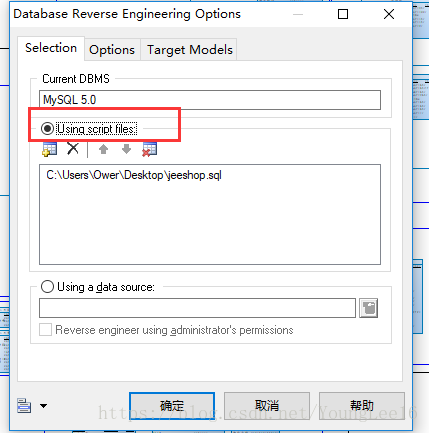
La table d'exportation Navicat génère un fichier PDM
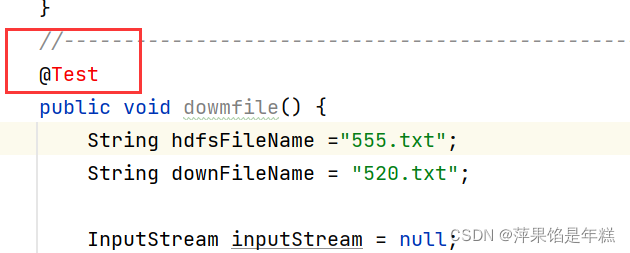
Why can't I use the @test annotation after introducing JUnit

Classes in C #

打开浏览器的同时会在主页外同时打开芒果TV,抖音等网站
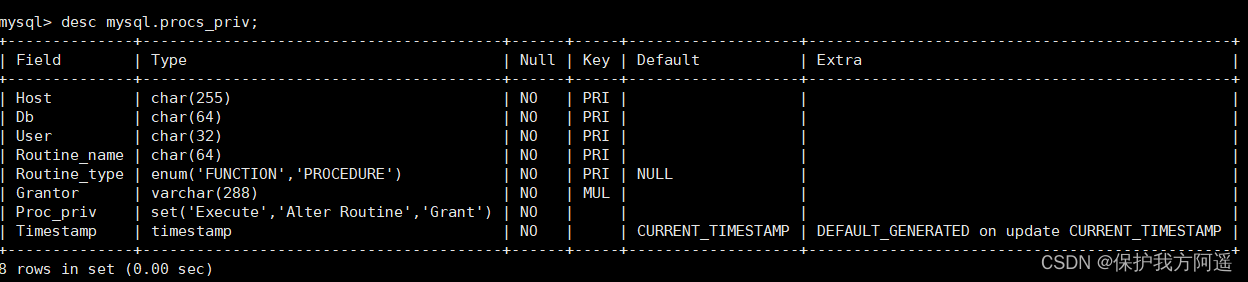
Mysql21 user and permission management
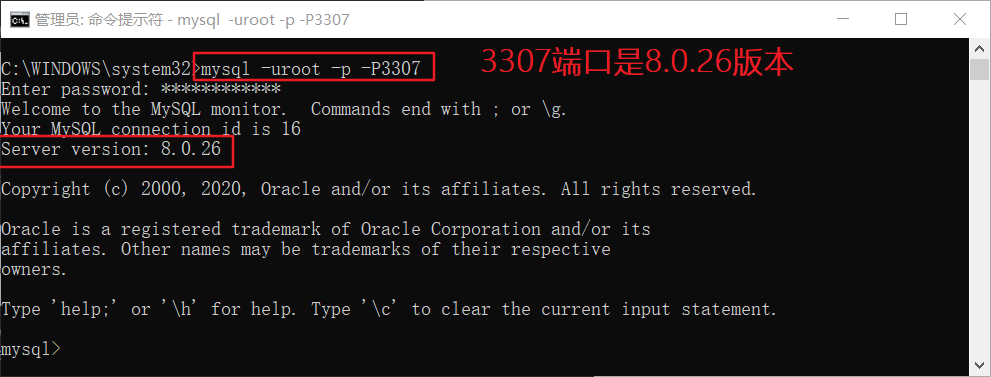
windows下同时安装mysql5.5和mysql8.0
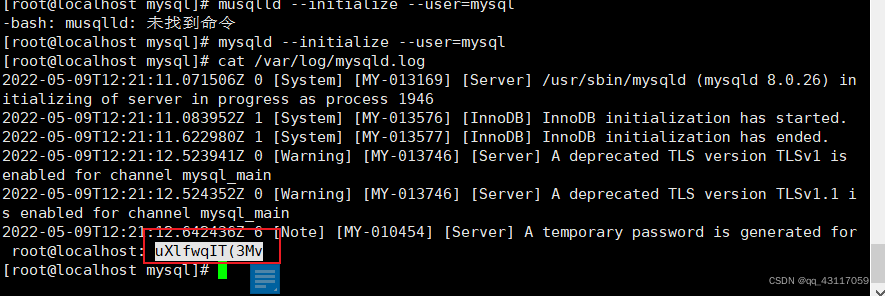
Installation and use of MySQL under MySQL 19 Linux
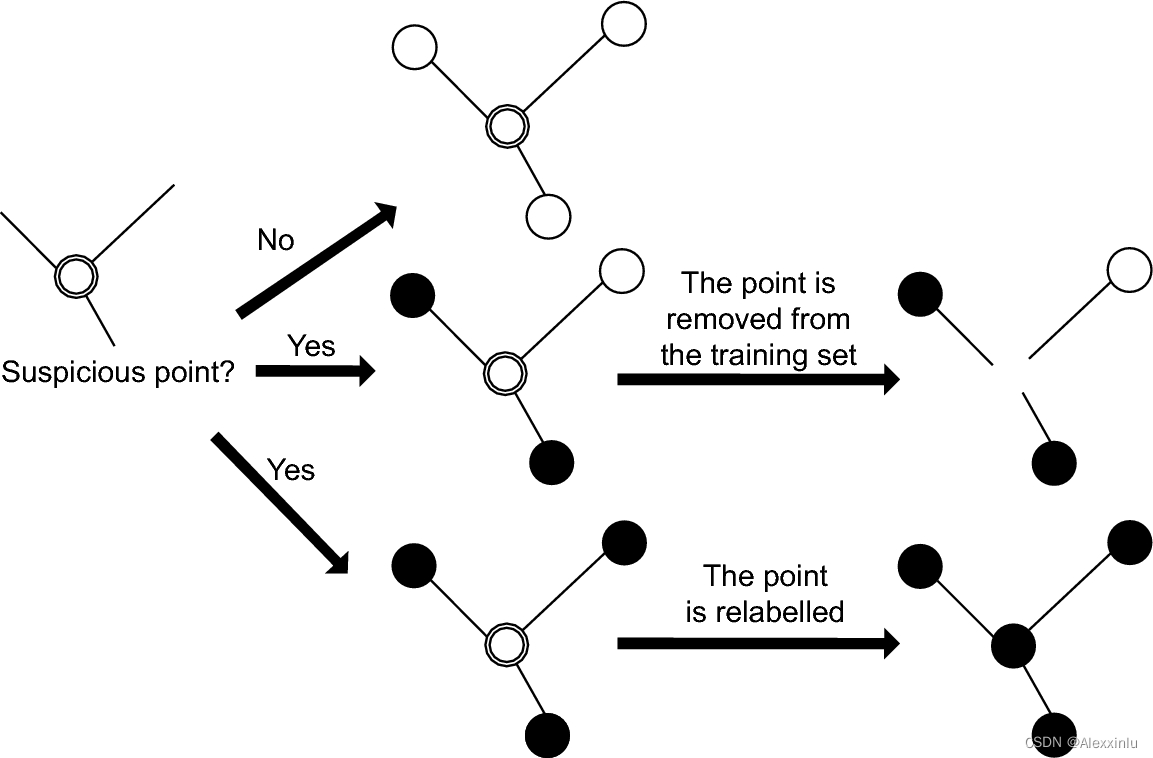
CSDN-NLP:基于技能树和弱监督学习的博文难度等级分类 (一)

【博主推荐】C#生成好看的二维码(附源码)

Dotnet replaces asp Net core's underlying communication is the IPC Library of named pipes
随机推荐
Mysql21 user and permission management
【博主推荐】SSM框架的后台管理系统(附源码)
Ansible实战系列二 _ Playbook入门
@controller,@service,@repository,@component区别
QT creator specify editor settings
CSDN Q & a tag skill tree (V) -- cloud native skill tree
neo4j安装教程
MySQL的一些随笔记录
When you open the browser, you will also open mango TV, Tiktok and other websites outside the home page
MySQL21-用戶與權限管理
Ansible实战系列一 _ 入门
++Implementation of I and i++
QT creator shape
【博主推荐】C#MVC列表实现增删改查导入导出曲线功能(附源码)
@Controller, @service, @repository, @component differences
图片上色项目 —— Deoldify
NPM an error NPM err code enoent NPM err syscall open
QT creator specifies dependencies
CSDN问答标签技能树(二) —— 效果优化
Mysql22 logical architecture