当前位置:网站首页>[OC]-<UI入门>--常用控件的学习
[OC]-<UI入门>--常用控件的学习
2022-07-06 08:50:00 【关于小司】
UILabel
UI
UI就是用户界面
“UI就是User Interface的所写,也就是用户界面。UI设计就是用户界面设计,界面则主要包括移动端(Android和IOS),PC端,Dashboard。
UILabel是什么
UILabel 是一个可以显示在屏幕上,并且可以显示文字的一种UI视图
创建并使用一个 UILabel
- 我们打开Xcode 选择App开发 找到 ViewController 在 实现部分添加创建UILabel的函数
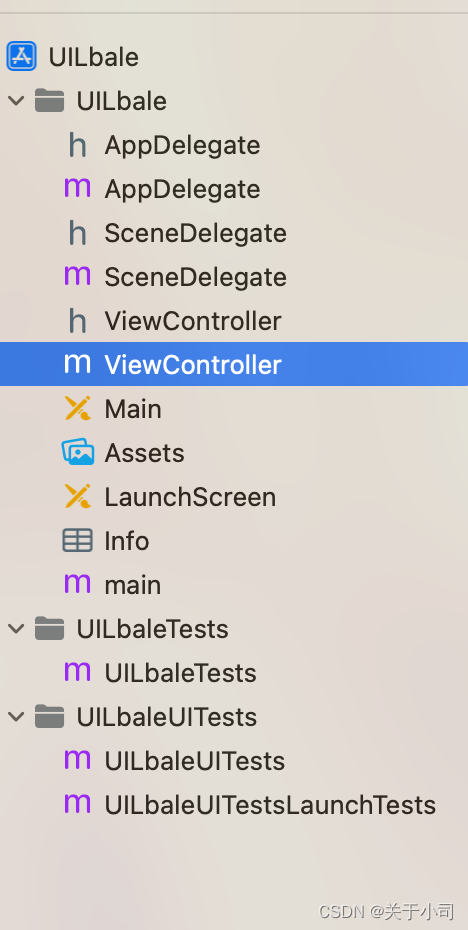
- 定义创建一个UILable对象
- 显示文字赋值,txt是字符串对象
UILabel* label = [[UILabel alloc]init];
//显示文字赋值,txt是字符串对象
label.text = @"Hello myiOSxxxxxxxxxx";
1)label初级属性
- 设置label显示位置 frame属性
- CGRectMake(100, 300, 160, 200);
注意前两个数字代表了初始坐标原点 后面的数字代表了向右下方延展 与x y轴的距离
//设置label显示位置
//100x-距离左边,100y距离边矩形左上角位置 160-宽 40-高
label.frame = CGRectMake(100, 300, 160, 200);
- 设置背景颜色
label.backgroundColor = [UIColor grayColor];// 有背景颜色
label.backgroundColor = [UIColor clearColor]; //透明颜色颜色
- 这个背景颜色指的是我们文字显示的颜色,后面还会有文字颜色
- 整个背景颜色的设置
整个背景颜色的设置
self.view.backgroundColor = [UIColor whiteColor];
- 将label显示到屏幕上-
将label显示到屏幕上
[self.view addSubview:label];
- 设置label文字大小
- 设置文字颜色
//设置label文字大小
//systemFontOfSize 系统默认字体 大小12
label.font = [UIFont systemFontOfSize:24];
//设置文字颜色
label.textColor = [UIColor blackColor];
2)label高级属性
设定阴影颜色
设置阴影的偏移位置x-横向偏移, y:纵向偏移向下的距离
CGSizeMake(10, 10);设置文字对齐–textAlignment
label文字显示行数 ,默认一行
其他的大于0的行数文字 尽量显示
如果label.numberOfLines = 0,iOS会对文字自动计算需要行数,按照需要来显示
//设定阴影颜色
label.shadowColor = [UIColor blueColor];
//设置阴影的偏移位置x-横向偏移, y:纵向偏移向下的距离
label.shadowOffset = CGSizeMake(10, 10);
//设置文字对齐--textAlignment
// 默认左对齐
label.textAlignment = NSTextAlignmentCenter ;
//设定label文字显示行数 ,默认一行
//其他的大于0的行数文字 尽量显示
//如果label.numberOfLines = 0,iOS会对文字自动计算需要行数,按照需要来显示
label.numberOfLines = 0 ;
怎么看效果
打开Xcode 在最上面选择虚拟机
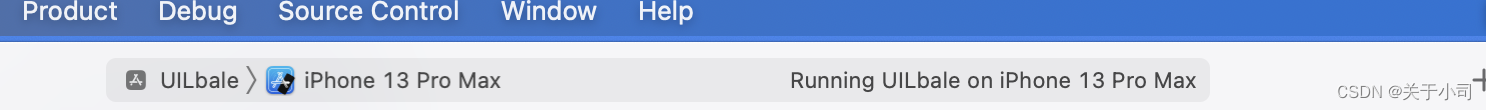
使用command+r 运行
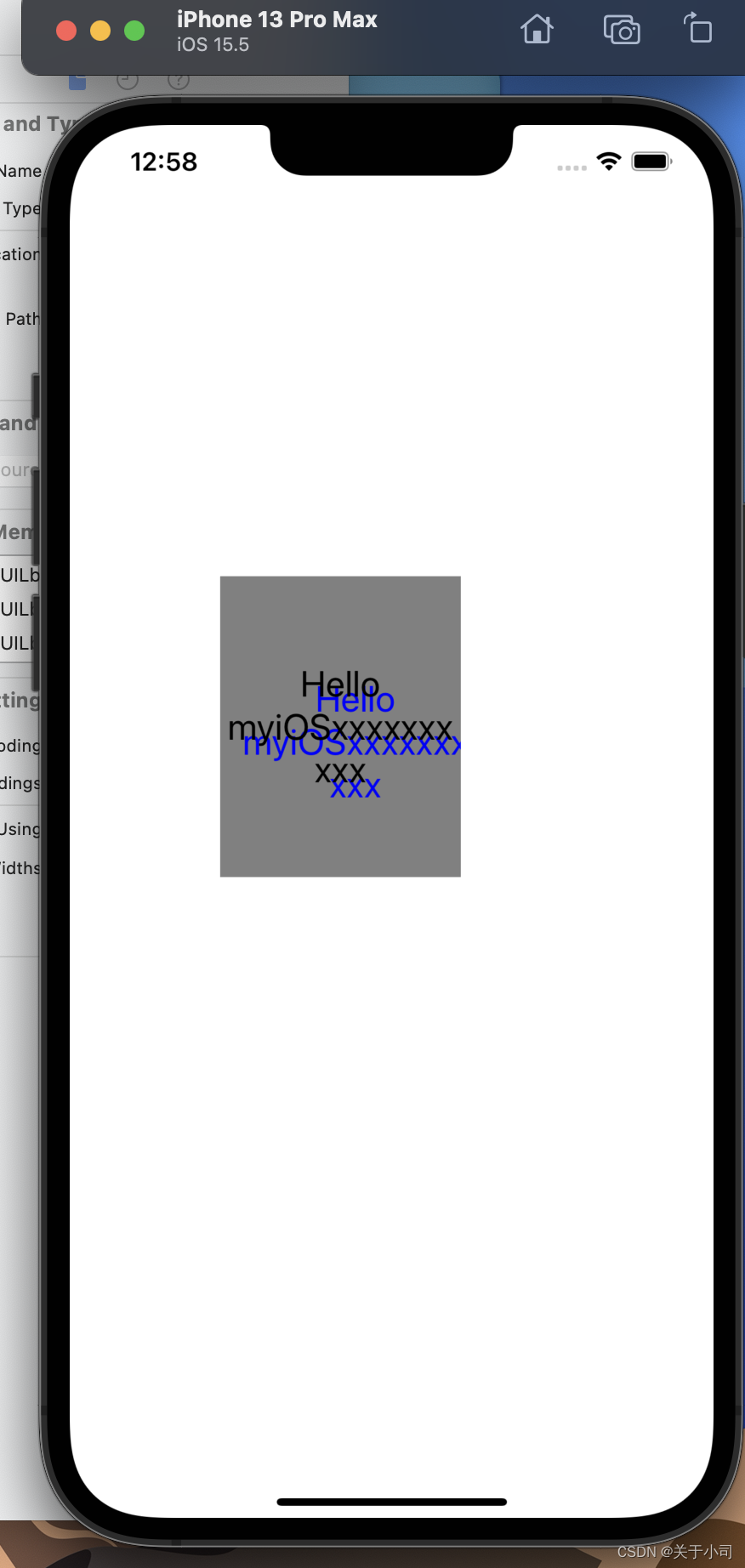
这就是我们的第一个UILabel界面-- 我们使得
label.numberOfLines = 0 ;
这样系统会自动根据我们的紫薯找出需要的位置
关于几个颜色
label.backgroundColor = [UIColor grayColor];// 有背景颜色
label.backgroundColor = [UIColor clearColor]; //透明颜色颜色
当我们把这两个都写上的时候系统会默认执行透明而不是灰色 ,所以我们需要透明的时候再写 一半还是我们自己设置颜色
整个背景颜色的设置
self.view.backgroundColor = [UIColor whiteColor];是整个背景窗口都是白色
字体和阴影颜色
label.textColor = [UIColor blackColor];
label.shadowColor = [UIColor blueColor];
注意设置阴影部分 和文字尽量不要重叠
边栏推荐
- LeetCode:673. Number of longest increasing subsequences
- LeetCode:498. 对角线遍历
- Variable length parameter
- Warning in install. packages : package ‘RGtk2’ is not available for this version of R
- 企微服务商平台收费接口对接教程
- 【ROS】usb_ Cam camera calibration
- poi追加写EXCEL文件
- Problems in loading and saving pytorch trained models
- MongoDB 的安装和基本操作
- 个人电脑好用必备软件(使用过)
猜你喜欢
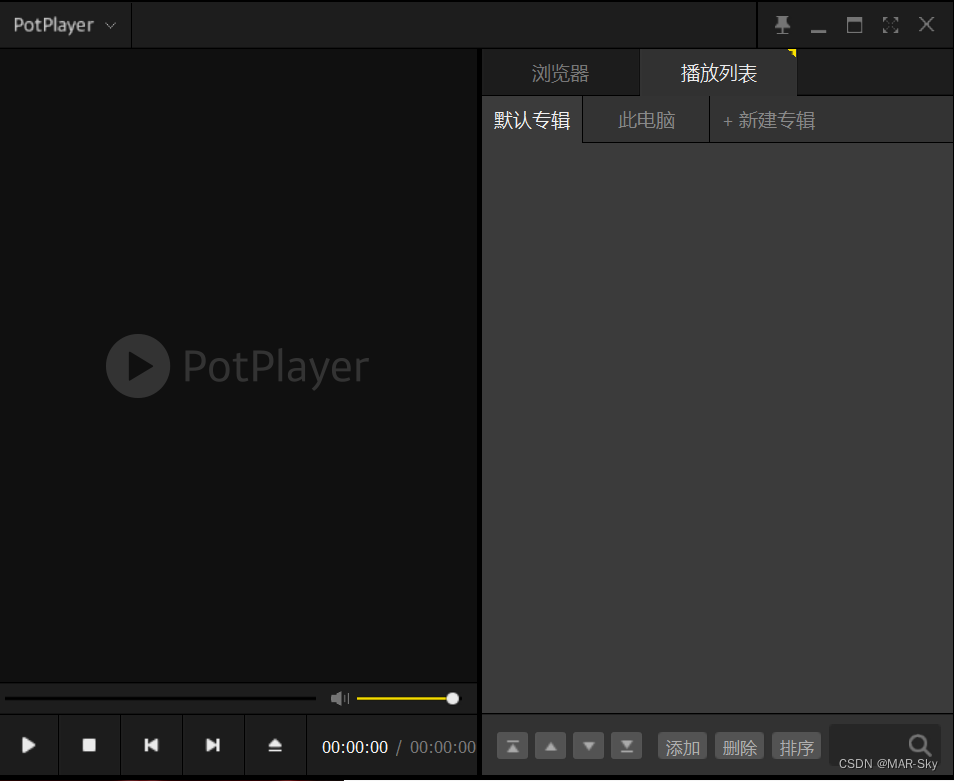
PC easy to use essential software (used)
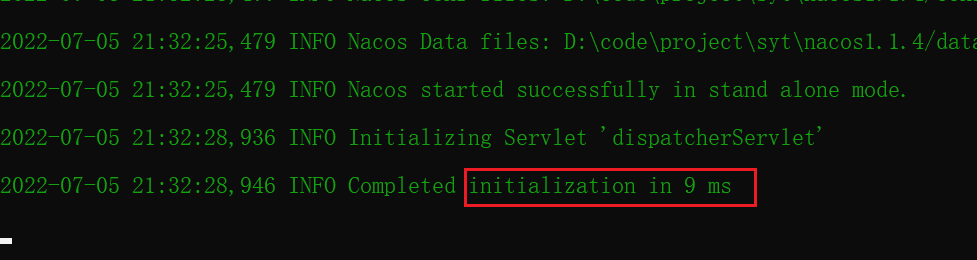
Nacos 的安装与服务的注册
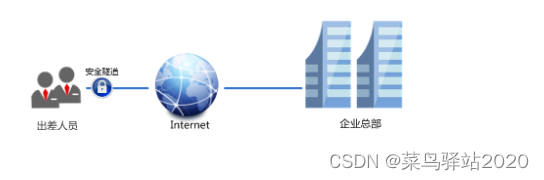
TP-LINK enterprise router PPTP configuration
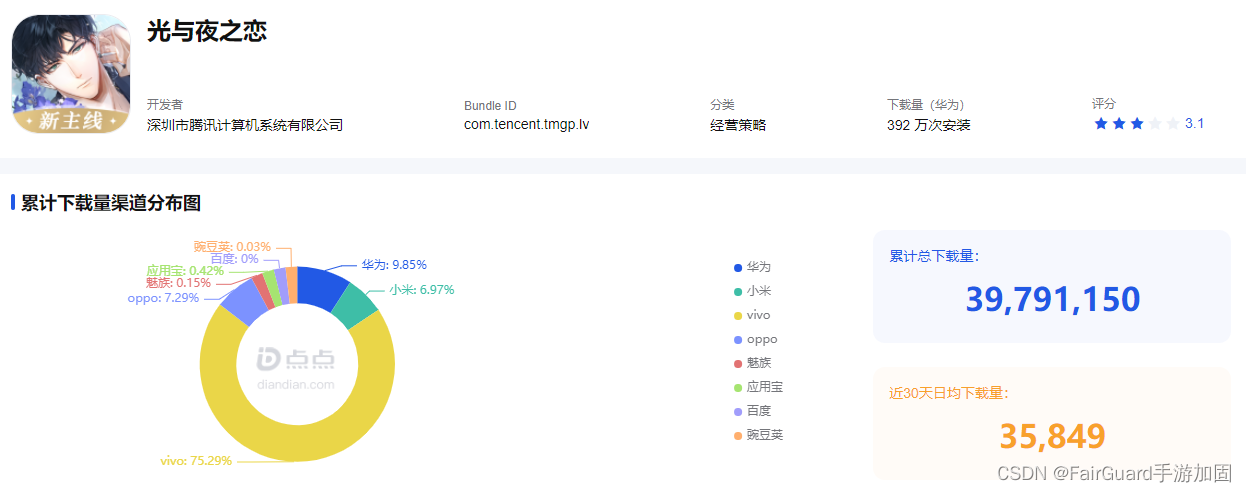
The harm of game unpacking and the importance of resource encryption
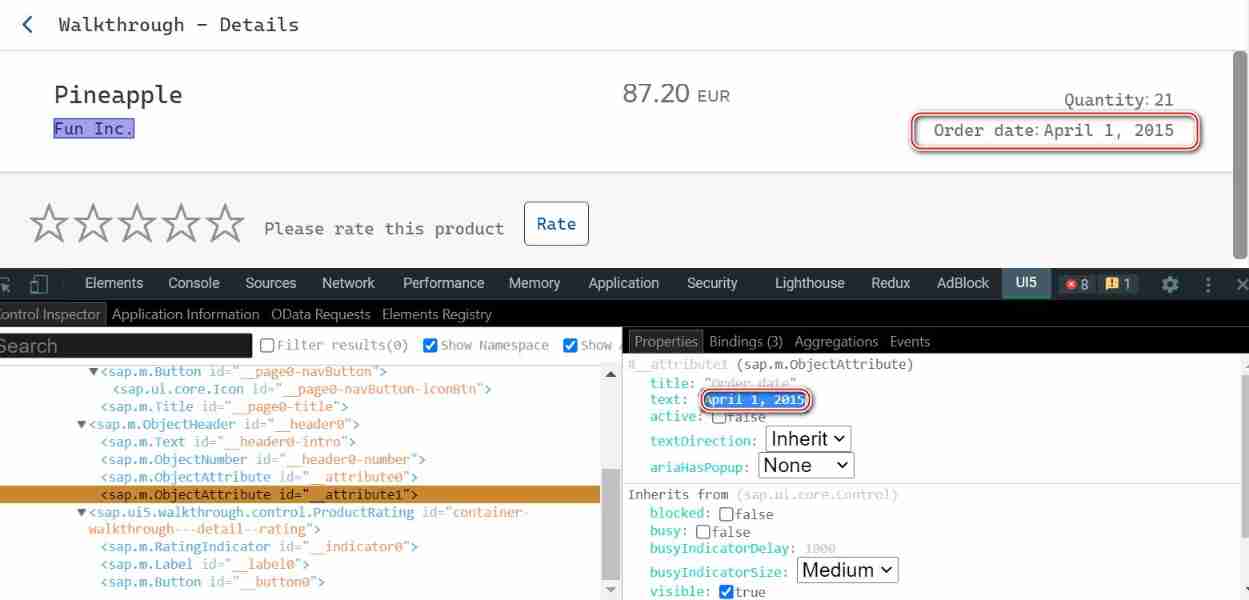
SAP ui5 date type sap ui. model. type. Analysis of the parsing format of date
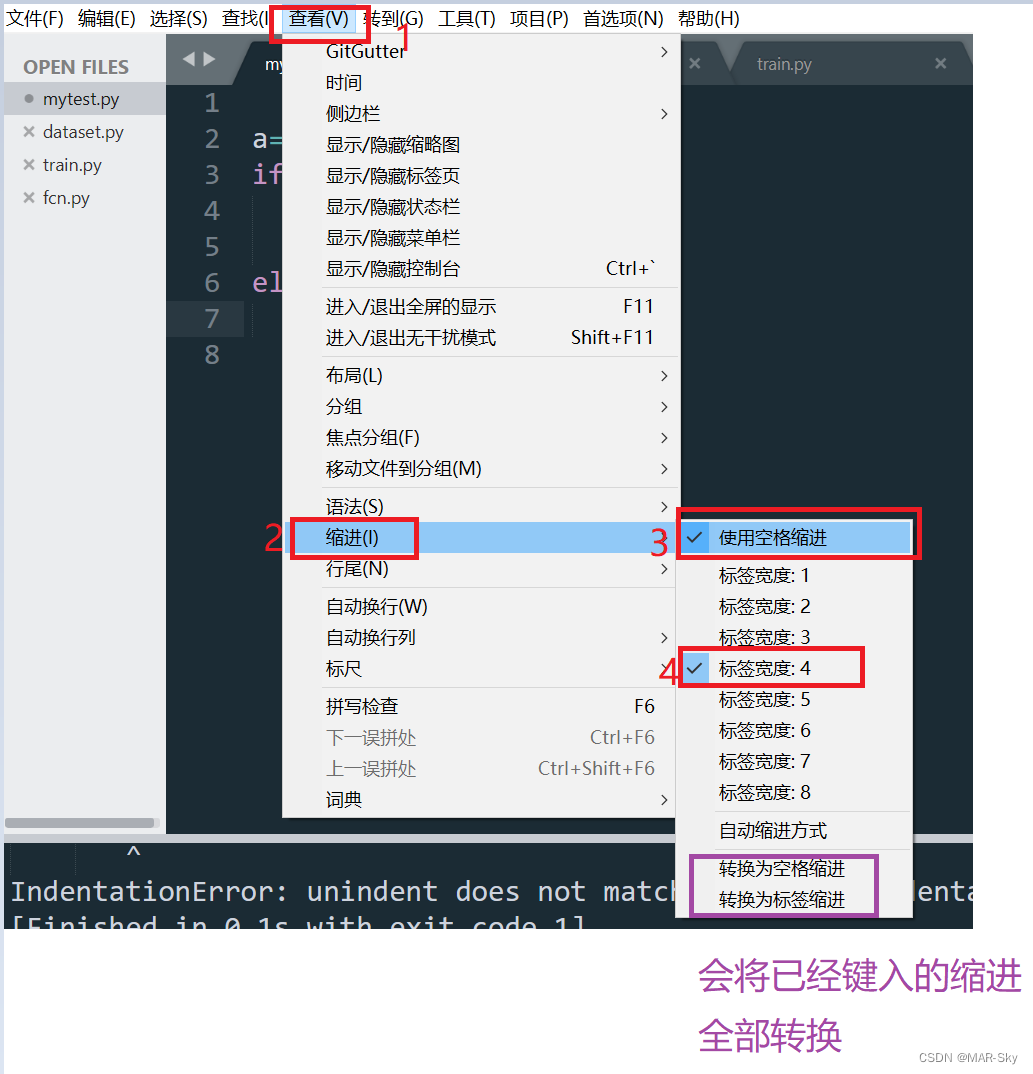
Indentation of tabs and spaces when writing programs for sublime text
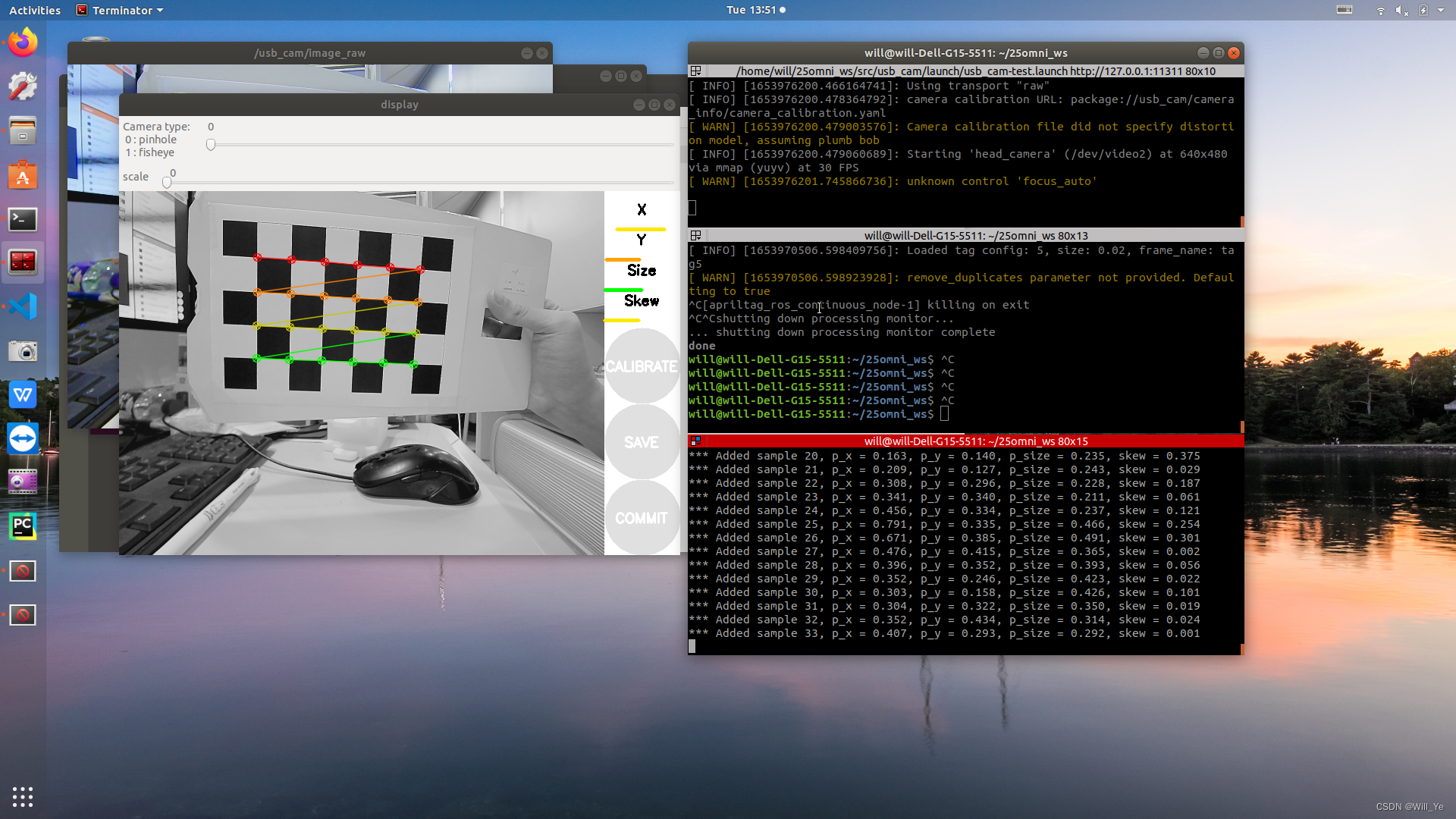
【ROS】usb_ Cam camera calibration
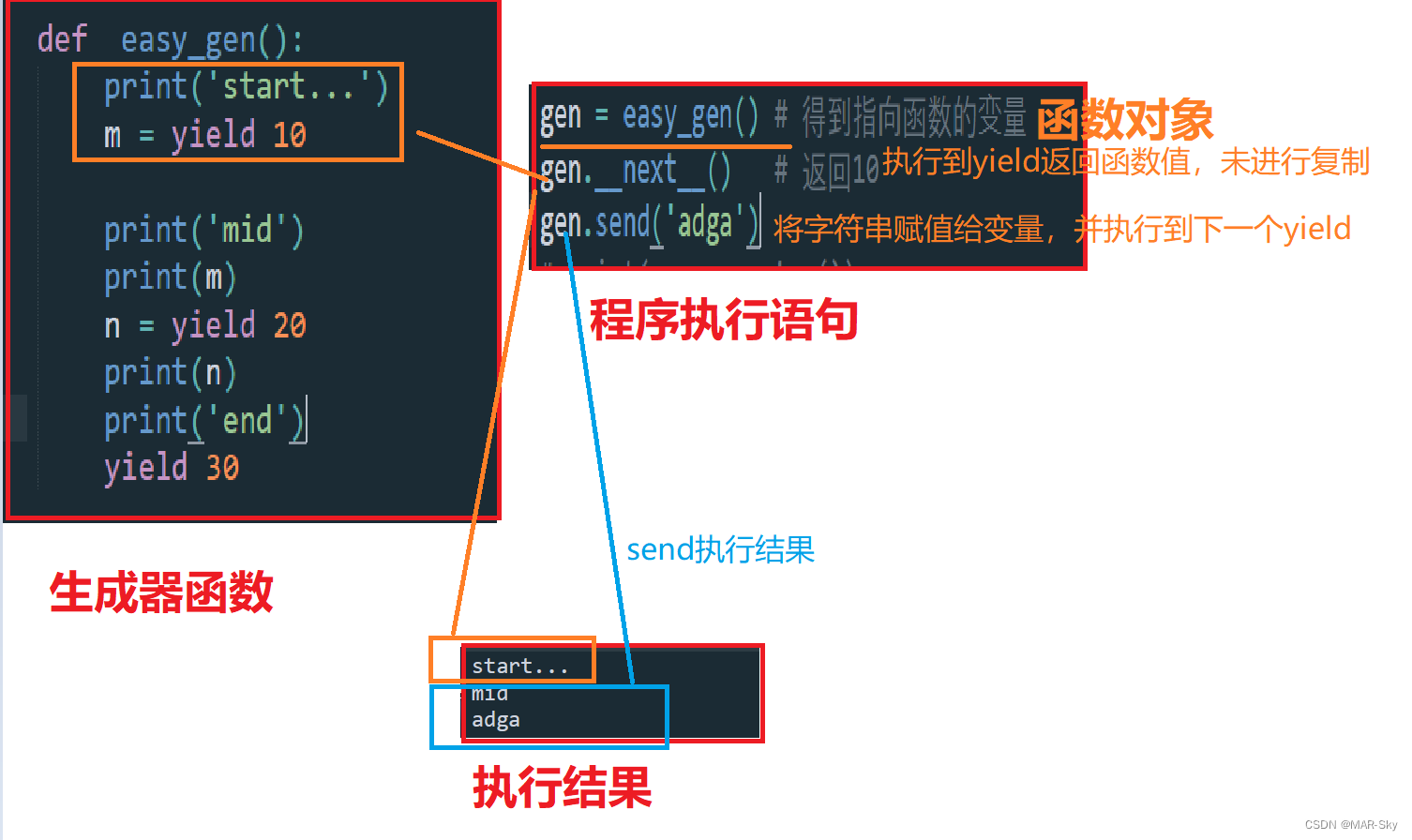
Generator parameters incoming parameters
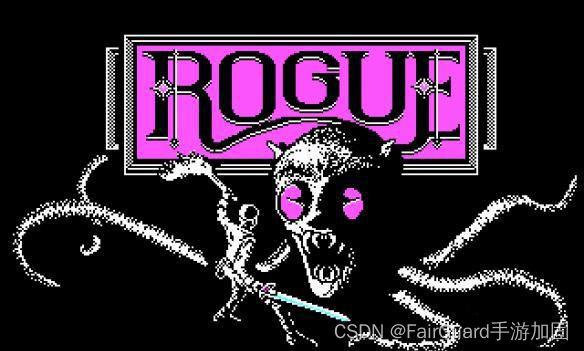
Roguelike game into crack the hardest hit areas, how to break the bureau?
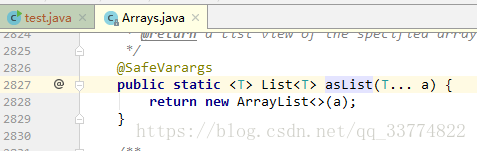
UnsupportedOperationException异常
随机推荐
C語言雙指針——經典題型
marathon-envs项目环境配置(强化学习模仿参考动作)
如何进行接口测试测?有哪些注意事项?保姆级解读
Using pkgbuild:: find in R language_ Rtools check whether rtools is available and use sys The which function checks whether make exists, installs it if not, and binds R and rtools with the writelines
Simple use of promise in uniapp
TCP/IP协议
The ECU of 21 Audi q5l 45tfsi brushes is upgraded to master special adjustment, and the horsepower is safely and stably increased to 305 horsepower
win10系统中的截图,win+prtSc保存位置
Purpose of computer F1-F12
ESP8266-RTOS物联网开发
Shift Operators
torch建立的网络模型使用torchviz显示
Bitwise logical operator
UML圖記憶技巧
Pytorch view tensor memory size
What are the common processes of software stress testing? Professional software test reports issued by companies to share
LeetCode:214. 最短回文串
Hutool gracefully parses URL links and obtains parameters
LeetCode:836. 矩形重叠
Leetcode: Sword Finger offer 42. Somme maximale des sous - tableaux consécutifs