当前位置:网站首页>Pod management
Pod management
2022-07-04 10:23:00 【Master Li of Buddhism】
# Set up image acceleration
cat /etc/docker/daemon.json
{
"exec-opts": ["native.cgroupdriver=systemd"], # Here in k8s1.2 It is recommended to be consistent with this content when deploying versions above .
"registry-mirrors": ["https://zzypv4yy.mirror.aliyuncs.com"]
}
#--dry-run Output pod Created yaml file
[[email protected] ~]# kubectl run www --image=nginx --dry-run -o yaml
W0211 12:25:12.671160 43802 helpers.go:598] --dry-run is deprecated and can be replaced with --dry-run=client.
apiVersion: v1
kind: Pod
metadata:
creationTimestamp: null
labels:
run: www
name: www
spec:
containers:
- image: nginx
name: www
resources: {}
dnsPolicy: ClusterFirst
restartPolicy: Always
status: {}
[[email protected] ~]# kubectl config view
apiVersion: v1
clusters:
- cluster:
certificate-authority-data: DATA+OMITTED
server: https://192.168.71.133:6443
name: kubernetes
contexts:
- context:
cluster: kubernetes
namespace: app01
user: kubernetes-admin
name: [email protected]
current-context: [email protected]
kind: Config
preferences: {}
users:
- name: kubernetes-admin
user:
client-certificate-data: REDACTED
client-key-data: REDACTED
# see api Object and version
[[email protected] ~]# kubectl api-resources
# see kube-sytem ns Medium pod Operation information
[[email protected] ~]# kubectl get pods -o wide -n kube-system
NAME READY STATUS RESTARTS AGE IP NODE NOMINATED NODE READINESS GATES
coredns-6d8c4cb4d-5x5gq 1/1 Running 8 (103m ago) 2d18h 10.244.0.31 k8s-master-01 <none> <none>
coredns-6d8c4cb4d-m2gjp 1/1 Running 8 (103m ago) 2d18h 10.244.0.30 k8s-master-01 <none> <none>
etcd-k8s-master-01 1/1 Running 10 (103m ago) 2d18h 192.168.71.133 k8s-master-01 <none> <none>
kube-apiserver-k8s-master-01 1/1 Running 10 (103m ago) 2d18h 192.168.71.133 k8s-master-01 <none> <none>
kube-controller-manager-k8s-master-01 1/1 Running 10 (103m ago) 2d18h 192.168.71.133 k8s-master-01 <none> <none>
kube-flannel-ds-8tzbw 1/1 Running 7 (101m ago) 2d18h 192.168.71.134 k8s-node-01 <none> <none>
kube-flannel-ds-d6fpt 1/1 Running 0 13h 192.168.71.135 k8s-node-02 <none> <none>
kube-flannel-ds-p46hm 1/1 Running 12 (102m ago) 2d18h 192.168.71.133 k8s-master-01 <none> <none>
kube-proxy-kfjhw 1/1 Running 0 13h 192.168.71.135 k8s-node-02 <none> <none>
kube-proxy-p5gws 1/1 Running 5 (101m ago) 2d18h 192.168.71.134 k8s-node-01 <none> <none>
kube-proxy-tmc9w 1/1 Running 8 (103m ago) 2d18h 192.168.71.133 k8s-master-01 <none> <none>
kube-scheduler-k8s-master-01 1/1 Running 10 (103m ago) 2d18h 192.168.71.133 k8s-master-01 <none> <none>
# see pod Content options
[[email protected] ~]# kubectl explain pod.spec
# see pod label
[[email protected] ~]# kubectl get pods --show-labels
# see pod Information
[[email protected] ~]# kubectl describe pod www
# see node Information
[[email protected] ~]# kubectl describe node k8s-node-01
# modify pod Information
[[email protected] ~]# kubectl edit pod www
# see event
[[email protected] ~]# kubectl get event
# Delete pod
[[email protected] ~]# kubectl delete pod www --grace-period=0 --force
# stay pod Middle execution command
[[email protected] ~]# kubectl exec -it www -- ls /
bin docker-entrypoint.d home media proc sbin tmp
boot docker-entrypoint.sh lib mnt root srv usr
dev etc lib64 opt run sys var
# Copy files from the host to pod Corresponding catalogue
[[email protected] ~]# kubectl cp /etc/hosts www:/tmp
[[email protected] ~]# kubectl exec -it www -- ls /tmp
hosts
# from pod Copy the file to the host
[[email protected] ~]# kubectl cp www:/etc/hosts hosts.bak
[[email protected] ~]# cat hosts.bak
# Kubernetes-managed hosts file.
127.0.0.1 localhost
::1 localhost ip6-localhost ip6-loopback
fe00::0 ip6-localnet
fe00::0 ip6-mcastprefix
fe00::1 ip6-allnodes
fe00::2 ip6-allrouters
10.244.1.15 www
# Enter designated pod Medium container
[[email protected] ~]# kubectl exec -it www -c www -- ls /tmp
hosts
# label
[[email protected] ~]# kubectl label nodes --all app=trust
[[email protected] ~]# kubectl label nodes --all app-
[[email protected] ~]# kubectl get pods -l app=www
#Taints
[[email protected] ~]# kubectl taint node k8s-node-01 xx=yy:NoSchedule
[[email protected] ~]# kubectl describe node k8s-node-01 | grep Taints
Taints: xx=yy:NoSchedule
## test Taint
[[email protected] ~]# kubectl run pod www --image=nginx --dry-run -o yaml
W0211 17:04:11.389901 16593 helpers.go:598] --dry-run is deprecated and can be replaced with --dry-run=client.
apiVersion: v1
kind: Pod
metadata:
creationTimestamp: null
labels:
run: pod
name: pod
spec:
containers:
- args:
- www
image: nginx
name: pod
resources: {}
dnsPolicy: ClusterFirst
restartPolicy: Always
status: {}
## Copy the above content to www02.yaml And create pod, To the only one node The node is on Taint, It makes it impossible to schedule
[[email protected] ~]# kubectl apply -f www02.yaml
pod/pod created
[[email protected] ~]# kubectl get pods
NAME READY STATUS RESTARTS AGE
pod 0/1 Pending 0 3s
## modify www02.yaml
[[email protected] ~]# cat www02.yaml
apiVersion: v1
kind: Pod
metadata:
labels:
run: pod
name: www02
spec:
containers:
- image: nginx
name: nginx-01
tolerations:
- effect: NoSchedule
key: xx
value: yy
operator: Equal
dnsPolicy: ClusterFirst
restartPolicy: Always
[[email protected] ~]# kubectl get pods
NAME READY STATUS RESTARTS AGE
www02 1/1 Running 0 42s
## Remove Taint
[[email protected] ~]# kubectl taint node k8s-node-01 xx:NoSchedule-
node/k8s-node-01 untainted
边栏推荐
- C language pointer interview question - the second bullet
- From programmers to large-scale distributed architects, where are you (I)
- Exercise 8-10 output student grades (20 points)
- Hands on deep learning (43) -- machine translation and its data construction
- [200 opencv routines] 218 Multi line italic text watermark
- Deep learning 500 questions
- Golang type comparison
- Pcl:: fromrosmsg alarm failed to find match for field 'intensity'
- 原生div具有编辑能力
- 如果不知道這4種緩存模式,敢說懂緩存嗎?
猜你喜欢

Intelligent gateway helps improve industrial data acquisition and utilization
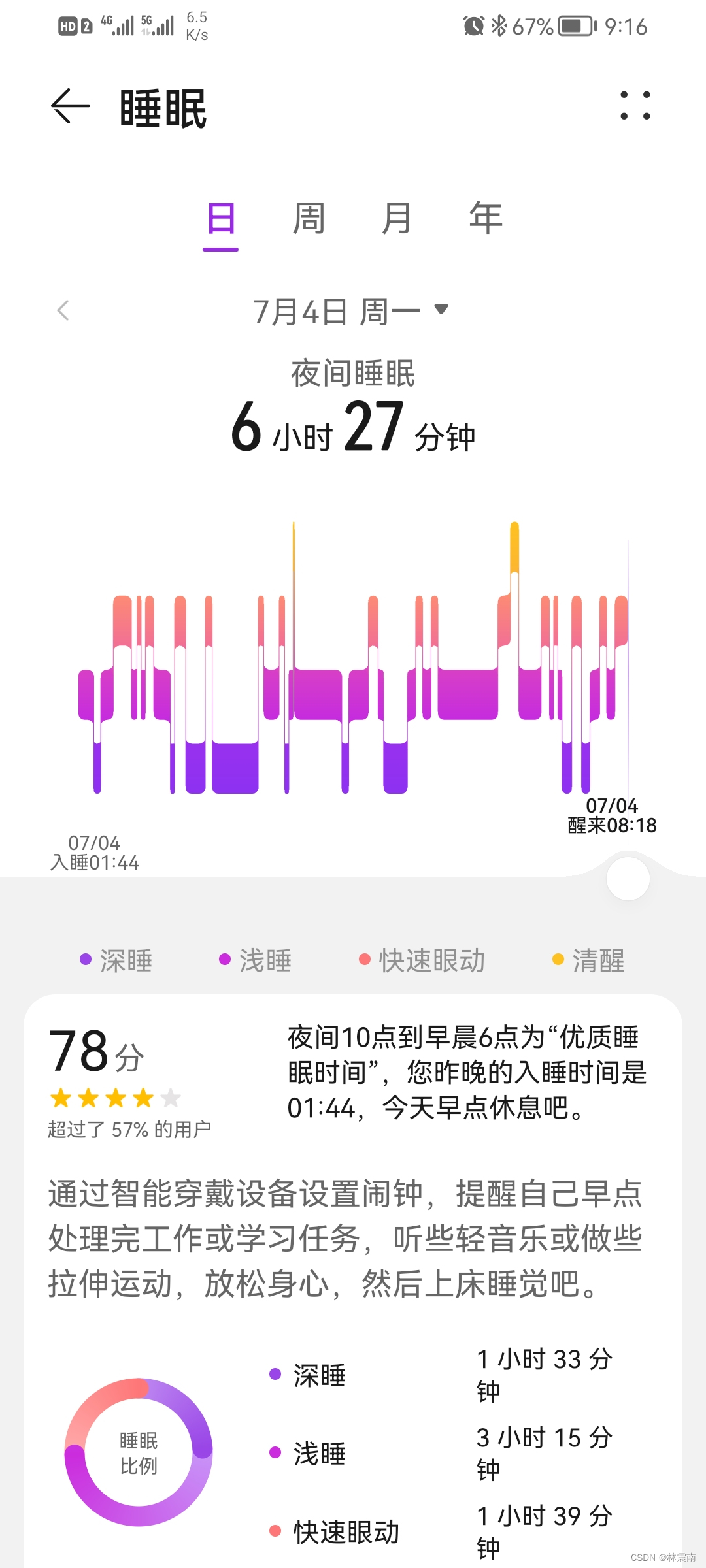
Today's sleep quality record 78 points

uniapp 小于1000 按原数字显示 超过1000 数字换算成10w+ 1.3k+ 显示
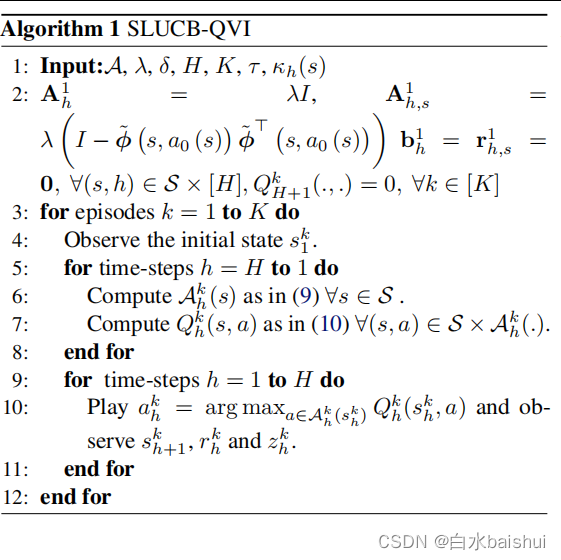
Safety reinforcement learning based on linear function approximation safe RL with linear function approximation translation 1
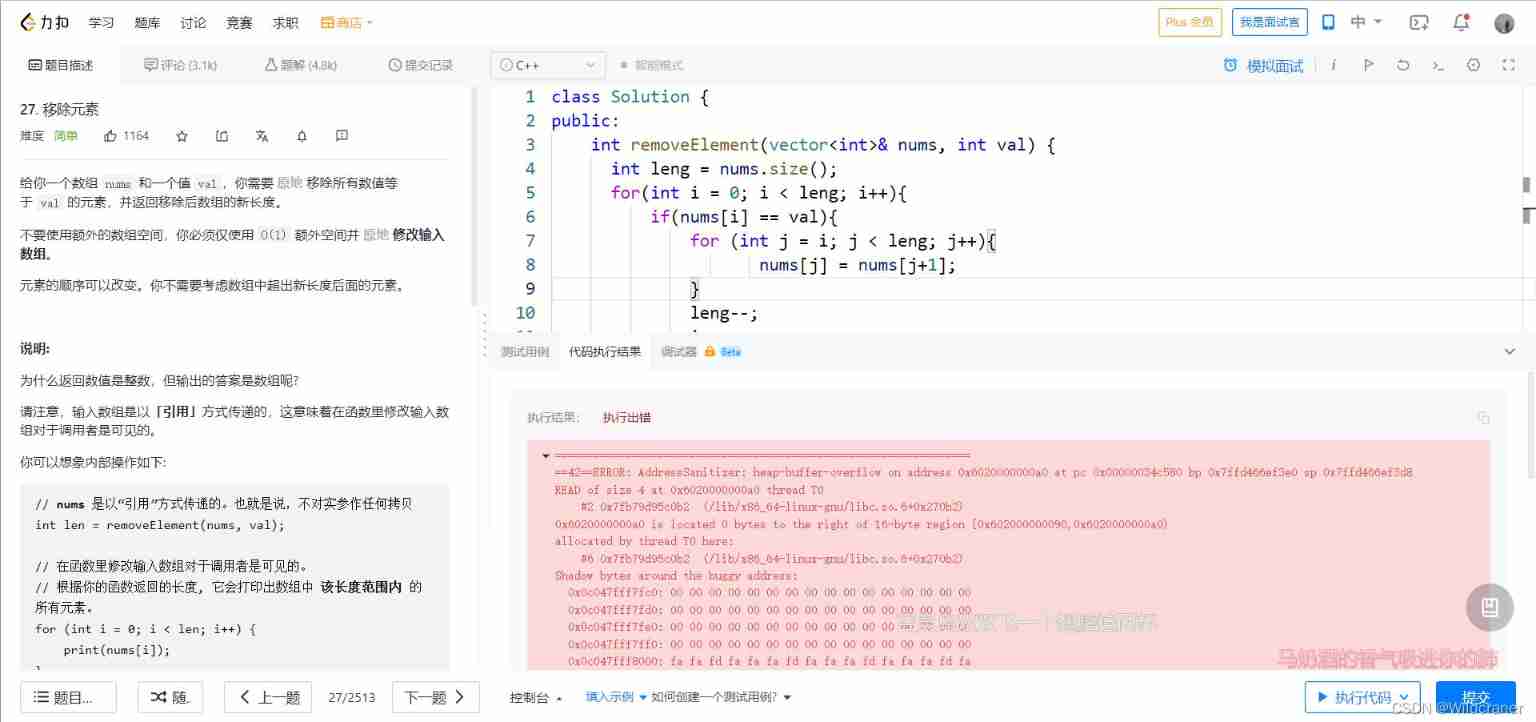
Debug:==42==ERROR: AddressSanitizer: heap-buffer-overflow on address
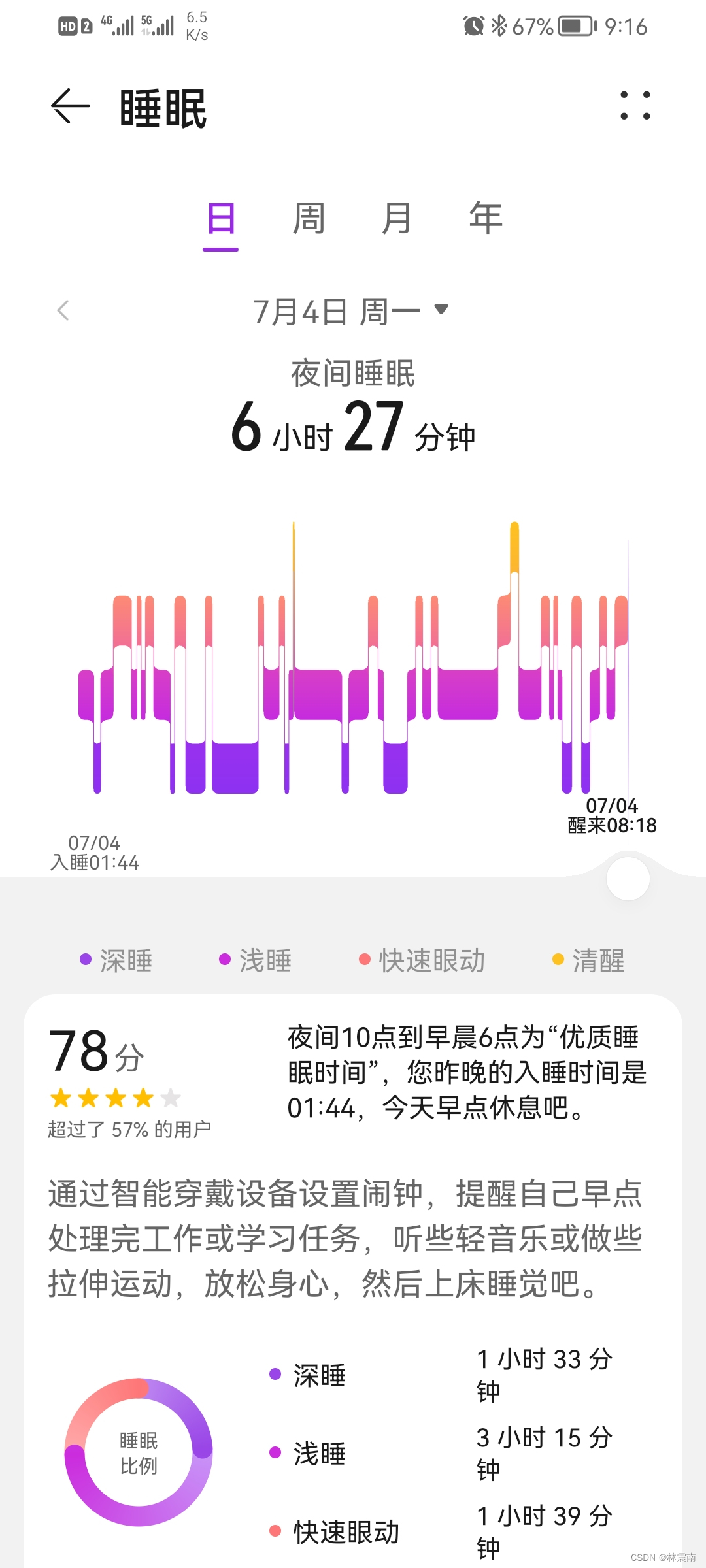
今日睡眠质量记录78分
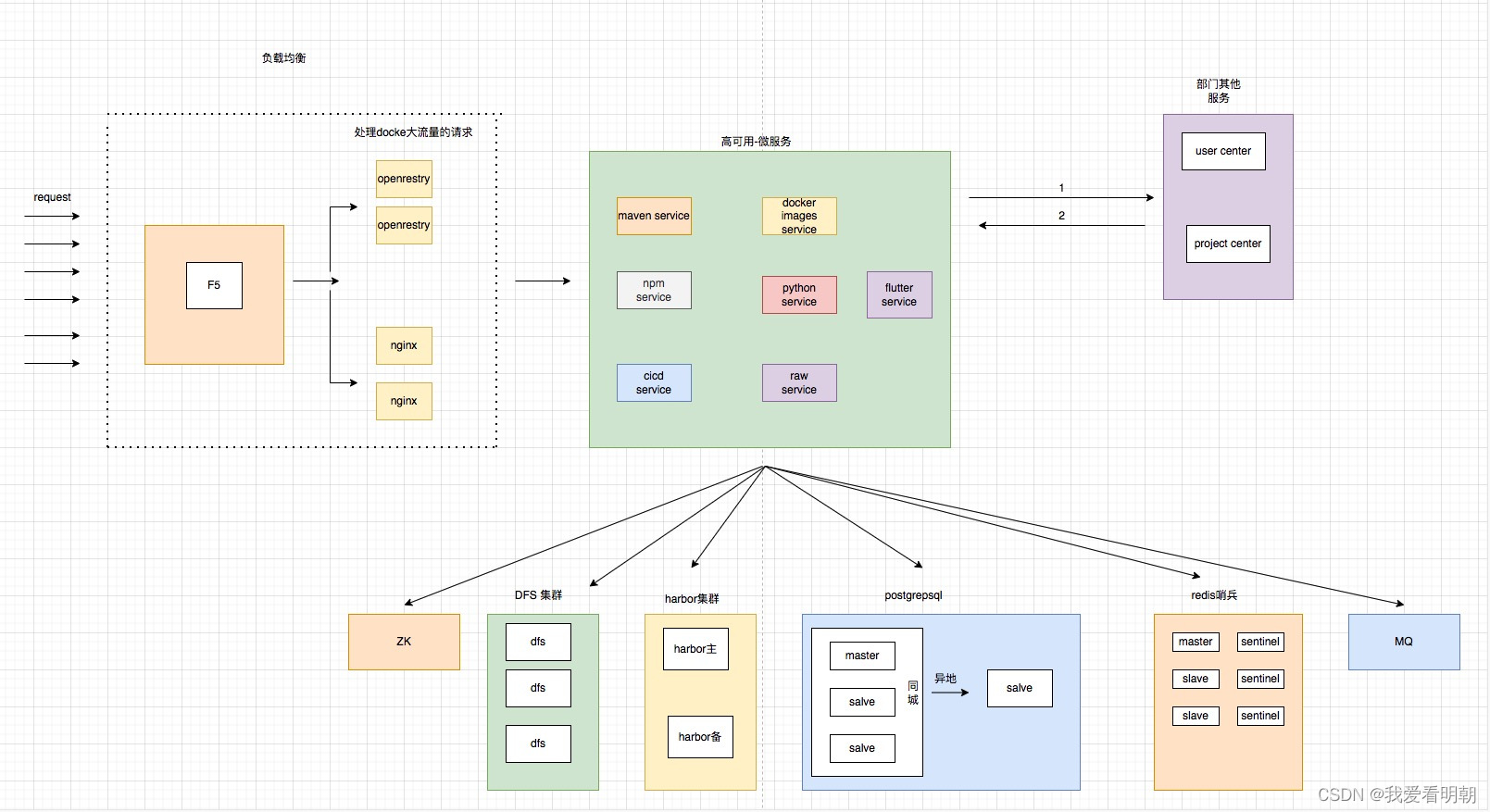
入职中国平安三周年的一些总结
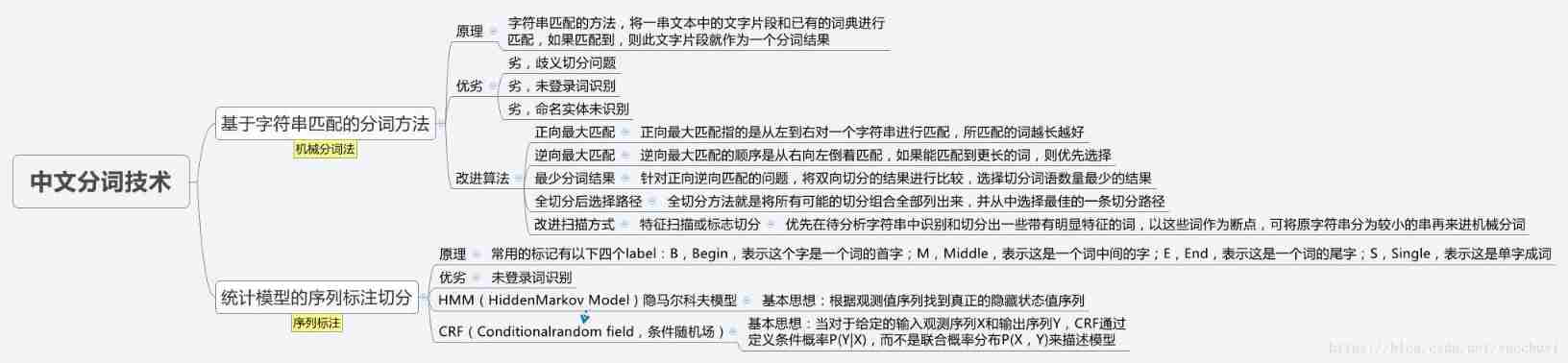
Hands on deep learning (43) -- machine translation and its data construction

Rhcsa - day 13

Devop basic command
随机推荐
用数据告诉你高考最难的省份是哪里!
Dynamic memory management
Exercise 9-5 address book sorting (20 points)
Exercise 7-2 finding the maximum value and its subscript (20 points)
For programmers, if it hurts the most...
leetcode1-3
如果不知道這4種緩存模式,敢說懂緩存嗎?
Deep learning 500 questions
2021-08-10 character pointer
If you don't know these four caching modes, dare you say you understand caching?
Container cloud notes
A little feeling
Rhcsa - day 13
Exercise 7-8 converting strings to decimal integers (15 points)
2. Data type
uniapp---初步使用websocket(长链接实现)
Baidu R & D suffered Waterloo on three sides: I was stunned by the interviewer's set of combination punches on the spot
Dynamic address book
From programmers to large-scale distributed architects, where are you (I)
Hands on deep learning (39) -- gating cycle unit Gru