当前位置:网站首页>Cenos openssh upgrade to version 8.4
Cenos openssh upgrade to version 8.4
2022-07-07 12:08:00 【Chenjijjn】
1 First of all to see SSH edition
ssh -V
2 yum Install dependency packages
yum -y install gcc gcc-c++ kernel-devel
3 Download installation package
zlib:wget http://www.zlib.net/zlib-1.2.11.tar.gz
openssl:wget https://www.openssl.org/source/openssl-1.1.1h.tar.gz
openssh:wget http://ftp.openbsd.org/pub/OpenBSD/OpenSSH/portable/openssh-8.4p1.tar.gz
4 Unzip the installation package
tar xf openssh-8.4p1.tar.gz
tar xf openssl-1.1.1h.tar.gz
tar xf zlib-1.2.11.tar.gz
5 install zlib
cd zlib-1.2.11/
./configure --prefix=/usr/local/zlib && make -j 4 && make install
6 install openssl
cd openssl-1.1.1h/
./config --prefix=/usr/local/ssl -d shared
make -j 4 && make install
echo ‘/usr/local/ssl/lib’ >> /etc/ld.so.conf
ldconfig -v
7 install openssh
mv /etc/ssh /etc/ssh.bak
cd /openssh-8.4p1/
./configure --prefix=/usr/local/openssh --sysconfdir=/etc/ssh --with-ssl-dir=/usr/local/ssl --with-zlib=/usr/local/zlib
make -j 4 && make install
8 sshd_config File modification
cho ‘PermitRootLogin yes’ >> /etc/ssh/sshd_config
echo ‘PubkeyAuthentication yes’ >> /etc/ssh/sshd_config
echo ‘PasswordAuthentication yes’ >> /etc/ssh/sshd_config
9 Backup
mv /usr/sbin/sshd /usr/sbin/sshd.bak
cp -rf /usr/local/openssh/sbin/sshd /usr/sbin/sshd
mv /usr/bin/ssh /usr/bin/ssh.bak
cp -rf /usr/local/openssh/bin/ssh /usr/bin/ssh
mv /usr/bin/ssh-keygen /usr/bin/ssh-keygen.bak
cp -rf /usr/local/openssh/bin/ssh-keygen /usr/bin/ssh-keygen
10 start-up
systemctl start sshd
If it doesn't start
systemctl stop ssh.service
rm -rf /lib/systemd/system/sshd.service
systemctl daemon-reload
cp /usr/local/src/openssh-8.4p1/contrib/redhat/sshd.init /etc/init.d/sshd
/etc/init.d/sshd restart
systemctl status sshd
Add startup
chkconfig --add sshd
chkconfig --list sshd
边栏推荐
- Swiftui tutorial how to realize automatic scrolling function in 2 seconds
- Flet教程之 19 VerticalDivider 分隔符组件 基础入门(教程含源码)
- Common locking table processing methods in Oracle
- Present pod information to the container through environment variables
- Unity 贴图自动匹配材质工具 贴图自动添加到材质球工具 材质球匹配贴图工具 Substance Painter制作的贴图自动匹配材质球工具
- Improve application security through nonce field of play integrity API
- NPC Jincang was invited to participate in the "aerospace 706" I have an appointment with aerospace computer "national Partner Conference
- 数据库系统原理与应用教程(011)—— 关系数据库
- [shortest circuit] acwing 1127 Sweet butter (heap optimized dijsktra or SPFA)
- Internet Protocol
猜你喜欢
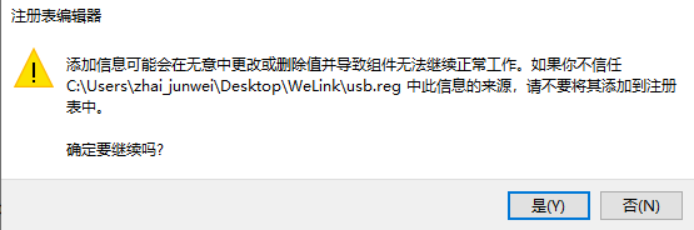
Hi3516 full system type burning tutorial
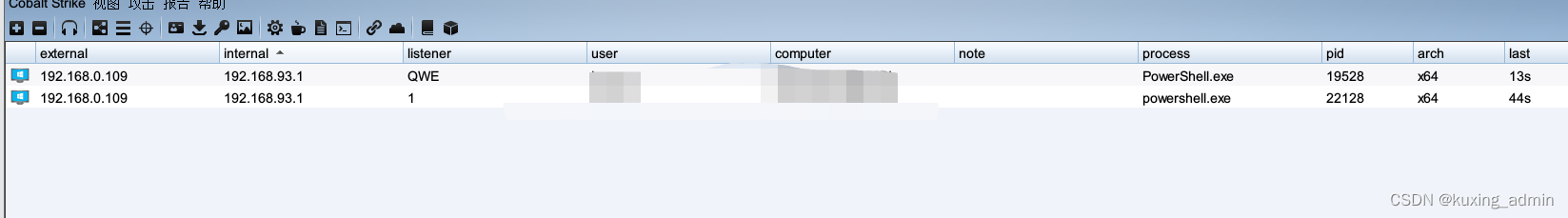
powershell cs-UTF-16LE编码上线

即刻报名|飞桨黑客马拉松第三期盛夏登场,等你挑战
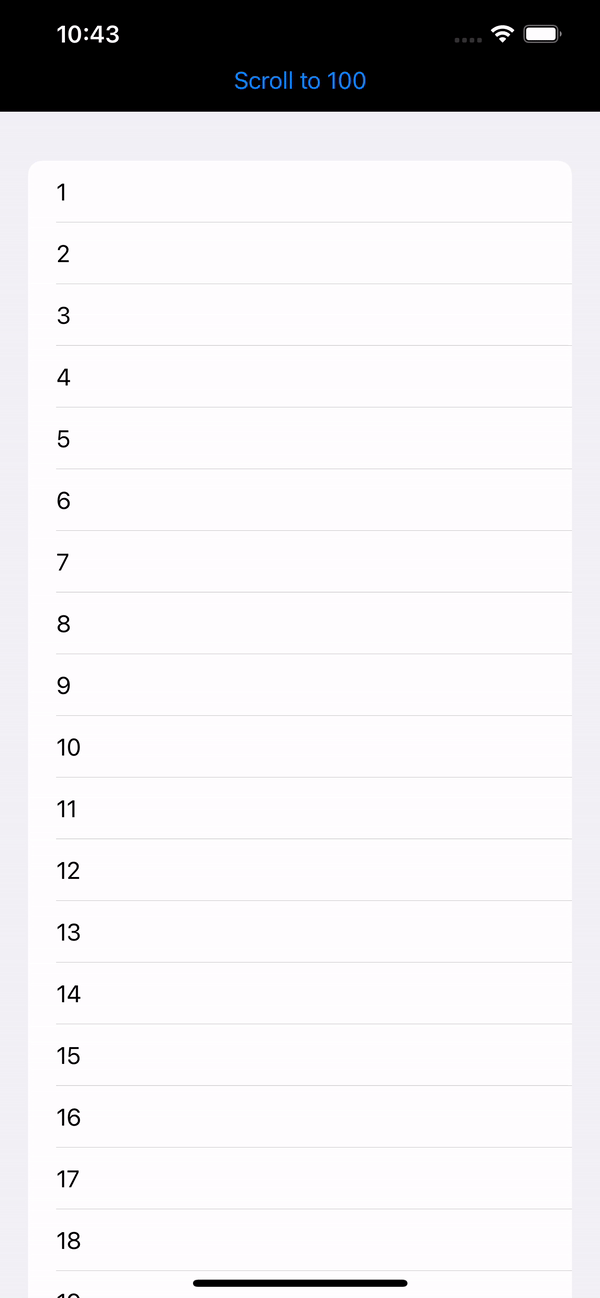
Swiftui tutorial how to realize automatic scrolling function in 2 seconds
![[filter tracking] comparison between EKF and UKF based on MATLAB extended Kalman filter [including Matlab source code 1933]](/img/90/ef2400754cbf3771535196f6822992.jpg)
[filter tracking] comparison between EKF and UKF based on MATLAB extended Kalman filter [including Matlab source code 1933]
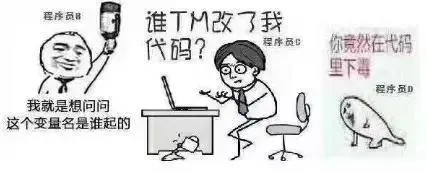
Reasons for the failure of web side automation test
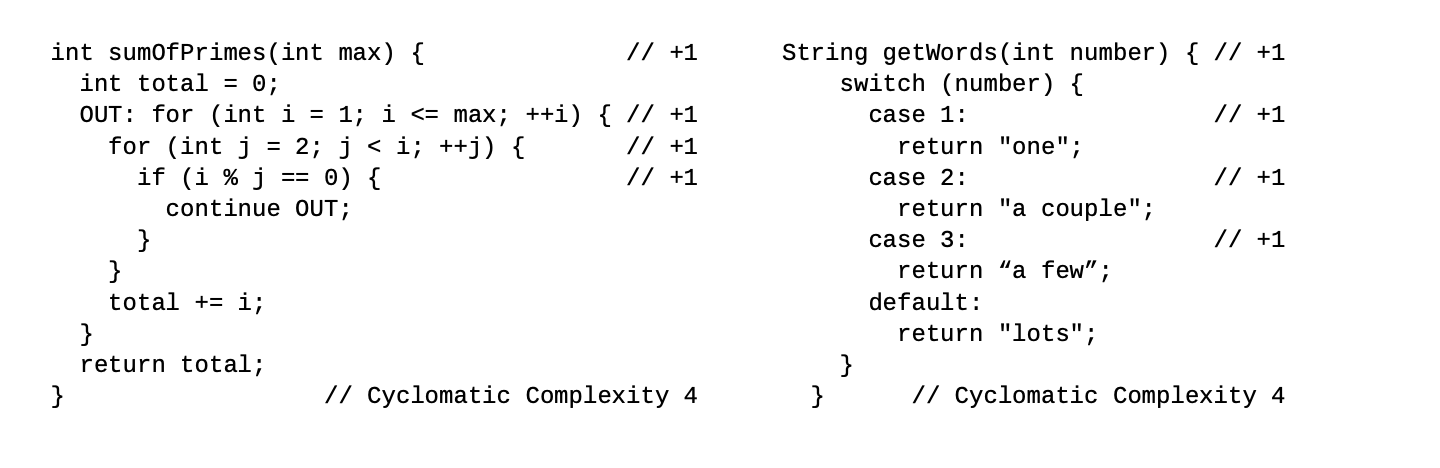
Sonar:Cognitive Complexity认知复杂度

全球首堆“玲龙一号”反应堆厂房钢制安全壳上部筒体吊装成功
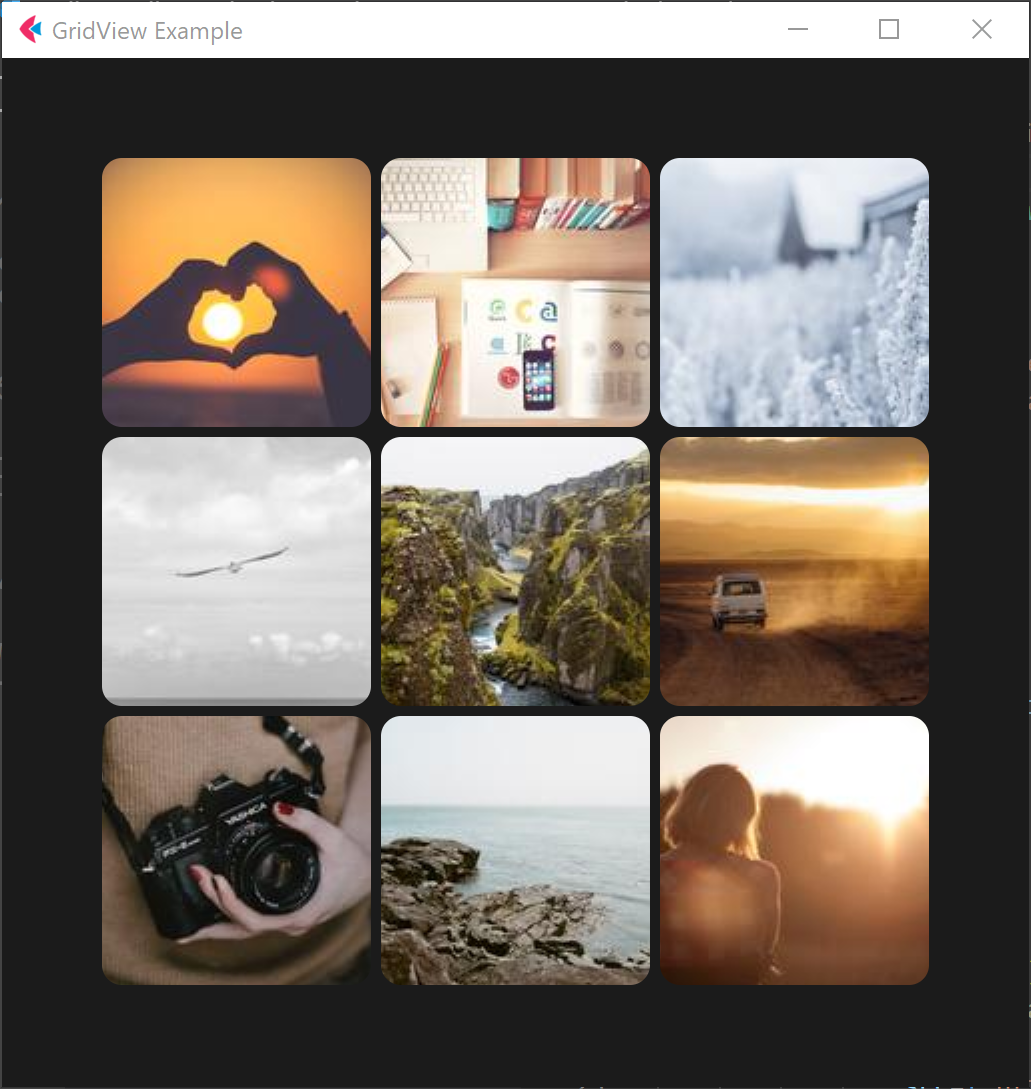
Fleet tutorial 15 introduction to GridView Basics (tutorial includes source code)
![110.网络安全渗透测试—[权限提升篇8]—[Windows SqlServer xp_cmdshell存储过程提权]](/img/62/1ec8885aaa2d4dca0e764b73a1e2df.png)
110.网络安全渗透测试—[权限提升篇8]—[Windows SqlServer xp_cmdshell存储过程提权]
随机推荐
开发一个小程序商城需要多少钱?
Unity 贴图自动匹配材质工具 贴图自动添加到材质球工具 材质球匹配贴图工具 Substance Painter制作的贴图自动匹配材质球工具
大佬们有没有人遇到过 flink oracle cdc,读取一个没有更新操作的表,隔十几秒就重复读取
College entrance examination composition, high-frequency mention of science and Technology
全球首堆“玲龙一号”反应堆厂房钢制安全壳上部筒体吊装成功
Problem: the string and characters are typed successively, and the results conflict
小红书微服务框架及治理等云原生业务架构演进案例
Present pod information to the container through environment variables
sink 消费 到 MySQL, 数据库表里面已经设置了 自增主键, flink 里面,如何 操作?
Mastering the new functions of swiftui 4 weatherkit and swift charts
When sink is consumed in mysql, the self incrementing primary key has been set in the database table. How to operate in Flink?
108. Network security penetration test - [privilege escalation 6] - [windows kernel overflow privilege escalation]
【滤波跟踪】捷联惯导纯惯导解算matlab实现
从工具升级为解决方案,有赞的新站位指向新价值
The function of adding @ before the path in C #
Swiftui tutorial how to realize automatic scrolling function in 2 seconds
sql里,我想设置外键,为什么出现这个问题
如何理解服装产业链及供应链
Flet tutorial 17 basic introduction to card components (tutorial includes source code)
110.网络安全渗透测试—[权限提升篇8]—[Windows SqlServer xp_cmdshell存储过程提权]