当前位置:网站首页>Hi3516 full system type burning tutorial
Hi3516 full system type burning tutorial
2022-07-07 12:06:00 【Lian Zhian's blog】
Download burning materials :https://gitee.com/hihope_iot/docs/tree/master/HiSpark-AI-Camera-Developer-Kit/Software/tools
First step : Install well hitool usb Burning drive
Installation mode : After decompressing , double-click InstallDriver.exe, Default next step , Click Finish 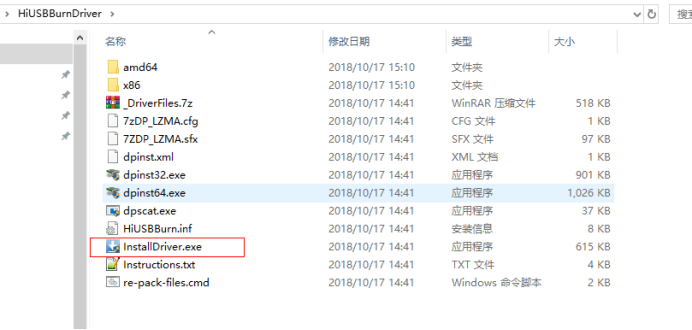
The second step : Double click the registry file , See the attachment at the end , Click Yes to
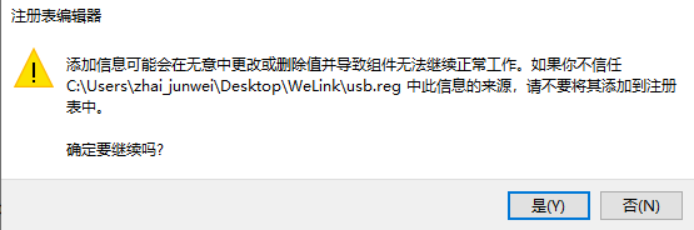
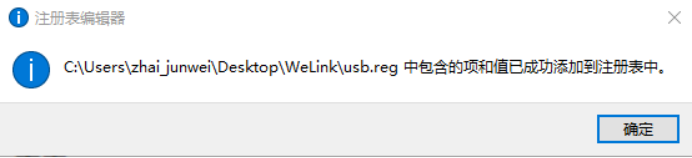
If it is not installed, the error shown in the figure will appear :
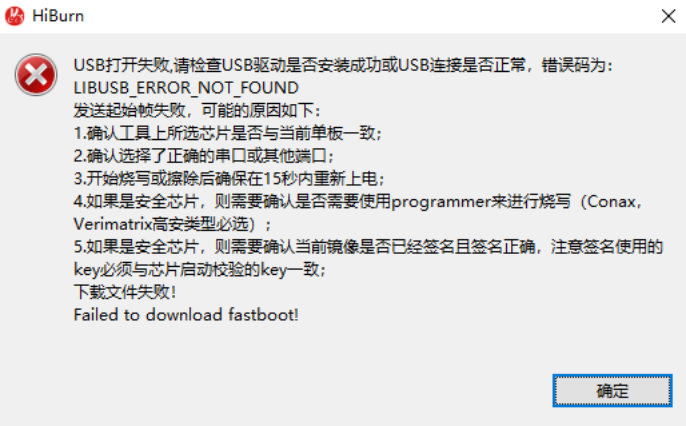
Burning steps :
1、 take 3516 Plug the serial port cable of the development board into the computer USB On the mouth
2、 the reason being that USB Burning way , So choose USB mouth , Pictured
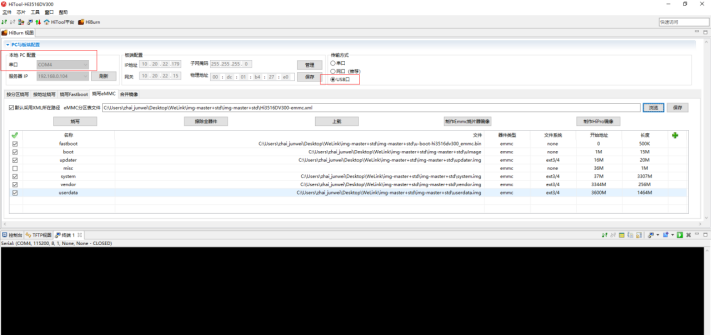
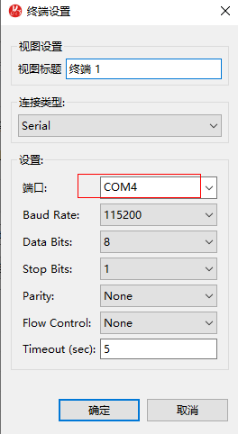
Be careful : Choose the right serial port , And the serial port of the terminal serial port configuration should be consistent with PC It should be consistent with the serial port under the board end configuration
Ps:USB There is no need to connect the network cable for burning , There is no need to plug in the power cord ( With switch button ), Just put one end with typeC Plug in 3516 Back of development board , At the other end is USB Plug in the host USB On the mouth , This line is equivalent to the power line .
Key operations
(1) Power off first : It means to plug into the host USB Unplug the cable
(2) Click burn
(3) Hold down 3516 On the development board update Key not put ,update Key as shown in the figure ( Black dot )
(4) Access to electricity : It means to pull out just now USB Plug the cable into the host , Notice that it's the same USB mouth , Don't insert it wrong
(5) Release reset key , Click the console to display the scene as shown in the figure , It means you are already burning 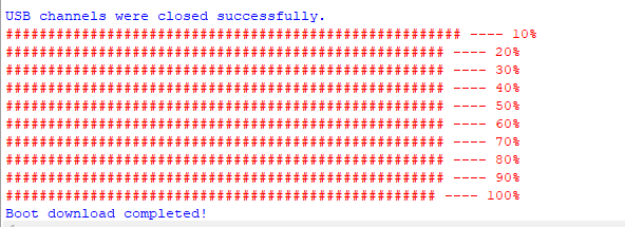
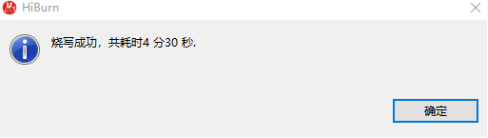
Launch parameters
at present Runhe Hi3516 Development board Support 3 A system , Namely :
(1) Small system (liteos-a kernel )
(2) Small system (Linux kernel )
(3) Standard system 
Small system (liteos-a kernel )
Small system liteos-a Kernel compilation ,hb set choice ipcamera_hispark_taurus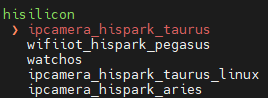
Burning guide diagram :
, Set up the server IP、 Development board IP、 Launch parameters .
setenv serverip 192.168.3.60
setenv ipaddr 192.168.3.100
setenv bootcmd "mmc read 0x0 0x80000000 0x800 0x4800; go 0x80000000";
setenv bootargs "console=ttyAMA0,115200n8 root=emmc fstype=vfat rootaddr=10M rootsize=30M rw";
saveenv
The configuration is as follows : Select network port burning 、 Pay attention to modifying the server IP、IP Address 、 gateway , choice emmc burn ,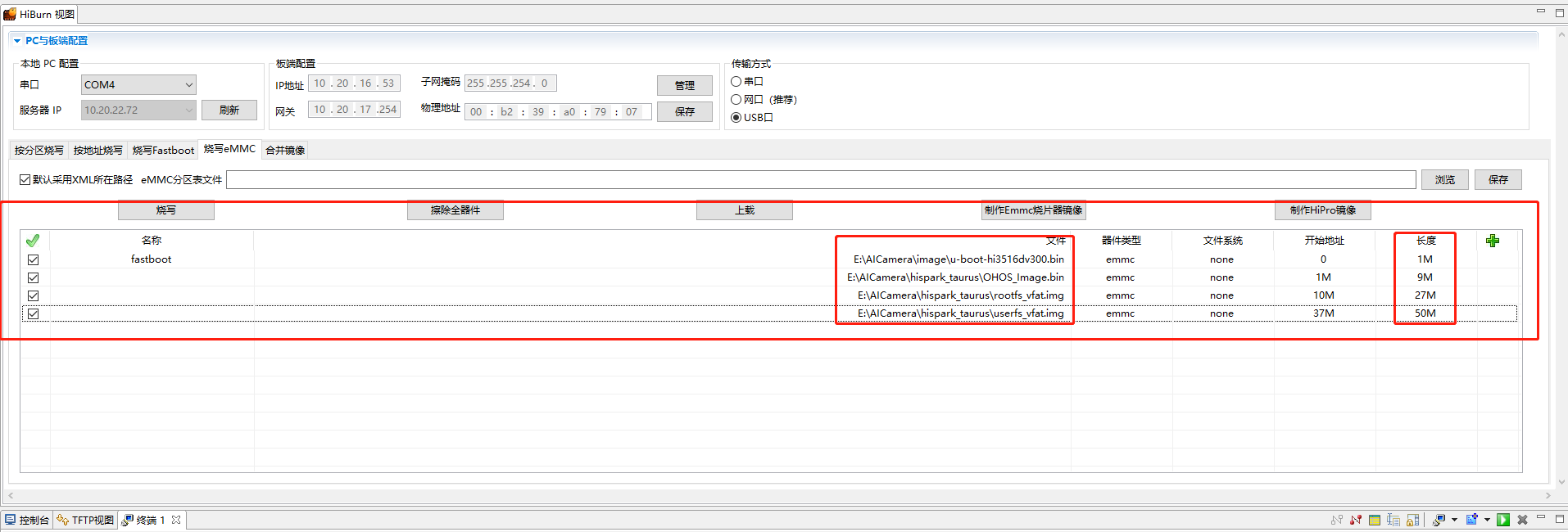
Small system (linux kernel )
hb set choice ipcamera_hispark_taurus_linux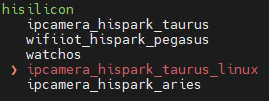
Burning guide diagram :
, Set up the server IP、 Development board IP、 Launch parameters .
setenv serverip 192.168.3.60
setenv ipaddr 192.168.3.100
setenv bootargs "mem=128M console=ttyAMA0,115200 root=/dev/mmcblk0p3 rw rootfstype=ext4 rootwait blkdevparts=mmcblk0:1M(boot),9M(kernel),50M(rootfs),50M(userfs),1024M(userdata)"
setenv bootcmd "mmc read 0x0 0x82000000 0x800 0x4800;mw 0x10FF0044 0X600;mw 0x120D2010 0x00000000;mw 0x120D2400 0x000000ff;mw 0x120D2010 0x00000000;bootm 0x82000000"
saveenv
The configuration is as follows : Select network port burning 、 Pay attention to modifying the server IP、IP Address 、 gateway , choice emmc burn 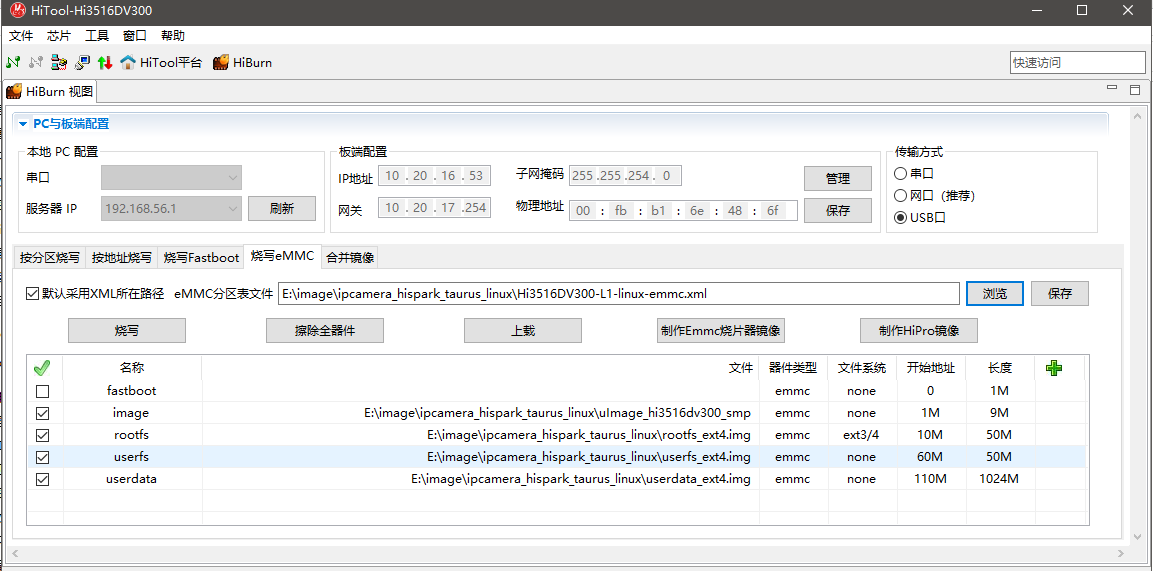
Standard system
Compile command :./build.sh --product-name Hi3516DV300 --ccache
, Set up the server IP、 Development board IP、 Launch parameters .
setenv serverip 192.168.3.60
setenv ipaddr 192.168.3.100
setenv bootargs 'mem=640M console=ttyAMA0,115200 mmz=anonymous,0,0xA8000000,384M clk_ignore_unused androidboot.selinux=permissive skip_initramfs rootdelay=10 init=/init root=/dev/mmcblk0p5 rootfstype=ext4 rw blkdevparts=mmcblk0:1M(boot),15M(kernel),20M(updater),1M(misc),3307M(system),256M(vendor),-(userdata)'
setenv bootcmd "mmc read 0x0 0x80000000 0x800 0x4800; bootm 0x80000000"
saveenv
reset
The configuration is as follows : Select network port burning 、 Pay attention to modifying the server IP、IP Address 、 gateway , choice emmc burn 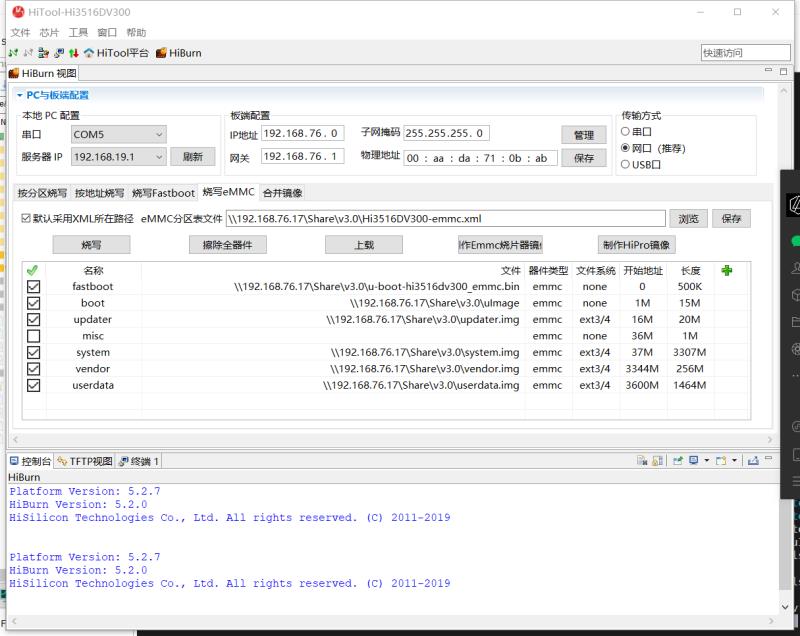
边栏推荐
- Stm32f1 and stm32subeide programming example -max7219 drives 8-bit 7-segment nixie tube (based on SPI)
- 源代码防泄密中的技术区别再哪里
- Solve the problem that vscode can only open two tabs
- STM32F1与STM32CubeIDE编程实例-315M超再生无线遥控模块驱动
- Programming examples of stm32f1 and stm32subeide -315m super regenerative wireless remote control module drive
- Various uses of vim are very practical. I learned and summarized them in my work
- Ask about the version of flinkcdc2.2.0, which supports concurrency. Does this concurrency mean Multiple Parallelism? Now I find that mysqlcdc is full
- Swiftui swift internal skill how to perform automatic trigonometric function calculation in swift
- @Bean与@Component用在同一个类上,会怎么样?
- Flet教程之 16 Tabs 选项卡控件 基础入门(教程含源码)
猜你喜欢

从工具升级为解决方案,有赞的新站位指向新价值
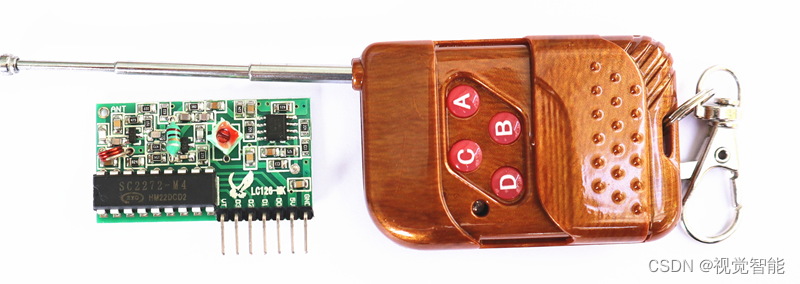
Programming examples of stm32f1 and stm32subeide -315m super regenerative wireless remote control module drive
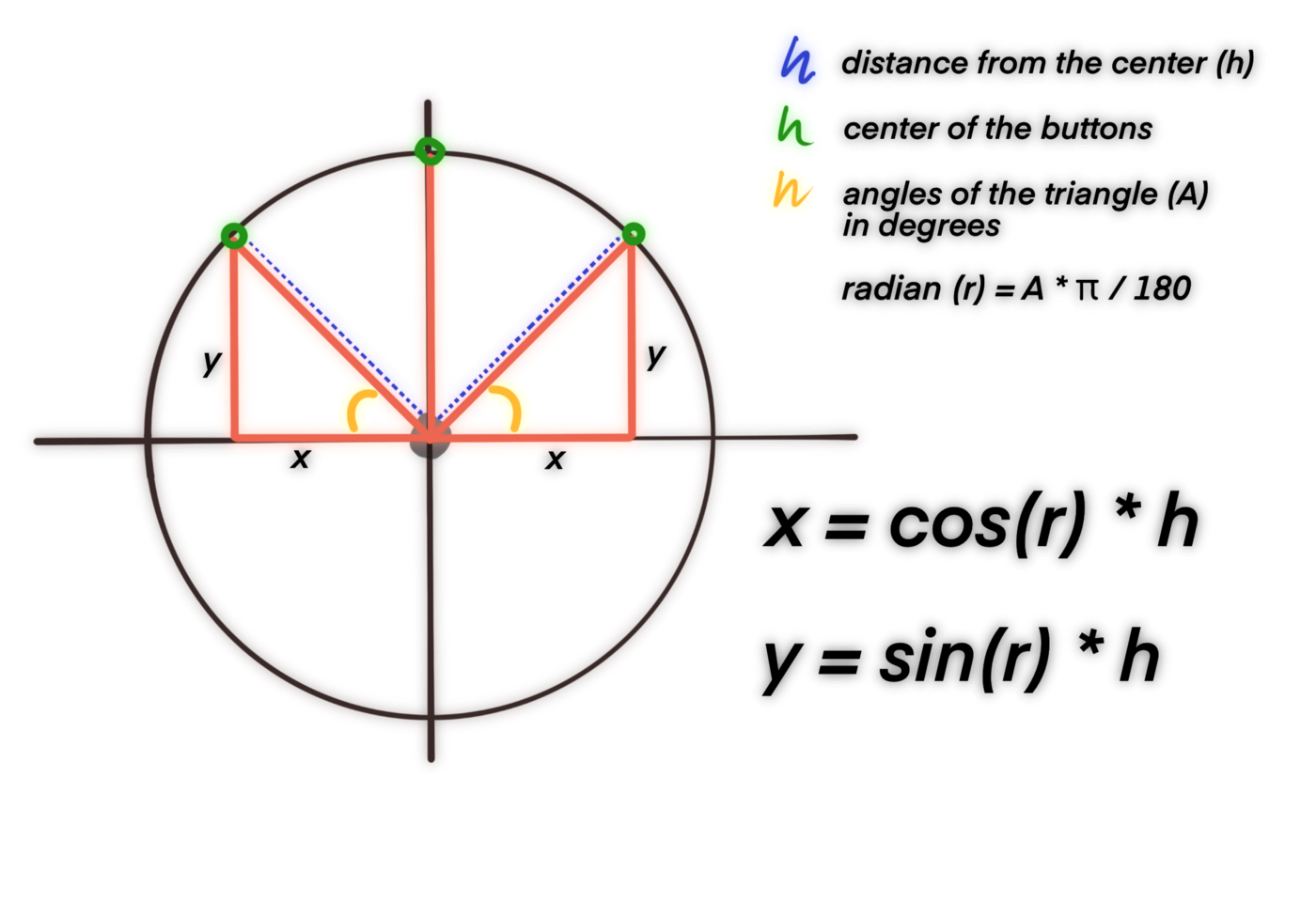
SwiftUI Swift 内功之如何在 Swift 中进行自动三角函数计算
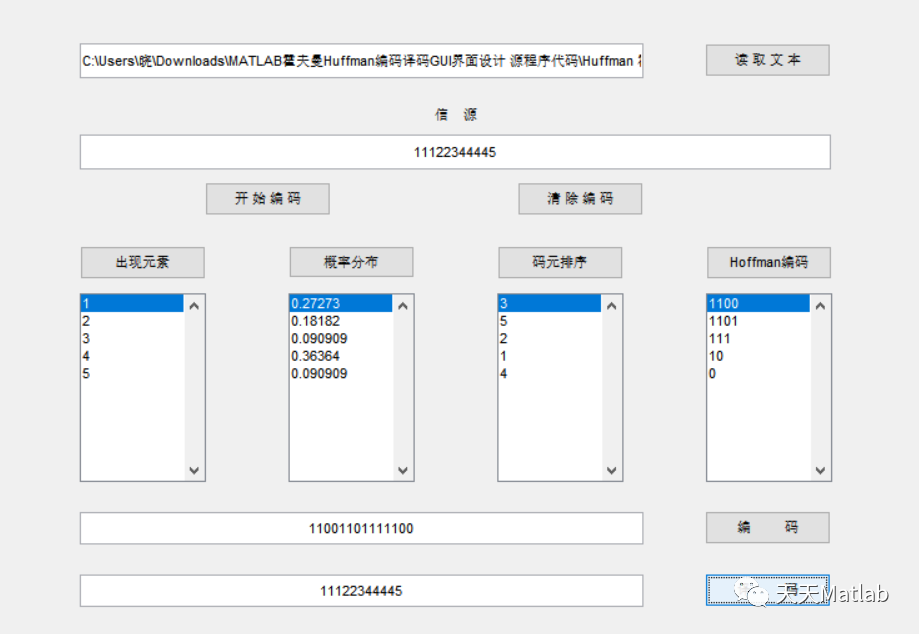
Matlab implementation of Huffman coding and decoding with GUI interface

About how to install mysql8.0 on the cloud server (Tencent cloud here) and enable local remote connection
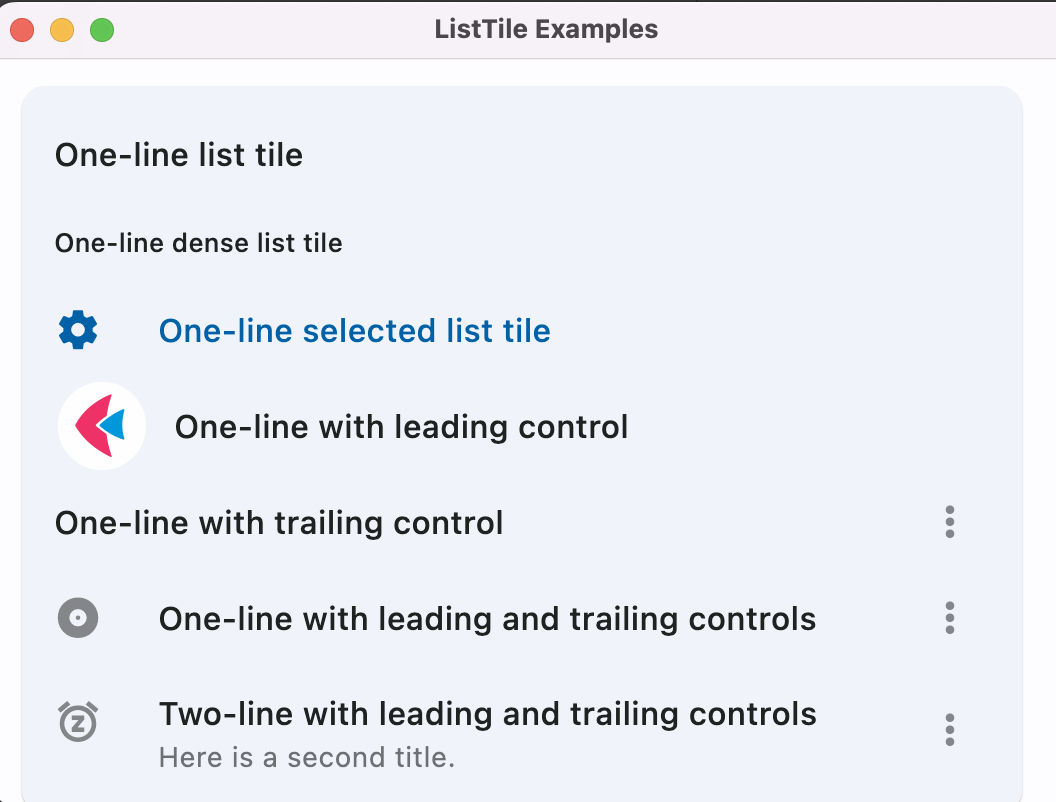
Fleet tutorial 14 basic introduction to listtile (tutorial includes source code)
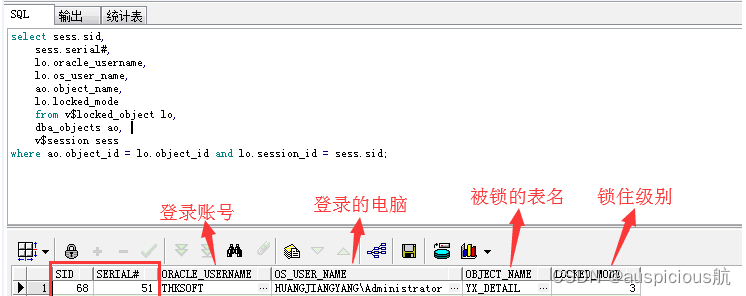
Common locking table processing methods in Oracle

UP Meta—Web3.0世界创新型元宇宙金融协议
![[shortest circuit] acwing1128 Messenger: Floyd shortest circuit](/img/a4/783bdcc2b97938efc77b7da6442866.png)
[shortest circuit] acwing1128 Messenger: Floyd shortest circuit
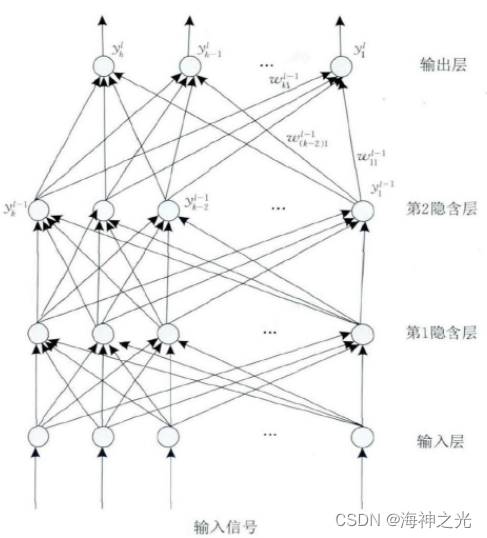
【神经网络】卷积神经网络CNN【含Matlab源码 1932期】
随机推荐
《通信软件开发与应用》课程结业报告
Common locking table processing methods in Oracle
[filter tracking] strapdown inertial navigation simulation based on MATLAB [including Matlab source code 1935]
What is high cohesion and low coupling?
Detailed explanation of debezium architecture of debezium synchronization
[system design] index monitoring and alarm system
STM32F1与STM32CubeIDE编程实例-MAX7219驱动8位7段数码管(基于SPI)
《通信软件开发与应用》课程结业报告
MATLAB實現Huffman編碼譯碼含GUI界面
2022 年第八届“认证杯”中国高校风险管理与控制能力挑战赛
Sonar:cognitive complexity
【玩转 RT-Thread】 RT-Thread Studio —— 按键控制电机正反转、蜂鸣器
Explore cloud database of cloud services together
Stm32f1 and stm32subeide programming example -max7219 drives 8-bit 7-segment nixie tube (based on SPI)
【紋理特征提取】基於matlab局部二值模式LBP圖像紋理特征提取【含Matlab源碼 1931期】
What are the top-level domain names? How is it classified?
问下flinkcdc2.2.0的版本,支持并发,这个并发是指多并行度吗,现在发现,mysqlcdc全
Reasons for the failure of web side automation test
VIM command mode and input mode switching
La voie du succès de la R & D des entreprises Internet à l’échelle des milliers de personnes