当前位置:网站首页>[Gaode map POI stepping pit] amap Placesearch cannot be used
[Gaode map POI stepping pit] amap Placesearch cannot be used
2022-07-05 06:27:00 【Heerey525】
situation
Recently, we need to use the search function of Gaode map
step
apply key
On the open platform of Gaode map Register an account and apply Key, obtain key And security keys
Find case
Find the function in the document Input prompt and POI Search for
Get into demo
Choose the function I need Query after prompt , Found that it met my expectations .
Run locally demo
Directly replace the previous step demo Copy , Run locally .
It should also be noted that you need to bring the security key with you for later use .
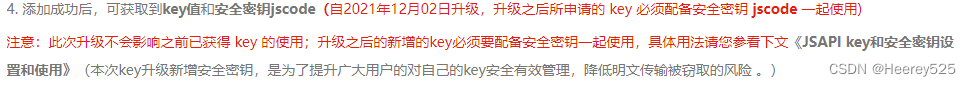
<script type="text/javascript">
window._AMapSecurityConfig = {
securityJsCode:' Your security key ',
}
</script>
<script type="text/javascript" src="https://webapi.amap.com/maps?v=1.4.15&key= You applied for key"></script>
Search without prompt
Directly copied code , add key And security keys , Search can't prompt the address .
<!doctype html>
<html>
<head>
<meta charset="utf-8">
<meta http-equiv="X-UA-Compatible" content="IE=edge">
<meta name="viewport" content="initial-scale=1.0, user-scalable=no, width=device-width">
<title> Query after prompt </title>
<link rel="stylesheet" href="https://cache.amap.com/lbs/static/main1119.css"/>
</head>
<body>
<div id="container"></div>
<div id="myPageTop">
<table>
<tr>
<td>
<label> Please enter keywords :</label>
</td>
</tr>
<tr>
<td>
<input id="tipinput"/>
</td>
</tr>
</table>
</div>
<script type="text/javascript">
window._AMapSecurityConfig = {
securityJsCode:' Your security key ',
}
</script>
<script type="text/javascript" src="https://webapi.amap.com/maps?v=1.4.15&key= You applied for key"></script>
<script type="text/javascript">
// Map loading
var map = new AMap.Map("container", {
resizeEnable: true
});
// Input prompt
var autoOptions = {
input: "tipinput"
};
AMap.plugin(['AMap.PlaceSearch','AMap.AutoComplete'], function(){
var auto = new AMap.AutoComplete(autoOptions);
var placeSearch = new AMap.PlaceSearch({
map: map
}); // Construct location query class
auto.on("select", select);// Register to listen , When a record is selected, it will trigger
function select(e) {
placeSearch.setCity(e.poi.adcode);
placeSearch.search(e.poi.name); // Keyword query
}
});
</script>
</body>
</html>
Baidu search is fruitless
Baidu search a circle
It is said that plug-ins will be used from AMap.plugin Changed to: AMap.service, It doesn't work
It is said that plug-ins will be used from AMap.plugin(['AMap.PlaceSearch','AMap.AutoComplete'], function(){}) Changed to: Synchronization mode <script type="text/javascript" src="https://webapi.amap.com/maps?v=1.4.15&key= You applied for key&plugin=AMap.PlaceSearch,AMap.AutoComplete"></script>, It doesn't work
There are other articles that don't work
You have to look for it from official documents
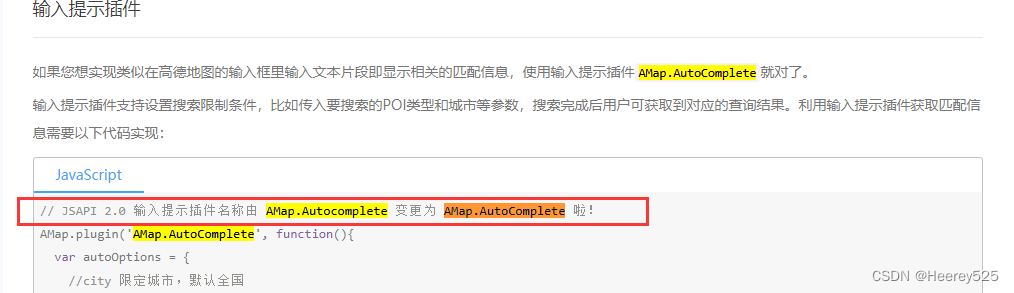
?, This sentence was directly ignored by me at the beginning , Is it a version problem , Look back at the https://webapi.amap.com/maps?v=1.4.15, Turned out to be 1.4.15 ???, Then I put the code AutoComplete Change to Autocomplete, wow , success !!!
reflection
In the future, take the official demo Just take the whole , Don't paste from other blog posts !
边栏推荐
- Nested method, calculation attribute is not applicable, use methods
- Game theory acwing 893 Set Nim game
- Quickly use Amazon memorydb and build your own redis memory database
- 阿里新成员「瓴羊」正式亮相,由阿里副总裁朋新宇带队,集结多个核心部门技术团队
- [moviepy] unable to find a solution for exe
- [2021]IBRNet: Learning Multi-View Image-Based Rendering Qianqian
- 【LeetCode】Day95-有效的数独&矩阵置零
- Game theory acwing 894 Split Nim game
- How to make water ripple effect? This wave of water ripple effect pulls full of retro feeling
- What's wrong with this paragraph that doesn't work? (unresolved)
猜你喜欢
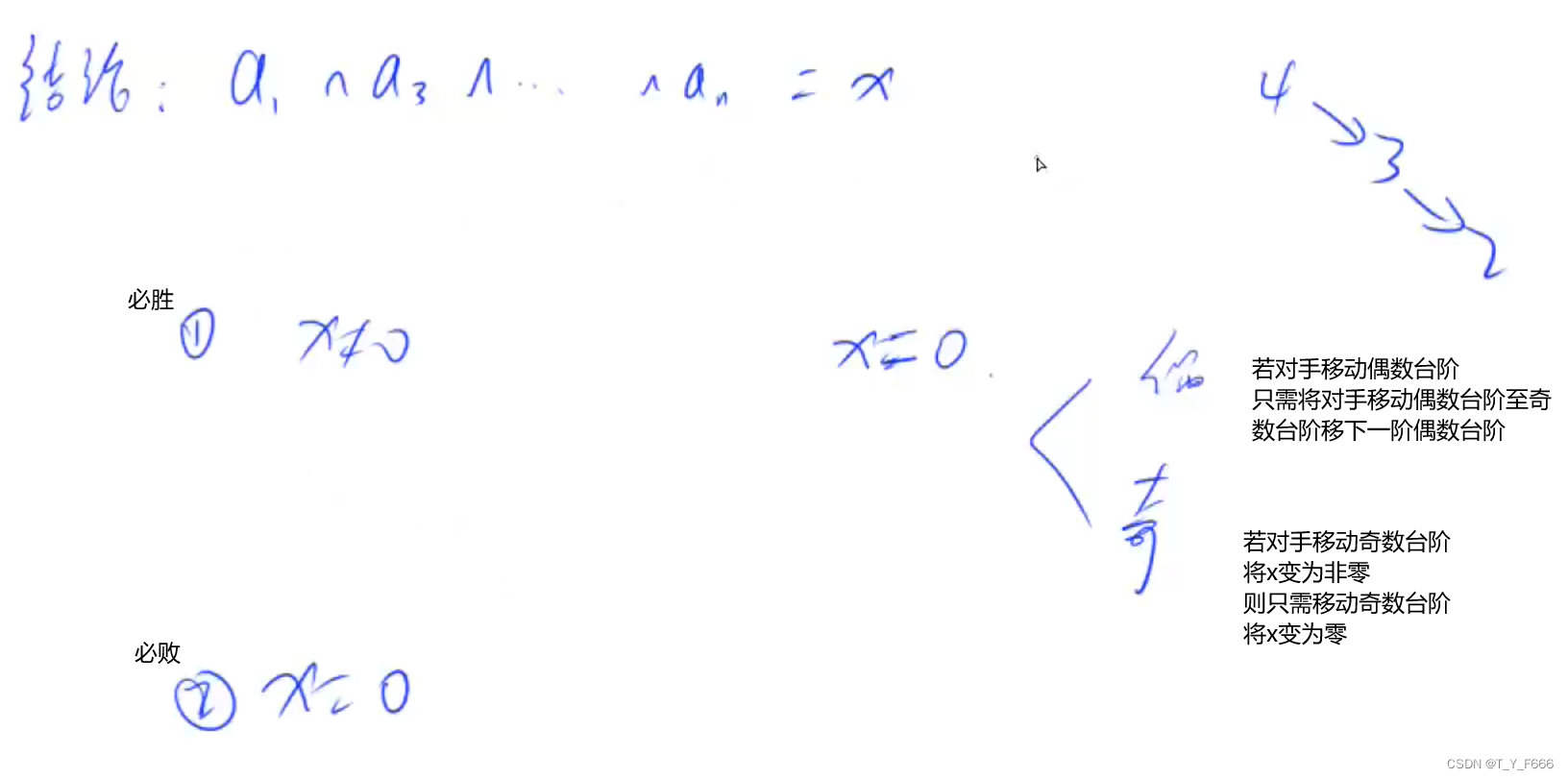
Game theory acwing 892 Steps Nim game
![[moviepy] unable to find a solution for exe](/img/0a/4841f53cedc1333654b9443e406f4c.jpg)
[moviepy] unable to find a solution for exe
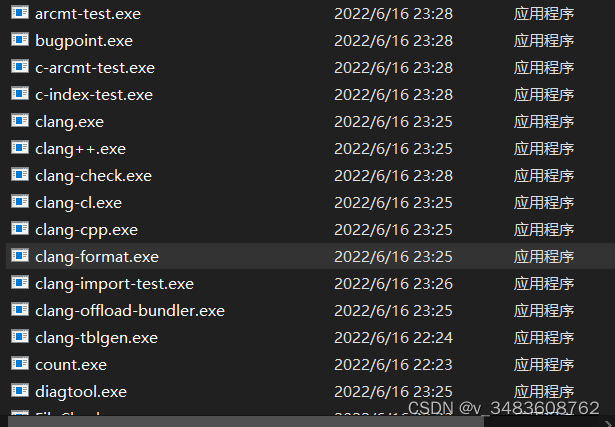
ollvm编译出现的问题纪录
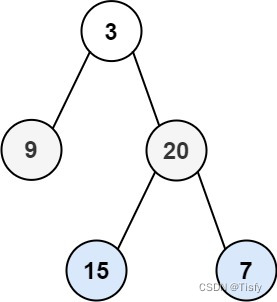
LeetCode 0107. Sequence traversal of binary tree II - another method
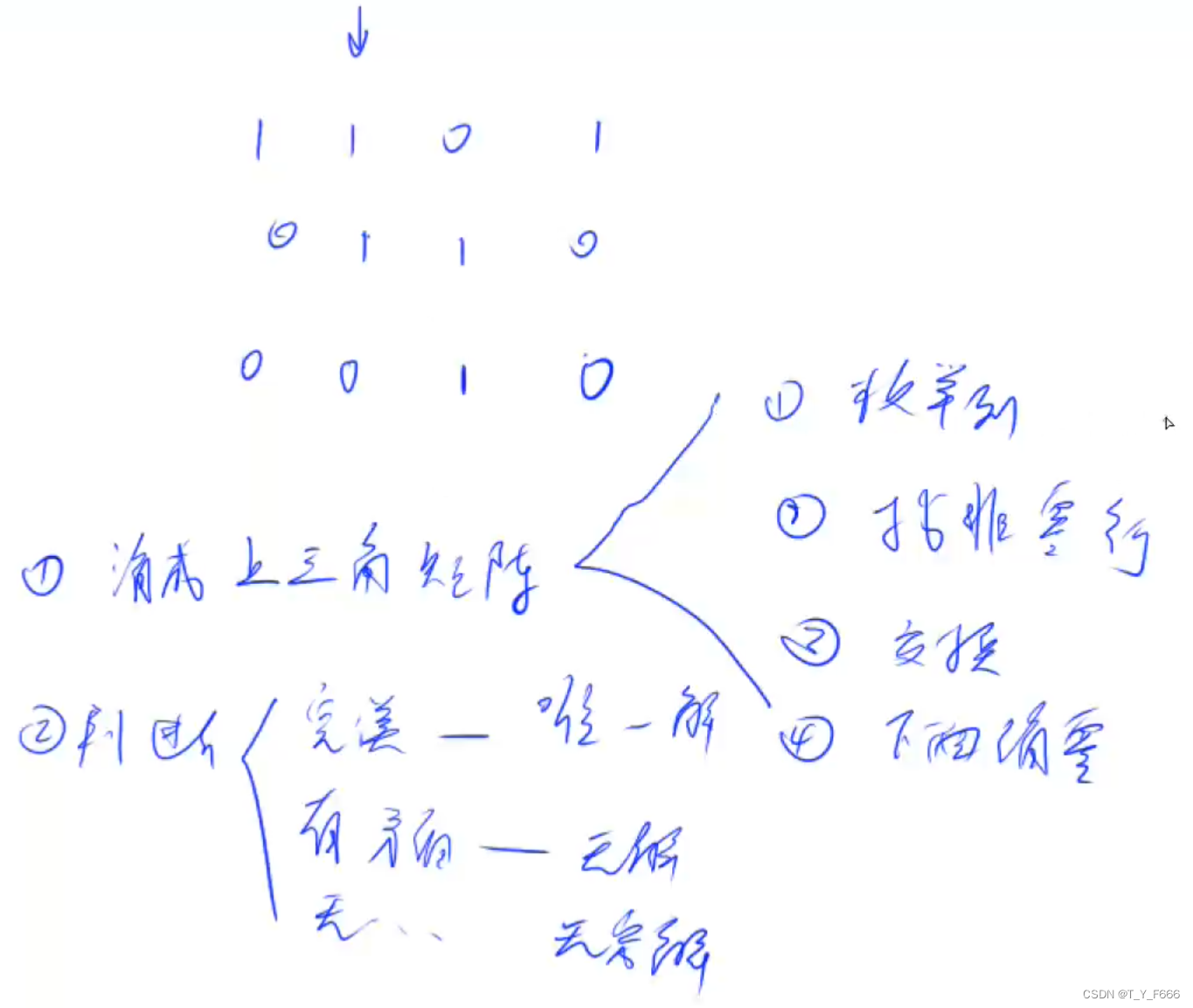
高斯消元 AcWing 884. 高斯消元解异或线性方程组
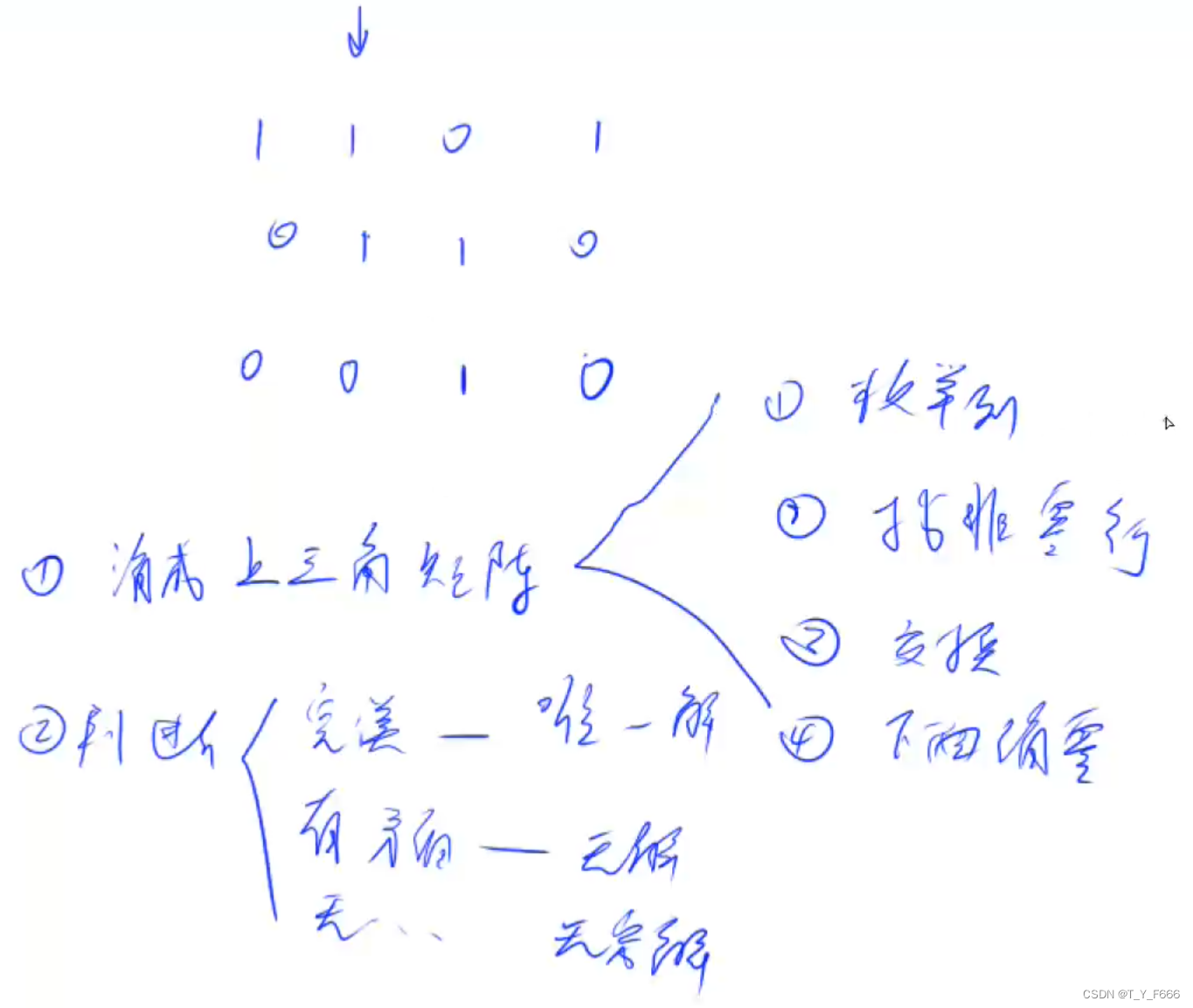
高斯消元 AcWing 884. 高斯消元解异或線性方程組
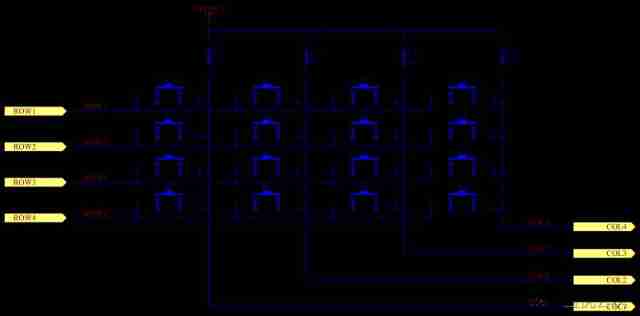
Single chip computer engineering experience - layered idea
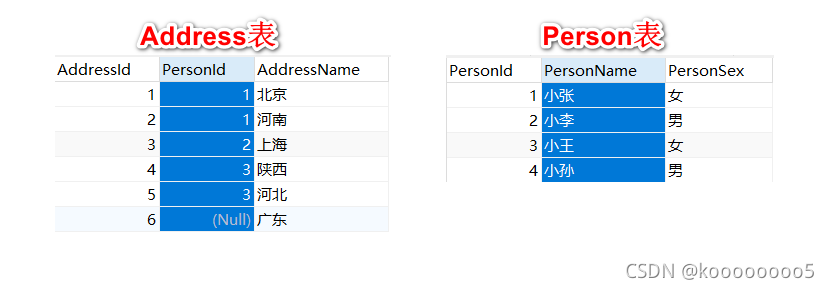
SQL三种连接:内连接、外连接、交叉连接
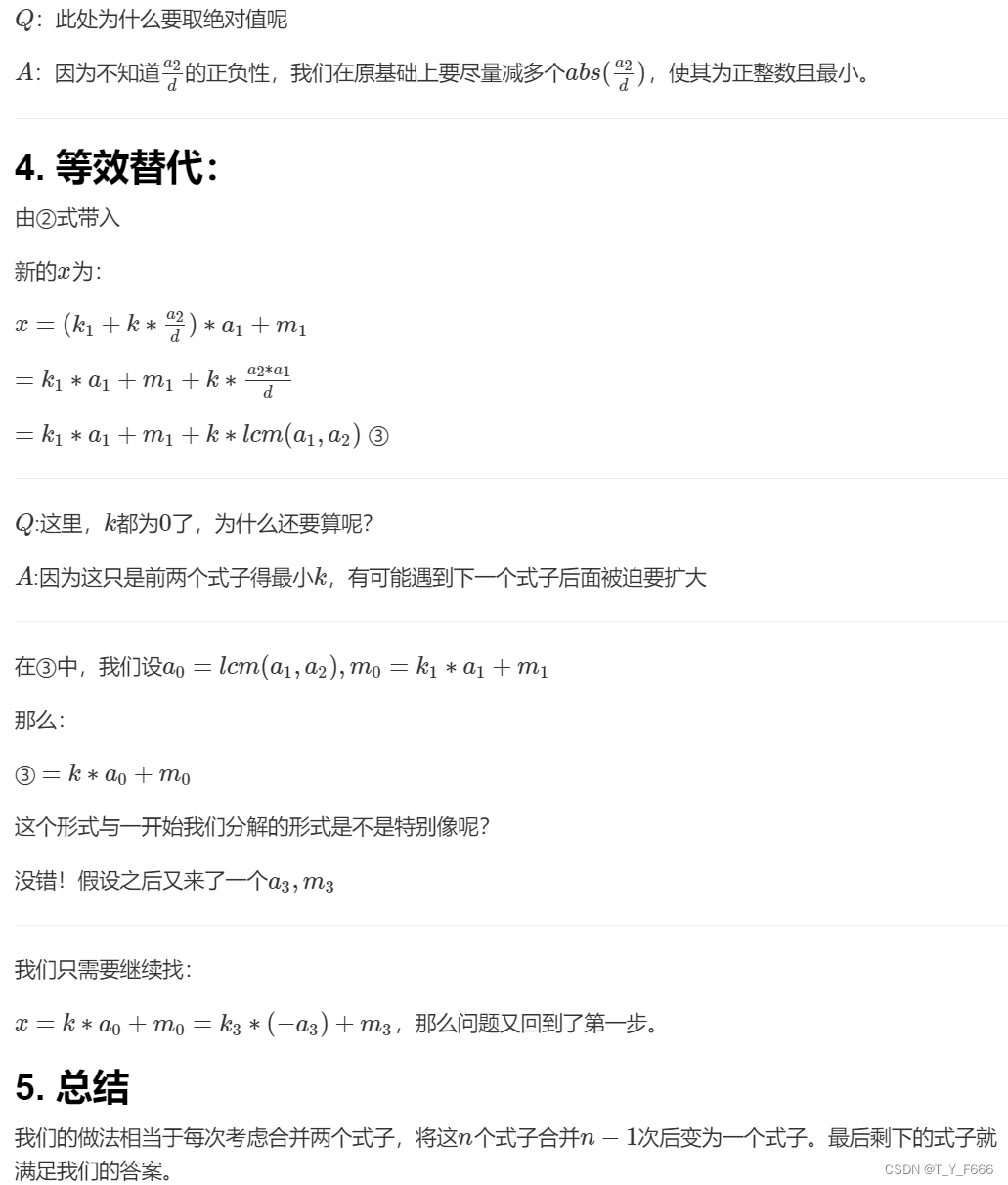
中国剩余定理 AcWing 204. 表达整数的奇怪方式
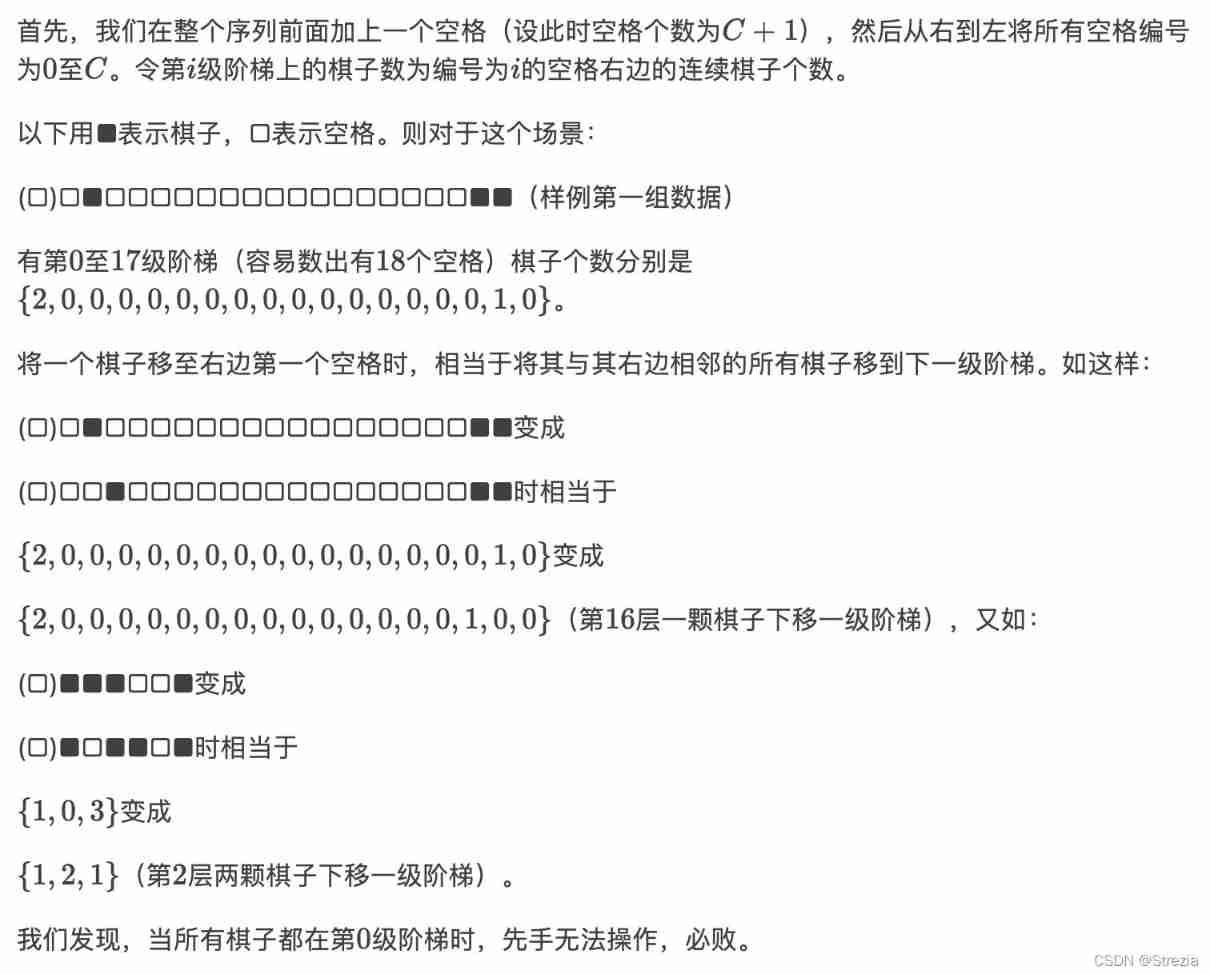
P2575 master fight
随机推荐
博弈论 AcWing 892. 台阶-Nim游戏
MQClientException: No route info of this topic: type_ topic
安装OpenCV--conda建立虚拟环境并在jupyter中添加此环境的kernel
RecyclerView的应用
Operator priority, one catch, no doubt
Game theory acwing 892 Steps Nim game
There are three kinds of SQL connections: internal connection, external connection and cross connection
One question per day 1020 Number of enclaves
How to make water ripple effect? This wave of water ripple effect pulls full of retro feeling
MySQL advanced part 1: View
11-gorm-v2-02-create data
P3265 [jloi2015] equipment purchase
Find the combination number acwing 889 01 sequence meeting conditions
Game theory acwing 894 Split Nim game
Redis-02.Redis命令
ollvm编译出现的问题纪录
What is socket? Basic introduction to socket
MySQL advanced part 2: storage engine
【LeetCode】Easy | 20. Valid parentheses
区间问题 AcWing 906. 区间分组