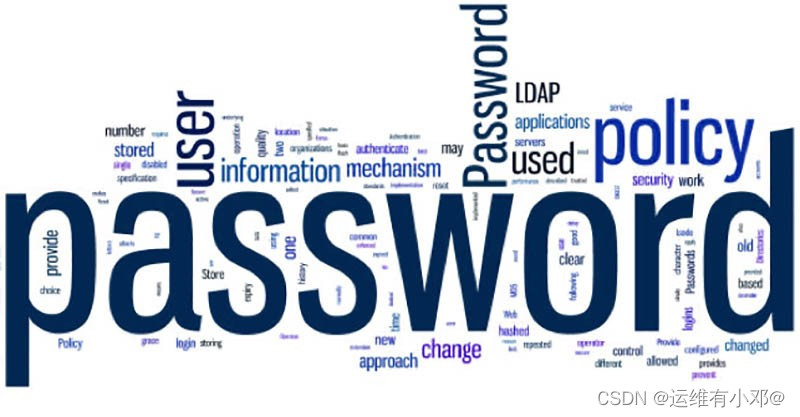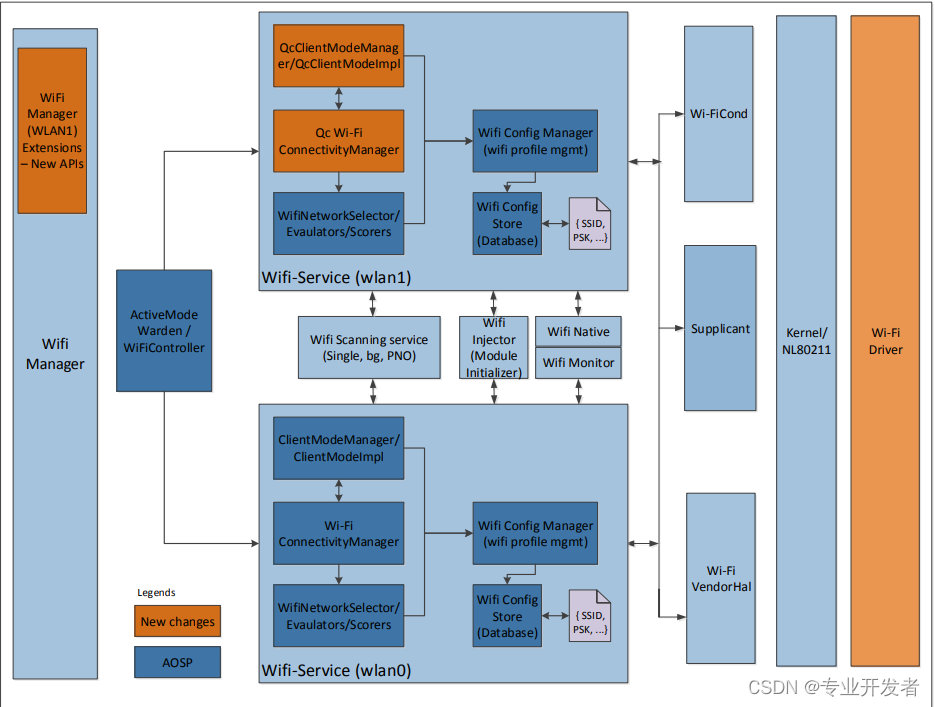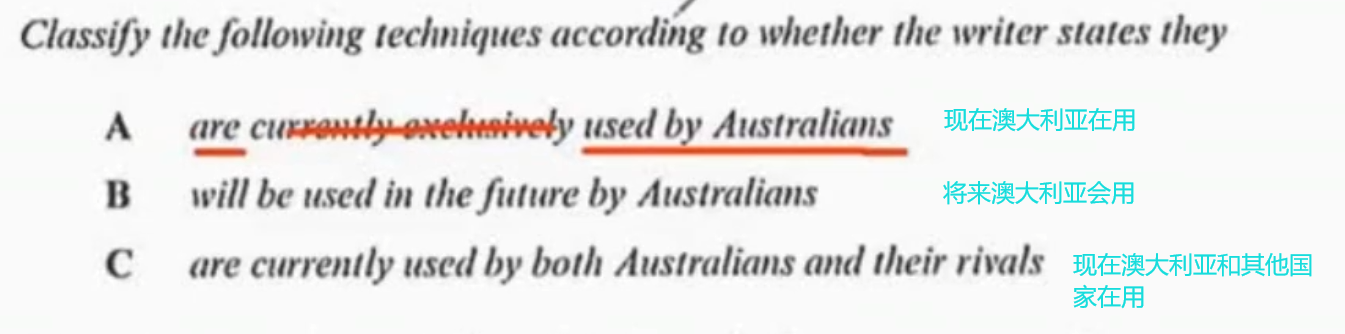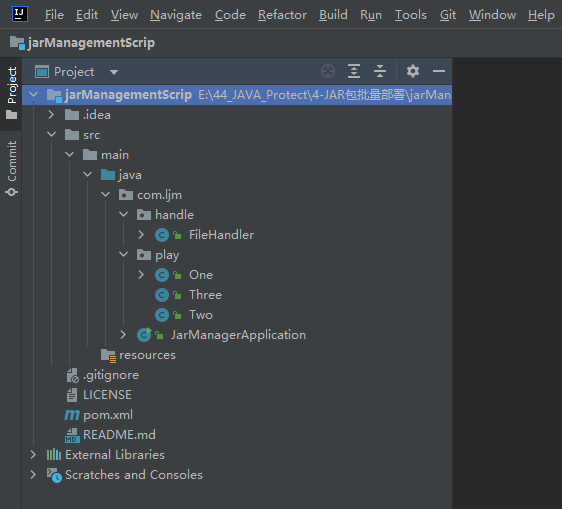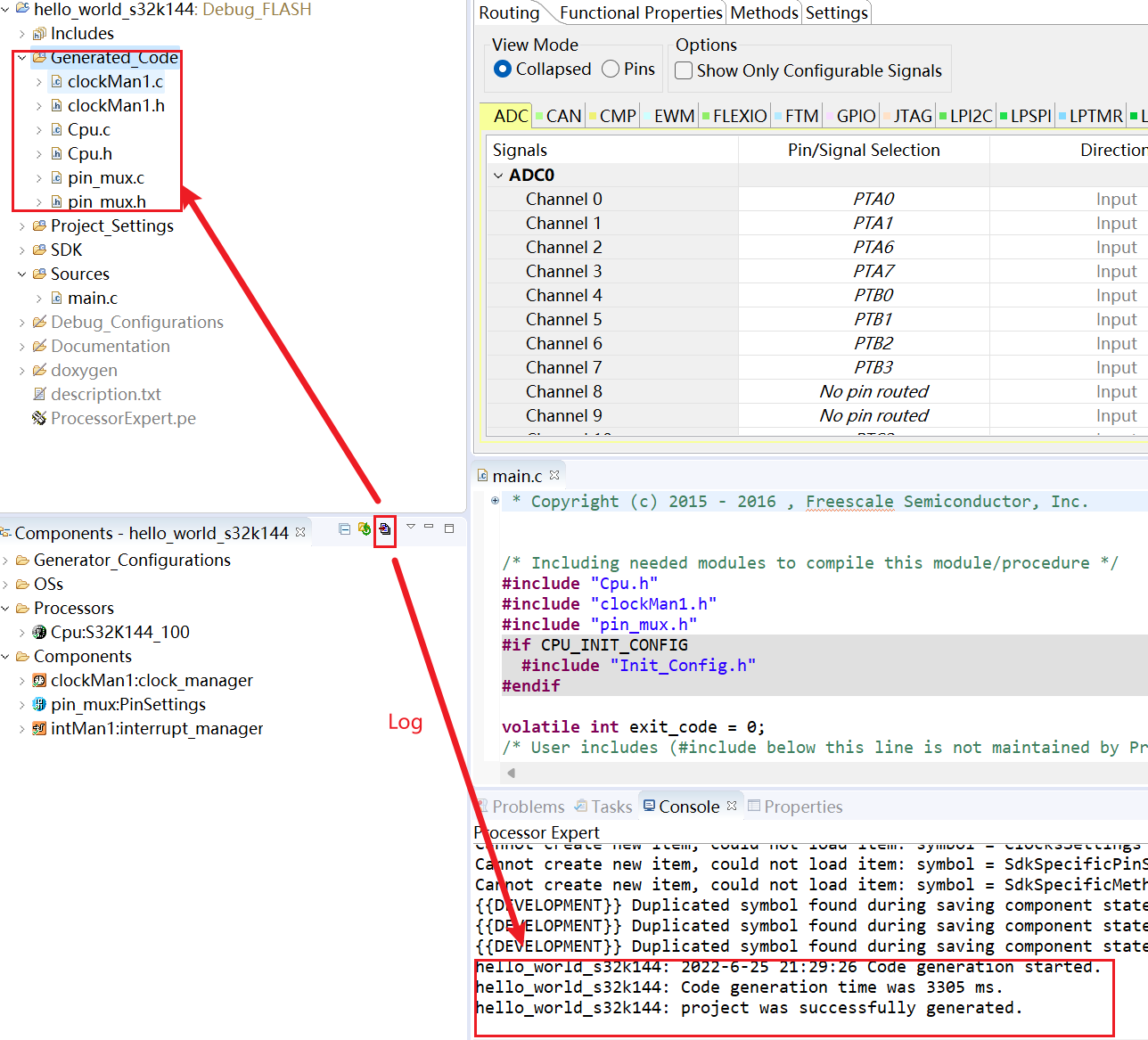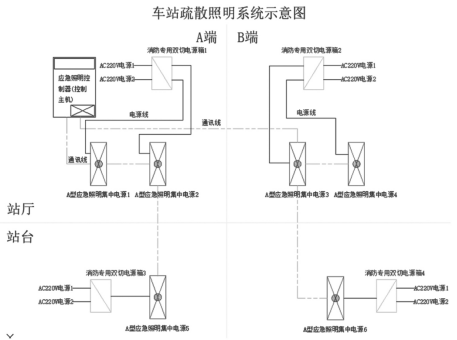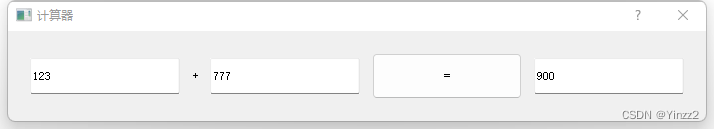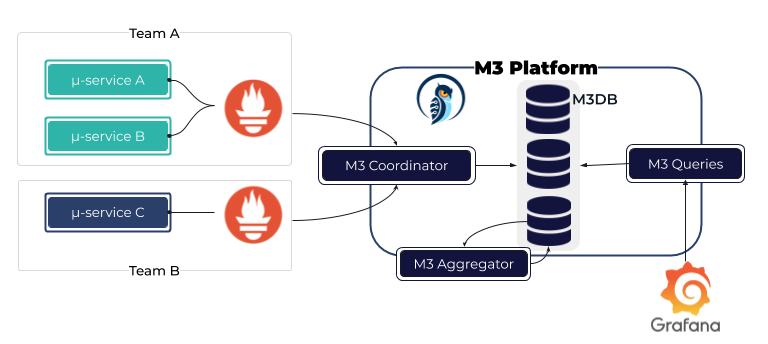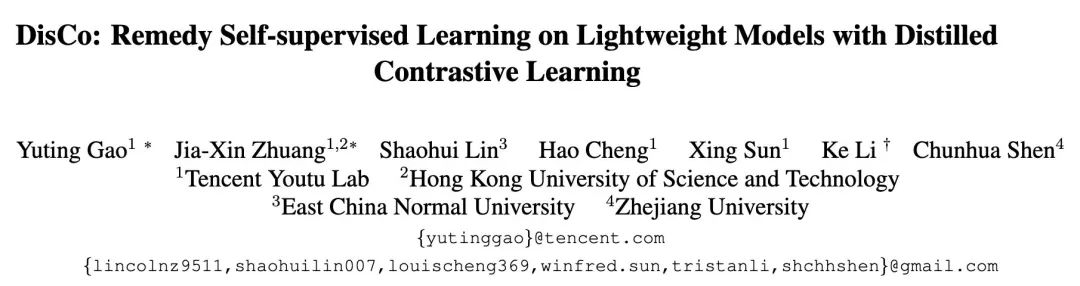Token The certification process
- As the most popular cross domain authentication solution ,
JWT(JSON Web Token)Loved by developers , The main process is as follows : - The client sends an account and password to request login
- The server receives the request , Verify whether the account and password pass
- After successful verification , The server will generate a unique
token, And return it to the client - Client received
token, Store it incookieperhapslocalStrogein - After that, every time the client sends a request to the server , Will pass
cookieperhapsheaderTake with youtoken - Server side validation
tokenThe effectiveness of the , The data of the response is returned only after passing

Token Certification benefits
- Support cross domain access :
CookieCross domain access is not allowed , That's rightTokenThere is no mechanism , The premise is that the transmitted user authentication information passesHTTPHead transmission - No state :
TokenThe mechanism does not need storage on the serversessionInformation , becauseTokenIt contains the information of all users who log in , Just on the client sidecookieOr local media storage status information - More applicable : As long as it's support
httpProtocol client , You can usetokenauthentication . - Don't need to consider CSRF: Because no longer rely on
cookie, So usingtokenThe authentication method will not happenCSRF, So there is no need to considerCSRFDefense
JWT structure
- One
JWTIt's actually a string , It consists of three parts :Head、loadAndSignature. Middle point.Divided into three parts . Be carefulJWTThere is no line break inside .

- Head / header
headerIt's made up of two parts :tokenThe type ofJWTAnd algorithm name :HMAC、SHA256、RSA
{
"alg": "HS256",
"typ": "JWT"
}
- load / Payload
PayloadPart of it is also aJSONobject , It is used to store the data that needs to be transferred .JWTSpecify seven default fields to choose from .- In addition to the default fields , You can add any field you want , Generally, after the user logs in successfully , Store user information here
iss: The issuer
exp: Due time
sub: The theme
aud: user
nbf: Not available until
iat: Release time
jti:JWT ID Used to identify the JWT
{
"iss": "xxxxxxx",
"sub": "xxxxxxx",
"aud": "xxxxxxx",
"user": [
'username': ' Geek flying rabbit ',
'gender': 1,
'nickname': ' Flying rabbit '
]
}
- Signature / Signature
- The signature part is on the above Head 、 load Data signature with two parts of data
- To ensure that the data is not tampered with , You need to specify a key , And this key is usually only known by you , And stored on the server
- The code to generate the signature is generally as follows :
// among secret It's the key
String signature = HMACSHA256(base64UrlEncode(header) + "." + base64UrlEncode(payload), secret)
JWT Basic use
- The client receives the
JWT, Can be stored inCookieInside , It can also be stored inlocalStorage - then Every time the client communicates with the server , Take this with you
JWT - hold
JWTSave inCookieSend request inside , It can't beCross domain - It's better to put it in
HTTPRequested header informationAuthorizationIn the field
fetch('license/login', {
headers: {
'Authorization': 'X-TOKEN' + token
}
})
actual combat : Use JWT Login authentication
Use here
ThinkPHP6IntegrateJWTLogin and authenticate for actual combat simulationinstall JWT Expand
composer require firebase/php-jwt
- Package generation JWT And decryption methods
<?php
/**
* Desc: JWT authentication
* Author: autofelix
* Time: 2022/07/04
*/
namespace app\services;
use app\Helper;
use Firebase\JWT\JWT;
use Firebase\JWT\Key;
class JwtService
{
protected $salt;
public function __construct()
{
// Get a unique string from the configuration information , You can write whatever you like md5('token')
$this->salt = config('jwt.salt') || "autofelix";
}
// jwt Generate
public function generateToken($user)
{
$data = array(
"iss" => 'autofelix', // Issuer Can be null
"aud" => 'autofelix', // Face users , Can be null
"iat" => Helper::getTimestamp(), // The issuance of time
"nbf" => Helper::getTimestamp(), // Take effect immediately
"exp" => Helper::getTimestamp() + 7200, //token Expiration time Two hours
"user" => [ // Record user information
'id' => $user->id,
'username' => $user->username,
'truename' => $user->truename,
'phone' => $user->phone,
'email' => $user->email,
'role_id' => $user->role_id
]
);
$jwt = JWT::encode($data, md5($this->salt), 'HS256');
return $jwt;
}
// jwt Decrypt
public function chekToken($token)
{
JWT::$leeway = 60; // Subtract... From the current time 60, Leave some room for time
$decoded = JWT::decode($token, new Key(md5($this->salt), 'HS256'));
return $decoded;
}
}
- After the user logs in , Generate JWT identification
<?php
declare (strict_types=1);
namespace app\controller;
use think\Request;
use app\ResponseCode;
use app\Helper;
use app\model\User as UserModel;
use app\services\JwtService;
class License
{
public function login(Request $request)
{
$data = $request->only(['username', 'password', 'code']);
// .... Relevant logic for verification ...
$user = UserModel::where('username', $data['username'])->find();
// Verify by generating JWT, Return to front end save
$token = (new JwtService())->generateToken($user);
return json([
'code' => ResponseCode::SUCCESS,
'message' => ' Login successful ',
'data' => [
'token' => $token
]
]);
}
}
- Middleware verifies whether the user logs in
- stay
middleware.phpRegister middleware
<?php
// Global middleware definition file
return [
// ... Other middleware
// JWT verification
\app\middleware\Auth::class
];
- After registering middleware , Improve the verification logic in the permission verification middleware
<?php
declare (strict_types=1);
namespace app\middleware;
use app\ResponseCode;
use app\services\JwtService;
class Auth
{
private $router_white_list = ['login'];
public function handle($request, \Closure $next)
{
if (!in_array($request->pathinfo(), $this->router_white_list)) {
$token = $request->header('token');
try {
// jwt verification
$jwt = (new JwtService())->chekToken($token);
} catch (\Throwable $e) {
return json([
'code' => ResponseCode::ERROR,
'msg' => 'Token Validation failed '
]);
}
$request->user = $jwt->user;
}
return $next($request);
}
}
Live simulation │JWT More articles about login authentication
- 【 Project practice 】 One article will take you through Session and JWT How to login and authenticate
Project driven learning , Test true knowledge with practice Preface Login authentication , It's probably the most common function of all systems , And it's the most basic . The most important feature . In order to do this well, many security frameworks have been born , For example, the most common Shiro.Spring Security ...
- OAuth2.0 actual combat ! Use JWT The token authentication !
Hello everyone , I'm not just Chen ~ This is a <Spring Security Advanced > Of the 3 An article , Previous articles are as follows : actual combat !Spring Boot Security+JWT Front end and back end separate architecture login authentication ! Sister never ...
- be based on jwt User login authentication for
Recently app In the development process , Made a base on token User login authentication for , Use vue+node+mongoDB Development in progress , To sum up . token The certification process : 1: The user enters the user name and password , Log in , Send a login letter ...
- Luffy Login authentication and JWT
1. User authentication We've done it up front , Build the front-end login page , And routing assignment , Now let's do something about login authentication Django Provides an authentication system . The authentication system contains : user jurisdiction : binary ( yes / no ) Flag indicates whether a user can do ...
- be based on JWT Of Token Login authentication ( One )
1.JWT brief introduction JSON Web Token( abbreviation JWT), Is the most popular cross domain authentication solution . session Login authentication scheme : The user passes the user name from the client . Password and other information , After authentication, the server stores the information in session in ...
- JWT Implement login authentication instance
JWT Full name JSON Web Token, It's a compact , Self contained , Secure information exchange protocol .JWT There are many applications , For example, authority authentication , Information exchange, etc . This article will briefly introduce JWT An instance operation of login authority authentication . JWT form JW ...
- severe ! The interns I took just four steps to integrate SpringSecurity+JWT Realize login authentication !
The sophomore is a new intern , As technology leader, I'm still very responsible , I want to throw any pot to him , ah , No , How can you say all your heart when you're not careful ? again ! The sophomore is a new intern , As technology leader, I'm still very responsible , what are you having? ...
- 10 Minutes of simple learning net core Integrate jwt Permission authentication , The quick access project is put into use
What is? JWT JSON Web Token(JWT) Is currently the most popular cross domain authentication . Distributed login . Solutions such as single sign on . JWT Official website :https://jwt.io/ Generally speaking ,JWT It can represent the identity of users ...
- ASP.NET Core be based on JWT Certification of ( Two )
ASP.NET Core be based on JWT Certification of ( Two ) We were right about Jwt Some of the basic knowledge of a simple introduction , In this section, we will explain in detail , This time we will introduce in detail Jwt stay .Net Core The practical application of ...
- ASP.NET Core be based on JWT Certification of ( One )
ASP.NET Core be based on JWT Certification of ( One ) Json web token (JWT), Is a kind of implementation based on the JSON Open standards for ((RFC 7519). The token Be designed ...
Random recommendation
- ASP.NET MVC5+EF6+EasyUI Background management system (59)-BLL Layer refactoring
Series catalog Preface : This should be the last refactoring of the system , Will refactor BLL Layer and the Model layer . To completely replace the code generator generated BLL Layer and the DAL layer . It's completely useless for the code generator DAL,BLL,MODEL layer . Full automatic generation of , Delete , Change ...
- HTTP POST Request message format analysis and Java File upload
Time 2014-12-11 12:41:43 CSDN Blog original text http://blog.csdn.net/bboyfeiyu/article/details/41863951 The theme HTTPHt ...
- HDMI Study
Most of them are on the market 4K The monitors are equipped with HDMI 1.4 Interface , Can only achieve 30Hz The refresh rate of , Not enough to bring smooth display effect , Dark purple condition , Even if it's a match HDMI 2.0 HD cable is also unable to play its role . Only more advanced HDMI 2.0 standard ...
- android AsyncTask Download and update the progress bar asynchronously
AsyncTask Download and update the progress bar asynchronously // If you don't understand, please see the asynchronous download in the last article AsyncTask<String, Integer, String> The first parameter :String Pass in ...
- Android in Handle Detailed explanation
The above figure is my summary Handler, I found a blog with a good summary on the Internet copy To come over : As a reference Handler What's the use ? How to use ? One .Handler Functions and concepts Including thread queue and message queue , Implement asynchronous message processing mechanism , ...
- Android Custom scoring control :RatingStarView
RatingStarView Android Custom scoring control , similar ProgressBar Like that , Use the star icon (full.half.empty) As progress Marking / Scoring control . design sketch chart 1: ...
- 【 Reprint 】 ISO14229 One of series : brief introduction
Reprint link :http://www.cnblogs.com/autogeek/p/4458591.html Preface Because it is often used in work ISO-14229, Therefore, it is decided to make an overall introduction and summary of the agreement , It's about learning from yourself ...
- solve Skyline 6.5 In the version 3DML The problem of external web page hooking after model monomer
using System; using System.Collections.Generic; using System.ComponentModel; using System.Data; usin ...
- ubuntu Modify the user name and modify home The corresponding directory name
1. Create a new user user2 sudo adduser temporary sudo adduser temporary sudo 2. from user1 logout. Enter new user user2, modify use ...
- Git HEAD A detailed explanation of the meaning And version fallback
First ,Git You have to know which version the current version is , stay git in , use HEAD Represents the current version , That is, the latest submission 3628164...882e1e0( Pay attention to my submission ID It must be different from yours ), The last version was HEAD^, Last version ...