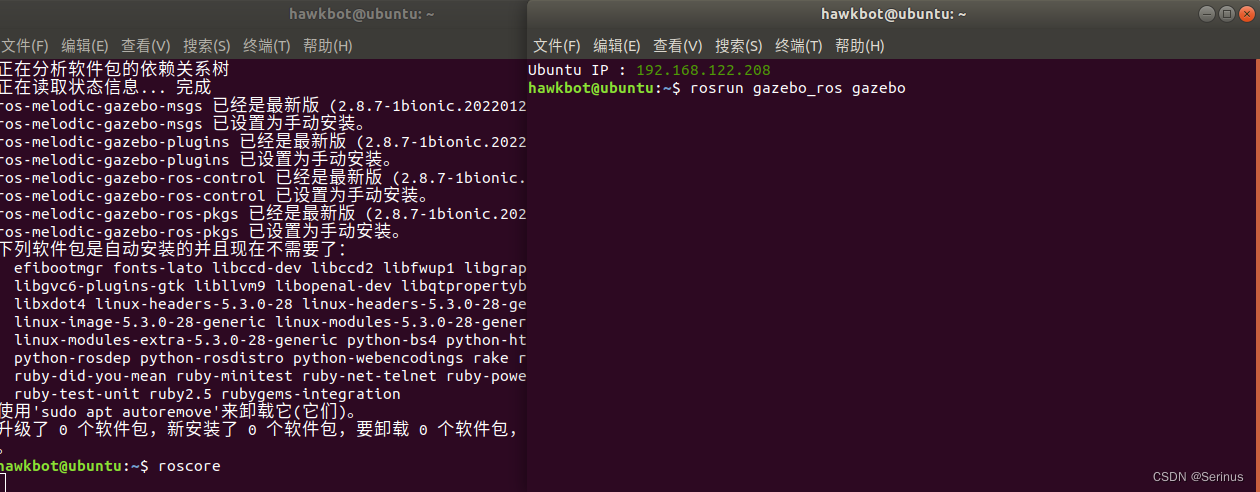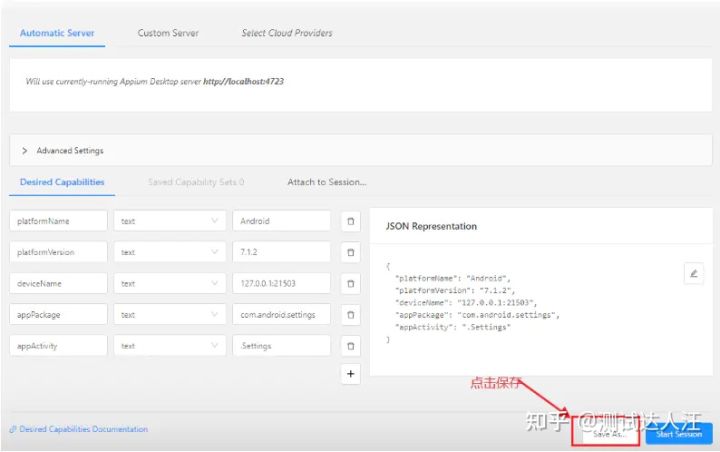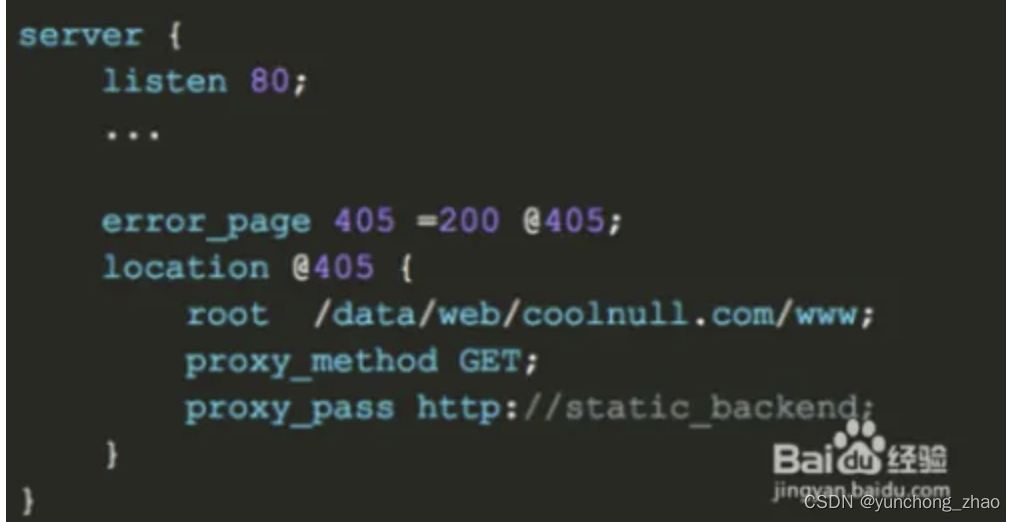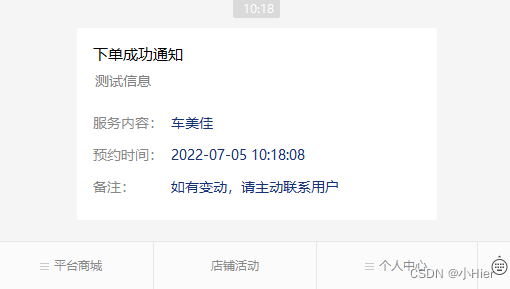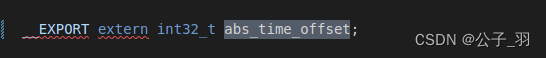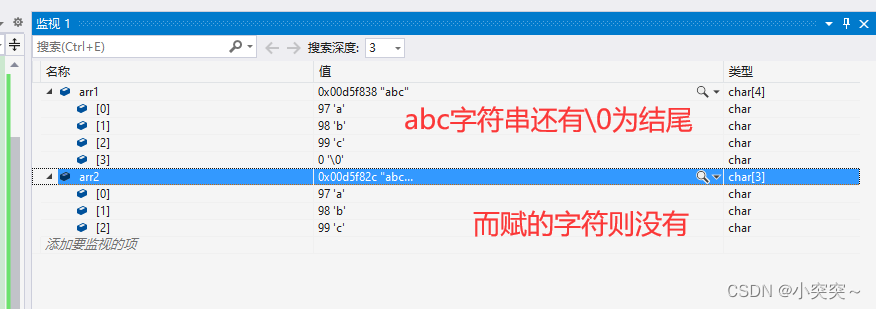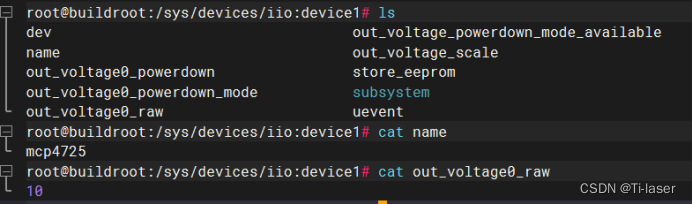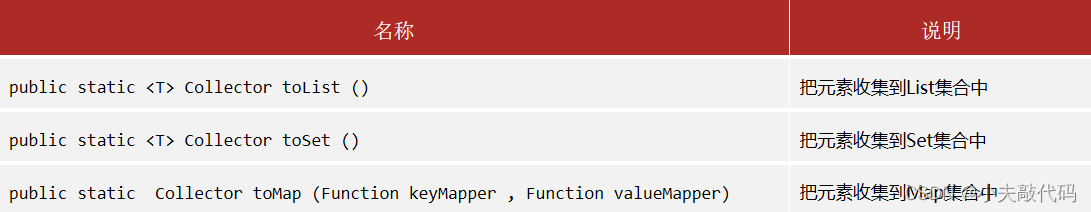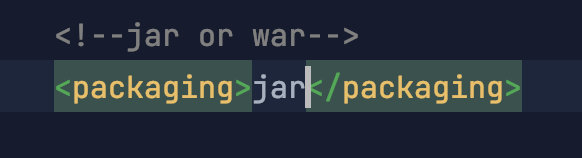当前位置:网站首页>Box stretch and pull (left-right mode)
Box stretch and pull (left-right mode)
2022-07-07 01:40:00 【Idle fish_ JavaScript】
The box stretches and pulls Left right mode ( Up and down mode to be continued ):
Here we use vue To operate , Then the code is encapsulated into mixin Inside , When quoting, just mix it directly into the required page , Please refer to the code for specific operation .
a key : Must be flex Pattern (display: flex;)
1. establish mixin file : drag.js( Look where you created it yourself , Mine is here : src/mixin/drag.js ),
export default {
data() {
return {
defaultDragArr: [{
// At present, only LR Pattern ; That is to say left right; Left right pull mode
type: 'LR',
domClass: {
// The name of the middle divider
resize: 'line-line',
// The name of the box on the left
left: 'box-left',
// The name of the box on the right
right: 'box-right',
// Name of parent
box: 'box-father',
},
otherInfo: {
// Limit the minimum width of the left column
leftWidth: 324
}
}]
}
},
methods: {
// Processing parameters Conduct dom Node selection
handleBoxInfo(boxInfo) {
for (const key in boxInfo)
if (Object.hasOwnProperty.call(boxInfo, key))
boxInfo[key] = document.getElementsByClassName(boxInfo[key])
return boxInfo
},
// Left and right stretching box processing function
dragControllerDiv(boxInfo, otherInfo, cb) {
const {
leftWidth: oLeftWidth
} = otherInfo;
const {
resize,
left,
right,
box
} = this.handleBoxInfo(JSON.parse(JSON.stringify(boxInfo)))
console.dir(left)
const getOffsetLeftAndClientWidth = arr => arr.map(dom => [
dom[0].offsetLeft || 0,
dom[0].clientWidth || 0
])
for (let i = 0; i < resize.length; i++) {
resize[i].onmousedown = (e) => {
const [
[leftOffset],
[, resizeWidth],
[rightLeftOffset, rightLeftWidth],
[boxLeftOffset]
] = getOffsetLeftAndClientWidth([left, resize, right, box])
// The parent box is... From the right screen margin Width
const rightAllMargin = window.innerWidth - rightLeftWidth - rightLeftOffset
const startX = e.clientX;
// Here you can set the selected The offset The amount
resize[i].left = resize[i].offsetLeft;
const boxWidth = window.innerWidth - box[i].clientWidth;
document.onmousemove = (e) => {
const endX = e.clientX;
// The distance from the dividing line to the left + How much did the mouse move - The result of subtracting the width of the parent box from the screen width - The length from the left box to the left side of the screen ( It will not be calculated at this moment margin attribute ) + Divide the length of the line and center it exactly 1.5 times ( But I calculated the right margin It becomes 0.25 times )( Confirm that the mouse aligns the split line when stretching ) + The parent box is... Away from the left screen margin Width + The parent box is... From the right screen margin Width
let leftWidth = resize[i].left + (endX - startX) - boxWidth - leftOffset + (resizeWidth * 0.25) + boxLeftOffset + rightAllMargin;
const maxT = box[i].clientWidth - (resize[i].offsetWidth - boxWidth);
if (leftWidth < oLeftWidth) leftWidth = oLeftWidth;
if (leftWidth > maxT - 50) leftWidth = maxT;
// resize[i].style.flex = leftWidth;
for (let j = 0; j < left.length; j++) {
left[j].style.flex = `0 0 ${
leftWidth}px`;
right[j].style.flex = `1`;
}
}
this.eventOnmouseup(resize, i, cb)
return false;
}
}
},
eventOnmouseup(resize, i, cb) {
document.onmouseup = () => {
document.onmousemove = null;
document.onmouseup = null;
resize[i].releaseCapture && resize[i].releaseCapture();
cb && cb()
}
resize[i].setCapture && resize[i].setCapture();
},
initDrag(dragArr = this.defaultDragArr) {
/* dragArr: [{ domClass, otherInfo, fn }] type: LR // Pull left and right (flex Layout can succeed ) */
const fn = item => ({
'LR': this.dragControllerDiv
} [item.type] || (() => {
}));
this.$nextTick(() => dragArr.forEach((item) => fn(item)(item.domClass, item.otherInfo)))
}
},
}
2. Use : introduce , Then we call the initialization function. ;
import dragMixin from "@/mixins/drag.js";
export default {
name: "Home",
mixins: [dragMixin],
created() {
// The first way : Just initialize directly , Here is your left box 、 Right box , The parent box , The pull line is set separately class name (box-left, box-right, box-father, line-line), Then call directly this.initDrag() That's it .
// this.initDrag();
// The second way : Custom name . Just copy, paste and change .
this.initDrag([
{
type: "LR",
domClass: {
// The name of the middle divider
resize: "line-line",
// The name of the box on the left
left: "box-left",
// The name of the box on the right
right: "box-right",
// Name of parent
box: "box-father",
},
otherInfo: {
// Limit the minimum width of the left column
leftWidth: 324,
},
},
]);
},
};
3. The last step : Change the box to flex Pattern
// The parent box
.box-father {
display: flex;
}
// Left box
.box-left {
// Here set the width of your box
flex: 0 0 400px;
}
// Right side box
.box-right {
flex: 1;
}
Example :( Create a vue Just throw the following code into the file )
Introduction to the interface after the project starts :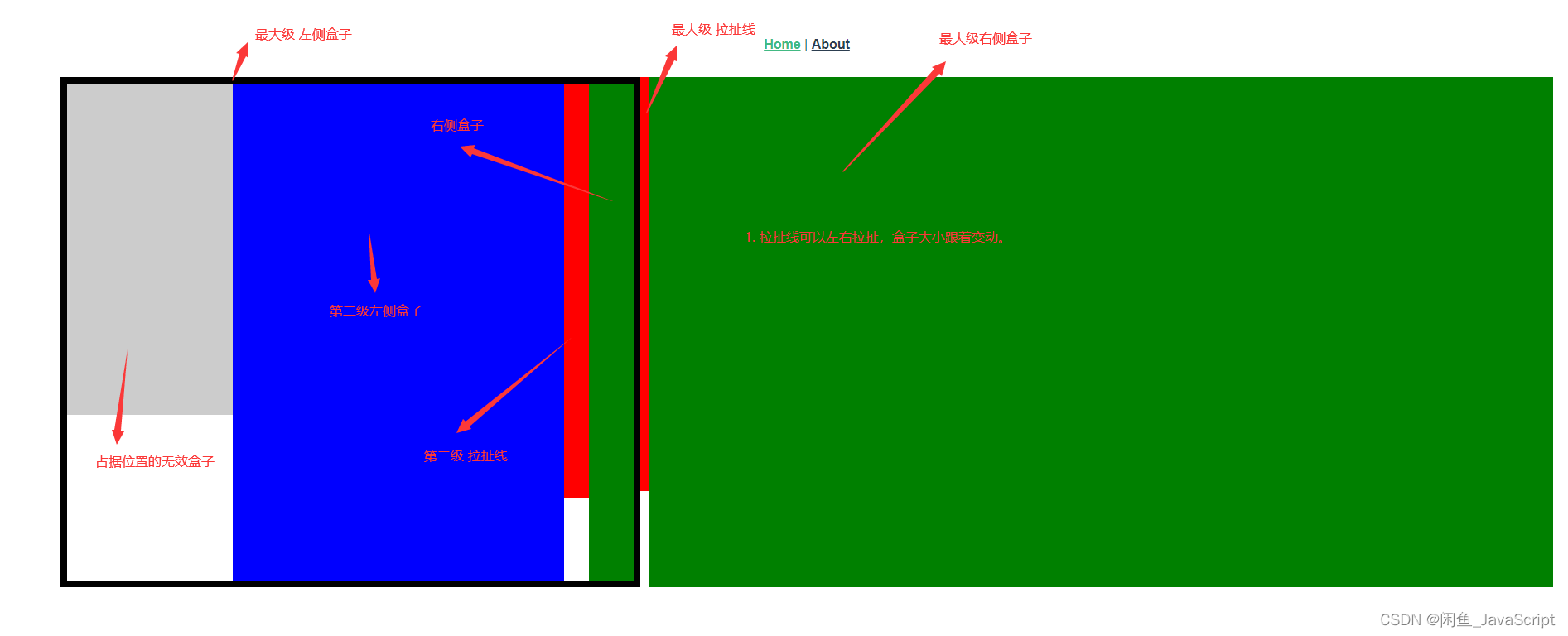
Code :
<template>
<div class="home">
<!-- <img alt="Vue logo" src="../assets/logo.png" /> -->
<!-- <Map name="3" /> -->
<div class="grand flex">
<!-- Remember not to make it on the box padding, I'm not compatible padding、margin The situation of . If you want to add it to the parent, add , If the parent also wants to pull , Then create a parent ( The original parent becomes a master ) -->
<!-- Red is the line that can be dragged -->
<div class="left-laowang" style="flex: 0 0 700px">
<div class="box-father flex">
<div class="box-postion"></div>
<div class="box-left"></div>
<div class="line line-line"></div>
<div class="box-right"></div>
</div>
</div>
<div class="line line-second"></div>
<div style="width: 200px;flex: 1;background: green;" class="box-second-father"></div>
</div>
</div>
</template>
<script>
// import Map from "@/components/map/second.vue";
import dragMixin from "@/mixins/drag.js";
export default {
name: "Home",
components: {
// Map,
},
mixins: [dragMixin],
created() {
this.initDrag([
{
type: "LR",
domClass: {
// The name of the middle divider
resize: "line-line",
// The name of the box on the left
left: "box-left",
// The name of the box on the right
right: "box-right",
// Name of parent
box: "box-father",
},
otherInfo: {
// Limit the minimum width of the left column
leftWidth: 324,
},
},
{
type: "LR",
domClass: {
// The name of the middle divider
resize: "line-second",
// The name of the box on the left
left: "left-laowang",
// The name of the box on the right
right: "box-second-father",
// Name of parent
box: "grand",
},
otherInfo: {
// Limit the minimum width of the left column
leftWidth: 324,
},
},
]);
},
};
</script>
<style scoped>
.line {
width: 30px;
height: 500px;
background: red;
cursor: w-resize;
}
.box-father {
border: 8px solid #000;
}
.line-second {
width: 10px;
background: red;
}
.flex {
display: flex;
}
.box-left {
flex: 0 0 400px;
height: 600px;
background: blue;
}
.box-right {
height: 600px;
background: green;
flex: 1;
}
.box-postion {
width: 200px;
height: 400px;
background: #ccc;
}
</style>
- Stretch up and down to see what happens , Follow up needs will be added to this article .
- You can change it to stretch up and down according to your left and right , Add a function , Add another compatible type That's it .
- Not flex Patterns can also be made , Set up flex Change the attribute to width That's all .
边栏推荐
- Byte P7 professional level explanation: common tools and test methods for interface testing, Freeman
- 对C语言数组的再认识
- 剑指 Offer II 035. 最小时间差-快速排序加数据转换
- IDEA常用的快捷键
- Share a general compilation method of so dynamic library
- C语言关于链表的代码看不懂?一篇文章让你拿捏二级指针并深入理解函数参数列表中传参的多种形式
- Appium自动化测试基础 — uiautomatorviewer定位工具
- 拖拽改变顺序
- c语言—数组
- shell脚本快速统计项目代码行数
猜你喜欢
随机推荐
[advanced C language] 8 written questions of pointer
How to manage distributed teams?
Use nodejs to determine which projects are packaged + released
2022 Google CTF SEGFAULT LABYRINTH wp
Yunna | work order management measures, how to carry out work order management
mysqlbackup 还原特定的表
AcWing 1140. 最短网络 (最小生成树)
盒子拉伸拉扯(左右模式)
IDEA常用的快捷键
Comparison of picture beds of free white whoring
js如何快速创建一个长度为 n 的数组
C language instance_ five
图片打水印 缩放 和一个输入流的转换
POJ 3177 Redundant Paths POJ 3352 Road Construction(双连接)
修改px4飞控的系统时间
AcWing 345. 牛站 题解(floyd的性质、倍增)
Mysqlbackup restores specific tables
AcWing 361. Sightseeing cow problem solution (SPFA seeking positive ring)
hdu 4661 Message Passing(木DP&amp;组合数学)
黑马笔记---创建不可变集合与Stream流