当前位置:网站首页>PolyWorks script development learning notes (II) -treeview basic operations
PolyWorks script development learning notes (II) -treeview basic operations
2022-07-03 09:25:00 【zeng31403】
Polyworks Script development learning notes ( Two )-TREEVIEW Object basic operation
TREEVIEW Object selection

- choice / Don't select an object
TREEVIEW OBJECT SELECT ALL Select all objects , Include reference / data / alignment / features / The comparison points are all included
TREEVIEW OBJECT SELECT NONE All objects are not selected - choice / Unselected feature
TREEVIEW FEATURE SELECT ( 1, “On” ) Select the serial number as 1 Characteristics of , Select by serial number , Set unchecked as “Off”
TREEVIEW FEATURE SELECT ALL ( “On” ) Select all features , Set unchecked as “Off” - Select the object group
TREEVIEW OBJECT_GROUP SELECT ( “Pt1-3” ) Select with the object group name
DECLARE vGroupName “Pt1-3” Defining variables
TREEVIEW OBJECT_GROUP SELECT ( $vGroupName ) Choose by variable name - choice / Do not select reference objects
TREEVIEW REFERENCE SELECT NONE The reference object is not selected
TREEVIEW REFERENCE SELECT ALL Select all reference objects
TREEVIEW REFERENCE SELECT(1,“On”) Select by index (“On”)/ No election ( “Off”) The first 1 A reference object - choice / Do not select a data object
TREEVIEW DATA SELECT NONE Data object is not selected
TREEVIEW DATA SELECT ALL Select all data objects
TREEVIEW DATA SELECT(1,“On”) Select by index (“On”)/ No election ( “Off”) The first 1 Data object - choice / Do not select the data alignment object
TREEVIEW DATA_ALIGNMENT SELECT NONE No data alignment objects are selected
TREEVIEW DATA_ALIGNMENT SELECT ALL ( ) Select all data alignment objects
TREEVIEW DATA_ALIGNMENT SELECT ALL (1) The first group of aligned objects selects all
TREEVIEW DATA_ALIGNMENT SELECT(1,1,“On”) Select the... Through the index 1 Align Group No 1 Align objects
- Select the entire object group from the selected object
TREEVIEW ELEMENT_GROUP SELECT FROM_SELECTED_ELEMENTS
As long as there is 1 Objects were selected , All objects under the object group will be selected
TREEVIEW OBJECT_GROUP SELECT ( ) But object groups are also selected
TREEVIEW Object information acquisition
- Get the number of features
DECLARE vFeatureNum Define a variable
TREEVIEW FEATURE COUNT GET (vFeatureNum) The number of obtained features is stored in the variable
TREEVIEW FEATURE POINT COUNT GET ( vFeatureNum ) The number of obtained point features is stored in the variable - Get the number of selected features
DECLARE vSelFeatureNum Define a variable
TREEVIEW FEATURE SELECTED COUNT GET (vSelFeatureNum ) Get the number of selected features and store them in the variable - Object selection groups
TREEVIEW FEATURE POINT SELECT (4,“On”) choice 4 Number point
TREEVIEW FEATURE POINT SELECT (5,“On”) choice 5 Number point
TREEVIEW FEATURE GROUP (,) Group - Get its index according to the feature name
DECLARE vInd
TREEVIEW FEATURE INDEX GET ( “Pt4”,vInd) Get the feature name as Pt4 Object index of - Get the number of objects under all characteristics of this type ( Applicable to other objects )
DECLARE vFeatureNum
TREEVIEW FEATURE POINT COUNT GET (vFeatureNum) Get the number of all feature points
TREEVIEW FEATURE POINT COUNT SELECTED GET (vFeatureNum) Get the number of selected feature points - Get the names of all objects under this type of feature ( This is so useful , It also applies to other objects )
DECLARE vFeatureNames
TREEVIEW FEATURE POINT NAME ALL GET (vFeatureNames) Get the names of all feature points
TREEVIEW FEATURE POINT NAME SELECTED GET (vFeatureNames) Get the name of the selected feature point
DECLARE vPtName
TREEVIEW FEATURE POINT NAME GET ( 4,vPtName ) For the first 4 Names of feature points
DECLARE vGroupNames
TREEVIEW OBJECT_GROUP NAME ALL GET ( vGroupNames ) Get the names of all object groups - For the characteristic / The object group is renamed
TREEVIEW FEATURE POINT NAME (1,“Pt11” ) Index is 1 The feature point of is renamed Pt11
TREEVIEW OBJECT_GROUP PROPERTIES NAME ( “Pt4-5”, “ Object group 1” ) Name it " Object group 1" The object group of is changed to Pt4-5
边栏推荐
- [kotlin learning] classes, objects and interfaces - define class inheritance structure
- 【点云处理之论文狂读经典版10】—— PointCNN: Convolution On X-Transformed Points
- STM32F103 can learning record
- State compression DP acwing 91 Shortest Hamilton path
- 【点云处理之论文狂读前沿版11】—— Unsupervised Point Cloud Pre-training via Occlusion Completion
- [point cloud processing paper crazy reading frontier edition 13] - gapnet: graph attention based point neural network for exploring local feature
- Common formulas of probability theory
- Vscode编辑器右键没有Open In Default Browser选项
- LeetCode每日一题(2232. Minimize Result by Adding Parentheses to Expression)
- Detailed steps of windows installation redis
猜你喜欢

Introduction to the basic application and skills of QT
![[set theory] order relation (eight special elements in partial order relation | ① maximum element | ② minimum element | ③ maximum element | ④ minimum element | ⑤ upper bound | ⑥ lower bound | ⑦ minimu](/img/57/b413a93a456a1872fc19aa825c937a.jpg)
[set theory] order relation (eight special elements in partial order relation | ① maximum element | ② minimum element | ③ maximum element | ④ minimum element | ⑤ upper bound | ⑥ lower bound | ⑦ minimu
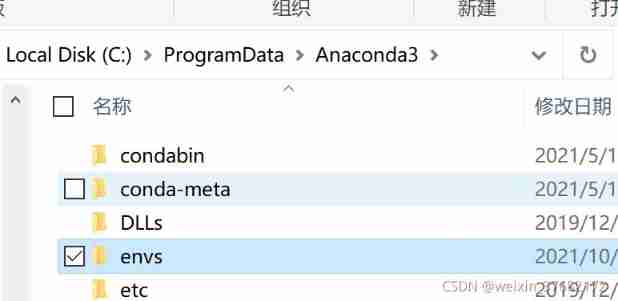
Install third-party libraries such as Jieba under Anaconda pytorch

Jenkins learning (III) -- setting scheduled tasks

Overview of image restoration methods -- paper notes

Utilisation de hudi dans idea
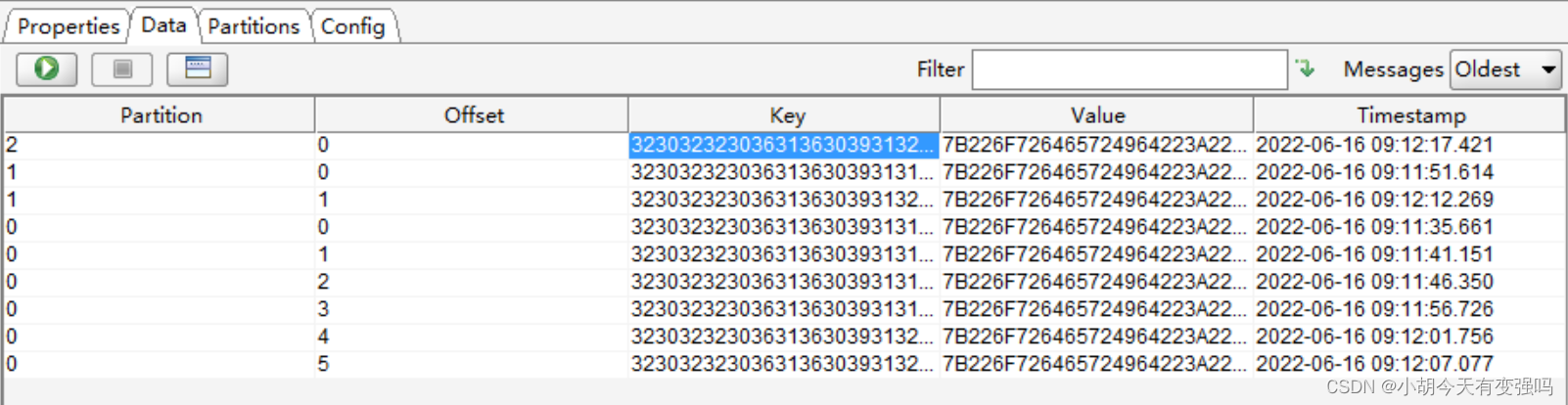
Spark structured stream writing Hudi practice
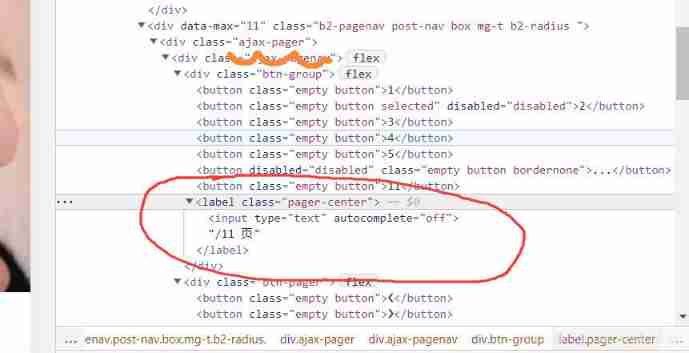
Crawler career from scratch (3): crawl the photos of my little sister ③ (the website has been disabled)
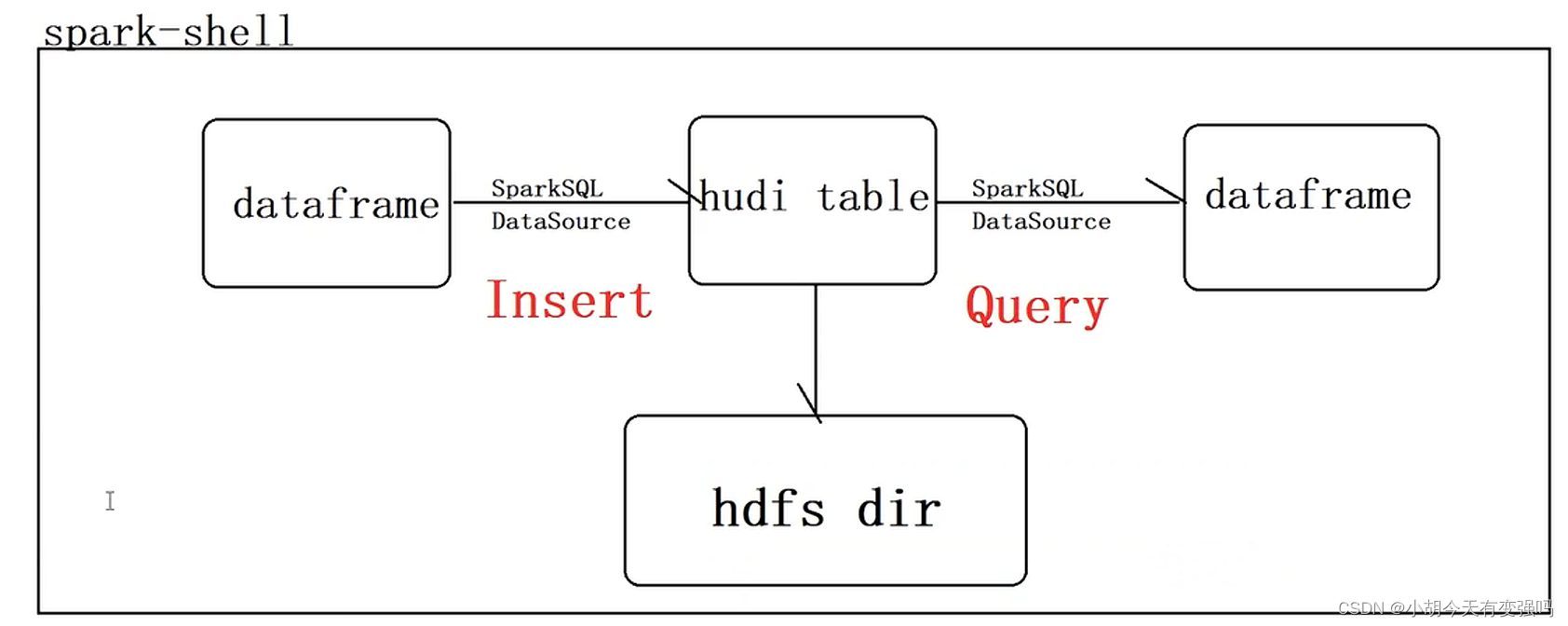
Hudi quick experience (including detailed operation steps and screenshots)
![[kotlin learning] operator overloading and other conventions -- overloading the conventions of arithmetic operators, comparison operators, sets and intervals](/img/8d/938e232c1016cabe9ee0f72be87a22.png)
[kotlin learning] operator overloading and other conventions -- overloading the conventions of arithmetic operators, comparison operators, sets and intervals
随机推荐
2022-1-6 Niuke net brush sword finger offer
The idea of compiling VBA Encyclopedia
The less successful implementation and lessons of RESNET
Data mining 2021-4-27 class notes
Hudi learning notes (III) analysis of core concepts
【点云处理之论文狂读前沿版8】—— Pointview-GCN: 3D Shape Classification With Multi-View Point Clouds
Problems in the implementation of lenet
Trial of the combination of RDS and crawler
【点云处理之论文狂读经典版10】—— PointCNN: Convolution On X-Transformed Points
【Kotlin疑惑】在Kotlin类中重载一个算术运算符,并把该运算符声明为扩展函数会发生什么?
[point cloud processing paper crazy reading frontier version 8] - pointview gcn: 3D shape classification with multi view point clouds
WARNING: You are using pip ; however. Later, upgrade PIP failed, modulenotfounderror: no module named 'pip‘
【点云处理之论文狂读前沿版11】—— Unsupervised Point Cloud Pre-training via Occlusion Completion
[point cloud processing paper crazy reading frontier edition 13] - gapnet: graph attention based point neural network for exploring local feature
LeetCode每日一题(2212. Maximum Points in an Archery Competition)
LeetCode每日一题(2305. Fair Distribution of Cookies)
用Redis实现分布式锁
Common formulas of probability theory
WARNING: You are using pip version 21.3.1; however, version 22.0.3 is available. Prompt to upgrade pip
Solve POM in idea Comment top line problem in XML file