当前位置:网站首页>Embed UE4 program into QT interface display
Embed UE4 program into QT interface display
2022-07-06 06:50:00 【Leslie x Xu】
windows Window programming
demand : take ue4 Program embedding qt Interface display
Ideas : By using windowsAPI Yes ue4 Set the window to follow qt Interface and the position sequence setting when the window is active
result :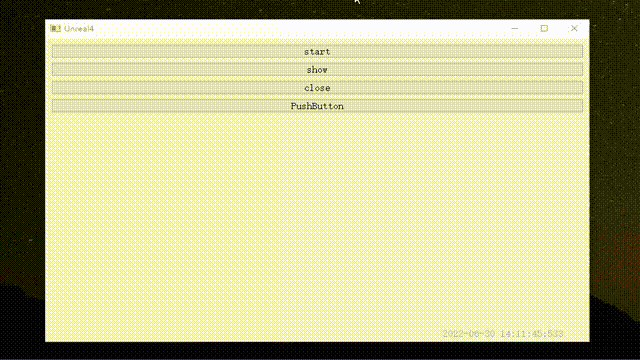
1. Open the program to get the handle Set the style
function :
- Get window handle :
HWND FindWindow(L"class name",L"window title")Data can be obtained through “ Handle Genie ” Software access - Set window style :
SetWindowLong(HWND, GWL_STYLE, LONG dwNewLong) - Get window style :
GetWindowLong(HWND, GWL_STYLE) - Window style macro
void Unreal4::on_pushButton_clicked()
{
QString unreal4Path{
"D:/lesliex/QTpro/QWidgetUnreal4/Windows/UEMetaFactory.exe"};
QStringList arguments;
arguments << "-WINDOWED";
_process=new QProcess;
_process->start(unreal4Path,arguments);
QtConcurrent::run([this]{
while(true){
_hwnWindow=FindWindow(L"UnrealWindow",L"UEMetaFactory ");
SetWindowLong(_hwnWindow, GWL_STYLE, GetWindowLong(_hwnWindow, GWL_STYLE) & (~WS_OVERLAPPEDWINDOW));// Use &~ Remove a certain style
if(_hwnWindow != NULL){
qDebug()<<("get SeerSupports");
emit sigUe4Complete();
break;
}
}
});
}
2. Wait for the display Mobile location
Don't use... Here createWindowContainer, Yes ue4 There is a problem with mouse keyboard interaction
function :
BOOL MoveWindow(
[in] HWND hWnd,
[in] int X,
[in] int Y,
[in] int nWidth,
[in] int nHeight,
[in] BOOL bRepaint
);
Wait until the window appears to get the handle
connect(this,&Unreal4::sigUe4Complete,this,&Unreal4::slotUe4Complete);
void Unreal4::slotUe4Complete()
{
//createWindowContainer Bad way
// _window=QWindow::fromWinId((WId)_hwnWindow);
// _windowWidget = QWidget::createWindowContainer(_window);
_windowWidget = ui->widget_2;
MoveWindow(_hwnWindow,mapToGlobal(_windowWidget->pos()).x(),mapToGlobal(_windowWidget->pos()).y(),_windowWidget->width(),_windowWidget->height(),false);
}
3. The timer regularly displays the window to the top
function :
BOOL SetWindowPos(
[in] HWND hWnd,
[in, optional] HWND hWndInsertAfter,
[in] int X,
[in] int Y,
[in] int cx,
[in] int cy,
[in] UINT uFlags
);
take hWnd Move to hWndInsertAfter The lower , And set the position and size , Display mode .
HWND GetWindow(
[in] HWND hWnd,
[in] UINT uCmd
);
To get the window handle on the upper layer of a known window, you can GetWindow( (HWND)this->winId() ,GW_HWNDPREV )
When the main window and ue When the program is an active window , take hWndInsertAfter Set to HWND_TOPMOST,uFlags Set to SWP_NOACTIVATE Only inactive
When the main window is not the active window , take hWndInsertAfter Set to GetWindow( (HWND)this->winId() ,GW_HWNDPREV ),uFlags Set to SWP_NOACTIVATE Only inactive
Unreal4::Unreal4(QWidget *parent)
: QWidget(parent)
, ui(new Ui::Unreal4)
{
ui->setupUi(this);
_timer = new QTimer(this);
_timer->start(10);
connect(_timer,&QTimer::timeout,this,&Unreal4::timerShowUe4);
}
void Unreal4::timerShowUe4()
{
if(_windowWidget){
if(GetForegroundWindow()==_hwnWindow||this->isActiveWindow()){
qDebug()<<"isActive";
SetWindowPos(_hwnWindow, HWND_TOPMOST, mapToGlobal(_windowWidget->pos()).x(),mapToGlobal(_windowWidget->pos()).y(),\
_windowWidget->width(),_windowWidget->height(),SWP_NOACTIVATE);
}
else{
qDebug()<<"NotActive";
SetWindowPos(_hwnWindow, GetWindow((HWND)this->winId(),GW_HWNDPREV), mapToGlobal(_windowWidget->pos()).x(),mapToGlobal(_windowWidget->pos()).y(),\
_windowWidget->width(),_windowWidget->height(),SWP_NOACTIVATE);
}
}
}
4. rewrite QWidget event
function :
- Set the window display :
ShowWindow(HWND, int nCmdShow)
Set upnCmdShow: Display inactive asSW_SHOWNOACTIVATE, Hide asSW_HIDE
void Unreal4::showEvent(QShowEvent *event)
{
if(_process) ShowWindow(_hwnWindow,SW_SHOWNOACTIVATE);
}
void Unreal4::resizeEvent(QResizeEvent *event)
{
if(_windowWidget)
MoveWindow(_hwnWindow,mapToGlobal(_windowWidget->pos()).x(),mapToGlobal(_windowWidget->pos()).y(),_windowWidget->width(),_windowWidget->height(),false);
}
void Unreal4::hideEvent(QHideEvent *event)
{
if(_process) ShowWindow(_hwnWindow,SW_HIDE);
}
5. Source code
pro Add... To the document :LIBS += -luser32
The header file :
#ifndef UNREAL4_H
#define UNREAL4_H
#include "mwidget.h"
#include <QProcess>
#include "windows.h"
#include <QTimer>
QT_BEGIN_NAMESPACE
namespace Ui {
class Unreal4; }
QT_END_NAMESPACE
/// \brief The Unreal4 class
/// \details take UE4 Interface embedding QT Interface
class Unreal4 : public QWidget
{
Q_OBJECT
public:
Unreal4(QWidget *parent = nullptr);
~Unreal4();
void closeUe4();
private slots:
void slotUe4Complete();
void on_pushButton_clicked();
void on_pushButton_2_clicked();
void on_pushButton_3_clicked();
void on_pushButton_4_clicked();
signals:
void sigUe4Complete();
private:
Ui::Unreal4 *ui;
QProcess *_process{
Q_NULLPTR};
HWND _hwnWindow{
Q_NULLPTR};
QWidget *_windowWidget{
Q_NULLPTR};
QWindow * _window{
Q_NULLPTR};
QTimer* _timer{
Q_NULLPTR};
// QWidget interface
protected:
void timerShowUe4();
void showEvent(QShowEvent *event) override;
void resizeEvent(QResizeEvent *event) override;
void hideEvent(QHideEvent *event) override;
};
#endif // UNREAL4_H
Source file :
#include "Unreal4.h"
#include "ui_Unreal4.h"
#include <QWindow>
#include <QDebug>
#include <QPalette>
#include <QtConcurrent>
#include <QMouseEvent>
#include <QPainter>
Unreal4::Unreal4(QWidget *parent)
: QWidget(parent)
, ui(new Ui::Unreal4)
{
ui->setupUi(this);
connect(this,&Unreal4::sigUe4Complete,this,&Unreal4::slotUe4Complete);
_timer = new QTimer(this);
_timer->start(10);
connect(_timer,&QTimer::timeout,this,&Unreal4::timerShowUe4);
}
Unreal4::~Unreal4()
{
closeUe4();
delete ui;
}
void Unreal4::closeUe4()
{
if(!_process) return;
if(_process->state()==QProcess::Running){
_process->kill();
QString exe = "UEMetaFactory-Win64-Shipping.exe";
_process->execute("taskkill",QStringList()<<"-im"<<exe<<"-f");
_process->waitForFinished(5000);
delete _process; _process = Q_NULLPTR;
ui->verticalLayout->removeWidget(_windowWidget); delete _windowWidget;
}
}
void Unreal4::slotUe4Complete()
{
_windowWidget = ui->widget_2;
MoveWindow(_hwnWindow,mapToGlobal(_windowWidget->pos()).x(),mapToGlobal(_windowWidget->pos()).y(),_windowWidget->width(),_windowWidget->height(),false);
}
void Unreal4::on_pushButton_clicked()
{
QString unreal4Path{
"D:/lesliex/QTpro/QWidgetUnreal4/Windows/UEMetaFactory.exe"};
QStringList arguments;
arguments << "-WINDOWED";
_process=new QProcess;
_process->start(unreal4Path,arguments);
QtConcurrent::run([this]{
while(true){
_hwnWindow=FindWindow(L"UnrealWindow",L"UEMetaFactory ");
SetWindowLong(_hwnWindow, GWL_STYLE, GetWindowLong(_hwnWindow, GWL_STYLE) & (~WS_OVERLAPPEDWINDOW));
if(_hwnWindow != NULL){
qDebug()<<("get SeerSupports");
emit sigUe4Complete();
break;
}
}
});
}
//==================================show ue4===============================
void Unreal4::timerShowUe4()
{
if(_windowWidget){
if(GetForegroundWindow()==_hwnWindow||this->isActiveWindow()){
qDebug()<<"isActive";
SetWindowPos(_hwnWindow, HWND_TOPMOST, mapToGlobal(_windowWidget->pos()).x(),mapToGlobal(_windowWidget->pos()).y(),\
_windowWidget->width(),_windowWidget->height(),SWP_NOACTIVATE);
}
else{
qDebug()<<"NotActive";
SetWindowPos(_hwnWindow, GetWindow((HWND)this->winId(),GW_HWNDPREV), mapToGlobal(_windowWidget->pos()).x(),mapToGlobal(_windowWidget->pos()).y(),\
_windowWidget->width(),_windowWidget->height(),SWP_NOACTIVATE);
}
}
}
void Unreal4::showEvent(QShowEvent *event)
{
if(_process) ShowWindow(_hwnWindow,SW_SHOWNOACTIVATE);
}
void Unreal4::resizeEvent(QResizeEvent *event)
{
if(_windowWidget)
MoveWindow(_hwnWindow,mapToGlobal(_windowWidget->pos()).x(),mapToGlobal(_windowWidget->pos()).y(),_windowWidget->width(),_windowWidget->height(),false);
}
void Unreal4::hideEvent(QHideEvent *event)
{
if(_process) ShowWindow(_hwnWindow,SW_HIDE);
}
//=====================button==========================
void Unreal4::on_pushButton_3_clicked()
{
_timer->start(10);
if(_process) ShowWindow(_hwnWindow,SW_SHOWNOACTIVATE);
}
void Unreal4::on_pushButton_2_clicked()
{
this->close();
}
void Unreal4::on_pushButton_4_clicked()
{
_timer->stop();
if(_process) ShowWindow(_hwnWindow,SW_HIDE);
}
边栏推荐
- kubernetes集群搭建Zabbix监控平台
- [English] Grammar remodeling: the core framework of English Learning -- English rabbit learning notes (1)
- How to translate biomedical instructions in English
- Reflex WMS中阶系列3:显示已发货可换组
- GET 和 POST 请求类型的区别
- Day 246/300 ssh连接提示“REMOTE HOST IDENTIFICATION HAS CHANGED! ”
- Leetcode daily question (1870. minimum speed to arrive on time)
- The ECU of 21 Audi q5l 45tfsi brushes is upgraded to master special adjustment, and the horsepower is safely and stably increased to 305 horsepower
- How much is the price for the seal of the certificate
- 成功解决TypeError: data type ‘category‘ not understood
猜你喜欢
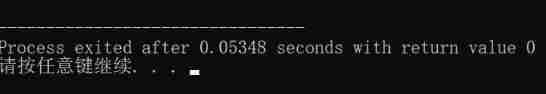
Suspended else
![[English] Grammar remodeling: the core framework of English Learning -- English rabbit learning notes (1)](/img/02/41dcdcc6e8f12d76b9c1ef838af97d.png)
[English] Grammar remodeling: the core framework of English Learning -- English rabbit learning notes (1)
![[ 英语 ] 语法重塑 之 英语学习的核心框架 —— 英语兔学习笔记(1)](/img/02/41dcdcc6e8f12d76b9c1ef838af97d.png)
[ 英语 ] 语法重塑 之 英语学习的核心框架 —— 英语兔学习笔记(1)
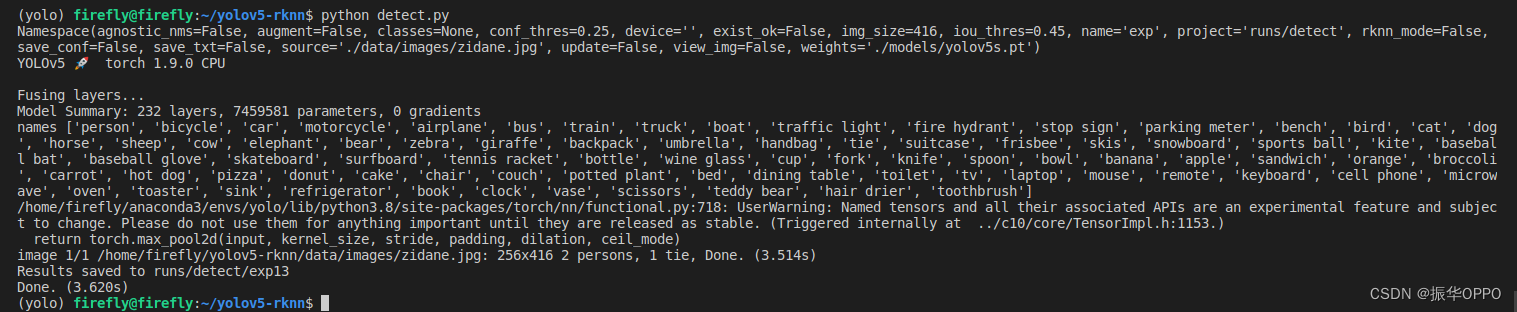
AttributeError: Can‘t get attribute ‘SPPF‘ on <module ‘models.common‘ from ‘/home/yolov5/models/comm
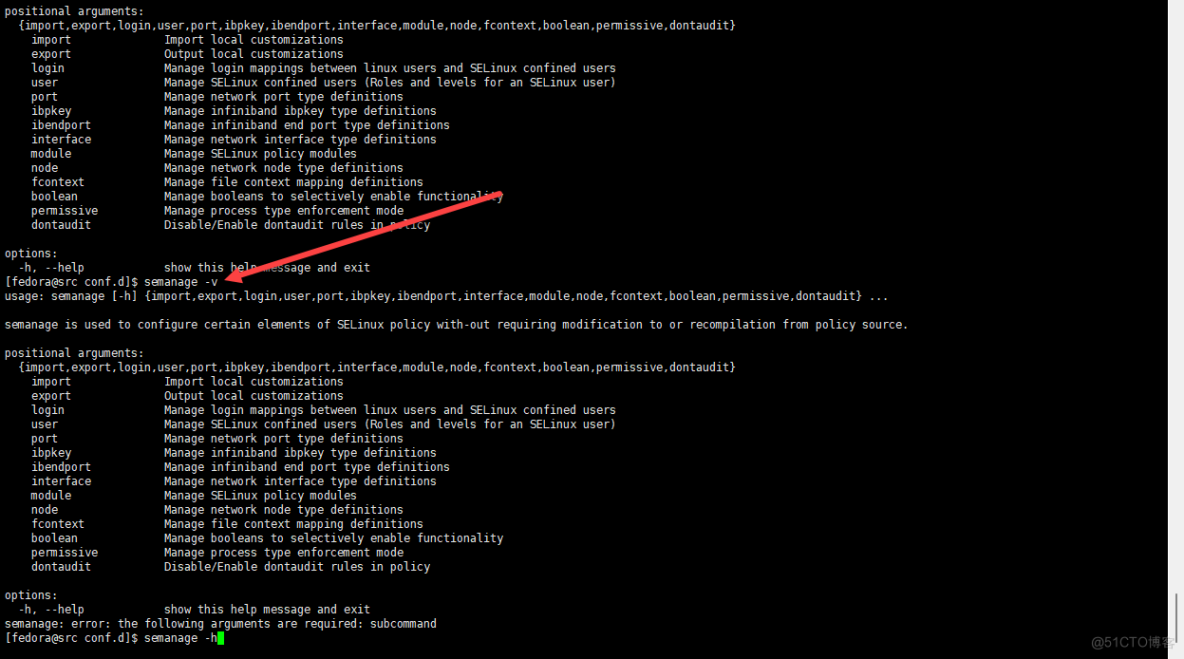
Fedora/REHL 安装 semanage
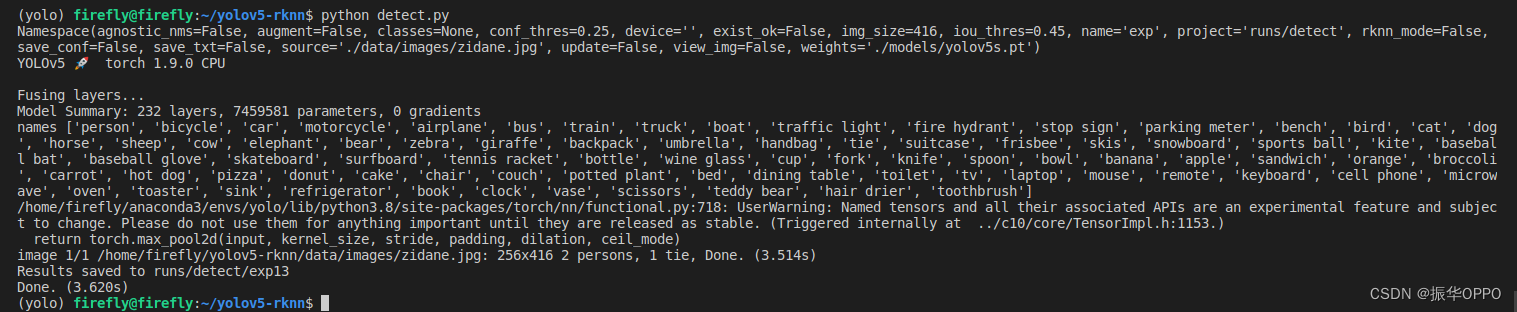
AttributeError: Can‘t get attribute ‘SPPF‘ on <module ‘models. common‘ from ‘/home/yolov5/models/comm
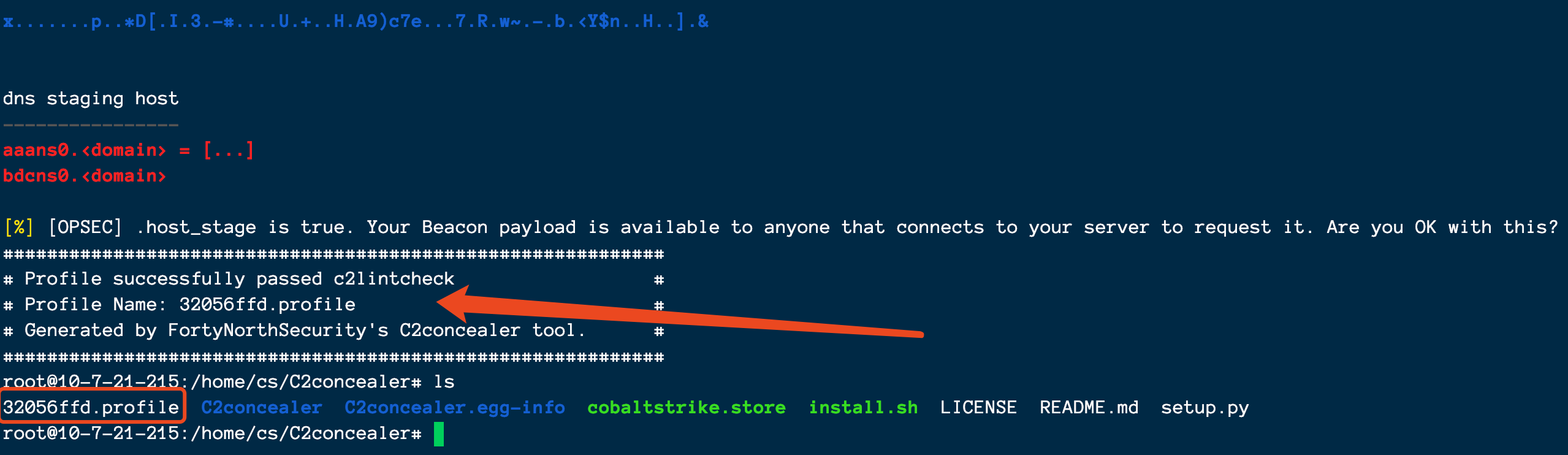
CS passed (cdn+ certificate) PowerShell online detailed version
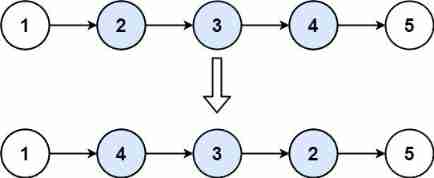
(practice C language every day) reverse linked list II
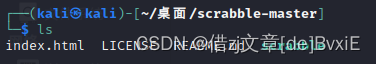
《从0到1:CTFer成长之路》书籍配套题目(周更)
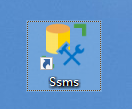
SQL Server manager studio(SSMS)安装教程
随机推荐
MySQL5.72. MSI installation failed
pymongo获取一列数据
Today's summer solstice
Traffic encryption of red blue confrontation (OpenSSL encrypted transmission, MSF traffic encryption, CS modifying profile for traffic encryption)
Latex文字加颜色的三种办法
Blue Bridge Cup zero Foundation National Championship - day 20
Practical guidance for interface automation testing (Part I): what preparations should be made for interface automation
LeetCode每日一题(1997. First Day Where You Have Been in All the Rooms)
Day 248/300 thoughts on how graduates find jobs
Fedora/REHL 安装 semanage
Day 246/300 SSH connection prompt "remote host identification has changed!"
Chinese English comparison: you can do this Best of luck
Day 245/300 JS foreach data cannot be updated to the object after multi-layer nesting
Data security -- 13 -- data security lifecycle management
[English] Grammar remodeling: the core framework of English Learning -- English rabbit learning notes (1)
AttributeError: Can‘t get attribute ‘SPPF‘ on <module ‘models.common‘ from ‘/home/yolov5/models/comm
Use shortcut LNK online CS
How do programmers remember code and programming language?
Apache DolphinScheduler源码分析(超详细)
Bitcoinwin (BCW): 借贷平台Celsius隐瞒亏损3.5万枚ETH 或资不抵债