当前位置:网站首页>Visio draws Tai Chi
Visio draws Tai Chi
2022-07-06 04:30:00 【zjjxFPGAer】
Step one
Add two circles , And the radius of the big circle is that of the small circle 2 times .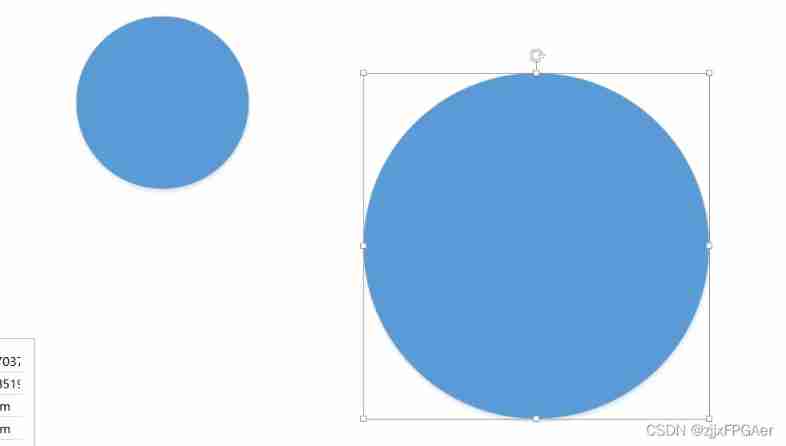
Step two
Add a straight line to the small circle as the diameter 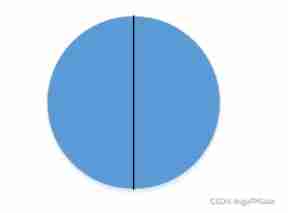
Step three
Select the small circle and diameter , Click development tools in turn – operation – Connect , Then select the connected small circle , Then click development tools – operation – Build , Two semi arcs as shown below can be separated .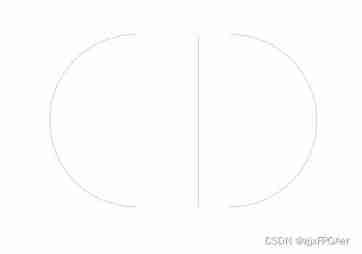
Step four
Add two arcs to the position shown in the figure , Choose , Click development tools – operation – Connect 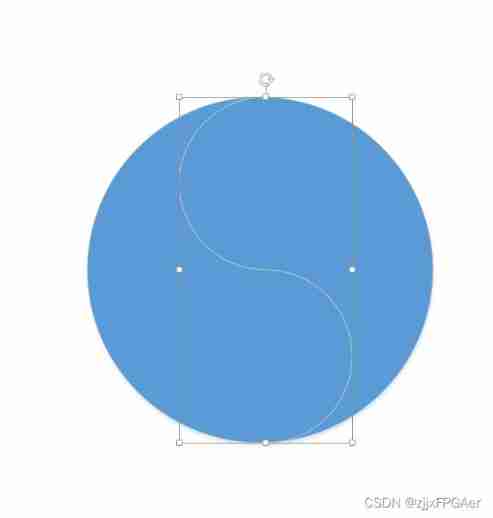
Step five
Select the arc and big circle after connection , Click on the action – Connect , Then select the connected geometry , Click on the action – Split , Get two pieces as shown below ( That is, both sides of the Tai Chi diagram ).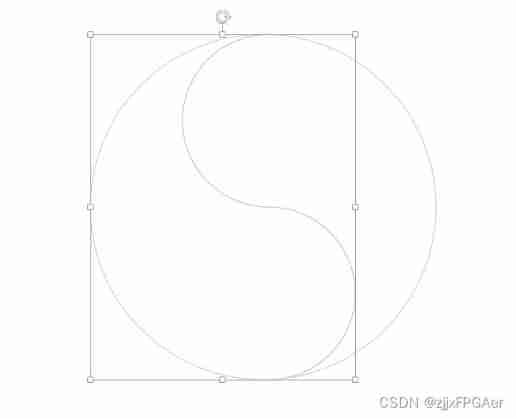
Step six
The fill colors are as follows :
边栏推荐
- Dynamic programming (tree DP)
- C. The third problem
- CertBot 更新证书失败解决
- 2/13 qaq~~ greed + binary prefix sum + number theory (find the greatest common factor of multiple numbers)
- Global and Chinese markets for otolaryngology devices 2022-2028: Research Report on technology, participants, trends, market size and share
- How many of the 10 most common examples of istio traffic management do you know?
- 软考 系统架构设计师 简明教程 | 总目录
- lora网关以太网传输
- Lagrange polynomial
- Can Flink SQL read multiple topics at the same time. How to write in with
猜你喜欢
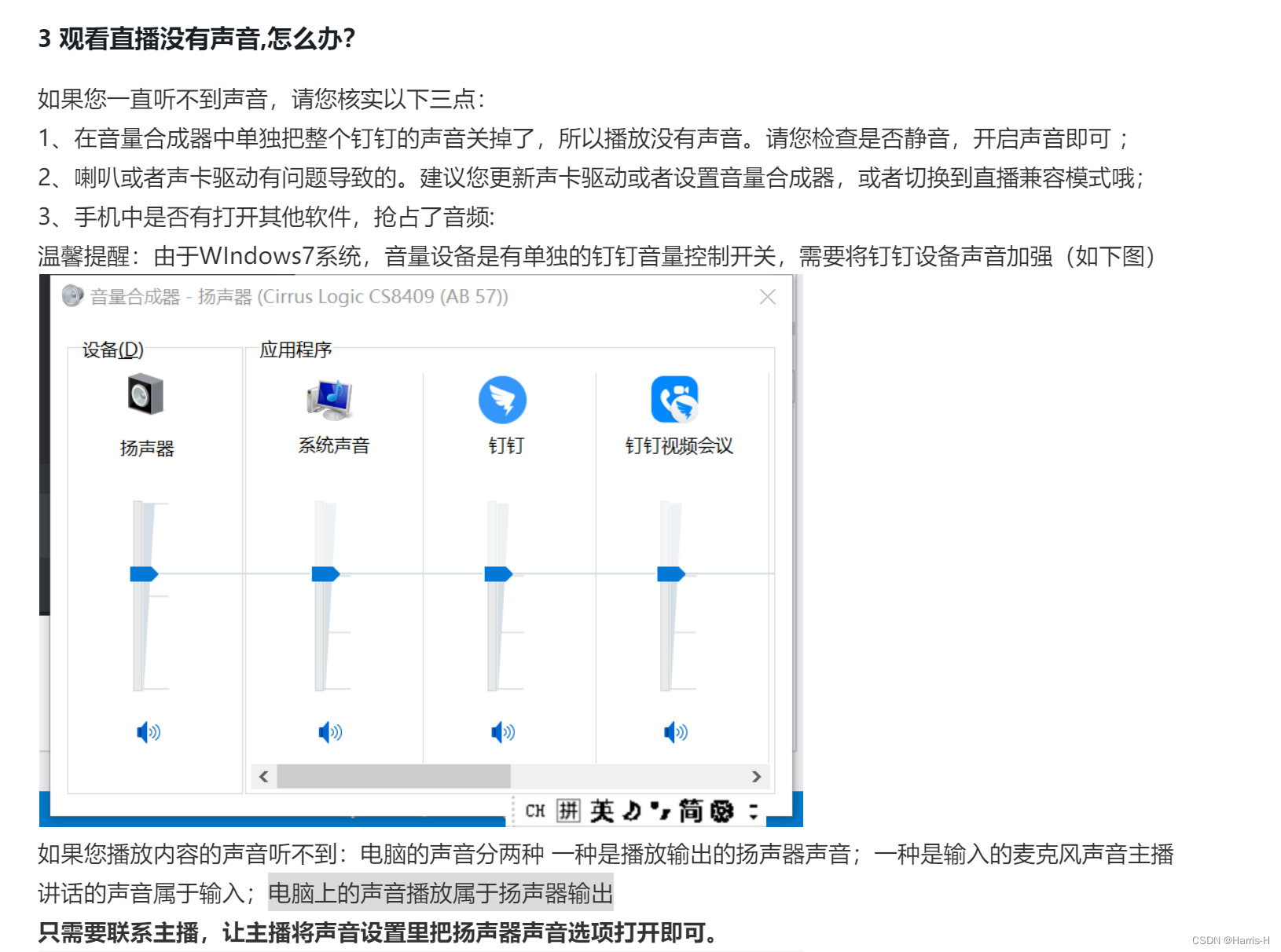
How does computer nail adjust sound
![[face recognition series] | realize automatic makeup](/img/a5/de98d0522b9dae809cd242aac305b3.jpg)
[face recognition series] | realize automatic makeup
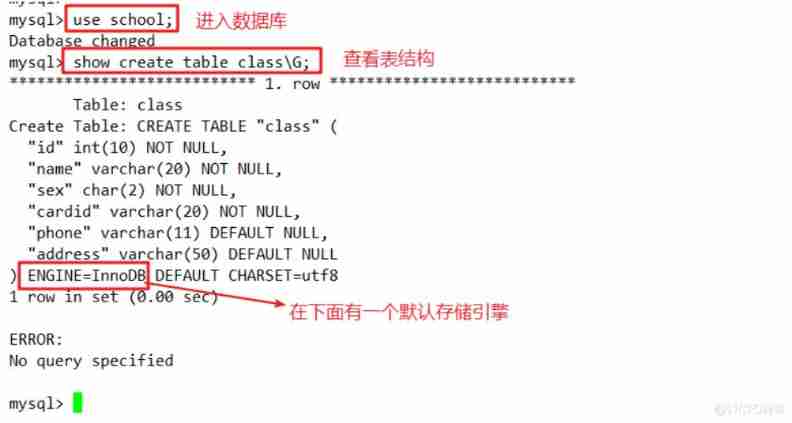
Database - MySQL storage engine (deadlock)
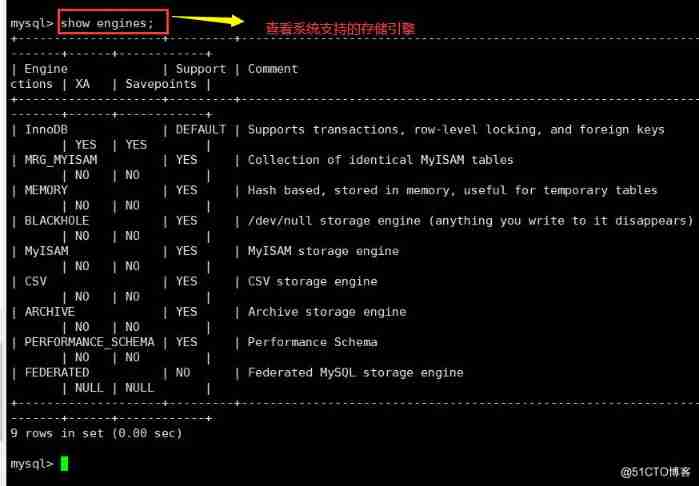
Mysql database storage engine

食品行业仓储条码管理系统解决方案
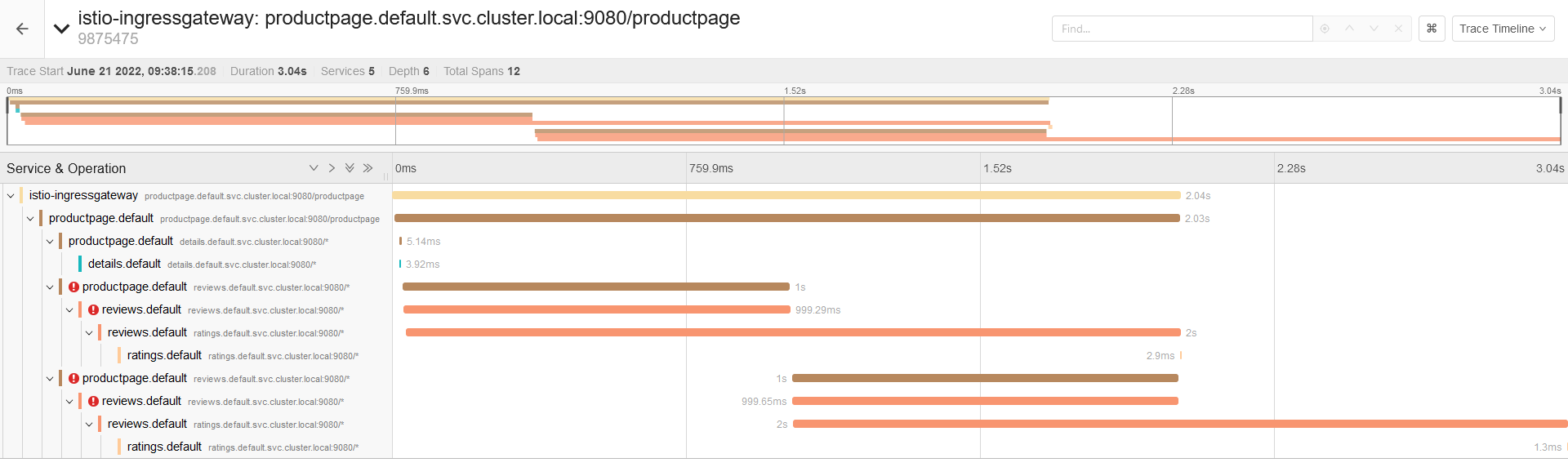
10个 Istio 流量管理 最常用的例子,你知道几个?
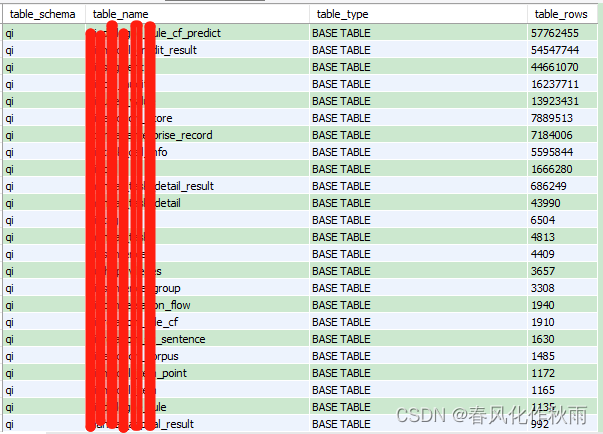
Query the number and size of records in each table in MySQL database

In depth MySQL transactions, stored procedures and triggers
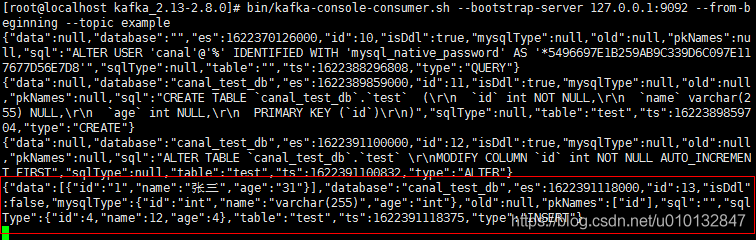
Canal synchronizes MySQL data changes to Kafka (CentOS deployment)
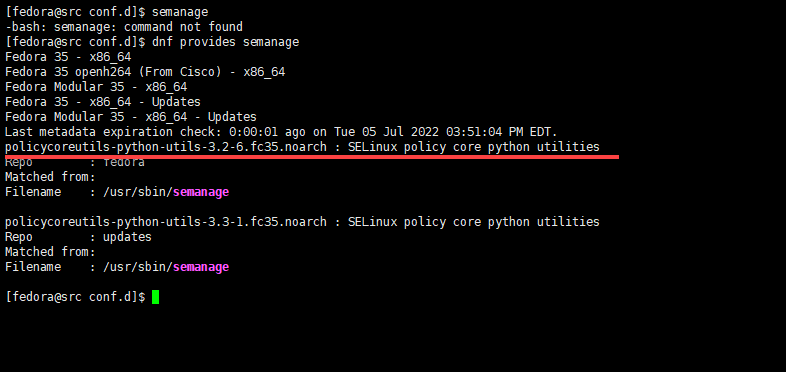
Fedora/REHL 安装 semanage
随机推荐
. Net interprocess communication
Mysql数据库慢sql抓取与分析
Certbot failed to update certificate solution
P2102 地砖铺设(dfs&贪心)
软考 系统架构设计师 简明教程 | 总目录
Easyrecovery靠谱不收费的数据恢复电脑软件
QML和QWidget混合开发(初探)
Global and Chinese markets for MRI safe implants 2022-2028: technology, participants, trends, market size and share Research Report
Coreldraw2022 new version new function introduction cdr2022
Can CDC pull the Oracle table in full
The value of two date types is subtracted and converted to seconds
深入浅出node模板解析错误escape is not a function
2/11 matrix fast power +dp+ bisection
1008 circular right shift of array elements (20 points)
关于进程、线程、协程、同步、异步、阻塞、非阻塞、并发、并行、串行的理解
Easyrecovery reliable and toll free data recovery computer software
Slow SQL fetching and analysis of MySQL database
English Vocabulary - life scene memory method
MySQL learning record 13 database connection pool, pooling technology, DBCP, c3p0
牛顿插值法