当前位置:网站首页>Gnuradio transmits video and displays it in real time using VLC
Gnuradio transmits video and displays it in real time using VLC
2022-07-08 01:22:00 【You roll, I don't roll】
I need to participate in a competition recently , It's all about using FPGA Get the video and send it to USRP RX Send , Finally, real-time display is carried out at the receiving end . This time, I will record the method and test process of real-time video display at the receiving end . The main flow chart is as follows :
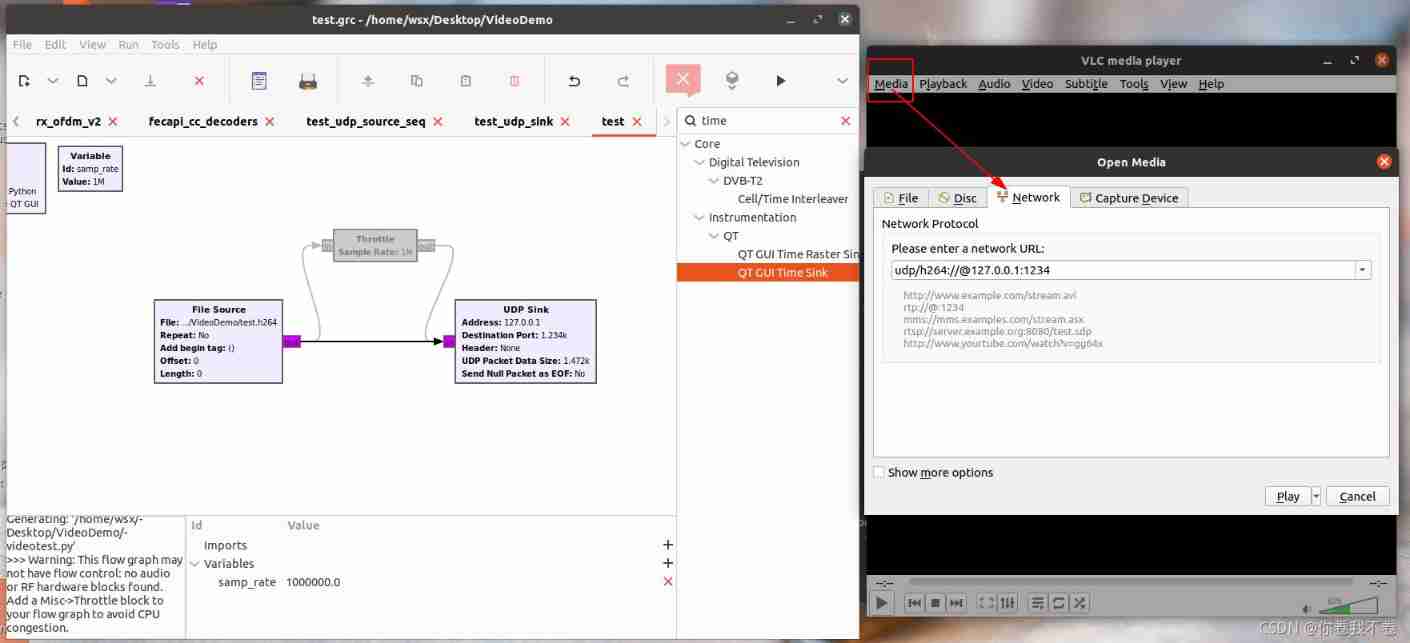
Achieve video pass USRP Send and display in real time at the receiving end , This process is summed up in two popular words —— live broadcast . Generally speaking , Due to the limitation of channel bandwidth , If the original video is decoded into one frame of images and then sent, and then displayed in the receiving segment, it requires a lot of transmission bandwidth , General wireless transmission is difficult to achieve such a large bandwidth , In especial Underwater acoustic communication . Therefore, the encoded video stream must be transmitted ( such as mp4 Video format ).
For people like me who have not studied video coding and decoding in detail , The simpler the way to realize real-time video display, the better , It's better not to write code ! Fortunately , This method really exists (^-^)! The real-time display of video at the receiving end can use VLC player . Let's look at some examples of transmission :
1、 Audio transmission
This experiment transmits a .wav Format audio data ,GNU Radio The settings in are as follows :
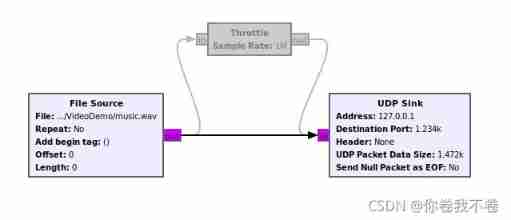
as for UDP Sink How to use the module is omitted here ( Let go link , If you need it, you can click in to learn ), Be careful IP Address Address Parameter settings , Can pass ifconfig -a Command to get . Then the port number Destination Port Parameter settings , Set why casually , Just follow VLC Just be consistent in .
Say below VLC Set up ,VLC The installation command of is sudo apt install vlc . open VLC , Choose... From the menu bar Media -> Open Network Stream, You will see the following interface :
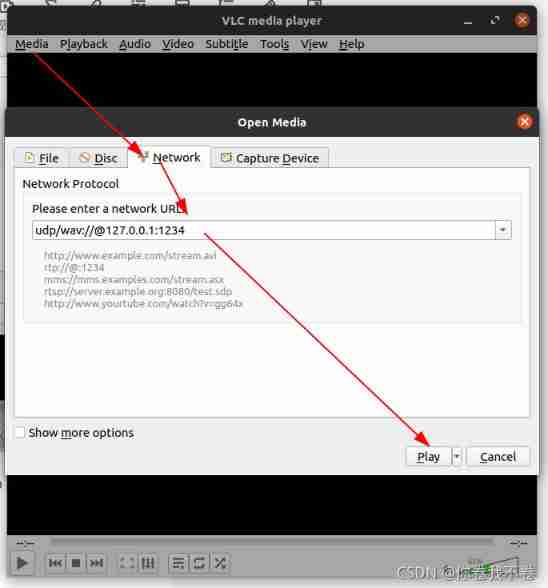
We are URL Fill in the network address and port number , Note that the prefix is :udp/wav:// , hinder ip The address and port number should be the same as UDP Sink The settings in the module are consistent . And then click Play Button to wait for data reception .
Finally, plug in the headset and run GNU Radio Flow chart ,~~~ You listen to , What a wonderful sound ~~~
Be careful : Don't use it here Throttle modular , As for why , You can add it and try it .
2、 video transmission
At present, it only realizes the use GNURadio Transmit silent video , The transmission method of audio and video is still under study . The process is as follows :
I'll start with the audio transmission VLC URL The prefix in the column is changed to :udp/h264:// , Other settings remain unchanged . And then use ffmpeg Tools ( Installation steps Reference link ) Take the sound taken by the mobile phone mp4 File to h264 File format , The order is as follows :
ffmpeg -i 36985186.mp4 -c copy test.h264The conversion method comes from :
Use ffmpeg take mp4 The file to h264 Documents or 264 file _soralaro The blog of -CSDN Blog
After the conversion test.h264 Just transfer the file , The steps are the same as above .
Current progress , Let's make a summary , Later, we have to figure out how to send normally mp4 The file will be updated when it comes back .
边栏推荐
- 4. Strategic Learning
- General configuration title
- Arm bare metal
- 利用GPU训练网络模型
- 11. Recurrent neural network RNN
- 130. 被圍繞的區域
- The combination of relay and led small night light realizes the control of small night light cycle on and off
- 2021-04-12 - new features lambda expression and function functional interface programming
- On the concept and application of filtering in radar signal processing
- 7.正则化应用
猜你喜欢
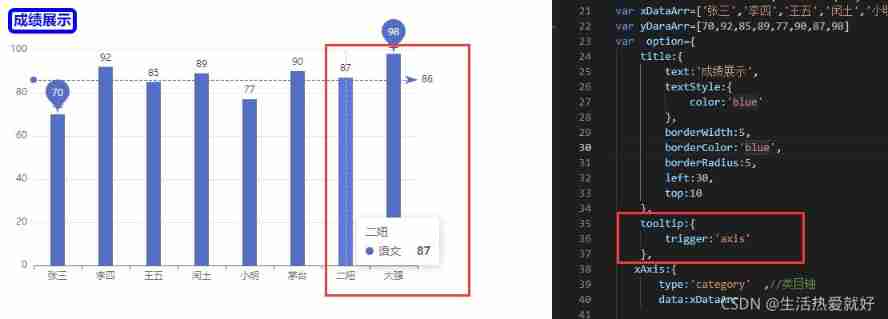
General configuration tooltip
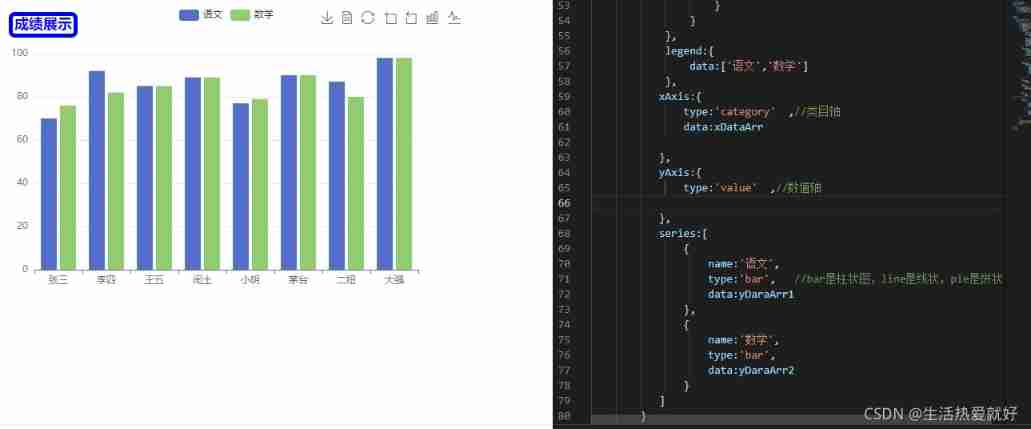
Generic configuration legend
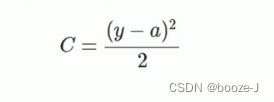
4. Cross entropy
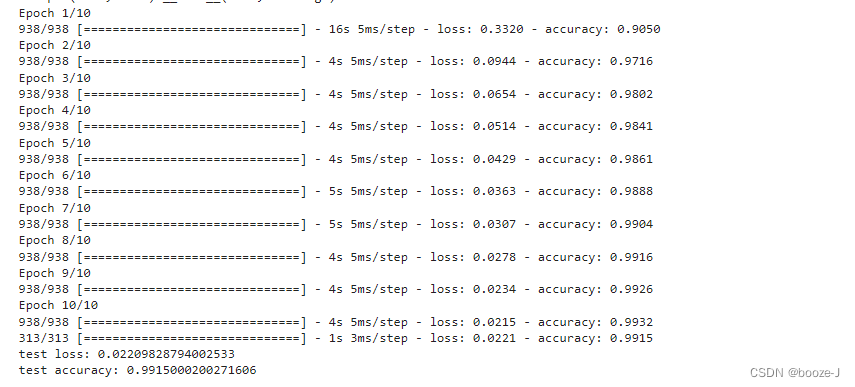
10. CNN applied to handwritten digit recognition
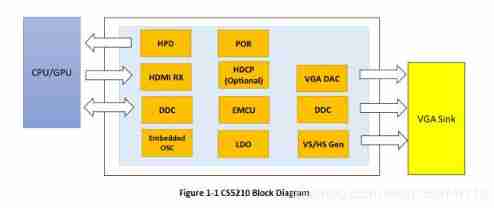
HDMI to VGA acquisition HD adapter scheme | HDMI to VGA 1080p audio and video converter scheme | cs5210 scheme design explanation

2022 chemical automation control instrument examination summary and chemical automation control instrument simulation examination questions
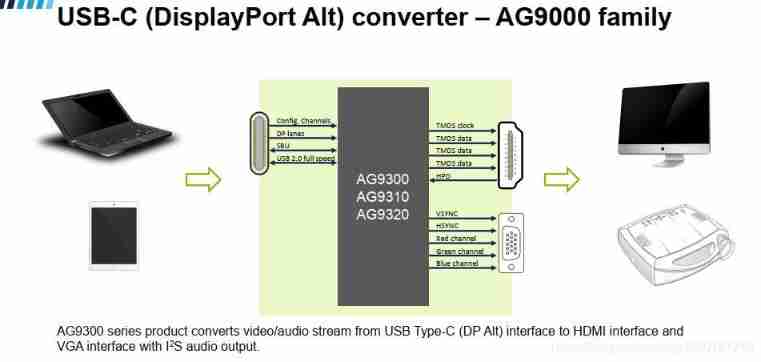
Scheme selection and scheme design of multifunctional docking station for type C to VGA HDMI audio and video launched by ange in Taiwan | scheme selection and scheme explanation of usb-c to VGA HDMI c
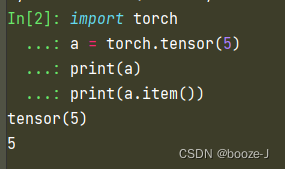
Complete model training routine

Vscode is added to the right-click function menu

Talk about smart Park
随机推荐
2022 chemical automation control instrument examination summary and chemical automation control instrument simulation examination questions
3.MNIST数据集分类
14. Draw network model structure
Mathematical modeling -- knowledge map
Su embedded training - Day9
Ag9311maq design 100W USB type C docking station data | ag9311maq is used for 100W USB type C to HDMI with PD fast charging +u3+sd/cf docking station scheme description
Led serial communication
y59.第三章 Kubernetes从入门到精通 -- 持续集成与部署(三二)
2021-03-14 - play with generics
2022 low voltage electrician examination content and low voltage electrician simulation examination question bank
Several frequently used OCR document scanning tools | no watermark | avoid IQ tax
Scheme selection and scheme design of multifunctional docking station for type C to VGA HDMI audio and video launched by ange in Taiwan | scheme selection and scheme explanation of usb-c to VGA HDMI c
Swift get URL parameters
Kaptcha generates verification code on Web page
redis的持久化方式-RDB和AOF 两种持久化机制
Taiwan Xinchuang sss1700 latest Chinese specification | sss1700 latest Chinese specification | sss1700datasheet Chinese explanation
Leetcode notes No.21
130. 被圍繞的區域
Ag9310 for type-C docking station scheme circuit design method | ag9310 for type-C audio and video converter scheme circuit design reference
How to write mark down on vscode