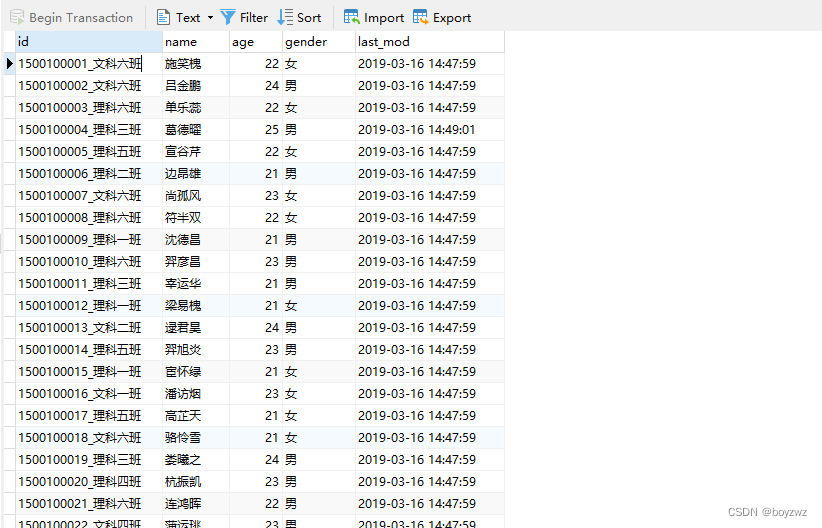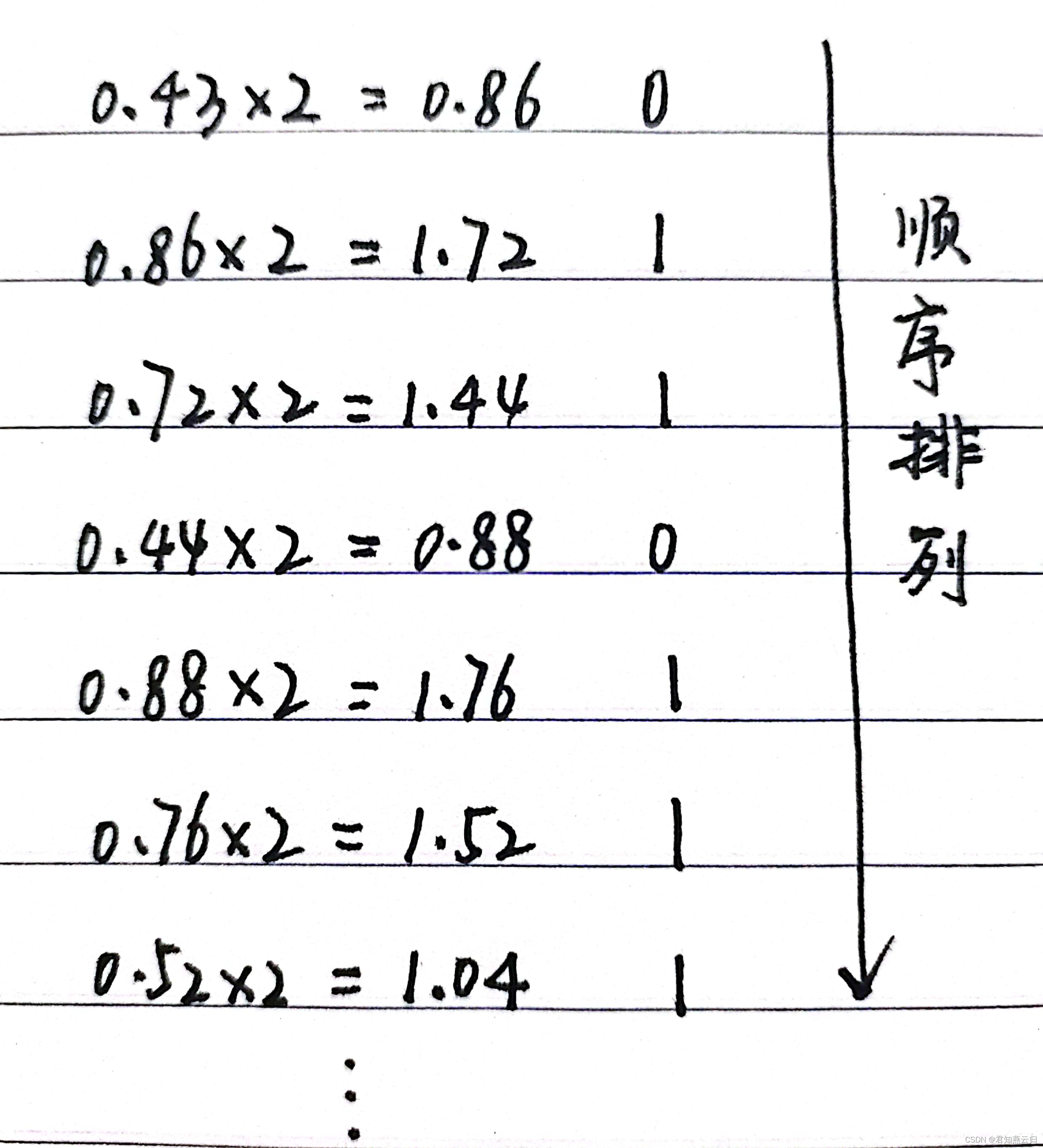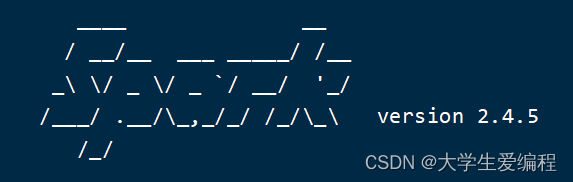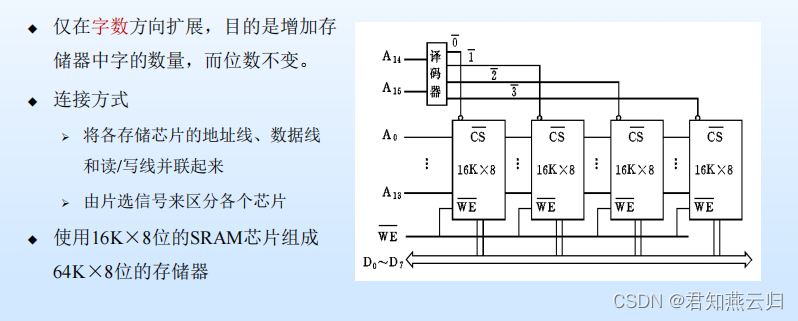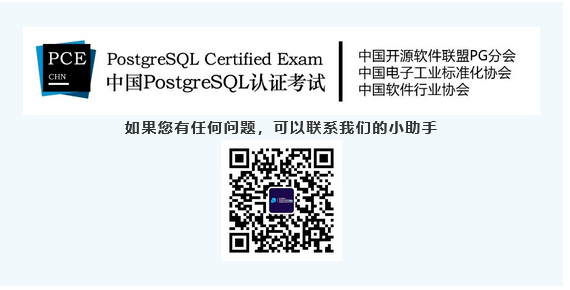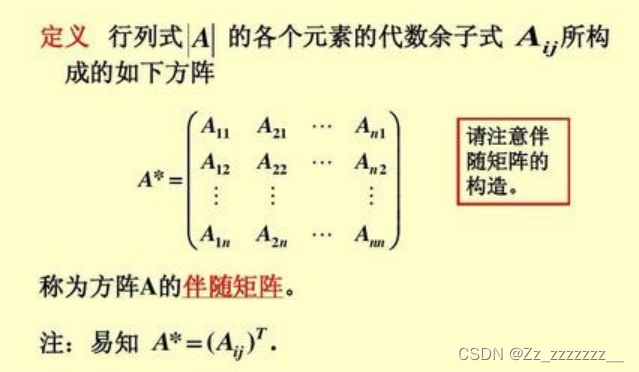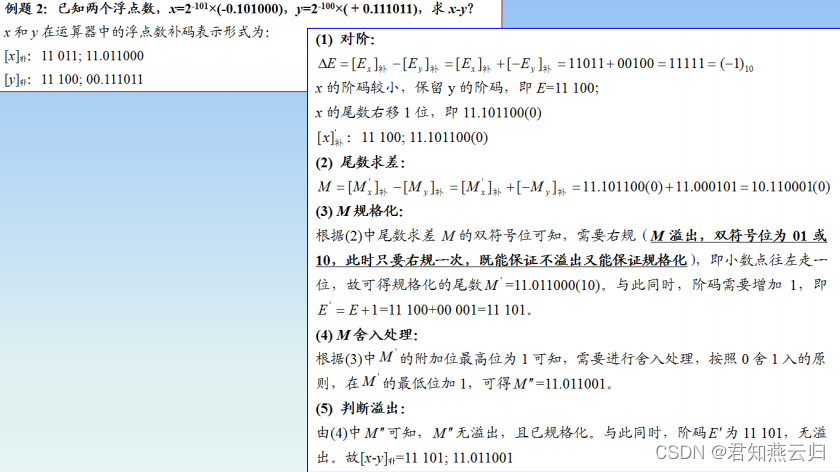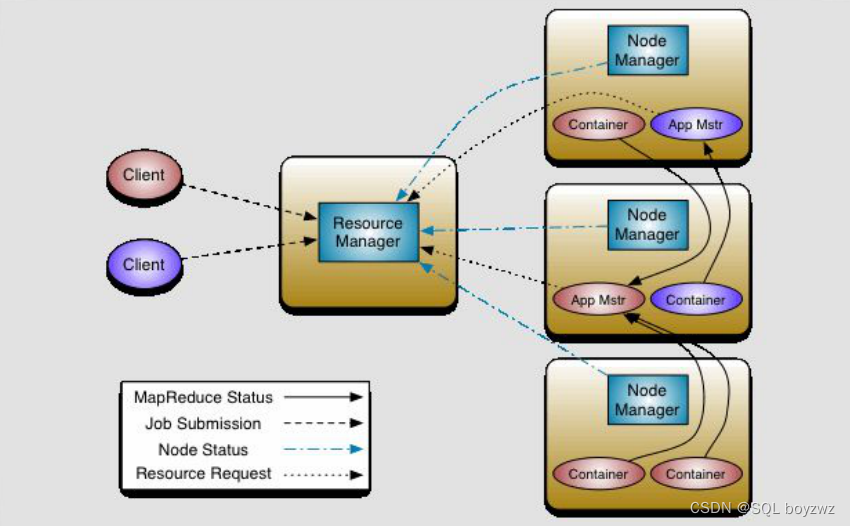当前位置:网站首页>Enhanced Apktool reverse artifact
Enhanced Apktool reverse artifact
2022-08-02 14:52:00 【love learning】
Introduction
First of all, I won't talk about the basic use. Here I only talk about two small functions that I have extended on apktool, one is automatic signature and the other is automatic installation.What function can be achieved, that is, after you change the code, it used to be build-sign-install, and then you can test it on the mobile phone.But now you can complete these three steps in just one sentence. It can be said that you can't feel the existence of these two steps at all, but it is very helpful in static analysis of smali
Auto Sign
The premise of automatic signature is to have a configuration file and signature file, put them in the same directory as apktool, keystore can not be in the same directory, but use an absolute path in the configuration file, as shown below
test.keystoreapktoolapktool.jarsign.confThe test.keystore is the signature file you created. As for how to create it, you can use eclipse or commands to create it, or you can use the existing one
sign.conf is the configuration file, the content is as follows:
jarsigner -keystore test.keystore -storepass 123456 -signedjar %s %s a123456 We can see that there are two %s, they are the real paths that will eventually be replaced with apk, you can install it like this, now we can try to automatically sign, execute the following command
apktool b -si appWhere -si is the option of automatic signature, app-sign.apk will be generated in dist after signing, you can install it manually
Auto Install
When we auto-sign, we want to auto-install
You can add a -ri option, such as the following command
apktool b -si -ri appYou can achieve automatic signing and installation, and you can execute it every time you modify the code. Isn't it very convenient.The code repository is here The generated apktool.jar is under the art folder of the repository, you only need to download these three files
These two commands can be viewed with the help of apktool
usage: apktool b[uild] [options] -f,--force-all Skip changes detection and build allfiles. -i,--install Install this apk. -o,--output The name of apk that gets written. Default is dist/name.apk -p,--frame-path Uses framework files located in . -ri,--reinstall Reinstall this apk. -si,--sign Sign this apk. The -si and -ri I added are the two commands mentioned above. -i is also installed, but not covered, so it is not commonly used
If my article is helpful to you or there is something you don't understand, you can add QQ group: 129961195, let's communicate together
边栏推荐
猜你喜欢
随机推荐
函数递归和动态内存初识
verilog学习|《Verilog数字系统设计教程》夏宇闻 第三版思考题答案(第十章)
宝塔搭建PESCMS-Ticket开源客服工单系统源码实测
C语言字符串——关于指针
STM32 (F407) - stack
【c】小游戏---扫雷雏形
verilog学习|《Verilog数字系统设计教程》夏宇闻 第三版思考题答案(第七章)
MySQL知识总结 (一) 数据类型
C语言日记 1“Hello world“
Spark_DSL
Redis-01-Nosql概述
Flink-独立集群/Yarn
C语言日记 2 标识符
二级指针,数组指针,指针数组和函数指针
ToF相机从Camera2 API中获取DEPTH16格式深度图
drf view component
MySQL知识总结 (九) 用户与用户权限管理
芝诺悖论的理解
C语言日记 3 常量
华为路由交换