当前位置:网站首页>Huawei MPLS experiment
Huawei MPLS experiment
2022-07-05 03:04:00 【This user is a little lazy】
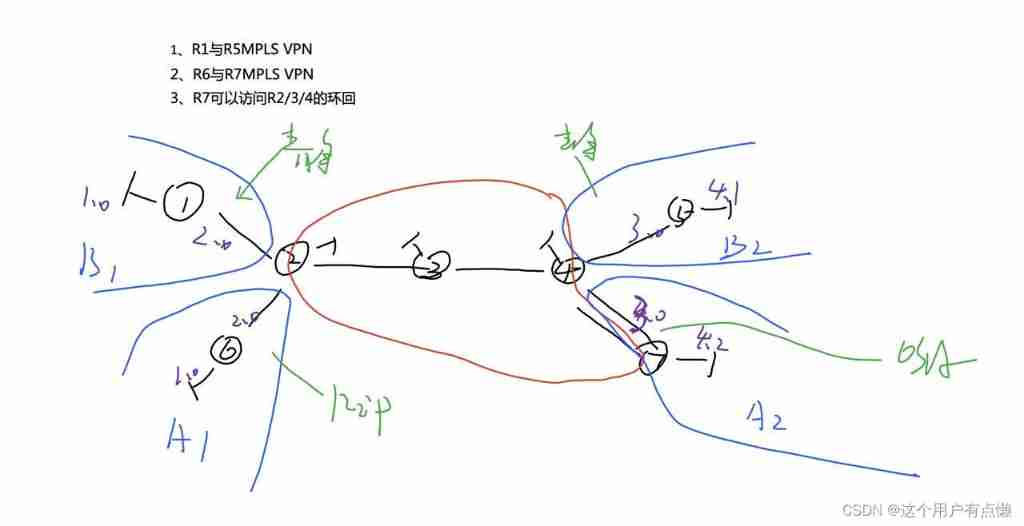
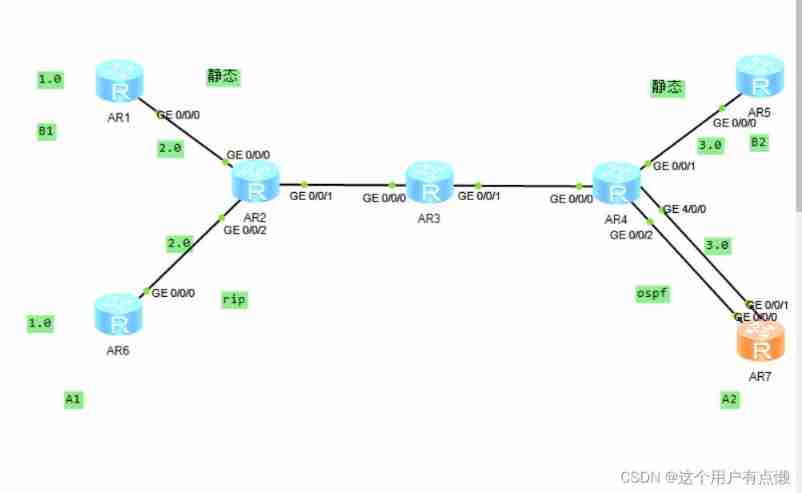
MPLS Definition lsr-id For the real address , Neighbor reachable , For building TCP conversation , A loopback address is recommended
vrt Configure interface 1ip It needs to be configured after the connection , Otherwise, the address will enter the public routing table
to mpls Turn on , Start configuration again vrt Space
[r2-LoopBack0]ip add 2.2.2.2 24
[r2-GigabitEthernet0/0/1]ip add 23.1.1.1 24
[r3-LoopBack0]ip add 3.3.3.3 24
[r3-GigabitEthernet0/0/0]ip add 23.1.1.2 24
[r3-GigabitEthernet0/0/1]ip add 34.1.1.1 24
[r4-LoopBack0]ip add 4.4.4.4 24
[r4-GigabitEthernet0/0/0]ip add 34.1.1.2 24
[r4-GigabitEthernet4/0/0]ip add 47.1.1.1 24
[r7-GigabitEthernet0/0/1]ip add 47.1.1.2 24
[r2]ospf 1 router-id 2.2.2.2
[r2-ospf-1]area 0
[r2-ospf-1-area-0.0.0.0]network 23.1.1.1 0.0.0.0
[r2-ospf-1-area-0.0.0.0]network 2.2.2.2 0.0.0.0
[r3]ospf 1 router-id 3.3.3.3
[r3-ospf-1]area 0
[r3-ospf-1-area-0.0.0.0]network 3.3.3.3 0.0.0.0
[r3-ospf-1-area-0.0.0.0]network 23.1.1.2 0.0.0.0
[r3-ospf-1-area-0.0.0.0]network 34.1.1.1 0.0.0.0
[r4]ospf 1 router-id 4.4.4.4
[r4-ospf-1]area 0
[r4-ospf-1-area-0.0.0.0]network 34.1.1.2 0.0.0.0
[r4-ospf-1-area-0.0.0.0]network 4.4.4.4 0.0.0.0
[r4-ospf-1-area-0.0.0.0]network 47.1.1.1 0.0.0.0
[r4-ospf-1]silent-interface g4/0/0( No need to send hello package , Modify the silent interface )
[r7]ip route-static 0.0.0.0 0 47.1.1.1
[r2]mpls lsr-id 2.2.2.2
[r2]mpls
Info: Mpls starting, please wait... OK!
[r2-mpls-ldp]int g0/0/1
[r2-GigabitEthernet0/0/1]mpls
[r2-GigabitEthernet0/0/1]mpls ldp
[r3]mpls lsr-id 3.3.3.3
[r3] mpls
Info: Mpls starting, please wait... OK!
[r3-mpls] mpls ldp
[r3-mpls-ldp]int g0/0/0
[r3-GigabitEthernet0/0/0] mpls
[r3-GigabitEthernet0/0/0] mpls ldp
[r3-GigabitEthernet0/0/0]int g0/0/1
[r3-GigabitEthernet0/0/1] mpls
[r3-GigabitEthernet0/0/1] mpls ldp
[r4]mpls lsr-id 4.4.4.4
[r4]mpls
Info: Mpls starting, please wait... OK!
[r4-mpls]mpls ldp
[r4-mpls-ldp]int g0/0/0
[r4-GigabitEthernet0/0/0]mpls
[r4-GigabitEthernet0/0/0]mpls ldp
Create space
[r2]ip vpn-instance b1
[r2-vpn-instance-b1]ipv4-family
[r2-vpn-instance-b1-af-ipv4]route-distinguisher 1:1
[r2-vpn-instance-b1-af-ipv4]vpn-target 1:1
[r2]ip vpn-instance a1
[r2-vpn-instance-a1]ipv4-family
[r2-vpn-instance-a1-af-ipv4]route-distinguisher 2:2
[r2-vpn-instance-a1-af-ipv4]vpn-target 2:2
[r2]int g0/0/0
[r2-GigabitEthernet0/0/0]ip binding vpn-instance b1
[r2-GigabitEthernet0/0/0]ip add 192.168.2.2 24
[r2]int g0/0/2
[r2-GigabitEthernet0/0/2]ip binding vpn-instance a1
[r2-GigabitEthernet0/0/2]ip add 192.168.2.2 24
[r4]ip vpn-instance b2
[r4-vpn-instance-b2]ipv4-family
[r4-vpn-instance-b2-af-ipv4]route-distinguisher 1:1
[r4-vpn-instance-b2-af-ipv4]vpn-target 1:1
[r4]ip vpn-instance a2
[r4-vpn-instance-a2]ipv4-family
[r4-vpn-instance-a2-af-ipv4]route-distinguisher 2:2
[r4-vpn-instance-a2-af-ipv4]vpn-target 2:2
、
[r4]int g0/0/1
[r4-GigabitEthernet0/0/1]ip binding vpn-instance b2
[r4-GigabitEthernet0/0/1]ip add 192.168.3.1 24
[r4]int g0/0/2
[r4-GigabitEthernet0/0/2]ip binding vpn-instance a2
[r4-GigabitEthernet0/0/2]ip add 192.168.3.1 24
establish BGP
[r2]bgp 1
[r2-bgp]router-id 2.2.2.2
[r2-bgp]peer 4.4.4.4 as-number 1
[r2-bgp]peer 4.4.4.4 connect-interface lo 0
[r2-bgp]ipv4-family vpnv4
[r2-bgp-af-vpnv4]peer 4.4.4.4 enable
[r4]bgp 1
[r4-bgp]router-id 4.4.4.4
[r4-bgp]peer 2.2.2.2 as-number 1
[r4-bgp]peer 2.2.2.2 connect-interface lo 0
[r4-bgp]ipv4-family vpnv4
[r4-bgp-af-vpnv4]peer 2.2.2.2 enable
client
[r1-LoopBack0]ip add 192.168.1.1 24
[r1-GigabitEthernet0/0/0]ip add 192.168.2.1 24
[r6-LoopBack0]ip add 192.168.1.1 24
[r6-GigabitEthernet0/0/0]ip add 192.168.2.1 24
[r5-LoopBack0]ip add 192.168.4.1 24
[r5-GigabitEthernet0/0/0]ip add 192.168.3.2 24
[r7-GigabitEthernet0/0/0]ip add 192.168.3.2 24
[r7-LoopBack0]ip add 192.168.4.2 24
[r6]rip 1
[r6-rip-1]ver 2
[r6-rip-1]network 192.168.2.0
[r6-rip-1]network 192.168.1.0
[r2]rip 1 vpn-instance a1
[r2-rip-1]ver 2
[r2-rip-1]network 192.168.2.0
[r7]ospf 1 router-id 7.7.7.7
[r7-ospf-1]area 0
[r7-ospf-1-area-0.0.0.0]network 192.168.3.2 0.0.0.0
[r7-ospf-1-area-0.0.0.0]network 192.168.4.2 0.0.0.0
[r4]ospf 2 vpn-instance a2
[r4-ospf-2]area 0
[r4-ospf-2-area-0.0.0.0]network 192.168.3.1 0.0.0.0
Reissue
[r2]rip 1 vpn-instance a1
[r2-rip-1]import-route bgp
[r2]
[r2]bgp 1
[r2-bgp]ipv4-family vpn-instance a1
[r2-bgp-a1]import-route rip 1
[r4]bgp 1
[r4-bgp]ipv4-family vpn-instance a2
[r4-bgp-a2]import-route ospf 2
[r4]
[r4]ospf 2 vpn-instance a2
[r4-ospf-2]import-route bgp
[r1]ip route-static 192.168.3.0 24 192.168.2.2
[r1]ip route-static 192.168.4.0 24 192.168.2.2
[r2]ip route-static vpn-instance b1 192.168.1.0 24 192.168.2.1
[r2]bgp 1
[r2-bgp]ipv4-family vpn-instance b1
[r2-bgp-b1]import-route static
[r2-bgp-b1]import-route direct
[r4]ip route-static vpn-instance b2 192.168.4.0 24 192.168.3.2
[r4]bgp 1
[r4-bgp]ipv4-family vpn-instance b2
[r4-bgp-b2]import-route static
[r4-bgp-b2]import-route direct
[r5]ip route-static 192.168.1.0 24 192.168.3.1
[r5]ip route-static 192.168.2.0 24 192.168.3.1
experimental result
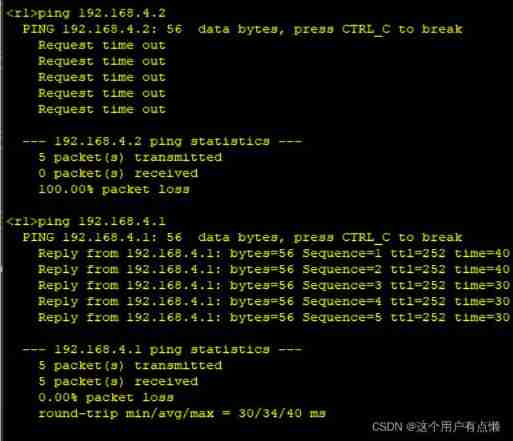
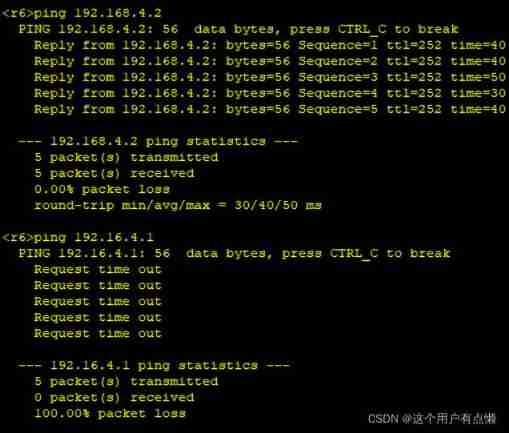
Expand configuration
r6 adopt r7 Public network line links public network
[r2]rip 1
[r2-rip-1]default-route originate
[r4]bgp 1
[r4-bgp]ipv4-family vpn-instance a2
[r4-bgp-a2]default-route imported
[r7]ospf 1
[r7-ospf-1]default-route-advertise
[r7]acl 2000
[r7-acl-basic-2000]rule permit source 192.168.0.0 0.0.255.255
[r7]
[r7]int g0/0/1
[r7-GigabitEthernet0/0/1]nat outbound 2000
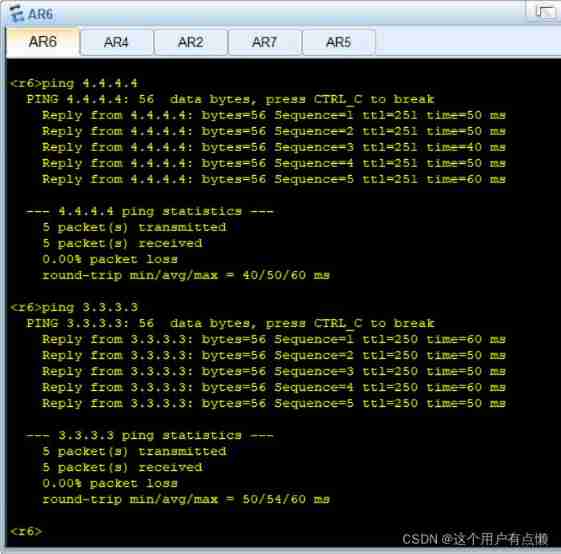
边栏推荐
- 平台入驻与独立部署优缺点对比
- Design and practice of kubernetes cluster and application monitoring scheme
- LeetCode 234. Palindrome linked list
- SFTP cannot connect to the server # yyds dry goods inventory #
- Kuboard
- Avoid material "minefields"! Play with super high conversion rate
- Pytest (4) - test case execution sequence
- Apache build web host
- Linux安装Redis
- ELFK部署
猜你喜欢
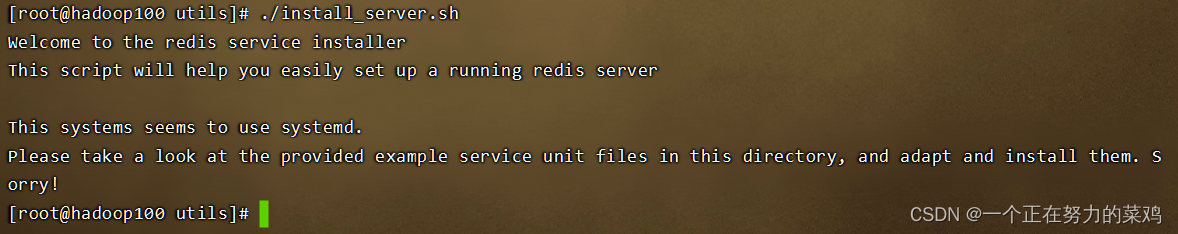
Linux安装Redis
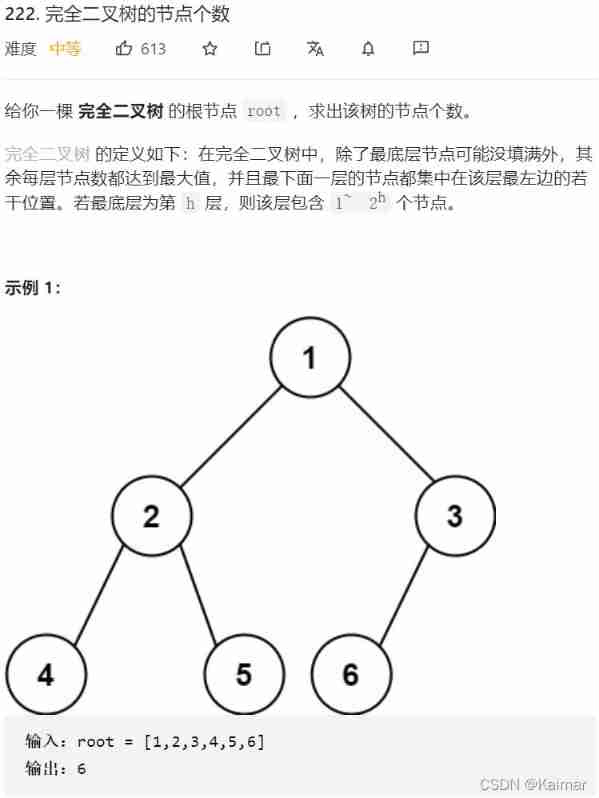
【LeetCode】222. The number of nodes of a complete binary tree (2 mistakes)
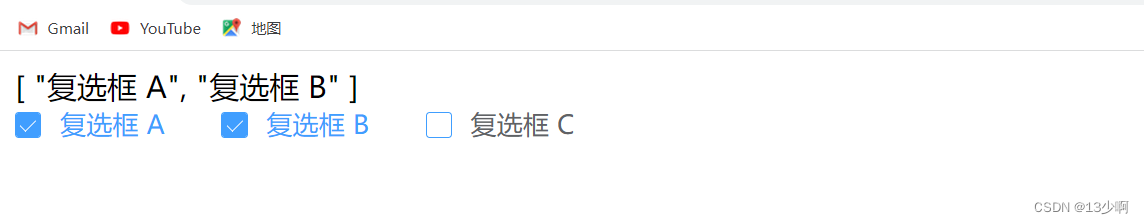
Single box check box
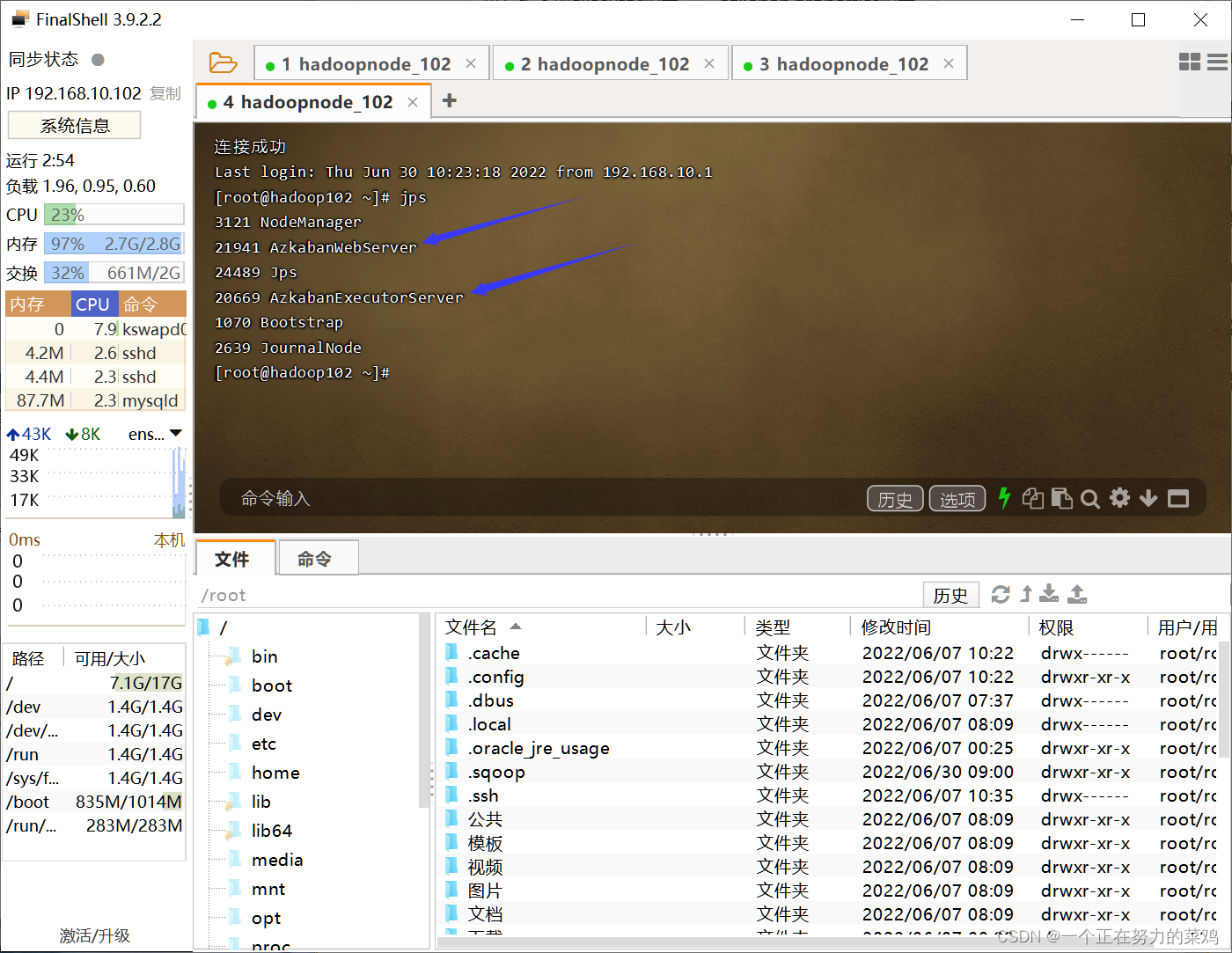
Azkaban installation and deployment

this+闭包+作用域 面试题

Asp+access campus network goods trading platform

The perfect car for successful people: BMW X7! Superior performance, excellent comfort and safety
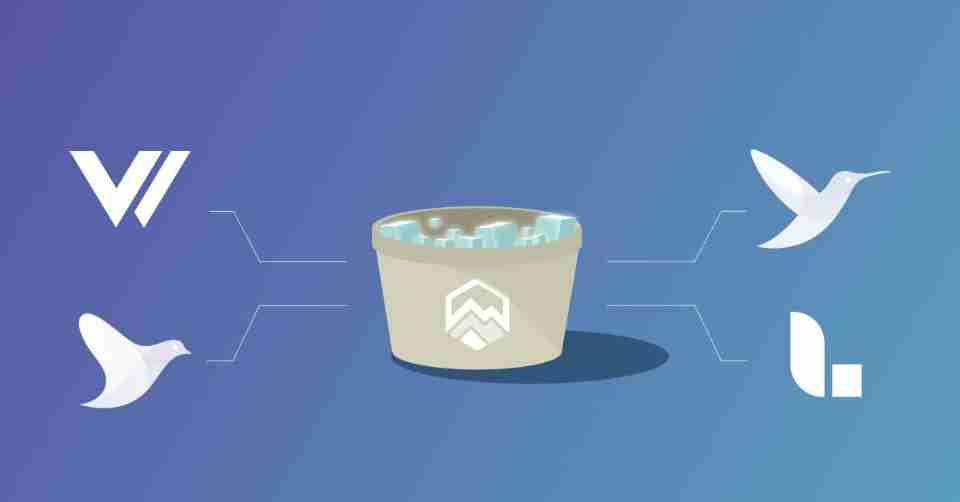
Logstash、Fluentd、Fluent Bit、Vector? How to choose the appropriate open source log collector
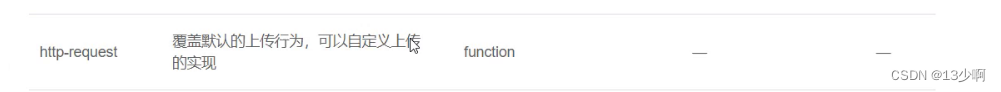
腾讯云,实现图片上传
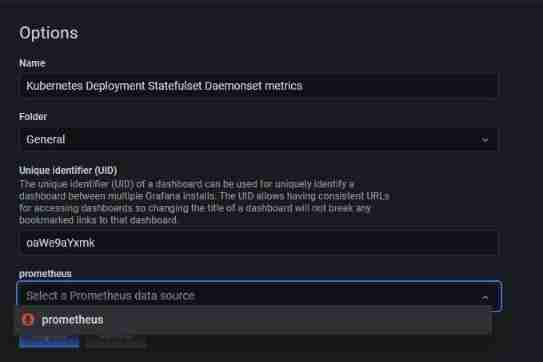
Design and practice of kubernetes cluster and application monitoring scheme
随机推荐
Design and implementation of community hospital information system
端口,域名,协议。
The perfect car for successful people: BMW X7! Superior performance, excellent comfort and safety
Flume配置4——自定义MYSQLSource
【微服务|SCG】Filters的33种用法
8. Commodity management - commodity classification
Returns the lowest common ancestor of two nodes in a binary tree
打破信息茧房-我主动获取信息的方法 -#3
Ubantu disk expansion (VMware)
Tiny series rendering tutorial
Clean up PHP session files
There is a question about whether the parallelism can be set for Flink SQL CDC. If the parallelism is greater than 1, will there be a sequence problem?
Asp+access campus network goods trading platform
Devtools的简单使用
Design and implementation of campus epidemic prevention and control system based on SSM
Idea inheritance relationship
IPv6 experiment
腾讯云,实现图片上传
[200 opencv routines] 99 Modified alpha mean filter
The perfect car for successful people: BMW X7! Superior performance, excellent comfort and safety