当前位置:网站首页>深度学习之环境配置 jupyter notebook
深度学习之环境配置 jupyter notebook
2022-07-06 16:54:00 【彭祥.】
今天,博主要系统的学习一下深度学习的相关内容,在此记录自己的学习过程,与大家共同进步。
内容介绍
- 深度学习基础:线性神经网络。多层感知机
- 卷积神经网络:LeNet , AlexNet , VGG , Inception , ResNet
- 循环神经网络:RNN , GRU , LSTM , seq2seq
- 注意力机制: Attention , Transformer
- 优化算法 : SGD , Adam , Momentum
- 高性能计算:并行,多GPU , 分布式
- 计算机视觉:目标检测,语义分割
- 计算机语言处理:词嵌入,BERT
深度学习是一个很“玄幻”的过程,他生成的模型之所以优秀或者如何工作有时对我们人类而言是无法理解的,这里不要过度纠结。
首先是环境的配置,博主之前已经安装了PyCharm和Anaconda并配置了相关环境,因此在这里只是安装了一个常用的包 d2l
相关的安装教程大家可以阅读我之前的博客:
Anaconda安装与PyCharm配置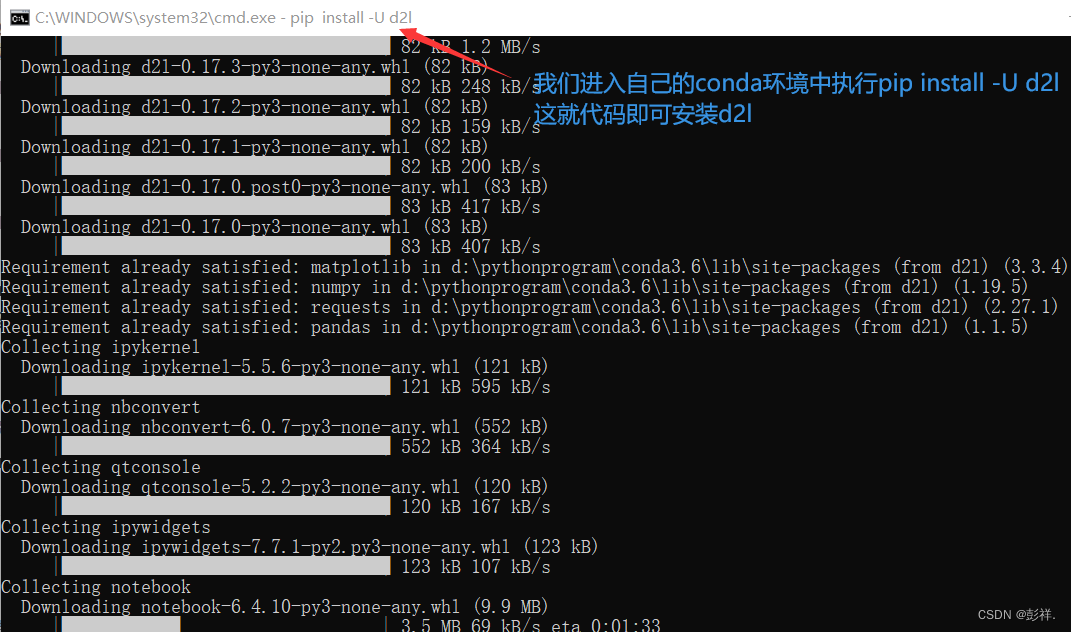
这个过程可能需要等几分钟,因为要安装的包有很多
安装完成后,我们就开始学习吧
jupyter notebook使用
这里使用的是jupyter notebook,在我们安装了Anaconda后一般都会默认帮我们安装好。
在终端输入jupyter notebook --generate-config回车,下方显示配置文档所在位置。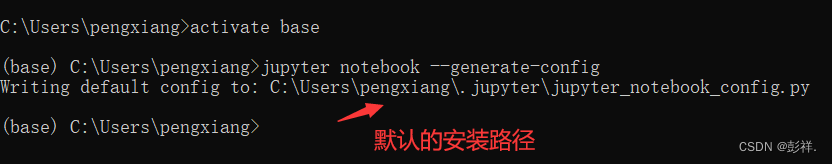
我们可以修改一下他的默认安装路径,方便我们使用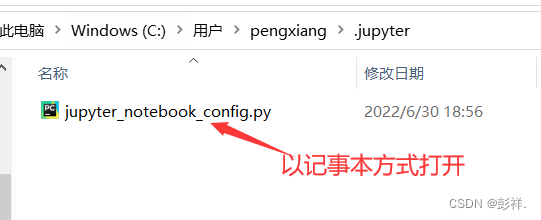
在记事本中查找(Ctrl+F)NotebookApp.notebook_dir 所在位置,将后边的文件夹修改为你喜欢的文件夹位置即可。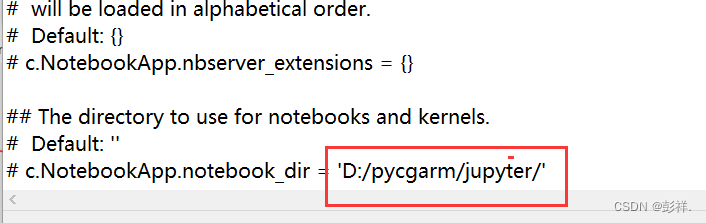
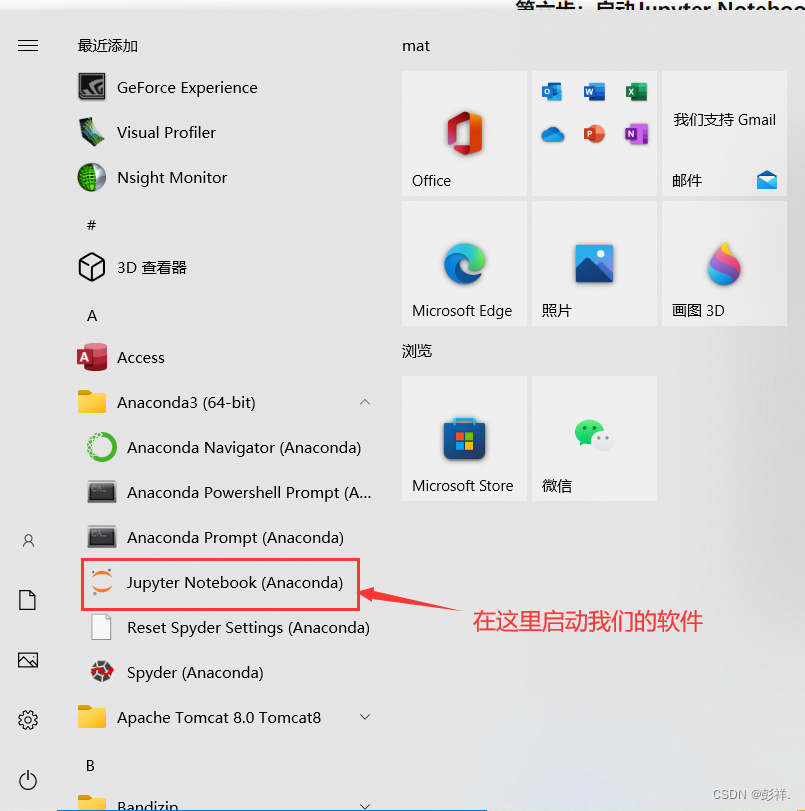
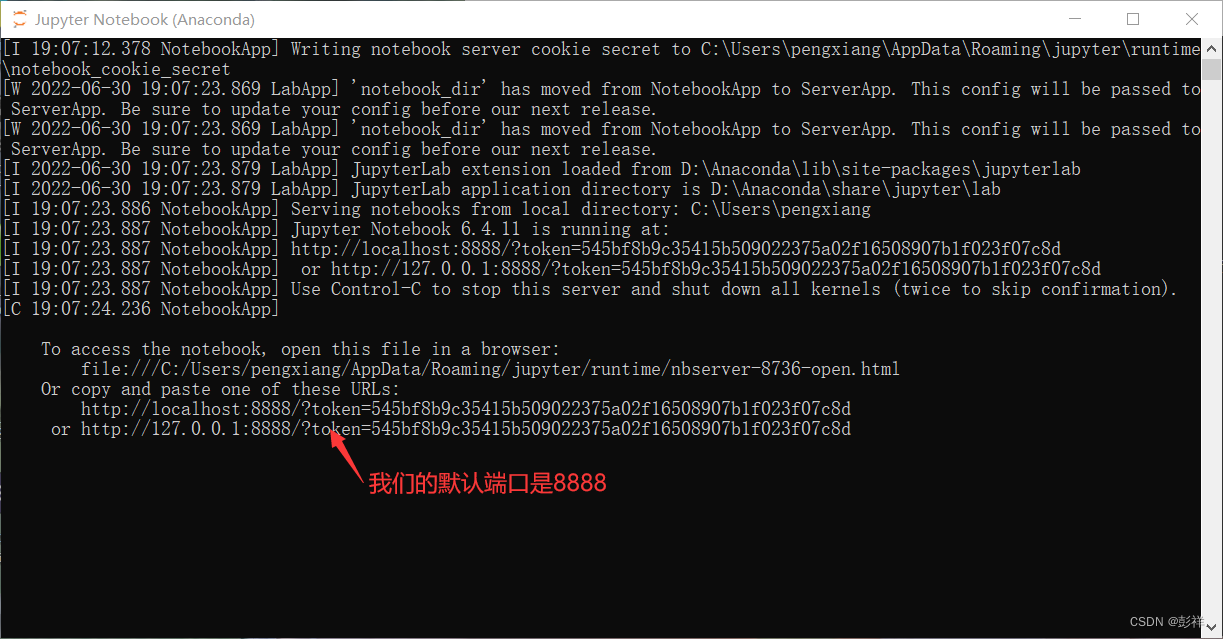
在浏览器上打开即可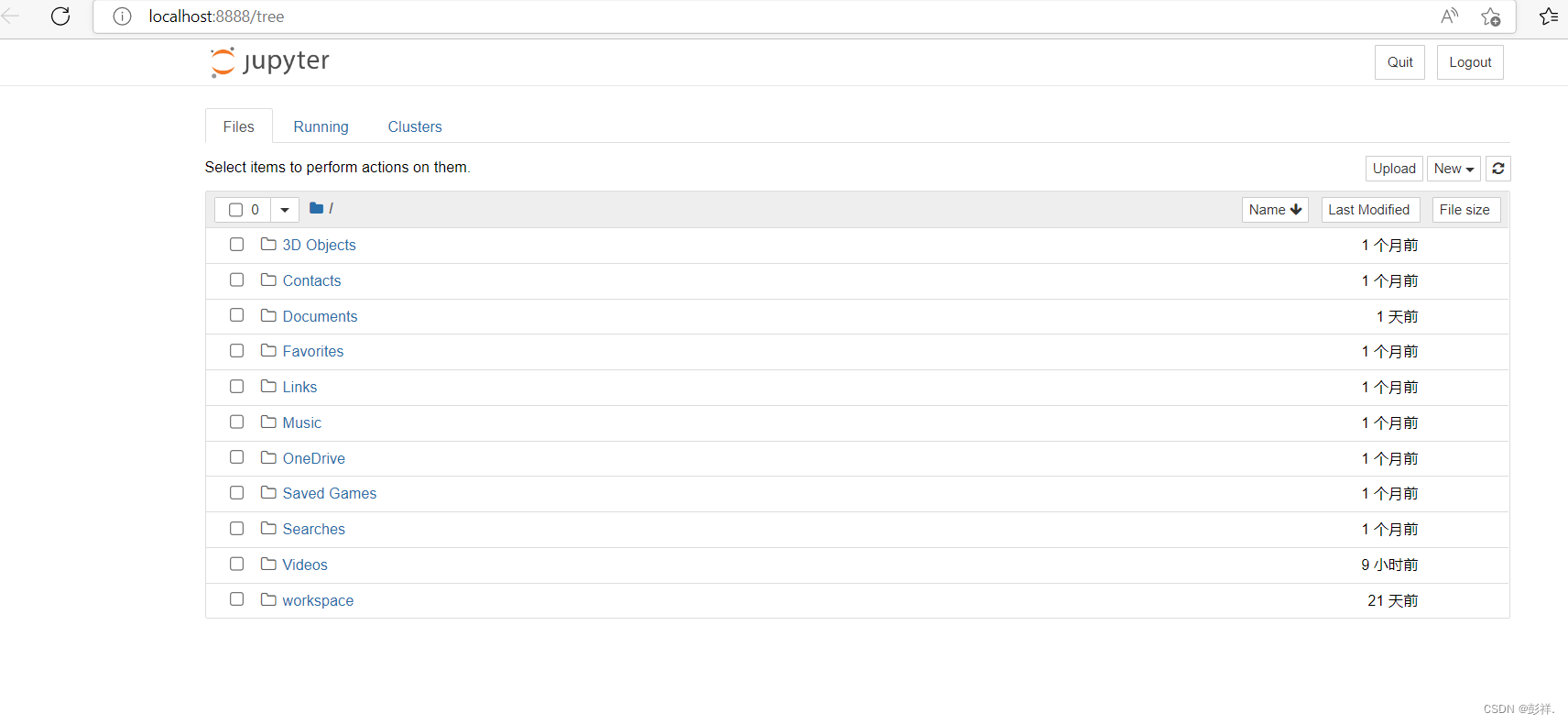
运行一个代码发现没有相应的包,原来是这个默认使用的是Anaconda的base,而这个环境我们之前没有安装相应环境,那么我们需要切换一下自己的环境,或者说我们想换一个环境使用jupyter notebook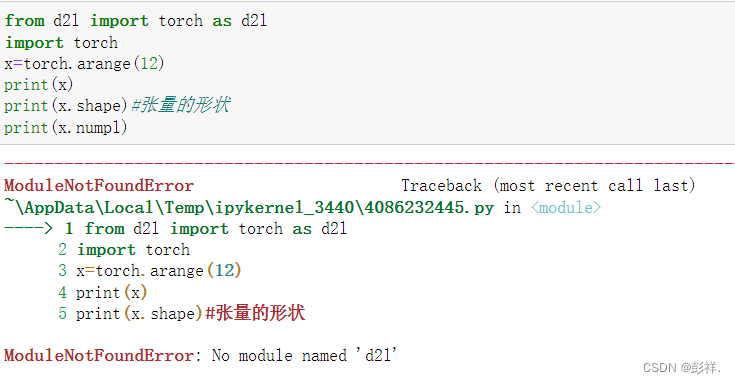
单一环境创建
具体方式如下:
conda create -n my-conda-env # 创建一个虚拟环境
conda activate my-conda-env # 激活我们的虚拟环境
conda install ipykernel # 安装python内核
ipython kernel install --user --name=my-conda-env-kernel # python -m ipykernel install --user --name 环境名称 --display-name "在jupyter中显示的环境名称"
jupyter notebook # 开启运行
conda install ipykernel
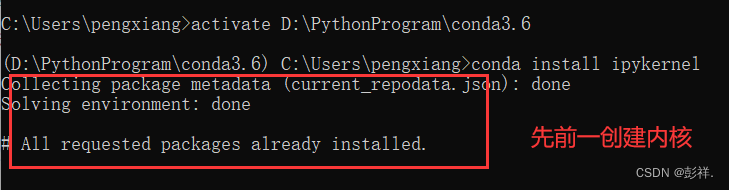
ipython kernel install --user --name=my-conda-env-kernel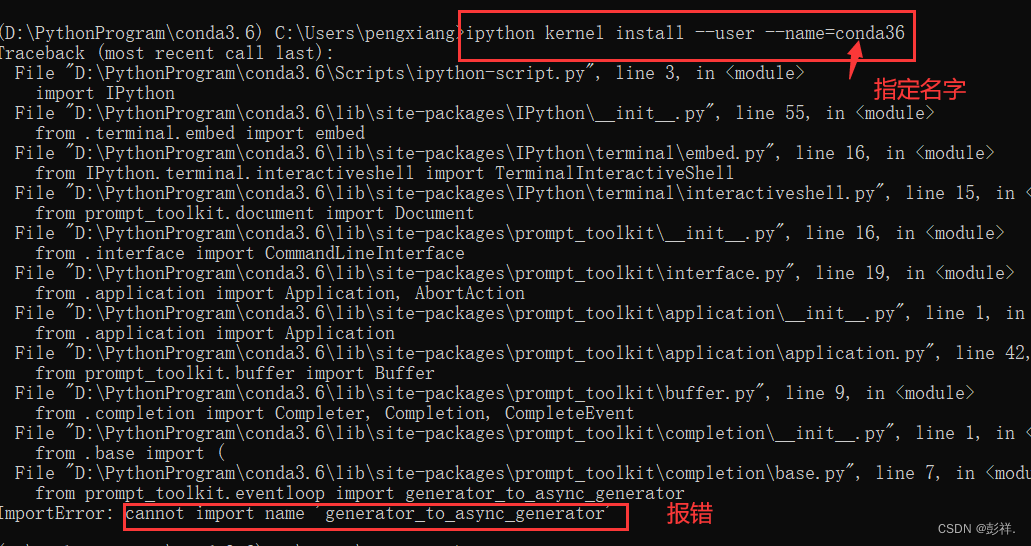
BUG说明:
ImportError: cannot import name 'generator_to_async_generator'
BUG解决:
pip uninstall -y ipython prompt_toolkit
pip install ipython prompt_toolkit
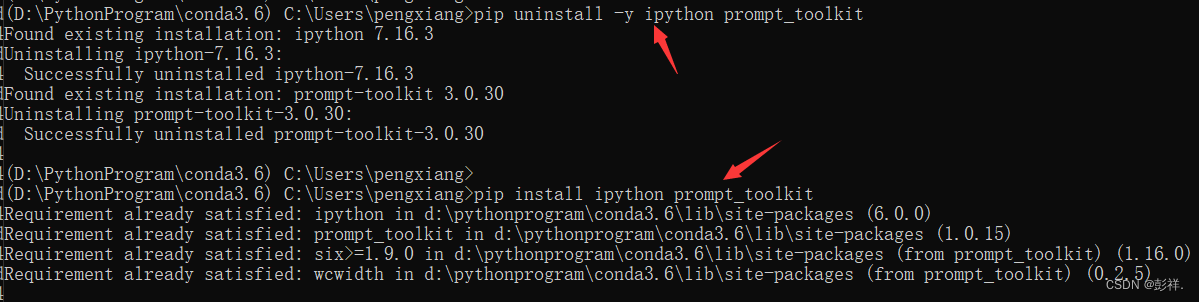
再次安装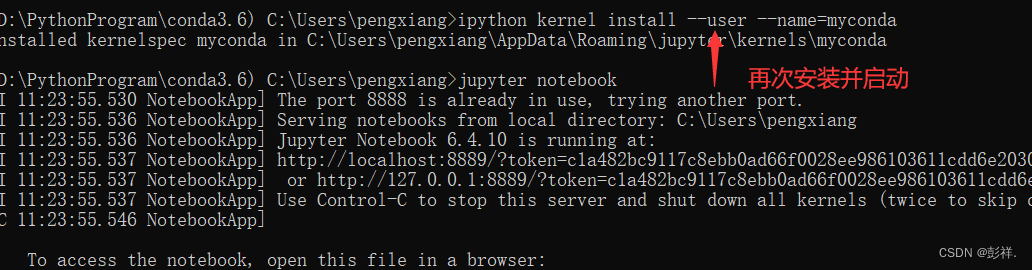

为所有环境创建
当然上述方式只能为一个conda环境创建,我们使用conda install nb_conda_kernels 为所有conda环境创建jupyter,从而可以有多种选择。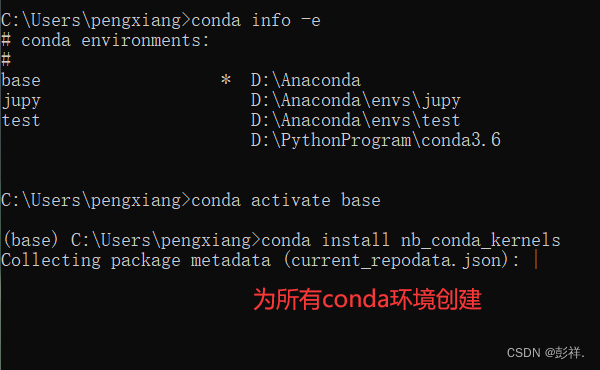
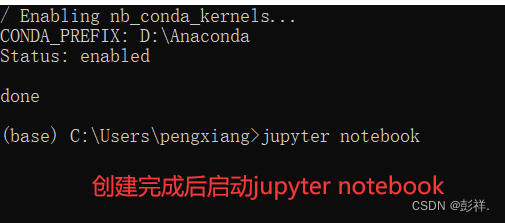
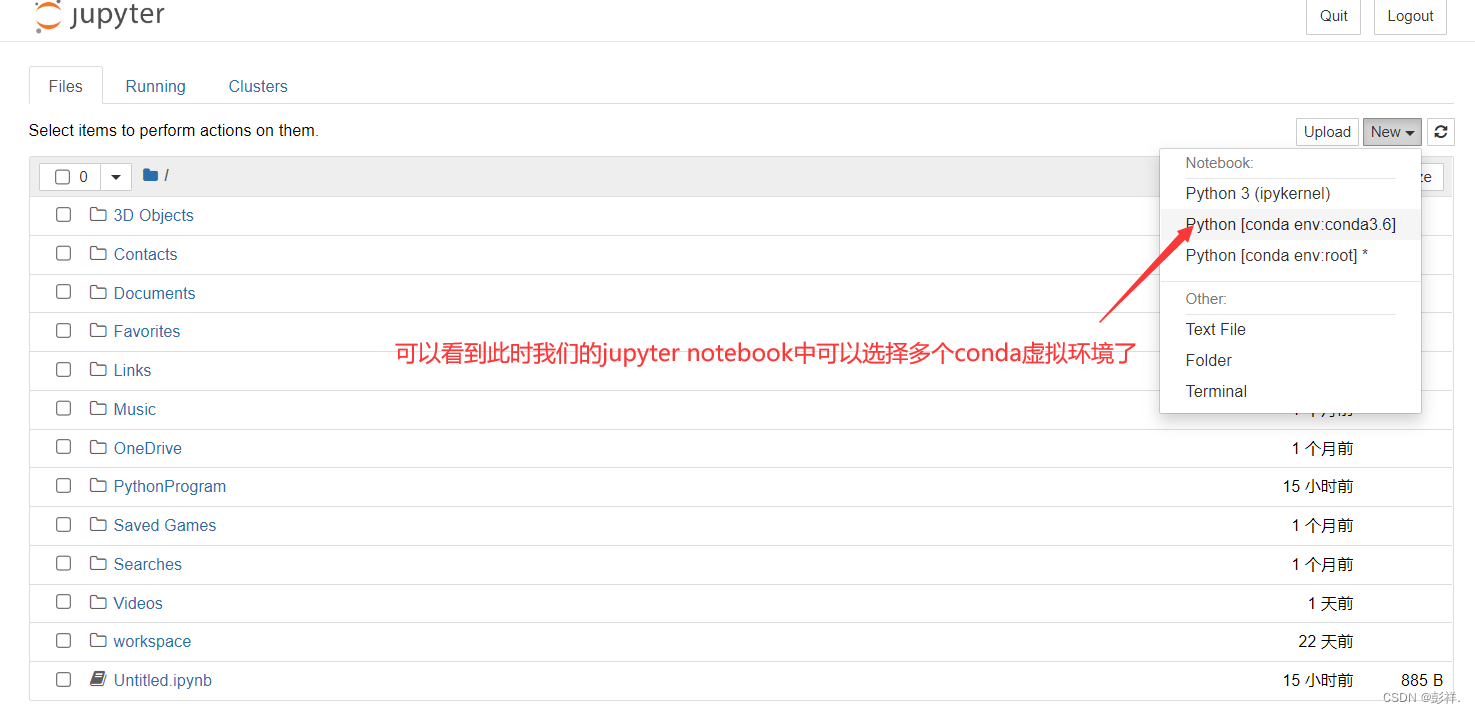
安装代码提示功能
此时安装完成后其无法进行代码提示,我们只需要执行以下步骤即可
1、开始菜单运行Anaconda Prompt (Anaconda3),逐条输入命令
pip install jupyter_contrib_nbextensions
jupyter contrib nbextension install
pip install jupyter_nbextensions_configurator
jupyter nbextensions_configurator enable
2、再次打开notebook, 执行成功后会在http://localhost:8888/tree中出现Nbextensions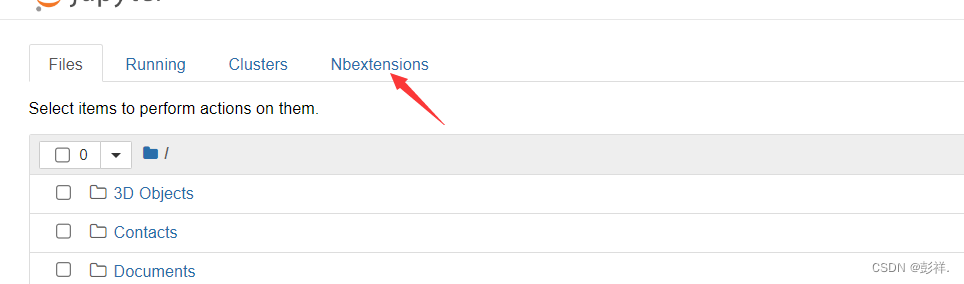
勾选Hinterland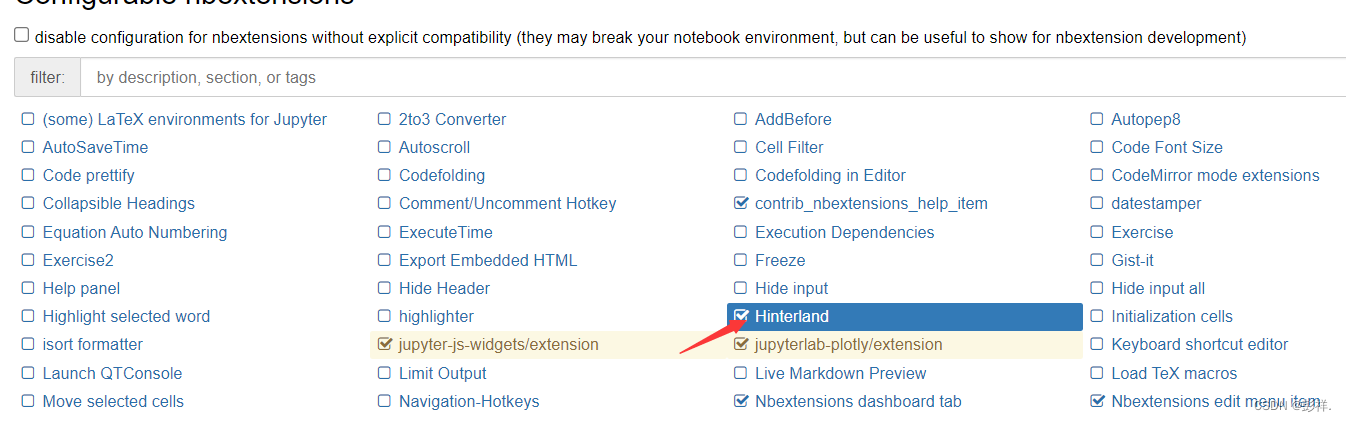
再次打开一个python文件就可以看到代码提示了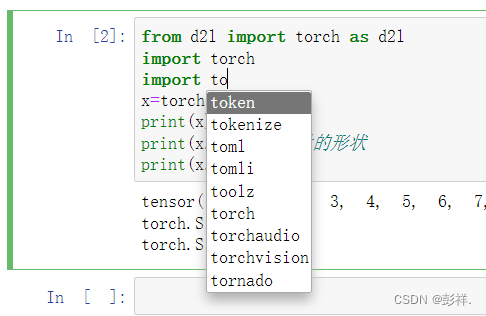
到此我们的环境配置便完成了
边栏推荐
- Mujoco Jacobi - inverse motion - sensor
- Encryption algorithm - password security
- Interesting wine culture
- Random类的那些事
- Amazon MemoryDB for Redis 和 Amazon ElastiCache for Redis 的内存优化
- kubernetes部署ldap
- 2021 SASE integration strategic roadmap (I)
- X.509 certificate based on go language
- Leecode brush question record sword finger offer 58 - ii Rotate string left
- Cross-entrpy Method
猜你喜欢
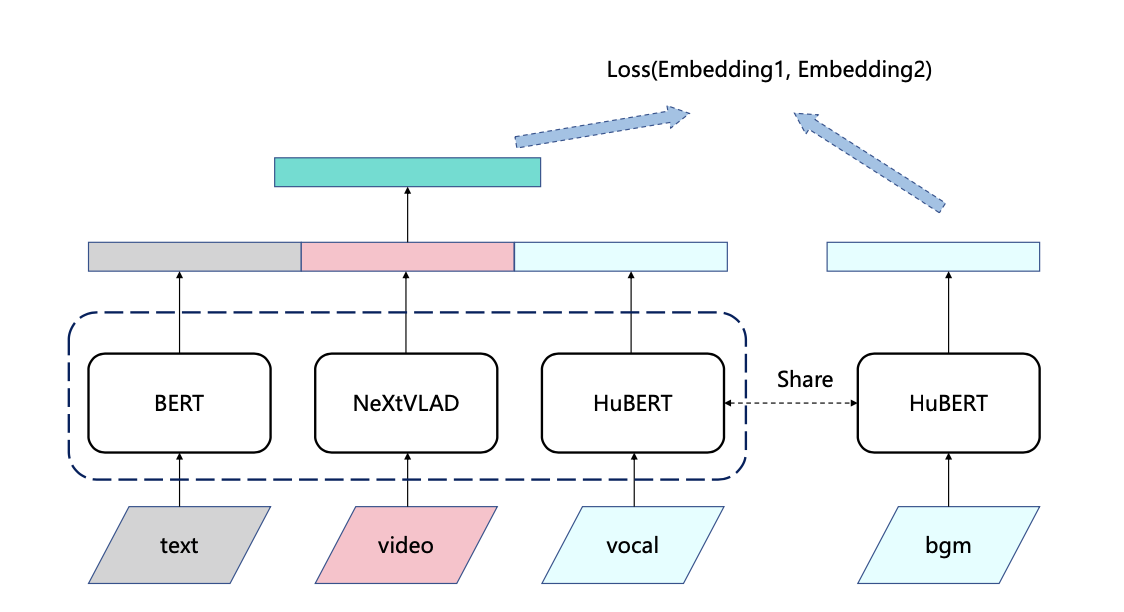
英雄联盟|王者|穿越火线 bgm AI配乐大赛分享
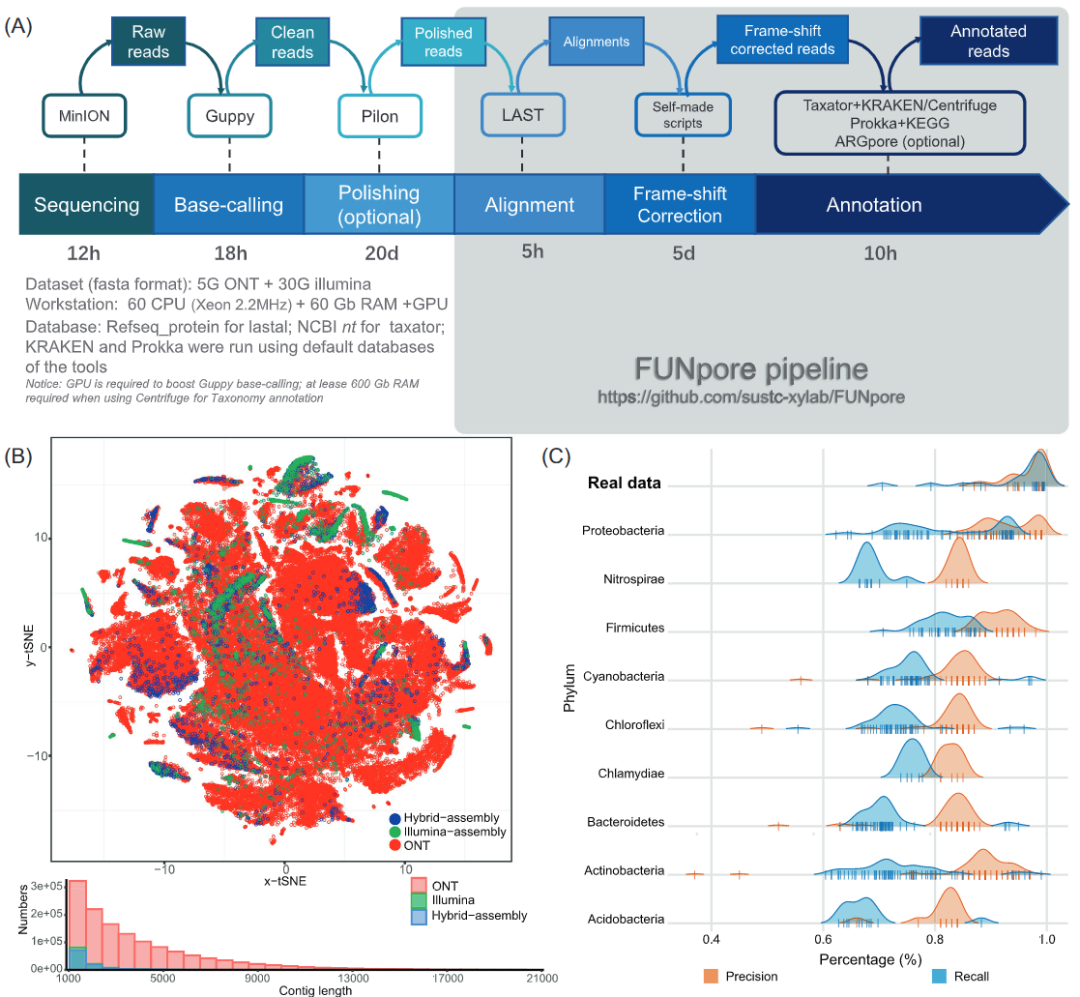
Imeta | Chen Chengjie / Xia Rui of South China Agricultural University released a simple method of constructing Circos map by tbtools
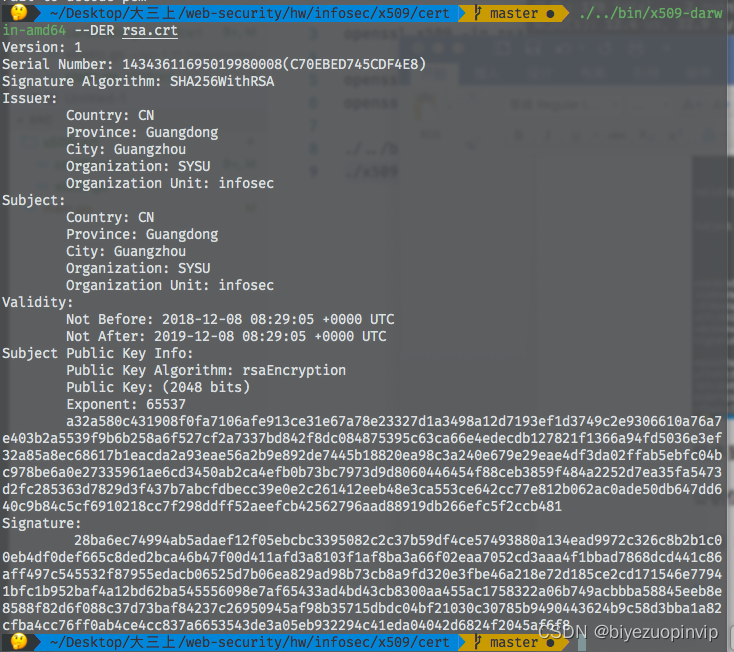
X.509 certificate based on go language

After leaving a foreign company, I know what respect and compliance are
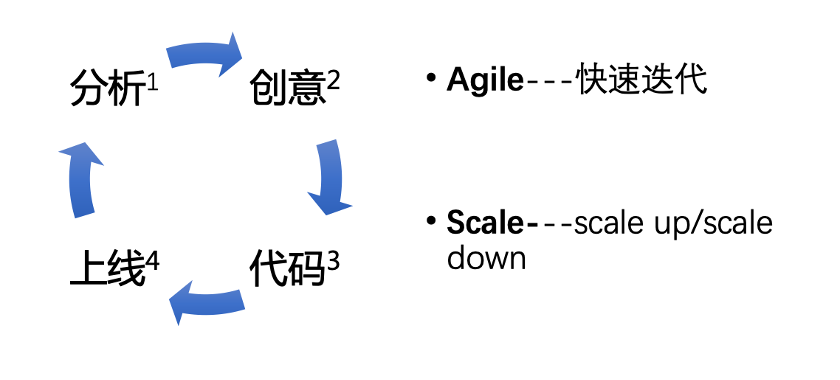
How engineers treat open source -- the heartfelt words of an old engineer
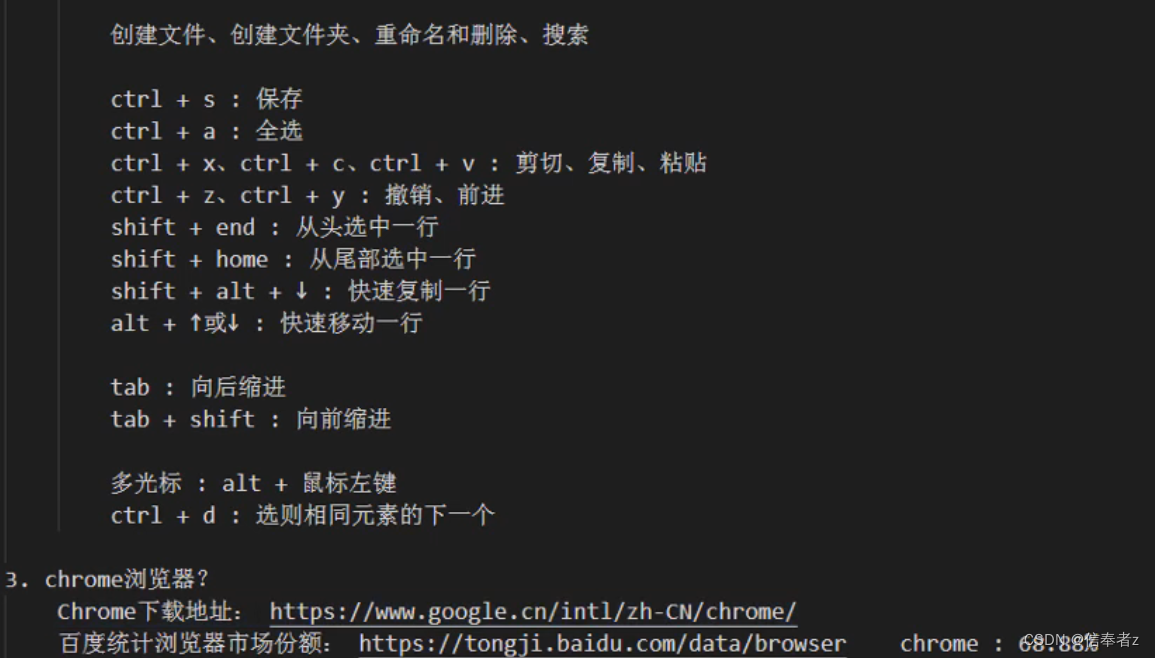
DAY ONE
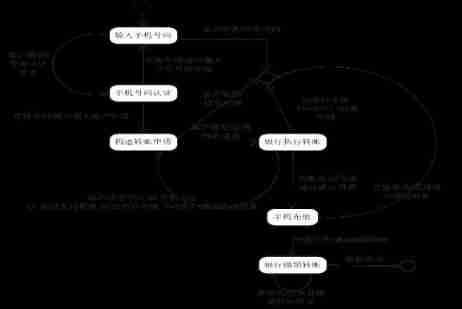
Business process testing based on functional testing
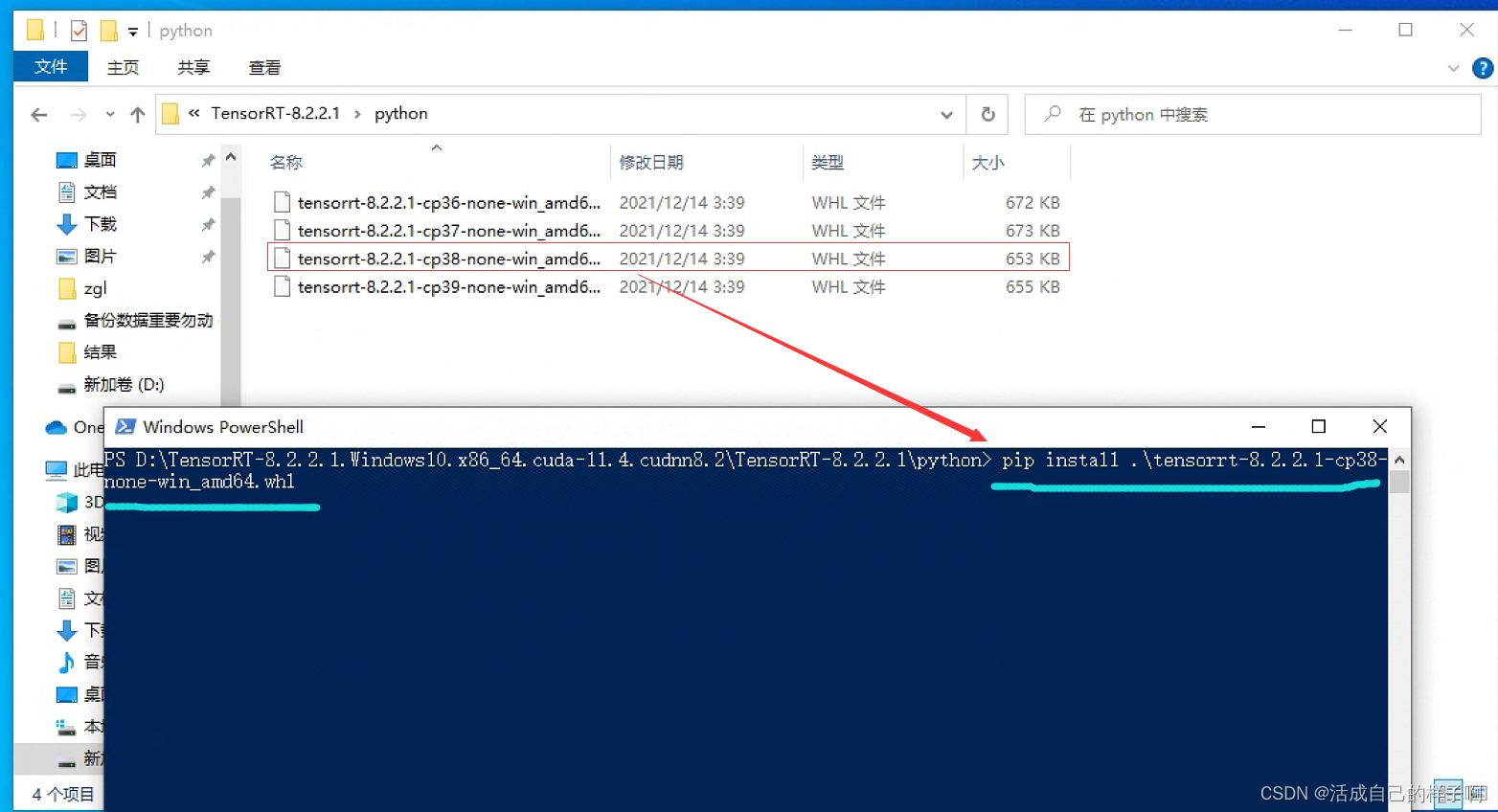
【YoloV5 6.0|6.1 部署 TensorRT到torchserve】环境搭建|模型转换|engine模型部署(详细的packet文件编写方法)

Three application characteristics of immersive projection in offline display
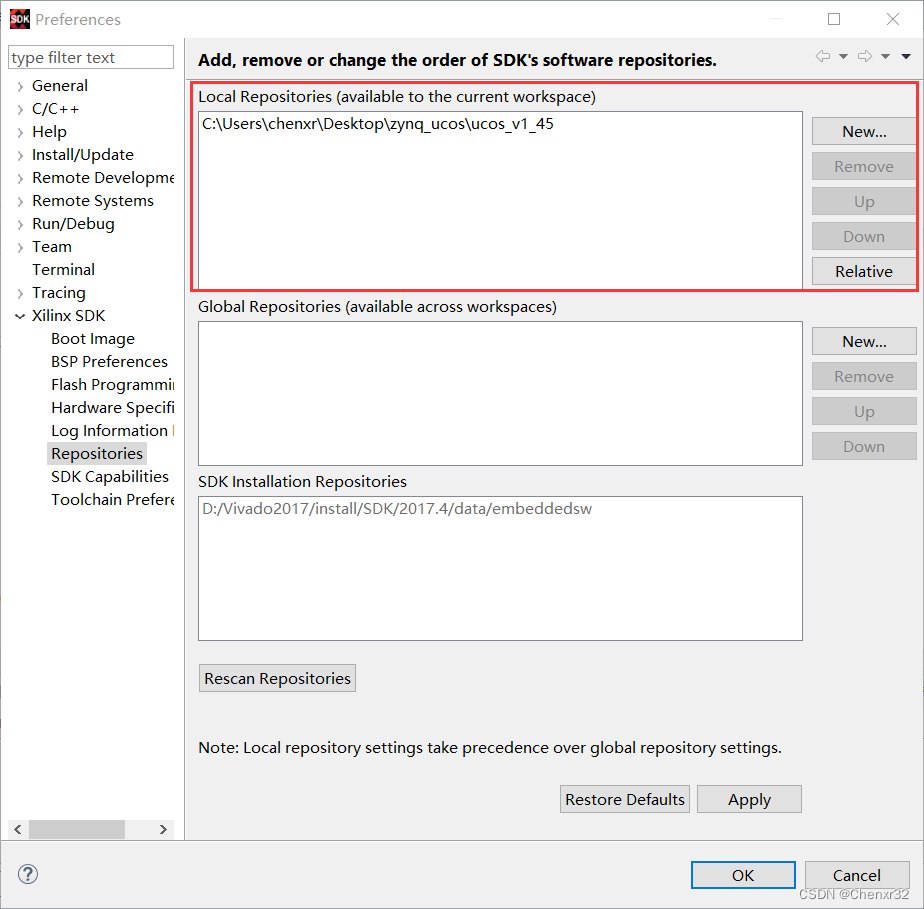
ZYNQ移植uCOSIII
随机推荐
[daily problem insight] prefix and -- count the number of fertile pyramids in the farm
Common shortcuts to idea
uniapp中redirectTo和navigateTo的区别
What is web penetration testing_ Infiltration practice
JS+SVG爱心扩散动画js特效
Leetcode(547)——省份数量
Leecode brush question record sword finger offer 58 - ii Rotate string left
MIT 6.824 - raft Student Guide
【YoloV5 6.0|6.1 部署 TensorRT到torchserve】环境搭建|模型转换|engine模型部署(详细的packet文件编写方法)
Racher integrates LDAP to realize unified account login
37 page overall planning and construction plan for digital Village revitalization of smart agriculture
AI超清修复出黄家驹眼里的光、LeCun大佬《深度学习》课程生还报告、绝美画作只需一行代码、AI最新论文 | ShowMeAI资讯日报 #07.06
Quaternion attitude calculation of madgwick
Leecode brushes questions and records interview questions 01.02 Determine whether it is character rearrangement for each other
What is AVL tree?
准备好在CI/CD中自动化持续部署了吗?
Typescript incremental compilation
Understand the misunderstanding of programmers: Chinese programmers in the eyes of Western programmers
Mujoco finite state machine and trajectory tracking
Use type aliases in typescript