当前位置:网站首页>Oracle triggers and packages
Oracle triggers and packages
2022-07-05 07:36:00 【Mr. Li, a genius】
Everything is inferior 、 Only reading is high
Articles are constantly updated , You can search by wechat 【 Xiaoqi JAVA interview 】 First time reading , reply 【 Information 】 Access to benefits , reply 【 project 】 Get the source code of the project , reply 【 The resume template 】 Get resume template , reply 【 Learning Roadmap 】 Get a learning roadmap .

List of articles
- One 、 The concept of trigger
- Two 、 Trigger creation
- 1、DML Trigger creation
- 1、 Create trigger , When the student Table to add records 、 When updating records and deleting records , Determine whether it is a working period , If it's not working hours , No execution is allowed .
- 2、 In the data table student Create trigger on , When inserting 、 When deleting or updating , Record operation log .
- 2、INSTEAD OF Trigger creation
- 3、 System triggers
- 4、 Disable and enable triggers
- 5、 View and delete triggers
- 3、 ... and 、 Package
- Four 、 summary
One 、 The concept of trigger
1、 The basic concept of triggers
The trigger itself is a piece of program code , Similar to stored procedures and functions , But unlike stored procedures and functions , Stored procedures and functions are saved in oracle In the database , If you want to execute, you need user calls . After the trigger is created , Stored as a separate object in oracle In the database , Decide whether to execute according to the pre-defined trigger event , As long as these trigger events occur , The trigger will automatically execute . in addition , Trigger cannot receive parameters .
Trigger usually consists of trigger head and trigger body , It can be divided into the following aspects .
1、 Object of action : Include data sheets 、 View 、 Databases and schemas .
2、 Triggering event : Refers to the event that can cause trigger execution . for example ,DML Statement that performs data operations on a data table or view insert、update、delete sentence ;DDL Statement 、 Modified or deleted cretae、alter、drop Statements and database system events , Include oracle The system starts or exits 、 Abnormal error, etc .
3、 The trigger condition : from when Clause specifies a logical expression , When the trigger event occurs , If the value of this logical expression is true when , The trigger will automatically execute .
4、 Triggering event : It refers to that the trigger instruction is executed before the trigger event occurs , Or after the trigger event .
5、 Trigger level or trigger frequency : It is divided into statement level and row level triggers . Statement level triggers are the default , Refers to after the trigger event occurs , The trigger executes only once ; Row level trigger means that the trigger event acts on each record , The trigger executes once .
2、 Classification of triggers
According to the application scope of trigger , Triggers can be divided into 3 Kind of :DML trigger 、instead of Trigger and system trigger .
1、dml trigger
In execution dml Statement , Can be defined as insert、update、delete operation , It can also be defined to trigger before or after the operation , It can also be specified as row level trigger or statement level trigger .
2、instead of trigger
It is also called a substitute trigger , It is oracle A trigger designed specifically for views . stay oracle In the database , Generally, you cannot directly perform general trigger operations on views created by more than two tables , If it has to be changed , Just use an alternative trigger .
3、 System triggers
stay oracle Trigger when the system event of the database occurs , For example, the system starts or exits 、 Abnormal error, etc , This system trigger is called a database trigger ; Or it happens ddl Statement , For example, execute create 、 Modified or deleted create、alter、drop Statement etc. , This trigger is called a mode trigger .
Two 、 Trigger creation
Basic grammar
create or replace trigger< Trigger Name >< Trigger time >< Triggering event >on< Table name >|< View name >|< Database name >|< Schema name >
[for each row]
[when< Conditional expression >]
begin
<pl/sql sentence >
end
The parameters are described as follows :
1、or replace Is an optional parameter , If the trigger to be created already exists in the database , Delete the original trigger first , Then rebuild the trigger , Or overwrite the original trigger .
2、 Trigger time includes before and after Two kinds of ,before The trigger is executed before the trigger event occurs ,after The trigger executes after the trigger event occurs .
3、 Triggering event , for example insert,update,delete,create,alter,drop etc. .
4、<pl/sql sentence > Is the trigger operation to be performed .
1、DML Trigger creation
dml The trigger is executing dml Statement , Can be divided into insert、update and delete operation , It can be defined to trigger before or after the operation , It can also be specified as row level trigger or statement level trigger .
1、 Sentence level dml Trigger creation
It's the default dml Trigger creation , Don't use for each row Clause . Statement trigger corresponds to dml Statement affects all rows in the table that meet the conditions , But the trigger only executes once , And no longer use when Conditional statements .
1、 Create trigger , When the student Table to add records 、 When updating records and deleting records , Determine whether it is a working period , If it's not working hours , No execution is allowed .
create or replace trigger tri_detect
before insert or update or delete -- Define the trigger time and trigger event
on student
begin
if to_char<sysdate,'HH24:MI'> not between '09:00' and '17:00'; -- Give the working time of judgment conditions
or to_char<sysdate,'DY','nls_date_lancuage=american'> in <'sat','sun'> then
raise_application_error<-20005,' Not normal working hours , Cannot perform dml operation '>; -- disqualification , Give tips
end if;
end;
2、 In the data table student Create trigger on , When inserting 、 When deleting or updating , Record operation log .
create or replace trigger tri_log
after insert or delete or update on student -- Define trigger event and trigger time
declare
var_user varchar2<20>;
var_action varchar2<20>; -- Defining local variables
begin
select distinct user into var_user from all_users; -- Get users
if inserting then -- Judge whether it is “ Insert ”
insert into stu_log values<var_user,' Insert ',sysdate>;
elsif deleting the -- Judge whether it is “ Delete ”
insert into stu_log values<var_user,' Delete ',sysdate>;
else -- Judge whether it is “ to update ”
insert into stu_log values<var_user,' to update ',sysdate>;
end if;
end;
2、INSTEAD OF Trigger creation
Create a view before creating , View associated data table ,student、teacher.
create view test_view as
select s.id,s.name,t.id,t.name
from student s,teacher t
where s.id=t.sid;
At this time, we will report an error when inserting data into the view , We can only create instead of Trigger to achieve .
1、 establish instead of Trigger has implemented modify view test_view The content in
create or replace trigger tri_view
instead of insert
on test_view
for each row
declare
var_row dept%rowtype;
begin
select * into var_row from student where id=:new.id;
if sql%found then
insert into student<id,name,class> values <:new.id,:new.name,:new.class>;
end if;
exception
when no_data_found then
insert into student<id,name> values<:new.id,:new.name>;
insert into teacher<id,name,sid> values<:new.id,:new.name,:new.sid>;
end;
3、 System triggers
1、 When logging in or out , Add data to the log table
create or replace trigger user_login
after logon on database -- Login triggers
begin
insert into user_log<user_name,login_date> values <ora_login_user,systimestamp>;
end user_login;
4、 Disable and enable triggers
stay oracle In the database , Trigger can modify his state , Make it valid or invalid , That is, enable or disable
The syntax is as follows .
alter trigger Trigger Name [disable | enable]
Parameter description :disable Is the trigger disable parameter , Even if the trigger is in an invalid state ;enable Is the trigger enable parameter , Even if the trigger is in a valid state .
For example, the following disables triggers
alter trigger tri_ddl disable;
5、 View and delete triggers
Want to view all trigger information , You can use a data dictionary user_triggers, This data dictionary has many fields to view the names of all triggers 、 type 、 Table name 、 Owner and other information .
select trigger_name,trigger_type,table_name from user_triggers;
Delete trigger
drop trigger Trigger Name
3、 ... and 、 Package
1、 Package creation
Package consists of package specification and package body , Therefore, the creation of the package is also divided into two parts , They are the creation of package specification and package body .
1、 Creation of package specification
The package specification provides the interface of the application , Declare variables that can be used in the package in the package specification 、 data type 、 stored procedure 、 function 、 Abnormal etc. . However, functions and procedures only include prototype information , That is, only the declaration of the head , Does not include any implementation code , In fact, modern code is defined in the envelope . Here is the syntax .
create or replace package Package name
isias
Type declaration | Variable declarations | Exception declaration | Process declaration | Function declaration
end [ Package name ]
2、 Creation of inclusion
Include the implementation code of procedures and functions declared in the specification in the package , Besides , You can also declare other variables that are not declared in the package specification 、 type 、 The process 、 function , But they can only be used in bags , Cannot be called by other applications . Here is the grammatical format
create or replace package body Package name
isias
[< Internal variable declaration >]
[ The process of body ]
[ The body of the function ]
end [ Package name ]
2、 Package deletion
Deleting includes two steps , First delete the package body , Then delete the package specification . The grammar is as follows
drop package body Package name
drop package Package name
Four 、 summary
The relevant contents here have not been sorted out yet , The article continues to be updated later , Recommended collection .
The commands involved in the article must be typed several times each like me , Only in the process of knocking can you find out whether you really master the command .
You can search by wechat 【 Xiaoqi JAVA interview 】 First time reading , reply 【 Information 】 Access to benefits , reply 【 project 】 Get the source code of the project , reply 【 The resume template 】 Get resume template , reply 【 Learning Roadmap 】 Get a learning roadmap .
边栏推荐
- Using GEE plug-in in QGIS
- Altimeter data knowledge point 2
- How to modify the file path of Jupiter notebook under miniconda
- Daily Practice:Codeforces Round #794 (Div. 2)(A~D)
- SQL JOINS
- Detour of Tkinter picture scaling
- The folder directly enters CMD mode, with the same folder location
- [untitled]
- Batch convert txt to excel format
- Latex notes
猜你喜欢
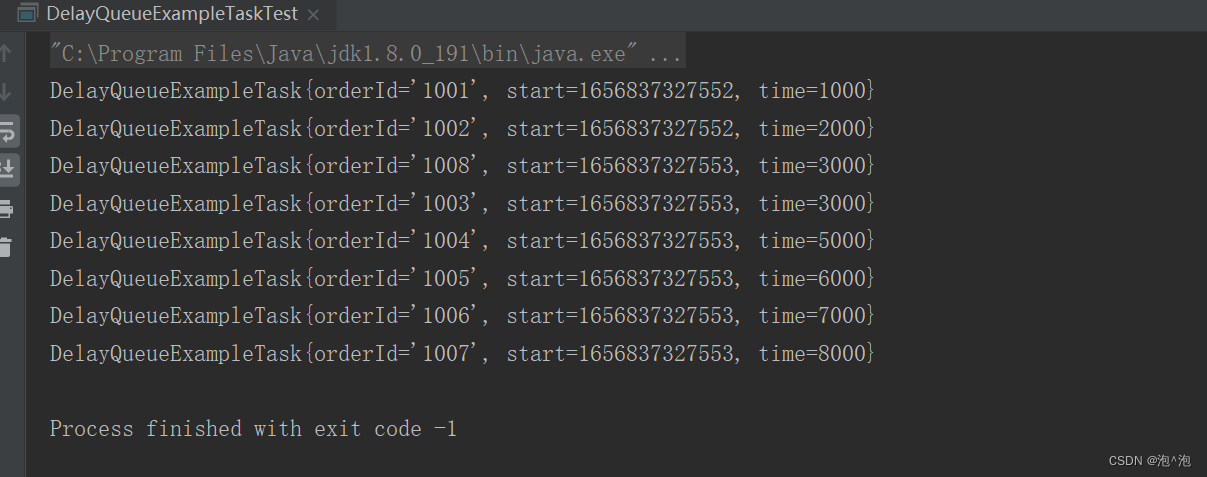
DelayQueue延迟队列的使用和场景

Butterfly theme beautification - Page frosted glass effect
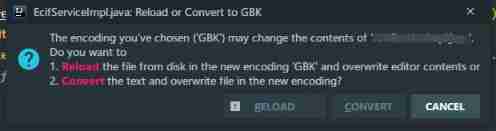
Jenkins reported an error. Illegal character: '\ufeff'. Class, interface or enum are required
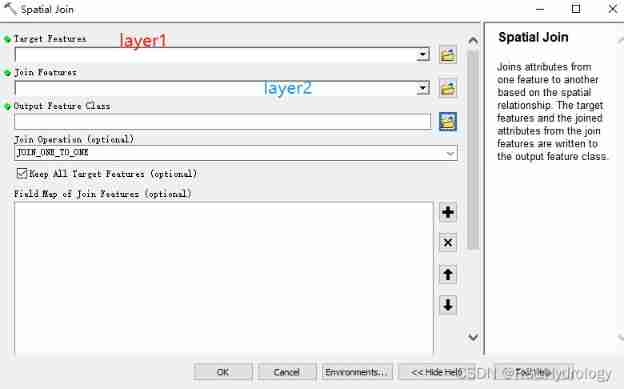
arcgis_ spatialjoin
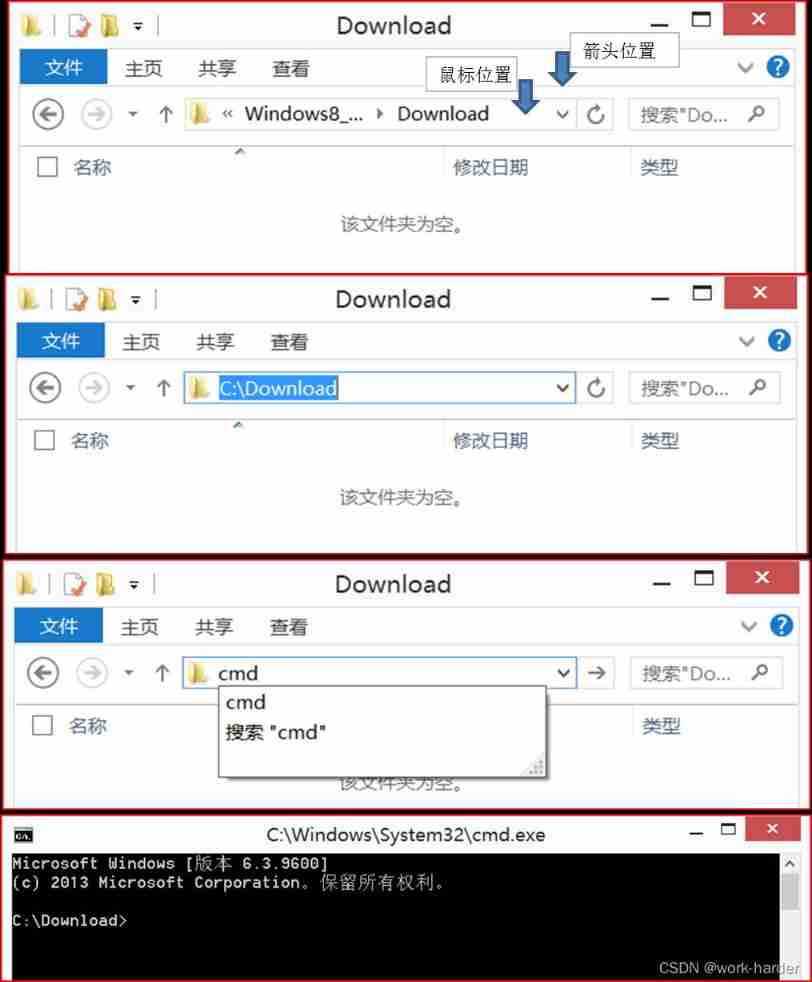
The folder directly enters CMD mode, with the same folder location
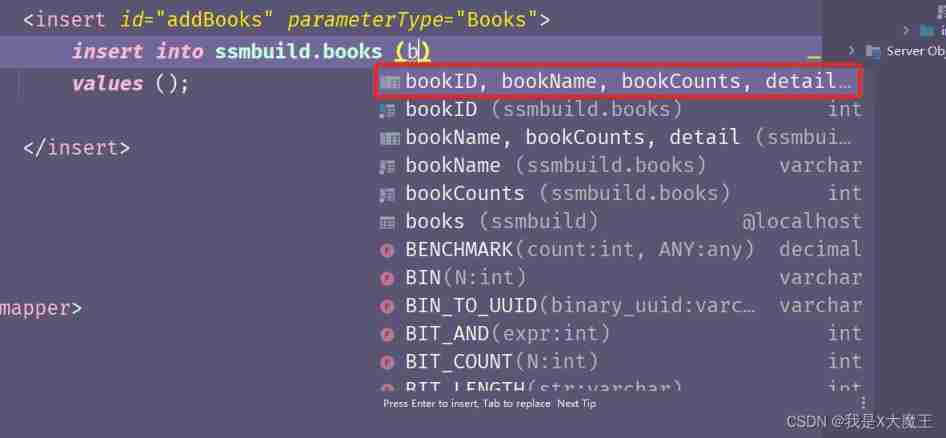
(tool use) how to make the system automatically match and associate to database fields by importing MySQL from idea and writing SQL statements
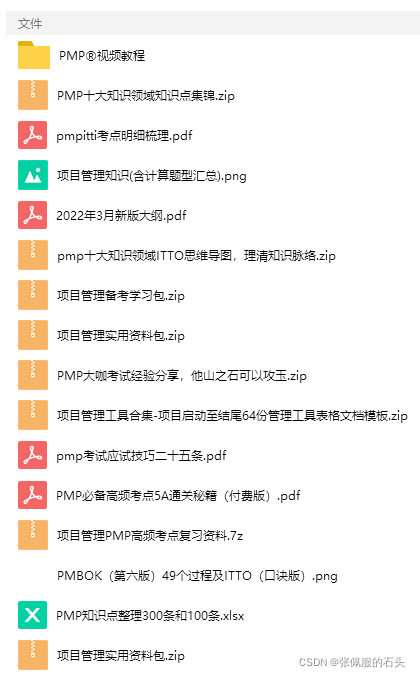
2022 PMP project management examination agile knowledge points (7)
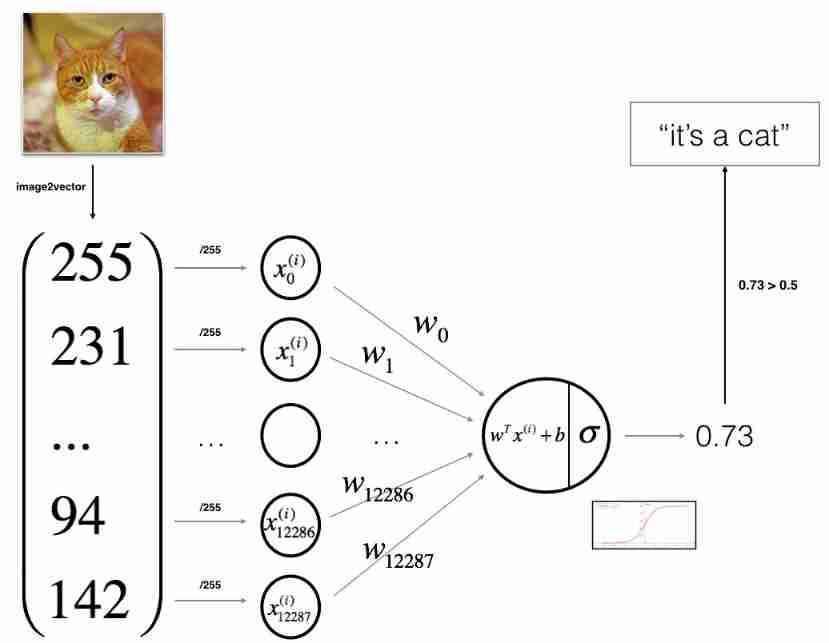
Logistic regression: the most basic neural network
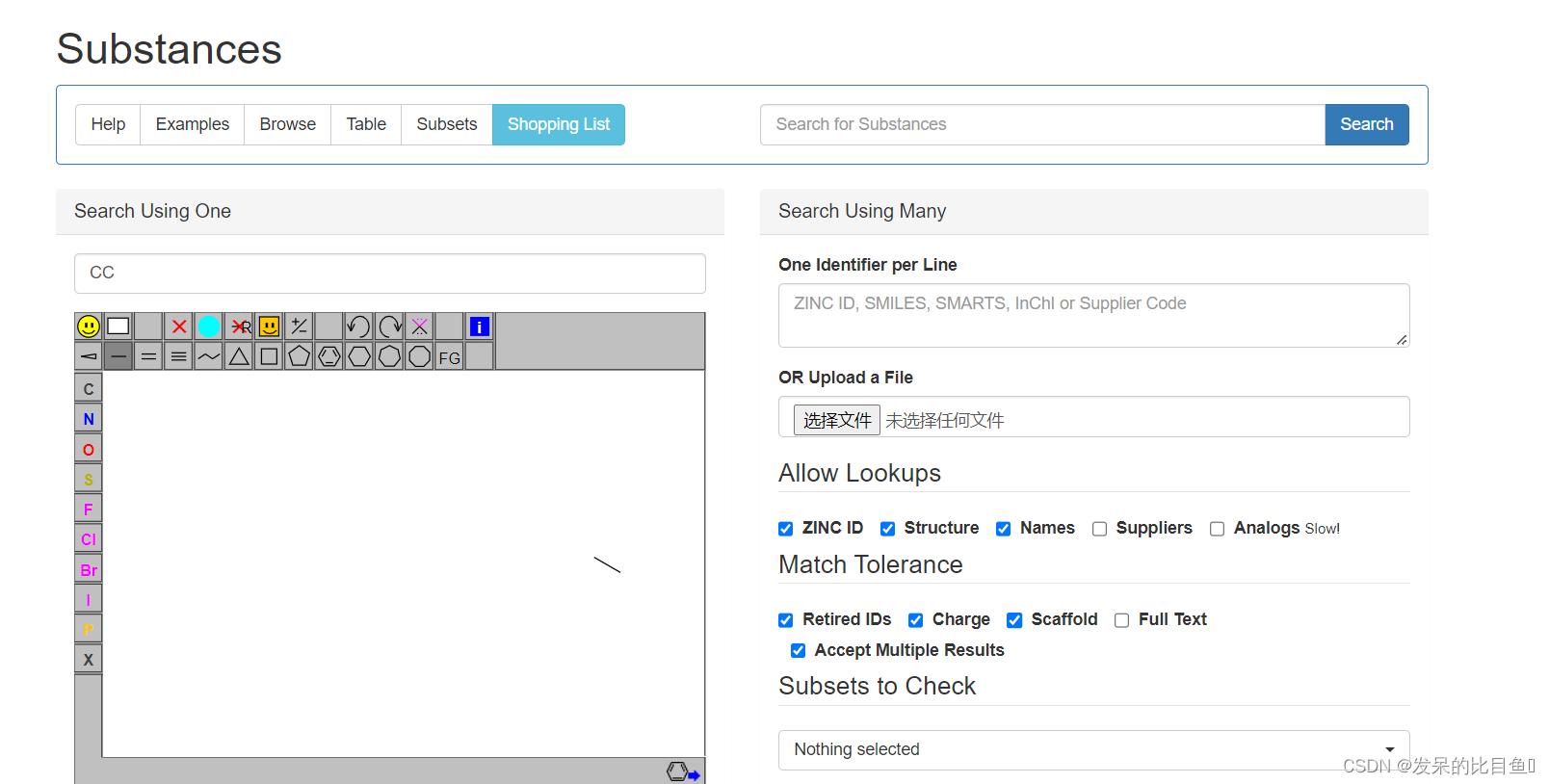
CADD课程学习(6)-- 获得已有的虚拟化合物库(Drugbank、ZINC)
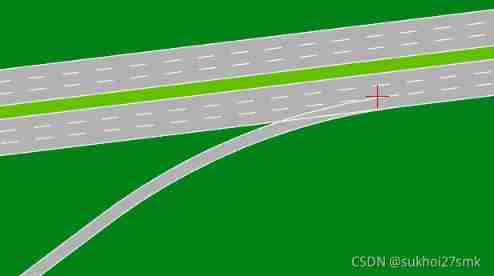
Opendrive ramp
随机推荐
And let's play dynamic proxy (extreme depth version)
CADD课程学习(6)-- 获得已有的虚拟化合物库(Drugbank、ZINC)
NSIS search folder
[neo4j] common operations of neo4j cypher and py2neo
第 2 章:小试牛刀,实现一个简单的Bean容器
static的作用
Selenium element positioning
Reading literature sorting 20220104
行测--资料分析--fb--高照老师
Raspberry pie 4B arm platform aarch64 PIP installation pytorch
Basic series of SHEL script (II) syntax + operation + judgment
CADD课程学习(5)-- 构建靶点已知的化合结构(ChemDraw)
Shadowless cloud desktop - online computer
Apple script
Delayqueue usage and scenarios of delay queue
Import CV2, prompt importerror: libcblas so. 3: cannot open shared object file: No such file or directory
And play the little chestnut of dynamic agent
NPM and package common commands
Jenkins reported an error. Illegal character: '\ufeff'. Class, interface or enum are required
Explanation of parallel search set theory and code implementation