当前位置:网站首页>UNIX commands often used in work
UNIX commands often used in work
2022-07-05 07:19:00 【jiankang66】
One 、 background
I have accumulated many server related commands in my work , Are commonly used , Record it and share it with you , I hope it helps .
Two 、 Common commands
1、vim Enter file , Exit edit mode , perform dd You can delete a whole line ,20dd Delete 20 That's ok
2、bash After execution , Input $? You can see the return value 0 or 1.
3、bash Add this sentence at the beginning of the script .
#!/bin/bash4、 perform bash Insufficient file prompt permission , Carry out orders
chmod +x ./ Your program 5、 When executed bash Script time , How to exit bash?
(1) Open up new cmd, perform
ps -ef|grep exportsql.sh(2) Get the port number , Execute the following command :
kill -9 pid6、 Check the size of the folder in the current directory
du -h --max-depth=1 |sort7、 Check the disk space
df -h8、 The migration file
(1)( Will remote all dbconfig.xml Download to local test Under the table of contents )
scp -P 54321 -r [email protected]:/root/dbconfig.xml /home/jiankangxu/test(2) Upload files to the server :
scp -P 22 -r D:\springdubbo20210902\nacos-server-2.0.3.tar.gz [email protected]:/nacos9、 View the server version
uname -n10、 Switch root user
sudo -s11、 Modify the permissions of all files in the directory, readable, writable and executable
chmod -R 777 /home/jiankangxu/var/atlassian/application-data/jira/data12、 Switch sub users test
su - test13、 Check which user the current user is
whoami14、 Modify the server language ,centos7 Just go to /etc/locate.conf Modify the , Execute the following command
source /etc/locale.conf15、 Check the running status of the task and the parent process number
ps -ef|grep scp16、 View directory permissions
ls -l17、 take attachments Directory move to data Catalog
mv /home/jiankangxu/var/atlassian/application-data/jira/datas/attachments /home/jiankangxu/var/atlassian/application-data/jira/data18、 The files are arranged from small to large
du -sh * | sort -nr 19、 Find files
whereis aaa.txt20、 Find out whether the system is installed jdk
rpm -qa | grep jdk21、cenos Unzip the file to the specified directory
sudo tar -xzvf j.tar.gz -C java22、cenos Extract the file to the current directory
sudo tar -zxvf a.tar.gz23、 Return to root
cd /24、 Add users
useradd ftpuser25、 Modify file permissions, user names and user groups are ftpuser
sudo chown -R ftpuser.ftpuser ./ftpfile/26、 Change user password
sudo passwd ftpuser27、 Modify security policy
sudo vim /etc/selinux/config28、 Check the port
ps -ef | grep nginxsudo lsof -i:800029、 Kill a port
sudo kill -9 85030、 see nginx Whether to start
ps aux|grep nginx31、 View the contents of a file
cat ~/.ssh/id_rsa.pub32、 Check whether the current directory has iptables
ll | grep ipt33、 The entire directory grants a user permission
sudo chown -R geely /developer/34、 Modify the file permissions under the directory, readable, writable and executable
(1) Write
sudo chmod u+w -R /developer(2) read
sudo chmod u+r -R /developer(3) perform
sudo chmod u+x -R /developer35、 View this machine ip
ifconfig -a36、 Switch to follow the user
sudo -s37、 Back to normal users (jiankang)
su jiankang38、 Use find Fuzzy matching names contain kafka File path
find / -name "*kafka*"39、 View the file permissions
ls -la40、 Give all users file executable rights
chmod a+rwx swapfile41、 View file properties
lsattr42、 Delete file attributes
chattr -i filename43、 Check the port
netstat -tunlp44、 See the specific port
netstat -tnlp | grep :8045、unix Get the full path of the file
readlink -f file.txt46、 Delete directory
rm -rf mysql47、 View remaining memory
free -h48、 View the current directory file size
ls -lht49、 Download the file
sudo wget --no-check-certificate https://dlcdn.apache.org/kafka/3.0.0/kafka-3.0.0-src.tgz3、 ... and 、 summary
The above are some commands commonly used in work , Record it here , I hope I can help you , If you think it's good , Welcome to wechat search java Basic notes , Relevant knowledge will be continuously updated later , Make progress together .
边栏推荐
- Raspberry pie 4B arm platform aarch64 PIP installation pytorch
- docker安装mysql并使用navicat连接
- Application of MATLAB in Linear Algebra (4): similar matrix and quadratic form
- Ros2 topic (VIII)
- Unity ugui how to match and transform coordinates between different UI panels or uis
- iNFTnews | 喝茶送虚拟股票?浅析奈雪的茶“发币”
- CADD课程学习(6)-- 获得已有的虚拟化合物库(Drugbank、ZINC)
- ModuleNotFoundError: No module named ‘picamera‘
- Ros2 - configuration development environment (V)
- 程序中的负数存储及类型转换
猜你喜欢
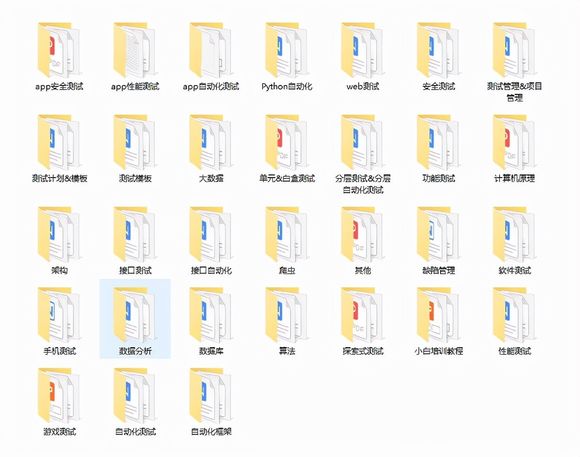
一文揭开,测试外包公司的真实情况
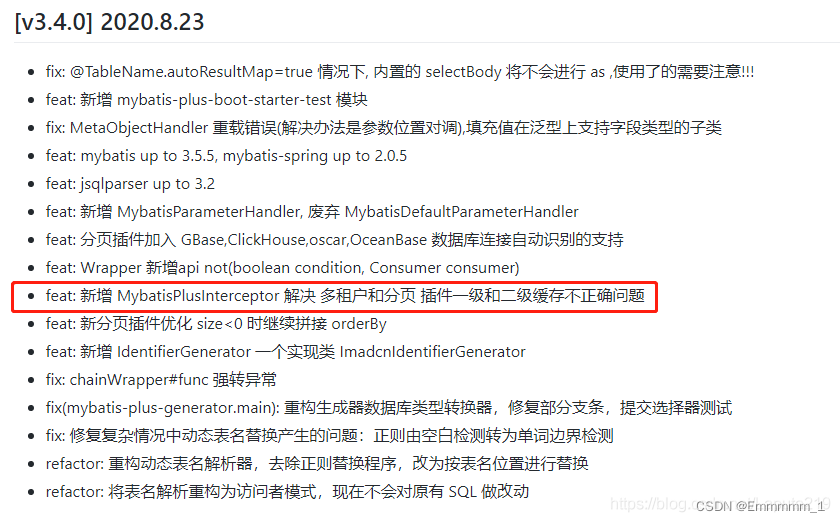
IPage能正常显示数据,但是total一直等于0
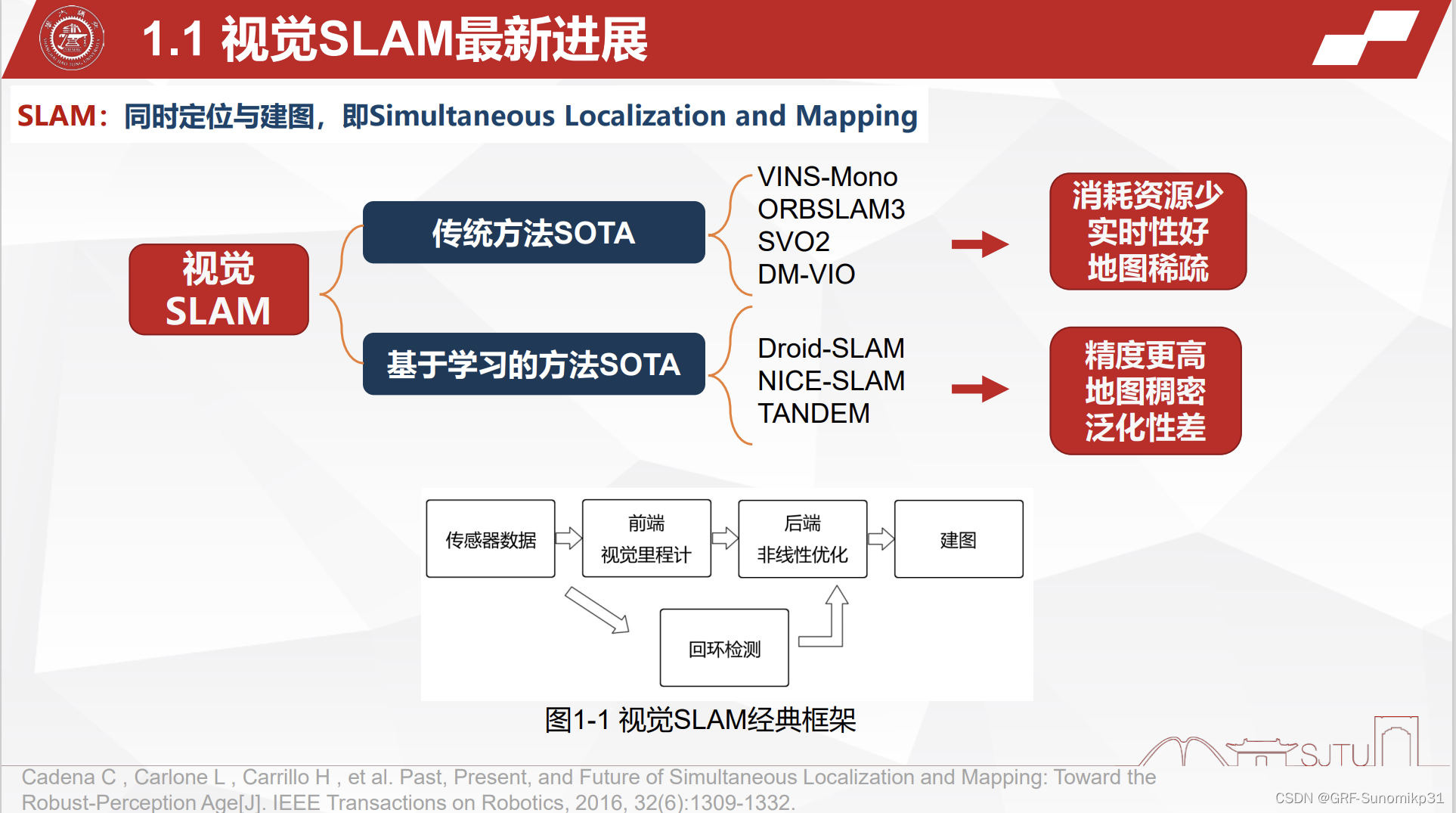
M2DGR 多源多场景 地面机器人SLAM数据集
![[software testing] 06 -- basic process of software testing](/img/fe/3d8b9b68f95ac7899ab87d6993284d.jpg)
[software testing] 06 -- basic process of software testing

Netease to B, soft outside, hard in
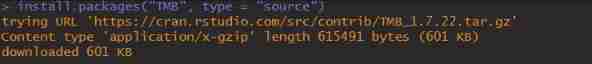
Matrix and TMB package version issues in R

postmessage通信
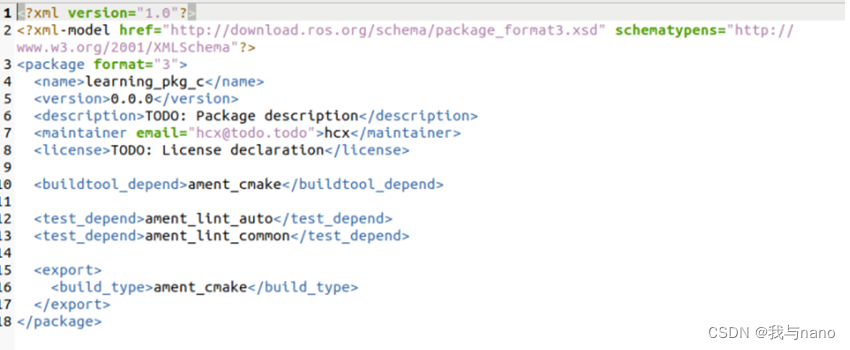
Ros2 - function package (VI)
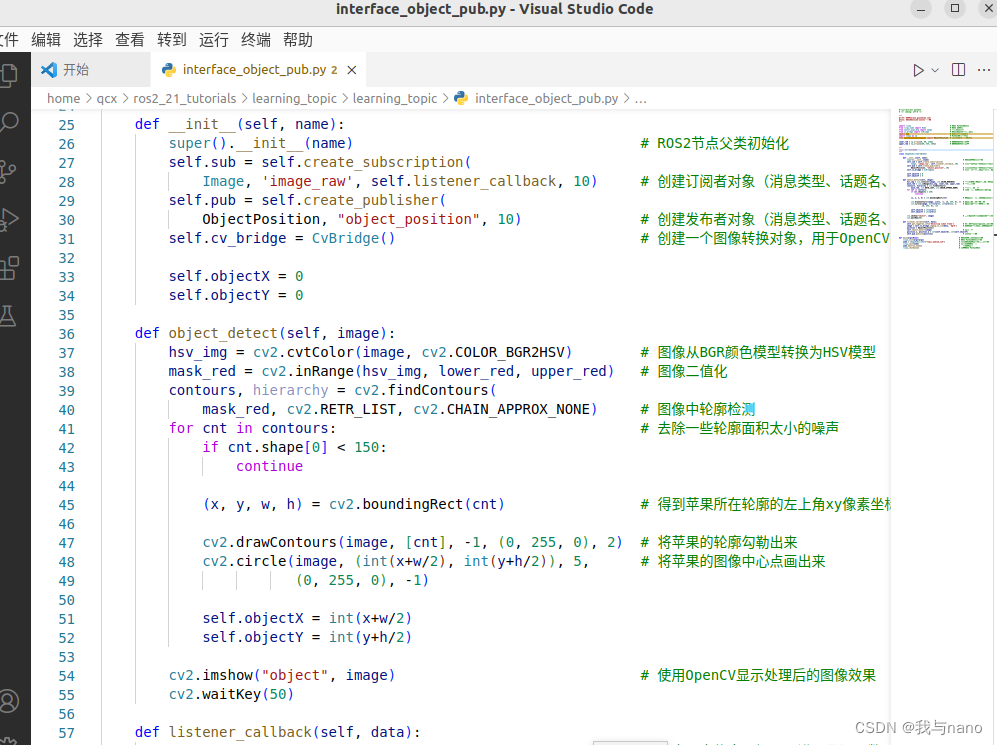
Ros2 - configuration development environment (V)

Ros2 - first acquaintance with ros2 (I)
随机推荐
Chapter 2: try to implement a simple bean container
Steps and FAQs of connecting windows Navicat to Alibaba cloud server MySQL
并发编程 — 如何中断/停止一个运行中的线程?
ORACLE CREATE SEQUENCE,ALTER SEQUENCE,DROP SEQUENCE
DelayQueue延迟队列的使用和场景
Today, share the wonderful and beautiful theme of idea + website address
Unconventional ending disconnected from the target VM, address: '127.0.0.1:62635', transport: 'socket‘
【obs】x264编码:“buffer_size“
mingling
Ros2 - common command line (IV)
Use of Pai platform
Ethtool principle introduction and troubleshooting ideas for network card packet loss (with ethtool source code download)
An article was opened to test the real situation of outsourcing companies
Concurrent programming - how to interrupt / stop a running thread?
Ros2 - first acquaintance with ros2 (I)
Qu'est - ce que l'hydroxyde de sodium?
【软件测试】04 -- 软件测试与软件开发
二分查找(折半查找)
并发编程 — 死锁排查及处理
SD_CMD_SEND_SHIFT_REGISTER