当前位置:网站首页>Cat recycling bin
Cat recycling bin
2022-07-07 01:55:00 【EdimadeZhou】
How to set a custom style recycle bin
1. Effect display
When the recycle bin is empty :
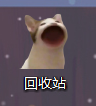
When the recycle bin is not empty :
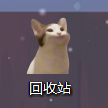
If you want to watch the effect video demonstration, you can click the link to watch my Tiktok ( Hey ): https://v.douyin.com/FGpCe9L/
2. step
Said in the previous : If you don't want to spend time on resources such as pictures that need to be used in the recycle bin , You can download it directly here :https://pan.baidu.com/s/1QR2QKaTo7LkKfojuUoP3tA ; Extraction code :0620
1) Find pictures
You can search on Baidu :
Abba cat, Download to local , Then cut open and close your mouth on your mobile phone or computer ( After downloading the resources in the link, you can directly jump to step 4) Modify the Recycle Bin icon )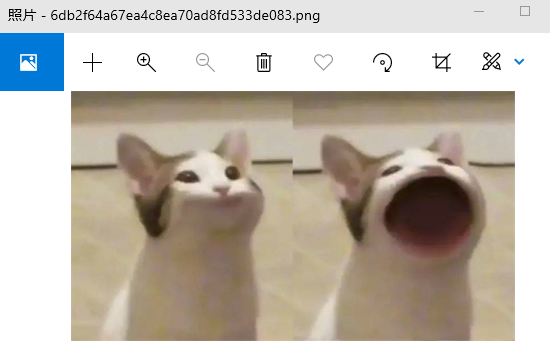
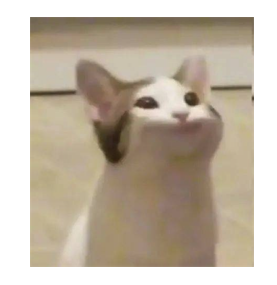
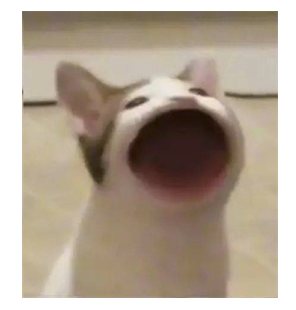
Then using any matting software will “ Abba cat ” Take it off , I use Free online AI Cutout ( The website is https://picwish.cn/)
Open the url , Click to upload the picture , Upload and download good mouth and shut up “ Abba cat ”, Then click download in the upper right corner ( Need to pay attention to official account )
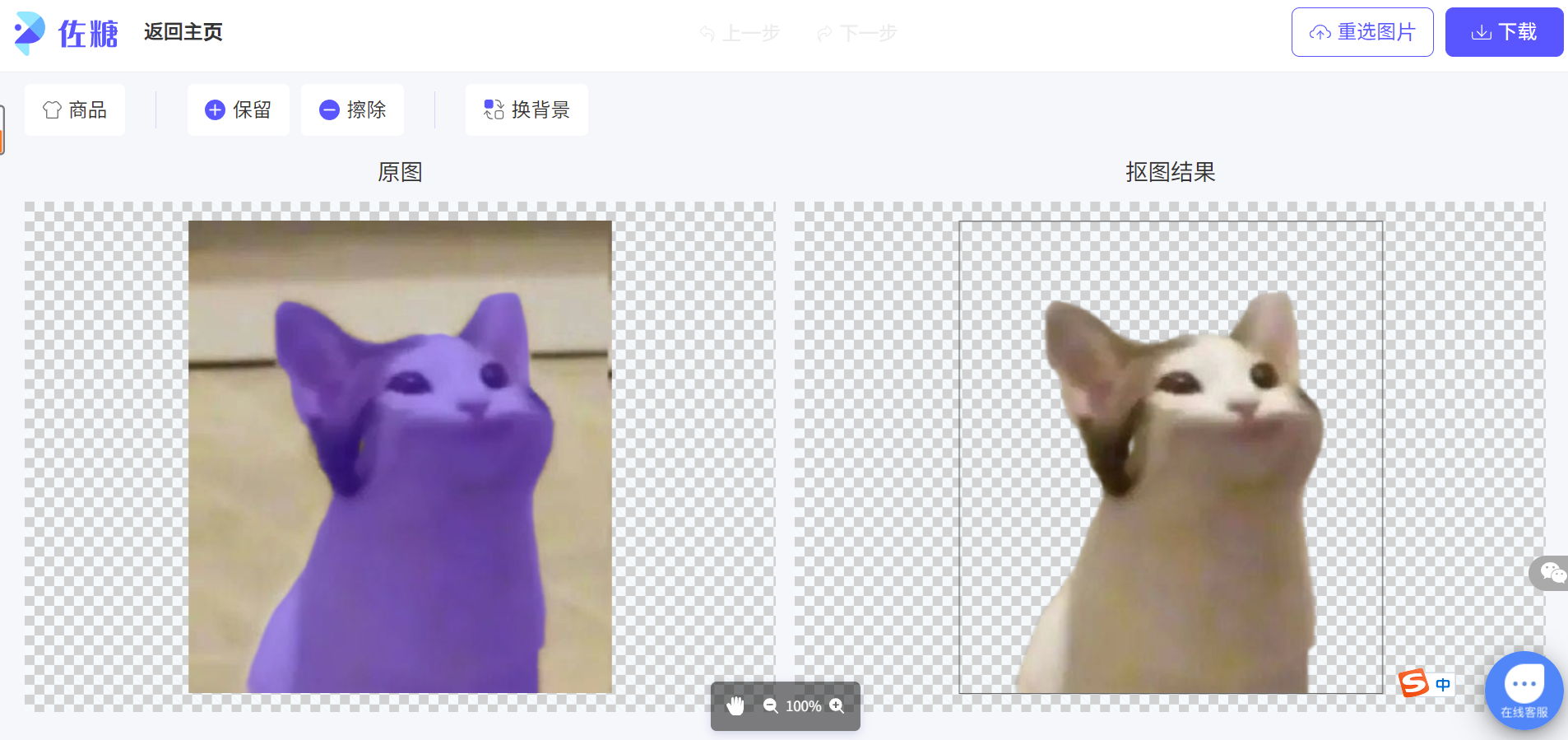
Now you get two pictures of cats with only outline
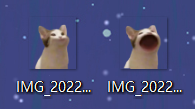
2) Modify the image format
Because desktop icons such as recycle bin use picture format ico Format , What we download is png Format picture , So you need to use tools to modify the format , The software I use is Format Factory ( Search and download on Baidu ); Open the format factory , Select ico Options
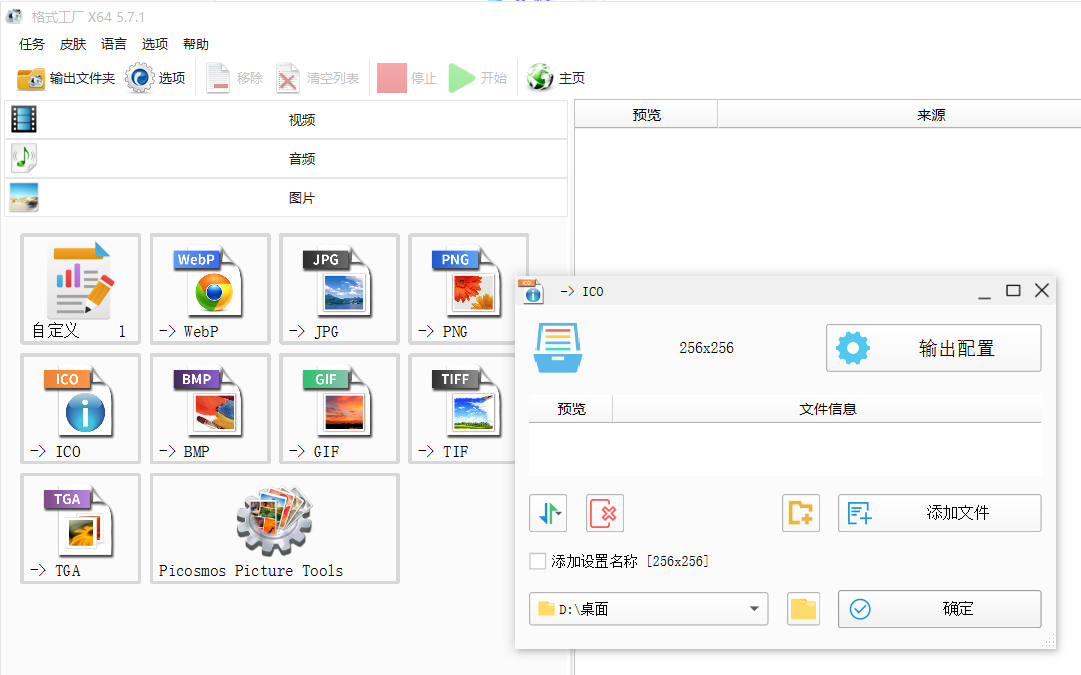
Then we need to modify Output configuration , Size selection 256*256( The higher the value, the clearer the image , So choose the highest ), Click on determine , Click again Add files , Transfer the trimmed cat outline picture to , Finally, modify the output position ( I chose the desktop ), Click OK ; Then click on the above column Start Button , Can be modified successfully , Get two ico Format picture
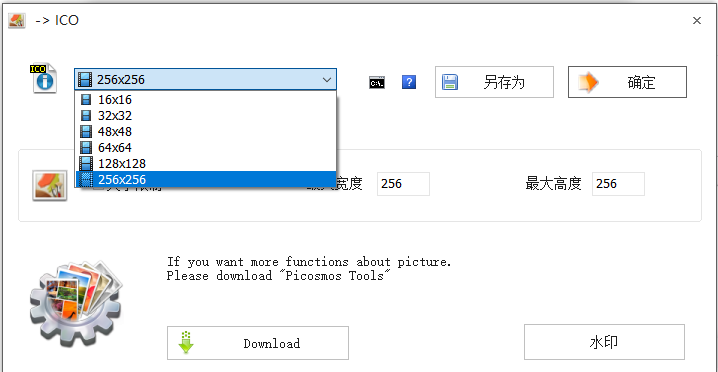
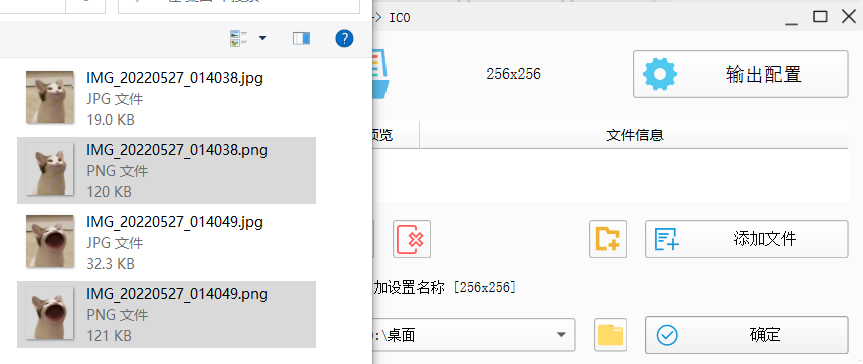
3) Finally, the ico Change it to dll
If you directly change the icon of the recycle bin to ico Format pictures are allowed , But we will find that when we add files to the recycle bin , The recycle bin will not change the icon shape in time , It needs to be refreshed before it changes . And then I thought about it , I find ,win10 The desktop icons used are all from C:\Windows\System32\imageres.dll In this dynamic link library , Instead of using it directly ico Pictures in format or other formats , Is it because of this reason that I get stuck , But it is still difficult for Xiaobai to write or modify this dynamic link library by himself , So I came up with a simple method , If you will ico The format of the picture is modified to .dll Picture format with suffix , Use it directly .dll As a picture , Is it possible to improve the speed , try !
Here we first ensure that the extended name of the file is displayed ( Different operating systems are different , You can baidu yourself ),win10 The settings of are shown in the figure below , Turn on my computer – see – Options – see – The extension of the known file type will be hidden and unchecked
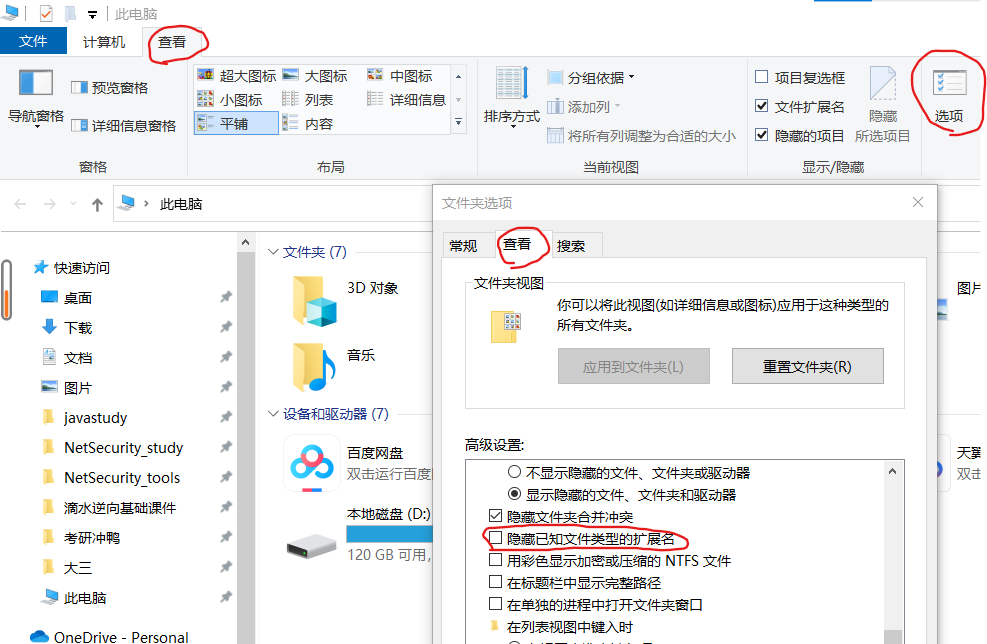
Now click the newly modified ico Format picture , Change the extension to .dll that will do , Both of them need to be changed ( Because the picture can't be displayed after modification , Afraid of being confused , You can modify the file name to prompt yourself , For example, I put The open mouth is renamed open.dll; Shut up and rename it shut.dll)
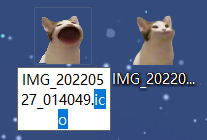
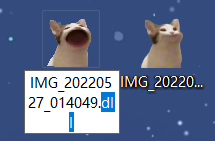
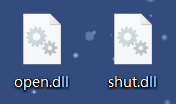
4) Modify the Recycle Bin icon
Finally, return to the desktop , Right click – Individualization – The theme – Desktop icon settings
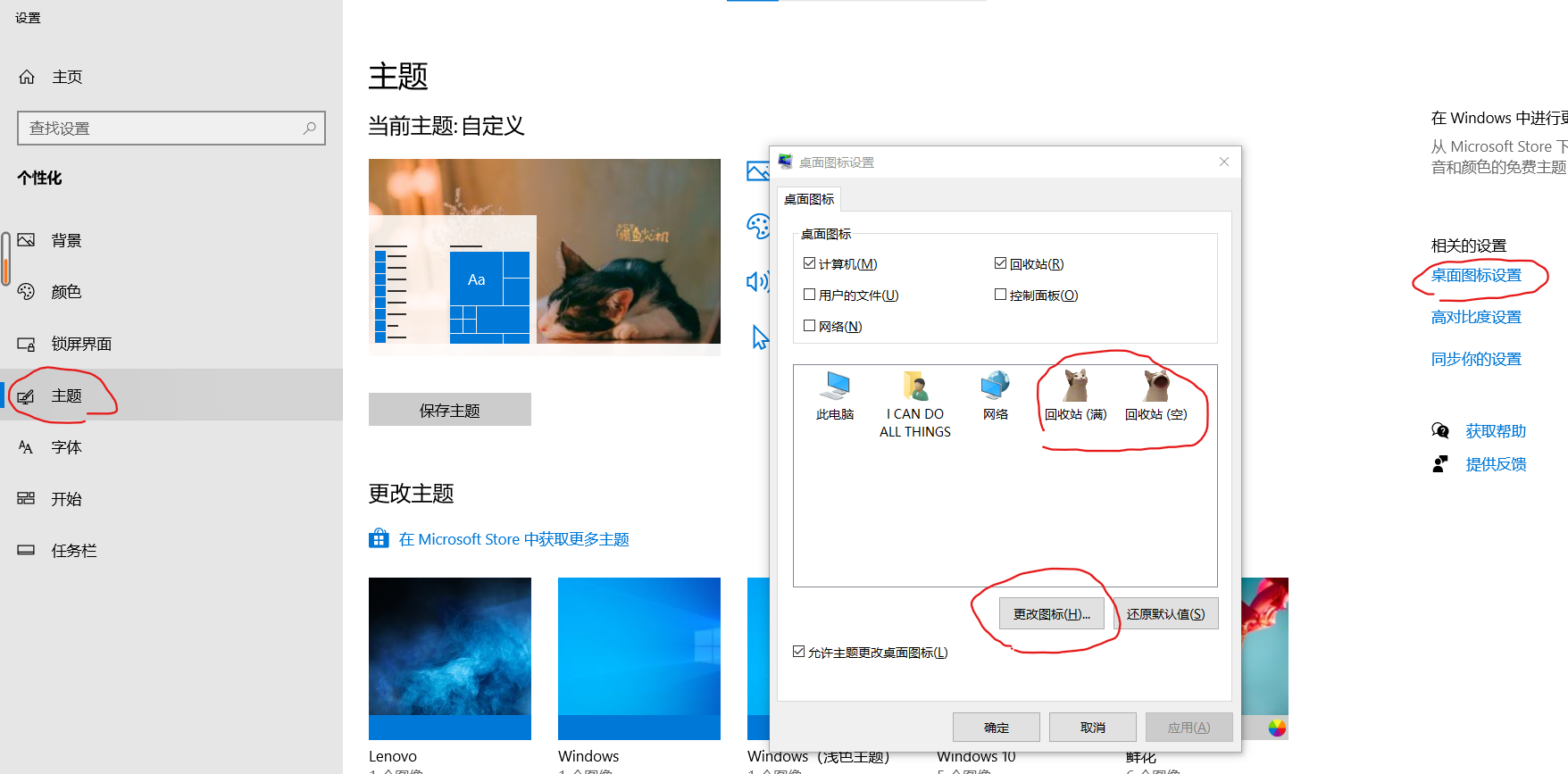
Check the recycle bin ( full ), Click the change icon , Click on Browse , Choose your modified shut up shut.dll The path of ; Choose again The recycle bin ( empty ), Same operation , Choose open mouth open.dll The path of ( Such as my shut.dll Document and open.dll The file is on the desktop ), Finally, click OK
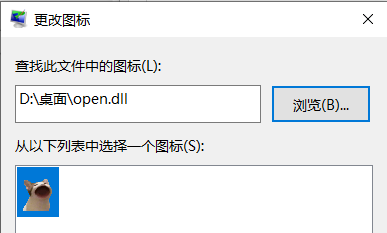
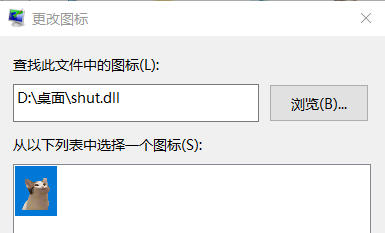
congratulations ! Has its own cat recycling bin !!
3. One last word
- When I finish learning reverse , I will definitely come back dll The reason and principle of the modification are explained clearly , Or make one yourself dll etc. . Or if there are friends who understand this knowledge , You can teach me or share it with you , thank !( My reverse learning notes are in the reverse column , Interested friends can learn and share together )
- Finally, you can try other interesting settings , Computers and ideas can always create sparks , Continue refueling !
边栏推荐
猜你喜欢
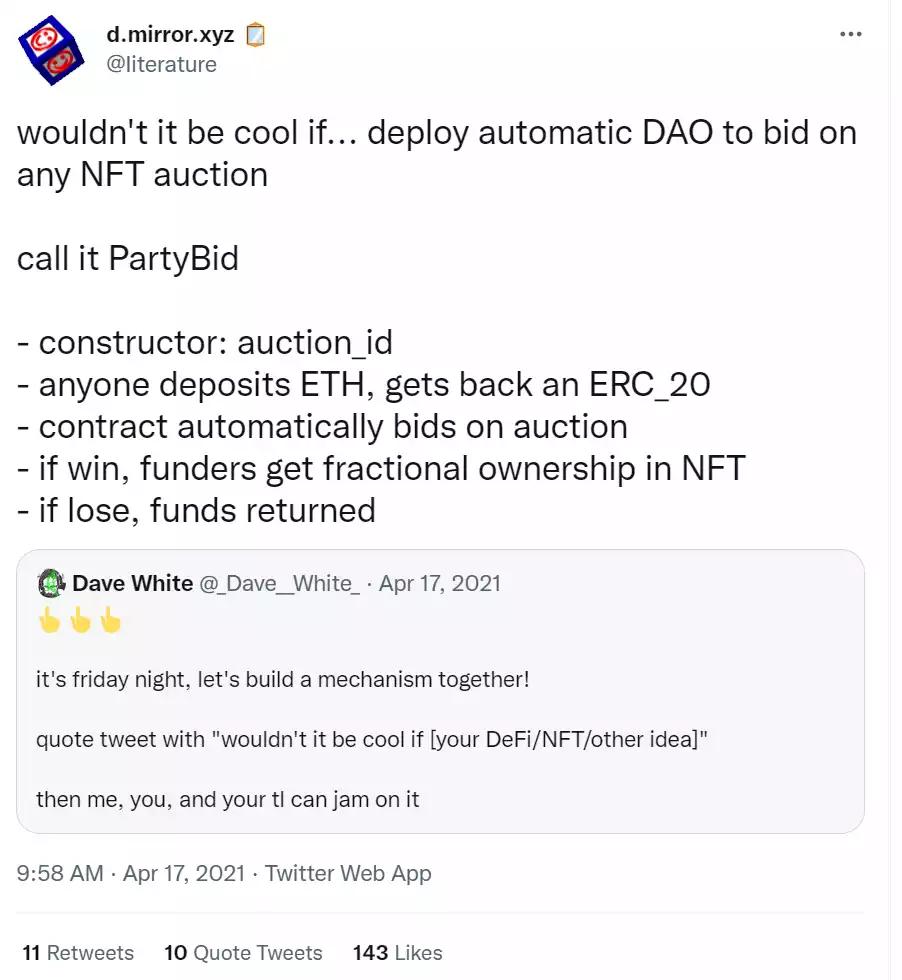
PartyDAO如何在1年内把一篇推文变成了2亿美金的产品DAO
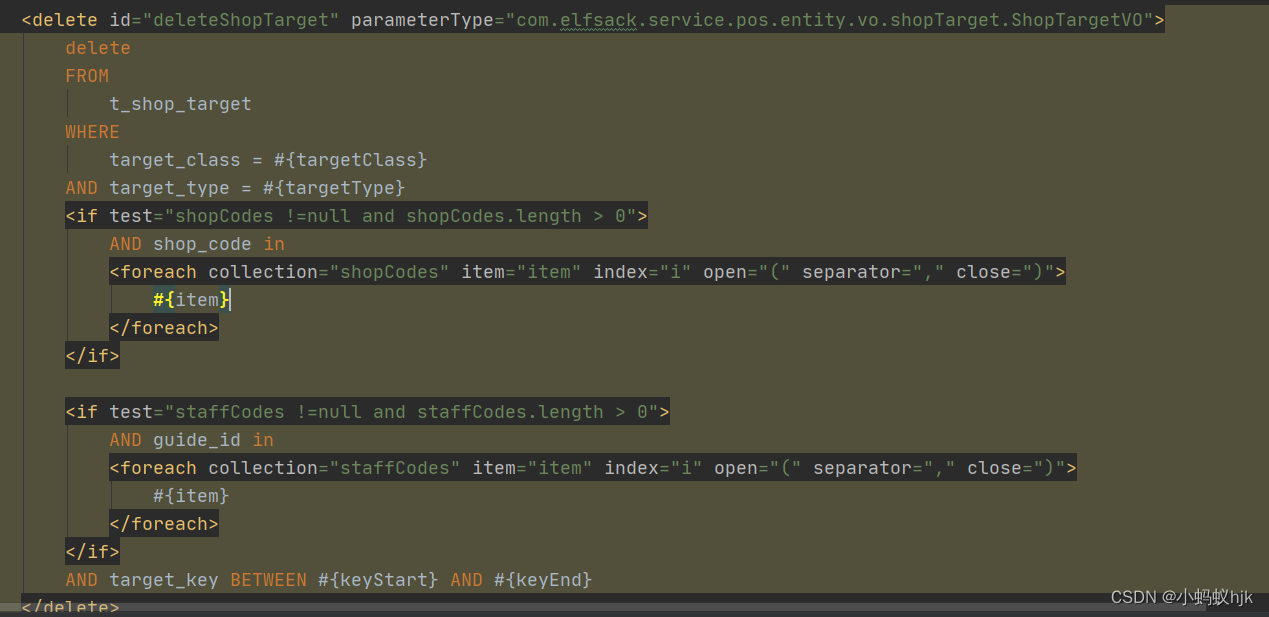
sql中批量删除数据---实体中的集合
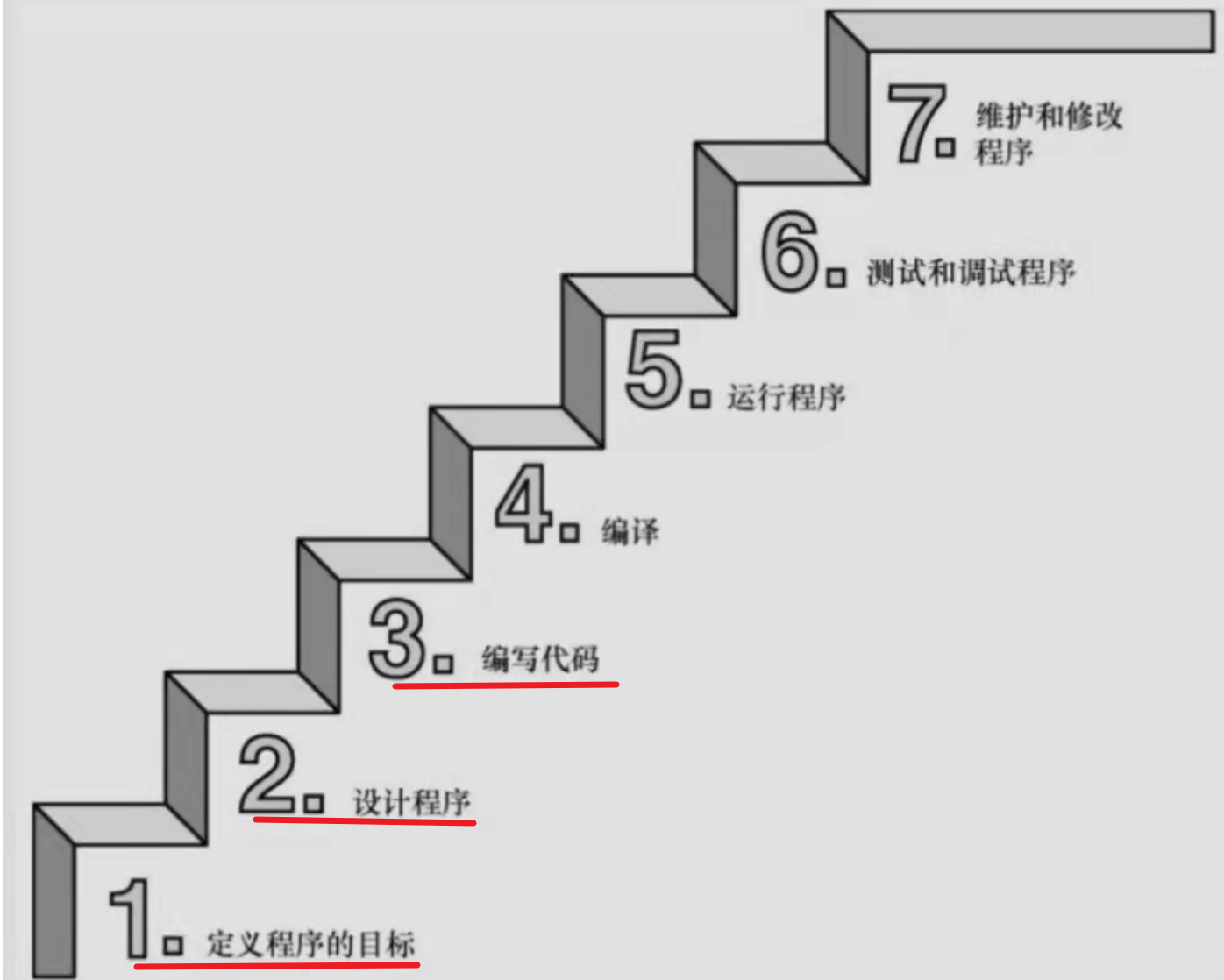
刨析《C语言》【进阶】付费知识【一】
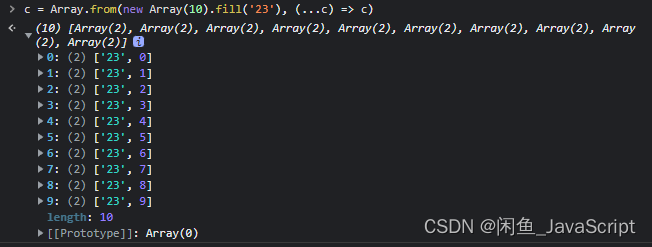
js如何快速创建一个长度为 n 的数组
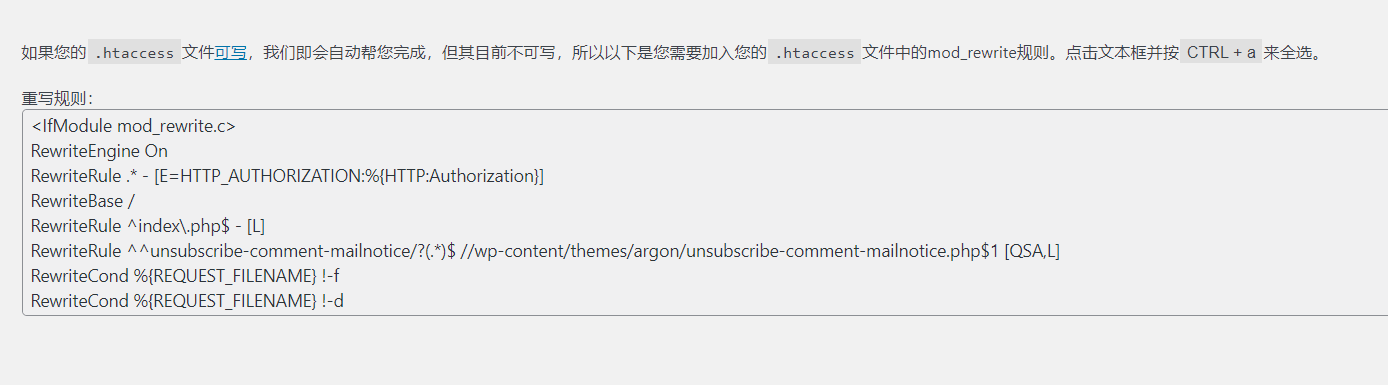
Set WordPress pseudo static connection (no pagoda)

Right mouse button customization
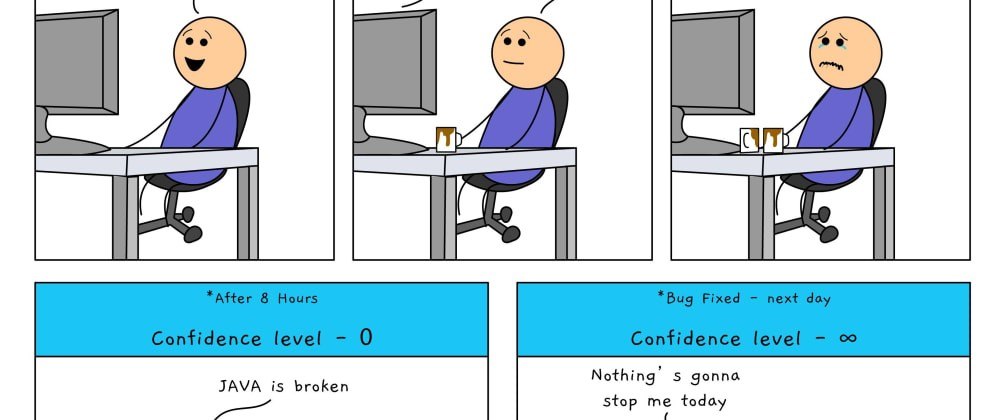
How can I code for 8 hours without getting tired.
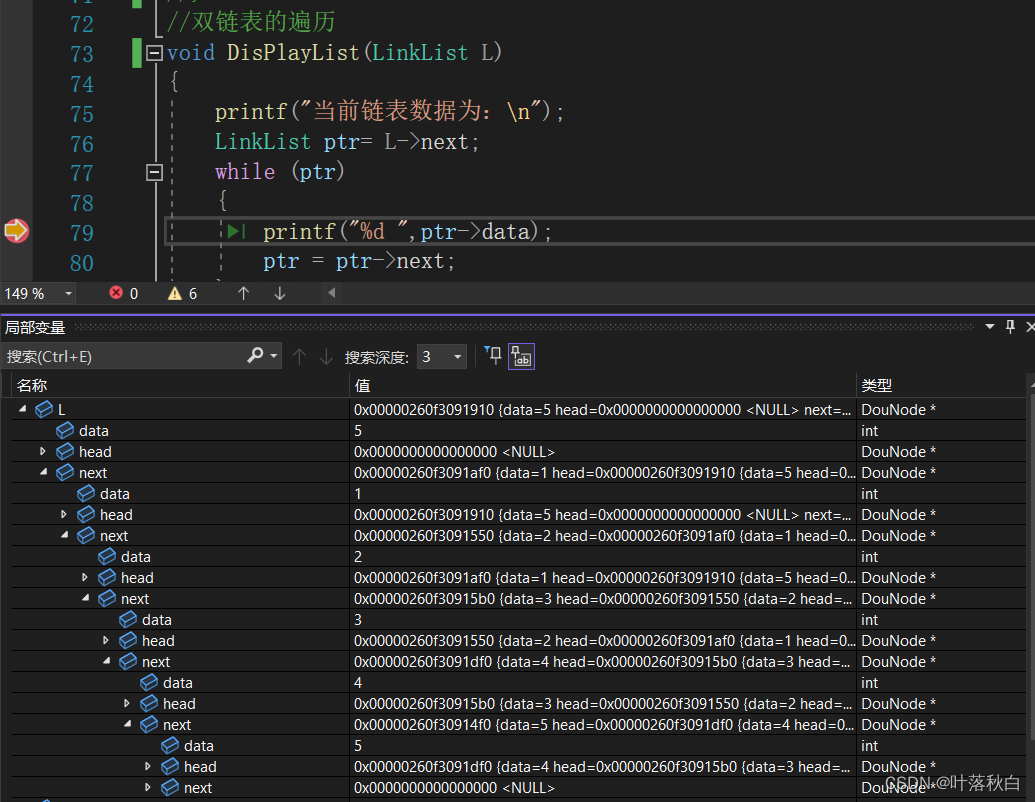
Can't you understand the code of linked list in C language? An article allows you to grasp the secondary pointer and deeply understand the various forms of parameter passing in the function parameter
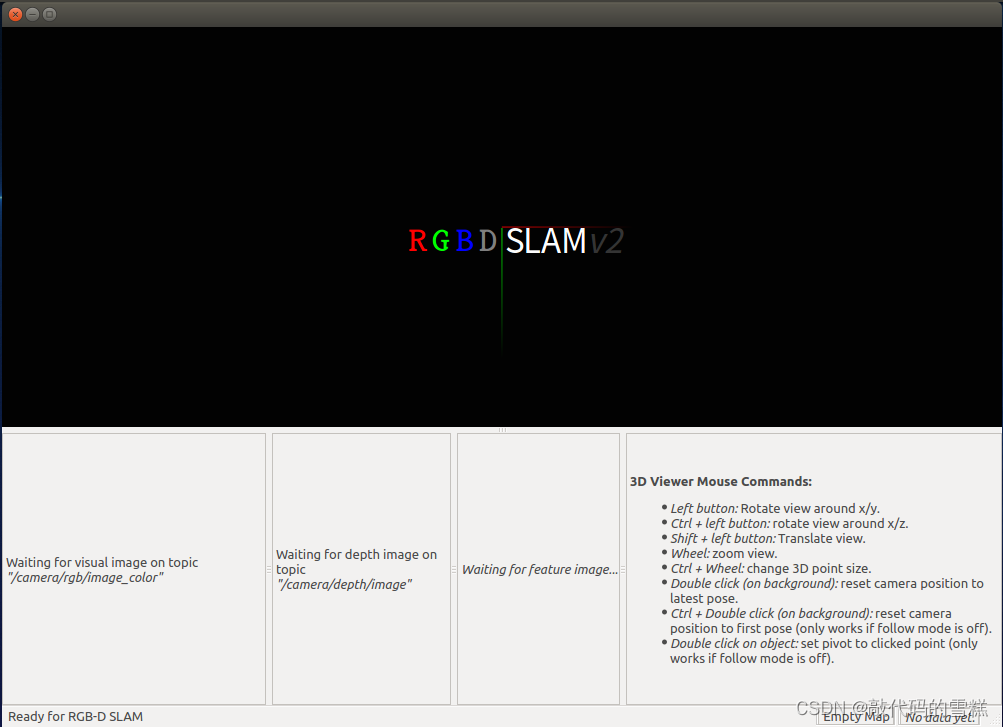
ROS学习(二十)机器人SLAM功能包——rgbdslam的安装与测试
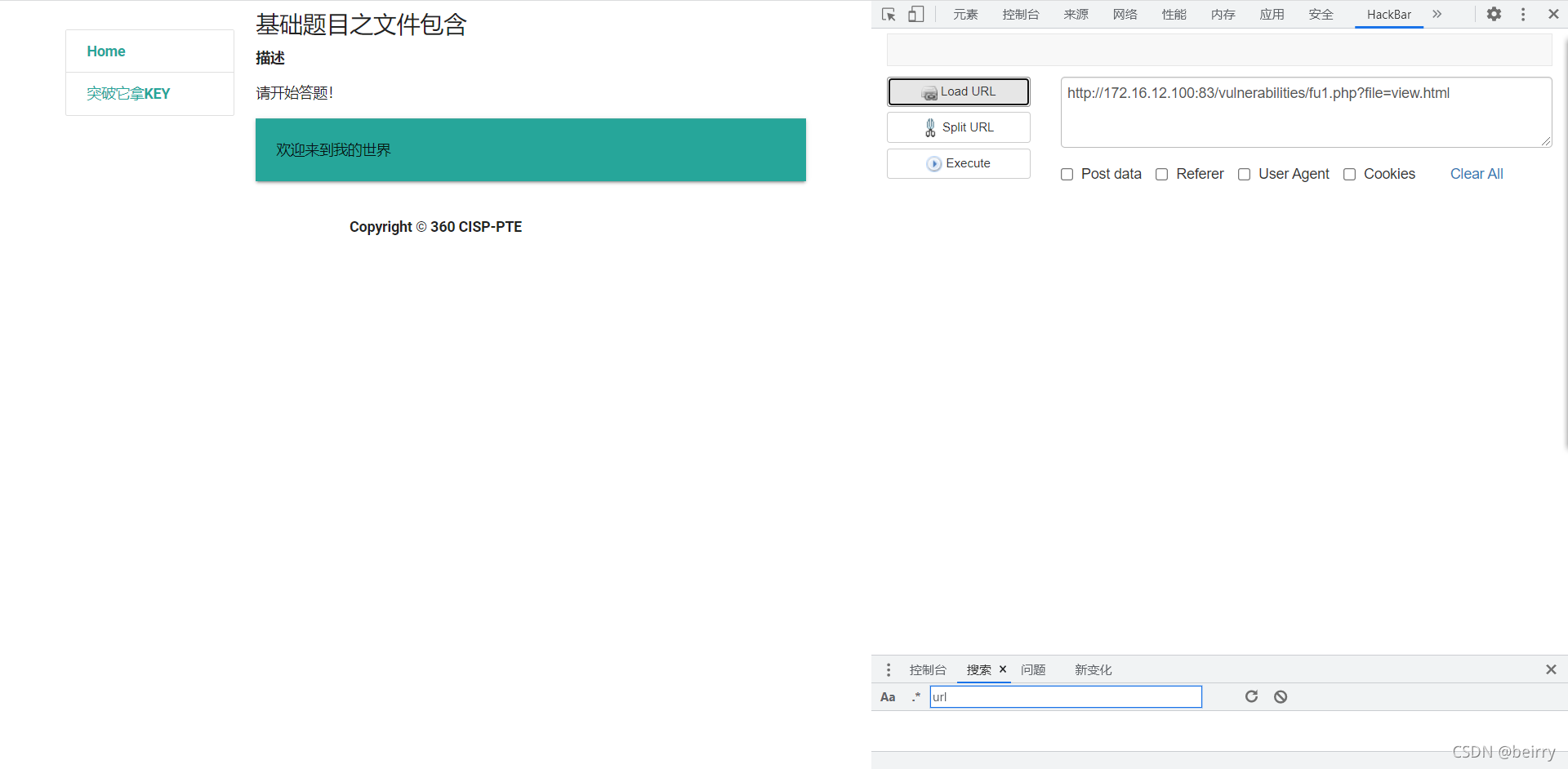
CISP-PTE实操练习讲解(二)
随机推荐
Amway wave C2 tools
ROS学习(十九)机器人SLAM功能包——cartographer
Scenario practice: quickly build wordpress blog system based on function calculation
一文带你走进【内存泄漏】
ROS学习(26)动态参数配置
Use nodejs to determine which projects are packaged + released
ROS学习(二十)机器人SLAM功能包——rgbdslam的安装与测试
ROS学习(24)plugin插件
AcWing 1142. 繁忙的都市 题解(最小生成树)
ROS learning (25) rviz plugin
盒子拉伸拉扯(左右模式)
蓝桥杯2022年第十三届省赛真题-积木画
ROS learning (26) dynamic parameter configuration
Let's see how to realize BP neural network in Matlab toolbox
uva 1401 dp+Trie
ROS learning (22) TF transformation
How did partydao turn a tweet into a $200million product Dao in one year
百度飞将BMN时序动作定位框架 | 数据准备与训练指南 (下)
How to use strings as speed templates- How to use String as Velocity Template?
AcWing 1141. 局域网 题解(kruskalkruskal 求最小生成树)