当前位置:网站首页>99% of users often make mistakes in power Bi cloud reports
99% of users often make mistakes in power Bi cloud reports
2022-07-07 17:11:00 【Bi Zorro】
Most partners will be in Power BI Desktop design report , Because many details were not considered in the design , As a result, a lot of work has been done and then released to the cloud , There will be many details , Even experienced players are often unavoidable . When the cloud is delivered to the final reader , Once there are problems in these areas , In the strict sense of cleanliness : Once the following problems occur ,Power BI The report is regarded as zero . In that sense , Few people make a pass Power BI Cloud report .
For consulting companies , The following questions are almost necessary for the interview .
Hide the header icon
Generally speaking , Header icons are meaningless to readers , Instead of providing such complex information to readers , therefore , It should be hidden . as follows :
All visualization objects have this setting , There are three ways to close :
- Method 1 : Close manually in turn . If you know this for the first time , Your report has been done for dozens of pages , Then your disaster is coming .
- Method 2 : Turn off by setting the theme .
- Method 3 : Turn off through cloud settings .
For method 3 , Setting is the simplest , as follows :
Set as follows :
that will do .
But even so , It is recommended to Power BI Desktop Set the visual object header hiding manually .
Open the maintenance layer sequence
This is another problem that is easy to ignore , There can be no follow-up one-time rescue measures .
Let's look at the phenomenon first , as follows :
When the mouse selects a visualization object , Will put the object on top , Cause other objects to be obscured , This is not expected to happen in most cases .
Need to be in Power BI Desktop When the design , Set it up , as follows :
To be exact , It should be used here “ maintain ”=“ maintain ”=“ keep ” Layer order , The semantics of the . It means , When a user clicks on a visual object , It will also keep the layer order of the original design unchanged .
Turn off the response switch
Responsive is a technology that dynamically scales to fit according to the size of the screen , But in Power BI The cloud looks a little chicken , It is not recommended to use . as follows :
Be careful : Some elements have “ Response type ” switch , And some are not .
Design layout system
If the above three items are obviously wrong , The layout system will not bring any errors , But good habits are the beginning of everything .
stay Power BI The selection window of can set the name of visual elements , as follows :
With this arrangement , It can make the whole layout more controlled .
This is advanced to Power BI Visualization is an advanced and necessary stage .
summary
If the four points of this article are used Power BI Practice of report design , that , You can create a very delicate report ; contrary , If you use these four questions to take a test Power BI player , How many people can really know these differences .
Notice
In order to make it more convenient for everyone to use Power BI, We are based on default UI, Optimize a set Power BI Default element , So that you can use , This template can be used directly .
Preview below :
We will explain one by one in the following articles Z-UI The construction details of . It should satisfy :
- Provide a framework , It can be directly used in visual design by copying and pasting ;
- Can adapt to any theme color , And they all look beautiful ;
- It can automatically generate navigation system ;
- Complex systems that can support multi-level navigation ;
- other .
We call this system :“Z-UI”. It is currently being debugged , Will belong to : keep “BI - In progress ” Activated 《BI True through - sitcom 》 or 《BI True through - The concert 》 partner , Coming soon .
边栏推荐
- Test case management tool recommendation
- 如何在软件研发阶段落地安全实践
- From Devops to mlops: how do it tools evolve to AI tools?
- LeetCode 1696. Jumping game VI daily question
- Lie cow count (spring daily question 53)
- Sator推出Web3遊戲“Satorspace” ,並上線Huobi
- Reflections on "product managers must read: five classic innovative thinking models"
- centos7安装mysql笔记
- 字节跳动高工面试,轻松入门flutter
- DNS 系列(一):为什么更新了 DNS 记录不生效?
猜你喜欢

Is AI more fair than people in the distribution of wealth? Research on multiplayer game from deepmind
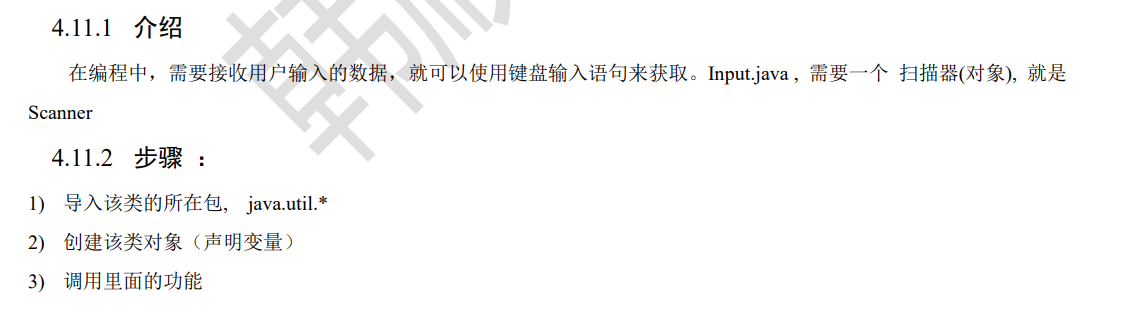
运算符
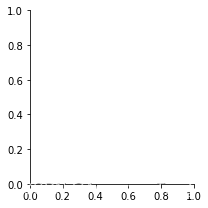
【Seaborn】组合图表:FacetGrid、JointGrid、PairGrid
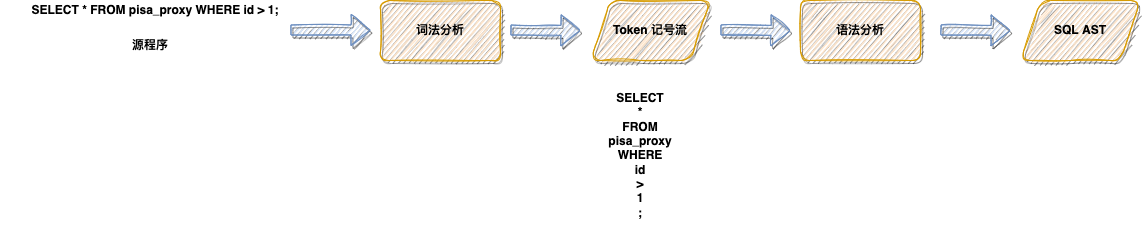
Pisa-Proxy SQL 解析之 Lex & Yacc
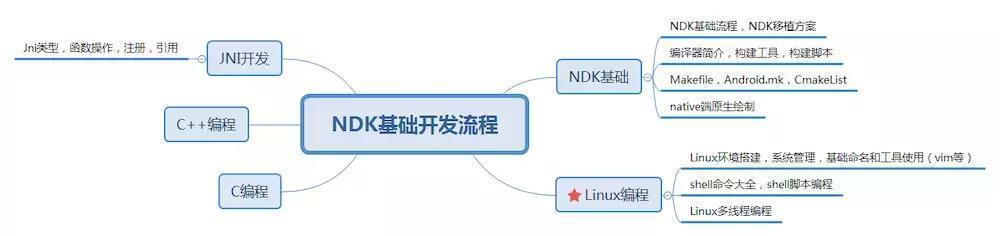
Master this set of refined Android advanced interview questions analysis, oppoandroid interview questions

A tour of gRPC:03 - proto序列化/反序列化
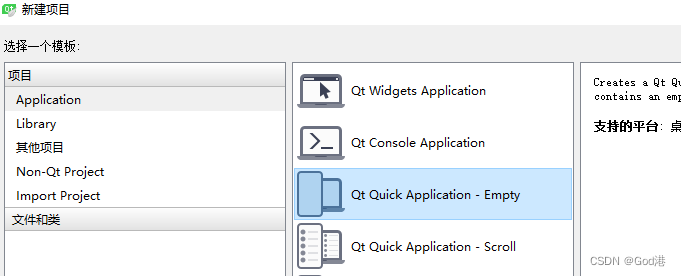
QML初学
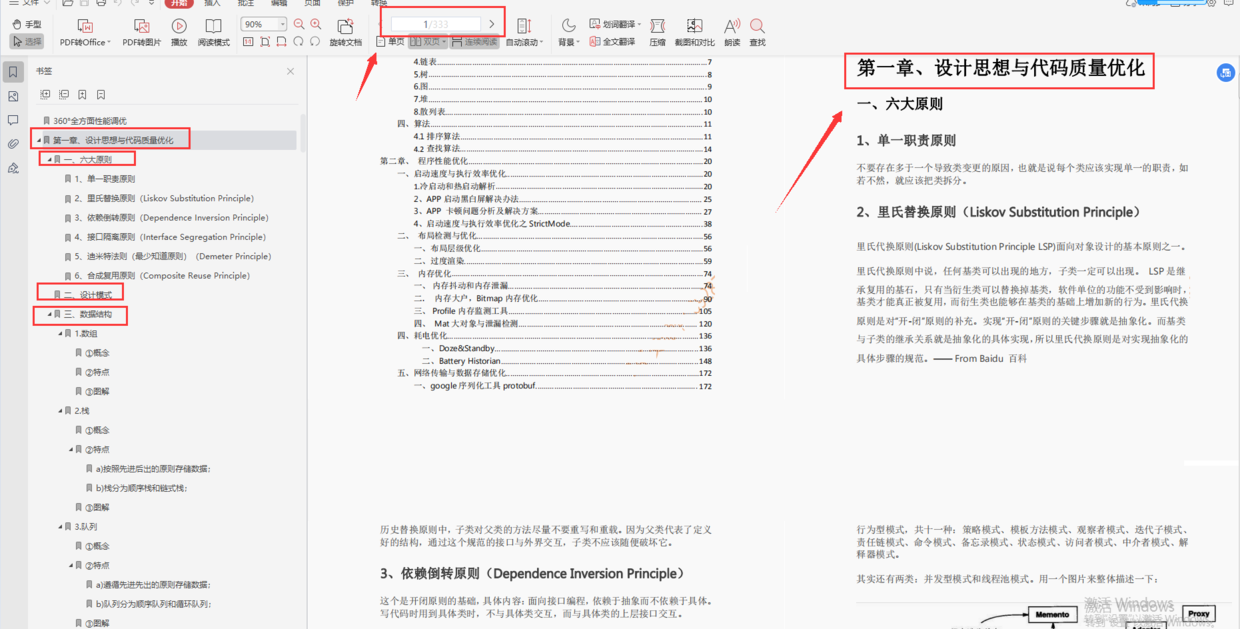
Sort out several important Android knowledge and advanced Android development interview questions
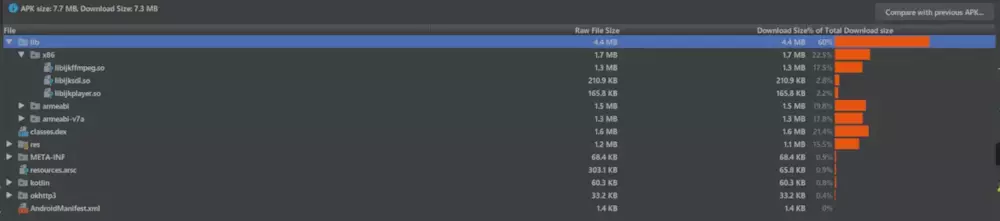
掌握这个提升路径,面试资料分享
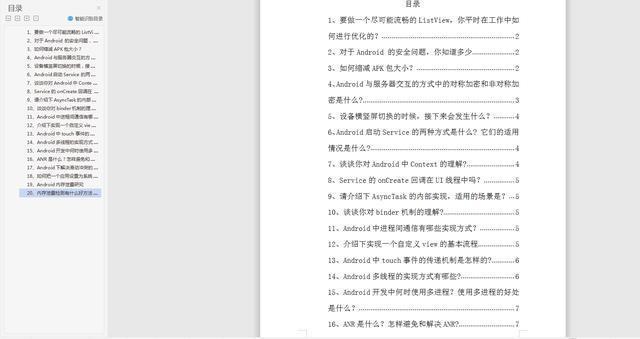
字节跳动Android面试,知识点总结+面试题解析
随机推荐
Blue Bridge Cup final XOR conversion 100 points
LeetCode 1043. 分隔数组以得到最大和 每日一题
低代码(lowcode)帮助运输公司增强供应链管理的4种方式
《产品经理必读:五种经典的创新思维模型》的读后感
Shallow understanding Net core routing
LeetCode 1774. 最接近目标价格的甜点成本 每日一题
Sator launched Web3 game "satorspace" and launched hoobi
[Huang ah code] Why do I suggest you choose go instead of PHP?
最新高频Android面试题目分享,带你一起探究Android事件分发机制
LeetCode 1696. 跳跃游戏 VI 每日一题
掌握这个提升路径,面试资料分享
【源码解读】| LiveListenerBus源码解读
From Devops to mlops: how do it tools evolve to AI tools?
Sator推出Web3游戏“Satorspace” ,并上线Huobi
防火墙系统崩溃、文件丢失的修复方法,材料成本0元
LeetCode 1654. 到家的最少跳跃次数 每日一题
从DevOps到MLOps:IT工具怎样向AI工具进化?
LeetCode 1049. Weight of the last stone II daily question
LeetCode 1626. The best team without contradiction
Flash build API Service - generate API documents