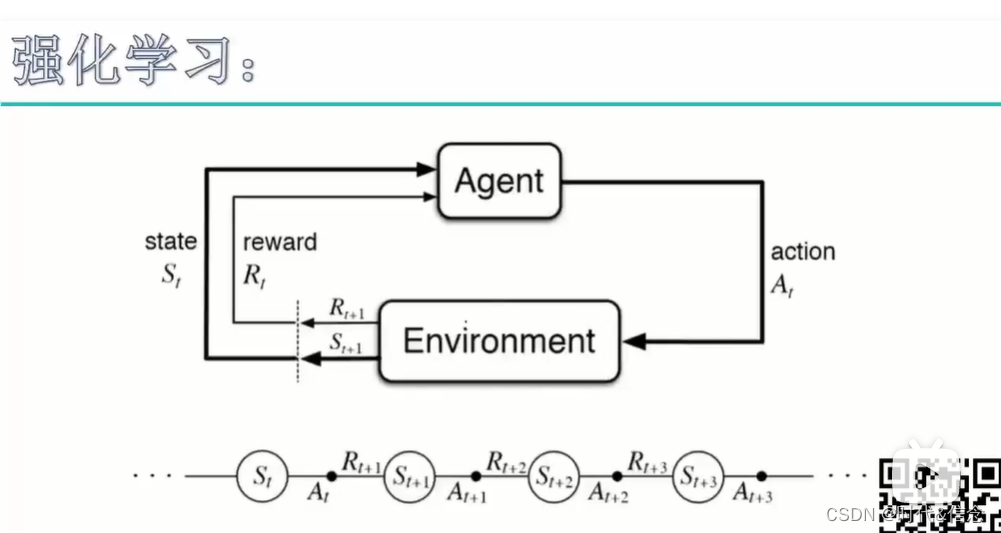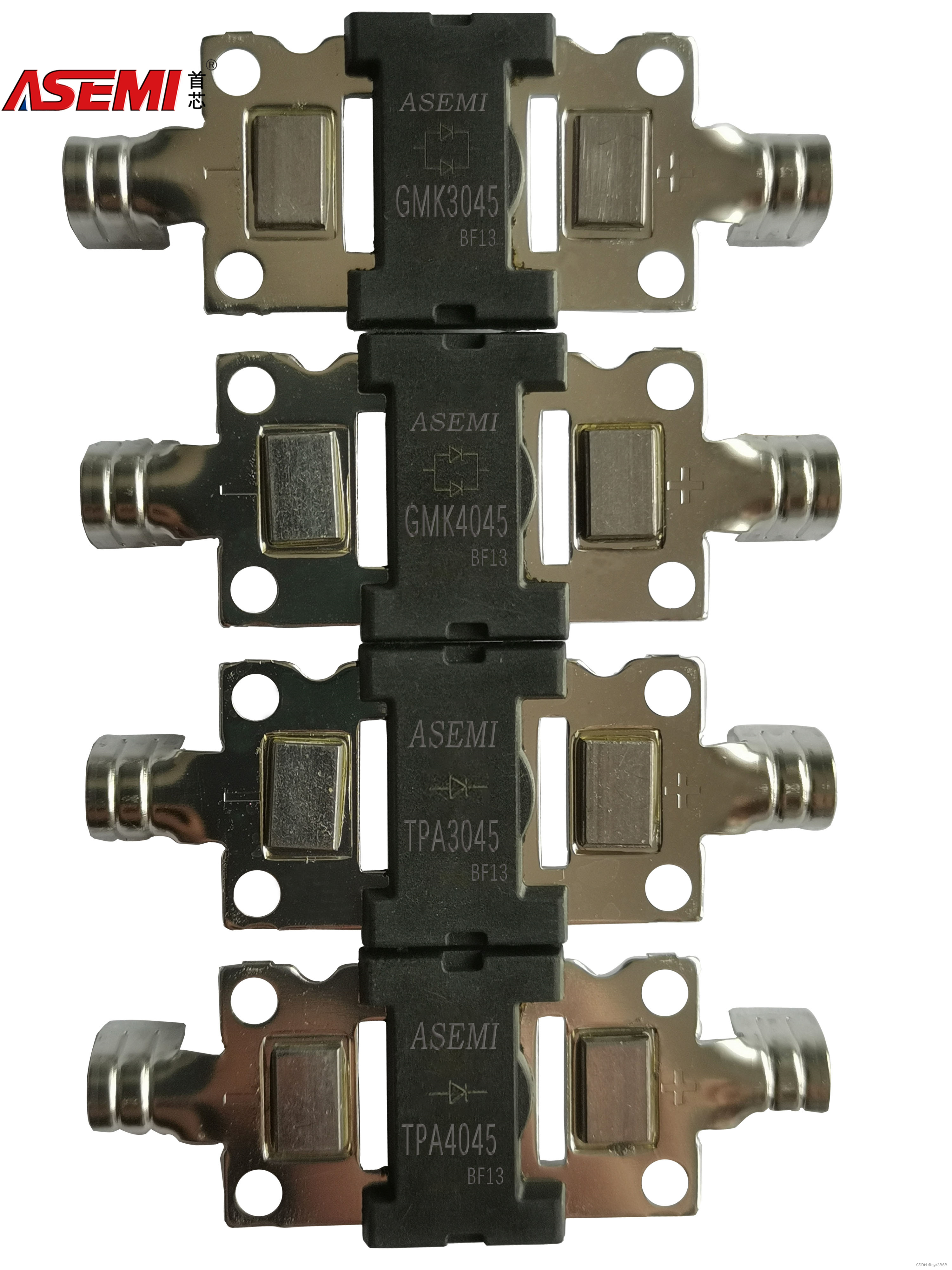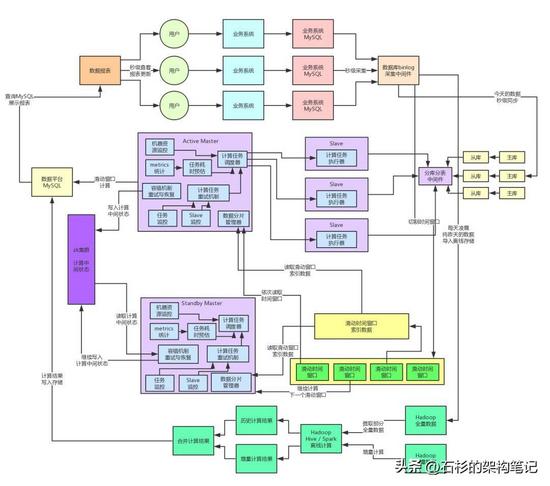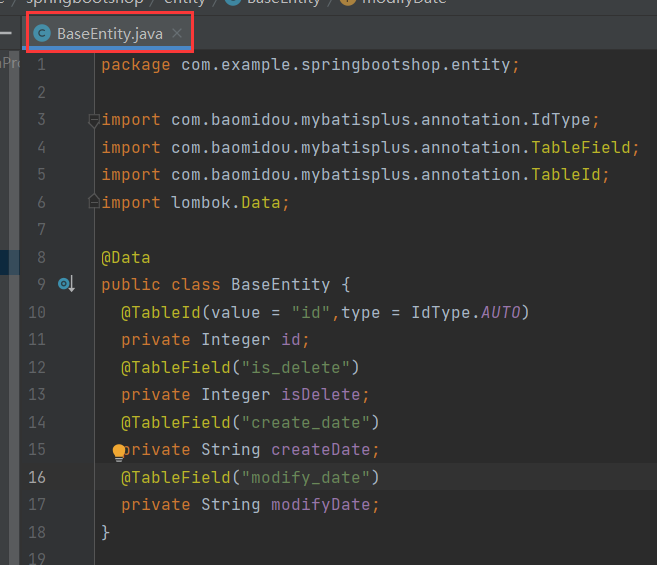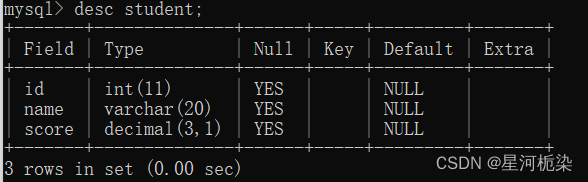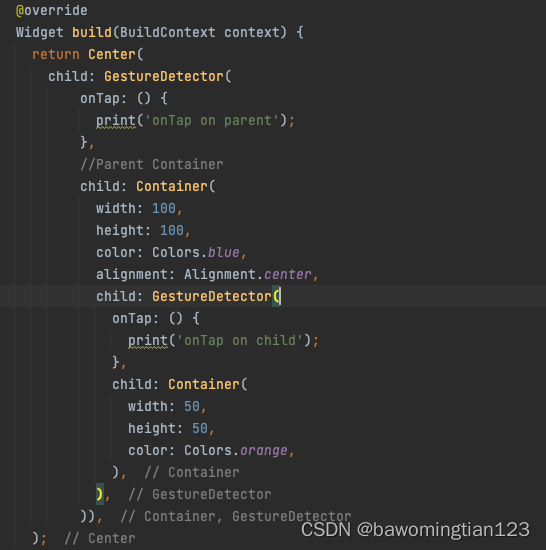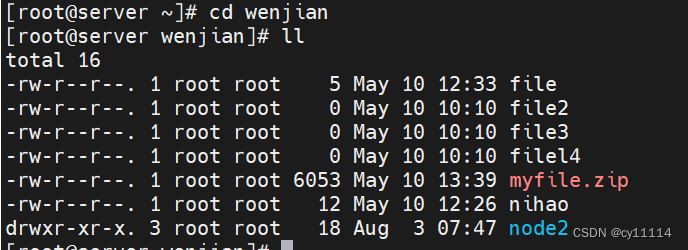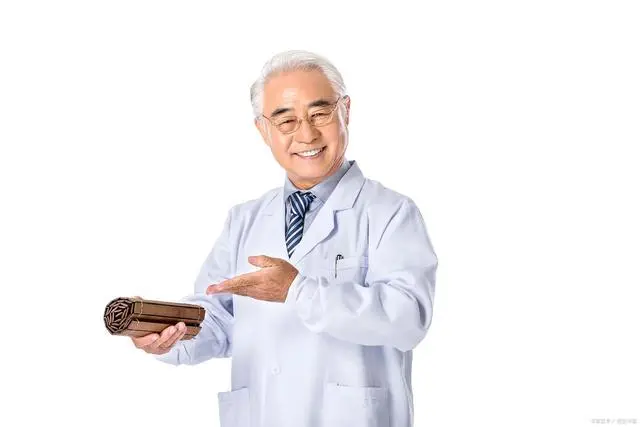当前位置:网站首页>Flutter real machine running and simulator running
Flutter real machine running and simulator running
2022-08-05 05:03:00 【WEB front-end Li Zhijie】
1. If possible, it is recommended to run on a real machine, because the performance and hot update speed are much better than the simulator.The real machine operation is also relatively simple.
Second, if there is no condition to use an emulator, according to personal experience, two emulators, Ye Shen and Netease MuMu, are recommended.
1, real machine running:
1. All mobile assistants must be closed and cannot run in the background;
2. The mobile phone needs to enable the USB debugging function;
3. Data link connection.
2. Simulator running:
Common emulators include: Android Studio (too much memory and poor performance), Yeshen, Netease MuMu, Xiaoyao emulator, Tiantian emulator...
The Flutter reference runs on the simulator, and the simulator needs to be connected to the relevant program server. The connection program and port number of each simulator are slightly different, but they are basically the same.
For the specific connection method, you can find the corresponding information (IP address and port number) by searching for adb in the FAQ of the simulator or using the documentation.
1. Download and install the night god simulator (or other simulators)
2. Go to the bin directory of the simulator installation directory, the installation directory D:\Program Files\Nox\bin of the night god simulator of my computer.
3. After running the simulator, enter adb_server.exe connect 127.0.0.1:7555 in the CMD window, and the following figure appears, indicating that the operation is successful.
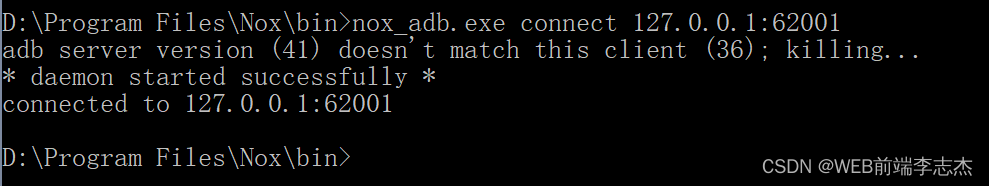
Personally, I recommend NoxPlayer or NetEase MuMu (I prefer NetEase MuMu).
For example: NoxPlayer Search for adb in the FAQ to find the content of the document as shown in the figure below.

Click the first one to find the corresponding adb program and server address and port number in the document.
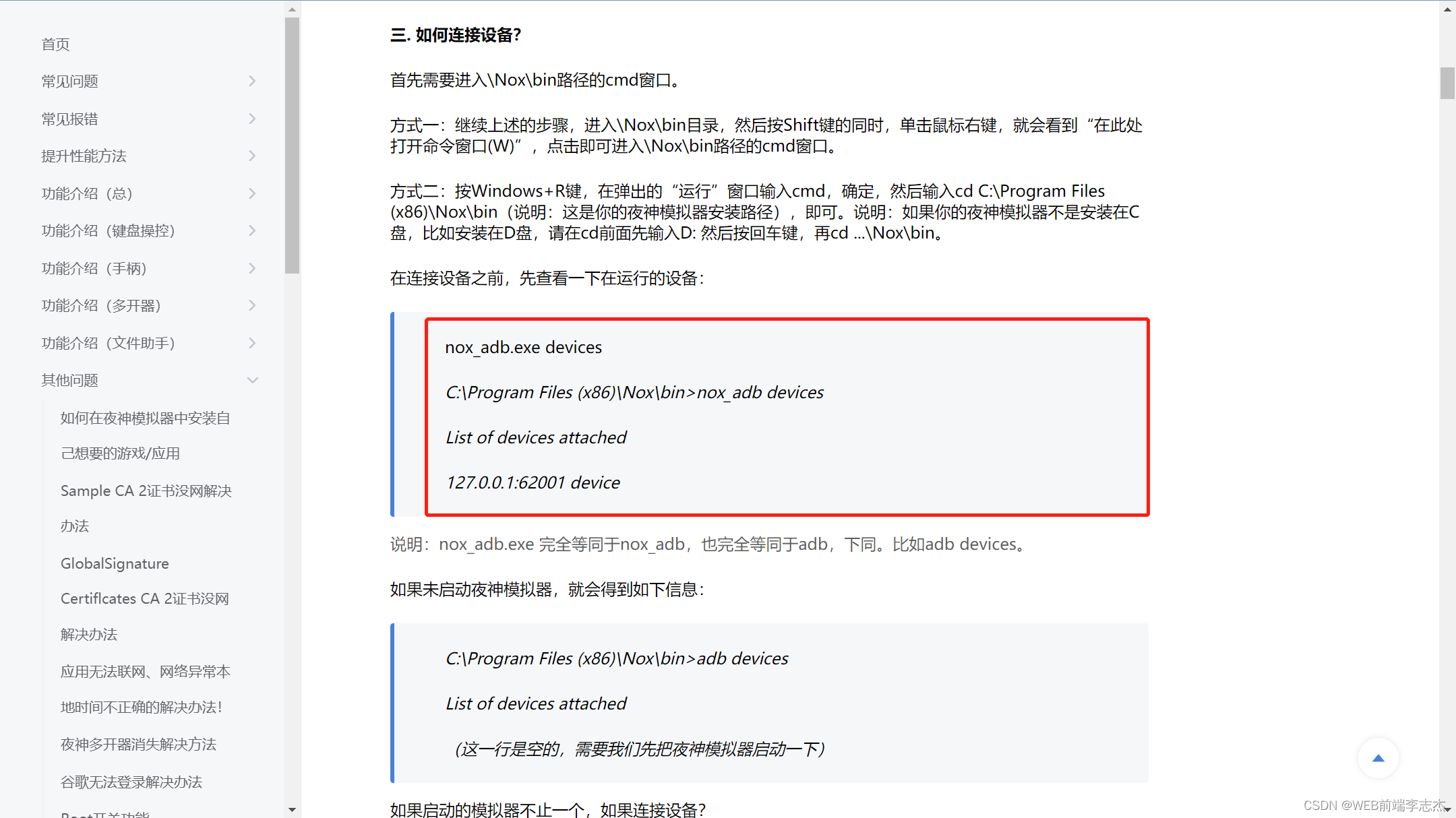
3, Visual Studio Code project start
1. Install the Visual Studio Code editor;
2. Install Dart and Flutter plugins;
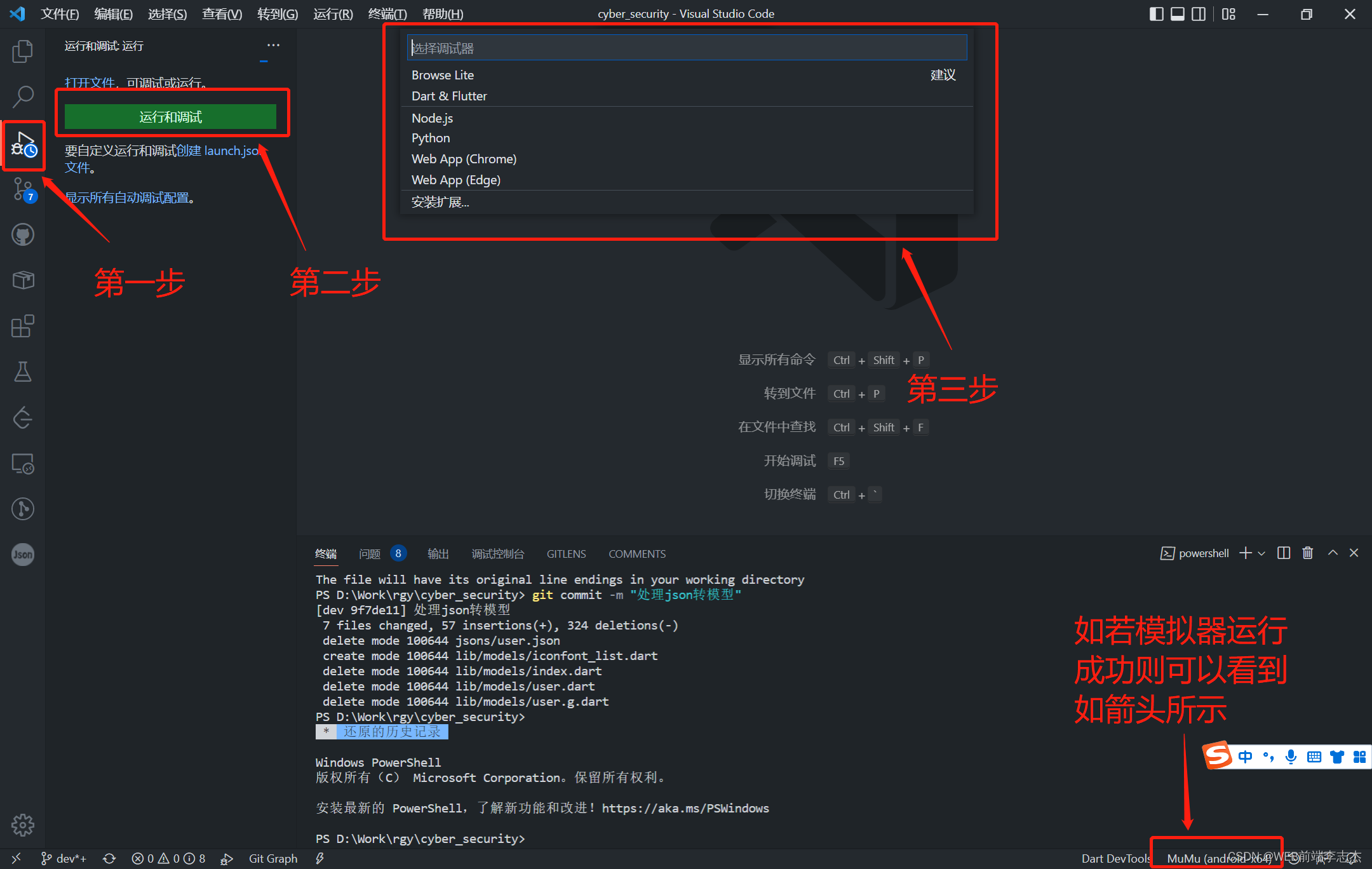
4, Android Studio project start
1. Install the Android Studio editor;
2. Install Dart and Flutter two plugins (must be installed), Dart Helper, FlutterJsonBeanFactory auxiliary development tools;
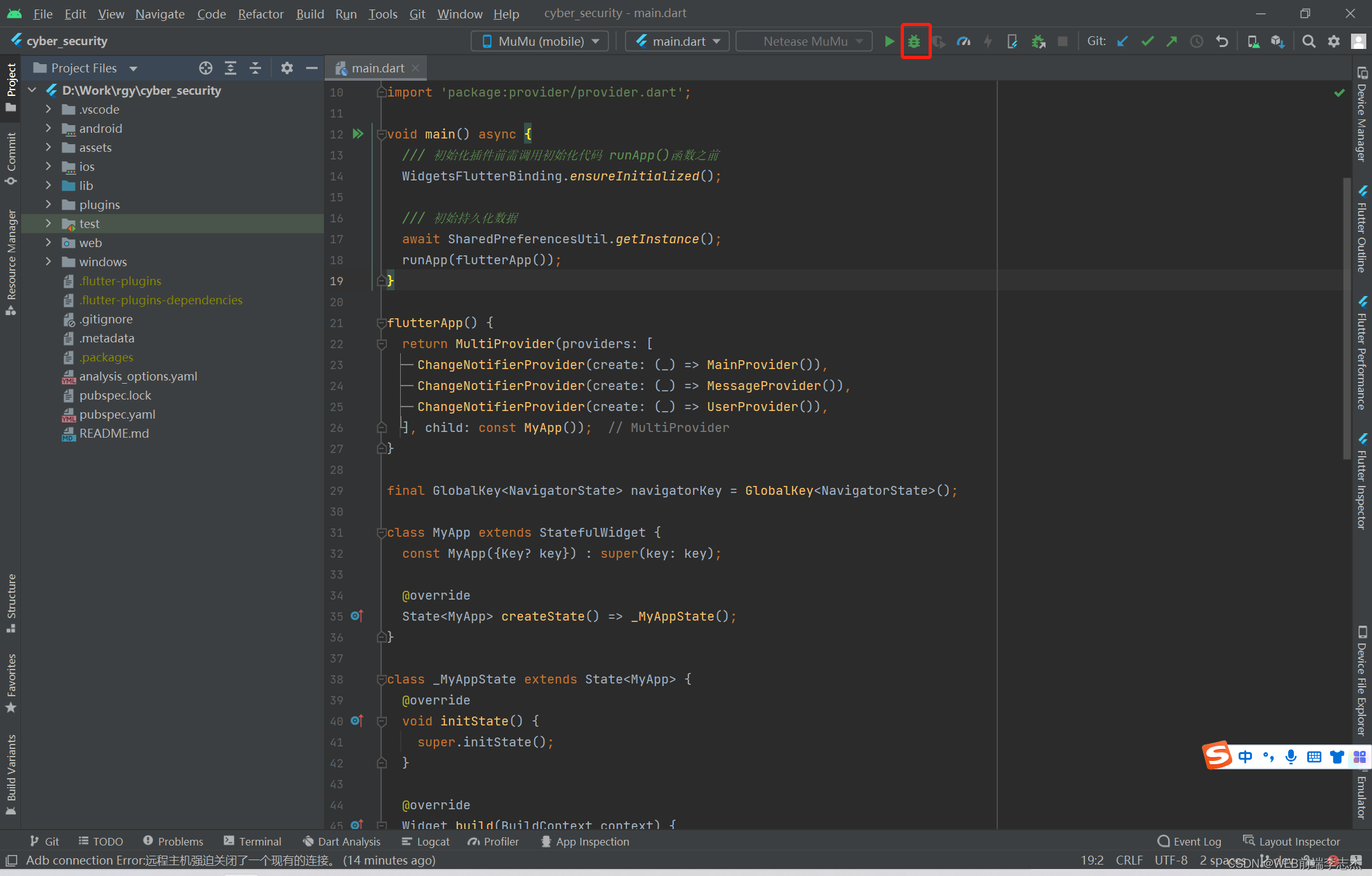
3. If you open the project with Android Studio for the first time as shown in the figure below, please use the command form Flutter pub get to obtain dependencies and then use Flutter runRun the project.
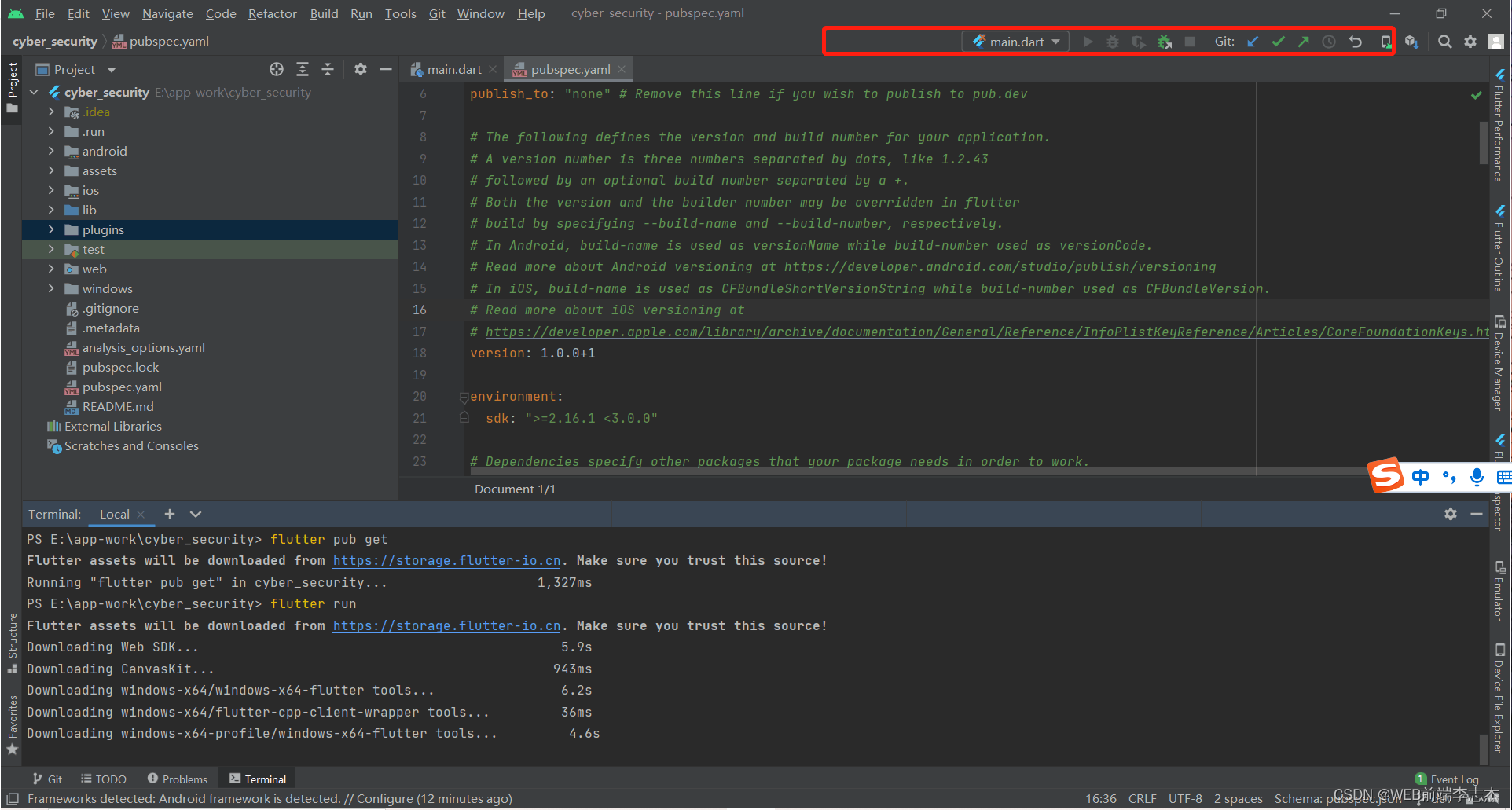
5. Links to relevant learning resources;
The best learning website for novice programmers - Station B, there is no one.
Dart Chinese website: https://www.dartcn.com/
Flutter Chinese official website: https://flutter.cn/
Flutter Tutorial: https://book.flutterchina.club/
Flutter tutorial (in-depth): https://guoshuyu.cn/home/wx/
Java SDK installation: https://blog.csdn.net/qq_16221009/article/details/123420830
Installation of Android SDK, Dart SDK and Flutter SDK: https://blog.csdn.net/qq_16221009/article/details/123472018
Flutter SDK installation, switching versions and sorting of common problems: https://blog.csdn.net/qq_16221009/article/details/125981120
6. All previous content has been included in the column:
git column_WEB front-end Li Zhijie's blog-CSDN blog
边栏推荐
- 【无标题】
- bytebuffer use demo
- Day14 jenkins deployment
- The solution to the failure to read channel information when dedecms generates a message in the background
- uboot enable debug printing information
- 淘宝账号如何快速提升到更高等级
- 人性的弱点
- How can Flutter parent and child components receive click events
- MySQL基础(一)---基础认知及操作
- 延迟加载js方式async与defer区别
猜你喜欢
随机推荐
App rapid development and construction experience: the importance of small programs + custom plug-ins
8.04 Day35-----MVC三层架构
结构光三维重建(一)条纹结构光三维重建
C#关于set()和get()方法的理解及使用
upload upload pictures to Tencent cloud, how to upload pictures
RL强化学习总结(一)
Requests库部署与常用函数讲解
About the installation of sklearn library
逆向理论知识4
8.04 Day35-----MVC three-tier architecture
Excel画图
Flutter learning - the beginning
Shell(4)条件控制语句
Dephi逆向工具Dede导出函数名MAP导入到IDA中
[cesium] 3D Tileset model is loaded and associated with the model tree
重新审视分布式系统:永远不会有完美的一致性方案……
Mvi架构浅析
Flutter 父子组件如何都能收到点击事件
Qixi Festival earn badges
dedecms error The each() function is deprecated