当前位置:网站首页>Customize the web service configuration file
Customize the web service configuration file
2022-07-07 12:25:00 【Miracle_ ze】
customized web Service profile
1. System mounting and installation web service
Before mounting, you should write down the warehouse
Mount command :
mount /dev/sr0 /mnt
install web service 【 Use httpd】
dnf install httpd -y
-y: Default OK , In the installation, there is no need to enter y
2. establish web Directory files and added content of web pages
1. Create directory file
mkdir /www/130 -p
130: File name , whatever
-p: Create with parent directory
2. Add content
echo haha > /www/130/index.html
3. Edit profile content
Go to configuration file :
vim /etc/httpd/conf.d/host.conf
Add content 【 Add modules 】:
<directory /www>
allowoverride
require all granted
</directory>
<virtualhost 192.168.226.130:80>
documentroot /www/130
servername 192.168.226.131
</virtualhost>
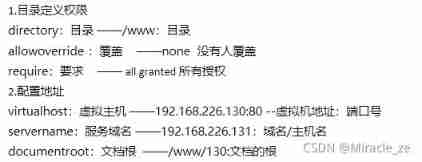
4. restart httpd service 、 close linux Permissions and access firewall
1. restart httpd service
systemctl restart httpd
restart And start Different :restart Is to retrieve information ,start Is to start the service to obtain file information
2. close Linux jurisdiction
setenforce 0
effect : Delete /www/130 Of documents Linux jurisdiction
3. Turn off firewall
systemctl stop firewalld
effect : in order to Windows Able to access the configured website web Content
边栏推荐
- SQL head injection -- injection principle and essence
- The hoisting of the upper cylinder of the steel containment of the world's first reactor "linglong-1" reactor building was successful
- 如何理解服装产业链及供应链
- Fleet tutorial 15 introduction to GridView Basics (tutorial includes source code)
- 30. Feed shot named entity recognition with self describing networks reading notes
- Ctfhub -web SSRF summary (excluding fastcgi and redI) super detailed
- Steps of redis installation and self startup configuration under CentOS system
- 金融数据获取(三)当爬虫遇上要鼠标滚轮滚动才会刷新数据的网页(保姆级教程)
- TypeScript 接口继承
- 跨域问题解决方案
猜你喜欢
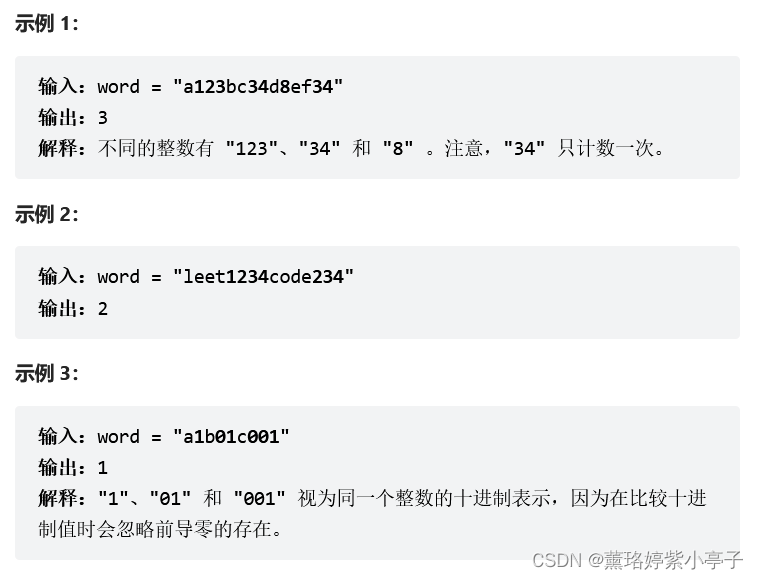
<No. 9> 1805. 字符串中不同整数的数目 (简单)
![108. Network security penetration test - [privilege escalation 6] - [windows kernel overflow privilege escalation]](/img/c0/8a7b52c46eadd27cf4784ab2f32002.png)
108. Network security penetration test - [privilege escalation 6] - [windows kernel overflow privilege escalation]

Camera calibration (1): basic principles of monocular camera calibration and Zhang Zhengyou calibration
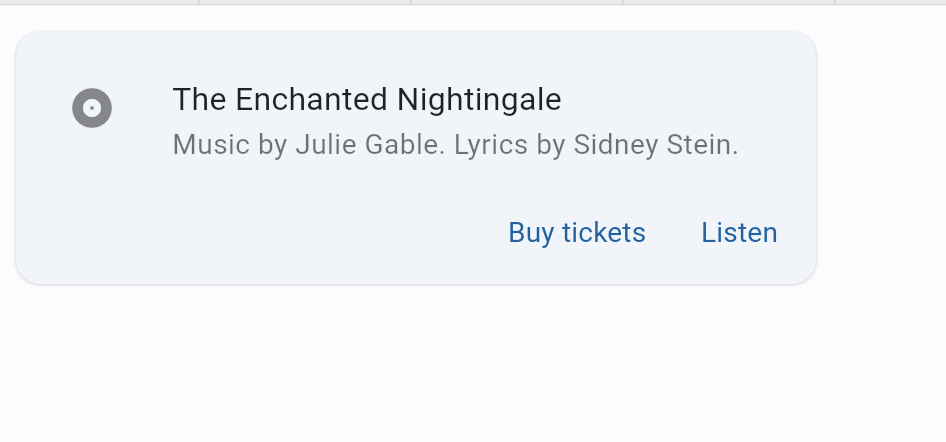
Flet tutorial 17 basic introduction to card components (tutorial includes source code)

Up meta - Web3.0 world innovative meta universe financial agreement
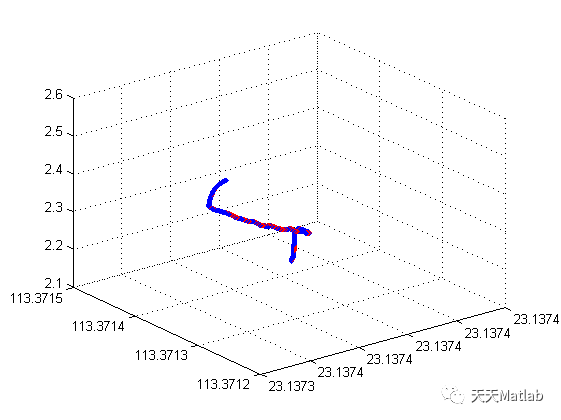
【滤波跟踪】捷联惯导纯惯导解算matlab实现
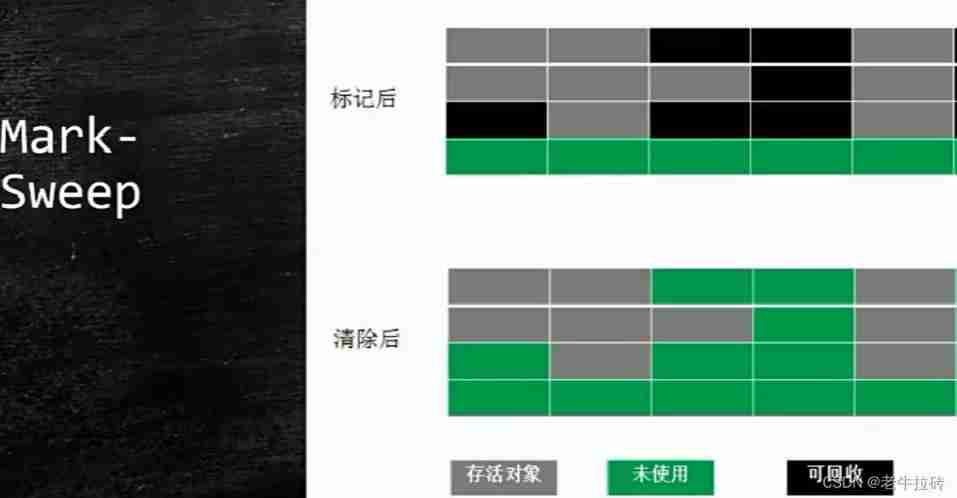
Sort out the garbage collection of JVM, and don't involve high-quality things such as performance tuning for the time being
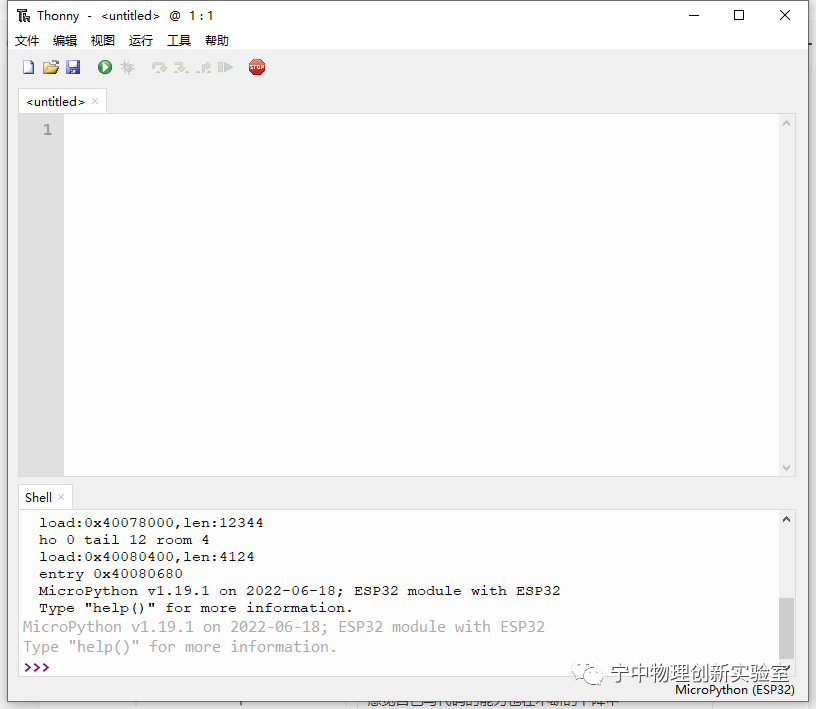
Epp+dis learning path (1) -- Hello world!
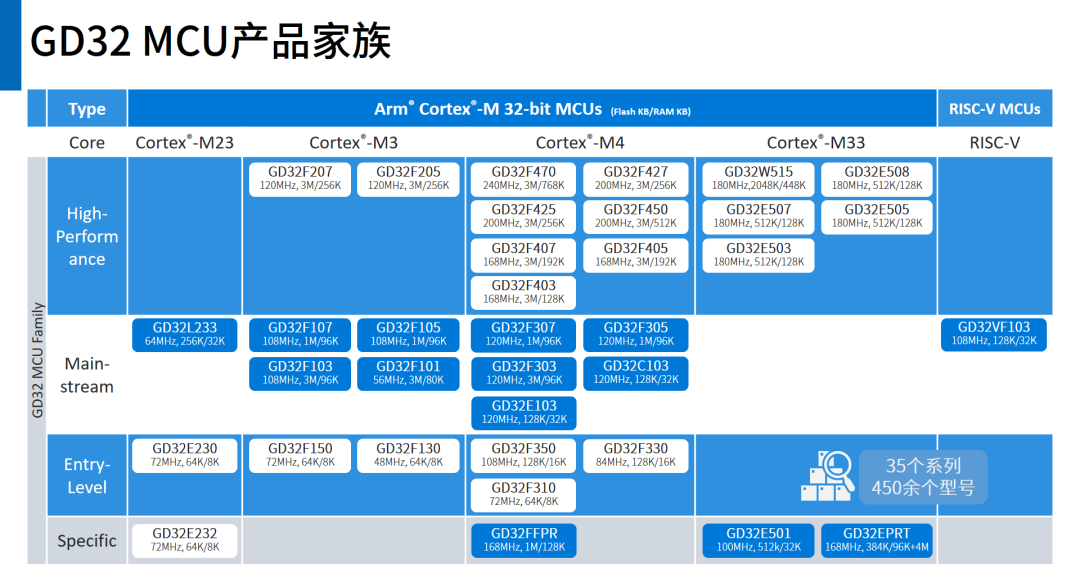
解密GD32 MCU产品家族,开发板该怎么选?
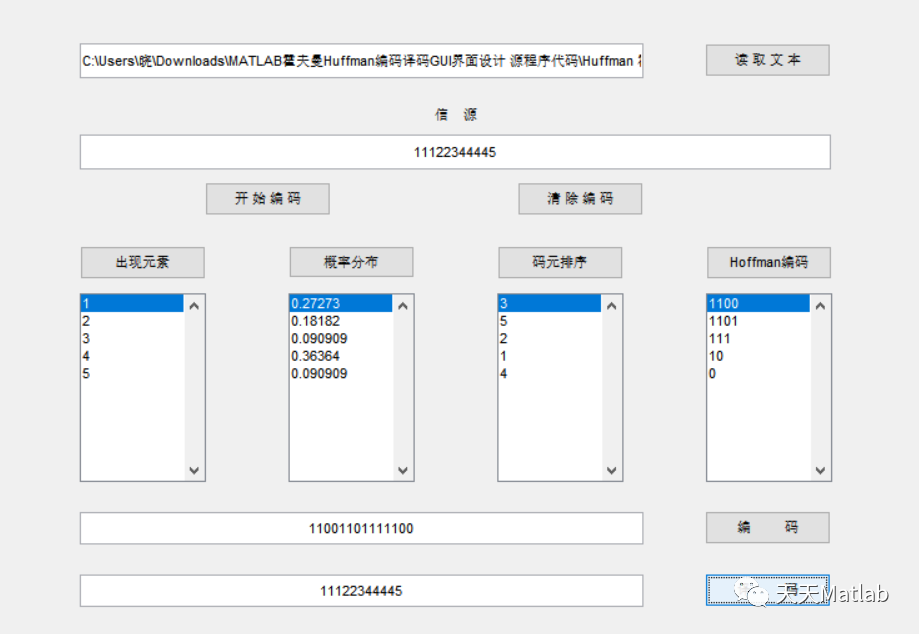
Mise en œuvre du codage Huffman et du décodage avec interface graphique par MATLAB
随机推荐
UP Meta—Web3.0世界创新型元宇宙金融协议
SQL Lab (32~35) contains the principle understanding and precautions of wide byte injection (continuously updated later)
Fleet tutorial 14 basic introduction to listtile (tutorial includes source code)
Unity中SmoothStep介绍和应用: 溶解特效优化
Tutorial on principles and applications of database system (009) -- conceptual model and data model
SQL head injection -- injection principle and essence
Epp+dis learning road (2) -- blink! twinkle!
SQL blind injection (WEB penetration)
30. Few-shot Named Entity Recognition with Self-describing Networks 阅读笔记
How much does it cost to develop a small program mall?
问题:先后键入字符串和字符,结果发生冲突
Is it safe to open Huatai's account in kainiu in 2022?
Fleet tutorial 15 introduction to GridView Basics (tutorial includes source code)
Typescript interface inheritance
Processing strategy of message queue message loss and repeated message sending
An error occurred when vscade tried to create a file in the target directory: access denied [resolved]
"Series after reading" my God! It's so simple to understand throttling and anti shake~
Sonar:cognitive complexity
Tutorial on principles and applications of database system (007) -- related concepts of database
数据库系统原理与应用教程(008)—— 数据库相关概念练习题