当前位置:网站首页>ClickOnce does not support request execution level 'requireAdministrator'
ClickOnce does not support request execution level 'requireAdministrator'
2022-07-06 01:24:00 【_ oP_ i】
<PropertyGroup>
<PublishWizardCompleted>true</PublishWizardCompleted></PropertyGroup>
<PropertyGroup>
<ManifestCertificateThumbprint>xxx (some value) xxx </ManifestCertificateThumbprint>
</PropertyGroup>
<PropertyGroup>
<ManifestKeyFile>SomeFile_TemporaryKey.pfx</ManifestKeyFile>
</PropertyGroup>
<PropertyGroup>
<GenerateManifests>true</GenerateManifests>
</PropertyGroup>
<PropertyGroup>
<SignManifests>true</SignManifests>
<ItemGroup>
<None Include="SomeFile_TemporaryKey.pfx" />
</ItemGroup>Delete Project documents .csproj , Don't click publish
<?xml version="1.0" encoding="utf-8"?>
<assembly manifestVersion="1.0" xmlns="urn:schemas-microsoft-com:asm.v1">
<assemblyIdentity version="1.0.0.0" name="MyApplication.app" />
<trustInfo xmlns="urn:schemas-microsoft-com:asm.v2">
<security>
<requestedPrivileges xmlns="urn:schemas-microsoft-com:asm.v3">
<!-- UAC List Options
If you want to change Windows User account control level , Please use
Replace one of the following nodes requestedExecutionLevel node .n
<requestedExecutionLevel level="asInvoker" uiAccess="false" />
<requestedExecutionLevel level="requireAdministrator" uiAccess="false" />
<requestedExecutionLevel level="highestAvailable" uiAccess="false" />
Appoint requestedExecutionLevel Element will disable file and registry virtualization .
If your application needs this virtualization for backward compatibility , Delete this
Elements .
-->
The most important sentence
<requestedPrivileges>
<requestedExecutionLevel
level="highestAvailable"
uiAccess="true" />
</requestedPrivileges>
</requestedPrivileges>
<applicationRequestMinimum>
<defaultAssemblyRequest permissionSetReference="Custom" />
<PermissionSet ID="Custom" SameSite="site" Unrestricted="true" />
</applicationRequestMinimum>
</security>
</trustInfo>
<compatibility xmlns="urn:schemas-microsoft-com:compatibility.v1">
<application>
<!-- Designed to work with and have been tested for this application
Windows List of versions . Remove the appropriate elements of the comment ,
Windows The most compatible environment will be automatically selected . -->
<!-- Windows Vista -->
<!--<supportedOS Id="{e2011457-1546-43c5-a5fe-008deee3d3f0}" />-->
<!-- Windows 7 -->
<!--<supportedOS Id="{35138b9a-5d96-4fbd-8e2d-a2440225f93a}" />-->
<!-- Windows 8 -->
<!--<supportedOS Id="{4a2f28e3-53b9-4441-ba9c-d69d4a4a6e38}" />-->
<!-- Windows 8.1 -->
<!--<supportedOS Id="{1f676c76-80e1-4239-95bb-83d0f6d0da78}" />-->
<!-- Windows 10 -->
<!--<supportedOS Id="{8e0f7a12-bfb3-4fe8-b9a5-48fd50a15a9a}" />-->
</application>
</compatibility>
<!-- Indicates that the application can sense DPI And Windows stay DPI It will not be
Automatic scaling .Windows Presentation Foundation (WPF) Application auto awareness DPI, There is no need to
Choose to join . Select the Windows Forms application ( The goal is .NET Framework 4.6 ) And
In its app.config Lieutenant general "EnableWindowsFormsHighDpiAutoResizing" Set to "true".-->
<!--
<application xmlns="urn:schemas-microsoft-com:asm.v3">
<windowsSettings>
<dpiAware xmlns="http://schemas.microsoft.com/SMI/2005/WindowsSettings">true</dpiAware>
</windowsSettings>
</application>
-->
<!-- Enable Windows Topics for common controls and dialog boxes (Windows XP And later ) -->
<!--
<dependency>
<dependentAssembly>
<assemblyIdentity
type="win32"
name="Microsoft.Windows.Common-Controls"
version="6.0.0.0"
processorArchitecture="*"
publicKeyToken="6595b64144ccf1df"
language="*"
/>
</dependentAssembly>
</dependency>
-->
</assembly>边栏推荐
- Distributed base theory
- DOM introduction
- How does Huawei enable debug and how to make an image port
- Tcpdump: monitor network traffic
- 一图看懂!为什么学校教了你Coding但还是不会的原因...
- How to get all sequences in Oracle database- How can I get all sequences in an Oracle database?
- General operation method of spot Silver
- Mathematical modeling learning from scratch (2): Tools
- leetcode刷题_验证回文字符串 Ⅱ
- SSH login is stuck and disconnected
猜你喜欢
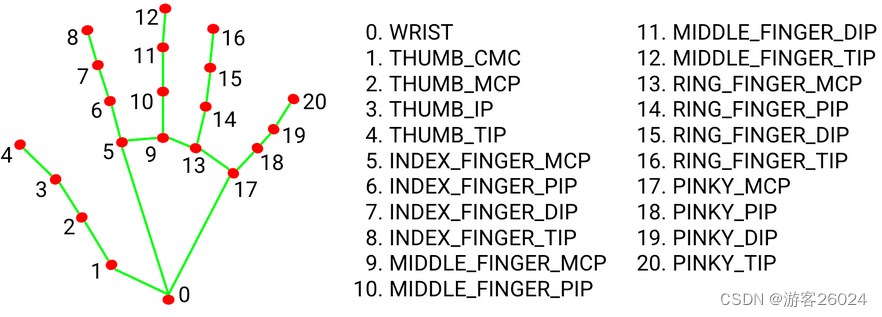
3D视觉——4.手势识别(Gesture Recognition)入门——使用MediaPipe含单帧(Singel Frame)和实时视频(Real-Time Video)
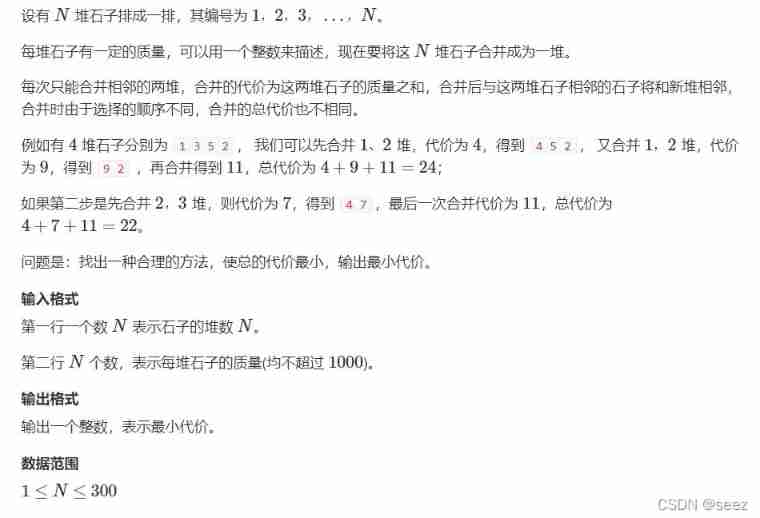
282. Stone consolidation (interval DP)
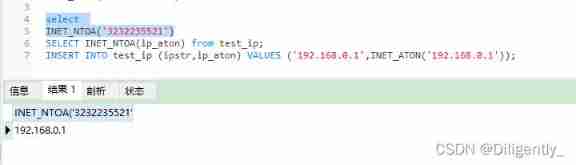
IP storage and query in MySQL
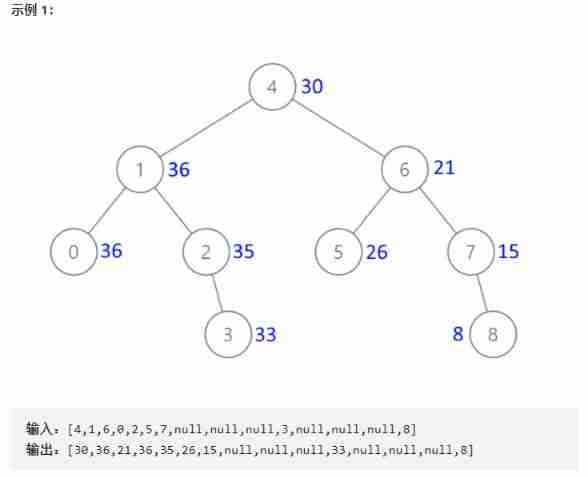
Convert binary search tree into cumulative tree (reverse middle order traversal)
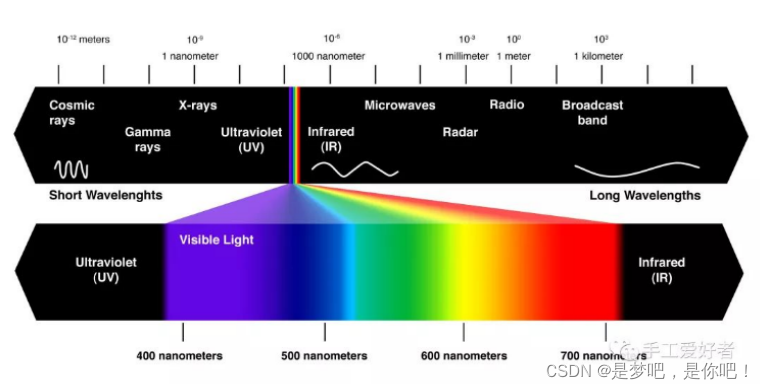
Electrical data | IEEE118 (including wind and solar energy)
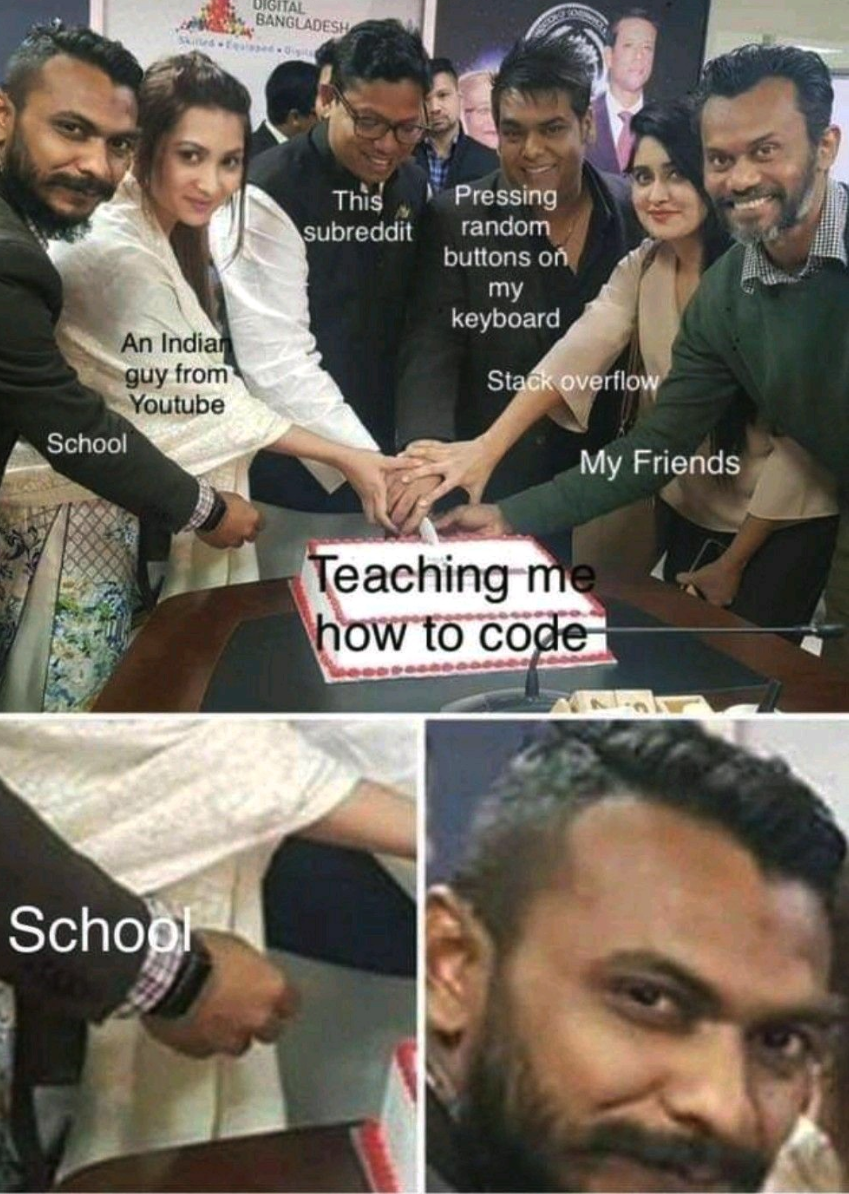
Une image! Pourquoi l'école t'a - t - elle appris à coder, mais pourquoi pas...
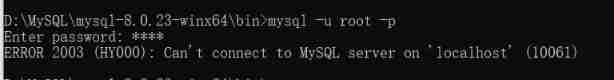
About error 2003 (HY000): can't connect to MySQL server on 'localhost' (10061)
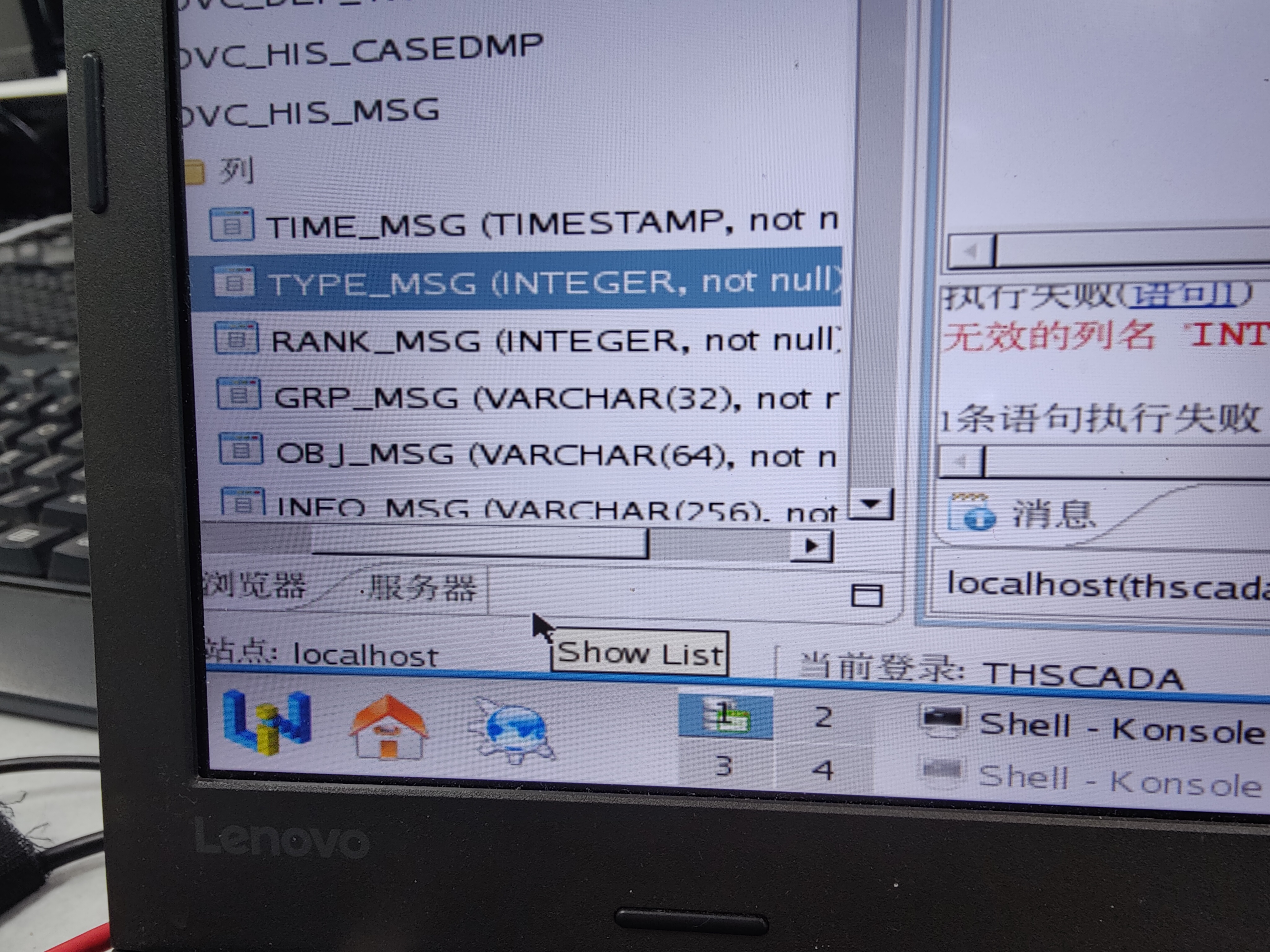
Who knows how to modify the data type accuracy of the columns in the database table of Damon
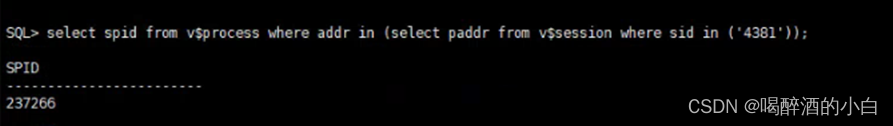
ORA-00030
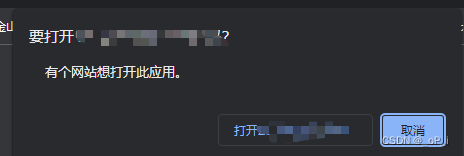
c#网页打开winform exe
随机推荐
Une image! Pourquoi l'école t'a - t - elle appris à coder, mais pourquoi pas...
About error 2003 (HY000): can't connect to MySQL server on 'localhost' (10061)
FFT learning notes (I think it is detailed)
基于DVWA的文件上传漏洞测试
Electrical data | IEEE118 (including wind and solar energy)
【全網最全】 |MySQL EXPLAIN 完全解讀
Vulhub vulnerability recurrence 74_ Wordpress
SSH login is stuck and disconnected
Convert binary search tree into cumulative tree (reverse middle order traversal)
Idea sets the default line break for global newly created files
朝招金安全吗 会不会亏损本金
VMware Tools installation error: unable to automatically install vsock driver
Recursive method converts ordered array into binary search tree
Is chaozhaojin safe? Will it lose its principal
Crawler request module
[Yu Yue education] Liaoning Vocational College of Architecture Web server application development reference
Three methods of script about login and cookies
[Arduino syntax - structure]
基於DVWA的文件上傳漏洞測試
[le plus complet du réseau] | interprétation complète de MySQL explicite