当前位置:网站首页>Docker compose start redis cluster
Docker compose start redis cluster
2022-07-07 07:16:00 【Development, operation and maintenance Xuande public】
List of articles
1. Pseudo cluster installation
docker-compose.yml
establish redis-cluster Catalog , Create under directory docker-compose.yml The documents are as follows
version: '2.2'
x-image:
&default-image
bitnami/redis-cluster:7.0
x-restart:
&default-restart
always
services:
redis-node-0:
image: *default-image
restart: *default-restart
container_name: redis-node-0
ports:
- 6379:6379
volumes:
- ./redis-cluster_data-0:/bitnami/redis/data
environment:
- '[email protected]'
- 'REDIS_NODES=redis-node-0 redis-node-1 redis-node-2 redis-node-3 redis-node-4 redis-node-5'
redis-node-1:
image: *default-image
restart: *default-restart
container_name: redis-node-1
ports:
- 16379:6379
volumes:
- ./redis-cluster_data-1:/bitnami/redis/data
environment:
- '[email protected]'
- 'REDIS_NODES=redis-node-0 redis-node-1 redis-node-2 redis-node-3 redis-node-4 redis-node-5'
redis-node-2:
image: *default-image
restart: *default-restart
container_name: redis-node-2
ports:
- 26379:6379
volumes:
- ./redis-cluster_data-2:/bitnami/redis/data
environment:
- 'REDIS_PASSWORD=liube[email protected]'
- 'REDIS_NODES=redis-node-0 redis-node-1 redis-node-2 redis-node-3 redis-node-4 redis-node-5'
redis-node-3:
image: *default-image
restart: *default-restart
container_name: redis-node-3
ports:
- 36379:6379
volumes:
- ./redis-cluster_data-3:/bitnami/redis/data
environment:
- '[email protected]'
- 'REDIS_NODES=redis-node-0 redis-node-1 redis-node-2 redis-node-3 redis-node-4 redis-node-5'
redis-node-4:
image: *default-image
restart: *default-restart
container_name: redis-node-4
ports:
- 46379:6379
volumes:
- ./redis-cluster_data-4:/bitnami/redis/data
environment:
- '[email protected]'
- 'REDIS_NODES=redis-node-0 redis-node-1 redis-node-2 redis-node-3 redis-node-4 redis-node-5'
redis-node-5:
image: *default-image
restart: *default-restart
container_name: redis-node-5
ports:
- 56379:6379
volumes:
- ./redis-cluster_data-5:/bitnami/redis/data
depends_on:
- redis-node-0
- redis-node-1
- redis-node-2
- redis-node-3
- redis-node-4
environment:
- '[email protected]'
- 'REDIS_NODES=redis-node-0 redis-node-1 redis-node-2 redis-node-3 redis-node-4 redis-node-5'
Persistent storage
We can start these directories directly , But it is not used in the container root user , Generally, the server will not have write permission . therefore
- We create these directories manually , First give read and write permission .
- It is recommended to wait after startup , See which user corresponds to the host , Let's change the directory owner to which user .
- Create storage directory
mkdir redis-cluster_data-{
0..5}
chmod 777 redis-cluster-data-*
- give the result as follows
[[email protected] redis-cluster]# ll
Total usage 7
-rw-r----- 1 root root 2481 7 month 6 10:21 docker-compose.yml
drwxrwxrwx 3 root root 61 7 month 6 10:43 redis-cluster_data-0
drwxrwxrwx 3 root root 61 7 month 6 10:43 redis-cluster_data-1
drwxrwxrwx 3 root root 61 7 month 6 10:43 redis-cluster_data-2
drwxrwxrwx 3 root root 77 7 month 6 10:51 redis-cluster_data-3
drwxrwxrwx 3 root root 77 7 month 6 10:51 redis-cluster_data-4
drwxrwxrwx 3 root root 77 7 month 6 10:51 redis-cluster_data-5
Start cluster
- Start cluster
# docker-compose up -d
- View results
[[email protected] redis-cluster]# docker-compose ps
Name Command State Ports
-------------------------------------------------------------------------------
redis-node-0 /opt/bitnami/scripts/redis ... Up 0.0.0.0:6379->6379/tcp
redis-node-1 /opt/bitnami/scripts/redis ... Up 0.0.0.0:16379->6379/tcp
redis-node-2 /opt/bitnami/scripts/redis ... Up 0.0.0.0:26379->6379/tcp
redis-node-3 /opt/bitnami/scripts/redis ... Up 0.0.0.0:36379->6379/tcp
redis-node-4 /opt/bitnami/scripts/redis ... Up 0.0.0.0:46379->6379/tcp
redis-node-5 /opt/bitnami/scripts/redis ... Up 0.0.0.0:56379->6379/tcp
Cluster initialization
- Initialize cluster
Enter one of the containers , Execute the order as follows :
I have no name!@d4a8a3ef35ce:/$ redis-cli -a [email protected] --cluster create redis-node-0:6379 redis-node-1:6379 redis-node-2:6379 redis-node-3:6379 redis-node-4:6379 redis-node-5:6379 --cluster-replicas 1
Output is as follows :
Warning: Using a password with '-a' or '-u' option on the command line interface may not be safe.
>>> Performing hash slots allocation on 6 nodes...
Master[0] -> Slots 0 - 5460
Master[1] -> Slots 5461 - 10922
Master[2] -> Slots 10923 - 16383
Adding replica redis-node-4:6379 to redis-node-0:6379
Adding replica redis-node-5:6379 to redis-node-1:6379
Adding replica redis-node-3:6379 to redis-node-2:6379
M: 4cdf0f24f67eadb3b7a610fd9b5409a571cce8d3 redis-node-0:6379
slots:[0-5460] (5461 slots) master
M: ee85d84a95793ee031a4b45fe3600ef81ecef7d1 redis-node-1:6379
slots:[5461-10922] (5462 slots) master
M: f48ab32421dfe4405b73129d88f64a4ce4d076e3 redis-node-2:6379
slots:[10923-16383] (5461 slots) master
S: 0315d864aec40531c9630d5e21959aea6837236e redis-node-3:6379
replicates f48ab32421dfe4405b73129d88f64a4ce4d076e3
S: ec43dee472ce9f1531ccdbd0853cd672519ec2fe redis-node-4:6379
replicates 4cdf0f24f67eadb3b7a610fd9b5409a571cce8d3
S: c834ba17bfdf0d498533355022e548b040083ed9 redis-node-5:6379
replicates ee85d84a95793ee031a4b45fe3600ef81ecef7d1
Can I set the above configuration? (type 'yes' to accept): yes
>>> Nodes configuration updated
>>> Assign a different config epoch to each node
>>> Sending CLUSTER MEET messages to join the cluster
Waiting for the cluster to join
..
>>> Performing Cluster Check (using node redis-node-0:6379)
M: 4cdf0f24f67eadb3b7a610fd9b5409a571cce8d3 redis-node-0:6379
slots:[0-5460] (5461 slots) master
1 additional replica(s)
S: ec43dee472ce9f1531ccdbd0853cd672519ec2fe 172.29.0.2:6379
slots: (0 slots) slave
replicates 4cdf0f24f67eadb3b7a610fd9b5409a571cce8d3
M: f48ab32421dfe4405b73129d88f64a4ce4d076e3 172.29.0.4:6379
slots:[10923-16383] (5461 slots) master
1 additional replica(s)
M: ee85d84a95793ee031a4b45fe3600ef81ecef7d1 172.29.0.5:6379
slots:[5461-10922] (5462 slots) master
1 additional replica(s)
S: 0315d864aec40531c9630d5e21959aea6837236e 172.29.0.6:6379
slots: (0 slots) slave
replicates f48ab32421dfe4405b73129d88f64a4ce4d076e3
S: c834ba17bfdf0d498533355022e548b040083ed9 172.29.0.7:6379
slots: (0 slots) slave
replicates ee85d84a95793ee031a4b45fe3600ef81ecef7d1
[OK] All nodes agree about slots configuration.
>>> Check for open slots...
>>> Check slots coverage...
[OK] All 16384 slots covered.
- View the cluster status
redis-cli -h redis-node-0 -a [email protected] cluster info
The output information is as follows :
Warning: Using a password with '-a' or '-u' option on the command line interface may not be safe.
cluster_state:ok
cluster_slots_assigned:16384
cluster_slots_ok:16384
cluster_slots_pfail:0
cluster_slots_fail:0
cluster_known_nodes:6
cluster_size:3
cluster_current_epoch:6
cluster_my_epoch:1
cluster_stats_messages_ping_sent:174
cluster_stats_messages_pong_sent:203
cluster_stats_messages_sent:377
cluster_stats_messages_ping_received:198
cluster_stats_messages_pong_received:174
cluster_stats_messages_meet_received:5
cluster_stats_messages_received:377
total_cluster_links_buffer_limit_exceeded:0
I have no name!@c193f9814adb:/$
- View cluster node status
redis-cli -h redis-node-0 -a [email protected] cluster nodes
Output
Warning: Using a password with '-a' or '-u' option on the command line interface may not be safe.
921dd4fc8977562273e8f0f297d7809f5d785a96 192.168.0.2:[email protected] myself,master - 0 1657079063000 1 connected 0-5460
e3be1ac5c4b5a8ea5789dd62aaa550cece718504 192.168.0.5:[email protected] slave 921dd4fc8977562273e8f0f297d7809f5d785a96 0 1657079062000 1 connected
d45ea5232290aefd17ec87229b2b68be76061b84 192.168.0.6:[email protected] slave 505a1c9a1e3bc8b7685a6cdf6aa1d82bd48cc95f 0 1657079063278 3 connected
88f0d7a2377bf876105925e330793091f2390a20 192.168.0.4:[email protected] slave 477f835648ca3ddffa48af99a2e162e541277186 0 1657079062274 2 connected
505a1c9a1e3bc8b7685a6cdf6aa1d82bd48cc95f 192.168.0.7:[email protected] master - 0 1657079064281 3 connected 10923-16383
477f835648ca3ddffa48af99a2e162e541277186 192.168.0.3:[email protected] master - 0 1657079065285 2 connected 5461-10922
2. test
Read and write test
- Login in cluster mode
redis-cli -h redis-nod-1 -a [email protected] -c
- Write data
redis-node-1:6379> set name liubei
OK
- Read on another node
I have no name!@ab2a18399901:/$ redis-cli -h redis-node-5 -a [email protected] -c
Warning: Using a password with '-a' or '-u' option on the command line interface may not be safe.
redis-node-5:6379> get name
-> Redirected to slot [5798] located at 192.168.0.3:6379
"liubei"
192.168.0.3:6379>
We can see , The connection will jump to store this key Node (192.168.0.3).
key The node
- Log in to one of the nodes
redis-cli -h redis-node-0 -a [email protected] -c
- View the range of node hash slot numbers
redis-node-0:6379> cluster slots
1) 1) (integer) 0
2) (integer) 5460
3) 1) "192.168.0.2"
2) (integer) 6379
3) "921dd4fc8977562273e8f0f297d7809f5d785a96"
4) (empty array)
4) 1) "192.168.0.5"
2) (integer) 6379
3) "e3be1ac5c4b5a8ea5789dd62aaa550cece718504"
4) (empty array)
2) 1) (integer) 5461
2) (integer) 10922
3) 1) "192.168.0.3"
2) (integer) 6379
3) "477f835648ca3ddffa48af99a2e162e541277186"
4) (empty array)
4) 1) "192.168.0.4"
2) (integer) 6379
3) "88f0d7a2377bf876105925e330793091f2390a20"
4) (empty array)
3) 1) (integer) 10923
2) (integer) 16383
3) 1) "192.168.0.7"
2) (integer) 6379
3) "505a1c9a1e3bc8b7685a6cdf6aa1d82bd48cc95f"
4) (empty array)
4) 1) "192.168.0.6"
2) (integer) 6379
3) "d45ea5232290aefd17ec87229b2b68be76061b84"
4) (empty array)
- see
nameHash slot number of
redis-node-0:6379> cluster keyslot name
(integer) 5798
Through the first step View the range of node hash slot numbers We can see 5798 This number is in 192.168.0.3 On
If we don't login in cluster mode , This can only be read on this node key value .
- Whether the cluster mode verification is accurate
redis-node-0:6379> get name
-> Redirected to slot [5798] located at 192.168.0.3:6379
"liubei"
192.168.0.3:6379>
Cluster login mode , Find this key, Our connection jumps to 192.168.0.3 On .
- Login and view in non cluster mode
Log in to other nodes , Will prompt us this key There is 192.168.0.3 On
I have no name!@ab2a18399901:/$ redis-cli -h 192.168.0.5 -a [email protected]
Warning: Using a password with '-a' or '-u' option on the command line interface may not be safe.
192.168.0.5:6379> get name
(error) MOVED 5798 192.168.0.3:6379
Only by logging in to this node can you query the value
I have no name!@ab2a18399901:/$ redis-cli -h 192.168.0.3 -a [email protected]
Warning: Using a password with '-a' or '-u' option on the command line interface may not be safe.
192.168.0.3:6379> get name
"liubei"
边栏推荐
- Unity3d learning notes
- Common function detect_ image/predict
- 异步组件和Suspense(真实开发中)
- How can flinksql calculate the difference between a field before and after update when docking with CDC?
- Introduction to abnova's in vitro mRNA transcription workflow and capping method
- How DHCP router works
- JDBC database connection pool usage problem
- 計算機服務中缺失MySQL服務
- Libcurl returns curlcode description
- Apache AB stress test
猜你喜欢
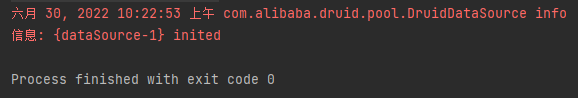
jdbc数据库连接池使用问题
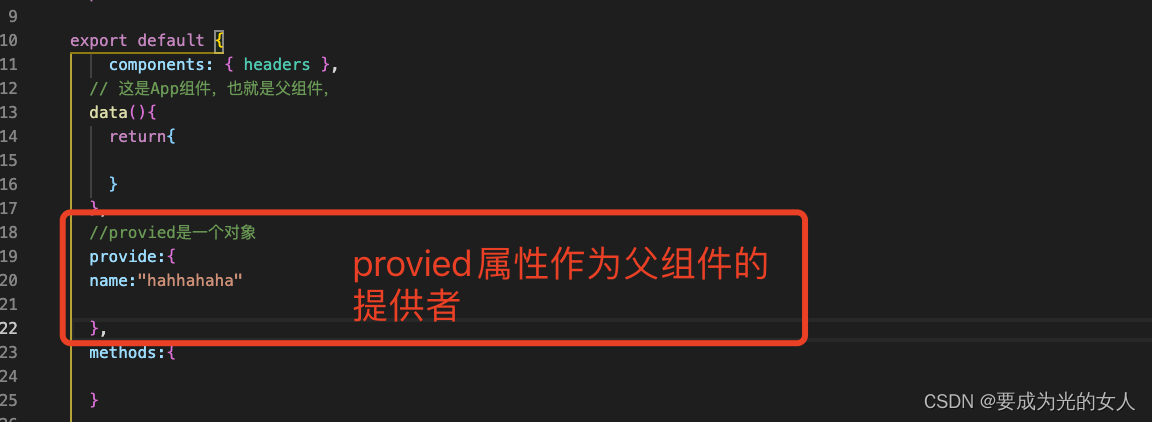
Communication between non parent and child components
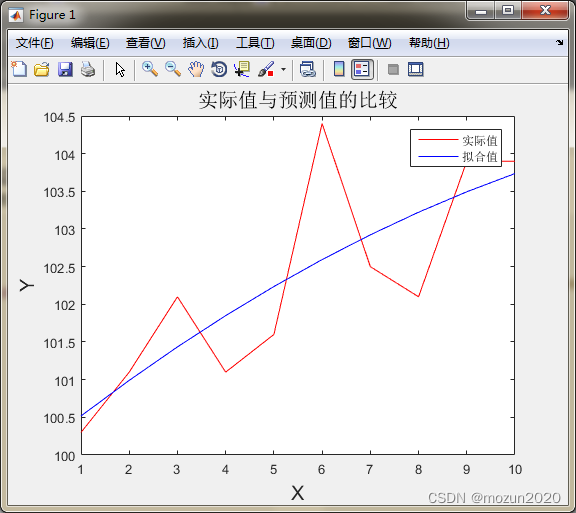
Matlab tips (29) polynomial fitting plotfit
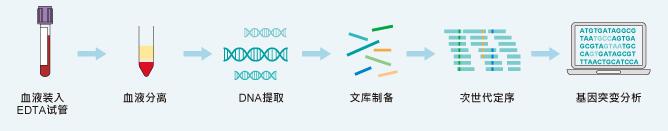
Abnova circulating tumor DNA whole blood isolation, genomic DNA extraction and analysis
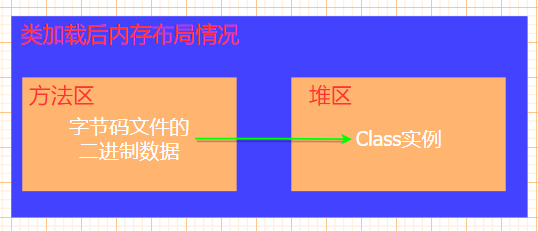
Reflection (II)

At the age of 20, I got the ByteDance offer on four sides, and I still can't believe it
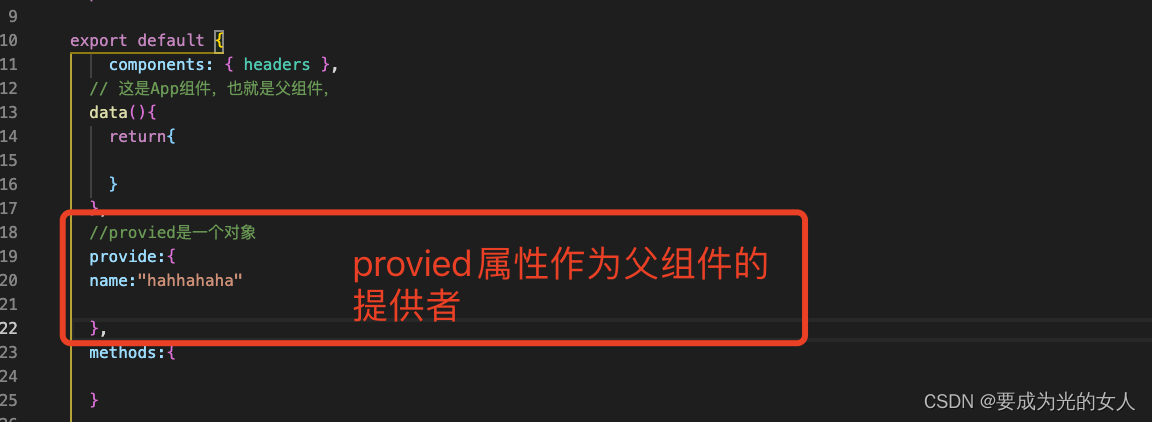
非父子组件的通信
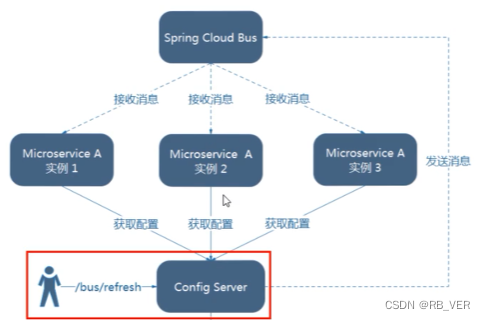
Bus message bus

FPGA course: application scenario of jesd204b (dry goods sharing)
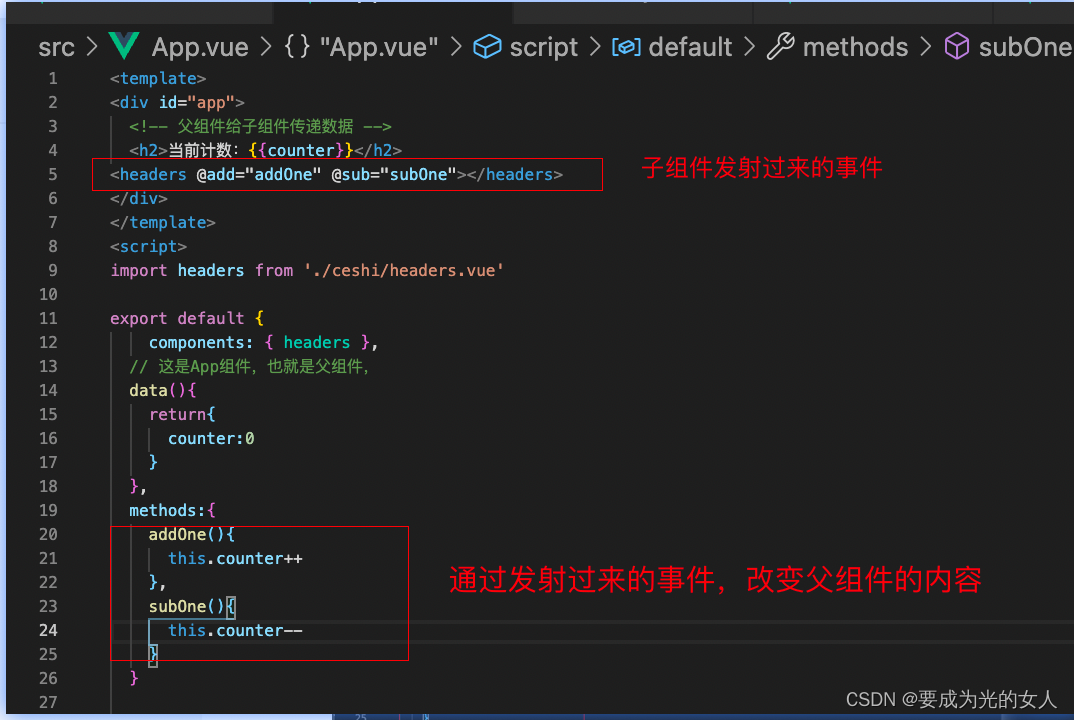
Pass child component to parent component
随机推荐
Matlab tips (30) nonlinear fitting lsqcurefit
详解机器翻译任务中的BLEU
MySQL view bin log and recover data
软件验收测试
Brand · consultation standardization
oracle如何备份索引
CompletableFuture使用详解
toRefs API 与 toRef Api
弹性布局(二)
Networkx drawing and common library function coordinate drawing
Use of completable future
readonly 只读
Tumor immunotherapy research prosci Lag3 antibody solution
MySQL user permissions
Explain Bleu in machine translation task in detail
Distributed ID solution
Esxi attaching mobile (Mechanical) hard disk detailed tutorial
选择商品属性弹框从底部弹出动画效果
请教一个问题,flink oracle cdc,读取一个没有更新操作的表,隔十几秒就重复读取全量数据
Paranoid unqualified company