当前位置:网站首页>OpenCV常用方法出处链接(持续更新)
OpenCV常用方法出处链接(持续更新)
2022-07-02 06:28:00 【Villanelle#】
1.计算矩阵差值的绝对值 cv::absdiff应用
CV_EXPORTS_W void absdiff(InputArray src1, InputArray src2, OutputArray dst);
2.利用阈值输出二值图像 cv::threshold应用
double threshold( InputArray src, OutputArray dst,
double thresh, double maxval, int type );
3.比较图像像素值 cv::compare应用
CV_EXPORTS_W void compare(InputArray src1, InputArray src2, OutputArray dst, int cmpop);
4.分割图像前景背景 cv::grabCut应用
CV_EXPORTS_W void grabCut( InputArray img, InputOutputArray mask, Rect rect,
InputOutputArray bgdModel, InputOutputArray fgdModel,
int iterCount, int mode = GC_EVAL );
5.识别图像中一定范围的像素输出二值图 cv::inRange应用
CV_EXPORTS_W void inRange(InputArray src, InputArray lowerb,
InputArray upperb, OutputArray dst);
6.计算直方图 cv::calcHist应用
CV_EXPORTS void calcHist( const Mat* images, int nimages,
const int* channels, InputArray mask,
OutputArray hist, int dims, const int* histSize,
const float** ranges, bool uniform = true, bool accumulate = false );
7.应用查找表 cv::LUT应用
CV_EXPORTS_W void LUT(InputArray src, InputArray lut, OutputArray dst);
8.反向投影直方图 cv::calcBackProject应用
CV_EXPORTS void calcBackProject( const Mat* images, int nimages,
const int* channels, InputArray hist,
OutputArray backProject, const float** ranges,
double scale = 1, bool uniform = true );
9.均值平移算法 cv::meanShift应用
CV_EXPORTS_W int meanShift( InputArray probImage,
CV_IN_OUT Rect& window,
TermCriteria criteria );
10.比较直方图 cv::compareHist应用
CV_EXPORTS_W double compareHist( InputArray H1,
InputArray H2,
int method );
11.转置和翻转图像 cv::transposecv::flip应用
CV_EXPORTS_W void transpose(InputArray src, OutputArray dst);
CV_EXPORTS_W void flip(InputArray src, OutputArray dst, int flipCode);
12.自适应阈值化 cv::adaptiveThreshold应用
CV_EXPORTS_W void adaptiveThreshold( InputArray src, OutputArray dst,
double maxValue, int adaptiveMethod,
int thresholdType, int blockSize, double C );
13.生成积分图像 cv::integral应用
CV_EXPORTS_W void integral( InputArray src, OutputArray sum, int sdepth = -1 );
14.腐蚀和膨胀图像 cv::erodecv::dilate应用
CV_EXPORTS_W void erode( InputArray src, OutputArray dst, InputArray kernel,
Point anchor = Point(-1,-1), int iterations = 1,
int borderType = BORDER_CONSTANT,
const Scalar& borderValue = morphologyDefaultBorderValue() );
CV_EXPORTS_W void dilate( InputArray src, OutputArray dst, InputArray kernel,
Point anchor = Point(-1,-1), int iterations = 1,
int borderType = BORDER_CONSTANT,
const Scalar& borderValue = morphologyDefaultBorderValue() );
15.开启和闭合图像 cv::morphologyEx应用
CV_EXPORTS_W void morphologyEx( InputArray src, OutputArray dst,
int op, InputArray kernel,
Point anchor = Point(-1,-1), int iterations = 1,
int borderType = BORDER_CONSTANT,
const Scalar& borderValue = morphologyDefaultBorderValue() );
16.分水岭函数 cv::watershed应用
CV_EXPORTS_W void watershed( InputArray image, InputOutputArray markers );
17.拷贝/变换图像 GpuMat::convertTo应用
void GpuMat::convertTo(OutputArray dst, int rtype,
double alpha, double beta) const
18.块滤波器和高斯滤波器 cv::blurcv::GaussianBlur应用
CV_EXPORTS_W void blur( InputArray src, OutputArray dst,
Size ksize, Point anchor = Point(-1,-1),
int borderType = BORDER_DEFAULT );
CV_EXPORTS_W void GaussianBlur( InputArray src, OutputArray dst, Size ksize,
double sigmaX, double sigmaY = 0,
int borderType = BORDER_DEFAULT );
19.二维自定义内核滤波器 cv::filter2D应用
CV_EXPORTS_W void filter2D( InputArray src, OutputArray dst, int ddepth,
InputArray kernel, Point anchor = Point(-1,-1),
double delta = 0, int borderType = BORDER_DEFAULT );
20.图像缩减和放大 cv::pyrDowncv::pyrUpcv::resize应用
CV_EXPORTS_W void pyrDown( InputArray src, OutputArray dst,
const Size& dstsize = Size(), int borderType = BORDER_DEFAULT );
CV_EXPORTS_W void pyrUp( InputArray src, OutputArray dst,
const Size& dstsize = Size(), int borderType = BORDER_DEFAULT );
CV_EXPORTS_W void resize( InputArray src, OutputArray dst,
Size dsize, double fx = 0, double fy = 0,
int interpolation = INTER_LINEAR );
21.中值滤波器 cv::medianBlur应用
CV_EXPORTS_W void medianBlur( InputArray src, OutputArray dst, int ksize );
边栏推荐
- 解决jetson nano安装onnx错误(ERROR: Failed building wheel for onnx)总结
- Handwritten call, apply, bind
- Media query usage
- 联邦学习下的数据逆向攻击 -- GradInversion
- The hystrix dashboard reported an error hystrix Stream is not in the allowed list of proxy host names solution
- How to turn on night mode on laptop
- Rhel7 operation level introduction and switching operation
- jetson nano安装tensorflow踩坑记录(scipy1.4.1)
- 图像增强的几个方法以及Matlab代码
- 浅谈深度学习中的对抗样本及其生成方法
猜你喜欢
![Open3d learning notes 1 [first glimpse, file reading]](/img/68/68ea87817dbf788591216a32c9375b.png)
Open3d learning notes 1 [first glimpse, file reading]
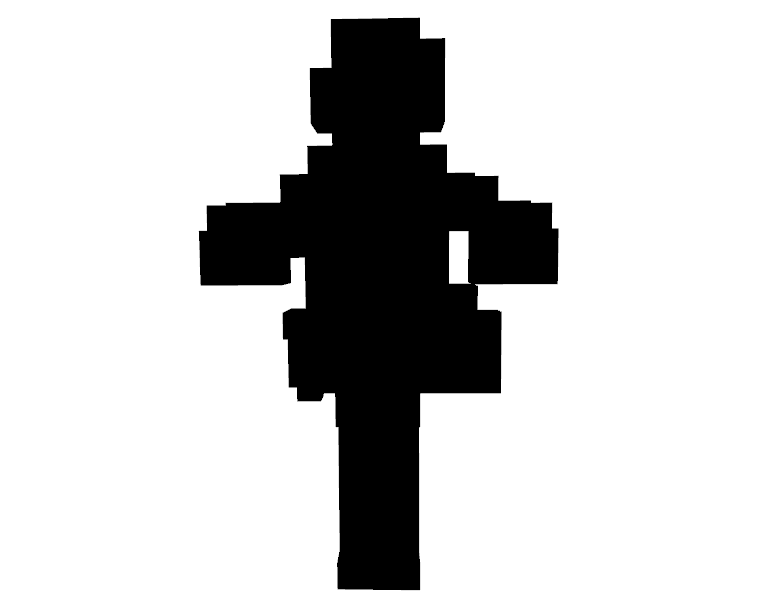
open3d学习笔记三【采样与体素化】
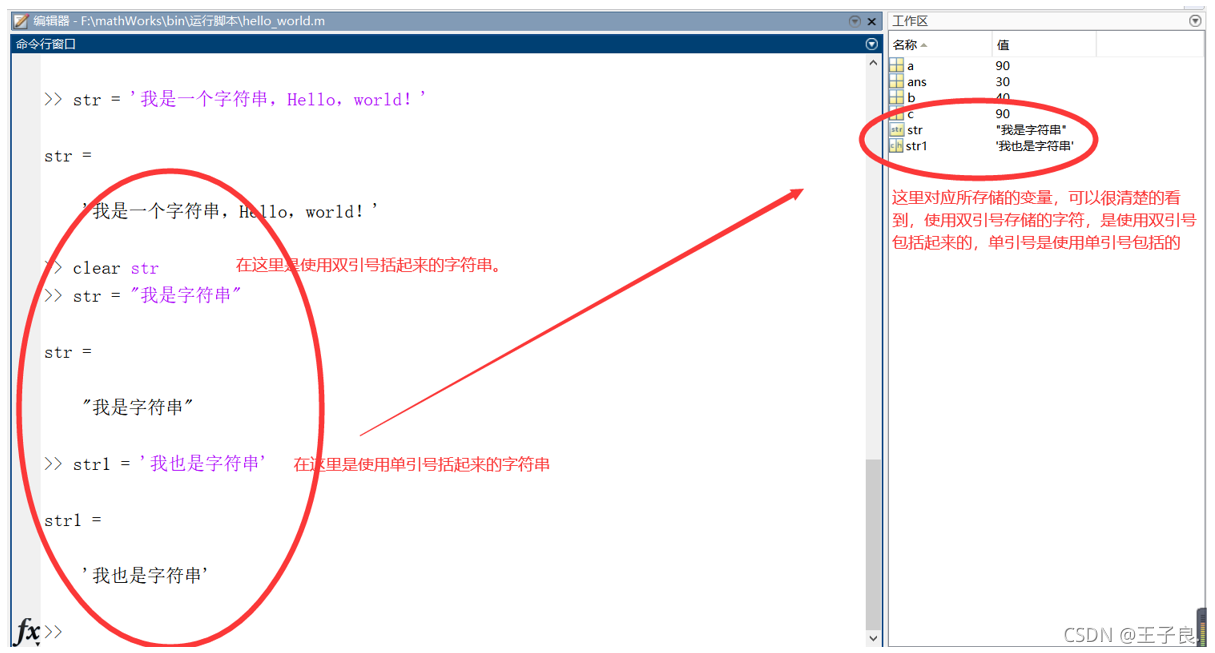
Matlab数学建模工具
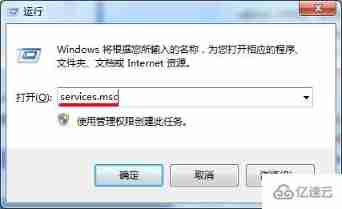
What if the laptop can't search the wireless network signal
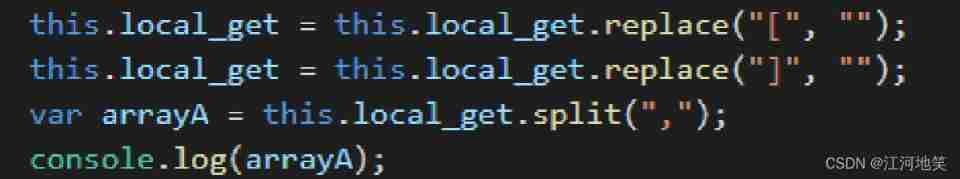
Array and string processing, common status codes, differences between PHP and JS (JS)
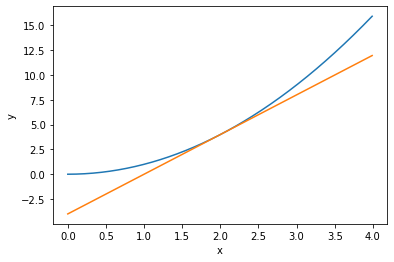
【学习笔记】反向误差传播之数值微分
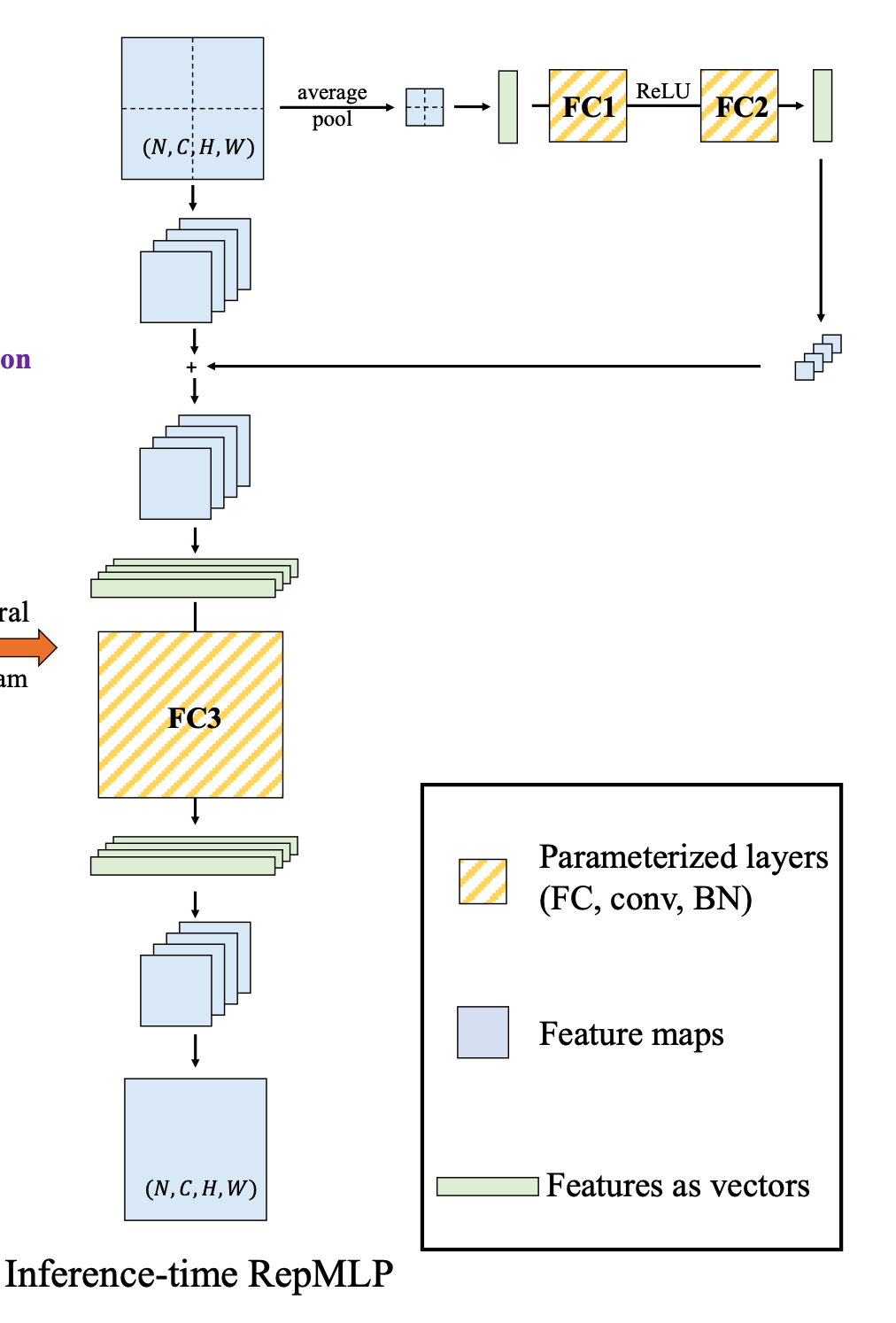
Replace convolution with full connection layer -- repmlp

Open3D学习笔记一【初窥门径,文件读取】

联邦学习下的数据逆向攻击 -- GradInversion

Remplacer l'auto - attention par MLP
随机推荐
AR system summary harvest
Target detection for long tail distribution -- balanced group softmax
服务器的内网可以访问,外网却不能访问的问题
A brief analysis of graph pooling
What if a new window always pops up when opening a folder on a laptop
Daily practice (19): print binary tree from top to bottom
E-R画图明确内容
C # connect to MySQL database
【Batch】learning notes
Specification for package drawing
【Sparse-to-Dense】《Sparse-to-Dense:Depth Prediction from Sparse Depth Samples and a Single Image》
Sequence problem for tqdm and print
力扣每日一题刷题总结:二叉树篇(持续更新)
On the back door of deep learning model
Get the width and height of the screen in real time (adaptive)
Feature Engineering: summary of common feature transformation methods
Organigramme des activités
【BiSeNet】《BiSeNet:Bilateral Segmentation Network for Real-time Semantic Segmentation》
[binocular vision] binocular stereo matching
Array and string processing, common status codes, differences between PHP and JS (JS)