当前位置:网站首页>[kubernetes series] kubesphere is installed on kubernetes
[kubernetes series] kubesphere is installed on kubernetes
2022-07-04 07:08:00 【Run, Deng DengZi】
Catalog
One 、 preparation
1. Version for
stay Kubernetes Installation on KubeSphere 3.3.0,Kubernetes Version must be :v1.19.x,v1.20.x,v1.21.x,v1.22.x or v1.23.x( Experimental support ). If the version does not meet the requirements , Please refer to 【Kubernetes series 】K8s from 1.24.1 Downgrade to 1.23.8 Downgrade or upgrade to a qualified version .
2. Hardware requirements
The machine meets the minimum hardware requirements :CPU > 1 nucleus , Memory > 2 GB.
3. Requirements configured StorageClass
Kubernetes The cluster has been configured with default settings StorageClass. Confirmation method :
kubectl get sc
[[email protected] ~]# kubectl get sc
NAME PROVISIONER RECLAIMPOLICY VOLUMEBINDINGMODE ALLOWVOLUMEEXPANSION AGE
managed-nfs-storage fuseim.pri/ifs Delete Immediate false 3h6m
Two 、 Deploy KubeSphere
1. install
Execute the following command to install :
kubectl apply -f https://github.com/kubesphere/ks-installer/releases/download/v3.3.0/kubesphere-installer.yaml
kubectl apply -f https://github.com/kubesphere/ks-installer/releases/download/v3.3.0/cluster-configuration.yaml
It's common to report mistakes :
[[email protected] kubesphere]# kubectl apply -f kubesphere-installer.yaml
namespace/kubesphere-system created
serviceaccount/ks-installer created
clusterrole.rbac.authorization.k8s.io/ks-installer created
clusterrolebinding.rbac.authorization.k8s.io/ks-installer created
deployment.apps/ks-installer created
error: unable to recognize "kubesphere-installer.yaml": no matches for kind "CustomResourceDefinition" in version "apiextensions.k8s.io/v1beta1"
resolvent :
Modify the configuration file kubesphere-installer.yaml, take “apiextensions.k8s.io/v1beta1” Change it to “apiextensions.k8s.io/v1”.
2. Check the log
Check the installation log :
kubectl logs -n kubesphere-system $(kubectl get pod -n kubesphere-system -l 'app in (ks-install, ks-installer)' -o jsonpath='{.items[0].metadata.name}') -f
3. see Pod
see Pod Is it working :
kubectl get pod --all-namespaces
kubectl get pods --all-namespaces
NAMESPACE NAME READY STATUS RESTARTS AGE
kube-system calico-kube-controllers-6b77fff45-czfmp 1/1 Running 0 60m
kube-system calico-node-fsbl4 1/1 Running 0 60m
kube-system coredns-6d8c4cb4d-cpjh9 1/1 Running 0 20h
kube-system coredns-6d8c4cb4d-csc8f 1/1 Running 0 20h
kube-system etcd-master01 1/1 Running 0 20h
kube-system kube-apiserver-master01 1/1 Running 0 20h
kube-system kube-controller-manager-master01 1/1 Running 0 20h
kube-system kube-proxy-r5rtc 1/1 Running 0 20h
kube-system kube-scheduler-master01 1/1 Running 0 20h
kubesphere-system ks-installer-c9655d997-vb2pr 1/1 Running 0 8m33s
4. View console
If Pod Running normally , Check the port of the console with the following command ( The default is 30880):
kubectl get svc/ks-console -n kubesphere-system
[[email protected] ~]# kubectl get svc/ks-console -n kubesphere-system
NAME TYPE CLUSTER-IP EXTERNAL-IP PORT(S) AGE
ks-console NodePort 10.10.3.219 <none> 80:30880/TCP 6h59m
5. visit Web Console
Make sure that the port... Is open in the security group 30880, And pass NodePort (IP:30880) Use default account and password (admin/[email protected]) visit Web Console .
http://192.168.1.28:30880
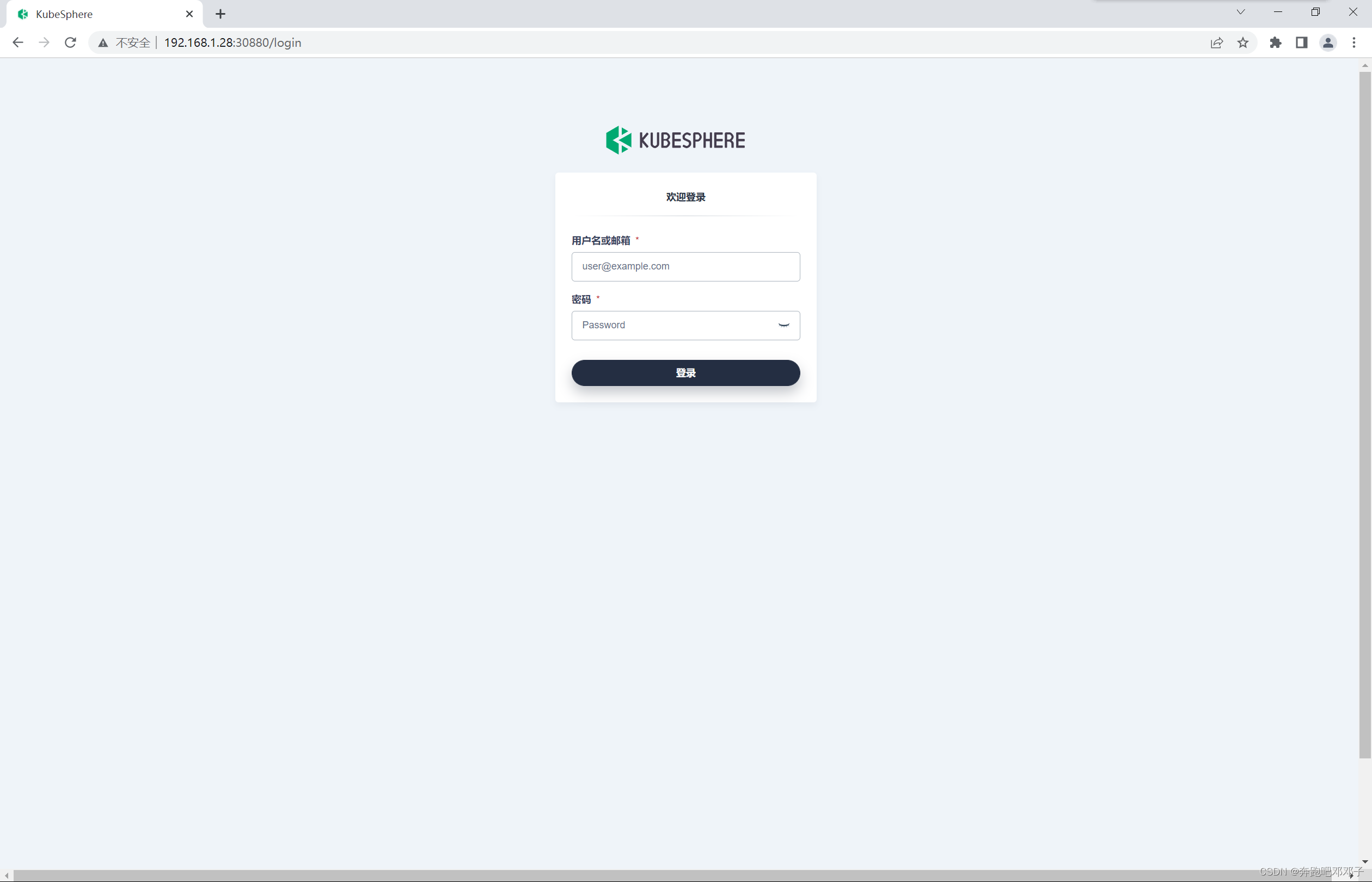
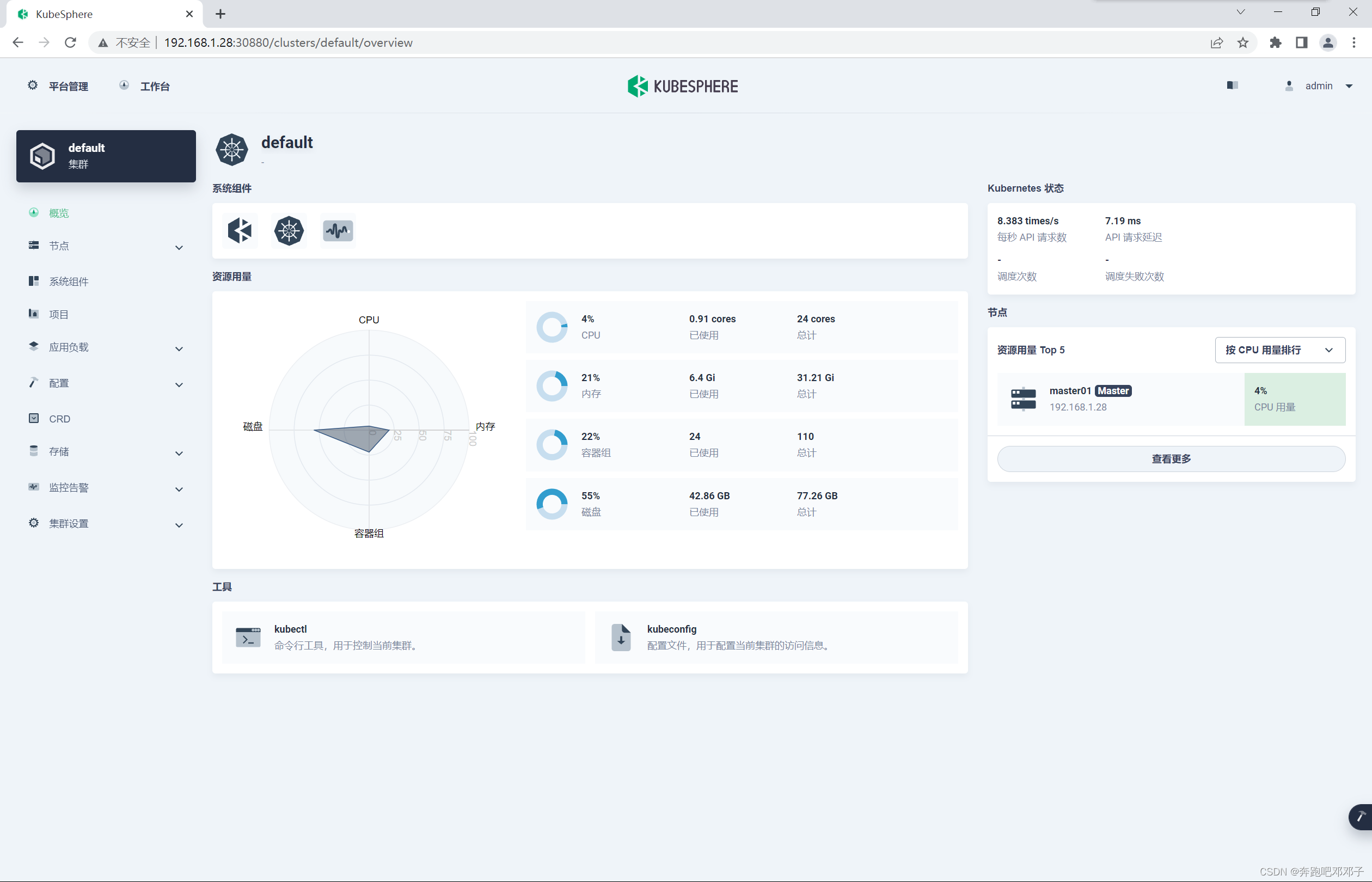
边栏推荐
- Recursive Fusion and Deformable Spatiotemporal Attention for Video Compression Artifact Reduction
- Code rant: from hard coding to configurable, rule engine, low code DSL complexity clock
- js 常用时间处理函数
- 【网络数据传输】基于FPGA的百兆网/兆网千UDP数据包收发系统开发,PC到FPGA
- Analysis of tars source code 5
- 两年前美国芯片扭捏着不卖芯片,如今芯片堆积如山祈求中国帮忙
- 【森城市】GIS数据漫谈(一)
- BasicVSR++: Improving Video Super-Resolutionwith Enhanced Propagation and Alignment
- Introduction to spark core components
- How notepad++ counts words
猜你喜欢
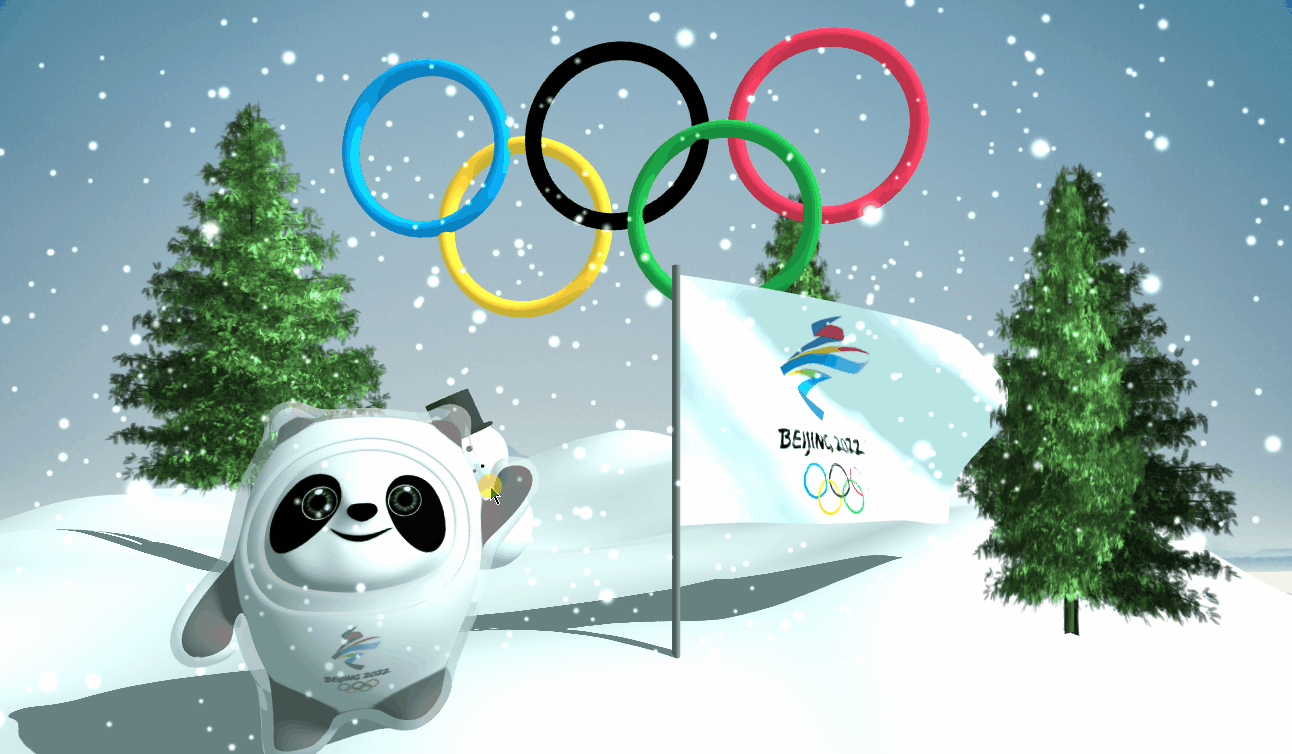
what the fuck! If you can't grab it, write it yourself. Use code to realize a Bing Dwen Dwen. It's so beautiful ~!
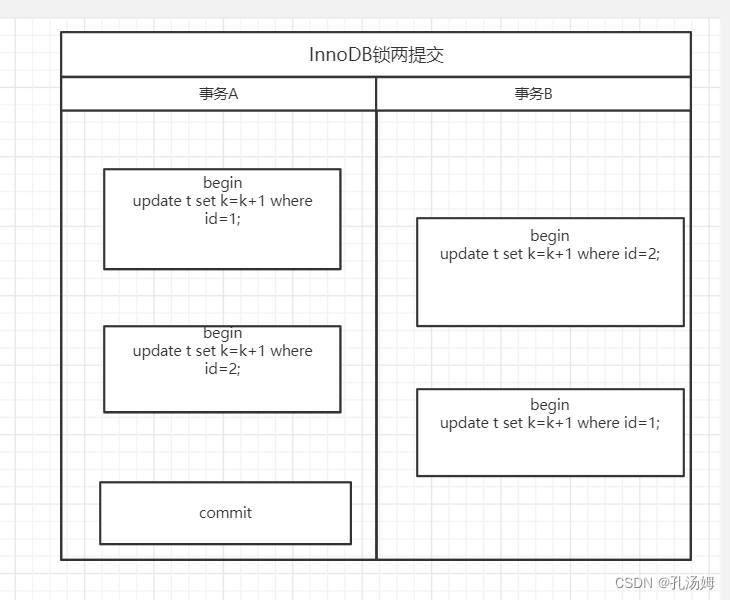
MySQL 45 lecture learning notes (VII) line lock
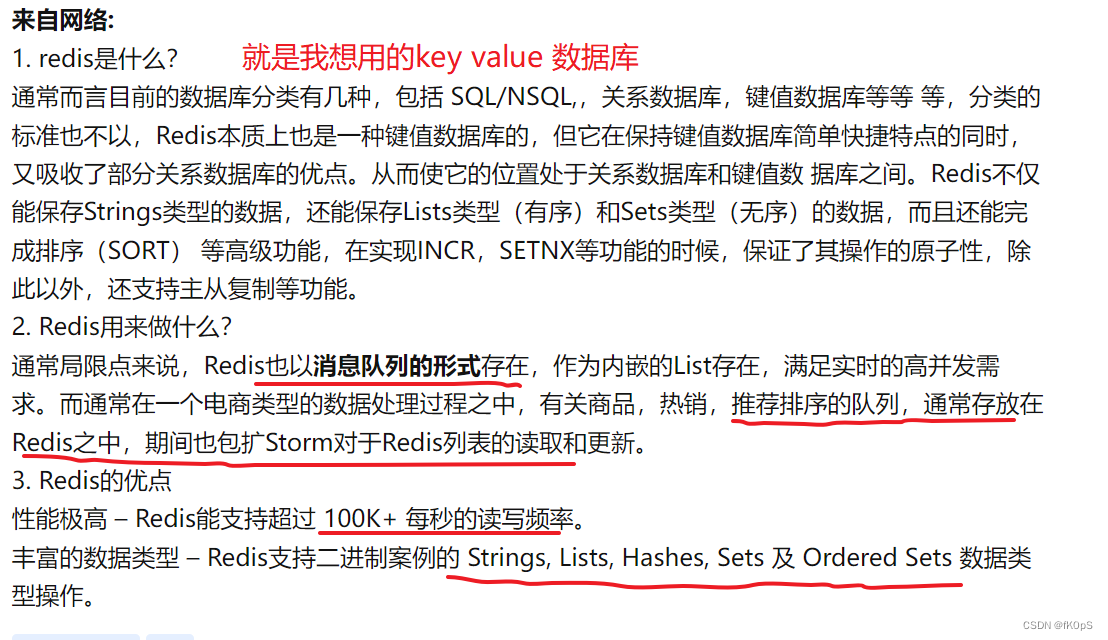
云Redis 有什么用? 云redis怎么用?
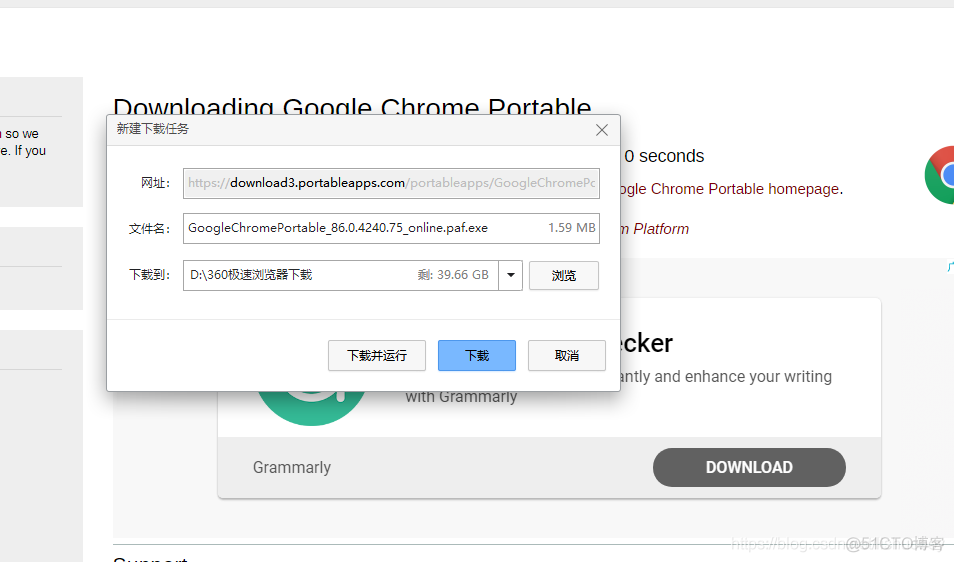
Google Chrome Portable Google Chrome browser portable version official website download method
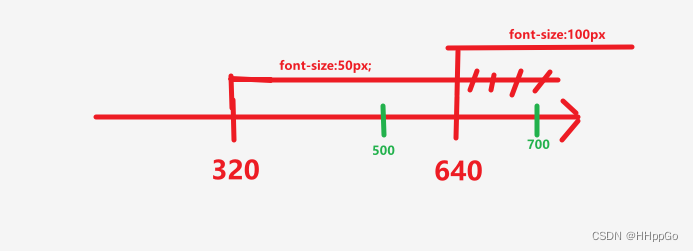
Responsive mobile web test questions
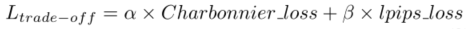
Adaptive spatiotemporal fusion of multi-target networks for compressed video perception enhancement
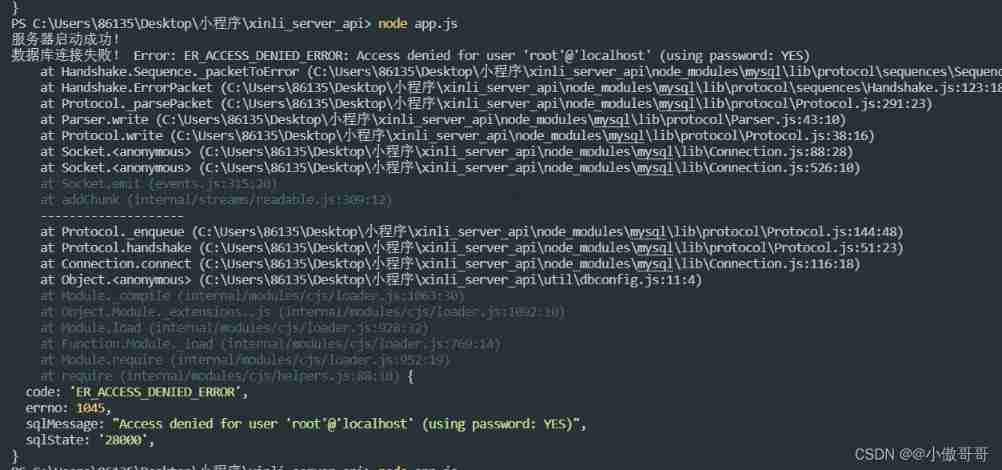
Node connection MySQL access denied for user 'root' @ 'localhost' (using password: yes
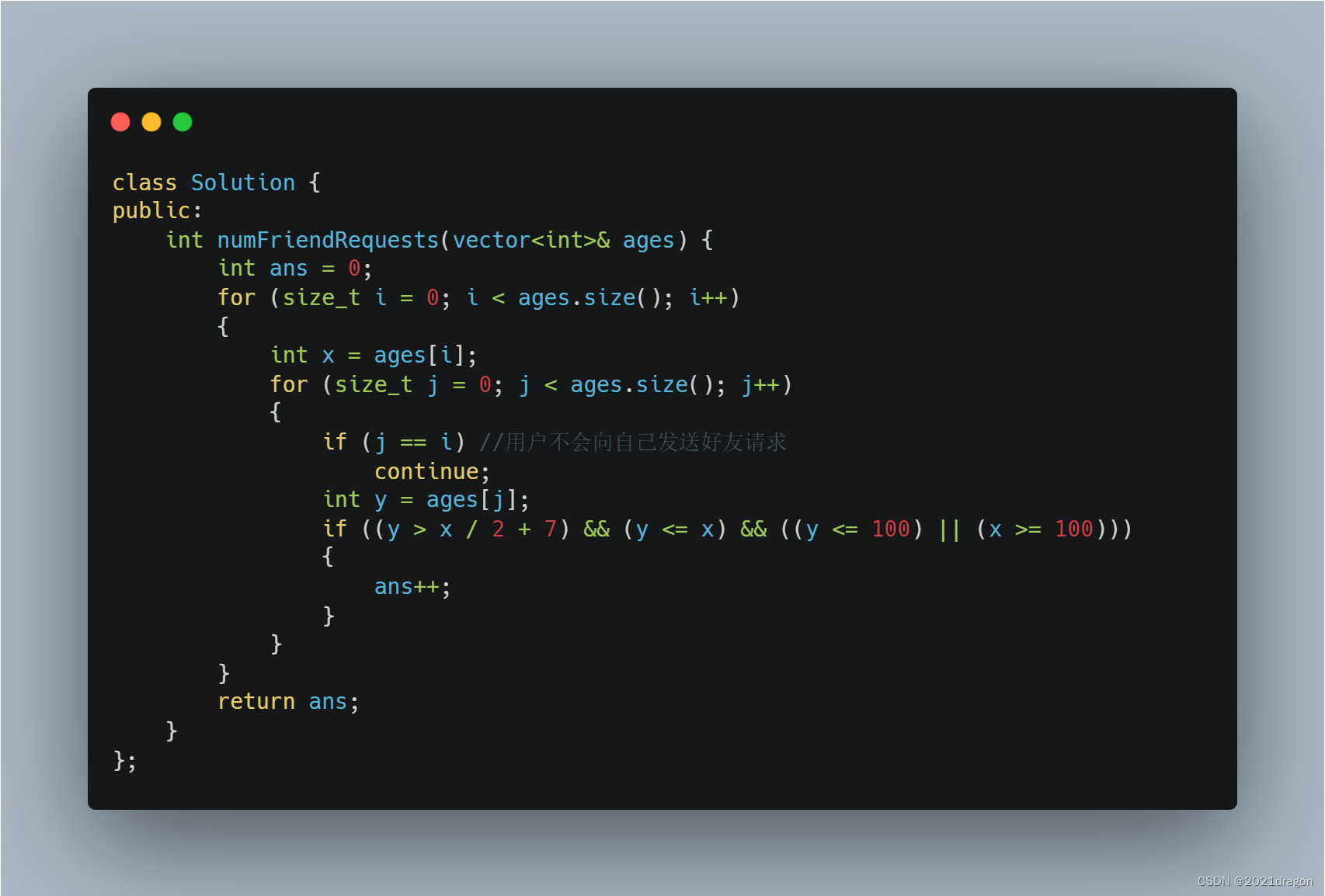
leetcode825. 适龄的朋友
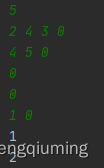
Campus network problems
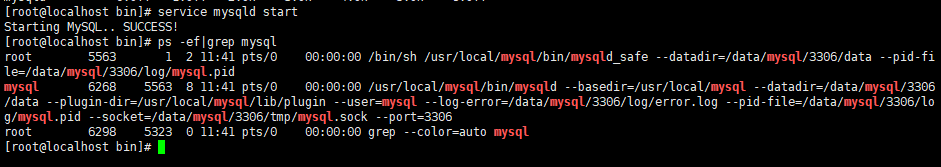
Centos8 install mysql 7 unable to start up
随机推荐
How to buy financial products in 2022?
Master-slave replication principle of MySQL database
Centos8 install mysql 7 unable to start up
Chain ide -- the infrastructure of the metauniverse
Crawler (III) crawling house prices in Tianjin
Tar source code analysis Part 7
Selenium driver ie common problem solving message: currently focused window has been closed
Four sets of APIs for queues
Set JTAG fuc invalid to normal IO port
【网络数据传输】基于FPGA的百兆网/兆网千UDP数据包收发系统开发,PC到FPGA
Flink memory model, network buffer, memory tuning, troubleshooting
Introduction to deep learning Ann neural network parameter optimization problem (SGD, momentum, adagrad, rmsprop, Adam)
Tar source code analysis Part 3
同一个job有两个source就报其中一个数据库找不到,有大佬回答下吗
Pangu open source: multi support and promotion, the wave of chip industry
The number of patent applications in China has again surpassed that of the United States and Japan, ranking first in the world for 11 consecutive years
两年前美国芯片扭捏着不卖芯片,如今芯片堆积如山祈求中国帮忙
关于IDEA如何设置快捷键集
Design of test cases
Paddleocr prompt error: can not import AVX core while this file exists: xxx\paddle\fluid\core_ avx