当前位置:网站首页>use Asponse.Words Working with word templates
use Asponse.Words Working with word templates
2020-11-06 01:23:00 【itread01】
One . Customer needs
Recently received a project , After initial communication with customers , The requirements described by customers also sound very simple , At present, customers need to be in Excel Input data , And then copy the data to multiple Word In many places , Except for individual values , You also need to copy forms and pictures , The customer thinks that this operation is easy to make mistakes , Second, the workload of repeated operation is too large . After a preliminary understanding of the user's needs , The core function of knowing the customer's needs is in Word Fill in the source of information , The sources that need to be filled in include text , Tables, pictures, etc , This article takes this as the starting point , It focuses on how to use Word Use in “ Domain ” To fill in external data .
Two . Plug in selection
At the moment Word etc. Office The control element of the document type , Microsoft comes with Com There are too many problems with components , One of the more troublesome problems is part of Com Components need to be registered , And if the client and the development computer use Com Component version inconsistency , There will be all kinds of problems , So I chose Asponse.words Plug in , The software is a charge plug-in , Specific charging standards can be viewed on the official website .
3、 ... and . Template making
utilize Asponse Fill in the data , In fact, the code is not difficult , The core job is to be in Word Set the mark in the template , That is, you need to let the program know where to fill in the data , At present, there are two ways to mark , One is to use bookmarks , One is to use the domain . At present, most cases on the Internet use bookmarks , But in the course of my actual development , I suggest you use “ Domain ”, Instead of using Bookmarks , The reasons are as follows :
1. Bookmarks cannot be added repeatedly , For example, I need to insert the data source in the first blank “ full name ”, Insert... In the last signature “ full name ”, Use this time “ Domain ” You can insert it in both places “ full name ” Domain , But if you use bookmarks , You need to set different bookmark names , When generating data sources, it will increase the workload
2. Bookmarks can't be displayed directly in the file , If you insert more Bookmarks , It's easy to cause confusion
Besides , It should be noted that , Make a bookmark or “ Domain " Be sure to use Word instead of WPS Make , Because one of the problems we've found is , Use WPS Make a bookmark or ” Domain “, A blank line will be added automatically after filling the data , This could be WPS And Word The internal mechanism is different ; There's another trick , Use... In documents Alt+F9, You can view the various domain codes of the template , As shown in the figure below :
Four . Insert bookmark / Domain
1. Insert bookmark
2. Insert field ( Insert -> File parts -> Domain , Choice "MergeField")
5、 ... and . Implementation code
1. Get the file
Aspose.Words.Document doc = new Aspose.Words.Document(filePath);
Aspose.Words.DocumentBuilder builder = new Aspose.Words.DocumentBuilder(doc);
2. utilize word Template filling information
List<string> filedsValueList = new List<string>();
string[] filedsName =doc.MailMerge.GetFieldNames();// Get all the fields in the file
for (int i = 0; i < filedsName.Length; i++)
{
if (dataTable.Columns.Contains(filedsName[i]))
{
filedsValueList.Add(dataTable.Rows[0][filedsName[i]].ToString());
}
else
{
filedsValueList.Add("");
}
}
// The core code is actually this sentence , All of the above are organization sources
// The arguments are two arrays , The first array is all of the ” Domain “ The name of , The second is the value of the corresponding field
doc.MailMerge.Execute(filedsName, filedsValueList.ToArray());
3. Insert a picture
You don't need special code to insert images , It's about the need for Word Make special settings for the fields in the template , The way to set it is :
In the dialog box that pops up , hold ” Domain “ Add... Before the name "Image:", As shown in the figure below :
After setting it up , Just set the value of this field to the path of the image , The picture can be displayed in the document , If you need to control the size of the image in your code , Call back events that need to be processed for file binding images , The code is as follows :
doc.MailMerge.FieldMergingCallback = new HandleMerFieldInsert();
4. Set the image size
stay Asponse In the methods provided directly , There is no way to change the size of the picture , But it can be rewritten Asponse Of IFieldMergingCallback Class , Used to set the image size
class HandleMerFieldInsert : IFieldMergingCallback
{
// Word processing
void IFieldMergingCallback.FieldMerging(FieldMergingArgs e)
{
}
// Image processing
void IFieldMergingCallback.ImageFieldMerging(ImageFieldMergingArgs args)
{
Document doc = args.Document;
DocumentBuilder builder = new DocumentBuilder(doc);
builder.MoveToMergeField(args.FieldName);
Shape shapeImage = builder.InsertImage(args.FieldValue.ToString());
// Set x,y Coordinates and height and width .
shapeImage .Left = 0;
shapeImage .Top = 0;
shapeImage .Width = 50;
shapeImage .Height = 25;
}
}
5. Fill in the form
Fill in the form information , You need to set the starting position of the table binding data in the template , Then set the column name in the data source in each column , The specific steps are shown in the figure below :
The starting mark of the table data source is ”TableStart“, The end is marked with "TableEnd", After setting the start and end tags of the table data source , In each column, you can set the column name that needs to be bound in each column , The set data source is shown in the figure below :
Through Alt+F9 You can see the code of various fields set up , As shown in the figure below :
After setting the fields of the table , Fill in the data source with the following code :
dt.TableName = "UserInfo";// The table name here must be the same as the start and end source names of the table in the template
doc.MailMerge.ExecuteWithRegions(dt);
6. Delete the table and its corresponding place holder
Use Asponse The operation of deleting is relatively complicated , The existing business needs to delete a table in the template , But the problem is , After deleting the form , The place holder on the page where the form is located is still , Will result in a blank page in the generated file , So delete similar tables , When pictures are such elements , You also need to delete the corresponding paragraph placeholder
NodeCollection nodeCollection = doc.GetChildNodes(NodeType.Table, true);// Get all the forms
foreach (Table table in nodeCollection)
{
if (table.GetText().Contains("AAAAAA") && table.GetText().Contains("BBBBBB"))//To Do: Here we can determine whether it is a deleted form by getting the contents of the table , There should be a better way
{
Paragraph paragraph = (Paragraph)table.PreviousSibling;
paragraph.Remove();// Delete the paragraph
table.Remove();// Delete the table
}
}
7. Store the password PDF
Aspose.Words.Saving.PdfSaveOptions saveOption = new Aspose.Words.Saving.PdfSaveOptions();
saveOption.SaveFormat = Aspose.Words.SaveFormat.Pdf;
PdfEncryptionDetails encryptionDetails = new PdfEncryptionDetails(pdfPwd, string.Empty, PdfEncryptionAlgorithm.RC4_128);
encryptionDetails.Permissions = PdfPermissions.AllowAll;
saveOption.EncryptionDetails = encryptionDetails;
doc.Save(fullfilepath + ".pdf", saveOption);
8. Delete unassigned “ Domain ”
doc.MailMerge.DeleteFields();
At the end
thus ,Asponse The general methods of using templates to process data are summarized , For direct use Asponse Methods , stay Word In the form of hard coding, it is recommended that you do not use it as a last resort , Because adding a table requires controlling the style of the table itself , You also need to control the style of cells , And for complex documents , Positioning tables can also make it more difficult .
版权声明
本文为[itread01]所创,转载请带上原文链接,感谢
边栏推荐
- Polkadot series (2) -- detailed explanation of mixed consensus
- 至联云解析:IPFS/Filecoin挖矿为什么这么难?
- 华为云“四个可靠”的方法论
- 100元扫货阿里云是怎样的体验?
- Architecture article collection
- Let the front-end siege division develop independently from the back-end: Mock.js
- How long does it take you to work out an object-oriented programming interview question from Ali school?
- “颜值经济”的野望:华熙生物净利率六连降,收购案遭上交所问询
- Relationship between business policies, business rules, business processes and business master data - modern analysis
- Serilog原始碼解析——使用方法
猜你喜欢

从海外进军中国,Rancher要执容器云市场牛耳 | 爱分析调研

100元扫货阿里云是怎样的体验?

What is the side effect free method? How to name it? - Mario

带你学习ES5中新增的方法

一篇文章带你了解CSS3圆角知识
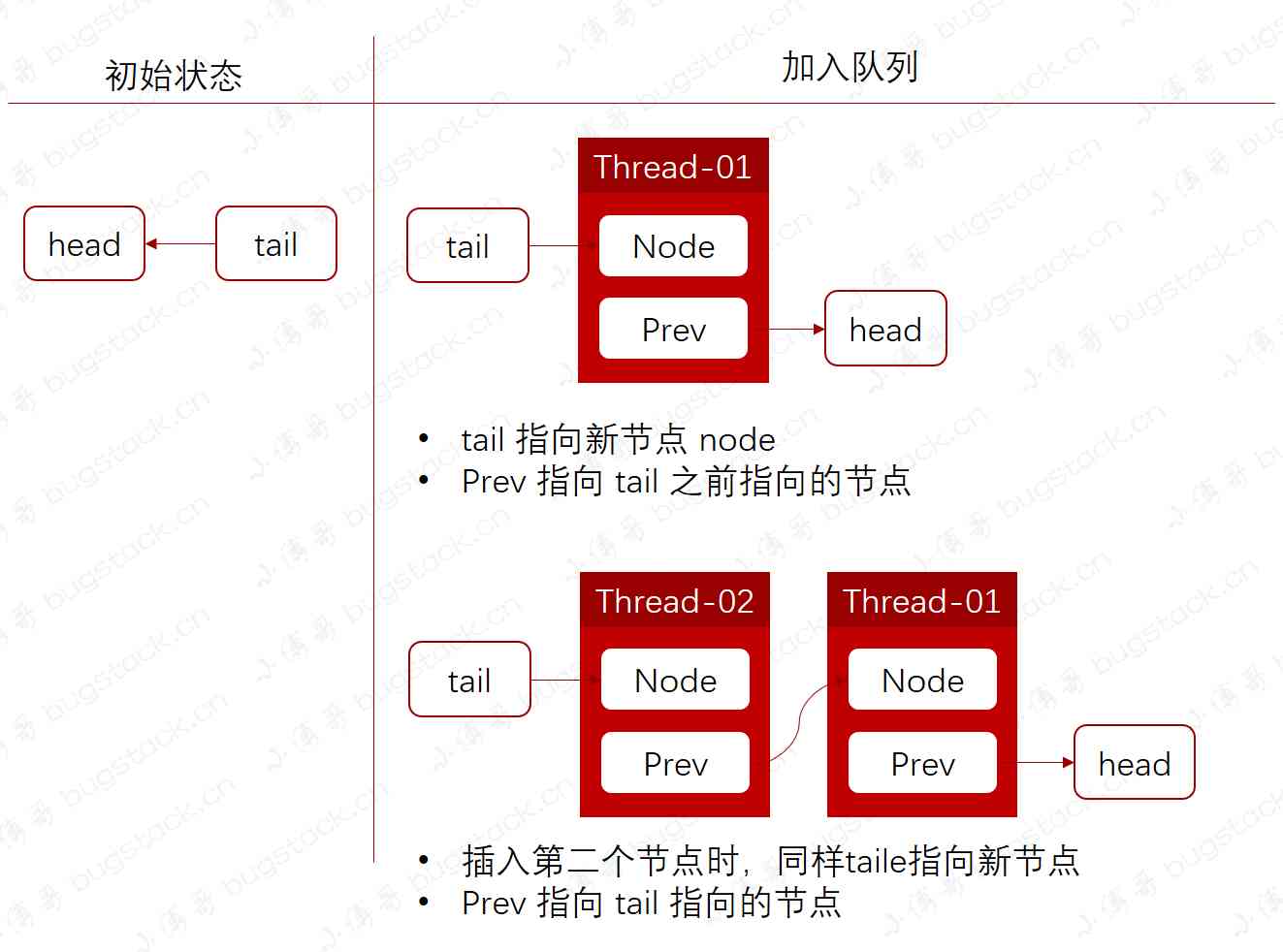
Face to face Manual Chapter 16: explanation and implementation of fair lock of code peasant association lock and reentrantlock

How do the general bottom buried points do?

速看!互联网、电商离线大数据分析最佳实践!(附网盘链接)
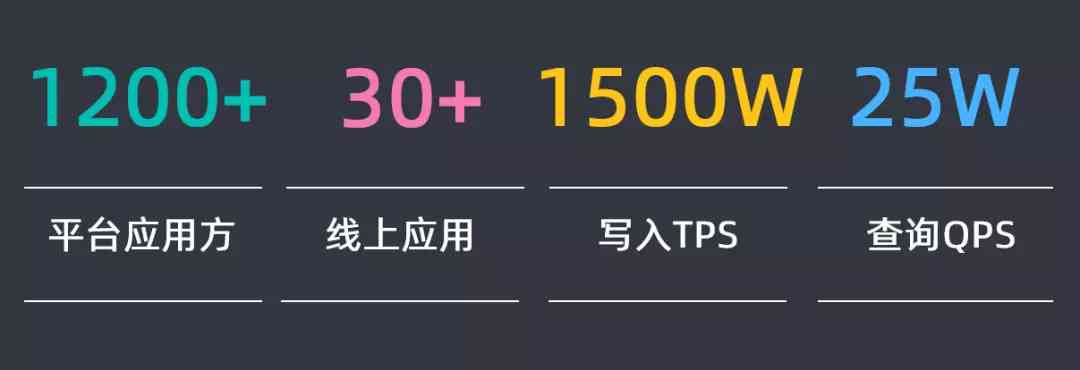
Didi elasticsearch cluster cross version upgrade and platform reconfiguration

Existence judgment in structured data
随机推荐
Did you blog today?
[JMeter] two ways to realize interface Association: regular representation extractor and JSON extractor
axios学习笔记(二):轻松弄懂XHR的使用及如何封装简易axios
Want to do read-write separation, give you some small experience
Common algorithm interview has been out! Machine learning algorithm interview - KDnuggets
做外包真的很难,身为外包的我也无奈叹息。
How to become a data scientist? - kdnuggets
High availability cluster deployment of jumpserver: (6) deployment of SSH agent module Koko and implementation of system service management
5.5 controlleradvice notes - SSM in depth analysis and project practice
Python3 e-learning case 4: writing web proxy
Deep understanding of common methods of JS array
Summary of common algorithms of linked list
NLP model Bert: from introduction to mastery (2)
6.6.1 localeresolver internationalization parser (1) (in-depth analysis of SSM and project practice)
Programmer introspection checklist
The practice of the architecture of Internet public opinion system
2018中国云厂商TOP5:阿里云、腾讯云、AWS、电信、联通 ...
Wiremock: a powerful tool for API testing
Aprelu: cross border application, adaptive relu | IEEE tie 2020 for machine fault detection
一篇文章带你了解CSS3 背景知识