当前位置:网站首页>Configuration of routers and static routes
Configuration of routers and static routes
2022-08-05 06:22:00 【sologuai】
目录
一、路由概述
路由:从源主机到目标主机的转发过程
路由器工作原理:根据路由表转发数据
二、静态路由和默认路由
1.静态路由 : The network administrator manually configures the unknown network segment into the routing table manually,Allows precise control over the behavior of routes,静态路由是单向的,并且缺乏灵活性.
2.默认路由:When the router cannot find a routing entry for the destination network in the routing table,路由器把请求转发到默认路由接口.The default route is generally configured on the stub network,There is only one import and export,One end is generally connectedPC机.(避免出现环路)默认路由是一种特殊的静态路由.
三、配置静态路由
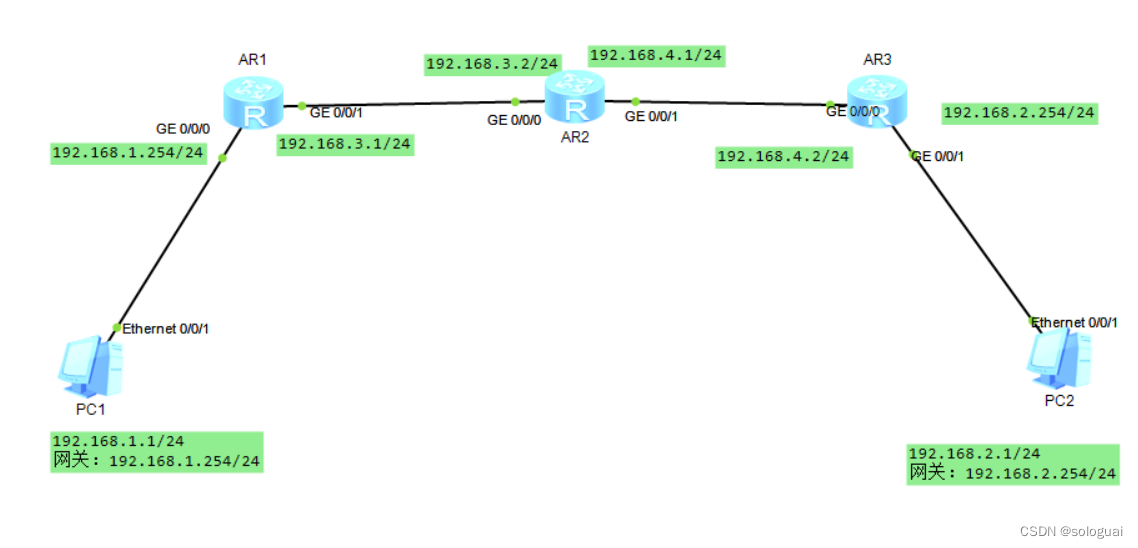
实验步骤:
(1)为两台PC机配置IP地址、子网掩码和网关地址


(2)配置路由器R1的IP地址
<Huawei>sys //进入系统视图
[Huawei]sys R1 //Change the router name
[R1]int g0/0/0 //进入g0/0/0 接口
[R1-GigabitEthernet0/0/0]ip add 192.168.1.254/24 //配置g0 ip地址
[R1-GigabitEthernet0/0/0]int g0/0/1 //进入g0/0/1 接口
[R1-GigabitEthernet0/0/1]ip add 192.168.3.1/24 //配置IP地址
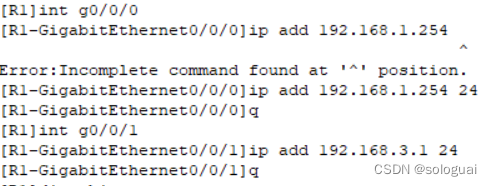
(3)配置路由器R2的IP地址
<Huawei>sys //进入系统视图
[Huawei]sys R2 //Change the router name
[R2]int g0/0/0 //进入g0/0/0 接口
[R2-GigabitEthernet0/0/0]ip add 192.168.3.2/24 //配置g0 ip地址
[R2-GigabitEthernet0/0/0]int g0/0/1 //进入g0/0/1 接口
[R2-GigabitEthernet0/0/1]ip add 192.168.4.1/24 //配置IP地址
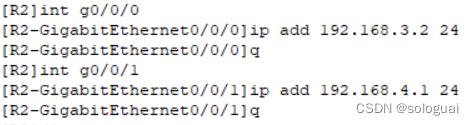
(3)配置路由器R3的IP地址
<Huawei>sys //进入系统视图
[Huawei]sys R2 //Change the router name
[R1]int g0/0/0 //进入g0/0/0 接口
[R1-GigabitEthernet0/0/0]ip add 192.168.4.2/24 //配置g0 ip地址
[R1-GigabitEthernet0/0/0]int g0/0/1 //进入g0/0/1 接口
[R1-GigabitEthernet0/0/1]ip add 192.168.2.254/24 //配置IP地址
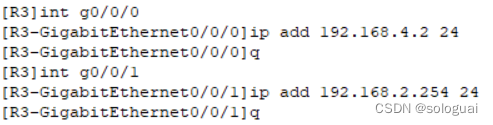
(4)Configure static routing information for the three routers.The network segment will not be directly connected、子网掩码、The next hop address is added to the routing table(两种方法)
法一:
①R1设置默认路由
[R1]ip route-static 0.0.0.0 0.0.0.0 192.168.3.2 //任意网段 Arbitrary subnet mask 下一跳地址
②R2设置静态路由
[R2]ip route-static 192.168.1.0 24 192.168.3.1 //非直连网段 子网掩码 下一跳地址
[R2]ip route-static 192.168.2.0 24 192.168.3.2 //非直连网段 子网掩码 下一跳地址
③R3设置默认路由
[R3]ip route-static 0.0.0.0 0.0.0.0 192.168.4.1 //任意网段 Arbitrary subnet mask 下一跳地址
法二:
①R1设置静态路由
[R1]ip route-static 192.168.4.0 24 192.168.3.2 //Configure the network segment as10.1.3.0的路由信息
[R1]ip route-static 192.168.2.0 24 192.168.3.2 //Configure the network segment as10.1.4.0的路由信息
![]()
![]()
②R2设置静态路由
[R2]ip route-static 192.168.1.0 24 192.168.3.1 //Configure the network segment as10.1.1.0的路由信息
[R2]ip route-static 192.168.2.0 24 192.168.4.2 //Configure the network segment as10.1.4.0的路由信息
![]()
![]()
③R3设置静态路由
[R3]ip route-static 192.168.1.0 24 192.168.4.1 //Configure the network segment as10.1.1.0的路由信息
[R3]ip route-static 192.168.3.0 24 192.168.4.1 //Configure the network segment as10.1.2.0的路由信息
![]()
![]()
④用PC1去pingPC2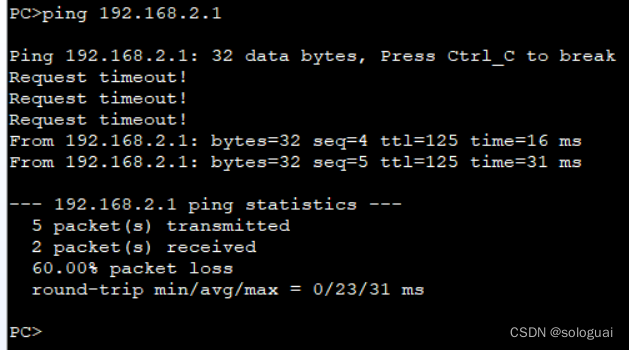
实验成功!
边栏推荐
- Configuration of TensorFlow ObjecDetectionAPI under Anaconda3 of win10 system
- The problem come from line screening process
- Problems encountered in installing Yolo3 target detection module in Autoware
- 入职前,没想到他们玩的这么花
- spark source code-RPC communication mechanism
- What impact does CIPU have on the cloud computing industry?
- Small example of regular expression--remove spaces in the middle and on both sides of the string
- Call the TensorFlow Objection Detection API for object detection and save the detection results locally
- 通过反射获取Class对象的四种方式
- Unity realizes first-person roaming (nanny-level tutorial)
猜你喜欢
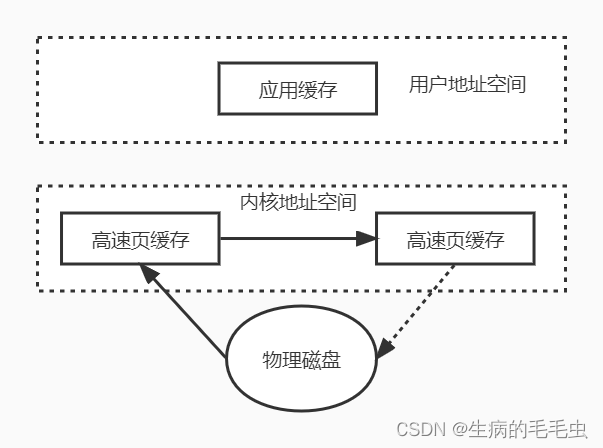
NIO works is analysed
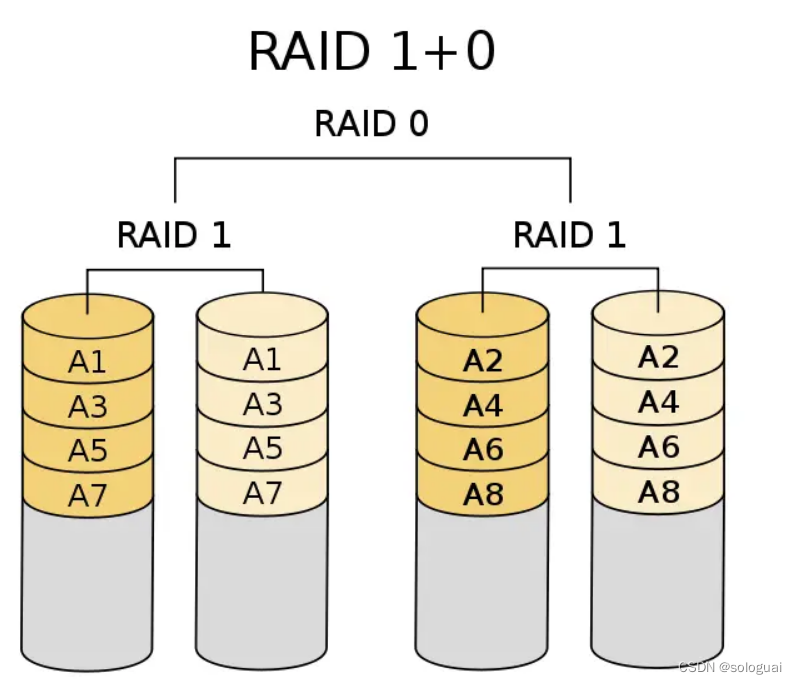
RAID disk array
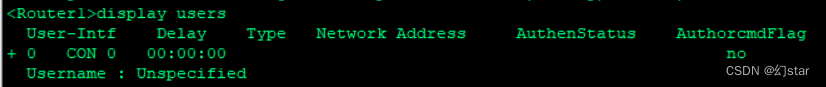
Switch principle
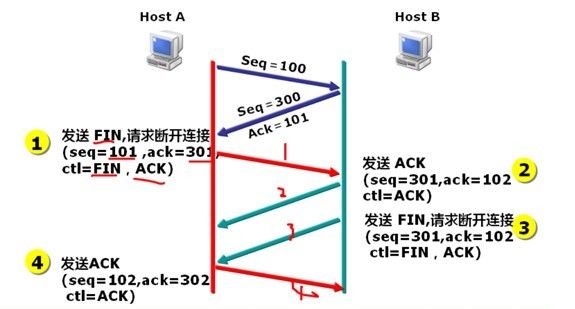
网络不通?服务丢包?看这篇就够了
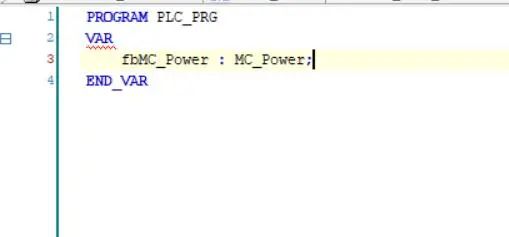
Dry!Teach you to use industrial raspberries pie combining CODESYS configuration EtherCAT master station
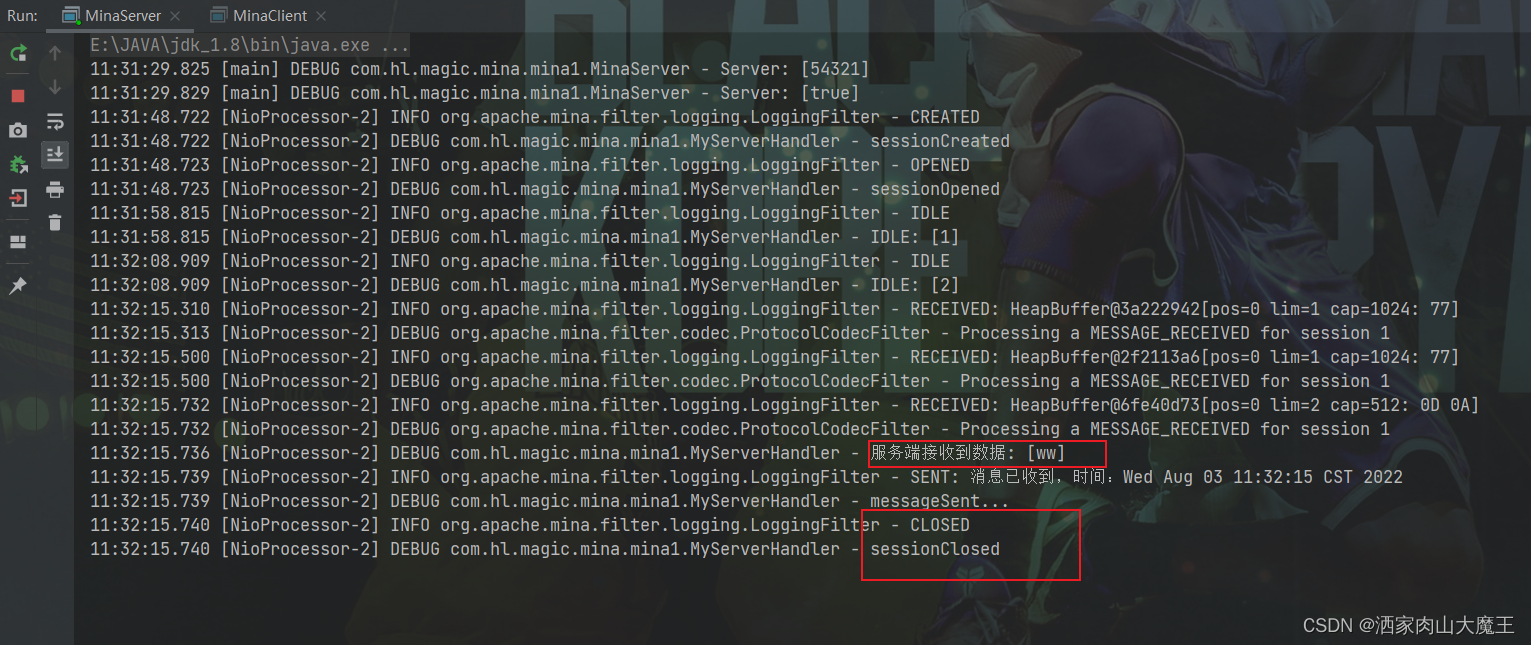
Mina's long and short connections

disabledDate 日期选择器 datePicker
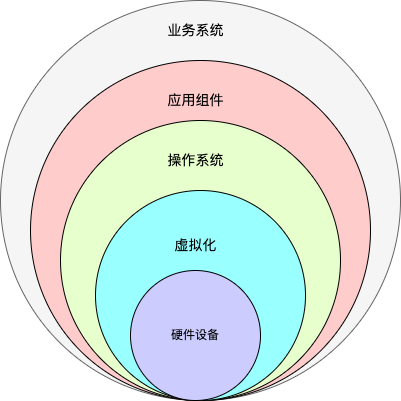
What's the point of monitoring the involution of the system?

Network wiring and digital-to-system conversion
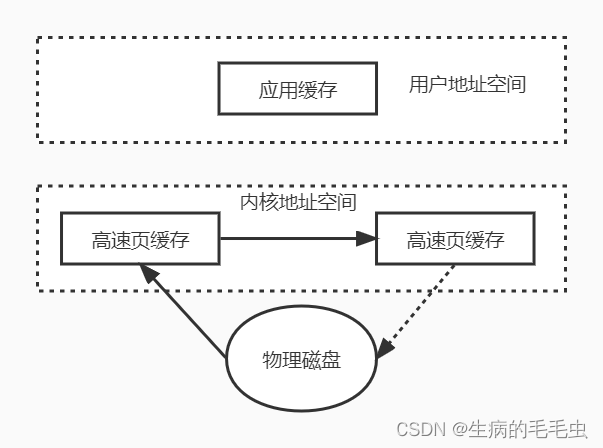
NIO工作方式浅析
随机推荐
IP packet format (ICMP protocol and ARP protocol)
Switch principle
错误类型:反射。ReflectionException:无法设置属性“xxx”的“类”xxx”与价值“xxx”
Browser Storage WebStorage
ROS video tutorial
单臂路由实验和三层交换机实验
Hugo搭建个人博客
VRRP principle and command
Problems encountered in installing Yolo3 target detection module in Autoware
Difference between link and @improt
markdown editor template
Take you in-depth understanding of cookies
七种让盒子水平垂直居中的方法
What should I do if the SSL certificate prompts that it is expired or invalid?
线上问题排查流程
原生JS带你了解数组方法实现及使用
5分钟完成mysql离线安装
disabledDate 日期选择器 datePicker
RAID disk array
运维工程师,快来薅羊毛