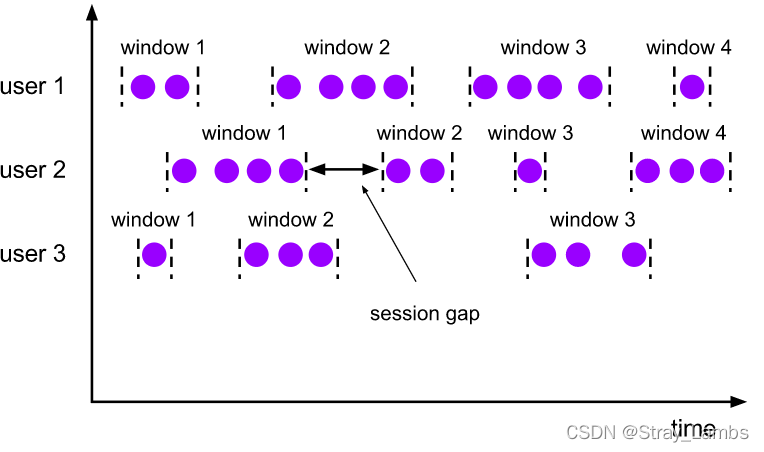当前位置:网站首页>Wordcloud colormap color set and custom colors
Wordcloud colormap color set and custom colors
2022-07-06 17:34:00 【geekqian】
Blind toss series
Cough , Shameless thief copied another blog post
Reference link :
- https://towardsdatascience.com/how-to-create-beautiful-word-clouds-in-python-cfcf85141214
- https://matplotlib.org/stable/tutorials/colors/colormaps.html
- https://blog.csdn.net/qq_34604224/article/details/121391890
- https://www.datacamp.com/community/tutorials/wordcloud-python
On the first code , By designation colormap='XXX' This property can use different color sets
# transformation
def transform_format(val):
if val == 0:
return 255
else:
return val
mask = np.array(Image.open('plugins/groupword/bg.png'))
image_colors = ImageColorGenerator(mask)
# Handle mask Invalid question
mask = mask[:,:,0]
transformed_mask = np.ndarray((mask.shape[0],mask.shape[1]), np.int32)
for i in range(len(mask)):
transformed_mask[i] = list(map(transform_format, mask[i]))
word_cloud = WordCloud(font_path="plugins/groupword/wqy-microhei.ttc",
background_color='rgba(255, 255, 255, 0)', # This determines the background color
mode='RGBA',
colormap='Spectral', # Color set
#mask=transformed_mask,
#color_func = image_colors, # Determine the text color , Take the color of the corresponding position of the picture where the text is covered .
#contour_width = 3, # Border width
#width=800, # Specify the length , Unit pixel , Appoint mask The post attribute does not take effect
#height=800,
#max_font_size=150, # Set font maximum
#random_state=30, # Set how many randomly generated states there are , That's how many color schemes there are
#max_words=2000, # Sets the maximum number of words to be displayed
collocations=True, # Remove repeated words after opening
).generate_from_frequencies(words)
Custom color
Custom color requirements , It should be possible to achieve : Specify a picture that contains only the colors you want to customize , use ImageColorGenerator Extract the color , Set to wordcloud, Don't use it here colormap , use color_func This parameter
from wordcloud import WordCloud,ImageColorGenerator
mask = np.array(Image.open('plugins/groupword/bg.png'))
image_colors = ImageColorGenerator(mask) # Extract colors from pictures

colormap Color set ( Reference link 2)
- Sequential
['viridis', 'plasma', 'inferno', 'magma', 'cividis']

['Greys', 'Purples', 'Blues', 'Greens', 'Oranges', 'Reds',
'YlOrBr', 'YlOrRd', 'OrRd', 'PuRd', 'RdPu', 'BuPu',
'GnBu', 'PuBu', 'YlGnBu', 'PuBuGn', 'BuGn', 'YlGn']

- Sequential2
['binary', 'gist_yarg', 'gist_gray', 'gray', 'bone',
'pink', 'spring', 'summer', 'autumn', 'winter', 'cool',
'Wistia', 'hot', 'afmhot', 'gist_heat', 'copper']
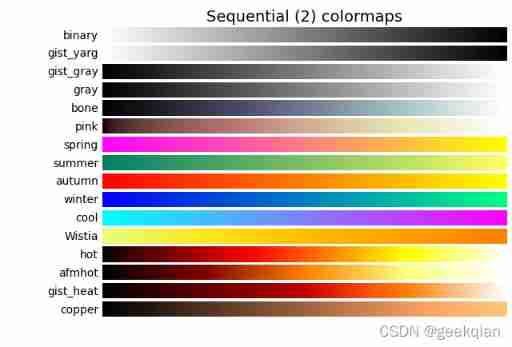
- Diverging
['PiYG', 'PRGn', 'BrBG', 'PuOr', 'RdGy', 'RdBu', 'RdYlBu',
'RdYlGn', 'Spectral', 'coolwarm', 'bwr', 'seismic']
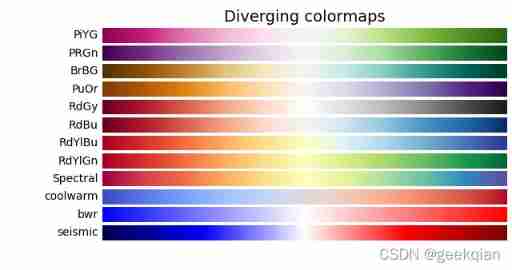
- Cyclic
['twilight', 'twilight_shifted', 'hsv']
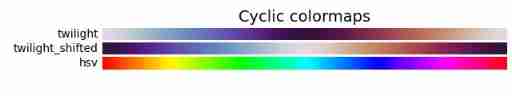
- Qualitative
['Pastel1', 'Pastel2', 'Paired', 'Accent', 'Dark2',
'Set1', 'Set2', 'Set3', 'tab10', 'tab20', 'tab20b',
'tab20c']
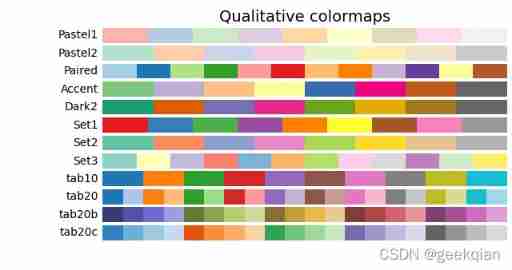
- Miscellaneous
['flag', 'prism', 'ocean', 'gist_earth', 'terrain',
'gist_stern', 'gnuplot', 'gnuplot2', 'CMRmap',
'cubehelix', 'brg', 'gist_rainbow', 'rainbow', 'jet',
'turbo', 'nipy_spectral', 'gist_ncar']
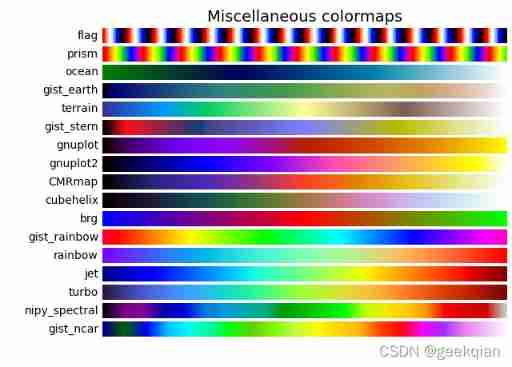
边栏推荐
- Only learning C can live up to expectations top2 P1 variable
- Yarn: unable to load file d:\programfiles\nodejs\yarn PS1, because running scripts is prohibited on this system
- pip install pyodbc : ERROR: Command errored out with exit status 1
- Models used in data warehouse modeling and layered introduction
- Flink parsing (VII): time window
- SQL调优小记
- mysql的合计/统计函数
- Flink源码解读(三):ExecutionGraph源码解读
- Akamai 反混淆篇
- Virtual machine startup prompt probing EDD (edd=off to disable) error
猜你喜欢
随机推荐
Huawei certified cloud computing hica
2021-03-22 "display login screen during recovery" can't be canceled. The appearance of lock screen interface leads to the solution that the remotely connected virtual machine can't work normally
JVM 垃圾回收器之Serial SerialOld ParNew
Idea breakpoint debugging skills, multiple dynamic diagram package teaching package meeting.
05个人研发的产品及推广-数据同步工具
JVM garbage collection overview
Selenium test of automatic answer runs directly in the browser, just like real users.
03 products and promotion developed by individuals - plan service configurator v3.0
The NTFS format converter (convert.exe) is missing from the current system
On the clever use of stream and map
轻量级计划服务工具研发与实践
mysql高级(索引,视图,存储过程,函数,修改密码)
Precipitated database operation class - version C (SQL Server)
微信防撤回是怎么实现的?
MySQL advanced (index, view, stored procedure, function, password modification)
当前系统缺少NTFS格式转换器(convert.exe)
Virtual machine startup prompt probing EDD (edd=off to disable) error
【逆向】脱壳后修复IAT并关闭ASLR
MySQL error reporting solution
How does wechat prevent withdrawal come true?
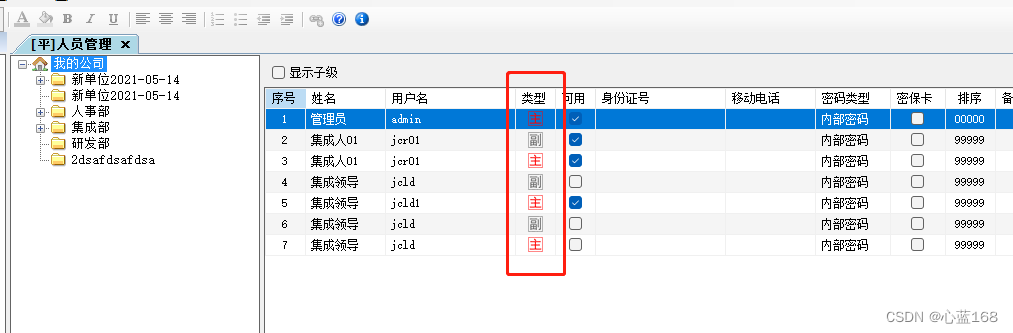

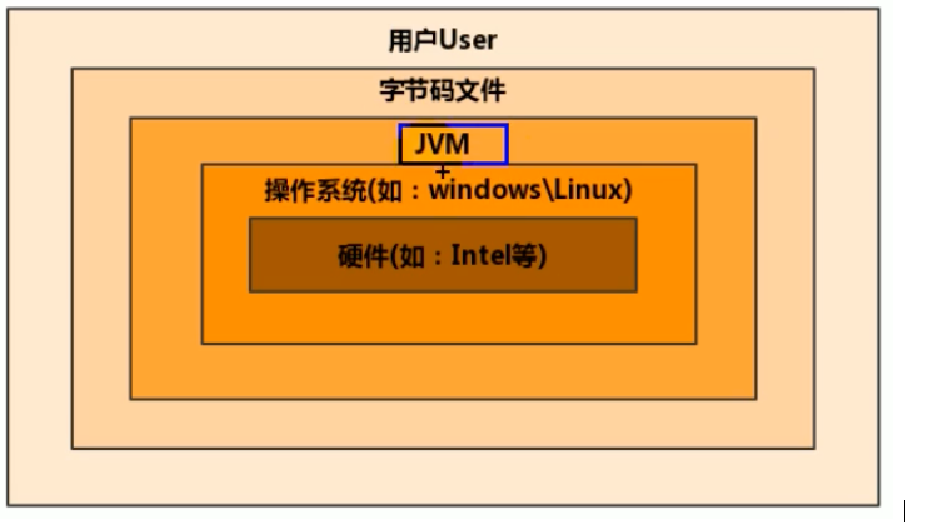
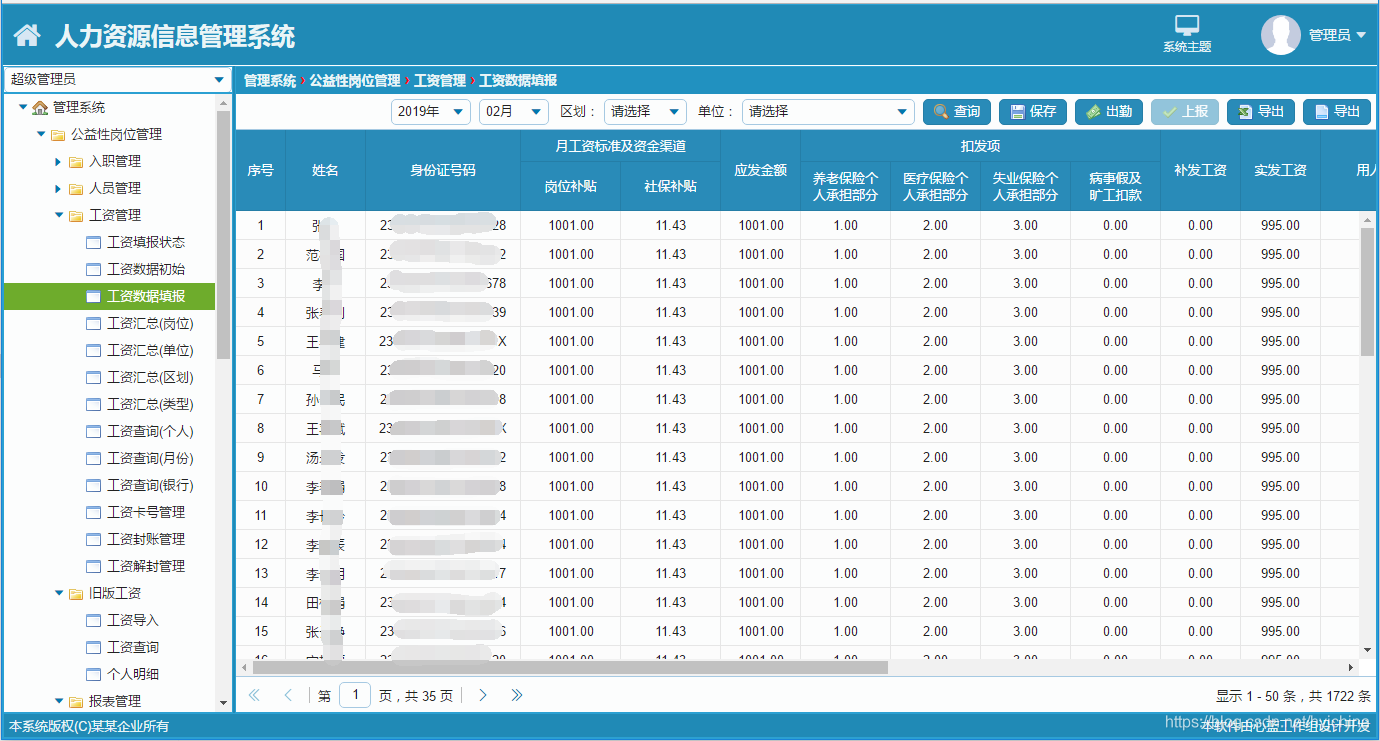
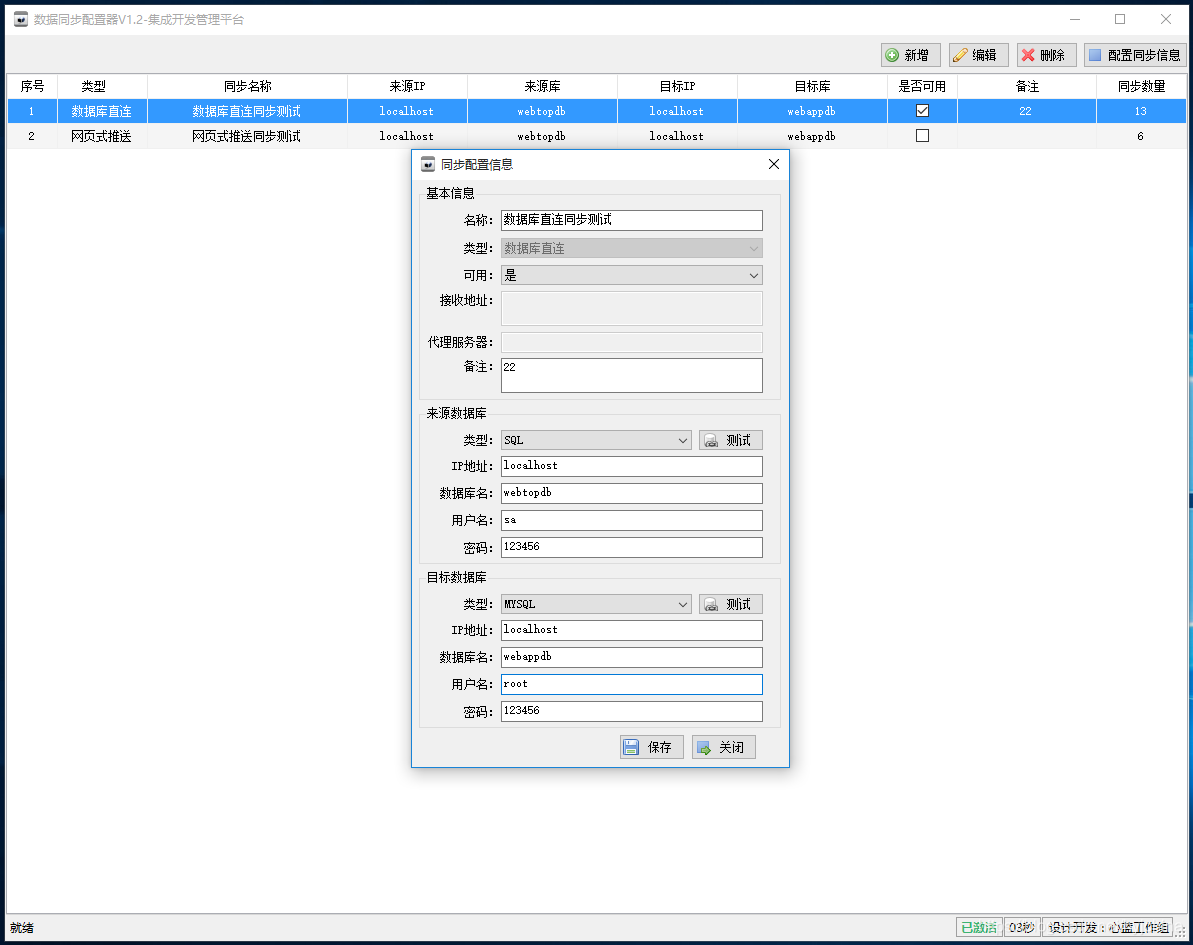
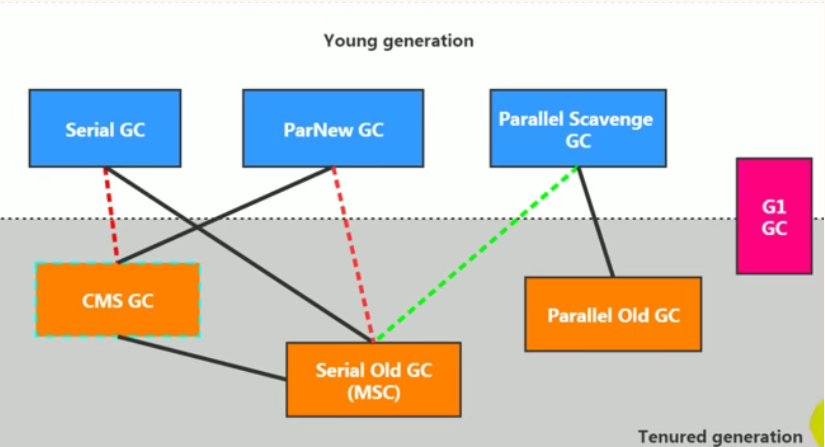
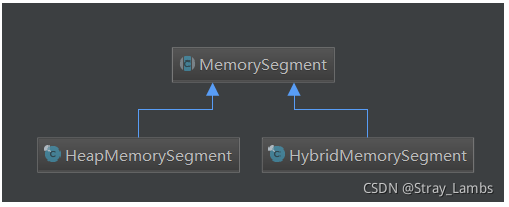
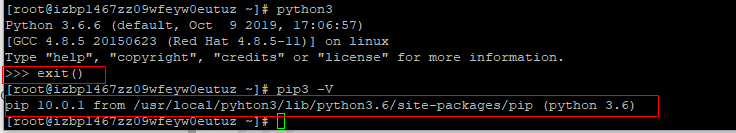
![[reverse] repair IAT and close ASLR after shelling](/img/83/1c77e24e9430fb7ea775169a794a28.png)