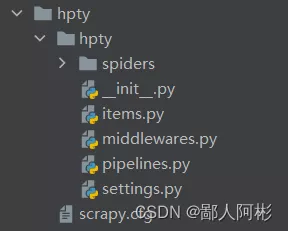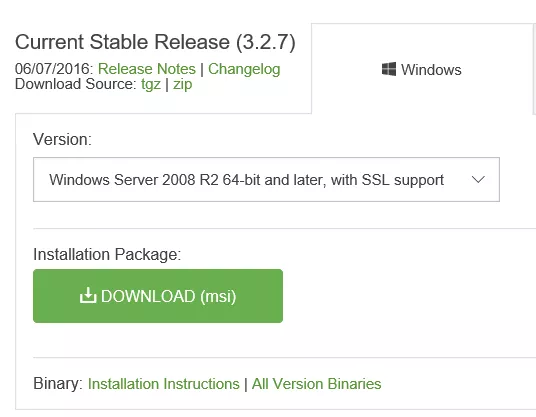当前位置:网站首页>AE learning 01: AE complete project summary
AE learning 01: AE complete project summary
2022-07-07 15:51:00 【Jiang Duoduo_ Mostly Harmless 】
One . Summary table of contents
1. New projects
2. Project production
3. Project export
4. Technical content
5. Other related software
6. Prototype material
Two . New projects
1. New projects
Integrate the whole project and sub projects , typeface ,mp4 The film , Pictures, etc. are all placed in the same folder .
Be careful :
1. All pictures are uniquely named , Easy to find later .
2. The picture is named according to “ Serial number - Sub pre composition name - Image name ”
3. Note the composite size , The synthesis size can be adjusted in the synthesis settings .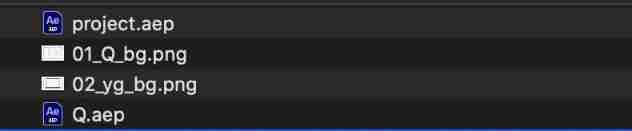
2. Integration projects
1. Can be in ae Make each part into one project, Finally, they are combined , In this way, you can modify each individual project Finally, replace it , It will not cause the whole synthesis to go wrong because of errors .
2. Synthesis method
a. Do a good job .aep The final documents are integrated into a complete project , You need to choose to put the sub file into the overall folder , And put pictures and other materials in the overall folder .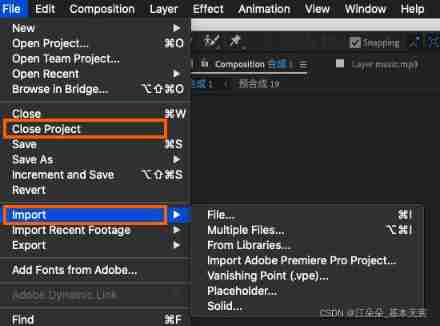
b. file - Import , Choose what's done .aep file , You can import the subproject into the overall folder .
Select in the material bar , Pre synthesized movie in sub file , Drag onto the timeline .
Note that a pre synthesis is finally synthesized in each separate sub file , And make a name , Easy to find .
3. In this way, each child will be named after Chengdu , Be clear at a glance , Easy to modify .
4. How to modify and replace the sub pre synthesis
If there is a sub pre synthesis that needs to be modified , You can build a new project alone , Modify in the new project , Put the new project into the overall folder in the way of merging projects mentioned above .
Find the corresponding pre composition in the material bar , Hold down alt key , And drag the new pre synthesis to the old pre synthesis on the timeline .
3、 ... and . Project production
Arrange each sub pre synthesis on the timeline from top to bottom .
Four . Project export
1. There are two ways to export , A kind of use ae Direct export .
With mac Version as an example , Export selection to join the rendering queue ,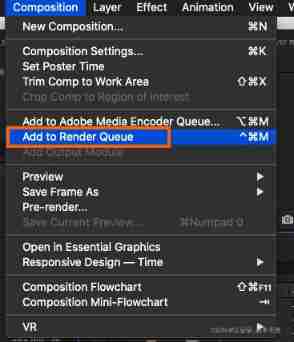
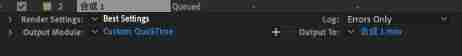
2. Click render settings
You can set the picture quality of composite rendering , Number of frames , And frame rate .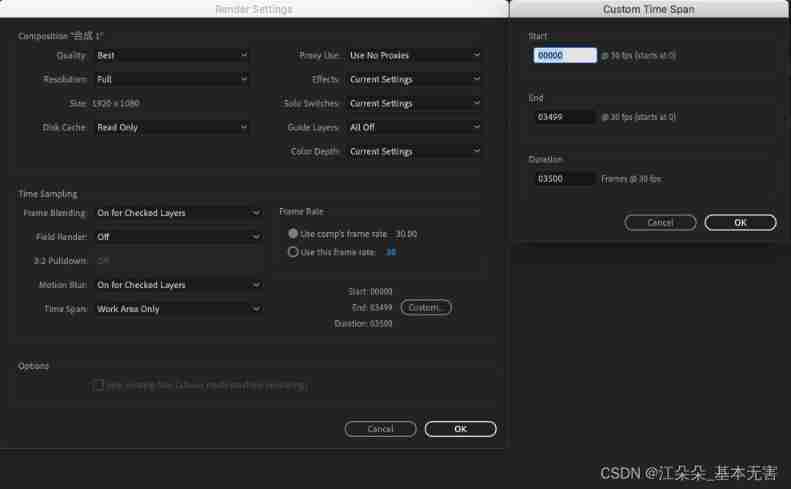
3. Click on the output module
You can set the screen size , Whether to render audio , Output video format .
default animation Format ,Mac pro unable QuickTime preview , You can choose among video encoders “none”, The output video is relatively large , But you can use quicktime Preview directly .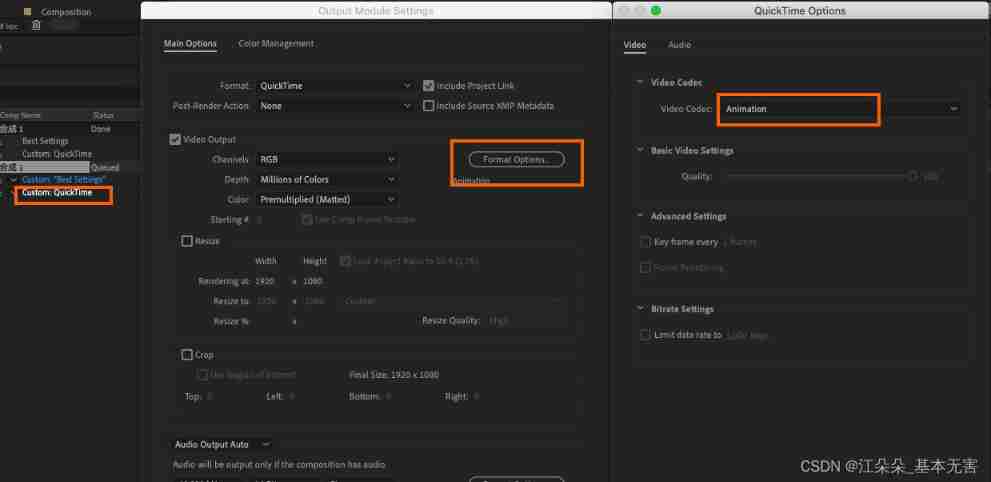
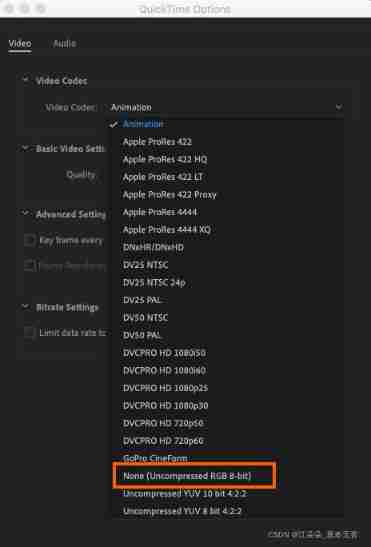
4. Another way to export is to use adobe media encoder export , It can directly output smaller mp4 file , It needs to be downloaded separately adobe media encoder Software .
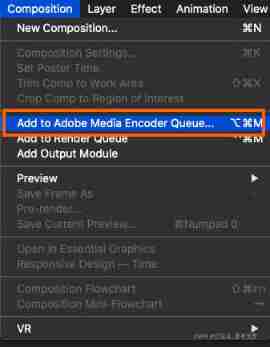
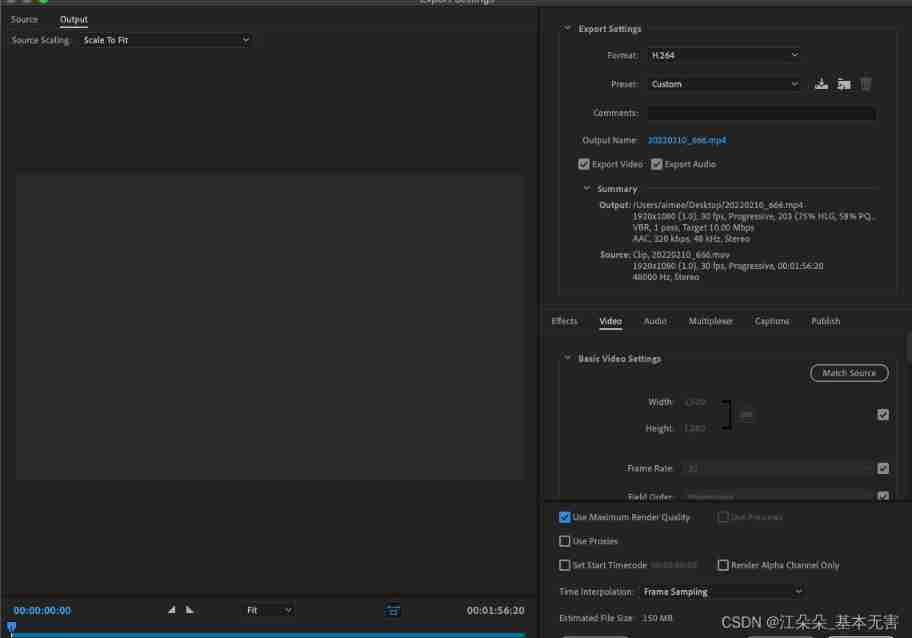
5、 ... and . Technical content
Here are some contents used in this project , Each piece of content will be followed by a new chapter , Attach a link .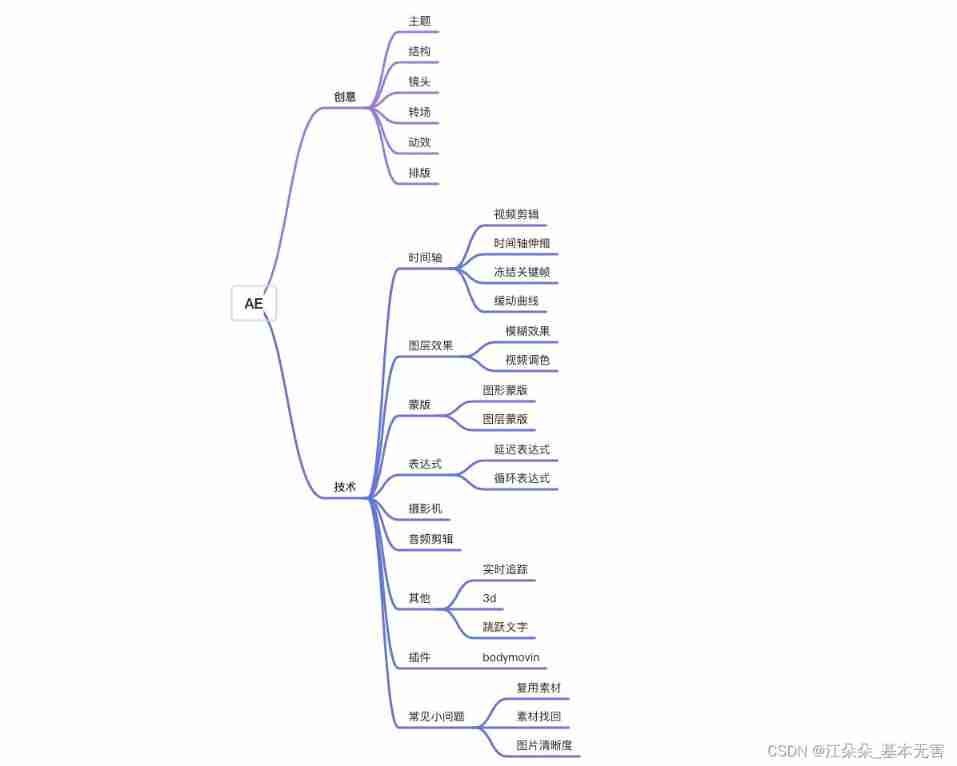
time axis :
https://blog.csdn.net/jbwhysy/article/details/122881386
6、 ... and . Other related software
Available mac Use
1.VideoProc
You can also transcode video , But I feel that the picture quality is not the best output .
2. Cut and reflect the professional version (PC End )
There are all kinds of transition effects , Suitable for low professionalism , Entertaining video clips
3. Format Factory
Can convert various formats of video , High picture quality
4.Premiere Pro
More professional editing
5.Audition
audio clip
6.Animate
No use. , It seems that two-dimensional animation is better .
7、 ... and . Prototype material
If you make videos for internal use , You can download it on the Baotu website ae Prototype material , and ps And other material templates similar to the prototype , You can directly find the folder where the pictures are placed , Use the same name , Replace the original picture with a picture of the same size .
The above is the content of this video learning , Welcome to share ~~~~
边栏推荐
- 招标公告:福建省农村信用社联合社数据库审计系统采购项目(重新招标)
- Share the technical details of super signature system construction
- 招标公告:2022年云南联通gbase数据库维保公开比选项目(第二次)比选公告
- 15. Using the text editing tool VIM
- webgl_ Graphic transformation (rotation, translation, zoom)
- Use of SVN
- [quick start of Digital IC Verification] 22. Ahb-sramc of SystemVerilog project practice (2) (Introduction to AMBA bus)
- The difference between full-time graduate students and part-time graduate students!
- unnamed prototyped parameters not allowed when body is present
- How to deploy the super signature distribution platform system?
猜你喜欢

Write sequence frame animation with shader
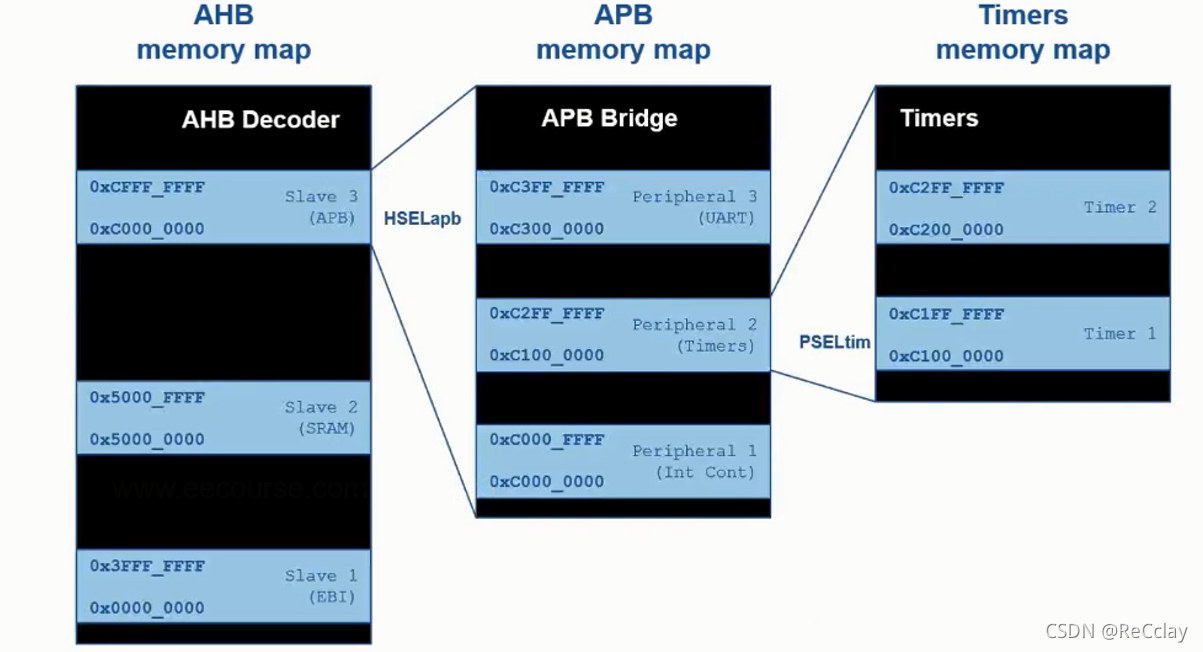
【數字IC驗證快速入門】26、SystemVerilog項目實踐之AHB-SRAMC(6)(APB協議基本要點)

20th anniversary of agile: a failed uprising
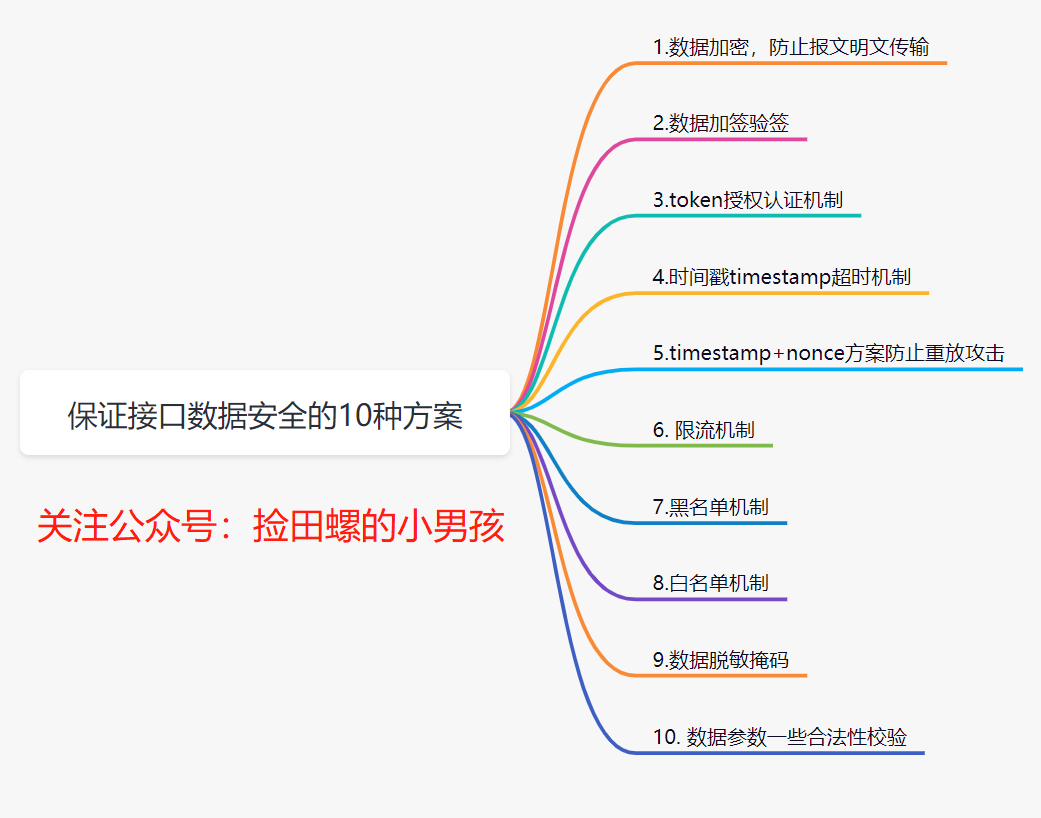
10 schemes to ensure interface data security

The difference between full-time graduate students and part-time graduate students!
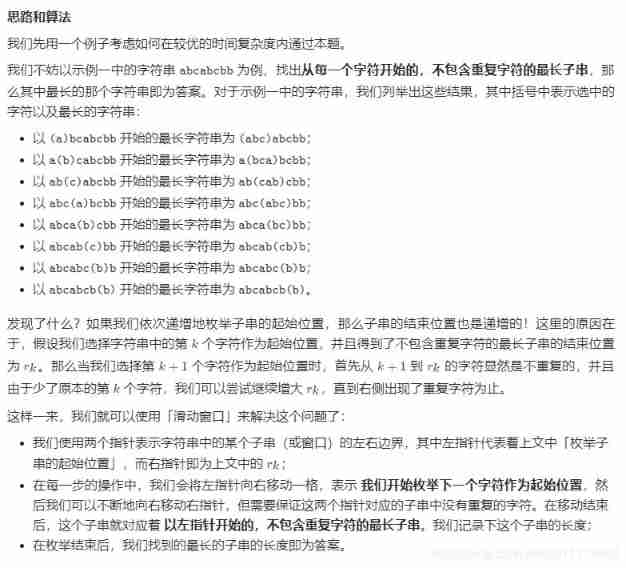
LeetCode3_ Longest substring without duplicate characters
Implementation of crawling web pages and saving them to MySQL using the scrapy framework

Apache Doris刚“毕业”:为什么应关注这种SQL数据仓库?

Use cpolar to build a business website (2)
Configure mongodb database in window environment
随机推荐
Ida Pro reverse tool finds the IP and port of the socket server
2. Heap sort "hard to understand sort"
[quick start for Digital IC Validation] 26. Ahb - sramc (6) for system verilog project practice (Basic Points of APB Protocol)
Getting started with webgl (1)
Basic knowledge sorting of mongodb database
Align individual elements to the right under flex layout
[wechat applet] Chapter (5): basic API interface of wechat applet
When opening the system window under UE4 shipping, the problem of crash is attached with the plug-in download address
Cocos uses custom material to display problems
2. Basic knowledge of golang
【数字IC验证快速入门】25、SystemVerilog项目实践之AHB-SRAMC(5)(AHB 重点回顾,要点提炼)
【数字IC验证快速入门】26、SystemVerilog项目实践之AHB-SRAMC(6)(APB协议基本要点)
Three. JS introductory learning notes 10:three JS grid
[quick start of Digital IC Verification] 26. Ahb-sramc of SystemVerilog project practice (6) (basic points of APB protocol)
webgl_ Enter the three-dimensional world (1)
VS2005 strange breakpoint is invalid or member variable value cannot be viewed
【数字IC验证快速入门】20、SystemVerilog学习之基本语法7(覆盖率驱动...内含实践练习)
15. Using the text editing tool VIM
The "go to definition" in VS2010 does not respond or prompts the solution of "symbol not found"
Share the technical details of super signature system construction