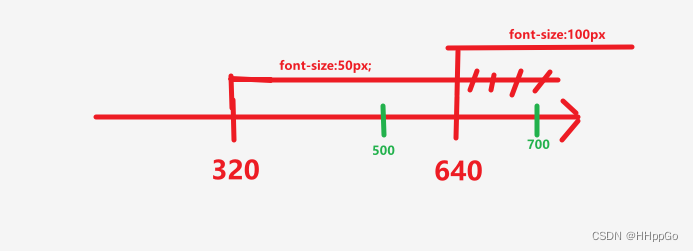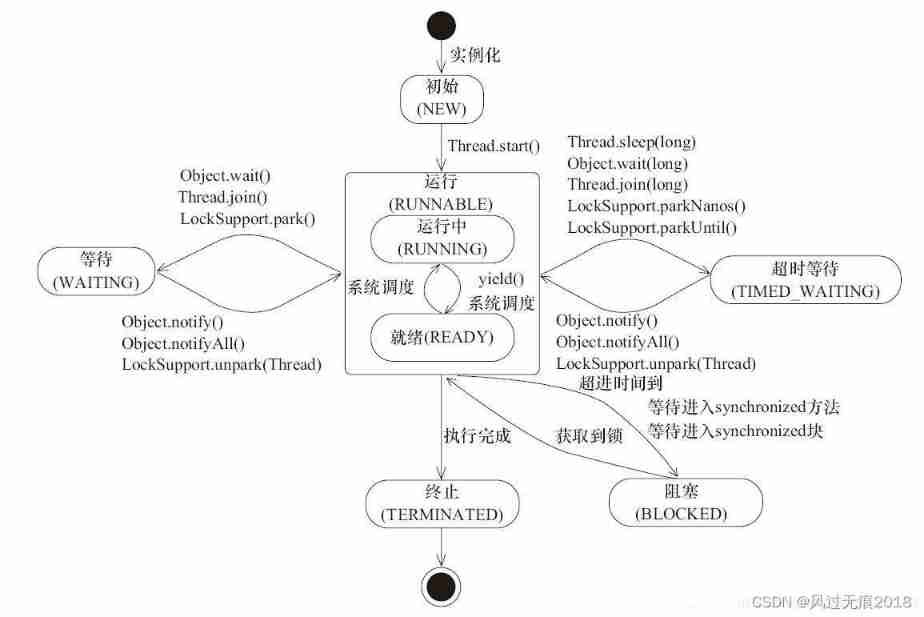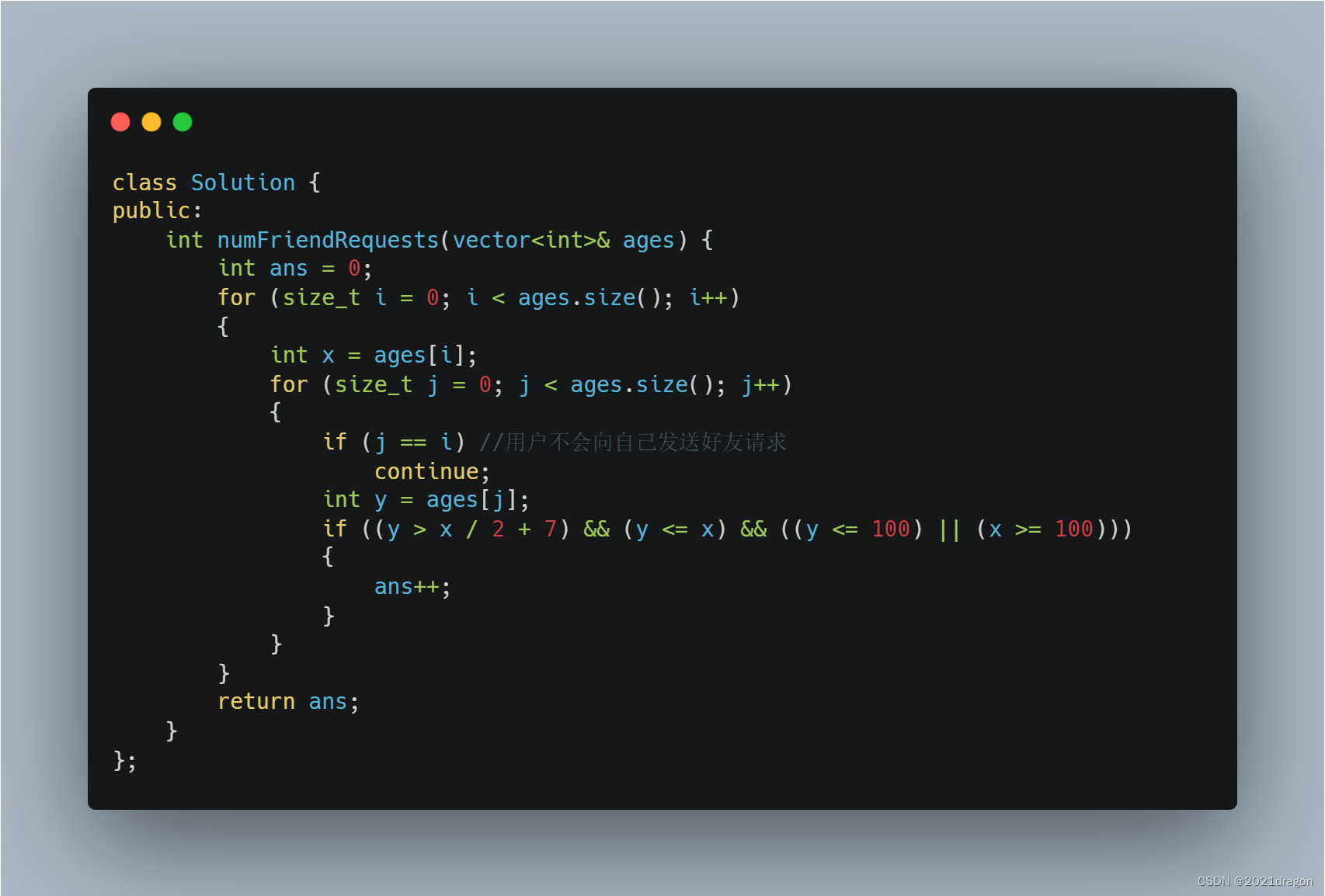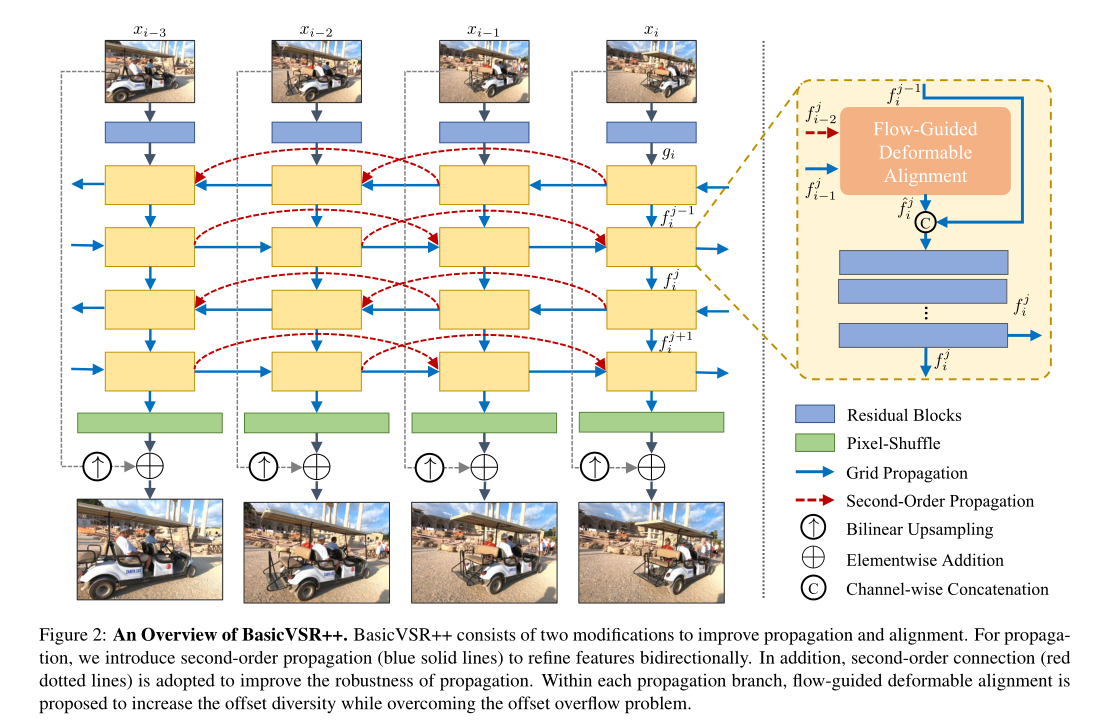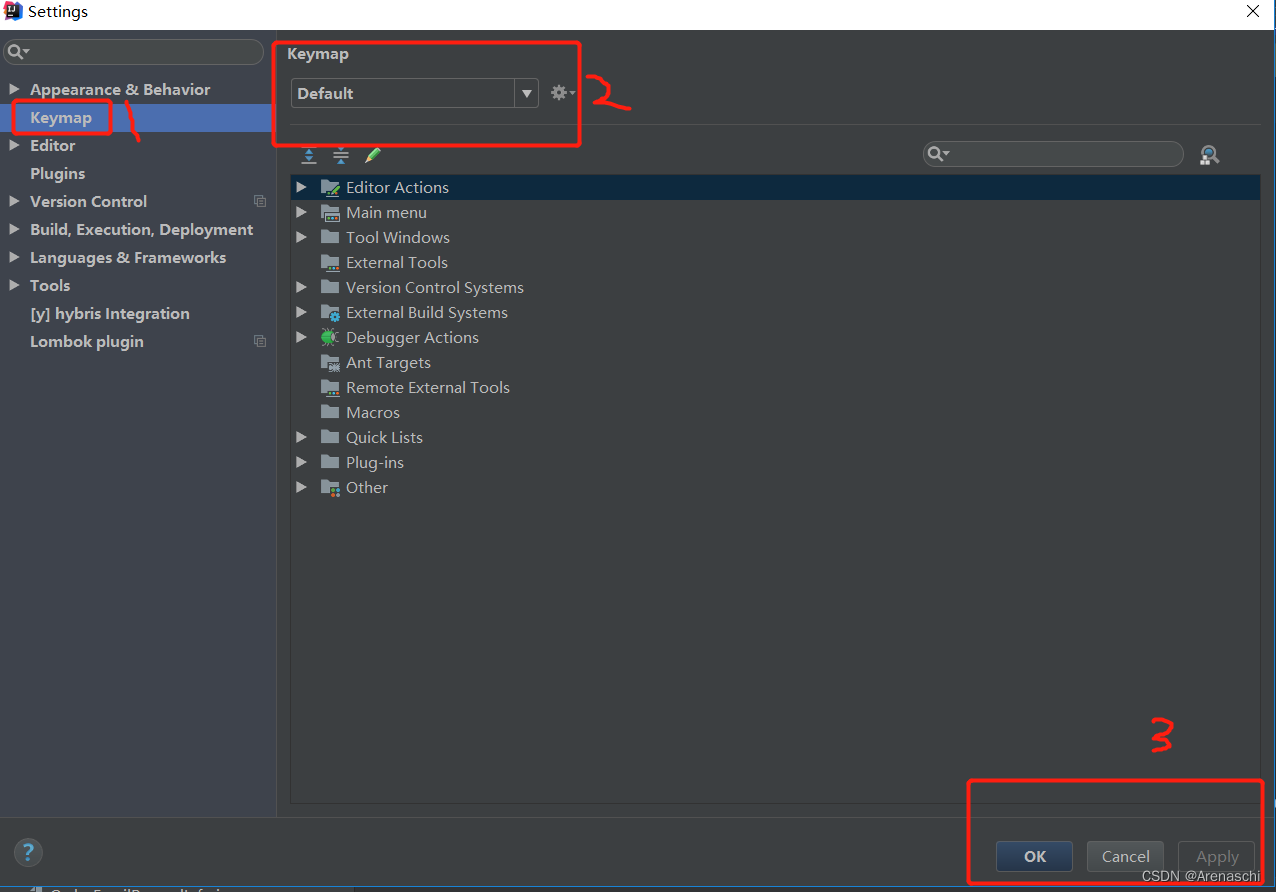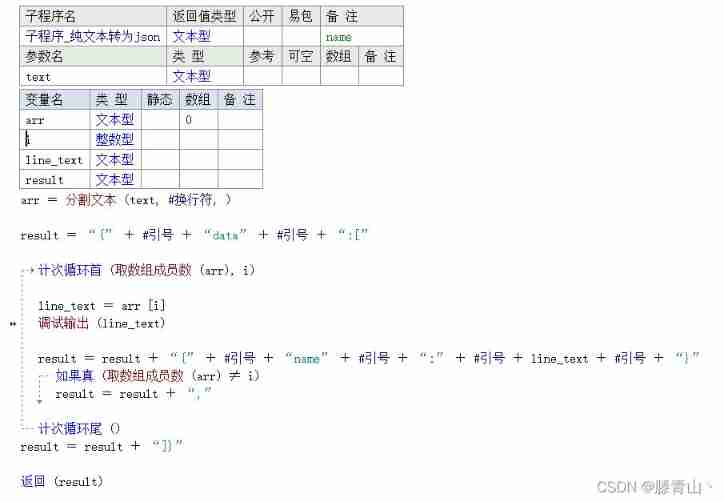open CMD The way
1. Start + System + Command prompt
2.Windows+R Input cmd Open console ( Recommended )
3. Under any folder , Hold down Shift+ Right click , Open the command line window here
4. Add... To the address bar of the explorer cmd route , enter
Run in administrator mode
Choose to run as Administrator
# Drive switch D:
# View all files in the current directory dir
# Toggle directory cd + File path ( Cross drive switching cd /d C:\ File path )
# Return to the previous directory cd..
# Clean the screen cls (clear screen)
# Exit terminal exit
# see ip Address ipconfig
# Open application
# Open Notepad
notepad
# Turn on the calculator
calc
# Open the drawing tool
mspaint
#ping command
ping www.baidu.com
# File operations
# Create directory
md Directory name
# Delete directory
rd Directory name
# create a file
cd> file name
# Delete file
del file name