当前位置:网站首页>Xcode Revoke certificate
Xcode Revoke certificate
2022-07-07 13:54:00 【烟花下的孤独】
问题:
Xcode 提示一下几种情况:
Certificate installation failed
No signing certificate "iOS Development" found
No "iOS Development" signing certificate matching team ID "xxxxx" with a private key was found.
Revoke certificate
Your account already has an Apple Development signing certificate for this machine,
but its private key is not installed in your keychain.
Xcode can create a new one after revoking your existing certificate.
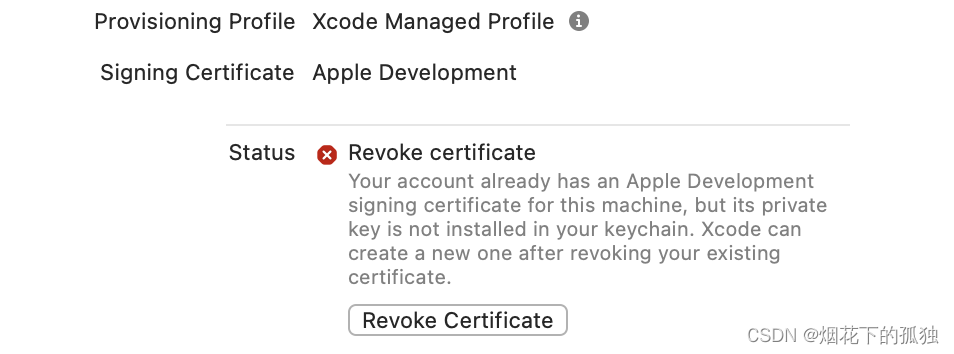
点击Revoke之后还会出现失败,下面是失败提示语,而且提示下面还会出现上面截图问题
我此处已经处理好,截图消失,无法提供截图
Installing a certificate in the keychain failed (Error Domain=DVTSecErrorDomain Code=100021 "UNIX[Is a directory]" UserInfo={NSLocalizedDescription=UNIX[Is a directory]})
问题原因
配置Jenkins 时(大概是在操作Code signing & OS X keychain options配置), 导致证书失效
其中最主要原因是:钥匙串内所有存储信息均已消失,你可重启mac看下,会弹窗各种找不到钥匙串的弹窗
我这边出现了:
1、开机指纹消失
2、chrome浏览器内密码消失,无法再次记录
3、证书失效,而且最重要的事你无法revoke certificate成功
解决方法:
打开钥匙串 --> 偏好设置 --> 还原默认钥匙串
然后再次使用xcode 登录 开发者账号,问题解决
结尾
上架当天,自己配置Jenkins时发生,突然让我头脑发蒙,所以要慎重呀!兄弟们,只要代码和人一个能跑就行了,不要天天搞这些花里胡哨的东西!引以为戒!
不过还好问题解决,不影响打包使用,但是我的 Jenkins 搭配 fastlane 才能打包,但是能跑不就行了,要啥摩托车
边栏推荐
- numpy--数据清洗
- 深度之眼(六)——矩阵的逆(附:logistic模型一些想法)
- 【微信小程序】Chapter(5):微信小程序基础API接口
- Align individual elements to the right under flex layout
- Introduction to pyGame games
- OpenGL common functions
- 喜讯!科蓝SUNDB数据库与鸿数科技隐私数据保护管理软件完成兼容性适配
- TS typescript type declaration special declaration field number is handled when the key key
- Detailed explanation of unity hot update knowledge points and introduction to common solution principles
- Numpy --- basic learning notes
猜你喜欢
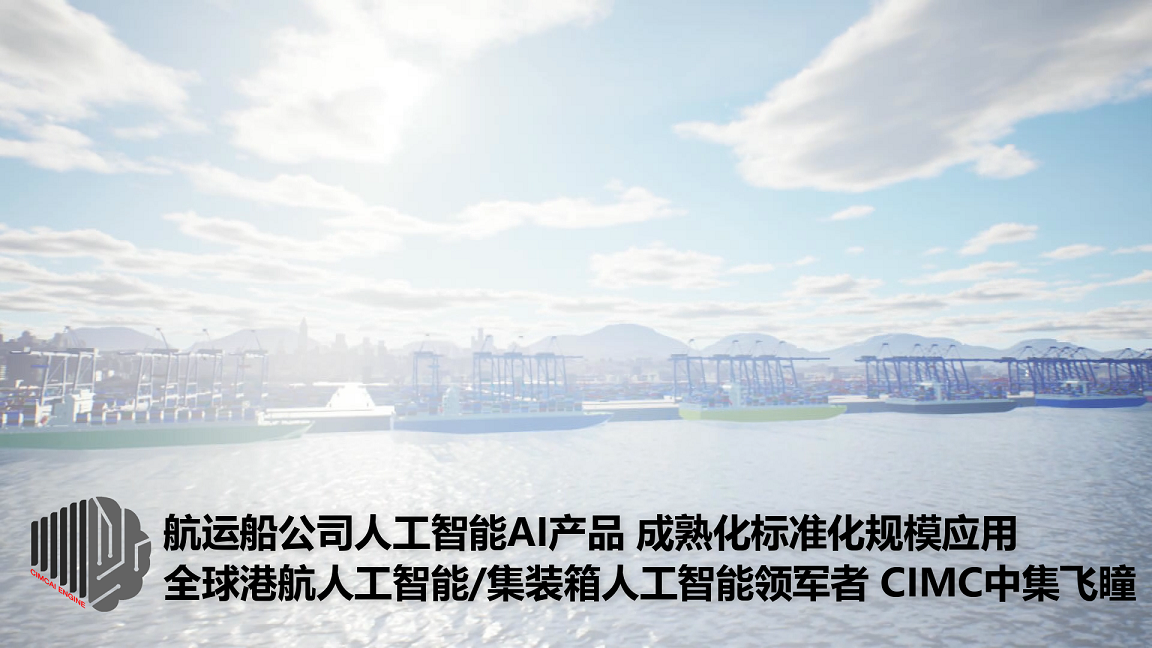
航運船公司人工智能AI產品成熟化標准化規模應用,全球港航人工智能/集裝箱人工智能領軍者CIMC中集飛瞳,打造國際航運智能化標杆
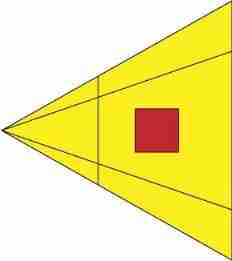
Three. JS introductory learning notes 03: perspective projection camera
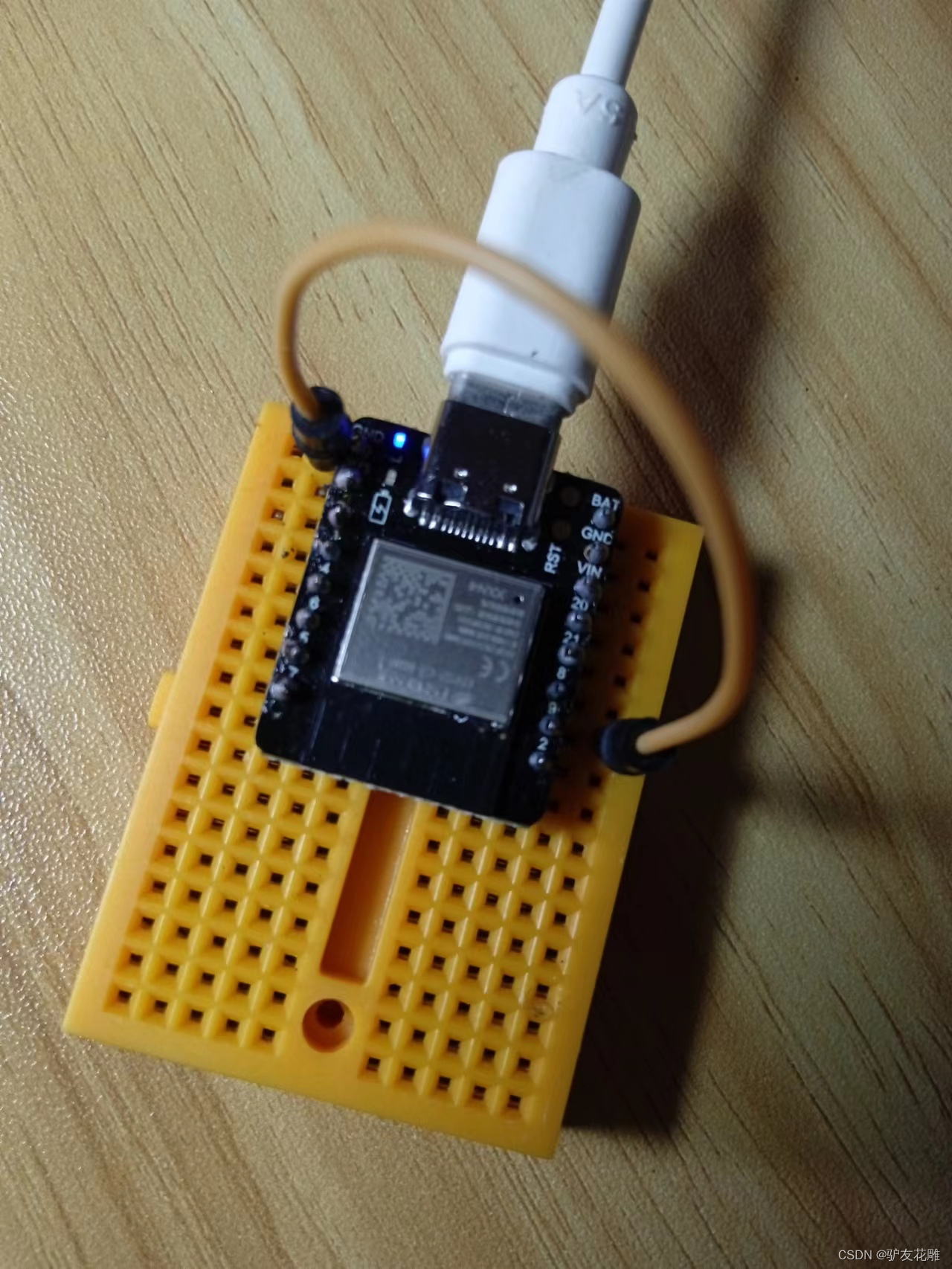
【花雕体验】15 尝试搭建Beetle ESP32 C3之Arduino开发环境
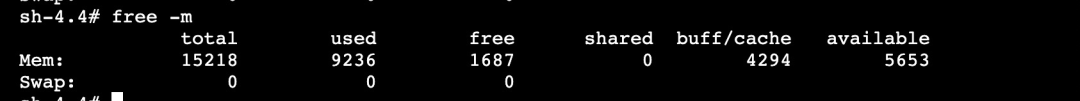
SysOM 案例解析:消失的内存都去哪了 !| 龙蜥技术
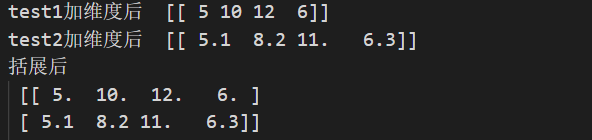
numpy---基础学习笔记
![Application example of infinite list [uigridview]](/img/11/3be1c63680e6de8f068e79690ecf12.jpg)
Application example of infinite list [uigridview]
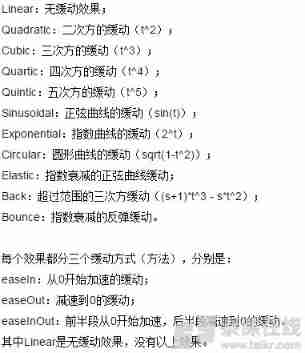
Dotween -- ease function

Mesh merging under ue4/ue5 runtime

【微信小程序】Chapter(5):微信小程序基础API接口
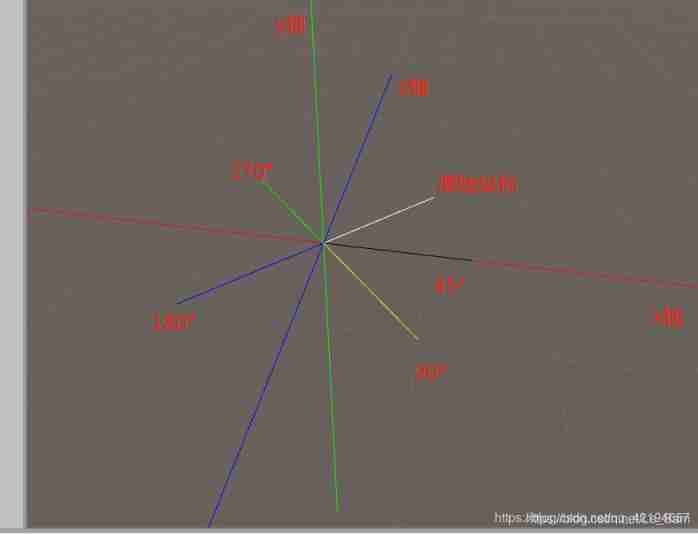
The unity vector rotates at a point
随机推荐
山东老博会,2022中国智慧养老展会,智能化养老、适老科技展
Bidding announcement: 2022 Yunnan Unicom gbase database maintenance public comparison and selection project (second) comparison and selection announcement
./ Functions of configure, make and make install
Step by step monitoring platform ZABBIX
Migration and reprint
A link opens the applet code. After compilation, it is easy to understand
【花雕体验】15 尝试搭建Beetle ESP32 C3之Arduino开发环境
C Alibaba cloud OSS file upload, download and other operations (unity is available)
XMIND frame drawing tool
谈谈 SAP iRPA Studio 创建的本地项目的云端部署问题
Three. JS introductory learning notes 19: how to import FBX static model
强化实时数据管理,英方软件助力医保平台安全建设
Three. JS introductory learning notes 04: external model import - no material obj model
When opening the system window under UE4 shipping, the problem of crash is attached with the plug-in download address
分步式监控平台zabbix
Three. JS introductory learning notes 10:three JS grid
webgl_ Graphic transformation (rotation, translation, zoom)
Mysql database backup script
Three. JS introductory learning notes 15: threejs frame animation module
TCP framework___ Unity