当前位置:网站首页>Use "recombined netlist" to automatically activate eco "APR netlist"
Use "recombined netlist" to automatically activate eco "APR netlist"
2022-07-08 01:11:00 【NanDigits】
NanDigits Of GOF ECO Support with “ Recombined netlist ” It's automatic ECO“APR Net watch ” The process of .
Here's the picture , In this process , The user to change RTL After that, you just need to run the comprehensive script again , Compare the recombined net list with the previous version APR Send the net watch together GOF ECO that will do .GOF ECO It will automatically analyze the differences between the two netlists , Produce the smallest Patch, And the output ECO Script or ECO Net watch . Back end tools , Such as Innovus、ICC/ICC2 Get ECO Script or ECO After net list , do ECO Route.
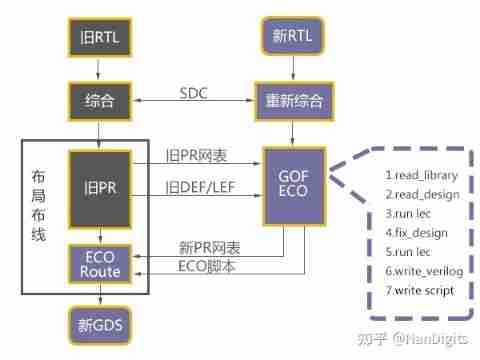
Net watch ECO technological process
Here's an example , Demonstrates how to base on “ Recombined netlist ( Refer to the net list )” To automatically modify “APR Net watch ( Realize net list )”, And make them logically equivalent . say concretely ,GOF ECO Will check the logical equivalence between the reference netlist and the top level of the implementation netlist and its sub modules , Locate the points that are not equivalent , Then the patch with the minimum number of gates is generated , Apply the patch to the implementation of net list , Make it equivalent to the reference netlist .
Automatically ECO Script example ( Pay attention to the notes ):
use strict;
undo_eco; # Remove the previous ECO operation
setup_eco("eco_example"); # Set up ECO Name
read_library("art.90nm.lib"); # Read in lib library
# Read in the recombined weblist
read_design("-ref", "reference.gv");
# Read in needs ECO Implementation of netlist
read_design("-imp", "implementation.gv");
set_top("topmod"); # Set top-level module
set_ignore_output("TEST_SO*"); # Avoid test loop effects ECO
set_pin_constant("TEST_EN",0); # Avoid modifying to test logic
# Set high ECO Grade , Note that quick tests can be done
set_high_effort;
# Fix the top layer and sub modules
fix_design;
report_eco(); # Output ECO The report
write_verilog("eco_verilog.v"); # Output ECO After Verilog Net watch
write_soce("eco_soce.tcl"); # Output SOC Encounter Format ECO Tcl Script
exit; # sign out , Or comment out this line and enter mutual debugging from Termial Run the above script in :
gof -run auto_eco.plfrom ECO The script shows ,GOF ECO The process is very simple ,“ One Button” Get it done ECO.
边栏推荐
- SDNU_ ACM_ ICPC_ 2022_ Summer_ Practice(1~2)
- Authorization code of Axure rp9
- Share a latex online editor | with latex common templates
- Prediction of the victory or defeat of the League of heroes -- simple KFC Colonel
- Malware detection method based on convolutional neural network
- 牛客基础语法必刷100题之基本类型
- 跨模态语义关联对齐检索-图像文本匹配(Image-Text Matching)
- 13. Model saving and loading
- 3. MNIST dataset classification
- Jemter distributed
猜你喜欢
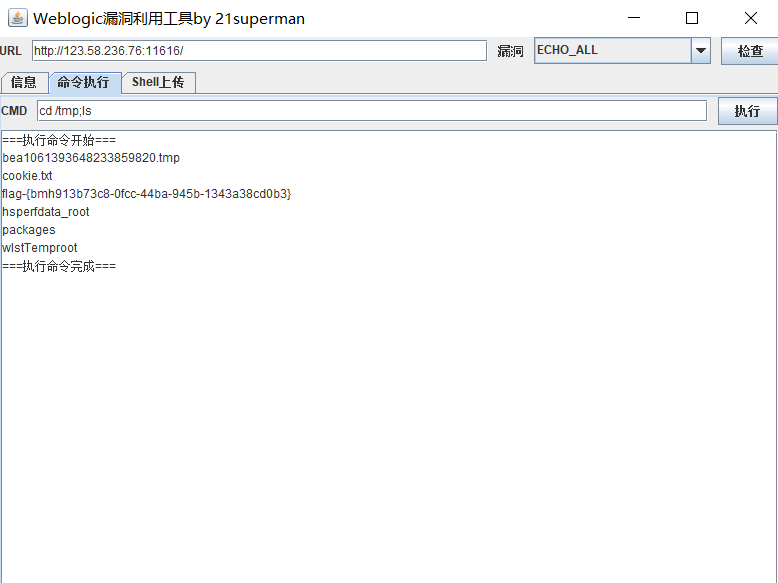
FOFA-攻防挑战记录
![[note] common combined filter circuit](/img/2f/a8c2ef0d76dd7a45b50a64a928a9c8.png)
[note] common combined filter circuit
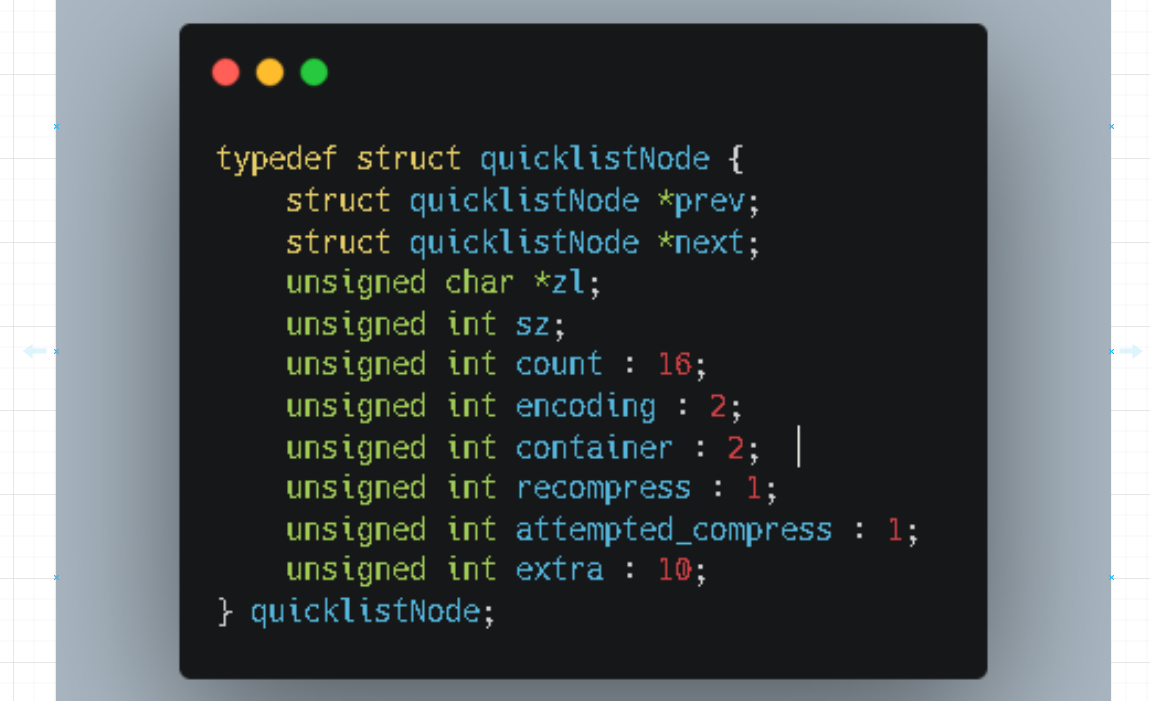
Redis, do you understand the list
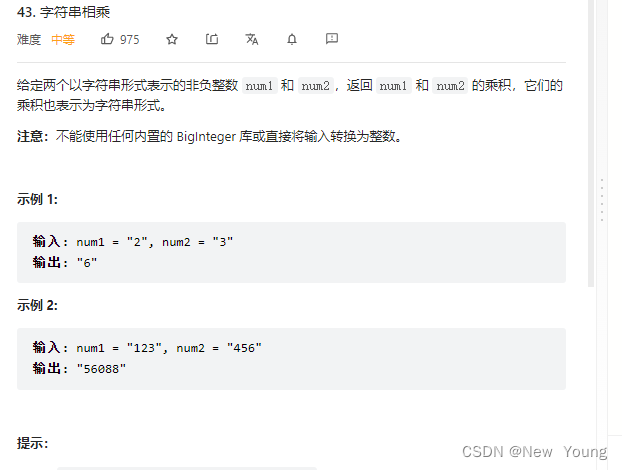
letcode43:字符串相乘
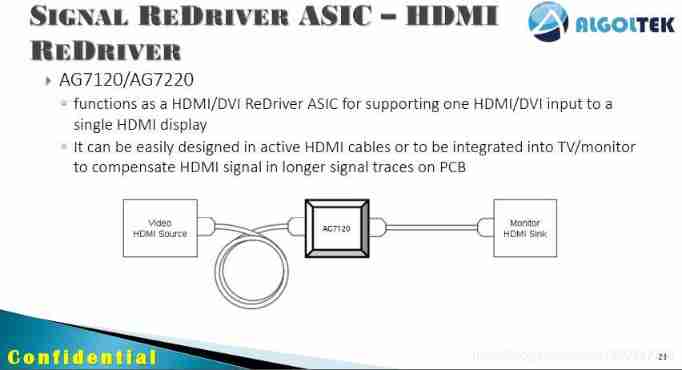
Ag7120 and ag7220 explain the driving scheme of HDMI signal extension amplifier | ag7120 and ag7220 design HDMI signal extension amplifier circuit reference
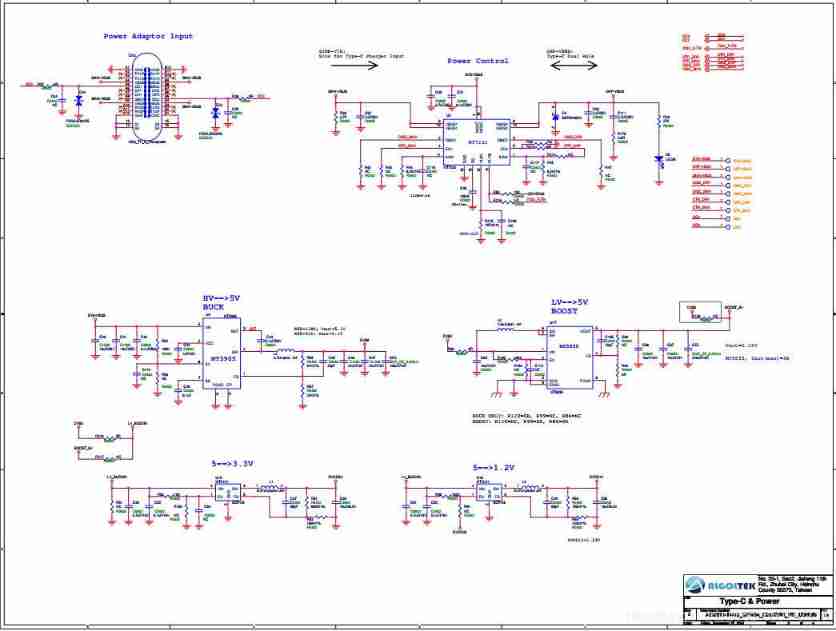
Design method and reference circuit of type C to hdmi+ PD + BB + usb3.1 hub (rj45/cf/tf/ sd/ multi port usb3.1 type-A) multifunctional expansion dock
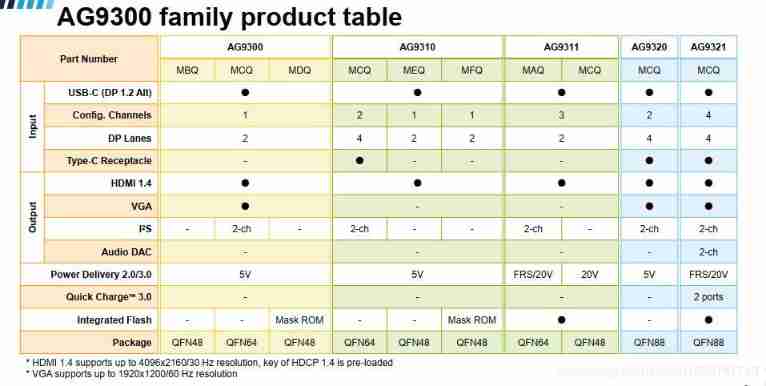
USB type-C mobile phone projection scheme | USB type-C docking station scheme | TV / projector type-C converter scheme | ag9300ag9310ag9320
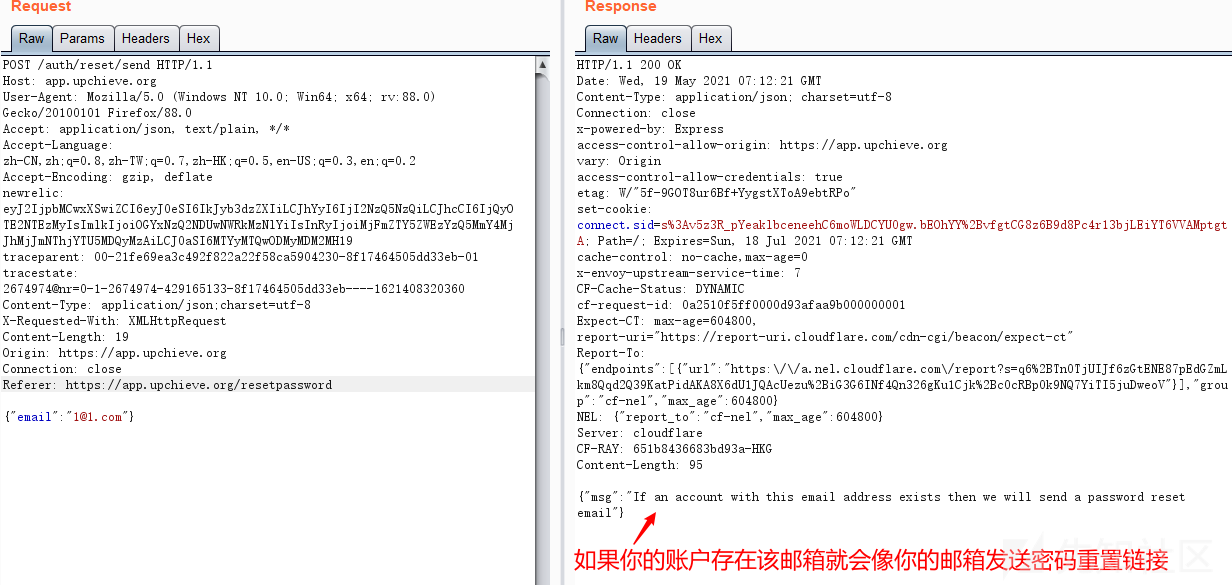
国外众测之密码找回漏洞

What does interface testing test?
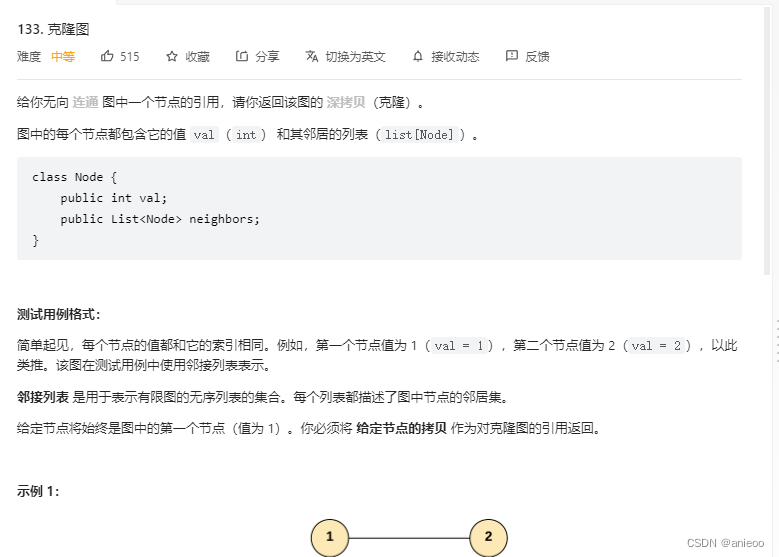
133. Clone map
随机推荐
jemter分布式
新库上线 | 中国记者信息数据
My best game based on wechat applet development
50Mhz产生时间
Using GPU to train network model
C#中string用法
Course of causality, taught by Jonas Peters, University of Copenhagen
7. Regularization application
Redis, do you understand the list
Two methods for full screen adaptation of background pictures, background size: cover; Or (background size: 100% 100%;)
Su embedded training - Day5
AI遮天传 ML-初识决策树
[go record] start go language from scratch -- make an oscilloscope with go language (I) go language foundation
130. Zones environnantes
7.正则化应用
Jemter distributed
4.交叉熵
Semantic segmentation model base segmentation_ models_ Detailed introduction to pytorch
1. Linear regression
13. Enregistrement et chargement des modèles