当前位置:网站首页>How to mount the original data disk without damage after the reinstallation of proxmox ve?
How to mount the original data disk without damage after the reinstallation of proxmox ve?
2022-07-07 17:11:00 【It madman log】
Before, some customers needed remote technical support ——Proxmox VE Virtual server for , The SSD is broken ,PVE The system itself and several virtual server systems , It's all lost , Fortunately, the data is in the mechanical hard disk , The customer replaced a new solid state drive , And reinstalled PVE, But it will not mount the original data hard disk back .
According to the customer's request , He remotely controlled his computer with sunflowers , Then through his computer , Connect to PVE,fdisk-ll The command looks at the disk partition , It is found that SSD is normal PVE Partition , It should be the partition table automatically created during installation ;
The partition table is not found in the mechanical hard disk , Judging from this , This mechanical hard disk was not a direct drive , Instead, a virtual disk is created on it , Use virtual server to store data .
If you need a new physical hard disk , Then you can carry out orders :ls /dev/disk/by-id, Look at the physical hard disk
And then use qm set Command to mount the hard disk , Example :qm set 100 --sata1 /dev/disk/by-id/ata-WDC_WD5000AADS-00S9B0_WD-WCAV94178418
If the pass through physical disk already has partitions , You can also use this command to mount :qm set 100 --sata1 /dev/sdb
Now the situation is , Physical disk has no partition table , But there are previous PVE Virtual disk created , It can also be directly mounted to a new virtual machine , And the data won't be lost , An example command is as follows :
fdisk -ll, Display all disk information
qm set 100 --sata1 /dev/xxxxx, If there is more than one piece sata2、sata3, Not enough ide0、ide1……, But don't use scsi, The system may not directly recognize , Also install the driver , More trouble .
The customer's request is to retrieve the data in the virtual disk , therefore , This completes the task .
however , In fact, there is another situation , Not mentioned above , It's the original mechanical hard disk , perform fdisk -ll command , Partition table , But do not directly display virtual disks , Then you need different methods to import virtual disks , Retrieve the original data .
As shown in the figure below , The original SSD is broken , new 120G Solid state installed PVE, It is also an automatically generated partition table ; The original 2T Mechanical drive , It shows that there is a partition :sda1;
Because the situation is unknown , First, mount it directly ;
Anyway, mechanical hard disk is always used , So the editor FSTAB file , It is configured to mount automatically after startup ;
Mount it directly to the virtual server , See if there's any data ; Actually mount after ,ls Orders can be read , But the customer thinks it is more intuitive to mount to the virtual server .
After hanging it up , Start the virtual server , As a result, I only saw a few raw file , That's virtual disk , Look at the data file inside , Further operation is required ; Shut down the virtual server , Delete this disk ; use qm importdisk Command to import virtual disks for the virtual server :
Then edit the virtual machine hardware configuration , hold “ Unused disks ” Confirm to add to the virtual server ;
see local-lvm, Confirm the virtual disk information ;
Last , The virtual server starts , Check whether the virtual disk is imported correctly , Whether the data file can be accessed normally ;
Multiple virtual disks repeat qm importdisk, You can import the same virtual server , Or import the corresponding virtual server , Generally, data will not be lost .
It's worth reminding : Recommended configuration PVE colony , To improve data security and service coherence .
边栏推荐
- The latest interview experience of Android manufacturers in 2022, Android view+handler+binder
- LeetCode 1186. Delete once to get the sub array maximum and daily question
- Flask搭建api服务-SQL配置文件
- LeetCode 213. 打家劫舍 II 每日一题
- 最新2022年Android大厂面试经验,安卓View+Handler+Binder
- LeetCode刷题day49
- Flask搭建api服务
- Master this promotion path and share interview materials
- The process of creating custom controls in QT to encapsulating them into toolbars (II): encapsulating custom controls into toolbars
- Leetcode brush questions day49
猜你喜欢
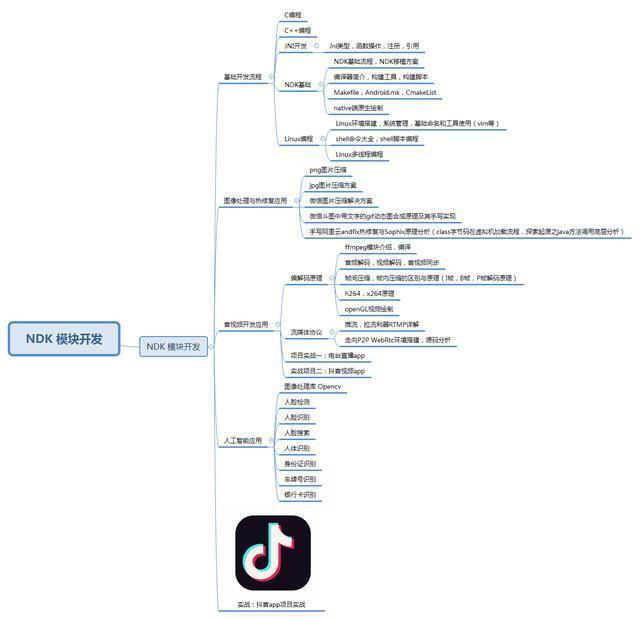
最新2022年Android大厂面试经验,安卓View+Handler+Binder

Is AI more fair than people in the distribution of wealth? Research on multiplayer game from deepmind
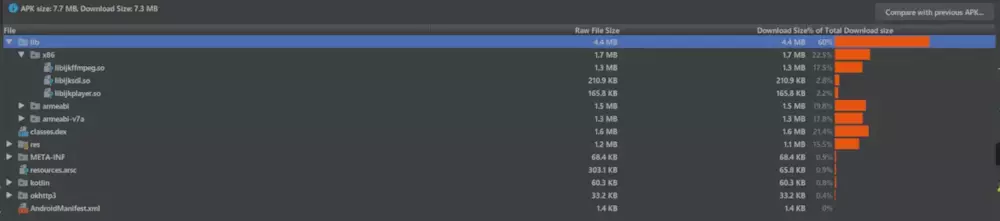
Master this promotion path and share interview materials
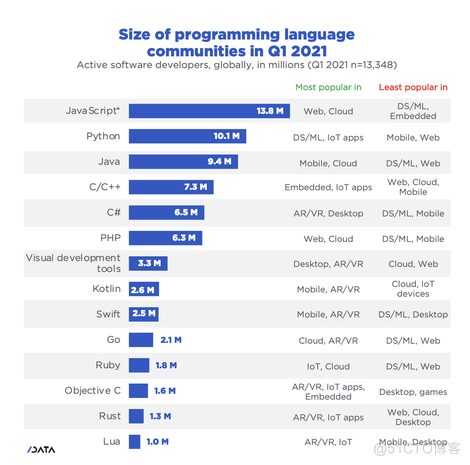
The top of slashdata developer tool is up to you!!!
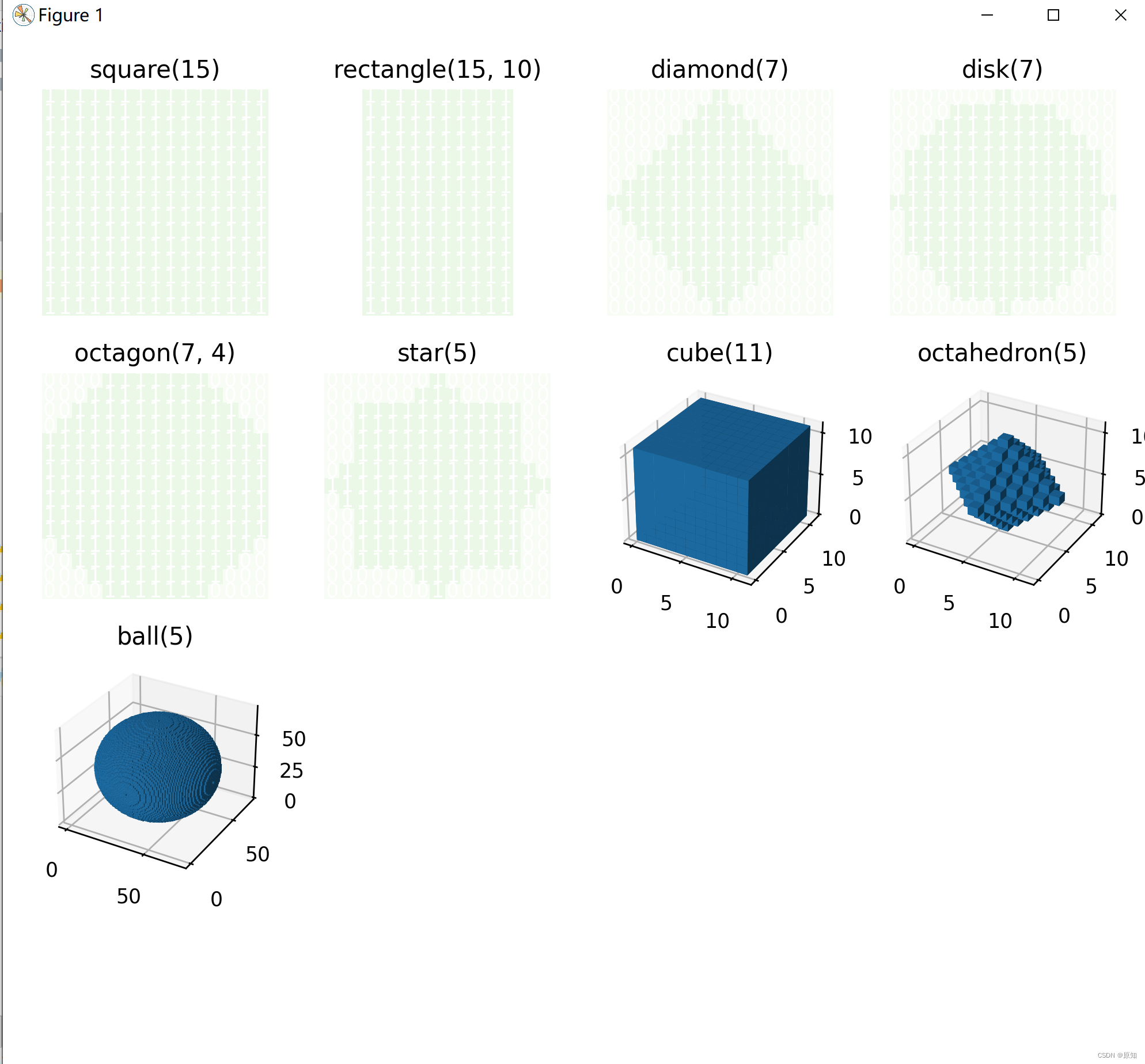
Skimage learning (1)
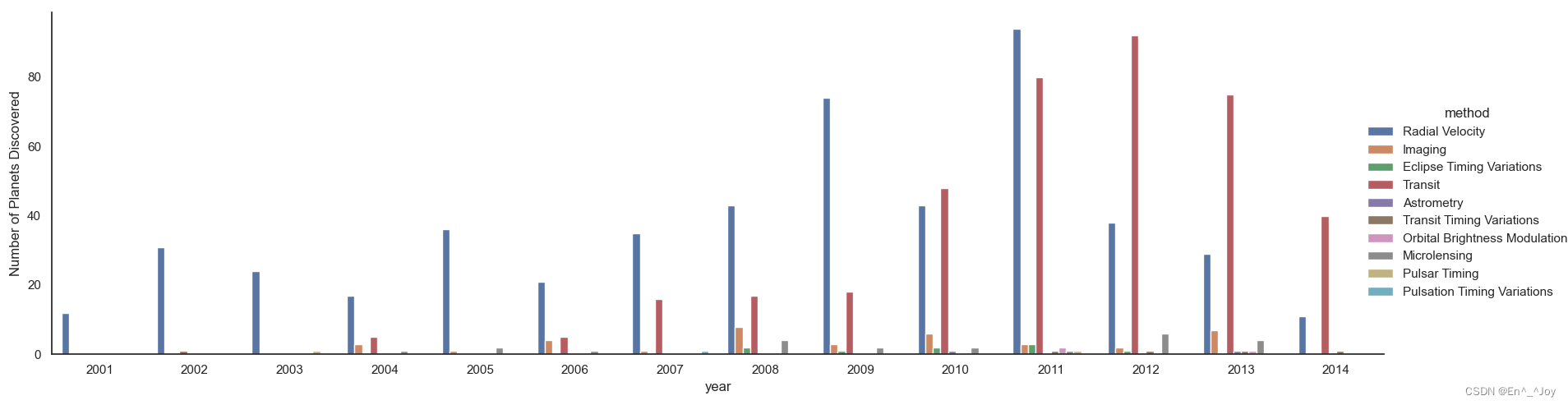
Seaborn data visualization
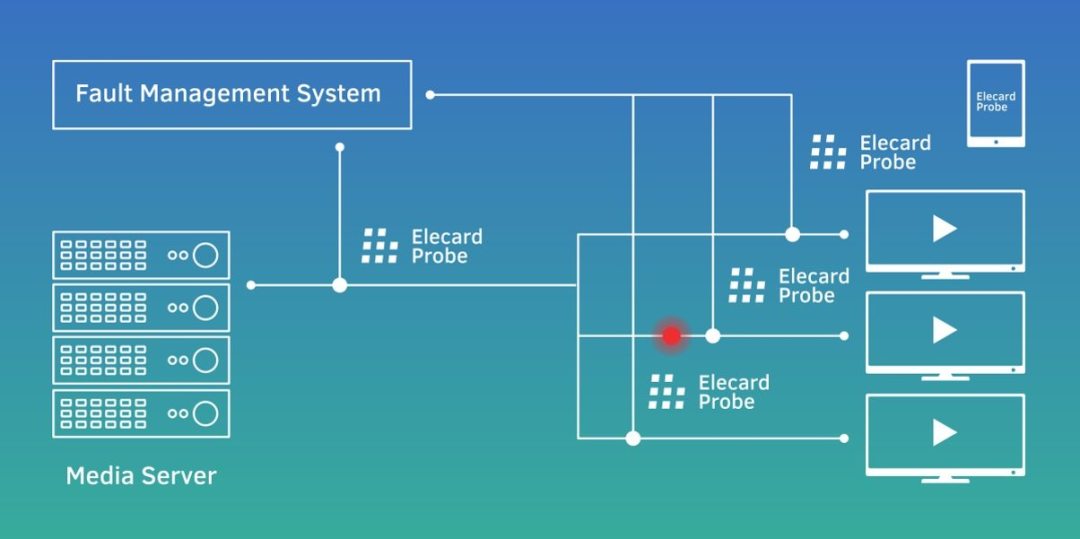
【视频/音频数据处理】上海道宁为您带来Elecard下载、试用、教程
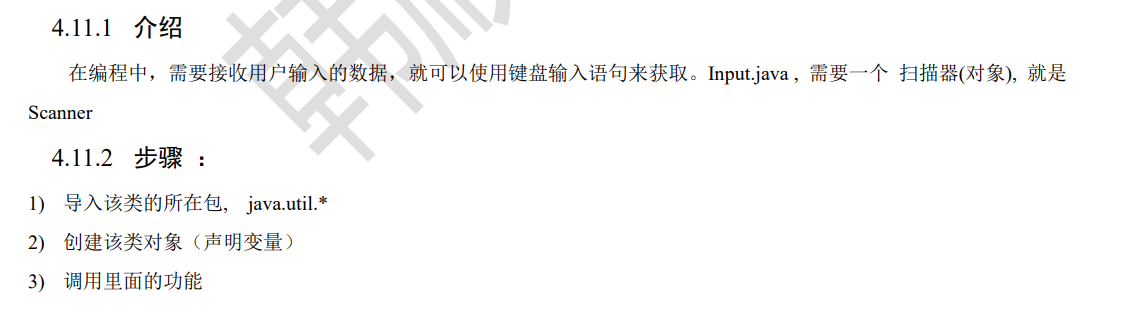
运算符

Temperature sensor chip used in temperature detector
![[image sensor] correlated double sampling CDs](/img/1c/3a641ad47ff91536db602dedc82705.png)
[image sensor] correlated double sampling CDs
随机推荐
Pycharm IDE下载
LeetCode 1774. The dessert cost closest to the target price is one question per day
Sort out several important Android knowledge and advanced Android development interview questions
Flash build API Service - generate API documents
Sator推出Web3游戏“Satorspace” ,并上线Huobi
LeetCode 1986. 完成任务的最少工作时间段 每日一题
LeetCode 1626. The best team without contradiction
A tour of gRPC:03 - proto序列化/反序列化
The process of creating custom controls in QT to encapsulating them into toolbars (II): encapsulating custom controls into toolbars
Sator推出Web3遊戲“Satorspace” ,並上線Huobi
rpcms获取指定分类下的文章的方法
[Fantan] how to design a test platform?
LeetCode 1654. The minimum number of jumps to get home one question per day
QT视频传输
Lowcode: four ways to help transportation companies enhance supply chain management
Flash build API service
Process from creation to encapsulation of custom controls in QT to toolbar (I): creation of custom controls
QT picture background color pixel processing method
node:504报错
DNS 系列(一):为什么更新了 DNS 记录不生效?